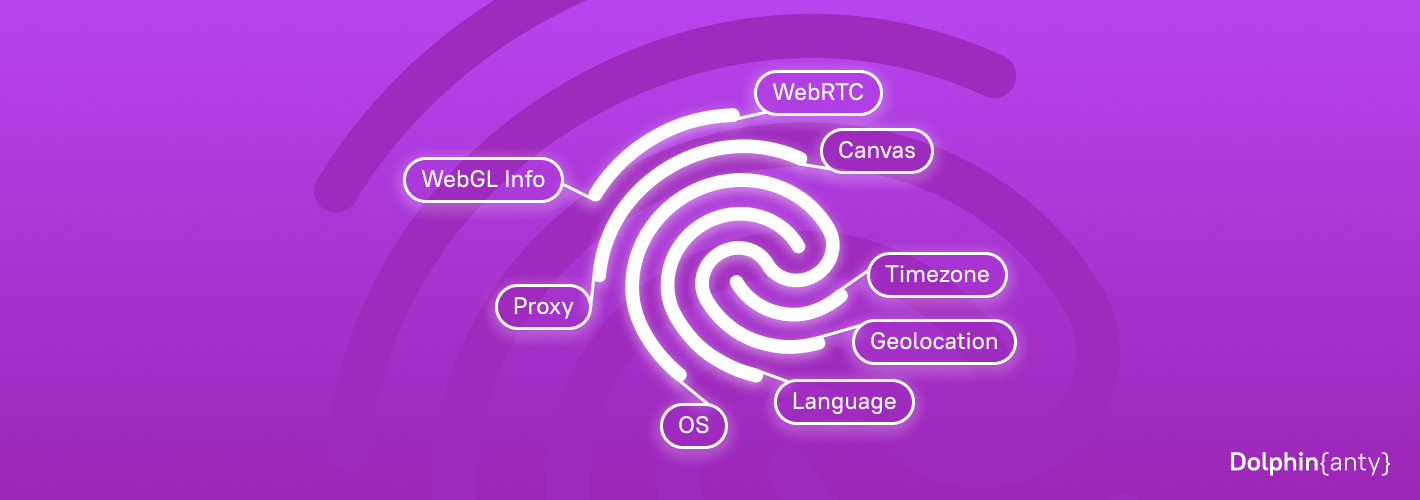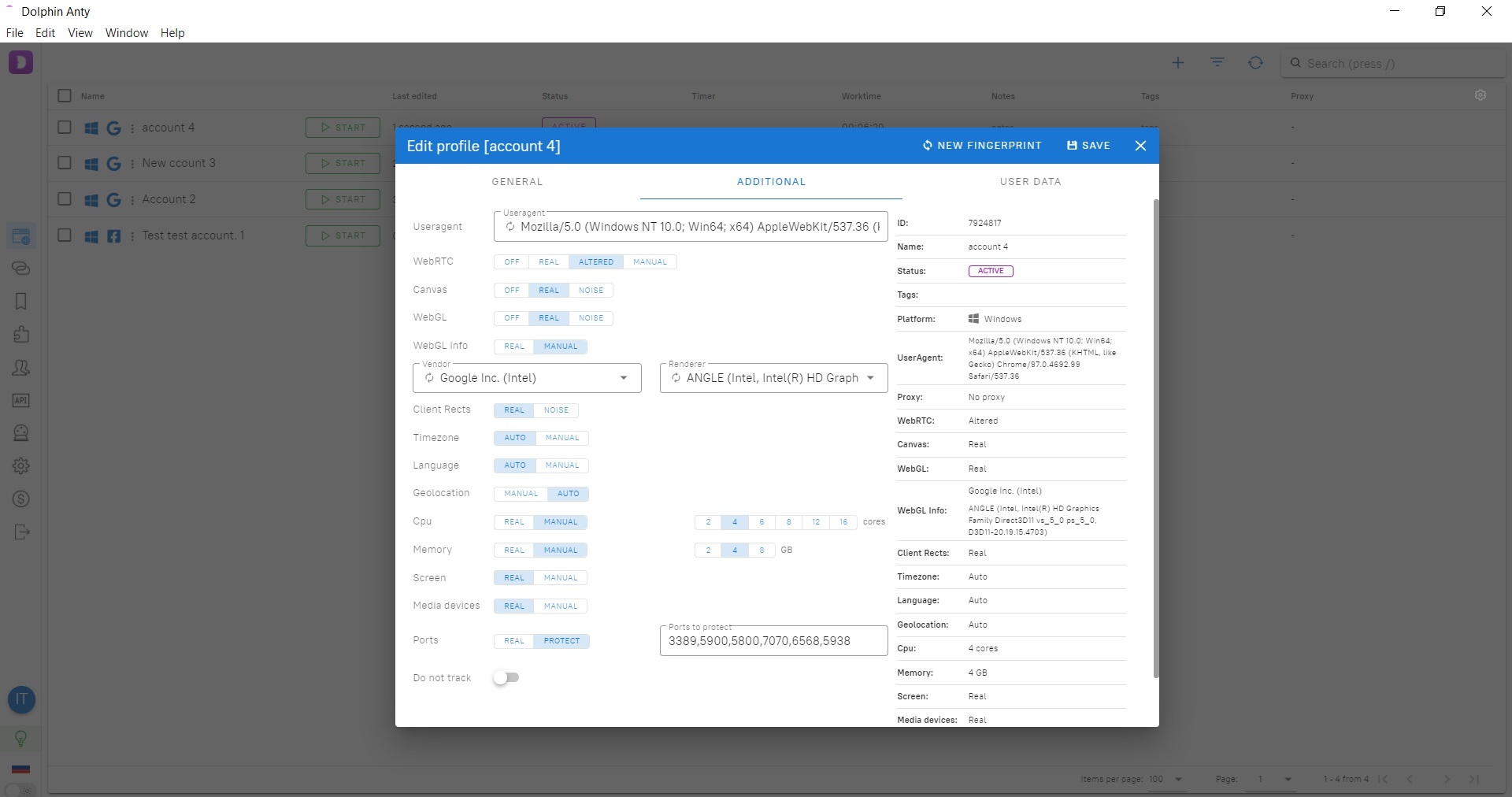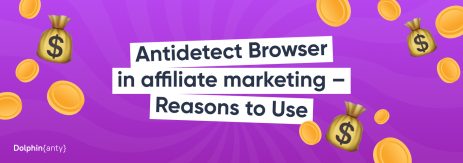What different digital fingerprint settings mean
Blog » What different digital fingerprint settings mean
In order to work online many users need to spoof their digital fingerprint — a set of data about the device, browser and connection. We’ll use Dolphin{anty} as an example, to tell you what data can be spoofed by anti-detect browsers, what this data means and what it is used for.
What parameters does Dolphin{anty} modify 🥷
Dolphin{anty} anti-detect browser spoofs over 20 parameters of your device and browser. These include:
- Useragent
- Canvas
- WebRTC
- WebGL
- Time zone
- Language
- Geolocation
- CPU
- Memory
- Screen
- Media devices
- Ports
- IP address
Why do users spoof their real digital fingerprints
Users change their real digital fingerprint:
- For online anonymity. For example, to protect their data from systems that collect user data to identify them later.
- To imitate a regular user’s data. It is important not to confuse anonymity with imitation. In the first case, the program hides your real data. In the second case, it changes your real data, so you won’t stand out among millions of other users and won’t attract the attention of the anti-fraud systems. For a fingerprint to be unique, it must be similar to other fingerprints. The latter task that is more difficult.
- For simultaneous work with dozens of accounts on one site. For example, for betting, working with social networks, running ads, etc.
- To visit blocked websites.
- To test interfaces. For example, if you need to test the work of the site in different countries.
What do the different parameters on the fingerprint mean? 🤔
Useragent
Useragent is a program element in a browser. If you use multiple browsers from the same device, each browser’s useragent will be slightly different. The useragent data shows, for example, the name and version of the browser, language, device type, the type, and version of the operating system, etc.
Useragent is used to:
- Correctly show you the data of a particular resource.
- Learn your device and browser data to identify you online.
IP address
This is a basic parameter that even the simplest anti-fraud systems analyze. Anti-fraud systems use it to get information about your location and your provider, so they can exchange data between your device and their servers. To change your IP address and look as an ordinary user, use quality proxies.
All popular anti-detect browsers are compatible with all kinds of proxies. For example, this is how proxy set up looks like in Dolphin{anty} browser.
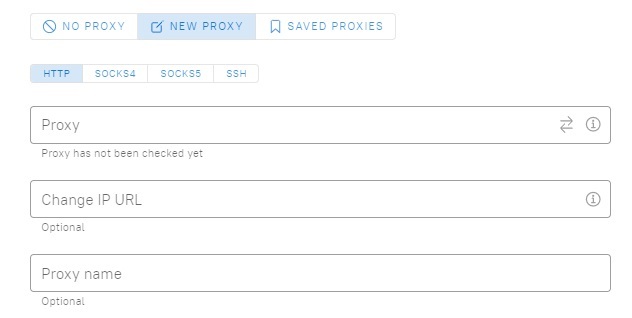
Canvas
Canvas is an HTML5 element that creates and defines an area for creating an image. This element is used to display various diagrams, animations, games, graphics, etc.
Canvas is not a unique parameter and can be repeated among users. Therefore, if you need to imitate the imprint of a normal user, as a rule, the browser developers recommend not to change this parameter.

WebRTC
This is a special plugin that supports video and audio streaming on a web page. To speed things up, this plugin gives web resources access to your media devices. For example, your headphones and camera. Your real IP address can be shown through this option, even if you use a proxy.
In Dolphin{anty} you can choose one of the following options: disable WebRTC, swap, show real, or configure manually.
It is better to clarify with the developer of the anti-detect browser, which mode WebRTC to choose, depending on your tasks.
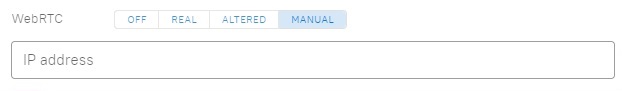
WebGL
This is a JavaScript web library that allows to connect to your video card to create 2D and 3D graphics. WebGL works in conjunction with Canvas. In addition to the ability to work with various graphics, WebGL significantly speeds up the loading speed of web pages, including because it works without third-party plug-ins.
Various websites have reportedly used WebGL data to get a fingerprint of your device, bypassing all encryption. To protect this data, anti-detect browsers offer three options to choose from:
- don’t change WebGL
- disable WebGL
- add noise.
If you are using an anti-detect browser, ask the developer of the browser which setting is better to select depending on your task: turn off WebGL, leave it real or add noise. As a rule, it is recommended:
- to turn on noise if you need exactly a unique print
- turn it off when you know for sure that the anti-fraud system of a particular website is suspicious of a unique fingerprint.
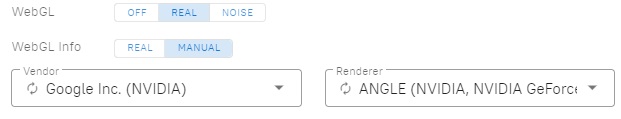
Time zone
This data shows your time zone. When selecting your time zone, make sure that it is the same as your IP address. Otherwise, anti-fraud systems will notice that you are substituting your real data.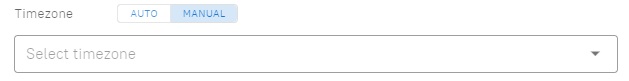
Language
Similar to the time zone, it is better to select the language according to the IP and geolocation you use. This is particularly important if you work with social media accounts. In this case, the language in the browser should match the language of the account.
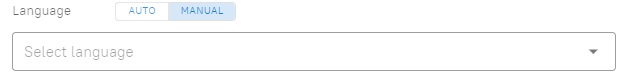
Geolocation
While it may seem like sites get this data from the IP address, in reality the information can also be collected through APIs. This is due to the fact that users can often change their IP, for example, if they change their Internet service provider or restart the device.
Like other settings, in Dolphin{anty} geolocation can be changed manually or set to automatic selection.
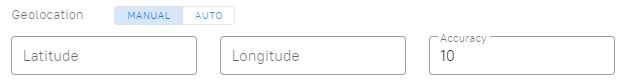
CPU
In Dolphin{anty} you can manually select the number of CPU cores: 4, 6, 8, 12 or 16.
![]()
Memory
This parameter specifies the amount of RAM in the device. At the time of this writing, you can set the memory capacity to 2, 4 and 8 GB, or you can select the automatic selection of this data.
![]()
Screen
This parameter indicates the screen resolution. You can use the automatic selection of this parameter, or you can set it manually.

Media devices
This option includes data about the number of microphones, speakers, and cameras that your device has and is connected to. In Dolphin{anty} you can select data from 0 to 3.
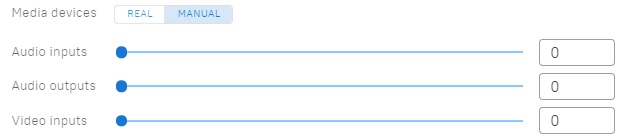
Ports
These are the network ports which are used to exchange and transfer data. You can think of a network port as an address where specific applications communicate with each other.
There are two key protocol types for ports:
- TCP, a transport protocol that enables continuous communication between two devices.
- UDP is a protocol that provides a fast connection.
For example, 3389 is the Microsoft Terminal Server(RDP) port, and 5938 is the UDP/TCP protocol of TeamViewer.
![]()
How to check the reliability of the anti-detect browser 🔍
Some users check the quality of their anti-detect browser through special digital fingerprint scanners. In a separate article, we made a selection of such services.
However, it is important to keep in mind:
- The scanner gives only general information. This means that scanners can give you basic information, but you should not rely on them completely. Moreover, given that each scanner checks a different amount of data using its own algorithms, sometimes one scanner does not detect the fact of fingerprint spoofing, while the other scanner sees it.
- Each website has algorithms to verify user data. Because of this, what some security systems pay attention to, others ignore. If you have worked with different anti-detection browsers before, you may have noticed that one anti-detector may work fine with FB, while another may be better suited for cryptocurrencies or search engines.
For obvious reasons, all sites don’t advertise the criteria and algorithms for checking users, so the best way to understand how a particular site checks you is to gain experience and learn from other users’ experiences. For example, users actively exchange opinions in 👉🏼 Dolphin{anty} telegram chat.
What to look for when choosing an anti-detection browser 🧐
We have collected some basic parameters which can be important when choosing an anti-detect browser:
🔸Quality, quantity, and type of spoofing
For example, some anti-detect browsers have a function to simulate the connection of a mobile device. However, the truth is that due to the strong differences in the parameters of phones and PCs, the sites always see which device the user is accessing from. For this reason, it is better not to try to simulate a mobile device from a PC.
🔸Browser updates
All anti-detect browsers work on the basis of some popular browser: Chrome, Chromium or Firefox. When visiting websites, security systems see which version of the browser the user is using. If the version is too old, for example, Chromium currently has version 101, but the user enters from 80, anti-fraud systems may suspect that something is wrong with the user.
To avoid such problems, it is important that the anti-detect browser is quickly updated to the latest version of the main browser. As a rule, developers publish data about the current versions on their website or in the news channels of their product.
🔸How the developers work with bugs and crashes
Like any program, anti-detects have crashes. All crashes can be divided into two types:
- Local when a few users face issues.
- Mass when many users encounter issues. For example, because of a large-scale failure of the servers on which the browser is running.
In the process of choosing an anti-detect browser, take the time to research the browser: reviews, chats in social networks or Telegram, etc.
Pay attention to how the company responds to user requests and negative comments: whether it deletes comments or responds to criticism in a reasoned way and helps users to solve the problem.
By bugs and crashes, we mean problems exactly on the browser side. Often, it is the users themselves that cause issues: wrong proxies, problems on the ISP side, etc. For example, in a separate article, we’ve analyzed which common mistakes of affiliates when using anti-detect browsers.
Additional features
There are no clear criteria here, because users care about different parameters. For example, for companies, it may be important for a browser to support teamwork and different access rights. For other users, usability and simplicity are key.
In a separate article, we’ve gathered the basic parameters by which anti-fraud systems understand that a user is changing his fingerprints. If you have not used an anti-detect browser before and are only considering a program, read how to choose an anti-detect browser.