Antidetect Browser in Affiliate Marketing – Reasons to Use
Blog » Antidetect Browser in Affiliate Marketing – Reasons to Use
Many webmasters and especially teams can’t imagine their work without antidetect (multiaccounting) browsers. Also known as antidetects, they often appear in different tops, lists and detailed reviews in arbitrage media and channels. Those who are used to drive traffic from pushes or native ads do not fully understand the hype about antidetecs. But even among them one can find people who use antidetect browsers. Especially in the situations when you want to drive large volumes, but the advertising network restricts your activity by one account.
👀 Let’s have a closer look at what an antidetect browser is, how it works and how to set it up. We will also see what’s on the market and how to make the right choice. If you are going to start driving traffic, you’ll definitely need an antidetect browser. And it doesn’t matter if you want to start with TikTok, FB or even Google Ads.
What is an antidetect browser? 👈🏼
Antidetect browser is a tool that helps to create anonymous and unique browser profiles. It’s like a mask that hides the real face, voice and even body type of a man, but still looks natural. This is especially true when every website knows how you look if you have ever visited it as its tracking systems track:
- Cookies;
- User agent;
- Geo and city;
- Fonts;
- Language configuration;
- Operating system.
More advanced trackers can see the inner side of your device – CPU, video card, RAM and so on. Combination of browser parameters and device makes a digital footprint which is unique for every user. More than that, websites are able to recognize you even if you start using another computer or smartphone in another place.
What does antidetect browser do? It creates a separate browser profile with a set of unique characteristics for a device where cookies, search history, browser menu language configuration, lists of home pages and plugins are fully isolated from other browser profiles. it’s just like starting your work on a brand new computer. If necessary, any user can configure parameter replacement on his own or delegate it to antidetect browser. It’s just like we said a little bit earlier – when a man himself chooses appearance or asks specialists to do it for him as they know for sure how to avoid being suspicious.
You can create as many virtual personalities (browser profiles) with the help of antidetect – digital fingerprints will be generated each time in a unique way in unlimited quantities.
In a more basic scenario, antidetect can simply block tracking of your parameters. But some sites find such blocking suspicious and, in response, also block access, registration and other options. Therefore, it makes more sense to replace your data rather than blocking their tracking.
☝️ It is also important to understand that antidetects do not replace information about the user’s IP, so in addition to them, one must purchase and configure proxies. By the way, proxy is the indicator for geo, time zone and time settings. A proxy is the final stone in the foundation of the security and reliability of a browser profile and accounts in it.
Why do you need an antidetect browser? 🤔
Now it is clear that the antidetect browser is used for multi-accounting. It allows you to create new accounts unlimitedly and work again on sites where you were previously blocked by your digital fingerprint. Therefore, one of the popular areas of activity where the anti-detect browser is used is affiliate marketing.
FB is still the top source of traffic in affiliate marketing. But if it happens that FB has banned your account, you won’t be able to create a new profile or use another one without an antidetect. FB has a really powerful anti-fraud system, so when you try to register a new account, Zuckerberg’s product will immediately recognize and block you. And your accounts will be banned constantly, since FB is against affiliate offers and everything connected with it. Moreover, it will not be possible to open several advertising accounts at once in order to increase traffic volumes. As a result, sooner or later, you will definitely have such a necessity.
Work through an anti-detect browser is completely different. You create browser profiles in the required quantity and open a separate account in each of them. If one of the accounts is banned, you just delete it and open a new one with a new advertising account. FB does not recognize you and “thinks” that each account is managed by different people. The same situation is with Tik Tok, Google, My Target and other advertising networks that are tough fighters on multi-accounting.
What else can an antidetect browser do for webmasters?
When driving traffic, webmasters often use purchased accounts. Antidetect allows you to configure browser fingerprints so that they are as look-alike as possible to the browser in which this account was opened and prepared. Due to this, the system does not see that the account has been transferred to another user and does not impose any restrictions on it.
Since affiliate marketing is usually a team work, several people may need access to a profile or advertising account. And antidetect allows you to transfer it to the team members along with browser fingerprints and other content. FB, Google, Tik Tok, respectively, do not see that the advertising account has been transferred to another user or is managed by several people at once.
It is of great help for teams with farm departments. When a farmer prepares an advertising account for launch and warms it up, cookies, history and bookmarks are simultaneously collected in the browser. If another person logs in to the advertising account later on, the system will immediately see this and lower the trust of the account, limit advertising functions or even ban it completely. With the help of antidetect, the farmer transmits to another team member not only an account, but the entire browser profile with all parameters. And here comes another advantage: you don’t even have to set up browser fingerprints like when you purchase an account.
Some antidetects allow you to create a browser profile and fill it with start pages, bookmarks and useful extensions to simplify your work. The best antidetect browsers also offer the creation of entire scripts for automated actions in the browser profile.
Fingerprint spoofing is necessary not only to webmasters
An antidetect browser can be used not only for traffic arbitrage. Maintaining several profiles and advertising accounts is necessary for marketers, targetologists, directologists, and SMM specialists. It happens that FB or Inst blocks advertising accounts for some absolutely harmless product or service, and then the best way out is to open a new profile.
There are some niches where you can use an antidetect.
⚽️ They are used by arbers in sports betting. When betting on sure bets, bookmakers should not detect that one person is making them. Therefore, the arber has to create many digital identities.
💰 Cryptocurrency hunters need antidetect to trade from several accounts and distribute risks between them. Antidetect is often needed for retrodrops, token sellers, nodes and for participation in other activities.
📲 SMM specialists and reputation management specialists register many fake profiles through antidetects from which you can then like, comment on posts, and maybe even make installations in order to increase the reputation and organic reach of a post, account or application.
🛒 Anti-detect browsers are also used to conveniently and efficiently manage multiple online stores on e-commerce websites without the risk of being blocked due to various goods sales strategies.
🤖 Finally, bots can be integrated into antidetect to perform automated actions such as uploading advertisements, registering accounts, liking, trading on exchanges, placing bets, etc. Sooner or later such automation will result in a ban. But it doesn’t matter when you can create a new digital identity and open a “fresh” account in 10 minutes.
How does an antidectect browser work?
The basis of the antidetect’s work is the creation of many browser windows (profiles) with a unique browser fingerprint. It is important that these fingerprints look natural, provide fictitious information to tracking systems correctly and cannot be linked to each other.
Therefore, to mask digital fingerprints, antidetect browsers:
- Change the HTTP header parameters that are sent to websites while requests. This includes changing the User-Agent (browser identifier), Accept-Language (preferred language) and other headers that may reveal information about the browser and operating system in use;
- They spoof information about the user device: screen resolution, time zone, installed fonts and support for various technologies (for example, WebGL). Sites collect this data through JavaScript for user identification, and antidetect spoofs it with false one;
- Provide cookie and local storage isolation for each browser window. Thanks to this, sites recognize each profile (browser window) as if it were used by a separate person and cannot link them together when in reality they are all used by one person;
- Masks the data generated by WebGL and Canvas elements;
- Substitute data in response to requests regarding WebRTC. This way the real IP is hidden.
Anti-detect browsers work on the basis of popular browsers like Chrome. Firefox and Opera are less popular options. Therefore, tracking systems perceive them as ordinary, unremarkable users who do not arouse suspicion.
How to install antidetect browser?
The installation itself is as simple as installation of any other software. Go to the official website of the product (dolphin-anty.com) and then to the download page. Here you can download the antidetect browser for free, install it, then launch the application, log in and finally see what it is.

As you have already understood, we need to register an account in order to use antidetect. This can be done on the official website where we downloaded the client.
❗️Attention! Whatever antidetect browser you need, you should download it only from the official website. Do not download any installers from chats, communities, third-party resources, etc., as you risk not only losing your account, but also infecting your PC with malware.
The situation when the desired software can only be tried only in the trial version, after which you have to buy an anti-detect browser or a subscription to it is quite common. Some antidetects allow you to use a limited number of browser profiles for free to full extent after installation. Accordingly, they are called free anti-detect browsers, although it is not fully true – there are no absolutely free products on the market.
How to use an antidetect browser?
Although the functionality of different products is very different, the general scheme of how to set up an anti-detect browser is approximately the same everywhere.
- First you need to open the main window for browser profile creation.

- Here we enter the name, select the operating system, add proxies and cookies (if you have them). This is the minimum profile setup option.You can also configure User-Agent, WebRTC, WebGL, Canvas, time zone, memory and screen settings that sites will see, and other variables. But it’s worth doing it manually only if you understand how to create digital footprints. Without knowing this, it is better to leave everything as it is – the antidetect will set everything up for you.
- After creating a profile, you can perform all the necessary manipulations with it – farm cookies, transfer it to another team member, set a status, run automation and much more. It depends only on the capabilities of a particular antique.
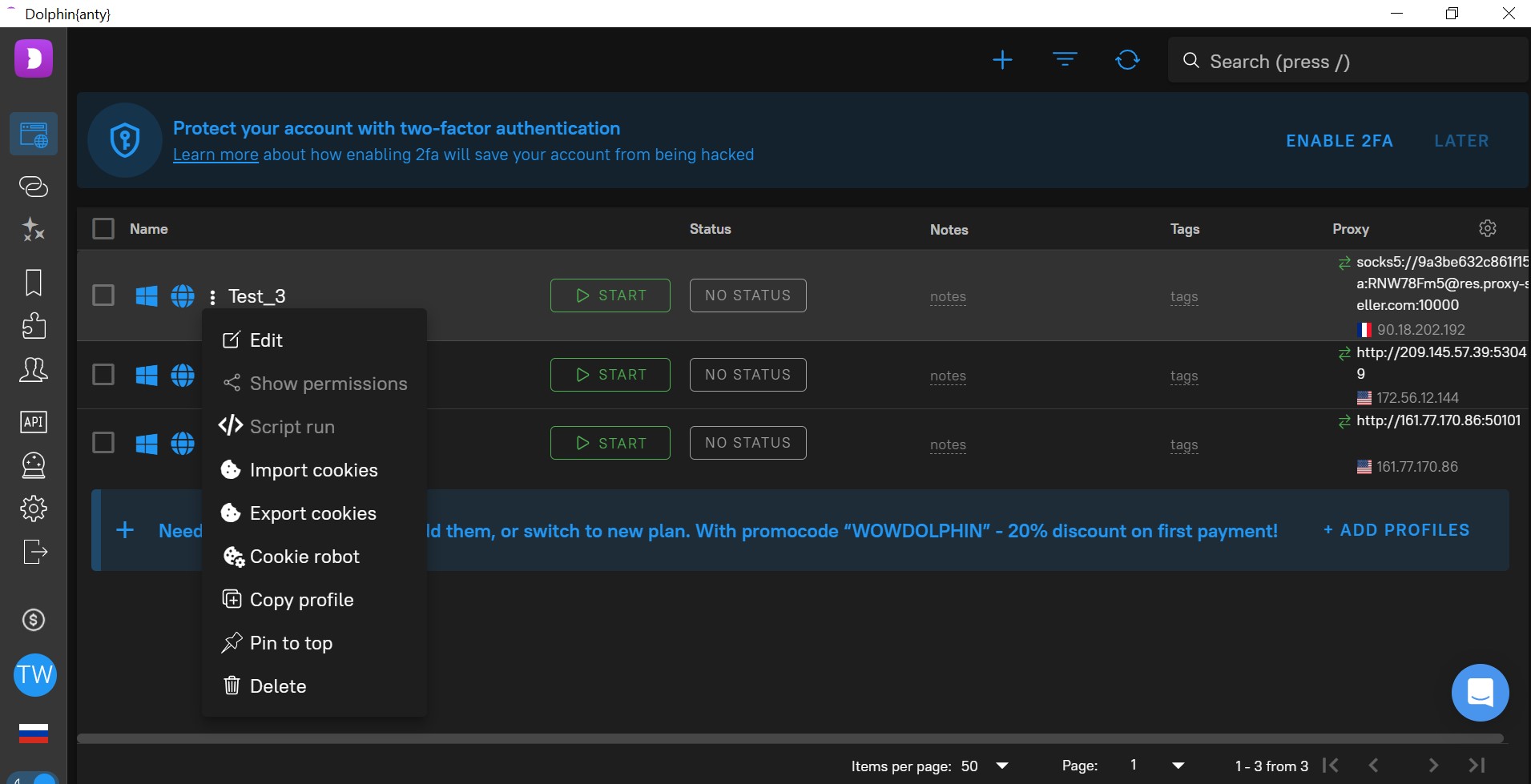
An example of working with profiles in Dolphin Anty.
If antidetect allows you to add tags and statuses to your browser profile, select a profile type, use these features as this will greatly simplify working with it. The profile type affects the bookmarks, start pages, and extensions that will be added to it. Few products allow you to do this and only Dolphin anti has these options if we speak about free ones.
The best antidetect browser 🥇
Webmasters (especially beginners) often face the question of how to choose the best and preferably free anti-detect browser for affiliate marketing. Since everyone has different types of tasks, there is no clear answer to this question.
But basin on what is being discussed in different communities, we can compile a list of antidetect browsers. Usually webmasters use the following products:
- Dolphin Anty;
- Octo Browser;
- AdsPower;
- GoLogin;
- AntBrowser;
- Incogniton;
- Multilogin.
And recently Vision also appeared on the market, having passed beta testing. There is no point in talking about other products, since they have not won the love of affiliate marketers, almost no one talks about them and they are practically not used. That’s why they didn’t make it into our short top of the best antidetect browsers. To visually display some of the features of antiques, let’s represent them in the form of a table.
2️⃣ There are two main criteria for affiliate marketing: reliable account protection and usability. The higher the anonymization, the less chance that the advertising network will detect the fact of replacing the browser fingerprint and block the account. It is checked through checkers like Pixelscan. The more thoughtful the interface, the more convenient it is to navigate through profiles, not to lose them and to find the ones most needed at the moment. We will also consider the terms of free use, which will allow you to fully evaluate the advantages and disadvantages of each browser.
| Antidetect | Anonymization level | Sorting browser profiles by tags and statuses | Notes for profiles | Pricing | Free access |
| Dolphin Anty | highest | + | + | From $10 per month | +, 10 profiles |
| Octo Browser | very high | tags only | – | From €29 per month | – |
| AdsPower | very high | – | + | From $9 per month | +, 2 profiles |
| GoLogin | high | + | + | From $49 per month | +, 3 profiles |
| Indigo | high | – | – | From €99 per month | +, 7 days |
| AntBrowser | average | – | – | From ₽2990 per month | +, 1 day |
| Incognition | average | – | – | From $36 per month | +, 10 profiles |
| Multilogin | high | – | – | From €74 per month | – |
| Vision | very high | + | + | From $29 per month | – |
Unfortunately, anonymization level cannot be measured in numbers. Therefore, let’s say that very high and the highest allow you to maintain anonymity for a long time in networks with the most stringent verification such as FB or Google. A high level will also allow you to run ads on these networks, but accounts will fall off faster and in larger numbers. It is difficult to run advertising campaigns with average level on large networks, but anti fraud systems of small sites, where they are not very advanced, will be trespassed successfully.
✌️ The table shows that the best antidetect browser based on a combination of parameters is Dolphin Anty. It’s not for nothing that he has been leading in almost all webmasters chats since 2023, performing well both among solo webmasters and large teams.










