Synchronizer in Dolphin Anty: complete tasks XX times faster 🚀
Blog » Synchronizer in Dolphin Anty: complete tasks XX times faster 🚀
Antidetect browser is used for work with different accounts for different tasks. For example, in crypto, antidetect is necessary to participate in airdrops; in affiliate marketing it is used to run advertising campaigns on different platforms. SMM-specialists need an antidetect browser to manage several client accounts.
And very often you need to do the same action within several accounts. For example, visit the same site, select the same element, download some file and so on.
We understand this perfectly, so we have developed a synchronizer that will save your time. And now we are going to explain what it is and how it works.
🔥 The synchronizer in Dolphin Anty is a unique feature that works on all operating systems. There is not a single browser on the market that offers its users a fully functional and comfortable synchronizer for working on Windows, Linux and MacOS.
What is a synchronizer in Dolphin Anty
The synchronizer is a function that duplicates all your actions within several browser windows. Whatever you do in one window will be instantly done in the others: wether you enter text, click on a link, open a new tab, install extensions and much more.
| How it worked before ❌ | How it works now ✅ |
| You launch an account, perform the desired action, launch the next account, repeat the action and so on several times in a row 😪 | You launch the synchronizer, repeat the actions once, they are duplicated on all accounts that you launched 😍 |
| How much time you spent before ❌ | How much time you spend now ✅ |
| Time spent = time to complete an activity × number of activities 👎 | Time spent = time to perform actions + running the synchronizer 👍 |
Imagine, you have 20 accounts and thanks to the synchronizer you will spend 20 times less time than if you repeated all the steps manually. This is a significant saving of your time and effort.
How to use the synchronizer
- Launch Dolphin Anty and select the profiles that you want to run on the synchronizer:

- A form will open where you need to select the main profile. The main profile is the main window in which you will perform all the actions that will be instantly duplicated on other profiles:

- Click “Launch” and wait for the selected profiles to open. We launched 4 profiles: 1 main and 3 subsidiaries. Here’s an example of how it works:

In the main window you perform actions that the synchronizer will repeat. For example, you can collect cookies this way:

In this case, you will not need to access every website in every window or repeat any actions. You just collect cookies in one profile, and all your actions are repeated in the others.
You can also install one extension in selected profiles. This is useful when you need a specific crypto wallet or extension, but don’t want to automatically install it on all profiles in Dolphin Anty.

If you need to stop synchronization with one of the profiles, then simply open the list of Dolphin Anty profiles and click “Stop” next to the desired profile:
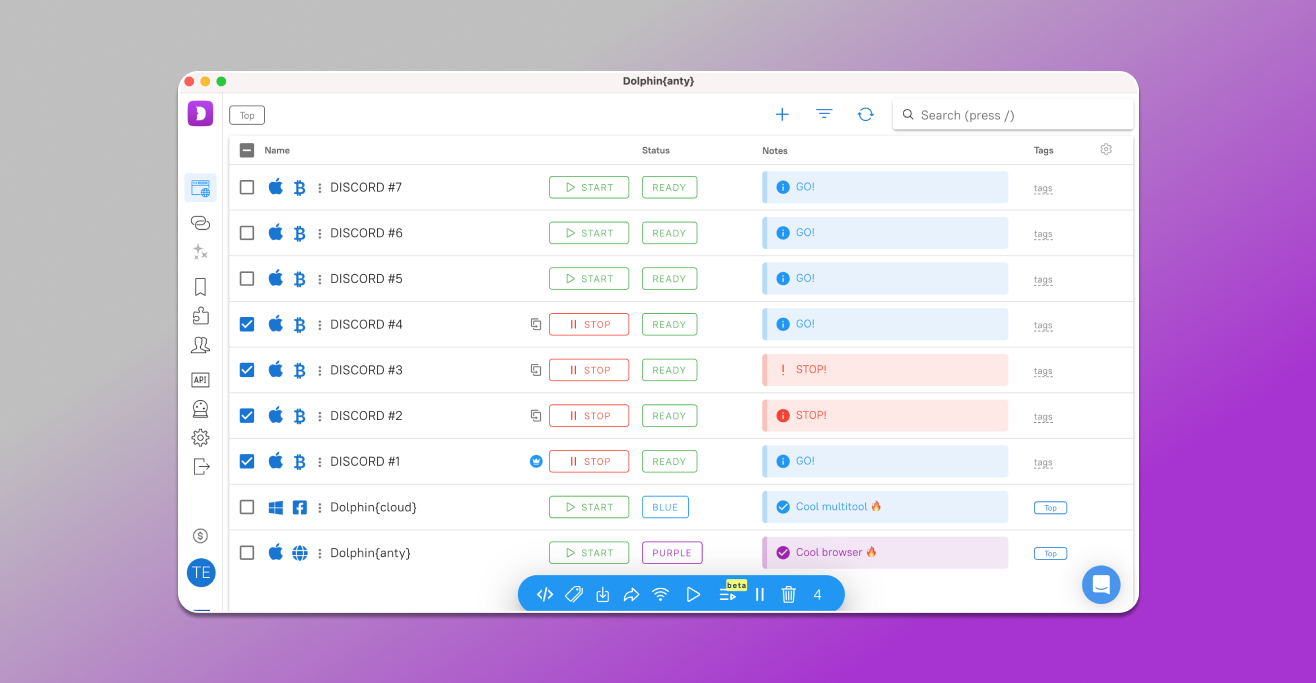
There is a “Raise window” function available in each profile. It allows you to activate the desired profile, rather than searching for it among dozens or even hundreds:
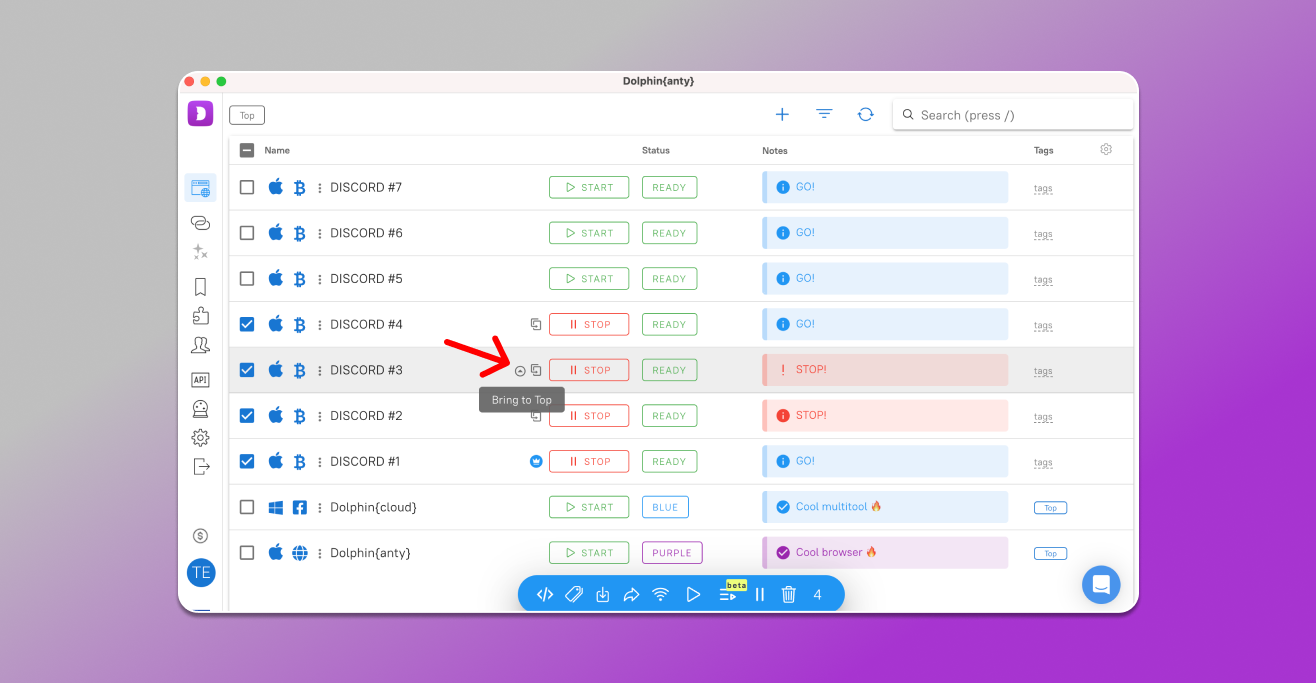
Synchronizer logs are saved in temporary files on your computer:
| C:UsersUSERNAMEAppDataRoamingdolphin_antybrowser_profilesIDdata_dir |
You can see there what actions were performed and check whether there were any errors during the operation of the synchronizer.
❗️ Note: the synchronizer is currently in demo mode. Therefore, if any errors occur, contact Dolphin Anty support service.
What do you need the synchronizer in Dolphin Anty for?
The synchronizer allows you to save time on repetitive routine tasks. For example, you can use it if you need to access hundreds of identical sites from different profiles, install an extension on several profiles, test some functions on the site, or train behavioral factors.
✨ We can say that the synchronizer is created for the automation of manageable windows and for the sake of resource economy. You can use this function however you want within Dolphin Anty.
- For example, you are participating in an airdrop, where you need not only to connect to your wallet, but also perform some actions throughout the week. You have 50 accounts. You can log into each account and manually perform these actions, or you can launch the synchronizer and do everything at once.
- Webmasters can use a synchronizer to farm accounts on different social networks. For example, on Facebook, VK or Google. Using the example below you can add people as friends on different profiles:

- You can also like posts in your feed, manually collect cookies on different sites, and so on.
- If you work in e-commerce, the synchronizer will help you to post products or advertisements in a few clicks, parse data, click on competitors’ ads using internal advertising and so on.
- In gambling and betting you can fulfill the conditions for receiving bonuses, participate in competitions and sweepstakes. For example, if the casino launched the Wheel of Fortune, then you can run it on all profiles at the same time.
- If you are a SEO-specialist, the synchronizer can help to increase behavioral factors on the site, thereby promoting it to the top.
You can also click on competitors in context advertising, massively liking and reposting to draw users’ attention to your profiles.
Conclusion
🔁 The synchronizer is a feature that allows you to save your time. Use it to avoid repetition of the same actions across multiple accounts. The synchronizer is available to subscribers of all plans – just download Dolphin Anty to your PC, add profiles and run them using the synchronizer.














