How to Integrate Proxies by Proxywing in Dolphin Anty
Blog » How to Integrate Proxies by Proxywing in Dolphin Anty
In today’s Internet, the tasks of collecting data and working with multiple accounts require reliable proxy servers. Whether it’s data parsing, SEO monitoring, SMM campaigns, marketing research, or traffic arbitration, proxies allow you to disguise your real location and ensure stable access to resources. 🚀 Dolphin Anty‘s anti-detection browser is specially designed to work with multiple profiles and maximize imitation of real user behavior. Combined with high-quality proxies, it allows you to securely manage social networks, run massive tasks, and bypass regional restrictions. Proxywing is just such a proxy service, offering a wide range of addresses and tools for effective work through Dolphin Anty and other systems. Below, we’ll take a closer look at what Proxywing provides and how to configure its proxy in Dolphin Anty.
Proxywing Advantages ✅
Proxywing offers users fast and reliable proxy servers at 💲 competitive prices. Among the key advantages of the service, it is worth noting:
- High speed and stability. Proxywing proxies provide bandwidth of up to 1 Gbit/s and 99% uptime.
- Multiple geolocations. Proxywing’s network covers proxies in 190+ countries and hundreds of cities. Having a large pool of IP addresses allows you to accurately emulate the user’s location and bypass regional blockages.
- Support HTTP and SOCKS5. All Proxywing proxy types are compatible with both protocols. This gives you flexibility when connecting: you can use both regular HTTP connections and the more versatile SOCKS5 connections.
- High anonymity and security. Private IP addresses are allocated per client, which minimizes the risk of “leakage” of your actions. Personal data protection and stability help to avoid blockages and bans when working with sensitive content.
- 24/7 support. Proxywing technical support is available 24/7 and is ready to help with any issues, from tariff selection to solving network problems.
Proxy types and tariffs in Proxywing 🔗
Proxywing offers ☝️ four main types of proxies. Below we list them with key features and prices:
Resident traffic proxies
High-quality IP addresses from Internet service providers. In this category, proxies are provided using the pay-per-traffic model. Proxies are secure, difficult to detect, and suitable for any task requiring anonymity.
➡️ “Traffic premium” tariff: $6 for 1 GB.
- Features: traffic does not burn, payment is only for the gigabytes actually used. There is access to more than 190 countries. The user adjusts the duration of sessions and the rotation intervals of the proxy (for example, to change the IP every N minutes). Both dynamic and static IP addresses are available.
- Additional features: you can choose a proxy by city and ASN provider. HTTP and SOCKS5 protocols are supported on all tariffs.
➡️ “Traffic 2” tariff: $2.5 per 1 GB.
- Features: traffic also does not expire, you can select countries (about 180+ countries) and cities, static and dynamic IP addresses are available, and HTTP/SOCKS5 is supported. The difference from Premium is a lower cost due to a limited list of providers/locations (including the lack of choice of some cities/ASNs).
Datacenter proxy
Proxies hosted on data center servers. Such addresses are not linked to real providers but to data centers, so they are completely static and fast. These proxies are ideal for high-load tasks and where a constant fast feed is required.
- Countries: Germany, Great Britain, Romania, Lithuania, Netherlands, Ukraine, Russia, USA, Sweden, Poland, and Hong Kong.
- Prices: from $1.15 to $2.00 for 1 IP per month (the price depends on the quantity and duration of the lease).
- Features: Unlimited traffic – there are no daily or monthly limits. High speed – up to 1 Gbit/s channel. HTTP and SOCKS5 support. It is guaranteed that the IP address is assigned to one user.
ISP Proxy
A hybrid type that combines the advantages of residential and datacenter proxies. IP addresses are provided by Internet service providers (as with resident ones), but they are completely static. Due to this, they have a high “legitimacy” in the eyes of sites and at the same time do not change.
- Countries: Sweden, Germany, the Netherlands, the United Kingdom, the United States, Australia, France, Italy, and Hong Kong.
- Prices: from $1.8 to $2.5 for 1 IP per month. The exact prices depend on the time and quantity.
- Features: Unlimited traffic, up to 1 Gbps speed, 99% uptime. HTTP and SOCKS5 are supported.
How to get started with Proxywing 📔
1. Registration and personal account. First you need to register on the Proxywing website.
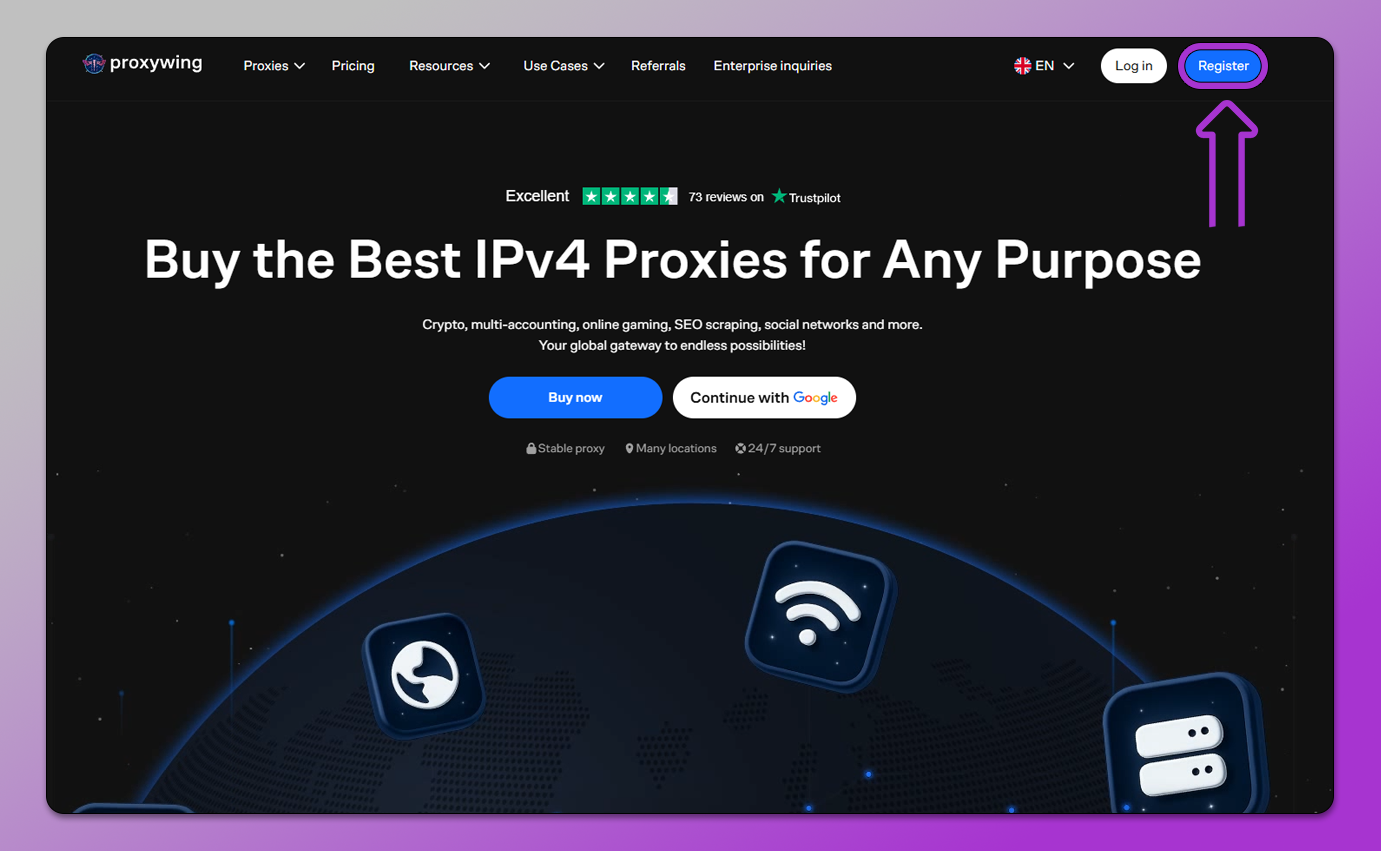
2. Choosing and buying a proxy. In your personal account, select the required proxy type (residential, datacenter, or ISP) and add it to the shopping cart. For the traffic proxy, specify the amount of gigabytes that you plan to use. For the datacenter and ISP proxy, select the country and the number of IP addresses. After payment, the necessary proxies will immediately appear in your merchant profile.
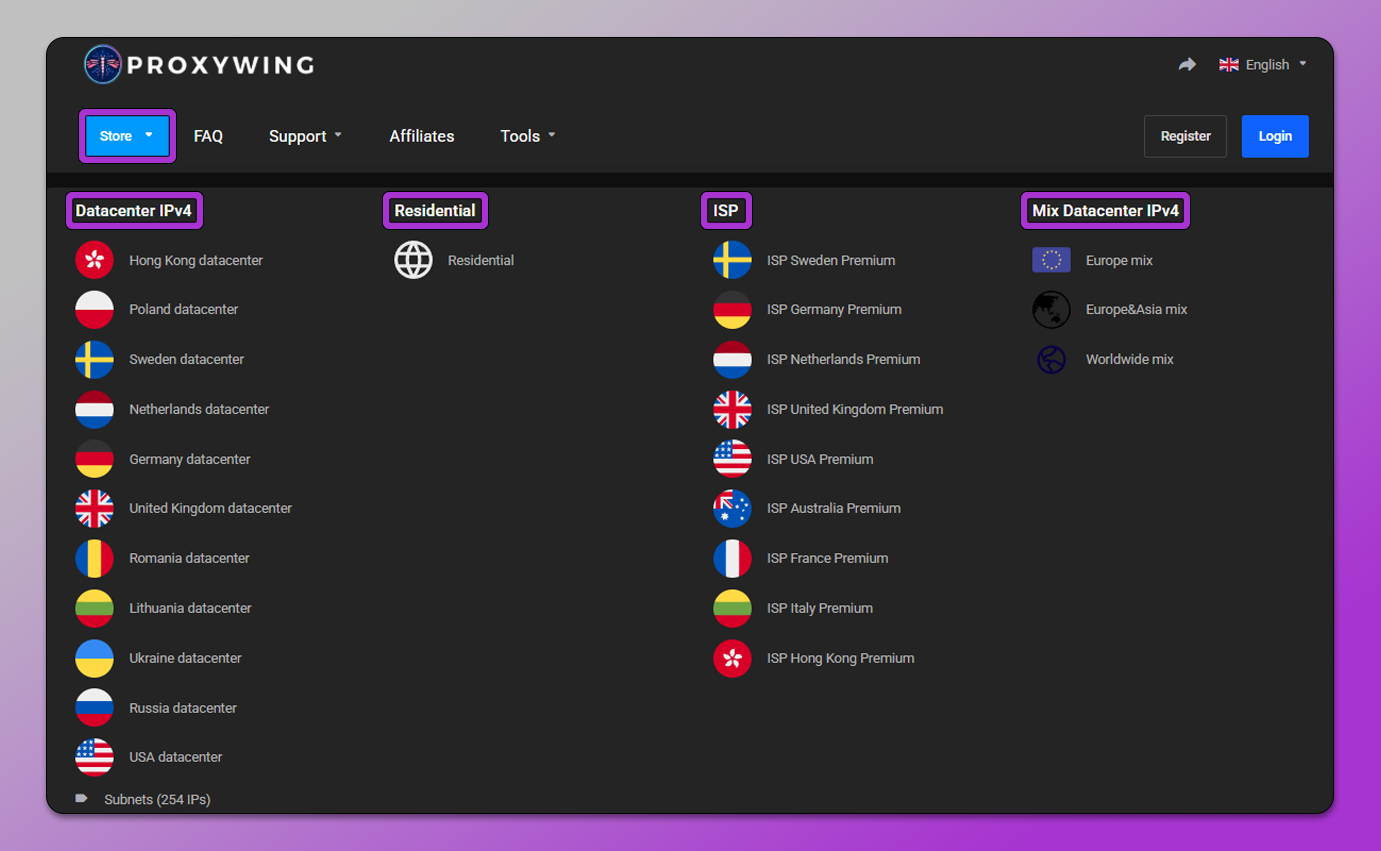
3. Download the proxy. There is an export option in Proxywing’s account: you can download the proxy list to a file with one click (.txt or .csv).
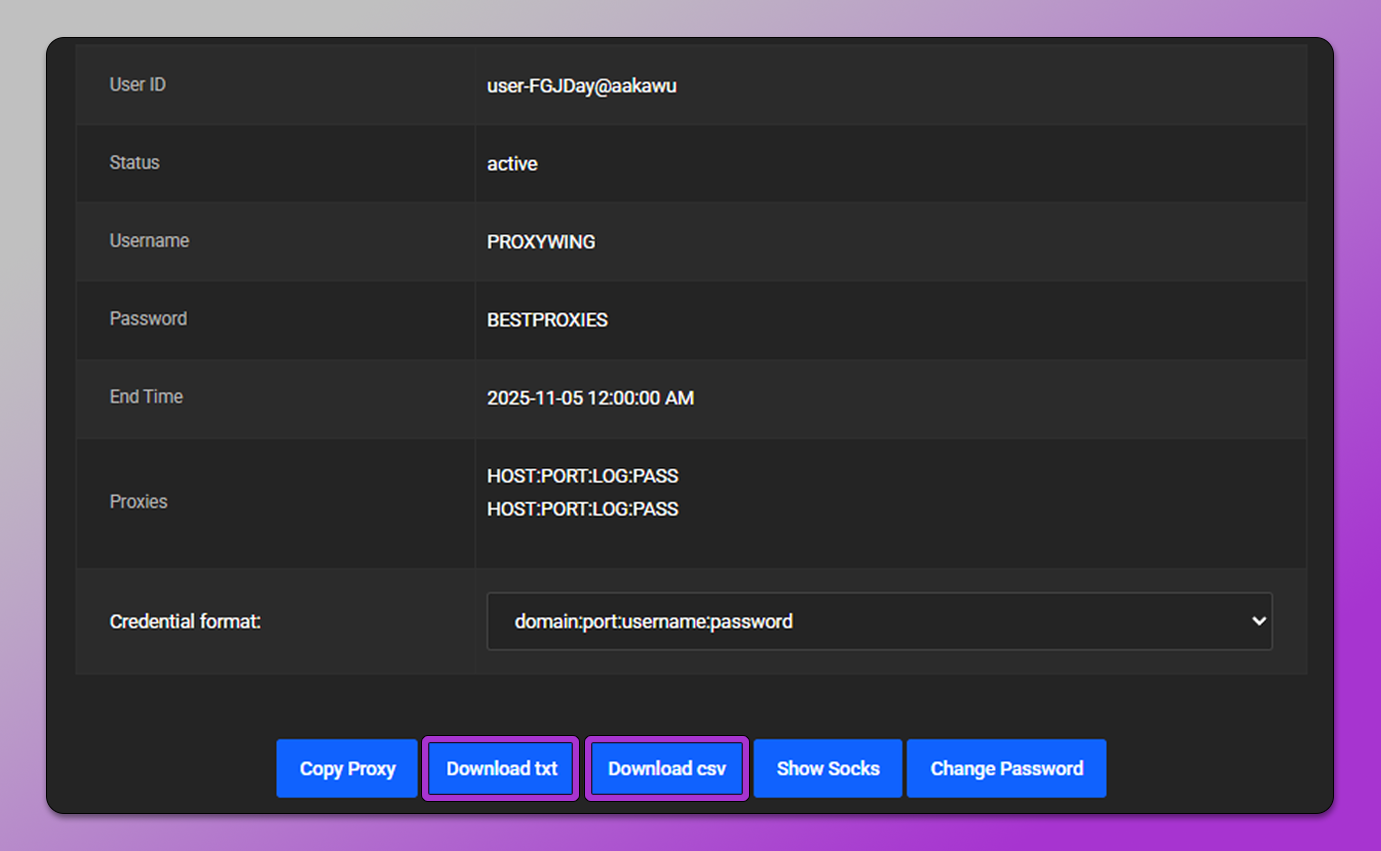
4. Additional tools. If you need to change the format of the list (for example, add a prefix or change the delimiters), use Proxy Formatter, a special free Proxywing web tool. Just insert the current proxy list and select the desired format from the drop-down menu.
Claim your exclusive 15% discount with promo code DolphinAnty – for all services except Mix
Connecting Proxywing proxy to Dolphin Anty
- Method 1: In 🔥 Dolphin Anty, find the “Proxy” section on the left in the menu and click on the “+” button. A form for adding a proxy will open. Just copy one proxy in the HOST:PORT:LOG:PASS format from the downloaded file to the appropriate fields. Specify the protocol (HTTP or SOCKS5) and save it. The finished proxy will appear in the general list and can be assigned to profiles.
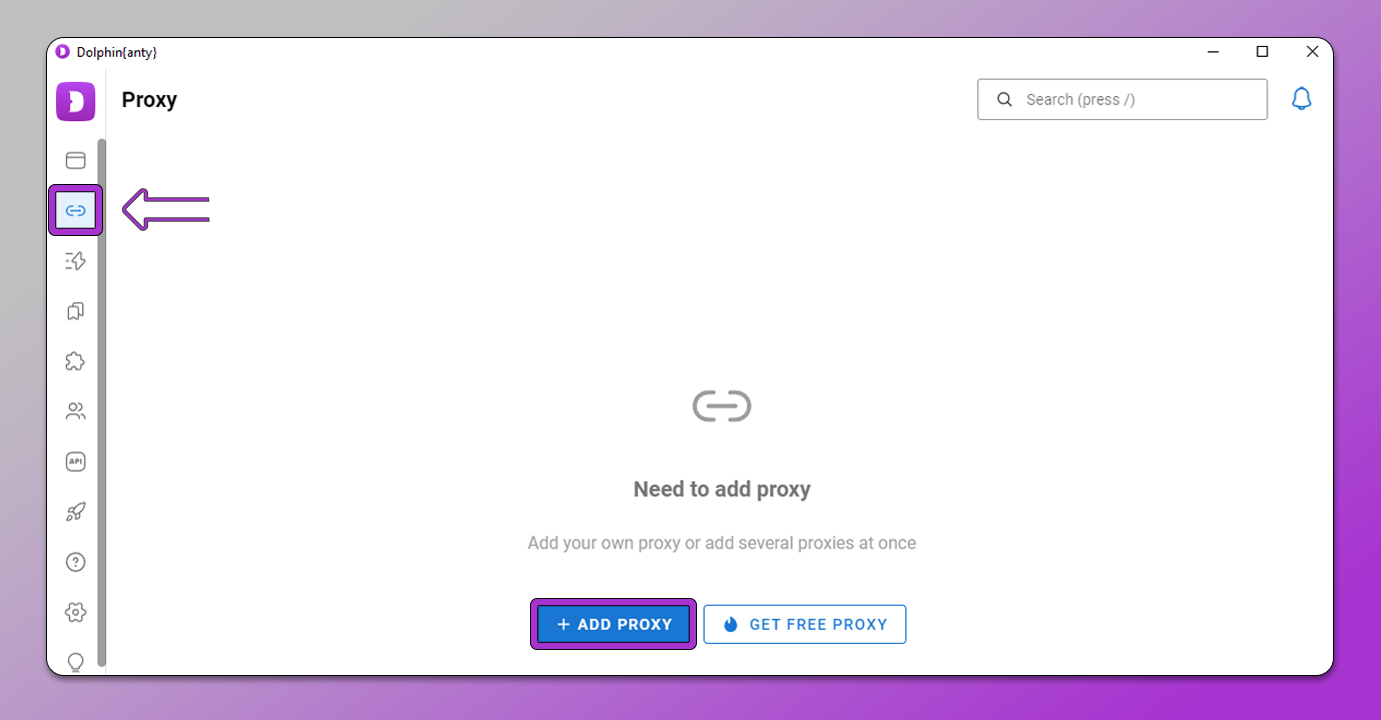
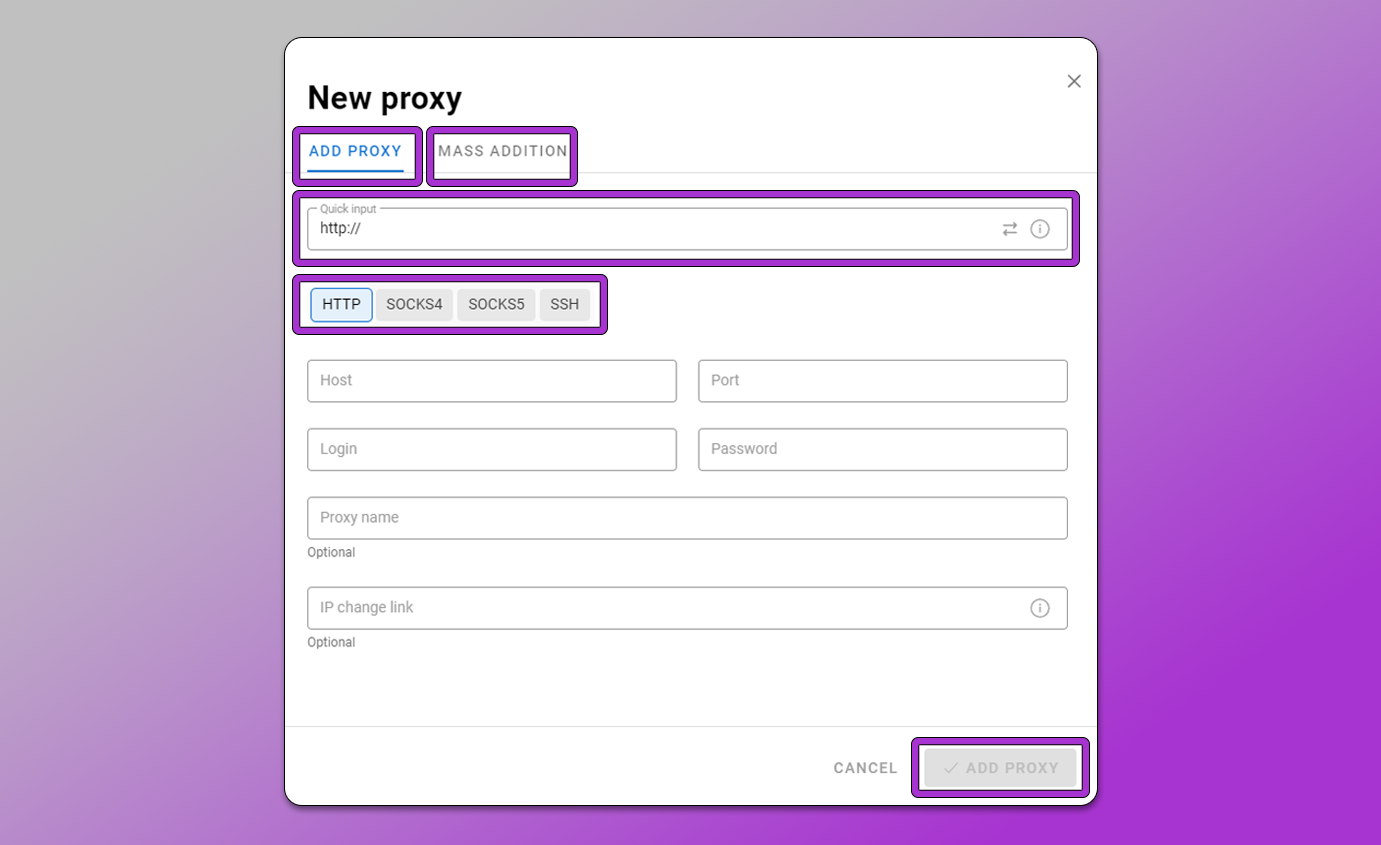
- Method 2: When creating/editing a profile. When adding a new browser profile (or editing an existing one), proxies are configured just below in the profile card. Click “+” or select “Add new proxy” in the proxy settings section. Insert the proxy address from Proxywing or select the previously added one. This method is convenient when you immediately want to link a proxy to a specific profile.
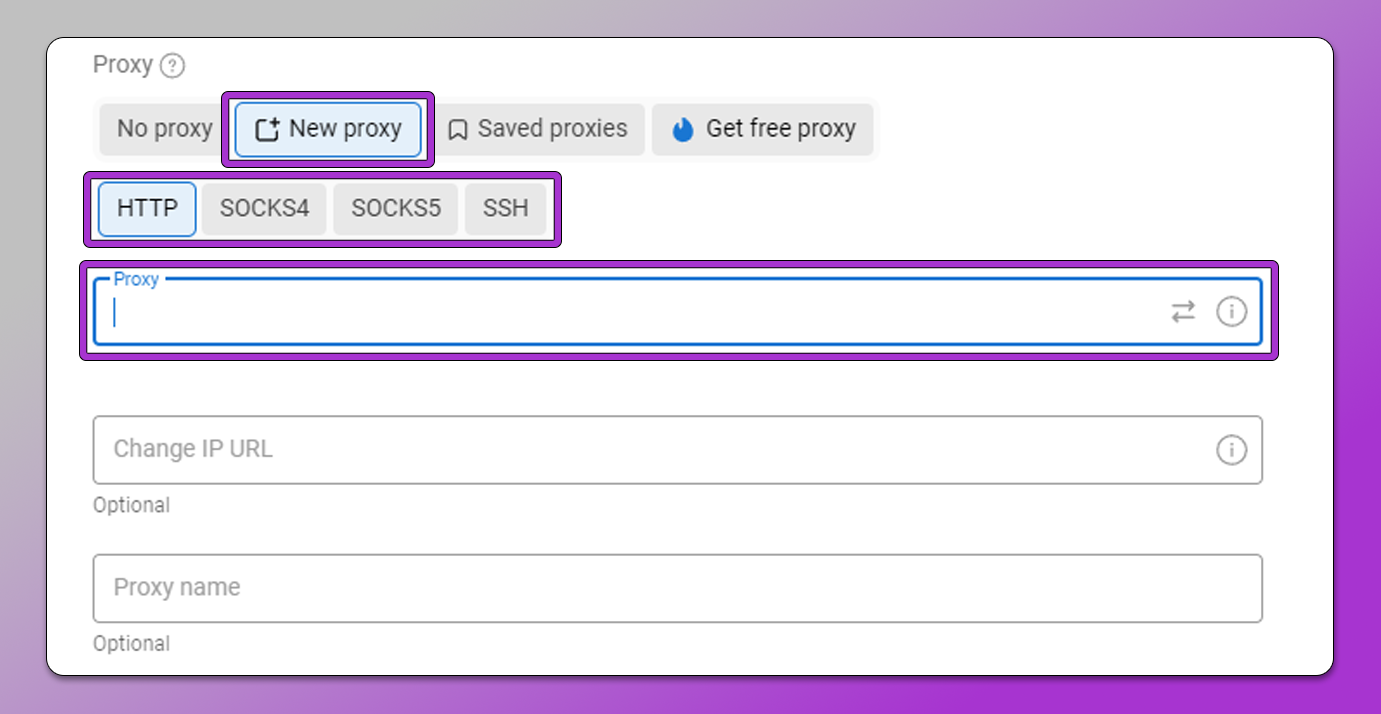
After entering 📌 Dolphin Anty will automatically ✅ check the proxy and show the connection status. Make sure that the selected proxy matches the type (HTTP or SOCKS5) – all our proxies have both options. If the connection is established successfully, a proxy can be used in browser profiles for anonymous access to web resources.
If you need to download a large list of proxies in bulk, download the file .txt from Proxywing, and then in Dolphin Anty, in the Proxy section, click the import button to download multiple addresses at once. Dolphin Anty will create separate entries for each proxy from the file. This way you will receive all the purchased Proxywing proxies in Dolphin with one click.
Conclusion
Proxywing is a reliable proxy service provider with a wide range of servers and a user–friendly interface. Its strengths are high speed (up to 1 Gbit/s), a global network of IP addresses (190+ countries), and flexible tariffs. Special attention is paid to user comfort: all proxies support HTTP/SOCKS5 protocols, and the intuitive control panel and tools such as Proxy Formatter simplify the integration of proxies into any services.










