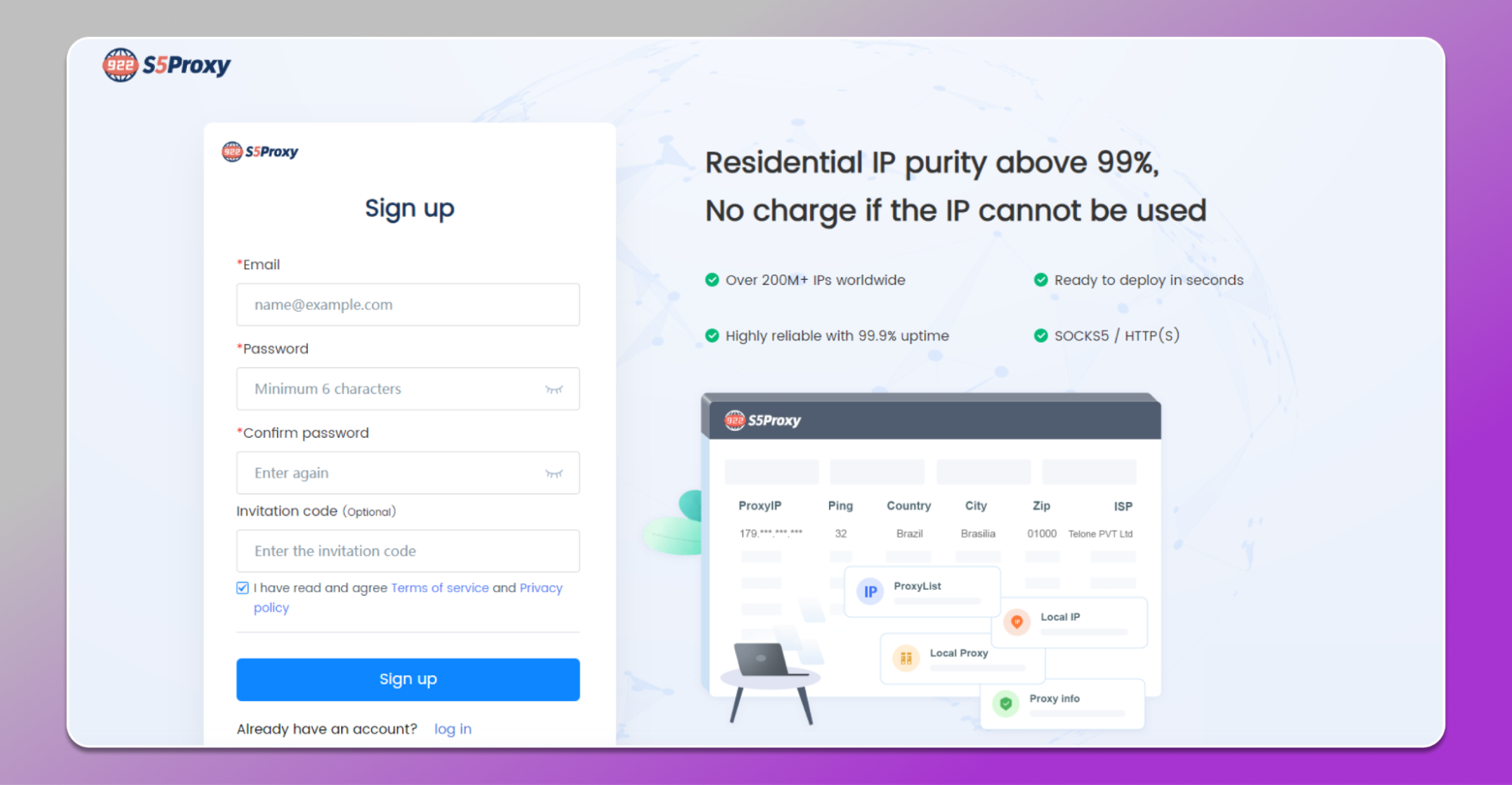Choose an IP address with precision to the provider: a review of the 922 S5 Proxy service
Blog » Choose an IP address with precision to the provider: a review of the 922 S5 Proxy service
🙌🏼Proxies are used for various purposes. For example, some purchase proxies to:
- Be anonymous. Good proxies help to hide your real IP address, thereby increasing your level of anonymity on the internet;
- Bypass blocks. If access to certain resources is restricted in your region or country, proxies can help circumvent this restriction;
- Feel more secure. A proxy is a kind of “buffer” between your device and the resource you are visiting;
- Collect data. Many webmasters use proxies for parsing when there is a restriction from a single IP address;
- Test applications or websites. This is especially important for developers;
- Drive traffic. Affiliate specialists use proxies in conjunction with an antidetect browser to log into advertising accounts and launch ads.
This is just a small list of tasks that are solved with the help of proxies. For example, ASO specialists use proxies to search for applications by specific geolocations. And cloakers use proxies to check how correctly they have set up their cloaking.
The Dolphin{anty} team knows how important it is to choose a reliable proxy provider, so we tested the 922 S5 Proxy service, which offers users 200 million trustworthy IP addresses.
Advantages of the 922 S5 Proxy service
922 S5 Proxy is a provider of residential proxy servers with high speed and stable connection. The service ensures the security of the connection and, in combination with Dolphin{anty}, achieves maximum anonymity on the internet.
You can buy residential proxies in 190+ geolocations, and there are over 200 million IP addresses to choose from.
📌Benefits of the 922 S5 Proxy service:
- Support for SOCKS5/HTTP/HTTPS protocols;
- You pay only for what you use;
- You can select an IP address down to the postal code and internet provider;
- 100% anonymity — your IP will be hidden from prying eyes;
- The proxy pool is constantly updated and expanded;
- Authentication is available via user&pass, as well as via API;
- Several tariffs to choose from: from $0.04 when paying per IP and from $0.7 when paying per GB;
- More than 190 countries available, including those not available in other services;
- All proxies are from real internet providers, no low-trust data center proxies;
- Uptime is 99.99% of the time, you can rest assured that proxies will be available;
- Perfect compatibility with Dolphin{anty} — suitable for arbitrage specialists, crypto traders, SEO experts, SMM managers, etc.
With the promo code Dolphinanty10 — a 10% discount on your first purchase. List of available geos:
How to top up the balance in the 922 S5 Proxy service
🔺Step 1. Registration.
Create an account to work with. Click on “Sign Up” at the top right: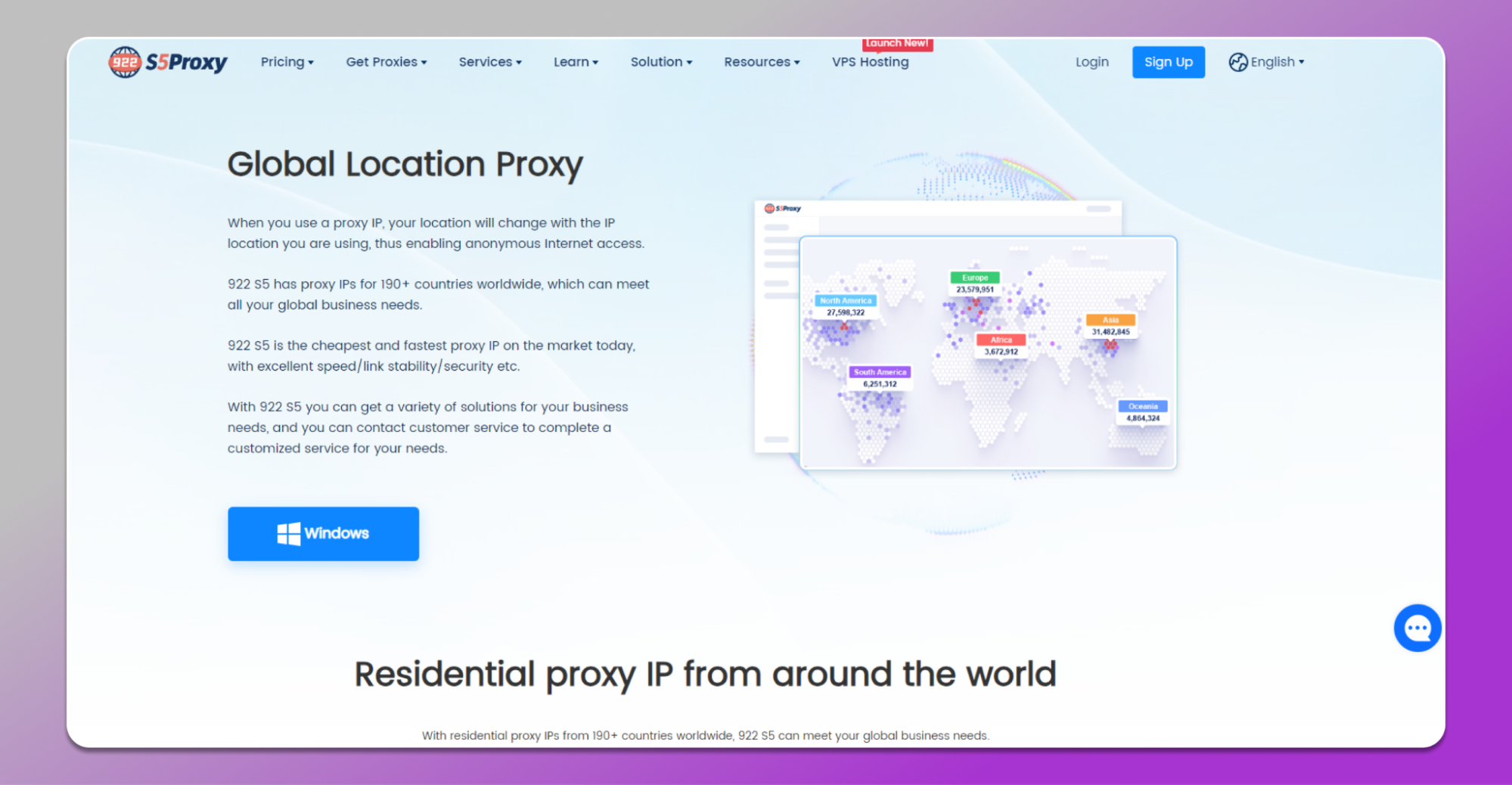
Fill in the details: email, password:
🔺Step 2. Purchasing proxies.
After registration, log in to your account using your email and password. Then select the proxy type, term, and geo-location:

Click “Order” and choose the payment method. You can buy proxies with a credit card, through Alipay, cryptocurrency, or debit cards:
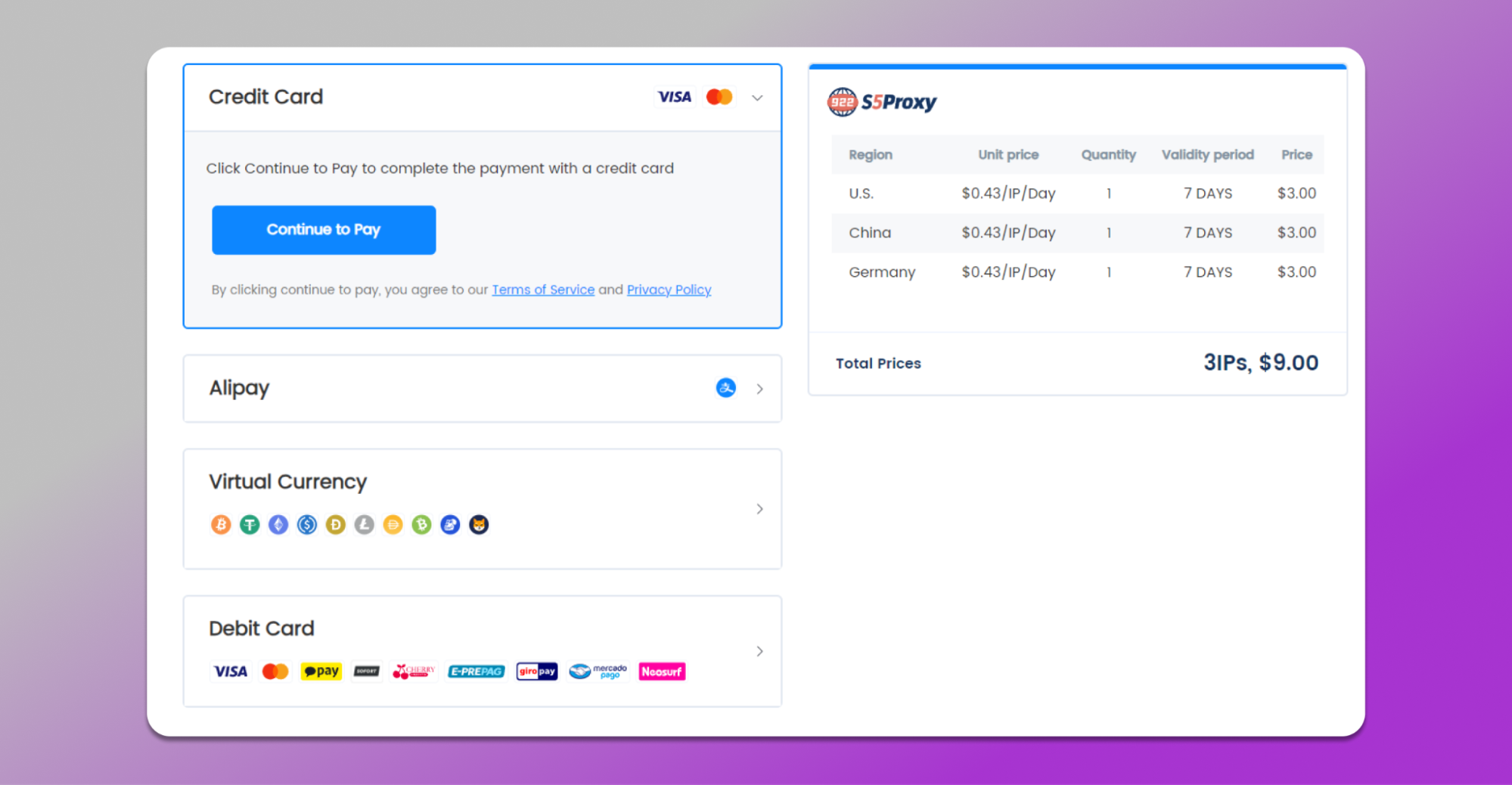
The time of crediting depends on the network load. In our case, the money was credited in less than a minute.
How to use proxies of 922S5?
The service has several methods to use proxies:
- via software;
- by username and password.
When choosing a proxy, note that some are only available for connection through software, while others are only available for connection by username and password. For example, if you plan to work with Dolphin{anty}, you will need to perform additional actions for it to work.
Open Dolphin{anty} and add the purchased proxies to the antidetect. To do this:
- Go to “Proxies”;
- Click “Add Proxy”;
- Add the list of proxies that we will need for work.
Dolphin{anty} accepts proxies in one of the formats:
- 192.168.0.1:8000;
- http://192.168.0.1:8000:myproxy[https://change-my-proxy.com];
- socks5://login:password@192.168.0.1:8000;
- 192.168.0.1:8000:login:password;
- http://[2a06:c006:bd1e:00a1:2d4c:1cbd:4653:e7bc]:8000.
Immediately after adding the proxies, you can check their validity.

If you have done everything correctly, after the check, the status “Active” will appear next to each proxy:
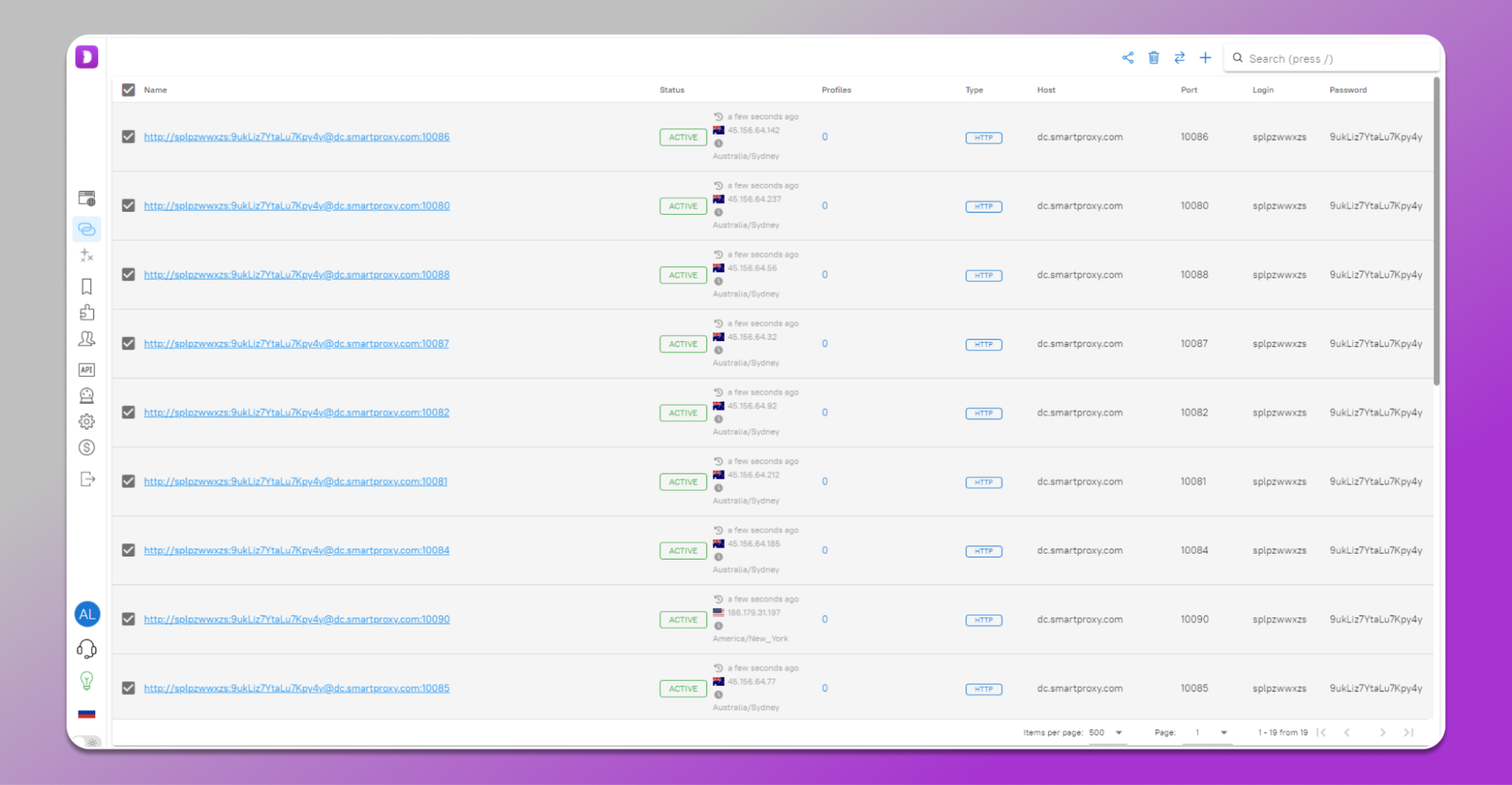
If “Error” appears, it means you have made a mistake somewhere or the proxies are invalid:
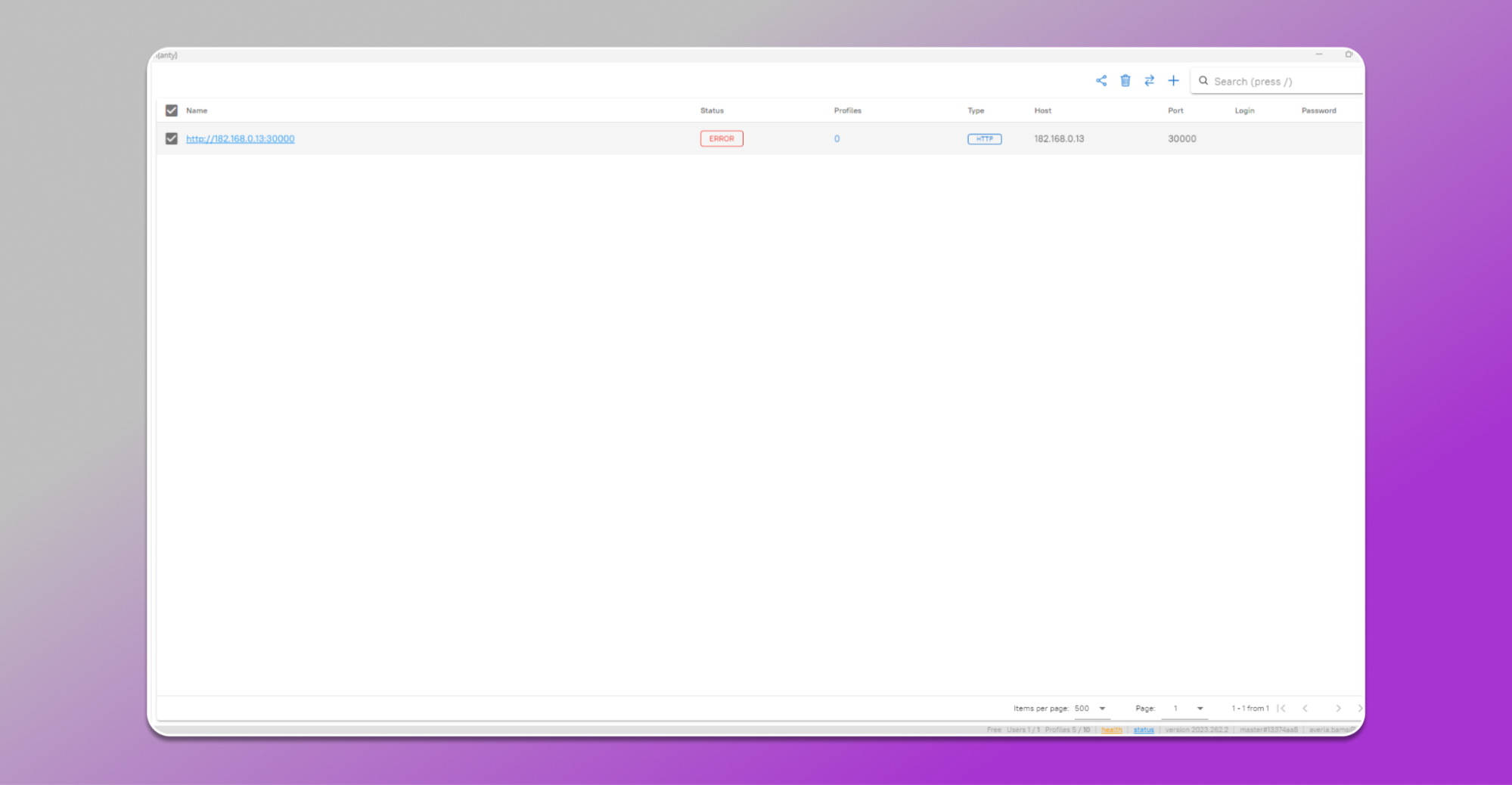
After all proxies have been added, you can select them when creating a profile in Dolphin{anty}.
How to use proxies from 922 S5 Proxy with software authorization
If you use the 922 authorization program, your actions will differ slightly.
🔺Step 1. Download and install the program on your device. Log in using your email and password.
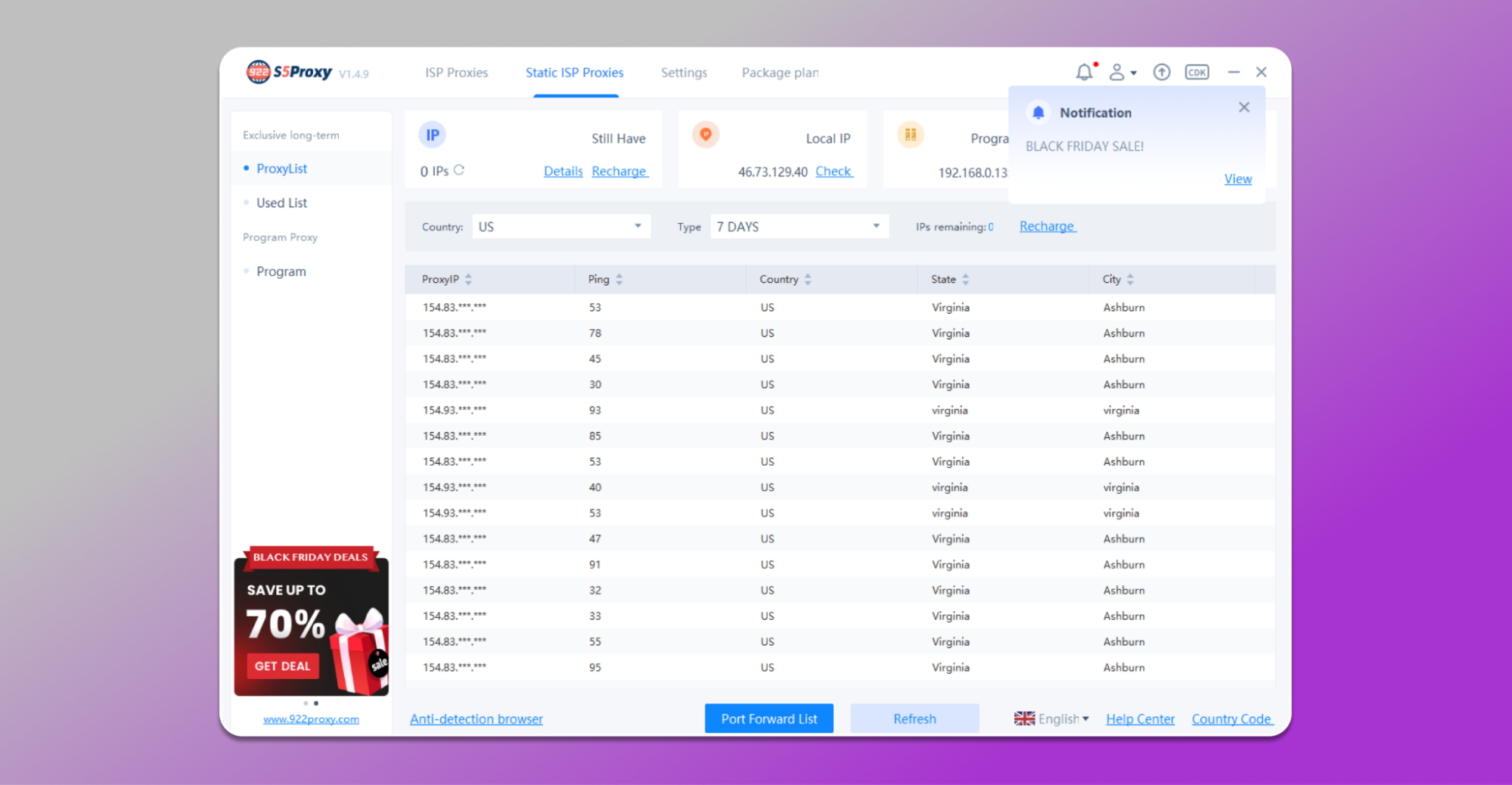
🔺Step 2. Set the country, state, city, and other parameters, then click “Search”.
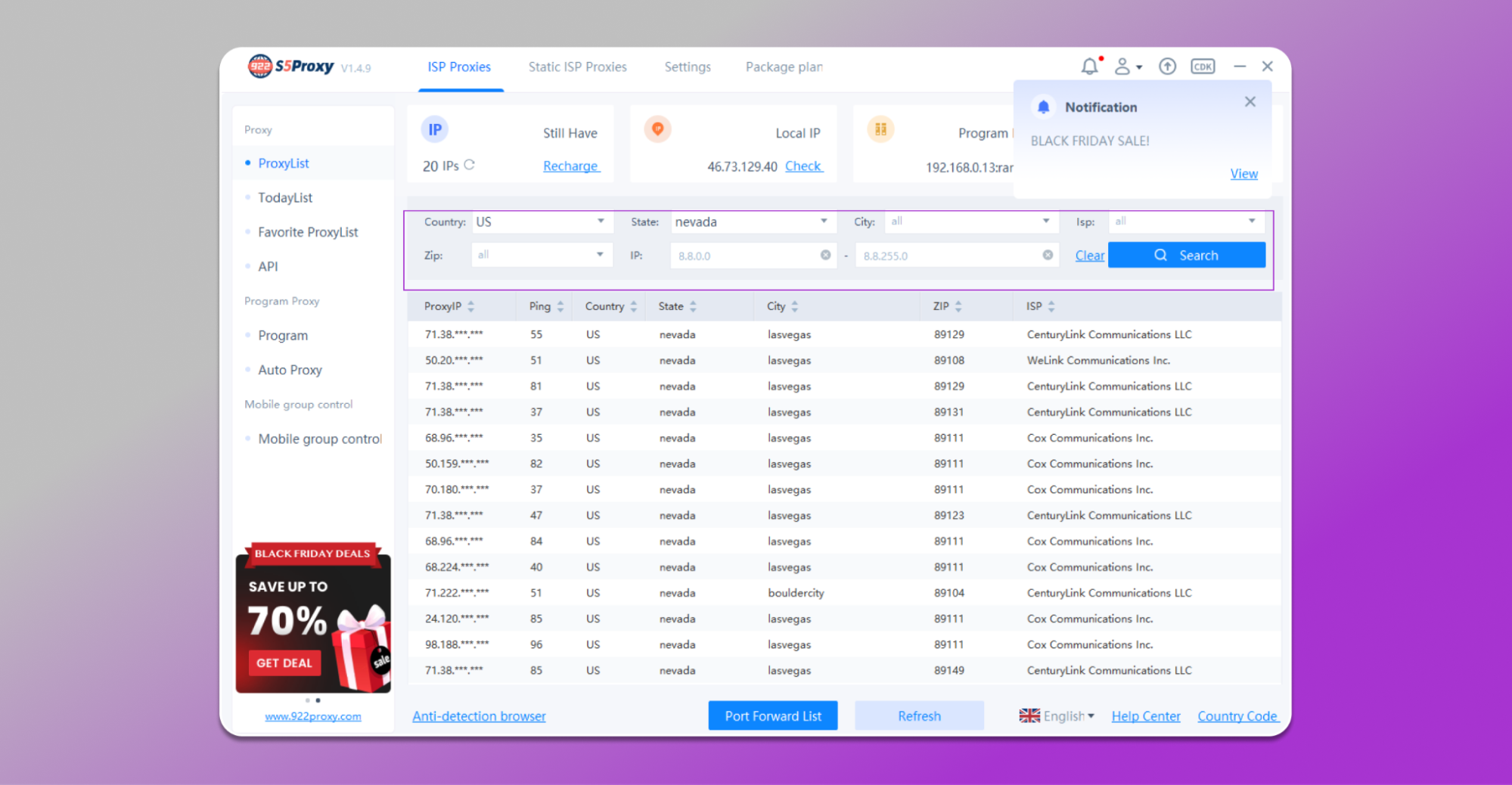
🔺Step 3. Right-click on the proxy and select “Forward Port To Proxy”.
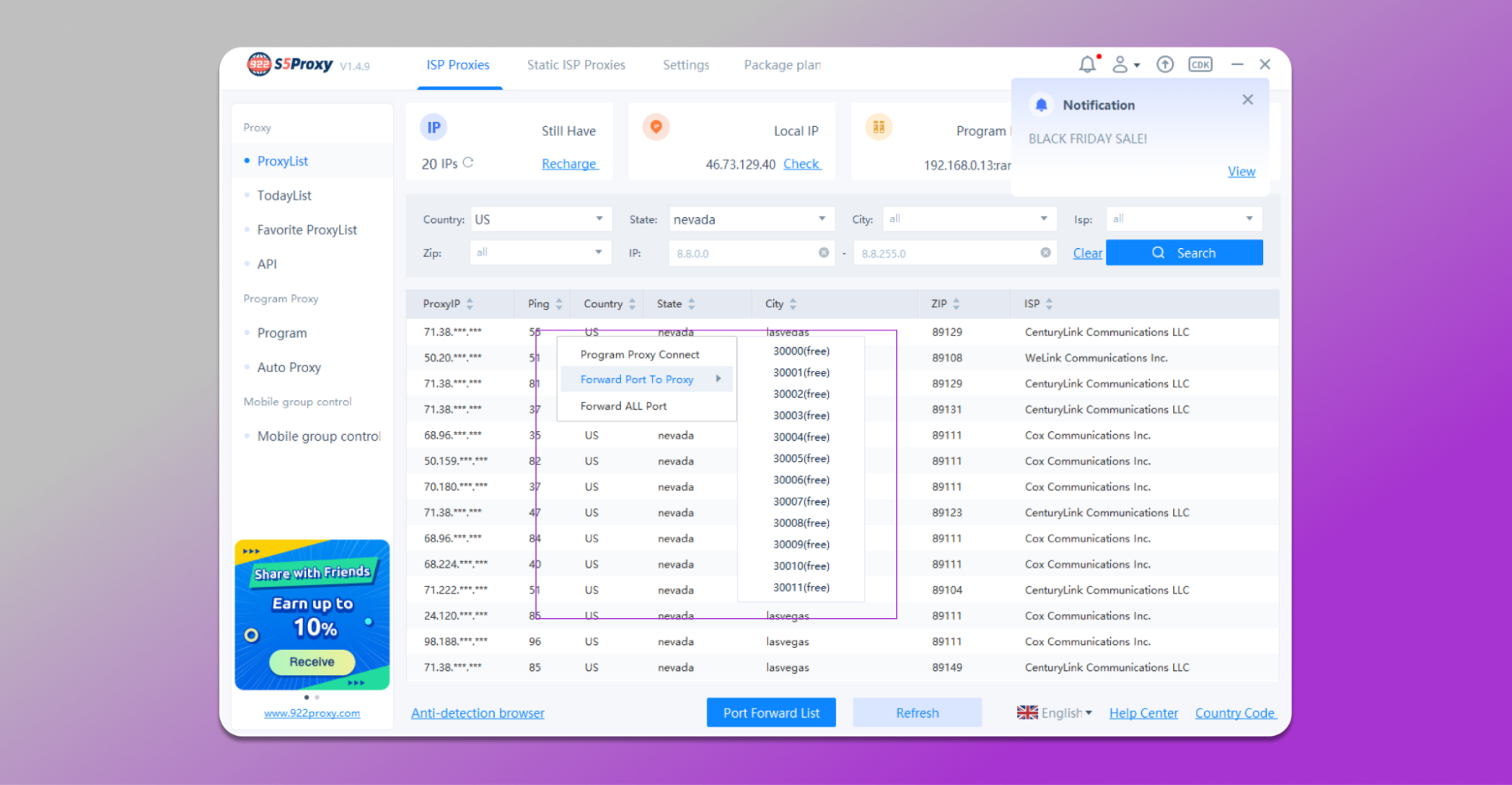
🔺Step 4. Select “Port Forward List” and click “Copy All” in the window that opens.
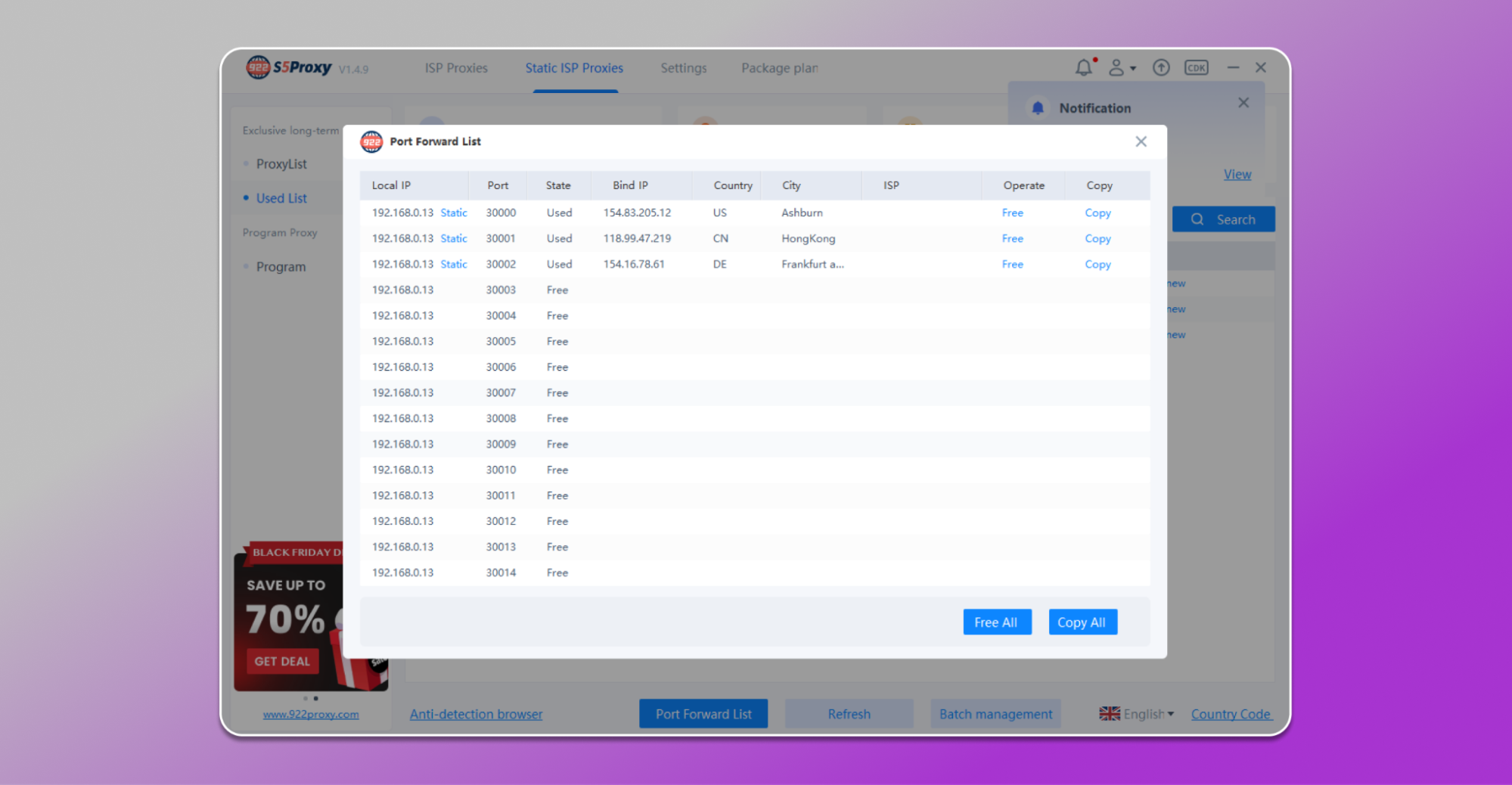
🔺Step 5. Paste the copied proxies into Dolphin{anty} just like regular ones, and then check for validity.
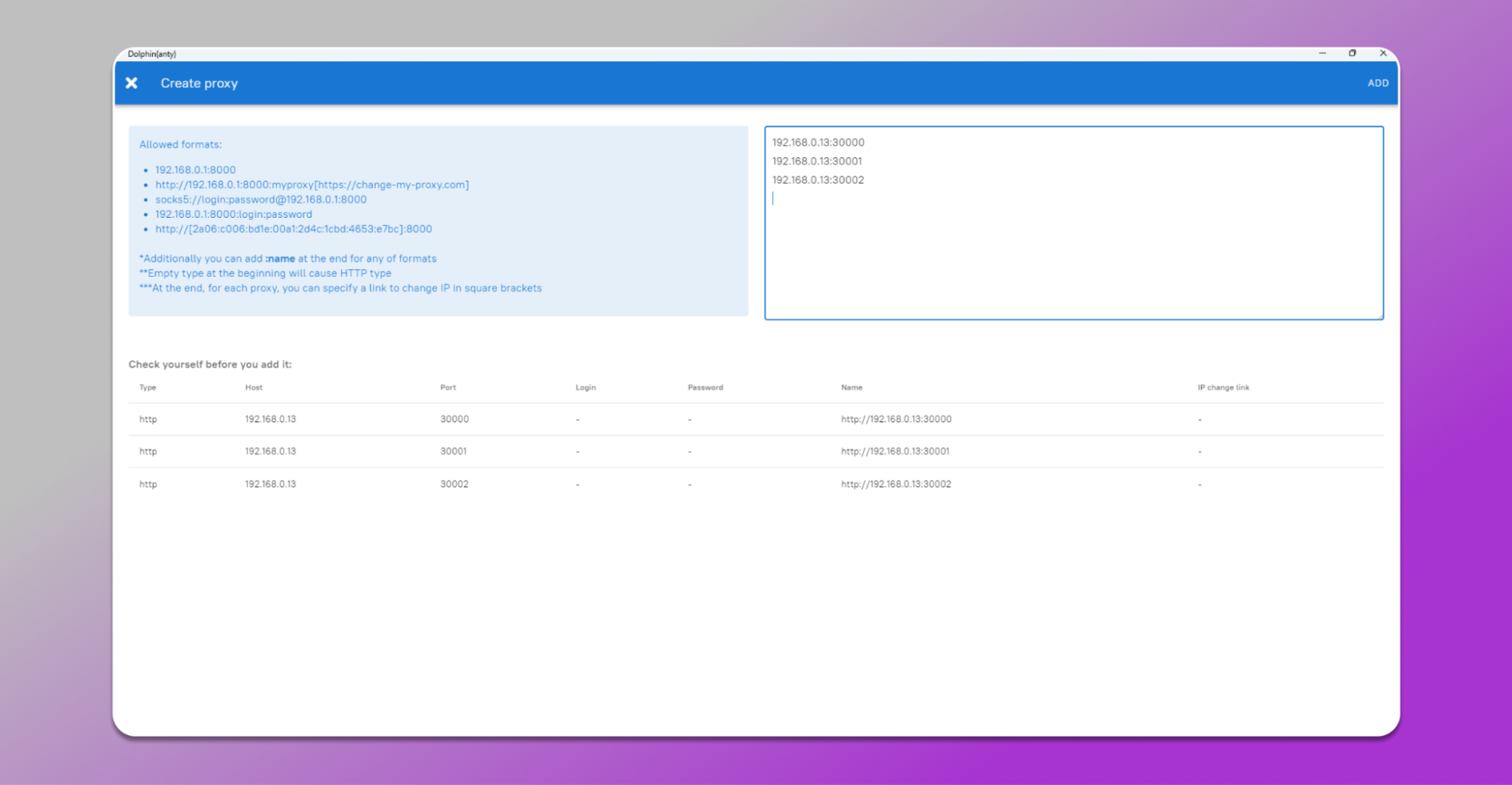
Proxy Check from 922 S5 Proxy
Let’s conduct a small test of the proxy for:
- IP match;
- speed performance;
- the presence of the IP in blacklists and spam databases.
To do this, we create a new profile with our proxy and launch it:

Let’s first check the IP address. The first checker indicated Hong Kong for us:
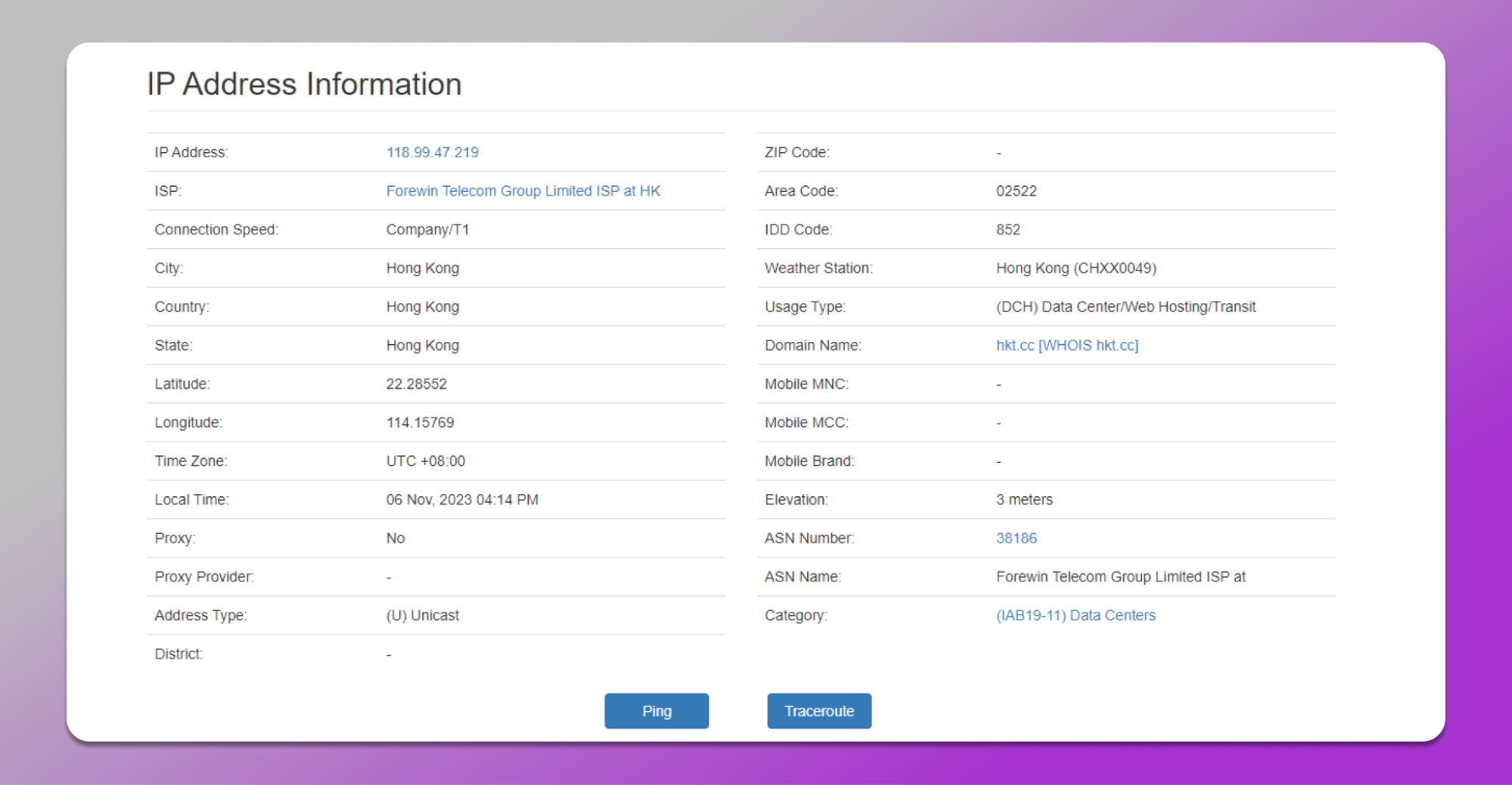
The second checker provided similar information:
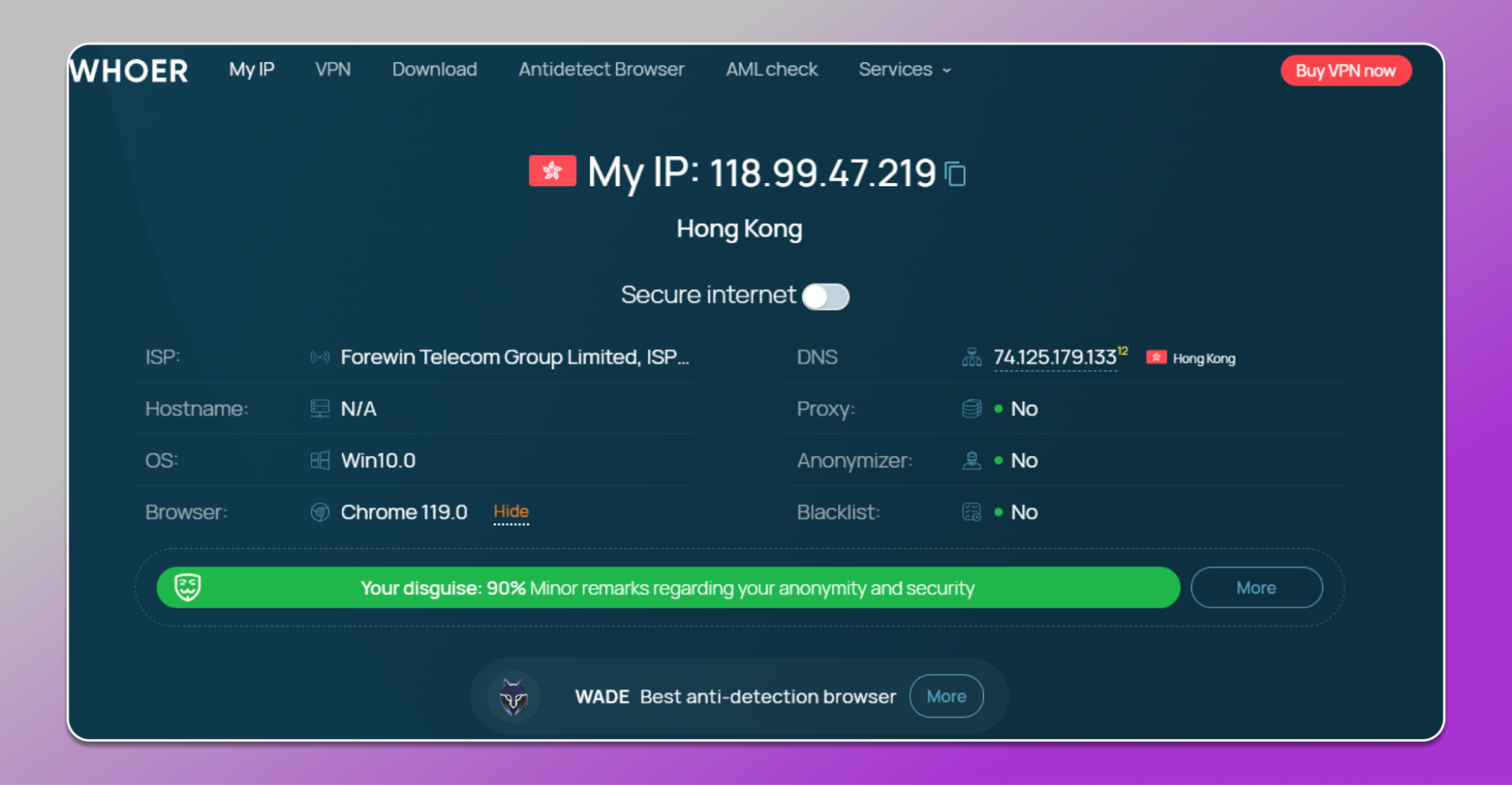
Now, let’s check the speed. The proxy feels fast, pages load almost instantly, there are no freezes or other issues.
SpeedTest showed high ping and decent speed:
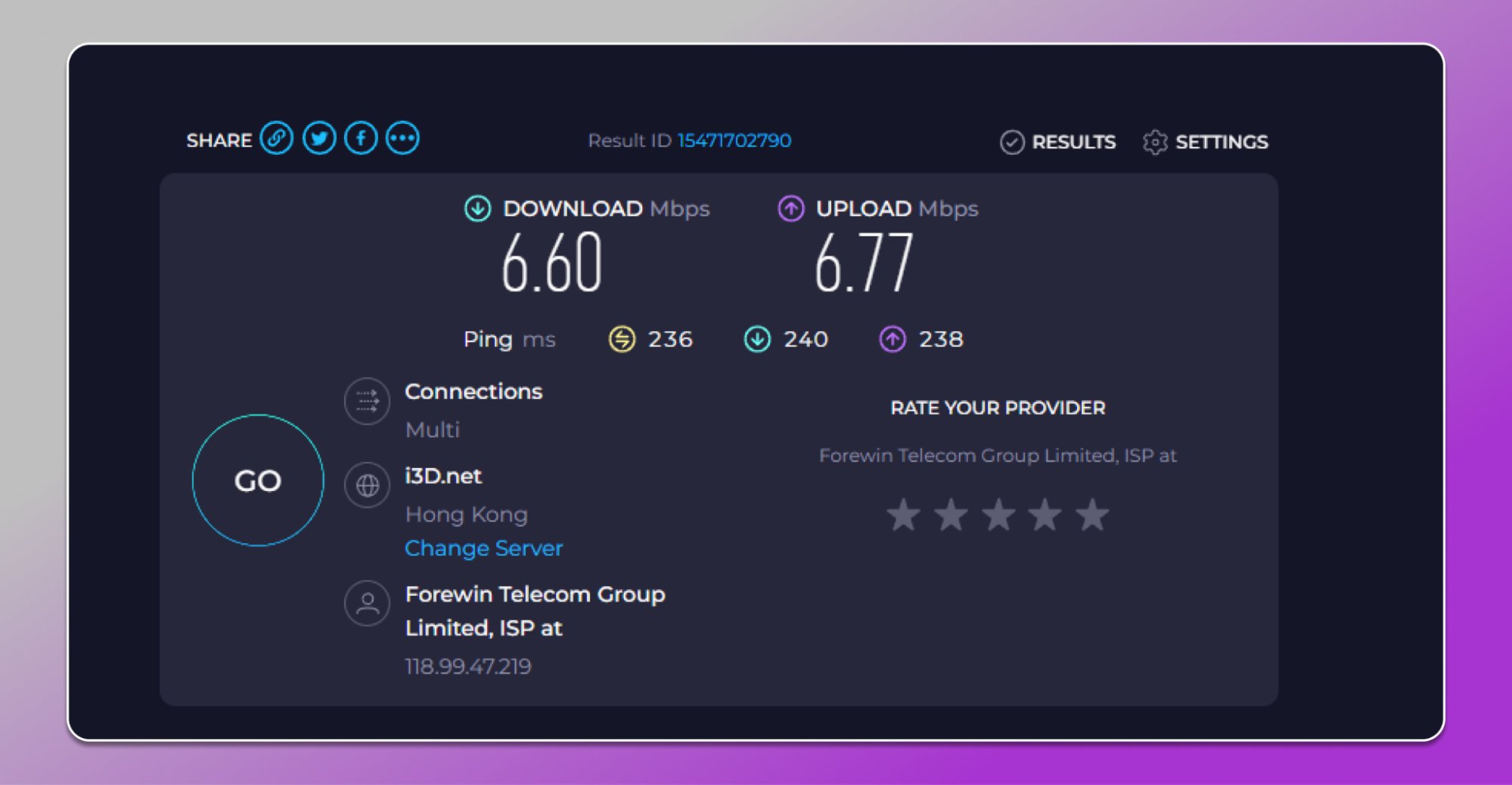
The IP address was also not found in any spam database:

Proxy costs from the service 922 S5 Proxy
922 S5 Proxy offers quite flexible tariffs: here everyone will find an option suitable for their budget. The cost depends on the type of proxy, pool of IP addresses, or volume of traffic.
For example, ISP Proxies cost from $0.04 per IP. In this case, you pay $540 per month and get access to 12,000 IP addresses:
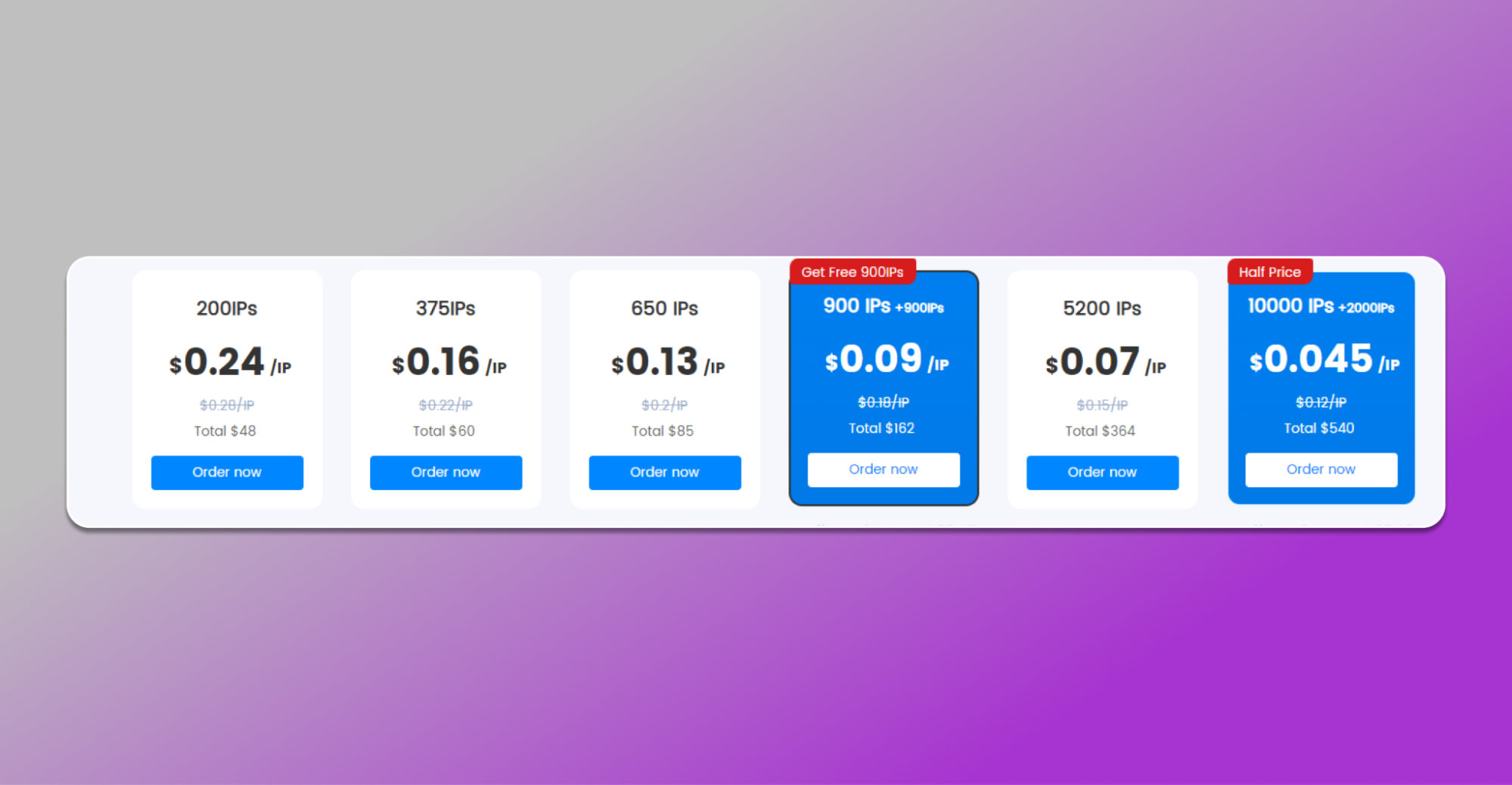
Static proxies cost $3 for 7 days or $5 for 30 days:
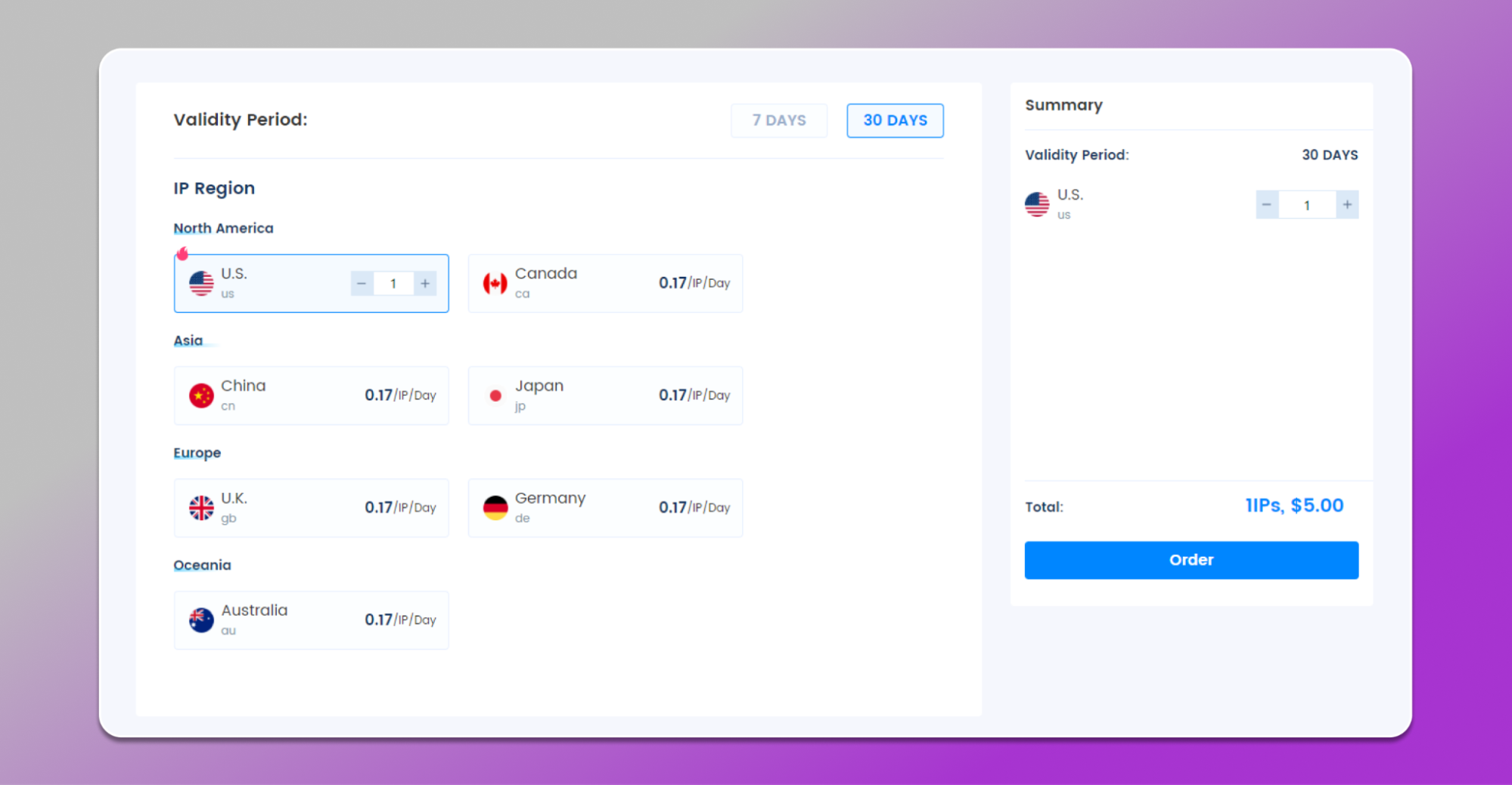
Residential proxies from $0.7 per GB, but you cannot buy 1 GB, the minimum package is 5 GB:
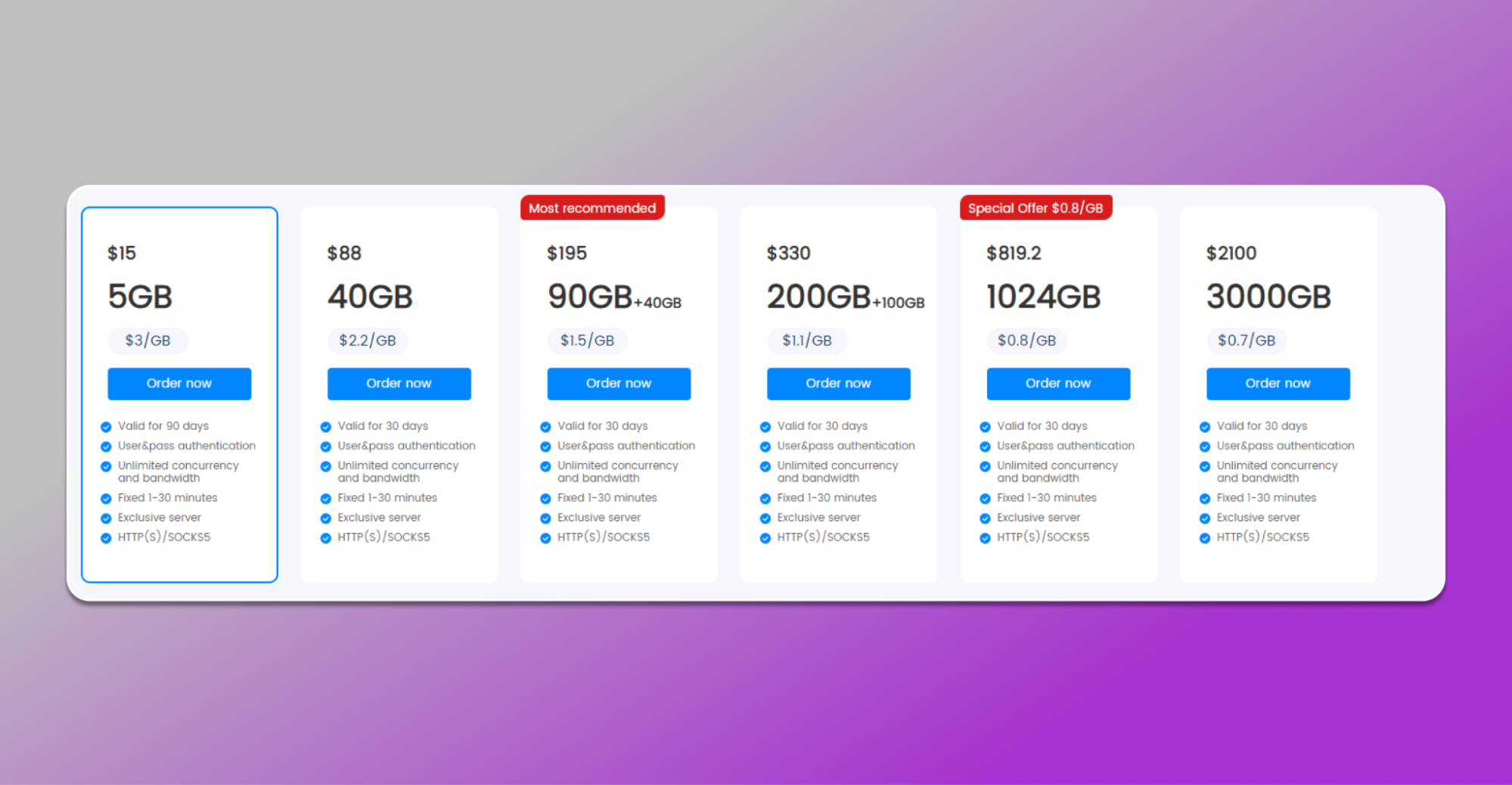
Conclusion
In 922 S5 Proxy, you can purchase reliable proxies for work, circumventing blocks, and maintaining anonymity on the Internet. The service offers convenient tariffs that allow you to choose a proxy according to your requirements.
🏷️ Get a 10% discount on your first purchase with the promo code Dolphinanty10, and you can use the anti-detect browser Dolphin{anty} for free within the trial plan.