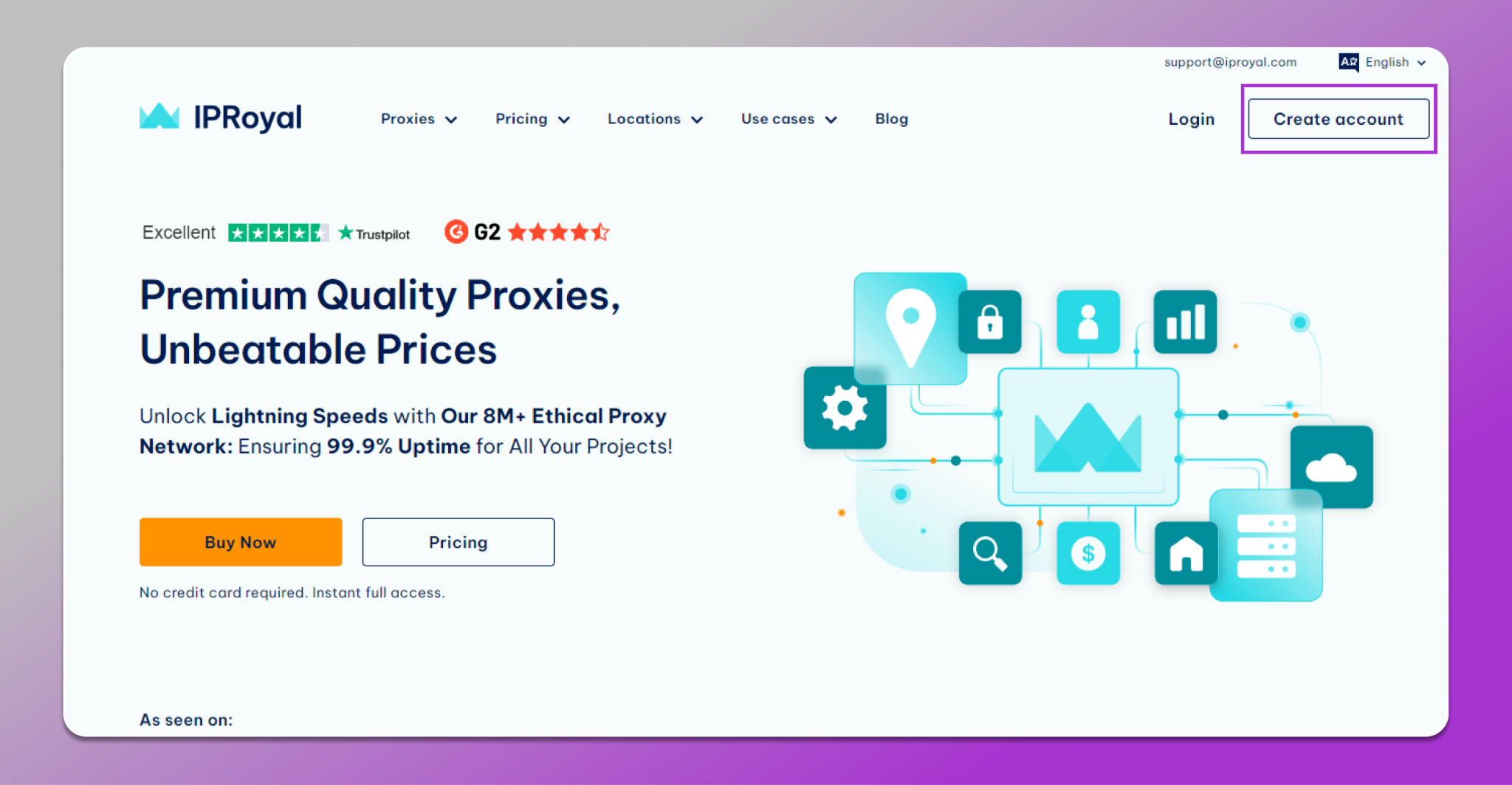👑 Review of the IPRoyal Service: Trusted Proxies for Dolphin anty
Blog » 👑 Review of the IPRoyal Service: Trusted Proxies for Dolphin anty
✨ Good proxies are important for many specialists. Arbitrageurs, marketers, crypto traders, SEO specialists — all use proxies for various tasks. For example, to study search results in different geographies, to parse data, to participate in drops, to manage accounts from other regions, or to launch advertisements.
Trusted proxies help simplify work and minimize the number of bans.
But the term “good” is quite subjective, so we will explain what our users mean by this word.
Good proxies are:
- Stable and high-speed connection;
- Clean IP address, not listed in spam databases;
- Real IP address, belonging to a provider;
- IP address that matches the specified geo;
- One proxy per user;
- Comfortable cost.
Dolphin anty has many partners offering solutions that work with our antidetect browser. One of them is the IPRoyal service.
Advantages of the IPRoyal Proxy Rental Service
IPRoyal offers premium proxies with a 99.9% uptime. This means that all proxies work almost around the clock, except for unforeseen emergencies and malfunctions.
The service provides over 8 million IP addresses, including rotating residential proxies, along with static residential, datacenter, sneaker, and mobile proxies at a low price.
Advantages of IPRoyal:
- Exclusive proxies with high trust on many platforms;
- Different proxies for different tasks: you can choose a plan that suits you;
- 24/7 support, ready to answer all questions;
- Convenient payment methods for clients from different countries;
- Discounts and promotions for new and regular clients;
- Monthly and per gigabyte payment options;
- SOCKS5 support;
- Targeting by cities and states;
- More than 195 geographies for connection;
- A pool of 1.5 million mobile proxies.
IPRoyal’s proxies are in high demand among many Dolphin anty users.
How to Use IPRoyal Proxies 🤔
The entire process, from purchasing to adding proxies to anticom, can be divided into three stages:
- Registration and balance replenishment;
- Purchasing proxies for work;
- Adding proxies to Dolphin anty.
We have prepared instructions for each stage.
Registration and Balance Replenishment in IPRoyal
To register, visit the official IPRoyal website and click “Create account”:
A registration form will open, where you will need to enter your details, phone number, and email:
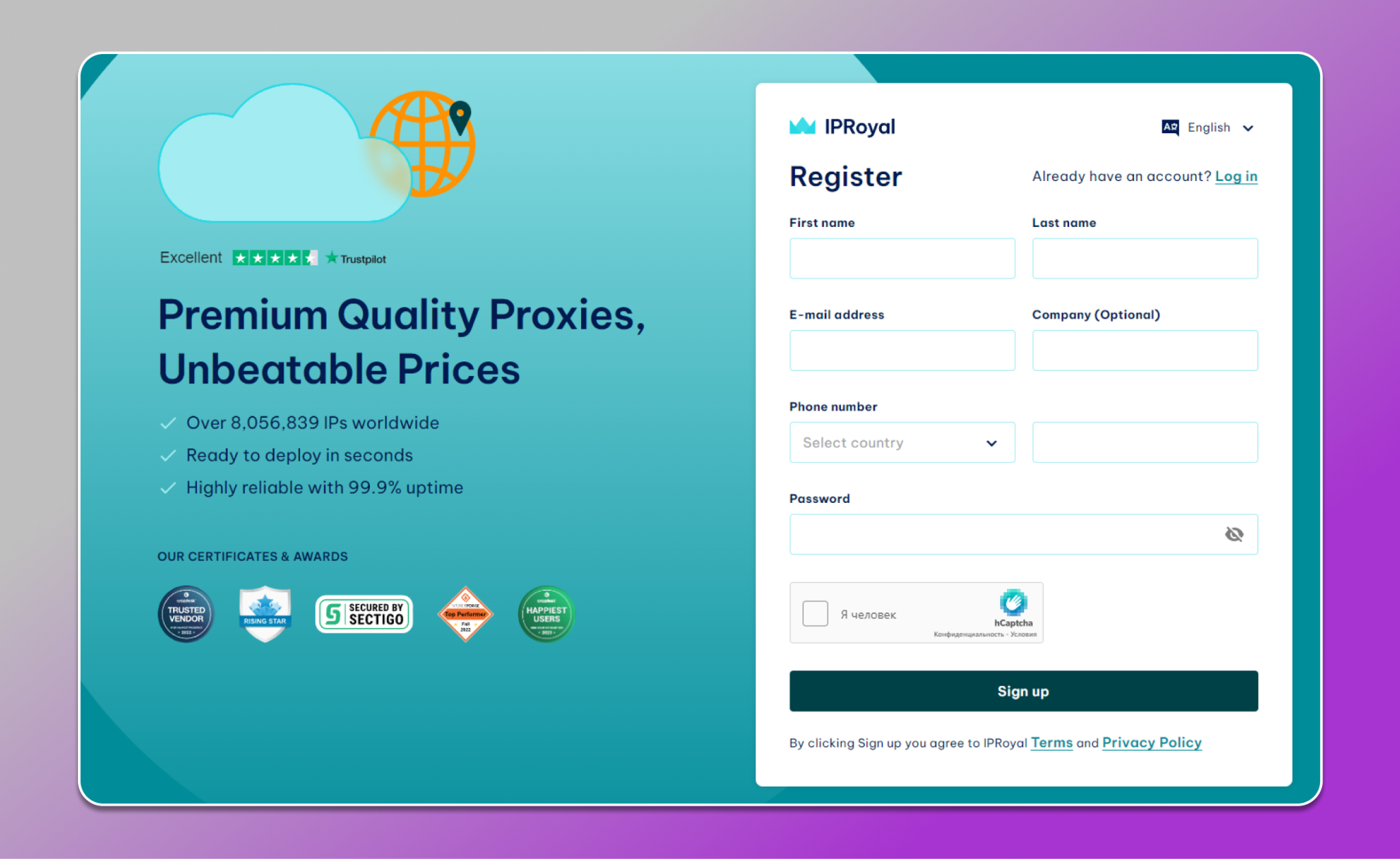
After registering, you can log in to your account using your email address and password. To top up your balance, click the “Make a deposit” button on the dashboard:
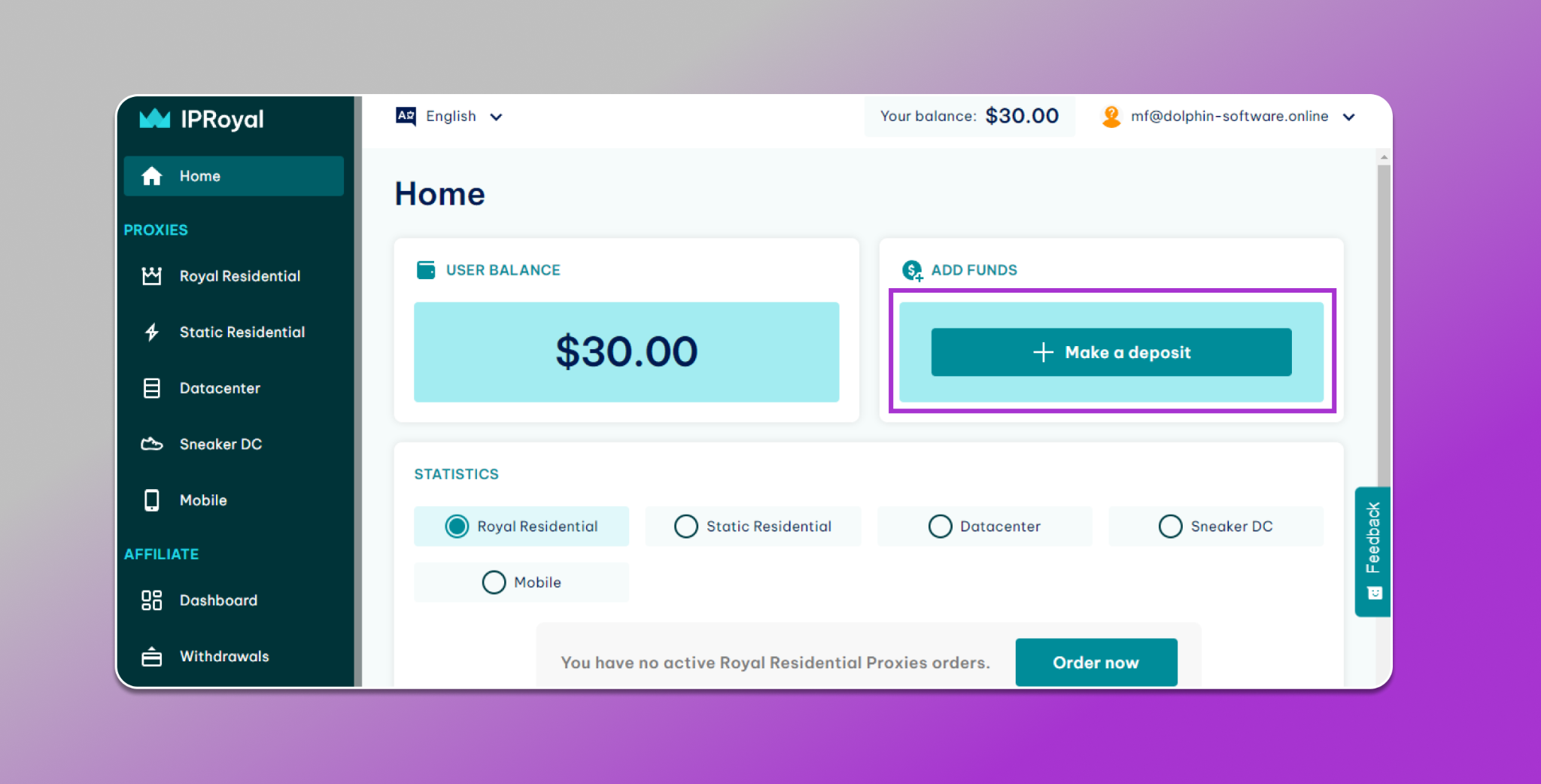
To deposit funds, you can use:
- Credit and debit cards;
- PayPal;
- Cryptocurrency.
The minimum deposit amount is $1. Funds are credited to the balance almost instantly, and at the bottom, there is a transaction history where you can track all your deposits.
Purchasing Proxies from IPRoyal
After you have topped up your balance, you need to select the type of proxy you need for your work from the left side. There are five options:
- Royal Residential;
- Static Residential;
- Datacenter;
- Sneaker DC;
- Mobile.
Then click “Buy now”:
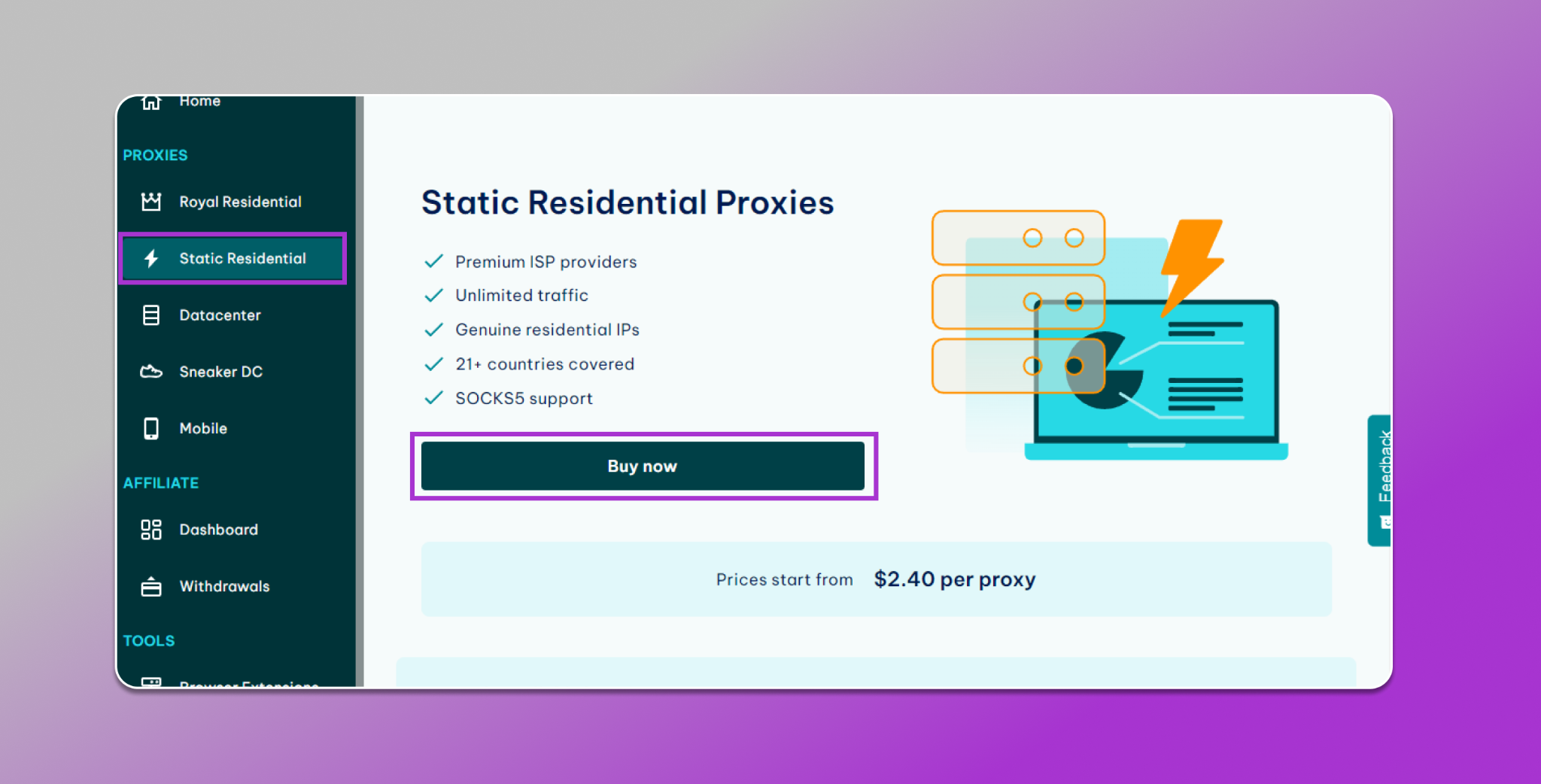
The next steps depend on the type of proxies you are purchasing. For example, if you are buying Royal Residential proxies, you will need to specify the amount of GB needed for your work. For Datacenter proxies, you need to indicate the number of IP addresses and the geographical location.
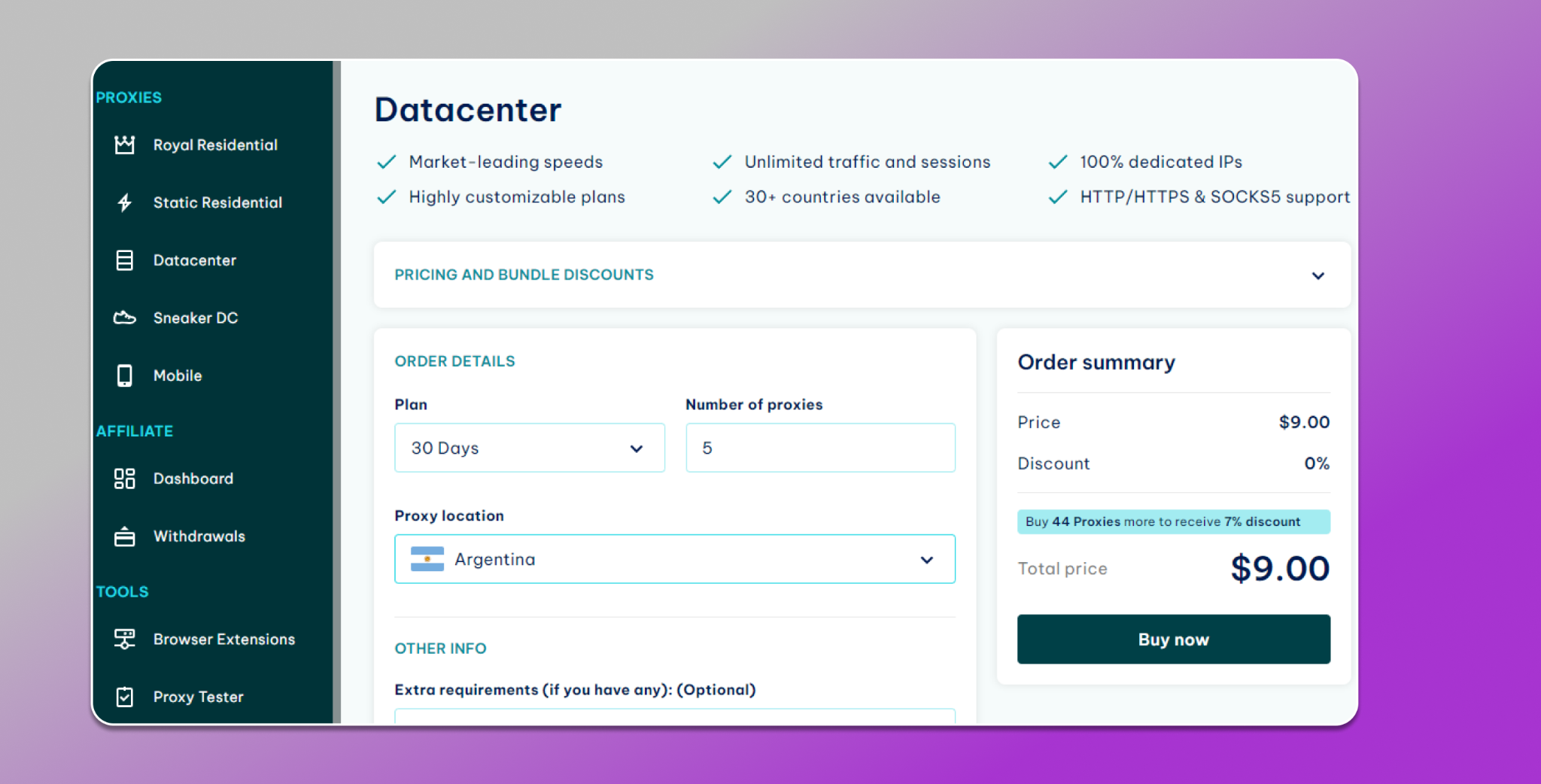
Next, you need to select a payment method and click “Complete order.”
The service immediately offers proxies in a format that is convenient for adding to Dolphin anty . You simply copy all the data and paste it into browser. You can also choose other formats.
Adding Proxies to Dolphin anty 🟪
The final step is uploading the purchased proxies into the antidetect browser. Launch antidetect browser and go to the “Proxies” section:
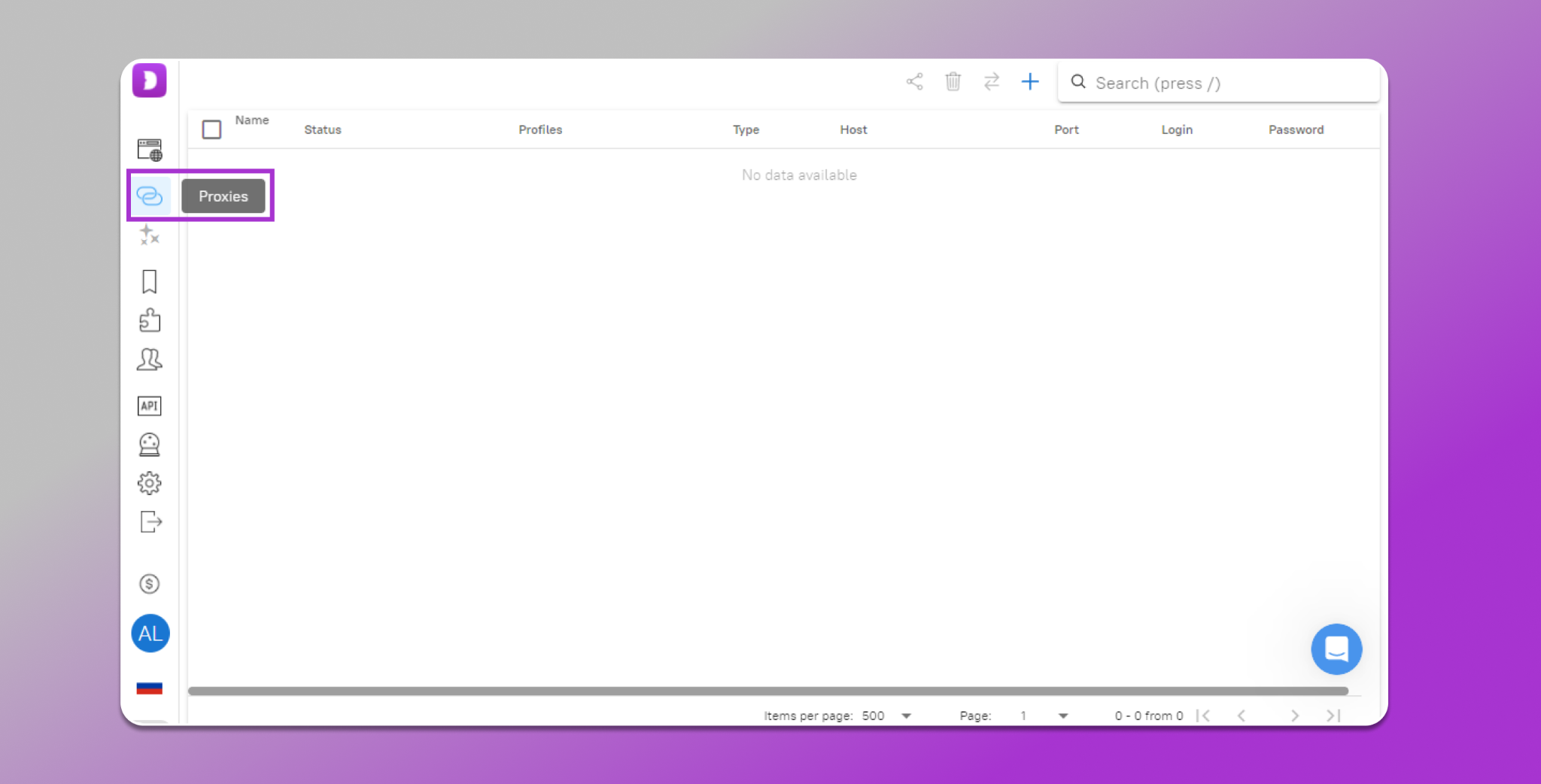
In the top right corner, click on “Create proxy” and add all the purchased proxies to the form:
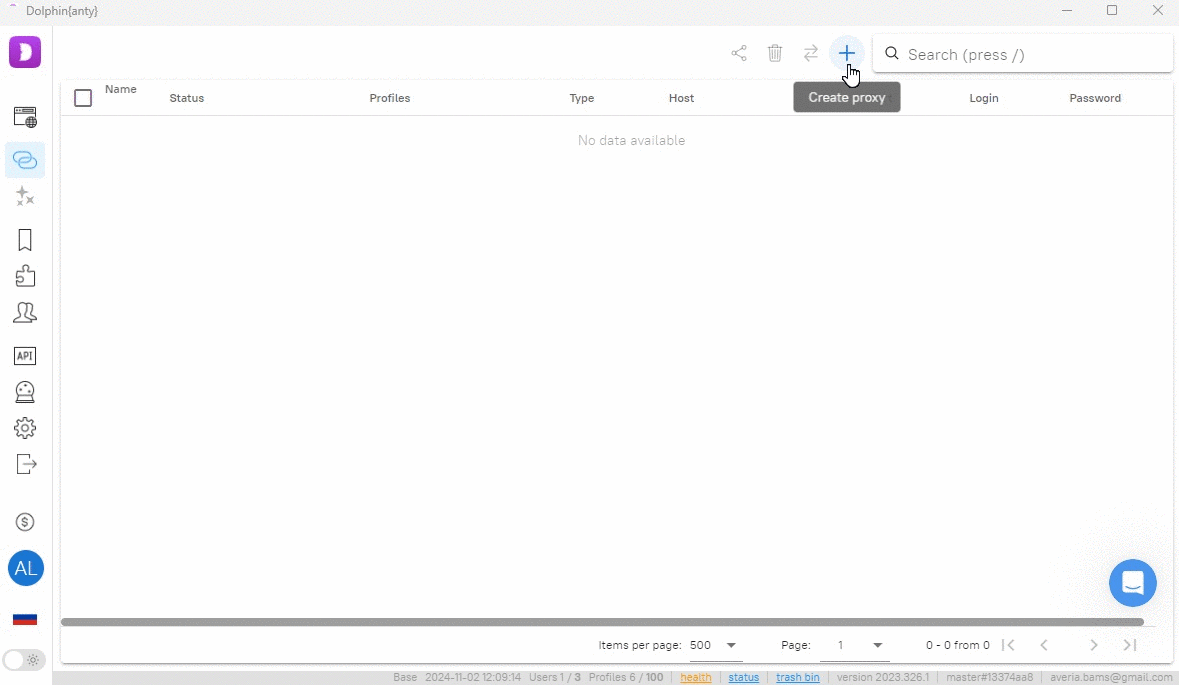
Once everything is set up, you will need to check the proxies for validity. To do this, select the added proxies and click “Check connect”:

By the way, IPRoyal has its own proxy tester. It is a separate software that allows you to check the status and speed of your proxies, as well as their presence in blacklists. You can download it from your personal account.
If all proxies are added correctly, you will see the status “Active,” as well as information about:
- Geo-location;
- IP;
- Number of profiles;
- Type of connection;
- Host.
In Dolphin anty , you can also specify the expiration date of the proxies, so you don’t forget to renew them.
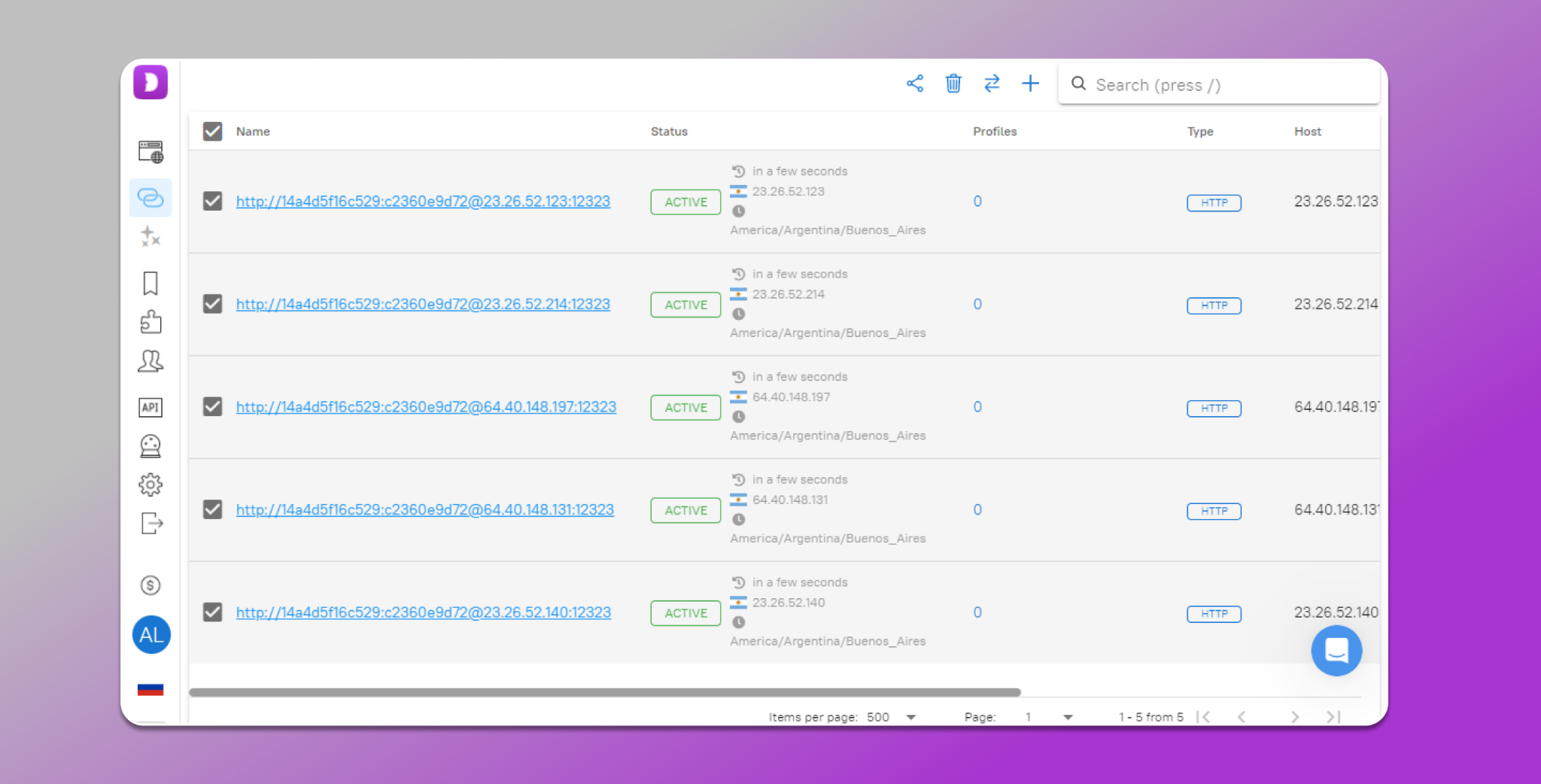
Proxy Test from IPRoyal: Speed and Cleanliness of IP Addresses 🚀
To ensure that the proxies are as good as the service owners promise, let’s check a couple of connections in the checkers. We will be testing:
- Connection speed;
- Presence of the proxy in spam databases;
- Correspondence of the IP address to the purchased geo-location.
For this, create 2 profiles in Dolphin anty and select one proxy for each:

Both IP addresses belong to Argentina, as the seller promised:
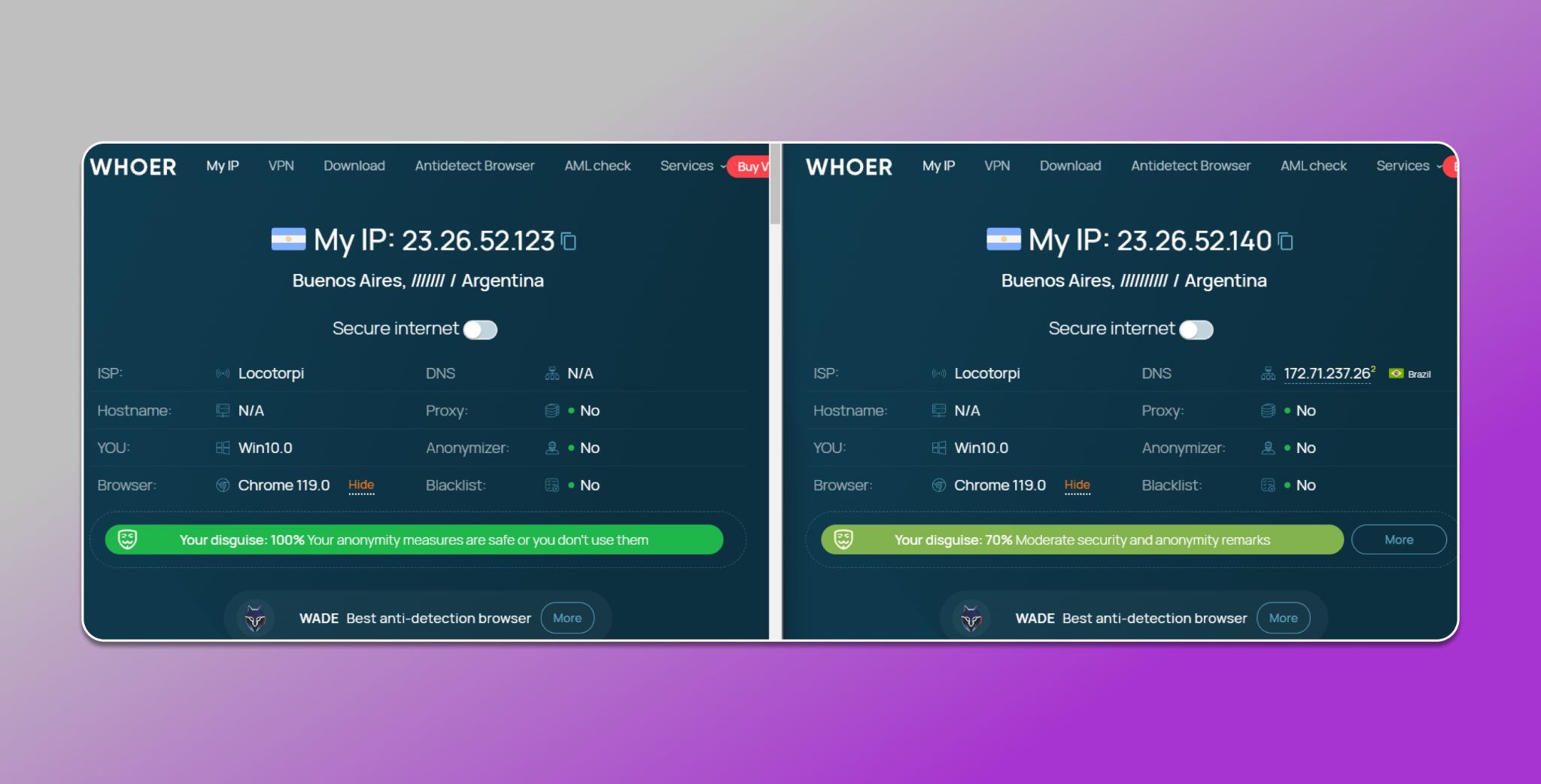
Let’s check the connection speed:
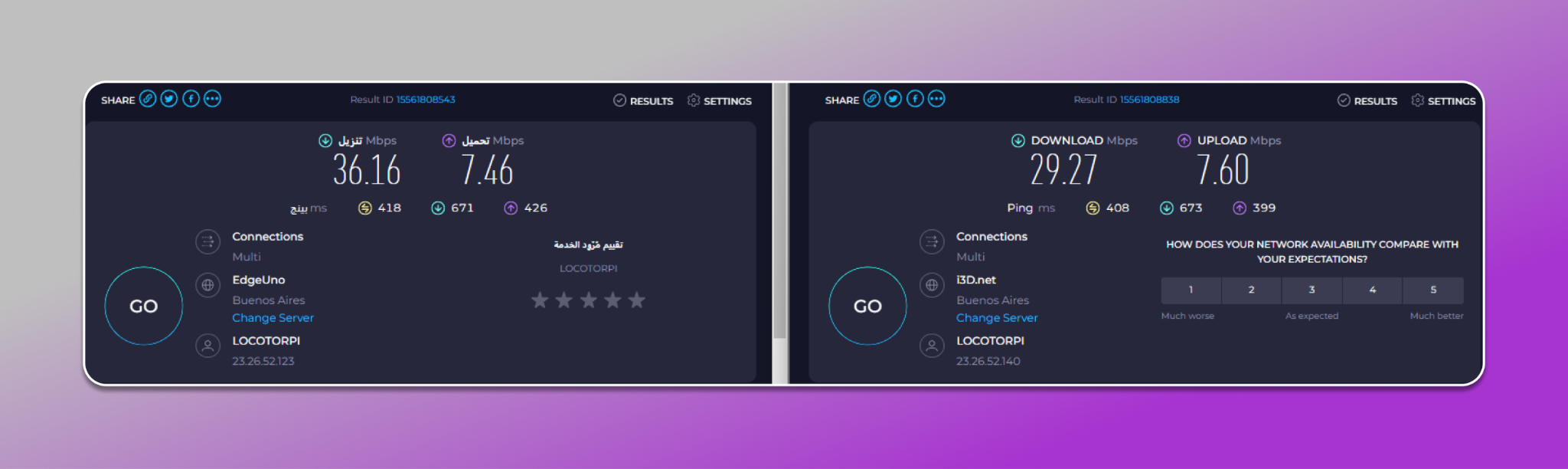
The check in spam databases and blacklists also showed that the IPs are clean and ready for use:
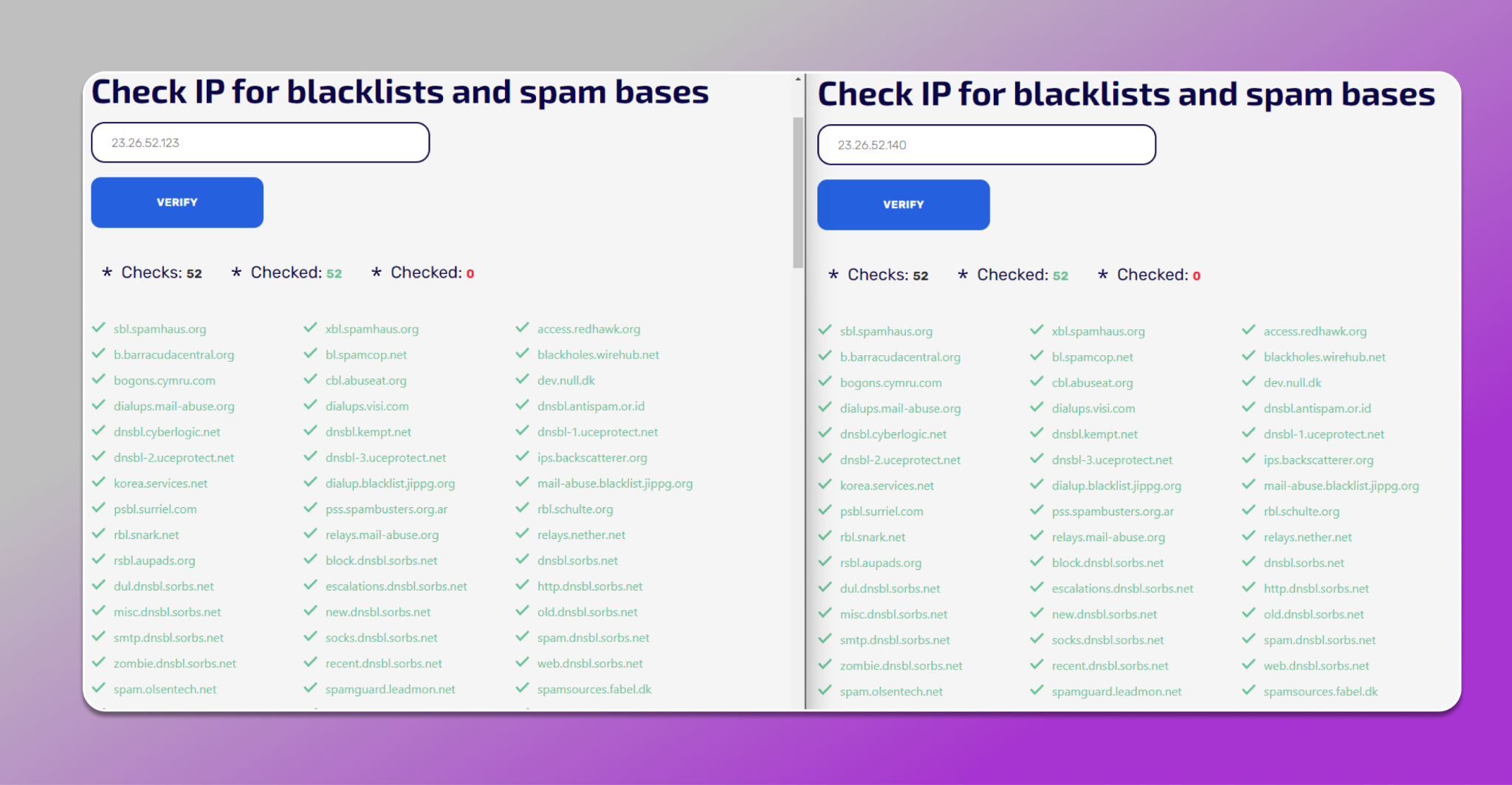
Cost of Proxies on the IPRoyal Service 💸
The cost depends on the type of proxies being purchased:
- Rotating Residential — from $1.75/GB;
- Static Residential — from $2.40/proxy;
- Datacenter — from $1.39/proxy;
- Sneaker — from $1 per proxy;
- Mobile — from $81/month.
You can view the current rates on the official website of the service.
Conclusion
IPRoyal offers proxies that are perfectly suitable for Dolphin anty users. Clean IP addresses, high connection speed, stable operation, and high trust. What more is needed for comfortable and anonymous internet work?
😎 Purchase IPRoyal proxies on the official website and use them with our antidetect browser.