How to Add Accounts to the Profile in Dolphin{anty} Using Facebook as an Example
Blog » How to Add Accounts to the Profile in Dolphin{anty} Using Facebook as an Example
Although 🚀 Dolphin Anty is known for its user-friendly interface, new users sometimes encounter difficulties when setting up and adding accounts to the browser.
In this guide, we’ll walk you through the process of adding accounts to the Dolphin Anty and help you avoid common mistakes beginners often face.
How to Add a Purchased Account to Dolphin Anty ✅
We purchased a Facebook account with cookies for this walkthrough.
To add the account, open the browser and click “Create Profile.”
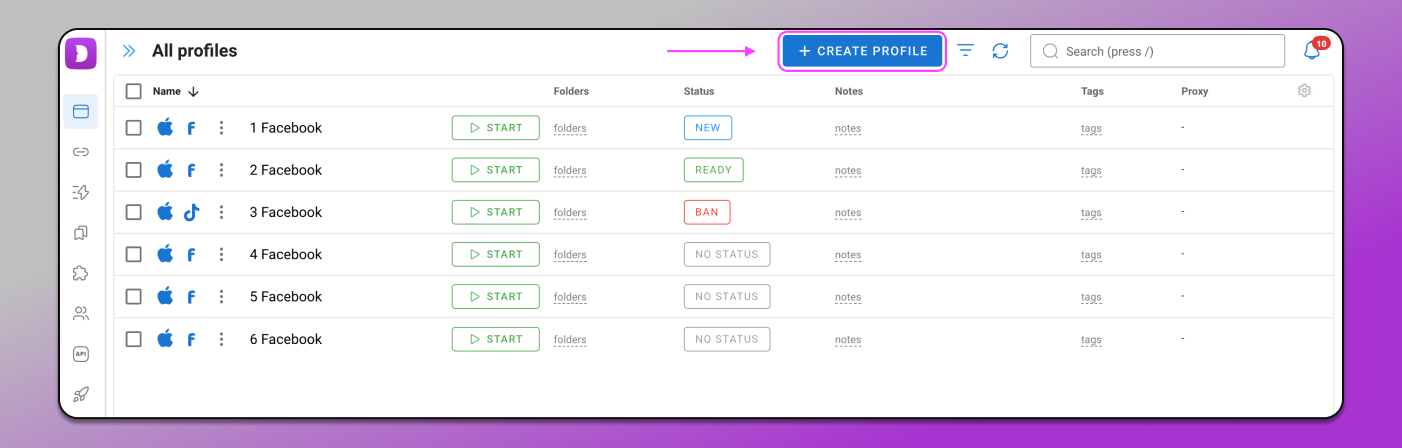
Fill the basic profile information:
- Name;
- Profile type. If the type you need is not in the list, select None — this choice won’t affect fingerprint quality;
- Add statuses and tags if needed. If you’re not sure yet, you can always add them later.
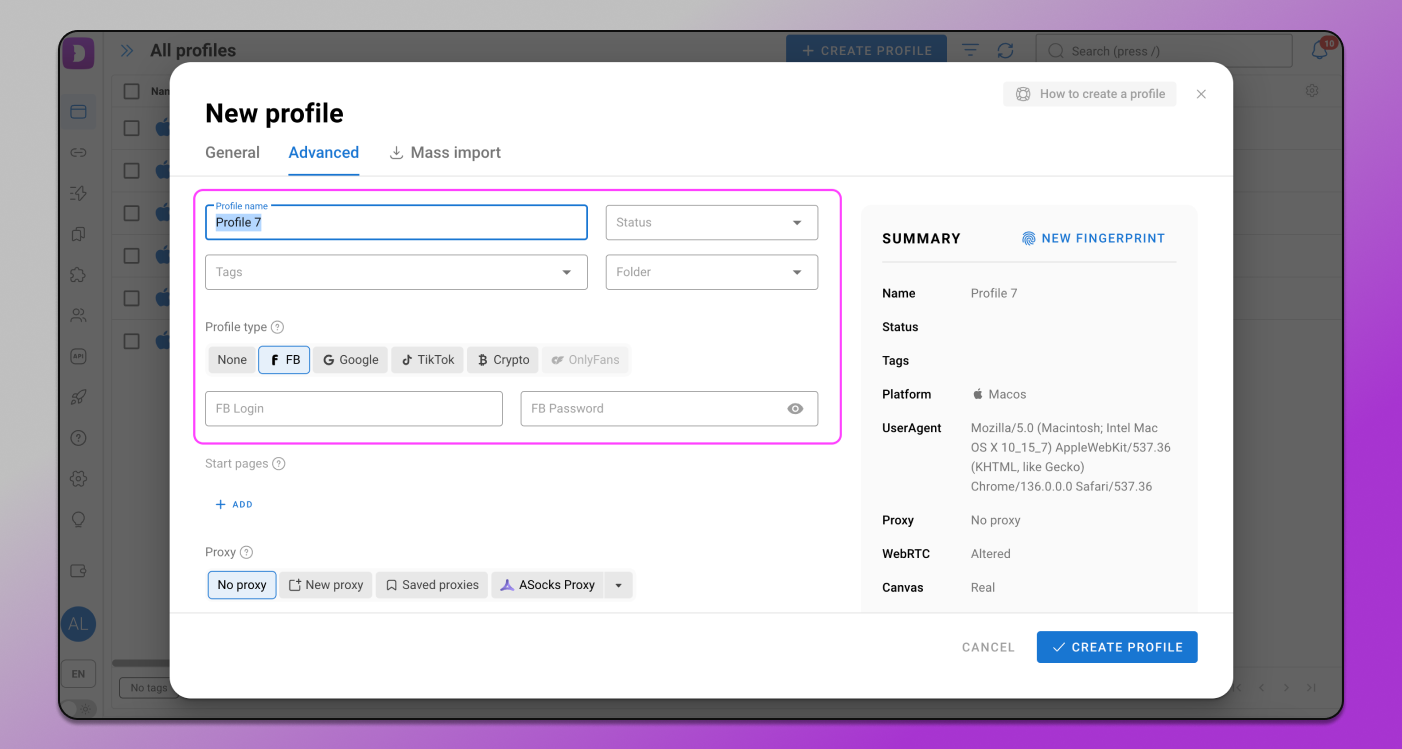
Next, click 🔗 “New Proxy” and fill in the necessary data. Dolphin Anty supports different formats. The correct one will depend on the type of the proxy you bought and the information provided by the seller.
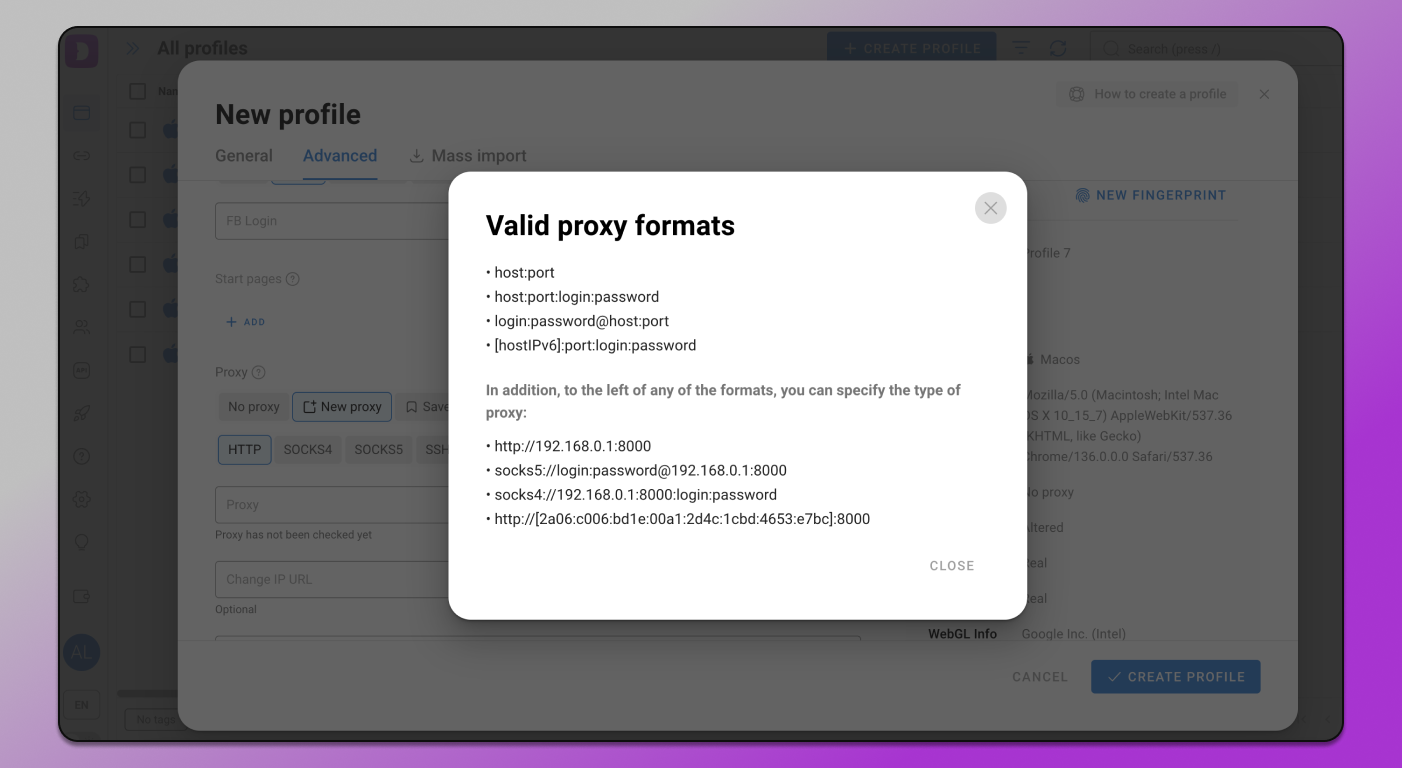
We used the following format: socks5://login:password@192.168.0.1:8000.
After adding the proxy, it’s important to check the connection with the server.
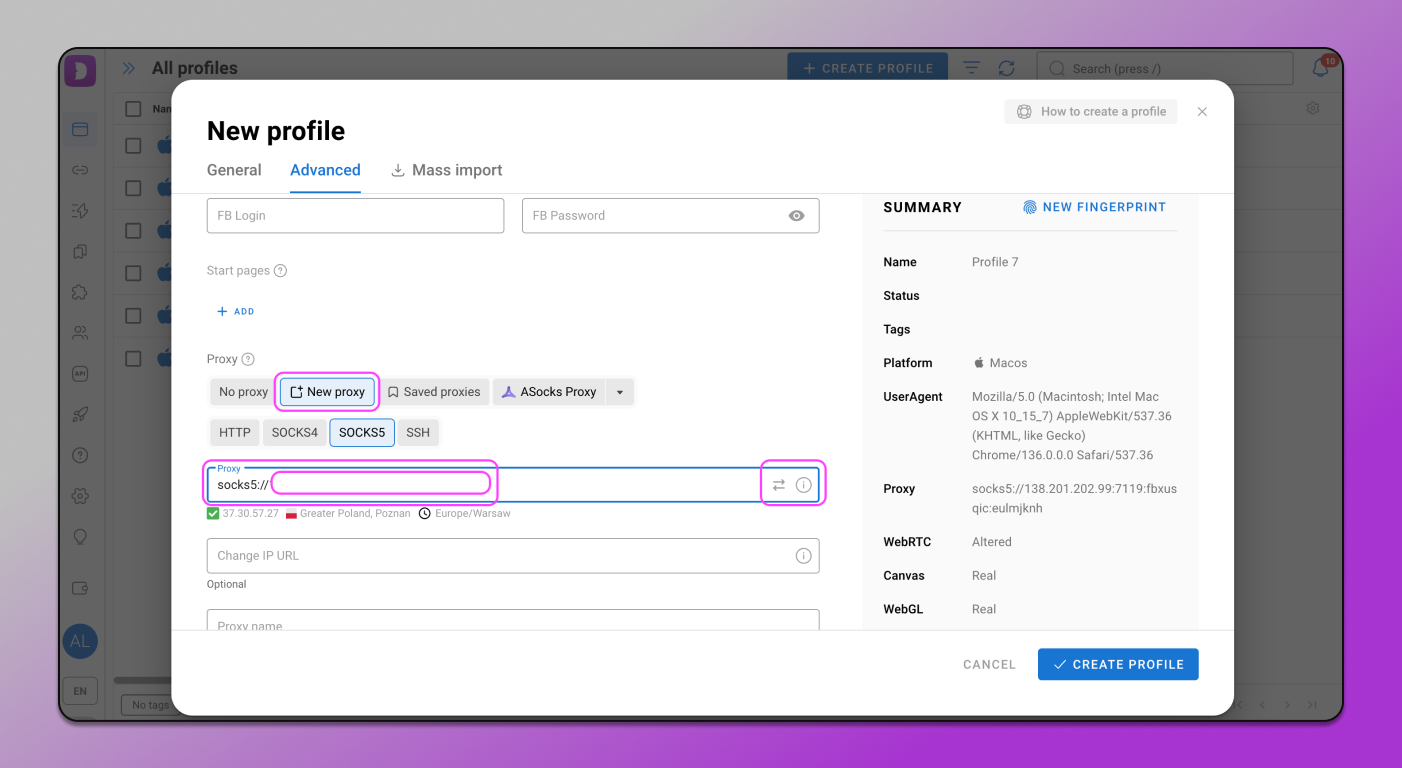
If everything is working correctly, the browser will display the proxy’s IP address and country.
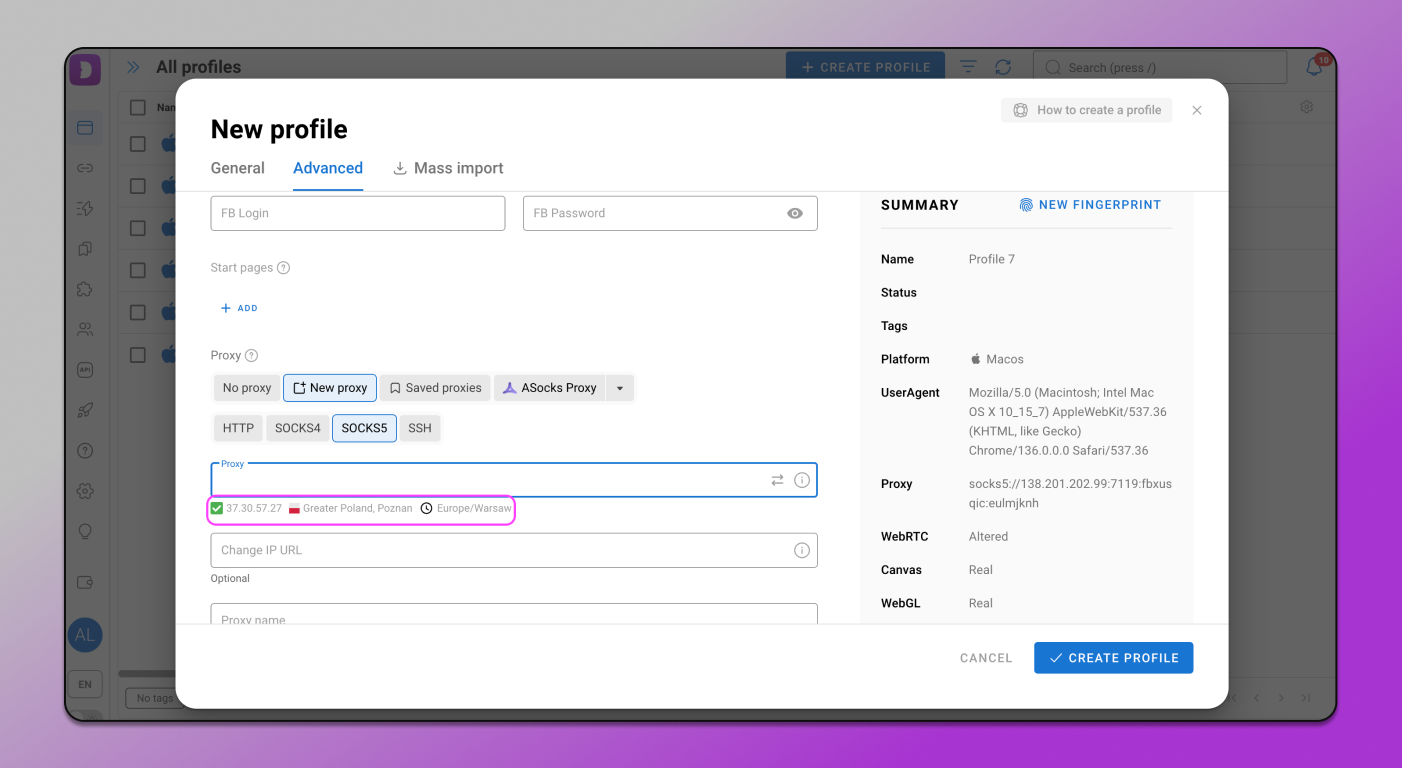
Next, if you purchased an account with 🍪 cookies, you’ll need to upload the file provided by the seller. You won’t see any notifications if everything has been uploaded successfully.
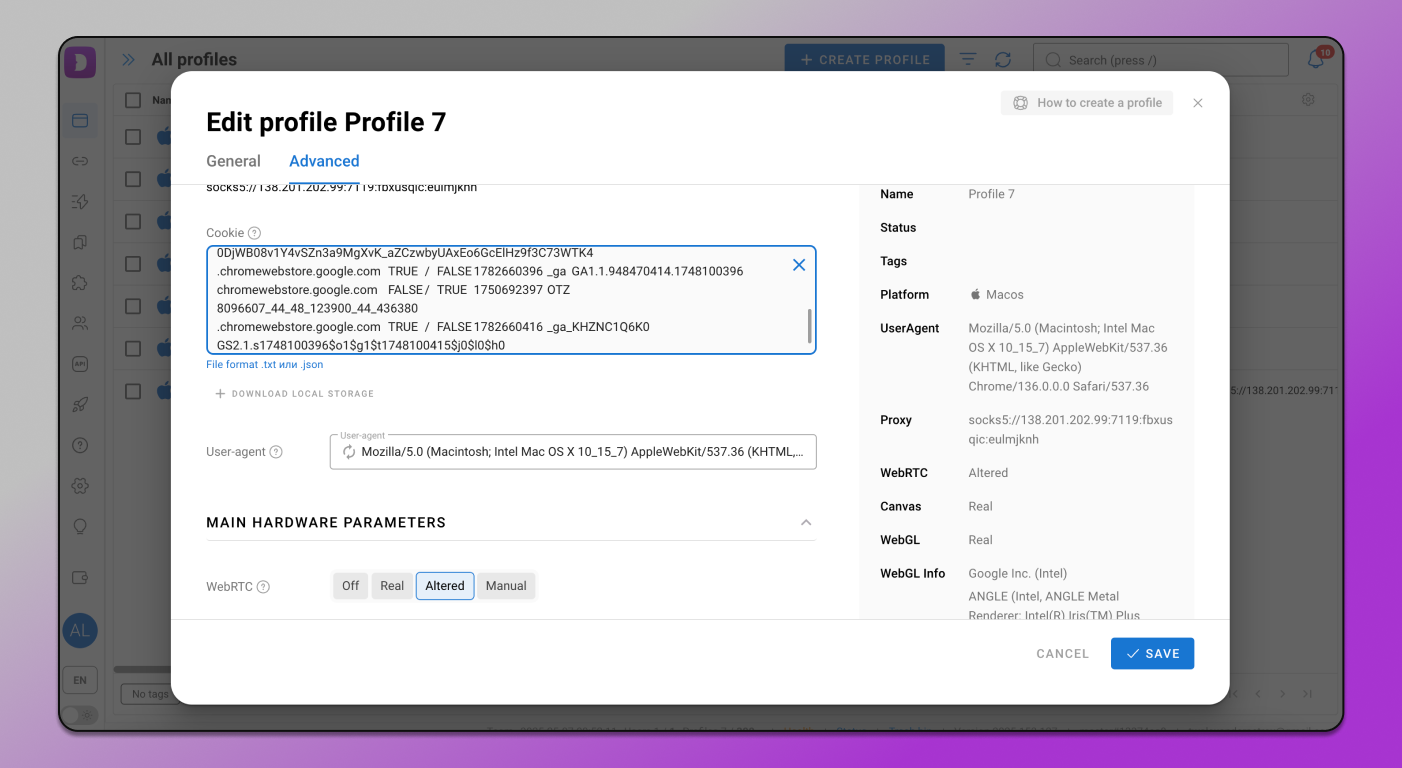
If the file doesn’t contain valid cookies, you’ll see the following message:
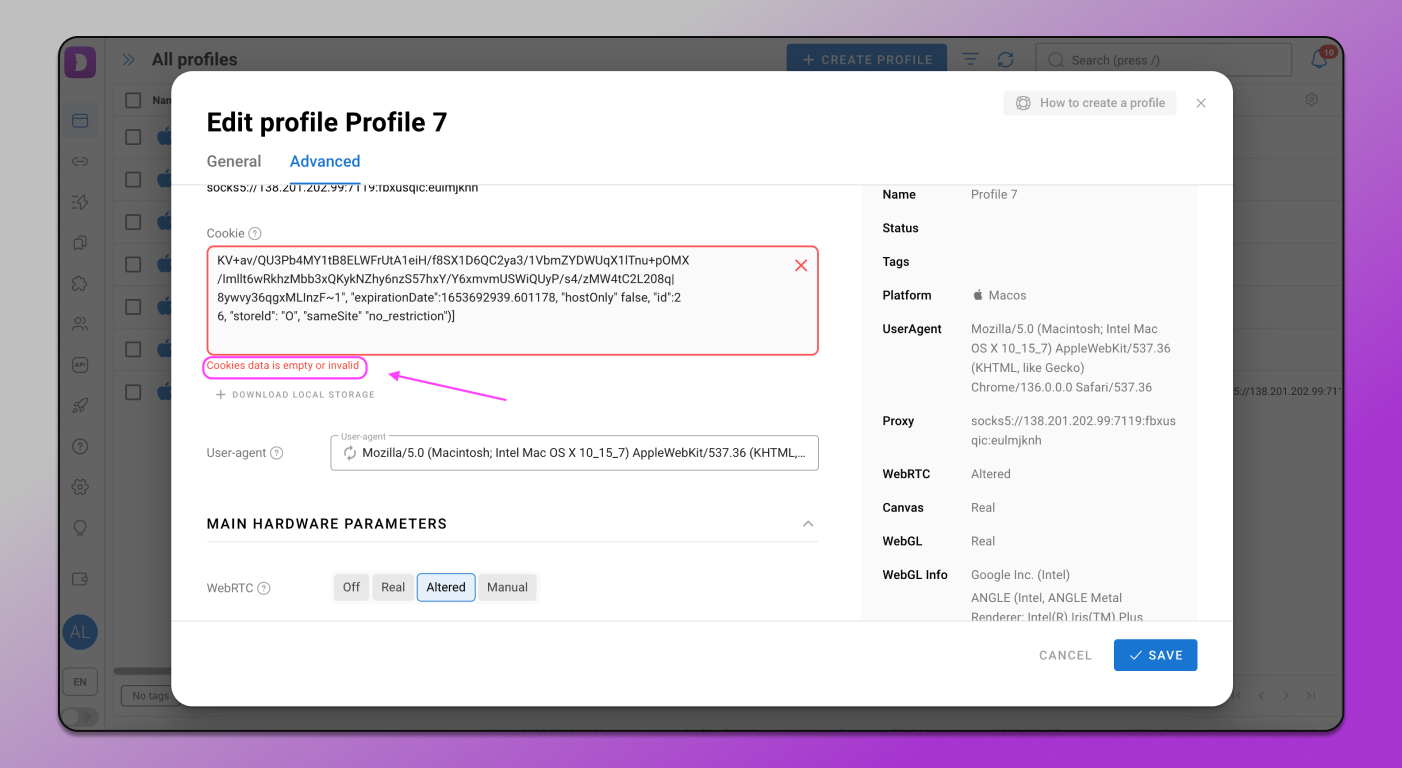
In this case, you should 💲 contact the seller to clarify why the cookies are missing. Usually, reputable shops 🙋♂️ help identify the problem or offer to replace the account.
If you bought the account without cookies, you can enter the login and password directly in the browser. On top of that, you can input the credentials on the site using 🤓 Smart Paste — a feature that simulates manual typing.
Once all the data is added, click Save. To launch the profile, click Start.
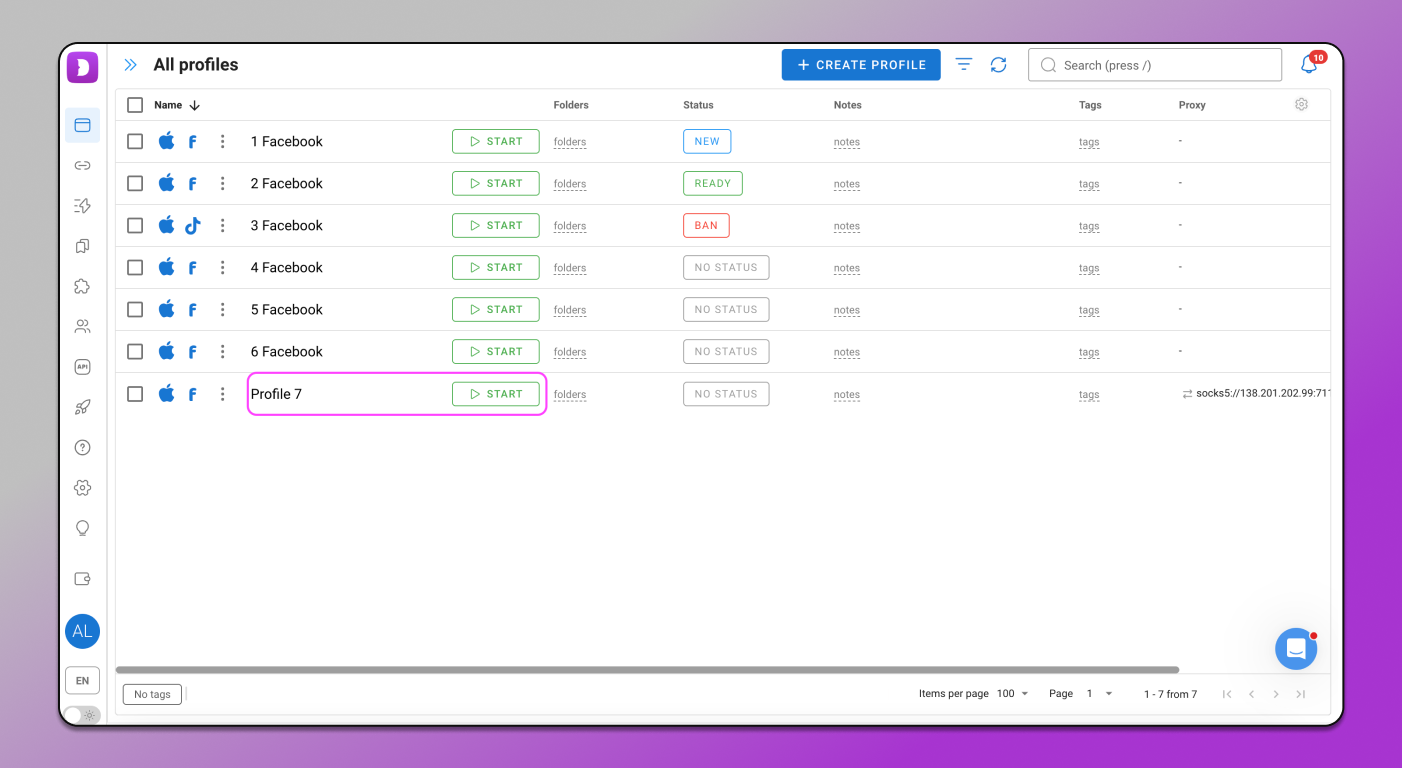
If everything is done correctly, the account of the particular user will open in front of you.
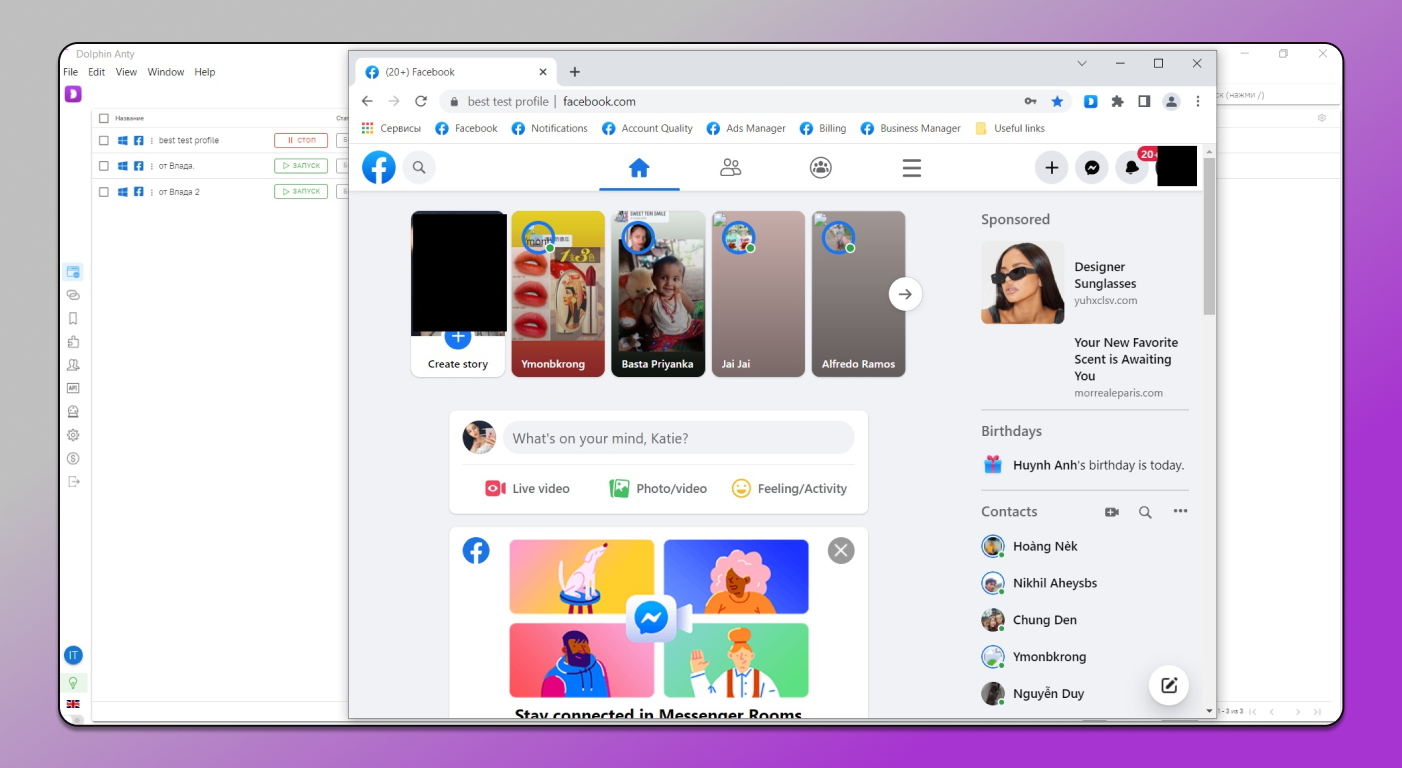
How to Bulk Import Accounts into Dolphin Anty 🙌🏼
Previously, users could add accounts only through the antidetect browser. There were two ways to do this:
- By creating accounts manually: click “Create Profile” → “Mass Import” and then upload the account files.
- Via API.
Now, there’s an even faster method: Dolphin Parser. Thanks to it, you can import dozens of accounts purchased from stores in just a few minutes.
Here’s a guide showing how to correctly import accounts using the service.
Common Problems Occurring While Adding Accounts to Dolphin Anty ⛔️
Sometimes users ☹️ face problems while adding accounts and think the antidetect browser isn’t working correctly. In reality, the issue often lies in incorrect actions.
We’ve compiled the main mistakes related to accounts and proxies.
Cause of Issues: Accounts
❗️ Shop accounts only from trusted sellers
It’s important to choose sellers with a good reputation and reliable customer support. Even the most trusted shops sometimes sell invalid accounts. However, when dealing with honest and verified sellers, you will get help with setup advice, and if the issue can’t be resolved, you will have the account replaced for free of.
❗️Accounts Don’t Meet the User’s Needs
Sometimes users overlook the account descriptions. As a result, someone might intend to buy an account with cookies but ends up purchasing an auto-registered account that only includes a login and password. In this case, the browser doesn’t detect any cookies — because there are none — and the user mistakenly assumes the issue is with the anti-detect browser.
While purchasing the accounts pay attention to:
- The GEO where the account was created. Some sellers also specify the GEO (proxy location) from which the account has already been accessed.
- Whether the account was used before. For example, the account may be sold right after creation with no activity, it may have been manually warmed up or it might be several years old but left unused.
- What login data is provided. Usually, if the account is brand new and has no activity, you are likely log in using just the username and password. If the account has some history, cookies may be included.
- Whether ads were previously launched from the account.
- Seller guarantees. Pay attention to whether the seller offers any guarantee on their accounts. Since not all sellers act in good faith, it’s best to start by purchasing accounts in small batches to check the service quality.
Cause of Issues: Proxies
☝️ Matching GEO
For proxies to work properly, it’s important that the proxy matches the GEO of your account.
All countries are generally divided into three tiers based on the purchasing power of their population:
-
Tier 1 — Countries with the highest purchasing power. This includes Western European countries, the USA, Canada, Australia and others.
-
Tier 2 — Countries with medium purchasing power. For example: Russia, China, Malta, Morocco, Mexico, Brazil, Belarus and others.
-
Tier 3 — Countries with low purchasing power. For example: Albania, Armenia, Georgia, India, North Macedonia, Turkmenistan, Tajikistan and others.
Sometimes users try to save money by using cheaper Tier-3 proxies for expensive Tier-1 accounts. As a result, they either can’t log into the account at all, or the account gets flagged for verification. To avoid these issues, it’s important to use proxies that match the account’s GEO — or at least use GEOs from which the account has previously been accessed.
☝️The Correct Proxy Port
When purchasing proxies, the seller’s documentation usually includes a default port — but it might not work. To resolve this, you can contact the proxy provider’s 👨🔧 support team to find out which port is best suited for your specific proxies. For example, in our case, we bought 🇵🇱 Polish socks5 proxies that came with port 51674. Support later informed us that port 45836 would work better for these proxies.
☝️ Proxy + VPN
Use VPN alongside proxies for certain GEOs. In some cases, going online from specific countries requires using a VPN in addition to proxies.
For example, this may currently be necessary when working with Ukrainian accounts from within Russia.
☝️ The Correct Format
Input proxy data according to antidetect requirements. When you purchase proxies, the seller may send you a file with the proxy details or provide them in your personal account on their website. It’s important to use the proxies exactly as shown in the examples within the browser — otherwise, you’ll see an error:
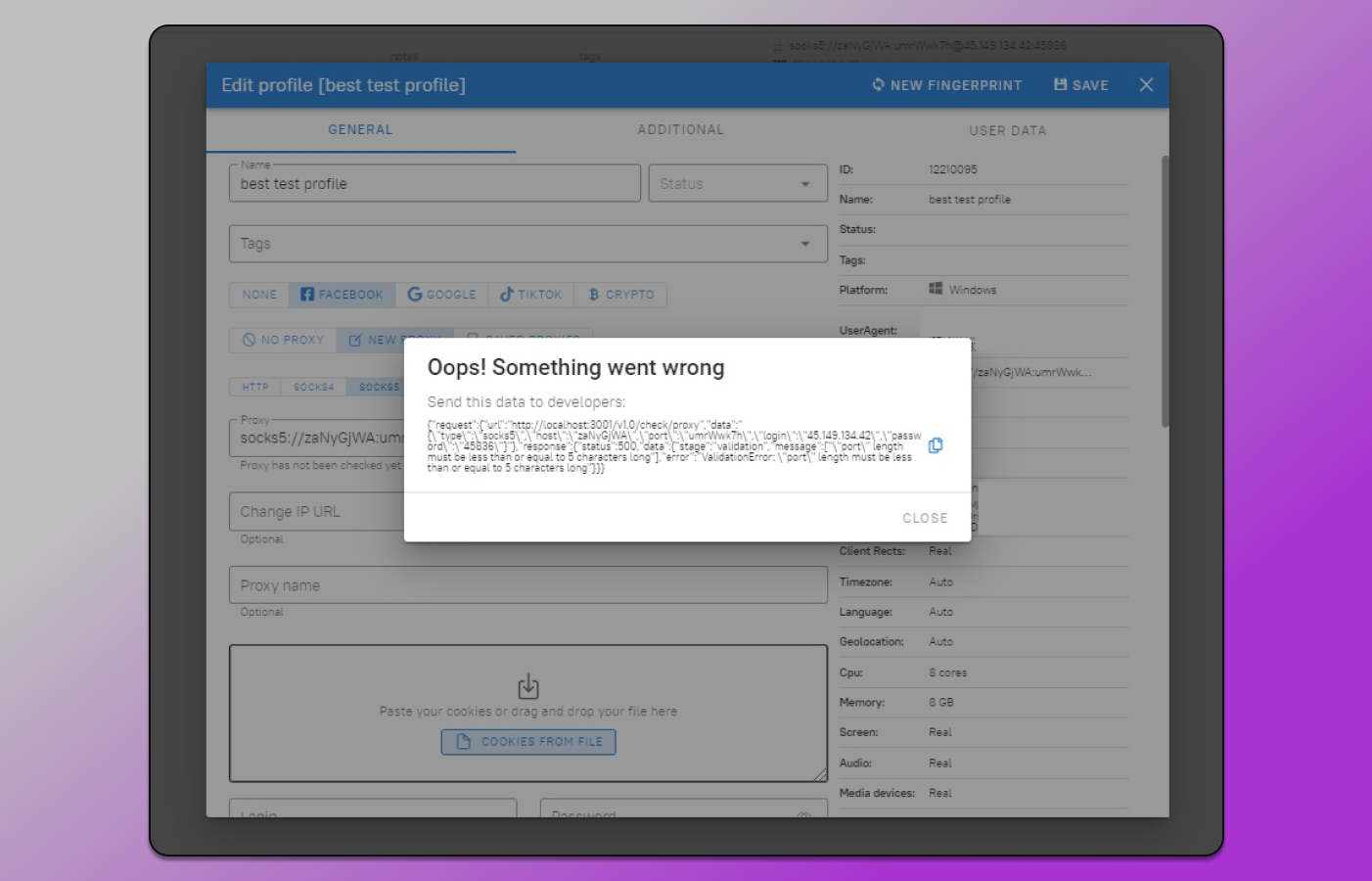
☝️One Proxy — One Account
In a perfect situation, each account should have a unique IP address that isn’t shared with other accounts. The only exception is when you’re using 📱 mobile proxies — in that case, it’s enough to rotate the IP for each account.
If you purchased proxies from a trusted shop but the account immediately gets flagged upon login, it’s better to leave both the account and proxy untouched for a couple of days. After a short period, the problem might be solved itself.
In this guide we’ve compiled other common mistakes that beginner media buyers make when working with antidetect browsers.
What to Do if Everything is Fine with Your Proxies and Accounts 🤔
Unfortunately, sometimes 🤷♂️ issues arise on the antidetect browser’s side. Although such cases are rare, you can get help by:
- Joining the Telegram chat, where users report bugs, share information and communicate with the company’s developers.
- Using the antidetect support Telegram bot where only real specialists respond to users despite the word “bot” in it 😉
And if you still have any questions after reading this text, we’re always happy to answer them on Telegram.










