What is Dolphin Parser
Blog » What is Dolphin Parser
If you work with a large number of accounts — whether you buy them from shops or farm them yourself — you’ve probably run into the frustrating situation where you’re ☹️ sent a messy bunch of strings. They include logins, passwords, proxies and cookies all jumbled together. Instead of getting straight to work, you have to 🙌 manually sort through everything, clean it up and format it properly. And only then you can import data into your antidetect browser. When you’re dealing with volume, this eats up a ton of time.
That’s where a 🛠 parser comes in — a tool that automatically detects and sorts the input data into the right columns and rows: login goes here, proxy goes there, cookies get converted into the right format. Basically, it turns chaos into order — no manual work, no mistakes.
The developers at 🚀 Dolphin Anty took this scenario into account and created their own parser, tailor-made for their browser and cloud. Dolphin Parser is a lightweight, user-friendly web service that transforms unstructured account data into ready-to-use profiles in just a few clicks. Here’s how it works.
How to Use Dolphin Parser
The profile data comes in the form of a 📋 text file. To reformat it properly, just head over to the service page and:
- Upload the file from your local drive;
- Paste it from the clipboard;
- Add the data provided by the seller.
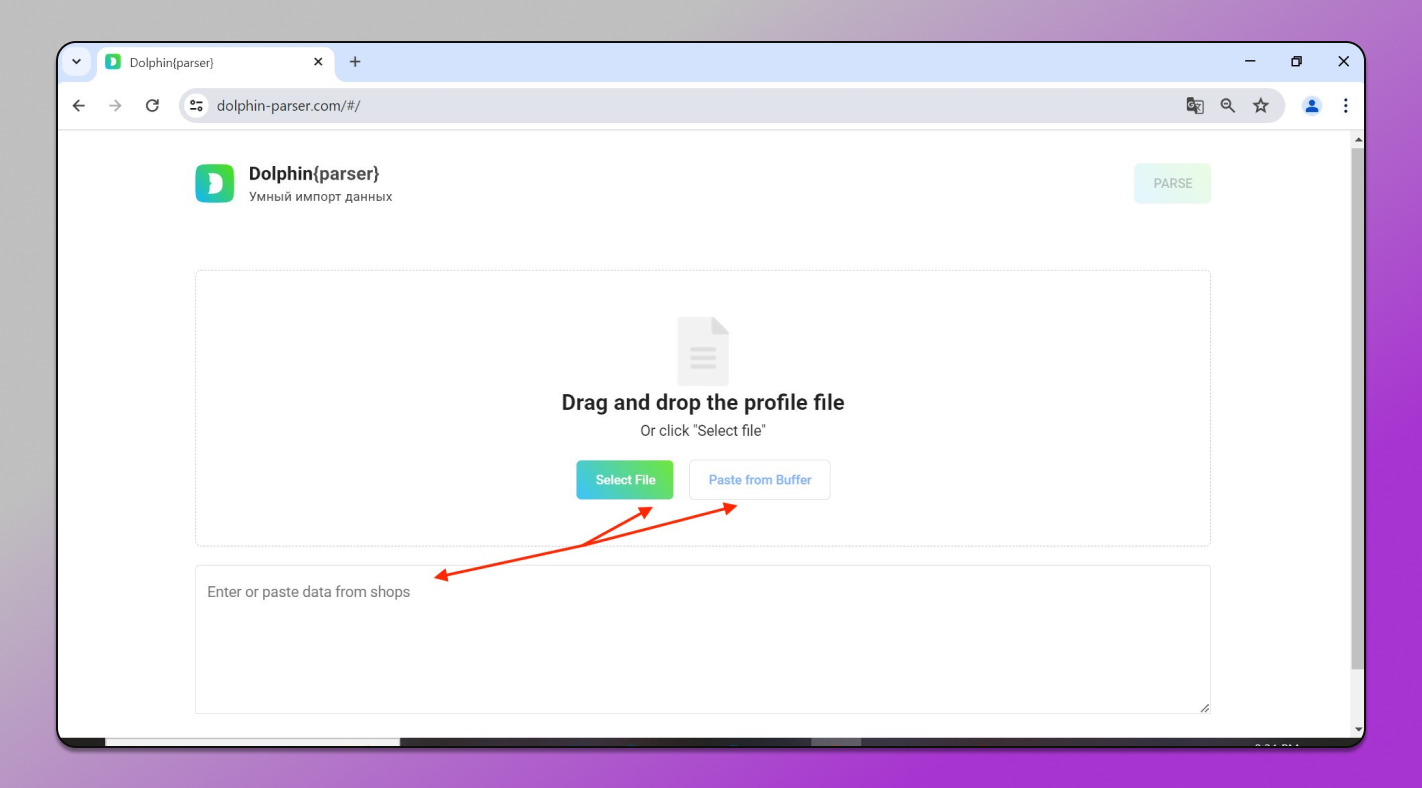
After that, just click the “Parse” button in the top right corner. The data will then be sorted into columns. Here’s what it looks like:
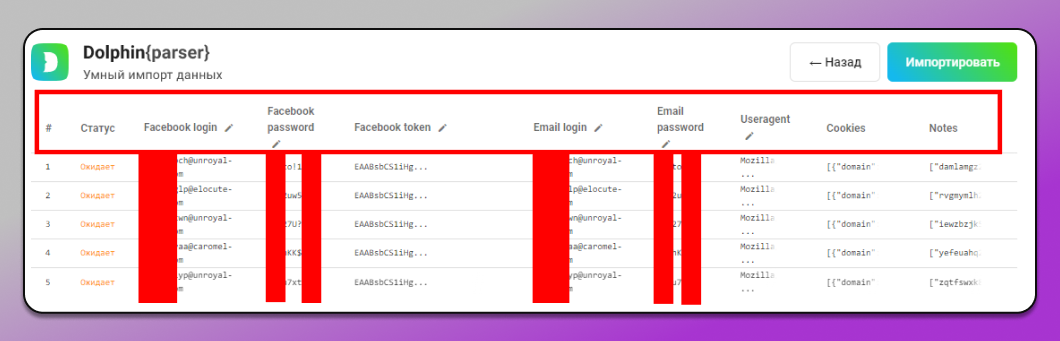
Once you’ve made sure the data was processed without any errors, click the “Import” button. In the pop-up window, you’ll be able to choose
- Where to import: Dolphin Anty or Dolphin Cloud.
- The email field: this is the account login and is mandatory. The email must be registered in the browser.
- Profile names: you can either create your own or use existing variables for uniqueness:
{{COUNT.ID}} — serial number;
{{FB.LOGIN}} — Facebook account login;
{{EMAIL.LOGIN}} — email account login;
{{DATE}} — current date in the format 2023-01-01.
- Operating system selection: the profile will be created on this OS. It’s best to choose the JS setting according to the OS you need to work with.
- UserAgent setup: account sellers often provide outdated UserAgent versions that can be 6 months or more older than the current one. We recommend not skipping this step, as some extensions may not work with old versions and different issues can arise because of it. If you have custom UserAgents, you can disable this feature.
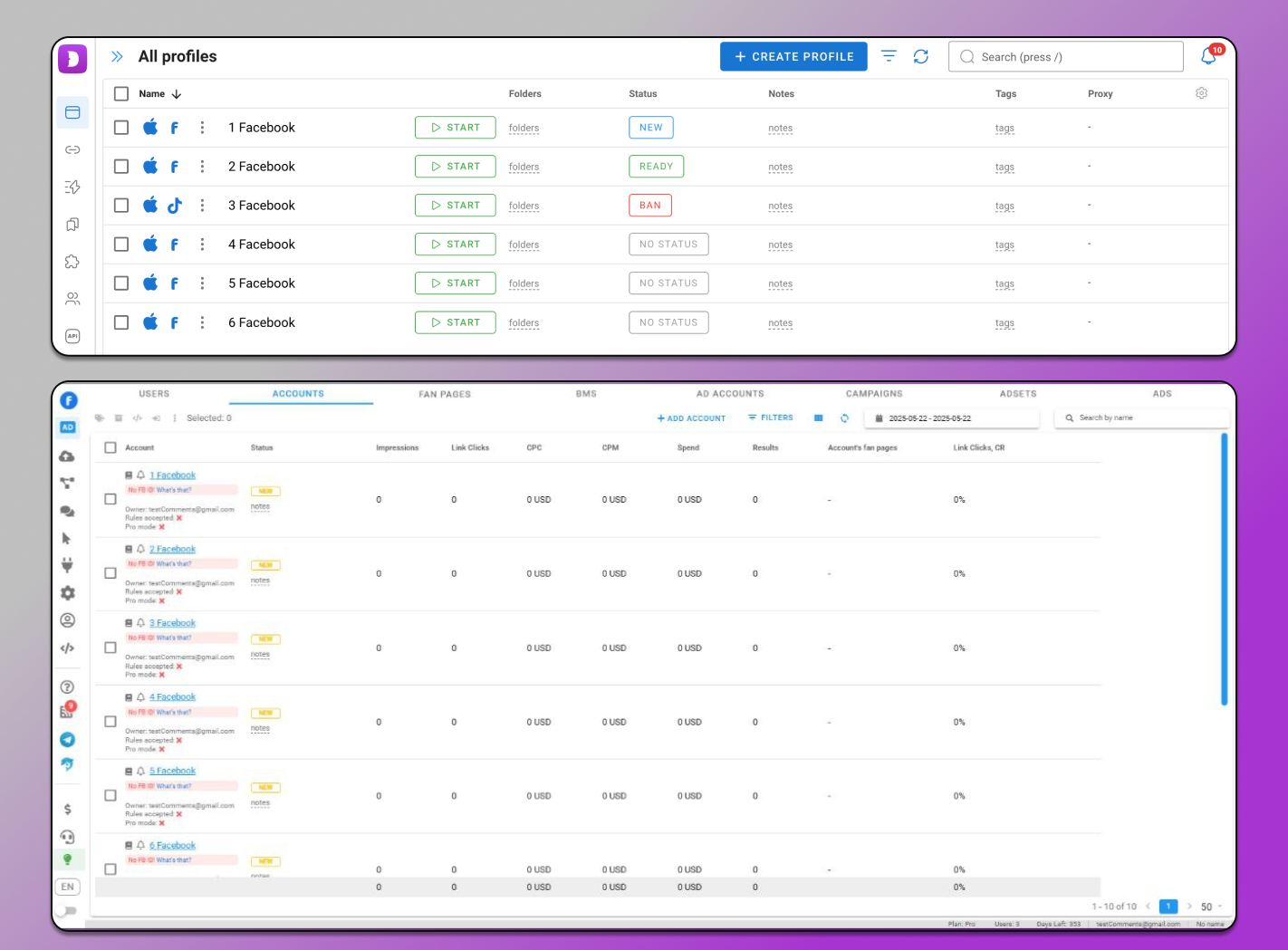
Once you fill in all the data, the status will change to ✅ Ready and the accounts will appear in 🔥 Dolphin Anty or ☁️ Dolphin Cloud, depending on which service you’re using.
What Issues Might Arise While Importing Accounts from the Parser?
The chances of issues coming from Dolphin’s software are minimal. But there are problems that users commonly face, and here they are.
📌 Cookies are not added
Right 🍪 cookies always start with
[{“domain”:”
and end with:
“}]
Note: the quotation marks must be standard too. Sometimes the data contains extra or “crooked” quotes, for example:
[{“domain”“:”“ или “”}]
This is the reason for the parser to fail to recognize the cookies and ❌ show an error. If something’s not working, scan the line, remove any extras and try again.
📌 Other data is not added
If after clicking “Parse” you only see two columns — like email and cookies — that means something’s wrong with the source data. This often happens when the seller sends accounts without proper separators between elements or they get lost along the way.
For the parser to recognize logins, passwords, proxies and other data correctly, there must be separators between them. Usually, these are:
- :
- ;
- |
- ,
- tabulation.
If these characters are missing, the parser can’t tell where one field ends and another begins — so it just dumps everything into a single column. That’s why you need to check the data, add the proper separators manually and most likely everything will work fine.
📌 Something else
If you’re sure you did everything right but after adding the accounts you find out that 🤒 something isn’t working — like the profile won’t log in or cookies, proxies, user-agent, etc., didn’t load — just 🙋♂️ reach out to support on the website, via Telegram or directly in the browser. They’ll help you figure it out on the spot and, if needed, assist you in contacting the account providers. The key is not to waste time guessing on your own.
Conclusion
Dolphin parser is a seriously 😎 useful tool that saves you tons of time and spares your nerves. Especially if you’re working with batches of accounts and want to import everything quickly and error-free into your antidetect. And if something goes wrong — don’t hesitate to reach out to support. They’re always available and ready to help, fix formatting, answer your questions and get things done.
Note: Dolphin Parser is currently available only in Russian. English and Portuguese versions are in development. In the meantime, using Google Translate for web pages may help.










