🛡Two-factor authentication (2FA) what it is and why you need it
Blog » 🛡Two-factor authentication (2FA) what it is and why you need it
Have you ever received a notification from your bank, email or social media account that someone tried to log into your account from an unknown device? The thought that someone might have gotten hold of your personal information can be pretty scary. But don’t worry!
There is a simple but effective way to protect online accounts. It’s called two-factor authentication, or 2FA for short. In this article, we’ll take an in-depth look at what 2FA is, how it works, and most importantly, why it’s necessary in today’s world of endless data breaches and hacking attempts. So, sit back and let’s get into the intricacies of 2FA!
What is 2FA
2FA is a security measure that requires users to provide two forms of identification before accessing their account. The first factor is usually a password that the user knows. The second factor is a verification code, such as a code generated by an app or sent by SMS to the phone.
The idea behind 2FA is that even if a hacker manages to get hold of a user’s password, he cannot access the account without the verification code. In other words, 2FA adds an extra layer of security to protect users’ sensitive information.
There are several types of 2FA:
- SMS-based 2FA: This is the most common type of 2FA, which involves sending a verification code via SMS to the user’s phone number. However, this method has been criticized for its vulnerability to SIM spoofing attacks.
- Application-based 2FA: This type of 2FA involves using an authentication application such as Google Authenticator or Authy. The app generates a code that users enter when logging into their accounts.
- Hardware-based 2FA: This type of 2FA involves the use of a physical device, such as a security key or USB token. The user inserts the device into a computer or attaches it to their phone to verify their identity.
Dolphin{anty} uses application-based 2FA.
Why 2FA is needed
You may be wondering, “Why do I need a 2FA? I already have a strong password!” Imagine: you have a strong and unique password for your online bank account. You feel safe, right? But one day you get a notification that someone has tried to log into your account from an unknown device. You panic and wonder, “How did they know my password?” This scenario is becoming increasingly common. Hackers use a variety of tactics to get passwords, including phishing scams, social engineering and data leakage. By getting your password, they can gain access to your account and steal your important personal and financial information. So what can you do to prevent this? As you’ve already guessed, enable two-factor authentication.
2FA adds an extra layer of security by requiring the user to provide two forms of identification before accessing their account. This means that even if your password can be cracked, attackers still won’t gain access to your account.
You may be thinking, “But 2FA is a hassle! I have to go through an extra step every time I log in!” While it may seem inconvenient at first, think of it as a small price to pay for the security of your sensitive information. Believe me, it’s worth it.
By the way, we wrote about the importance of strong passwords in last week’s article.
How to set up a 2FA in Dolphin{anty}
You can set up 2FA in Dolphin{anty} in your personal cabinet on the website. To do this, log in and click “Enable” opposite the “Dual Authentication” field.
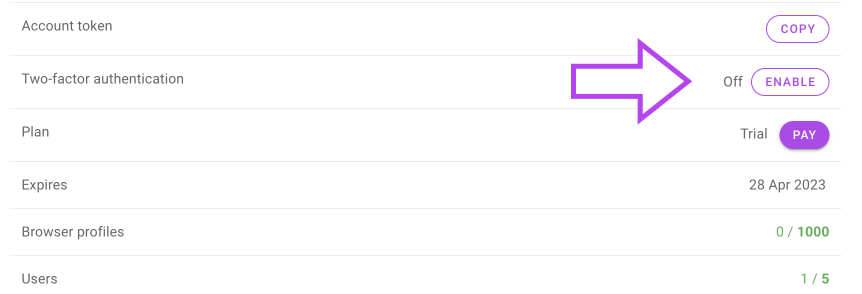
Next, you need to download one of the authentication apps to your phone or tablet:
- Google Authenticator (Android, iOS);
- Duo Mobile (Android, iOS);
- Microsoft Authenticator (Android, iOS).
After that, you need to scan the QR code that will appear in your personal Dolphin{anty} account and enter the code generated by your app.
That’s all. Now your account has two-factor authentication, which will increase the security of your personal data.
What if you lost your authentication device?
If you lose your authentication device, you can use a backup code to log in to your account.
A list of backup codes can be found in your personal Dolphin{anty} account. Each code can be used once. Keep them in a safe place and do not show them to anyone.
To summarize
2FA is a necessary security measure in today’s world. Passwords alone are no longer enough to protect your accounts. By enabling 2FA, you can ensure security and protect your confidential information.
We highly recommend that you use 2FA on your Dolphin{anty} accounts. It takes you a couple of minutes to set up dual authentication and you will always have peace of mind about your data!
💜Regards, Dolphin{anty} team










