🍪 What Is Cookie File & How Does It Work?
Blog » 🍪 What Is Cookie File & How Does It Work?
Hey! If you opened this article, you probably want to know what cookies are and what they are for. We won’t disappoint you by saying that our cookies are inedible and have nothing to do with real cookies 🤷♂️ Then what are they, what do they do, and how do they work? Read on to find out the answers to these questions. Let’s go!
What Are Cookies?
Almost every time you visit a new website, you will get a notification asking you to collect cookies. Cookies are small text files containing information that websites store on your device. They have information about your previous visits to the website: your login, browser language, display settings etc.
Why Do We Need Cookies?
The primary purpose of cookies is to make internet surfing more convenient. They do not require you to enter your name, email and password every time you visit a website because this information is already stored on your device. In addition, it increases the speed at which pages open because it reduces the load on the server.
Without cookies, many sites will not work correctly. It will still open, but lose a considerable part of its functionality. Here are some examples of how cookies are helpful:
📲 Automatic authorization.
Most sites will prompt you to register the first time you visit it, and then you have to enter logins and passwords for authorization. Doing this every time on all the sites would be pretty time-consuming. That’s why cookies come to the rescue! They remember this data, save it and send it to the server in the background. You can log in as an already authorized user.
⚙️ Personalized settings for search engines and social networks.
Cookies save your region of residence, language, search engine style and so on in the browser settings. It helps avoid re-editing all your settings every time you close the browser.
💰 Shopping and selling online.
All online stores use cookies for their shopping carts. Even if you close the site, the selected products are saved. Cookies can also be used to compare and buy products.
🎯 Only relevant advertising.
Yes, with cookies there are no unnecessary ads. They are used to tracking actions on the site. When you visit a page, the browser sends cookies back to the server, providing personalized content and a better user experience.
Formats of Cookies
Cookies exist in different formats. Let’s take a closer look:
- Temporary cookies only exist when you visit the site. They are deleted as soon as you close your browser.
- Persistent cookies remain on your device even after you close your browser and are used to remember your preferences and identify yourself on the site the next time you visit.
- Third-party site cookies are not set on the user’s device by the site visited, but by others associated with it. They can be used to track the activity on multiple sites at once.
- Secure cookies are encrypted cookies that prevent unauthorized access to the information they contain.
- Http Only cookies can only be accessed via HTTP or HTTPS, not via scripts in web pages, which reduces the risk of information theft.
- Zombie cookies or super cookies are small pieces of code that persist even after the original cookies have been destroyed. These files reappear repeatedly, so they are called ‘zombies’.
Netscape и Json
There are two specific formats among the many cookies. The most popular are Netscape and JSON.
- Netscape Cookie was originally developed by Netscape Communications to be used exclusively in their Netscape Navigator web browser. However, this cookie format is now supported by most browsers and is standard.
- The JSON cookie is a modern format that was introduced in 2014. It is more developer-friendly because it allows more complex data to be stored. FB, for example, uses JSON to store cookies. Therefore, arbitrageurs are more likely to collect FB data in this format. In addition, this allows cookies to be obtained from FB and other accounts available in the account shop.
It is often necessary to work with different cookie formats simultaneously. And if only Netscape or JSON cookies are available, this is fine. Old cookies can easily be converted to more modern JSON or vice versa. For example, the “Cookies converter” service from CPA.RIP makes this possible. It can be helpful for arbitrageurs, advertisers and marketers who work with cookies related to social media advertising campaigns. In addition, this service provides information about each cookie, such as domain, name, value, expiry dates, etc. It helps better to understand the content and meaning of each cookie.
Yes, cookies are very diverse. But not all of them you will encounter when you visit websites. Some types of files are of interest only to arbitrageurs and some other professionals. Why? We will talk about that further. ⬇️
Why Do Traffic Arbitrage Experts Farm Cookies?
Cookie farming is the process of creating numerous cookies for marketing purposes. Traffic Arbitrage and other destinations farm cookies to gain access to valuable information about users’ online behavior.
For example, advertisers can use cookies to identify which sites and pages result in higher conversion rates or sales and use this information to improve campaigns. In addition, cookies farming can create a target audience likely to respond to advertising messages and offers.
In addition, pharming cookies are necessary to increase the credibility of newly registered accounts on any website or social networking site. If the cookies are empty, the site may suspect the user has created a multi-account and will be banned. Imported cookies on the new account, which already contain information on natural browser actions (viewing the weather, currency exchange rates, etc.), significantly increase the credibility of sites.
How Does Dolphin{Anty} Help with Cookies
You may be wondering why you need to work with cookies. The reason is apparent. Importing cookies allows you to work comfortably with familiar sites on new profiles. Thanks to a cookie, the website recognizes the user as a returning visitor. In addition, the browser will display information corresponding to the cookie.
This is extremely useful for arbitrageurs and other professionals who deal with traffic and ad buying, for example, when they buy social media accounts for advertising. They simply need to import cookies to avoid being banned as soon as they log into their account.
Dolphin{anty} has very convenient solutions for managing your profile cookies. Below, we briefly review the procedure for creating a profile and uploading and exporting cookies.
Profile creation
If you have the cookie information as a text file when you create your new Dolphin{anty} profile, you can add it to your account immediately. Remember that the cookie information must be in square brackets.
- On the “Browsers” page, click on the button “+ Create profile” in the top left corner.
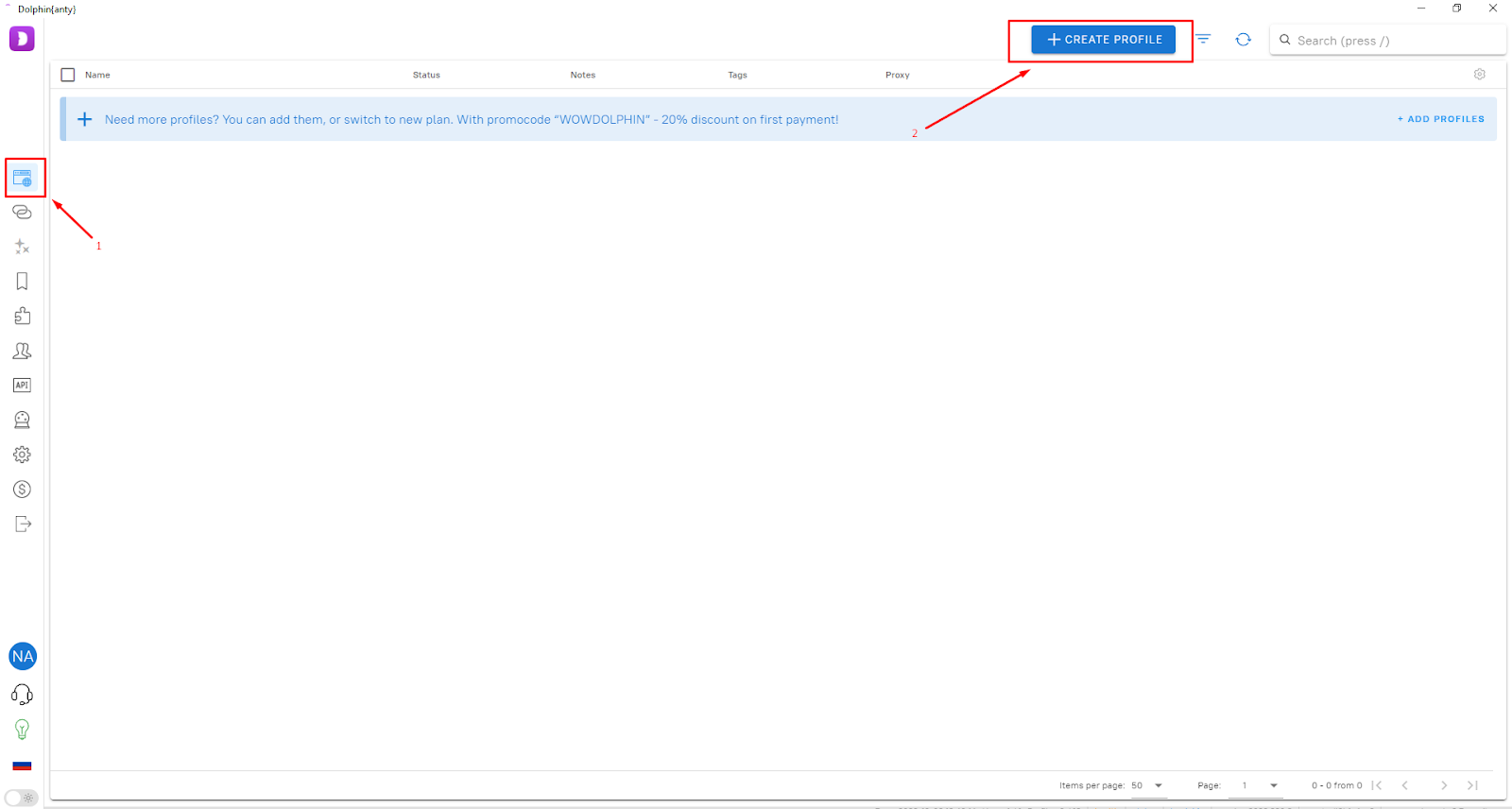
- Once you have completed the primary fields of information – Title, Tags, Status and selected operating system, click on “Cookies from file” and copy the text of the cookie in [square brackets] directly to this field or drag-drop the file.
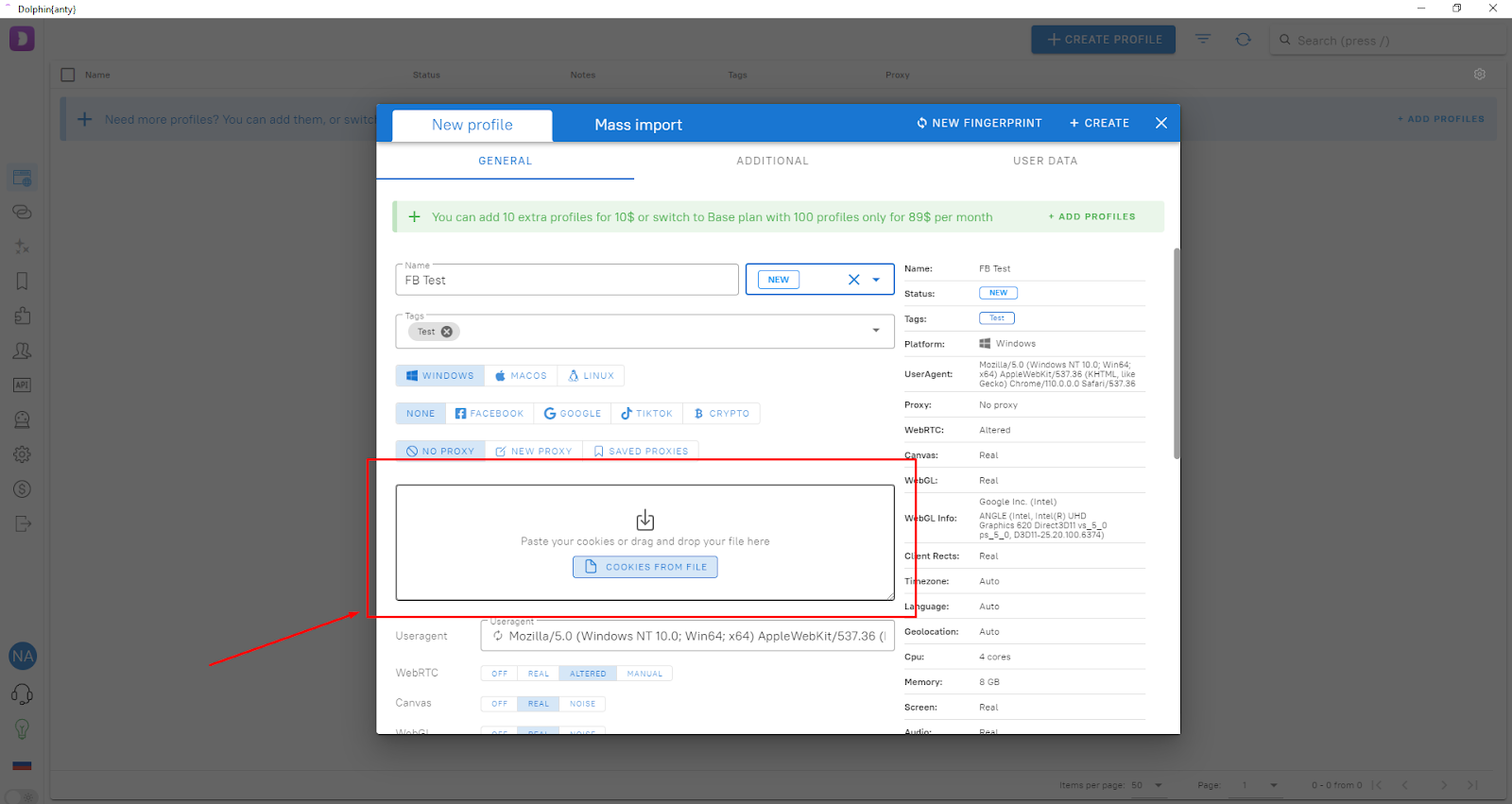
- Click on the “+ Create” button in the top right corner of the open window, and your new profile will appear in the list in the Browsers section.
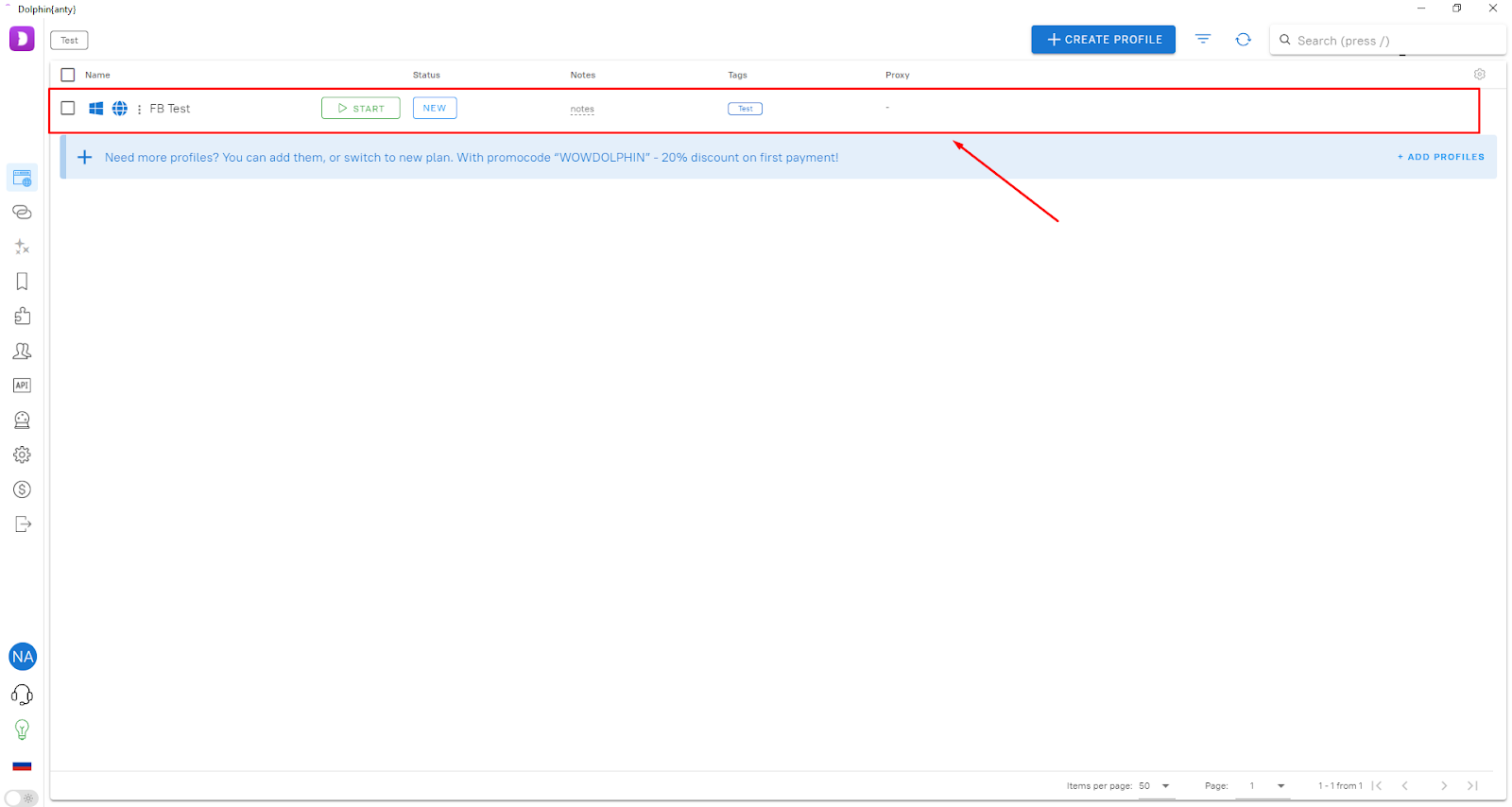
⬇️ Cookie Files Import
After creating a profile, you need to import cookie files. Let’s see how to do this.
- To import cookies, click on the three dots at the beginning of the browser profile bar.
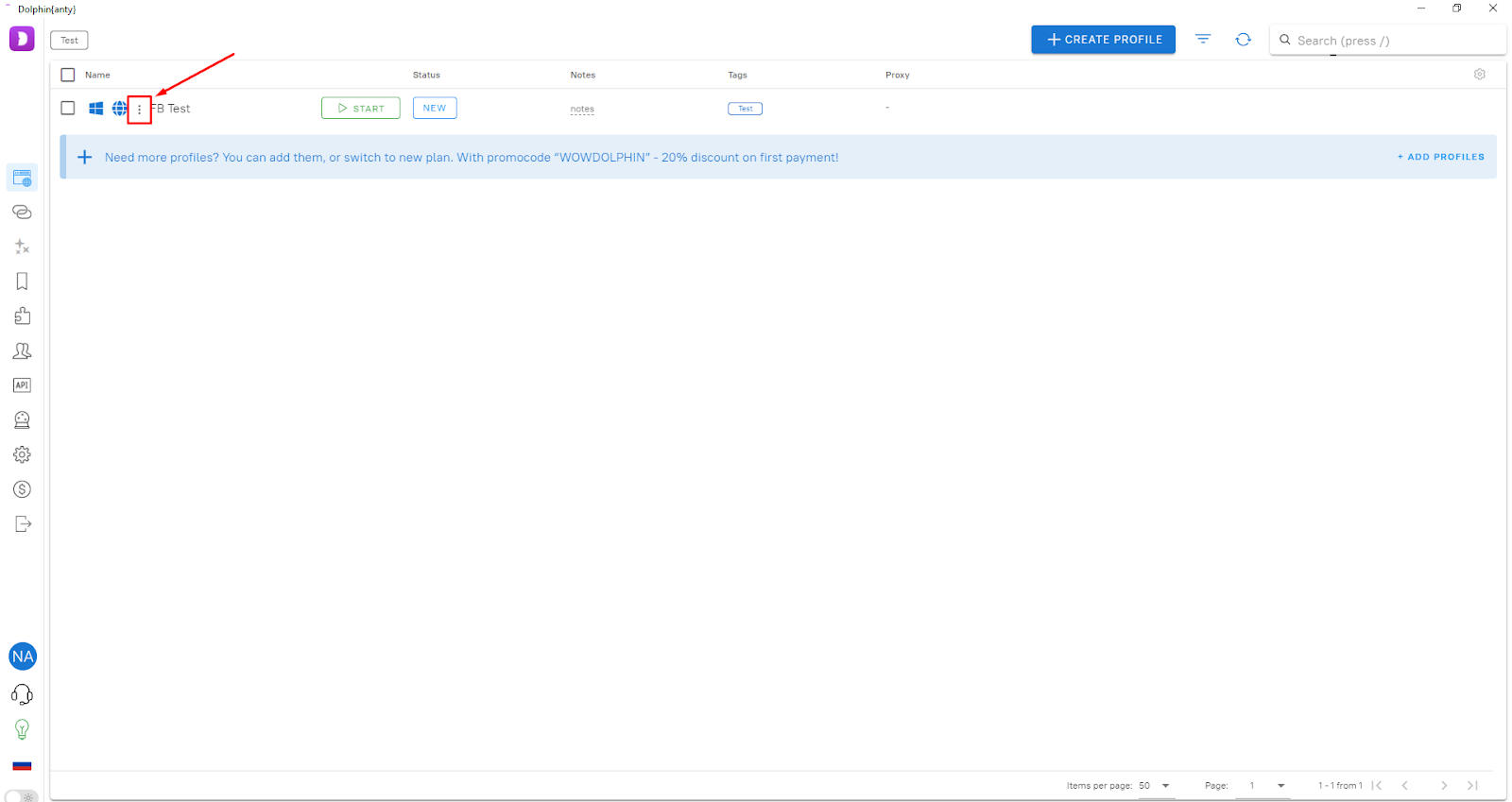
- Select the “Import cookies” option.
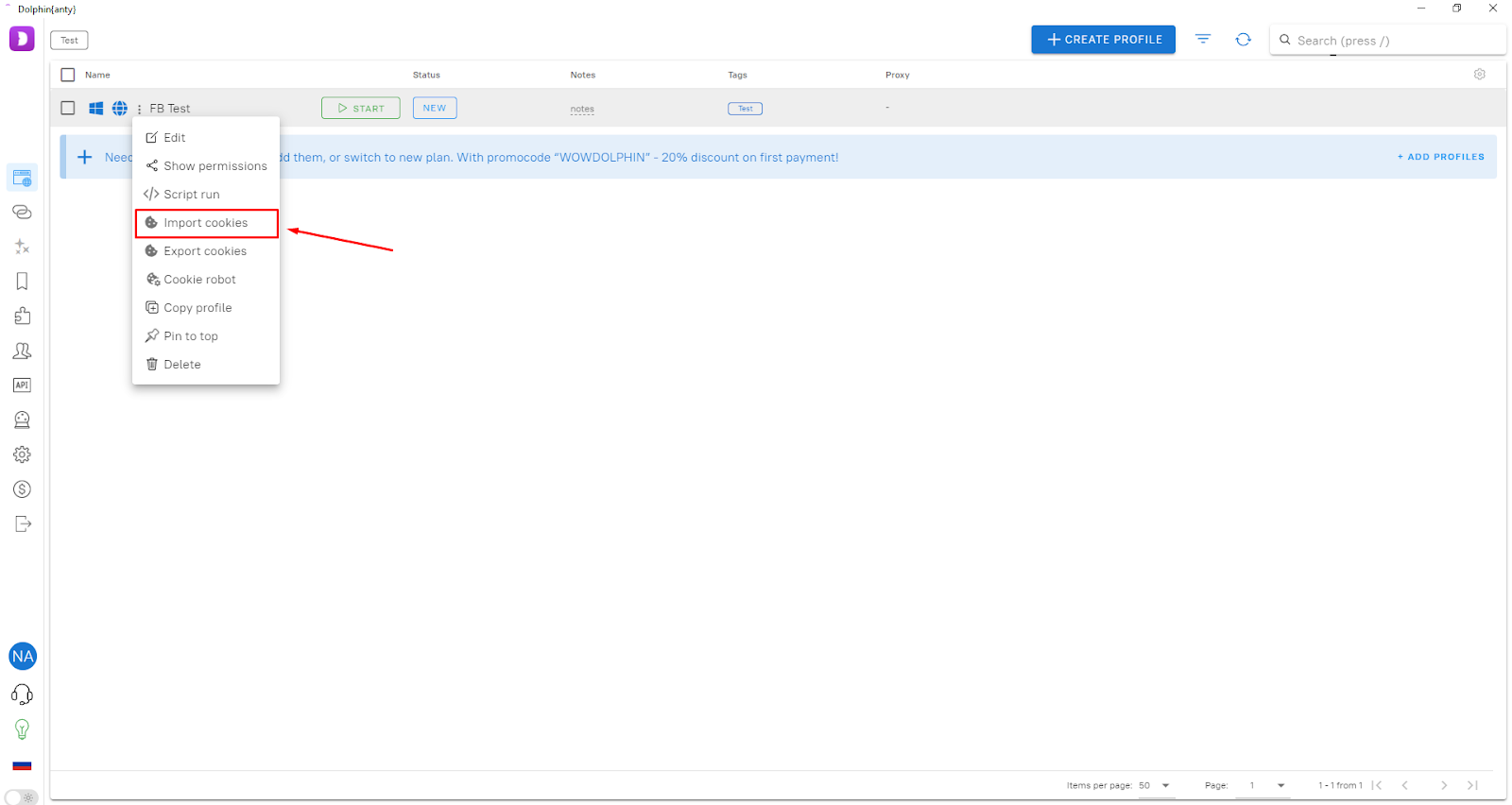
- In the window that appears, press the “Cookies from file” button, select the text file and copy the cookie information into the open window. Then press the “Import” button.
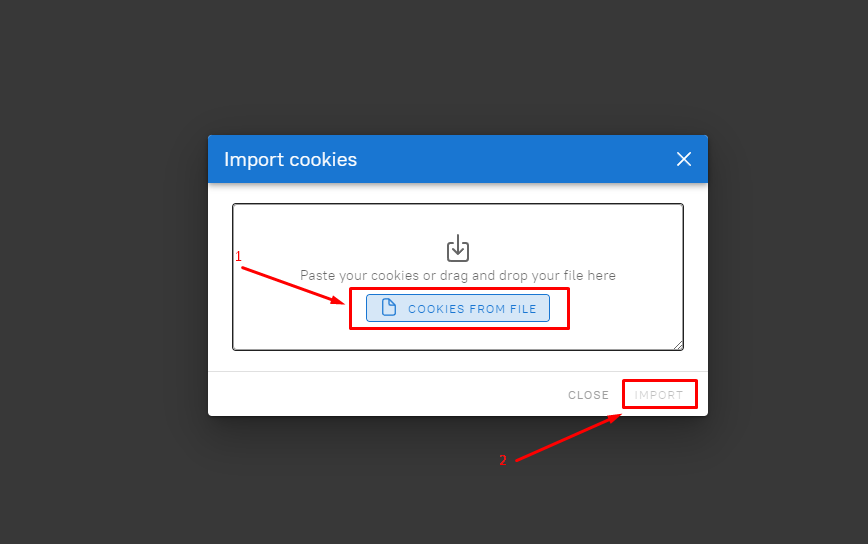
- Done! The necessary cookies are connected to this profile now.✅
Cookie Robot
Before you create a new account, it is essential to work with cookies. It is meat that you must build up your browsing history to pass site checks more successfully. A robot cookie is a helpful tool designed for this task. You can run the robot in headless mode, i.e., without opening a browser window as you would typically do. In addition, there is a useful feature to run the robot without loading images, which will help save traffic significantly.
To use a Cookie robot in Dolphin{anty}:
- Press the three dots at the beginning of the profile line and select the Cookie robot function:
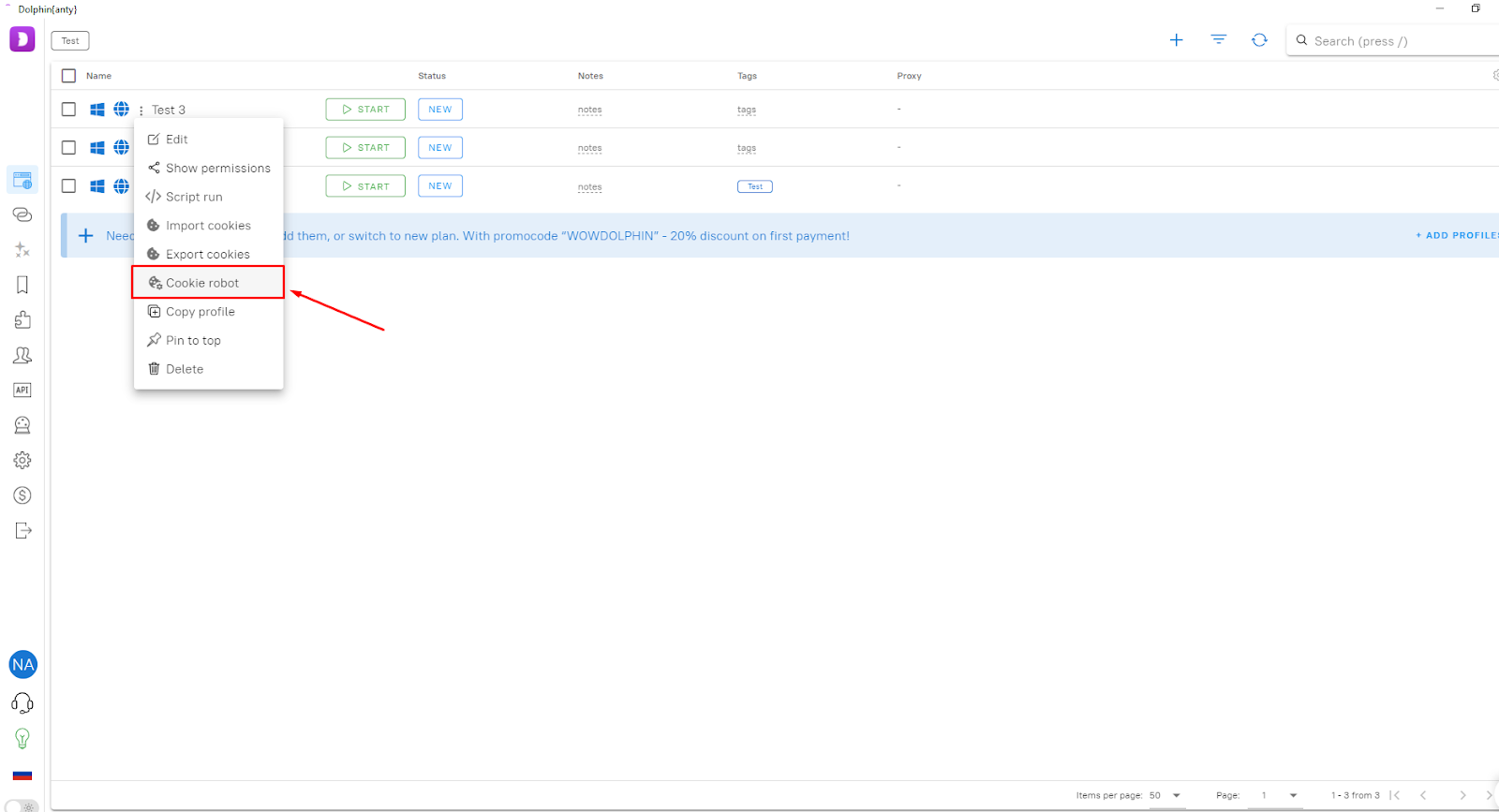
- In the window that appears, first add the links to the sites you want to collect cookies from to the input line, then configure the available functions as you wish and press the “Start” button:
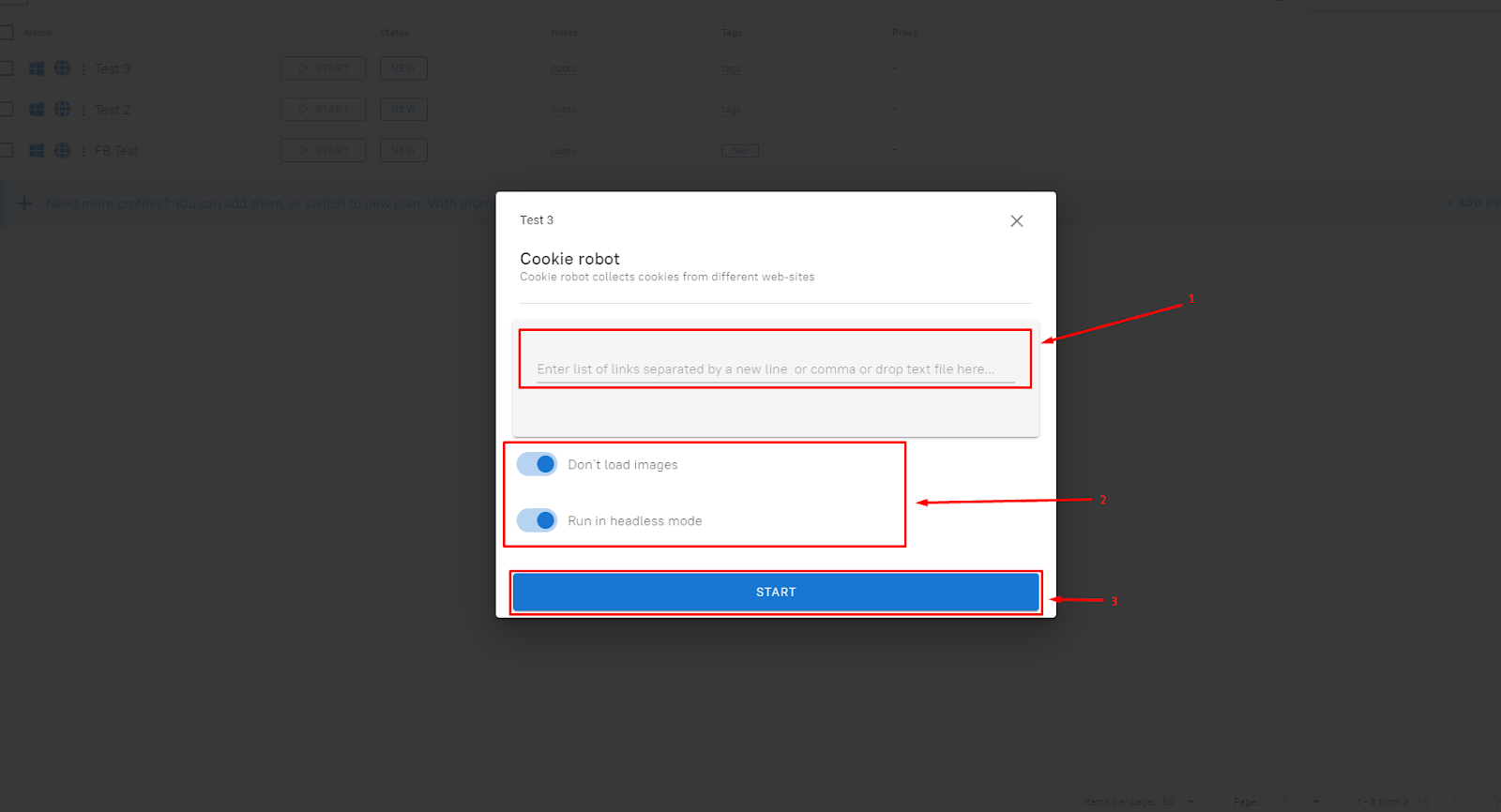
⬆️ Cookie Files Export
To extract the cookies, follow the instructions below.
- Press the three dots as when importing, but select the “Export cookies” option in the open menu.
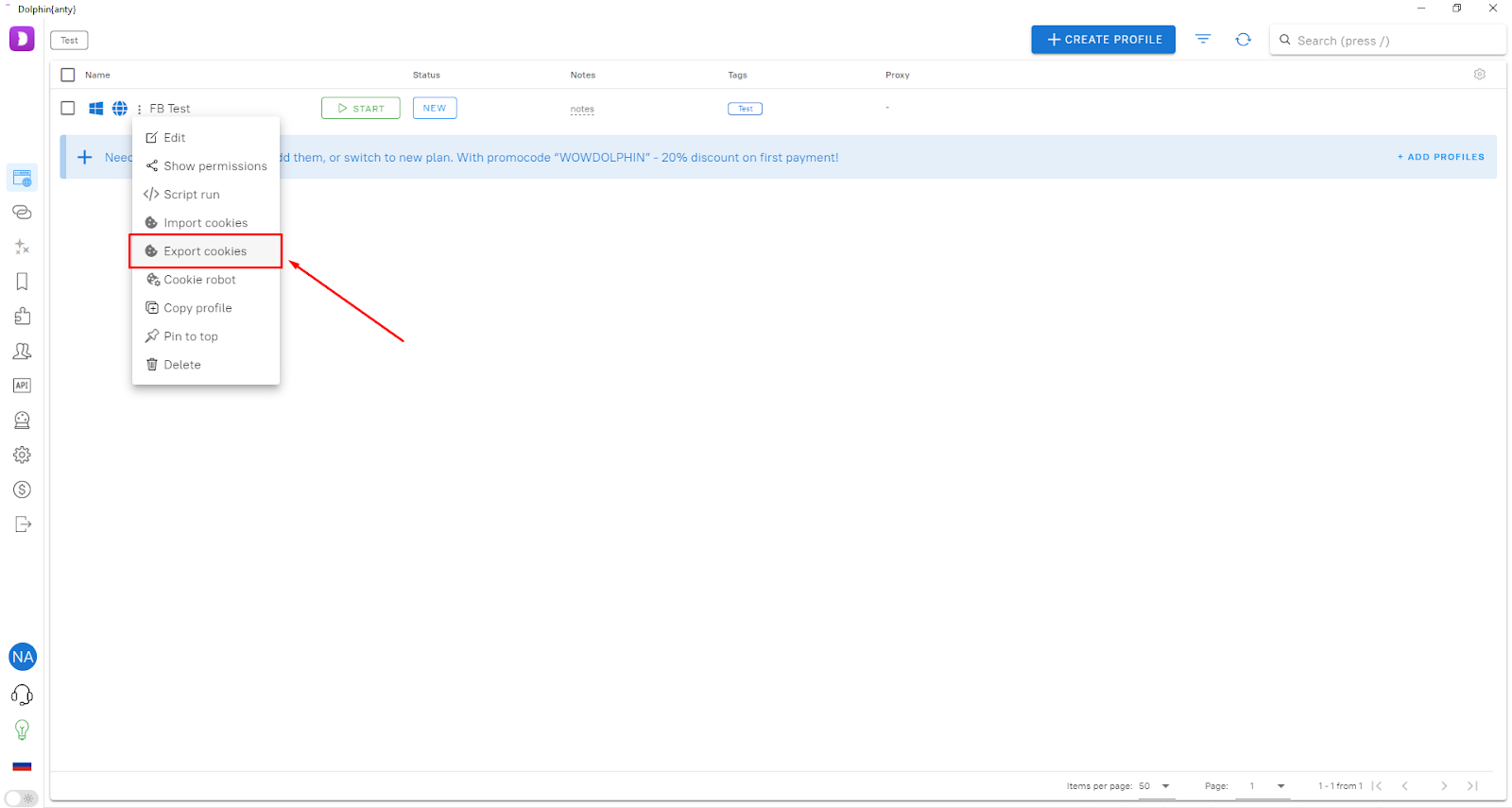
- Dolphin{anty} will prompt you to download them to your device. Think of a file name if the automatically generated one does not fit, and click on the “Save” button.
- The exported cookies are on your device now. You can add it to any profile and use it for other purposes.
- The browser also has a ‘Mass Export’ function, which allows you to quickly and easily unload cookies from multiple accounts simultaneously. Simply select the accounts from which you want to unload cookies, and in the panel below, select the ‘Export Cookies’ function.
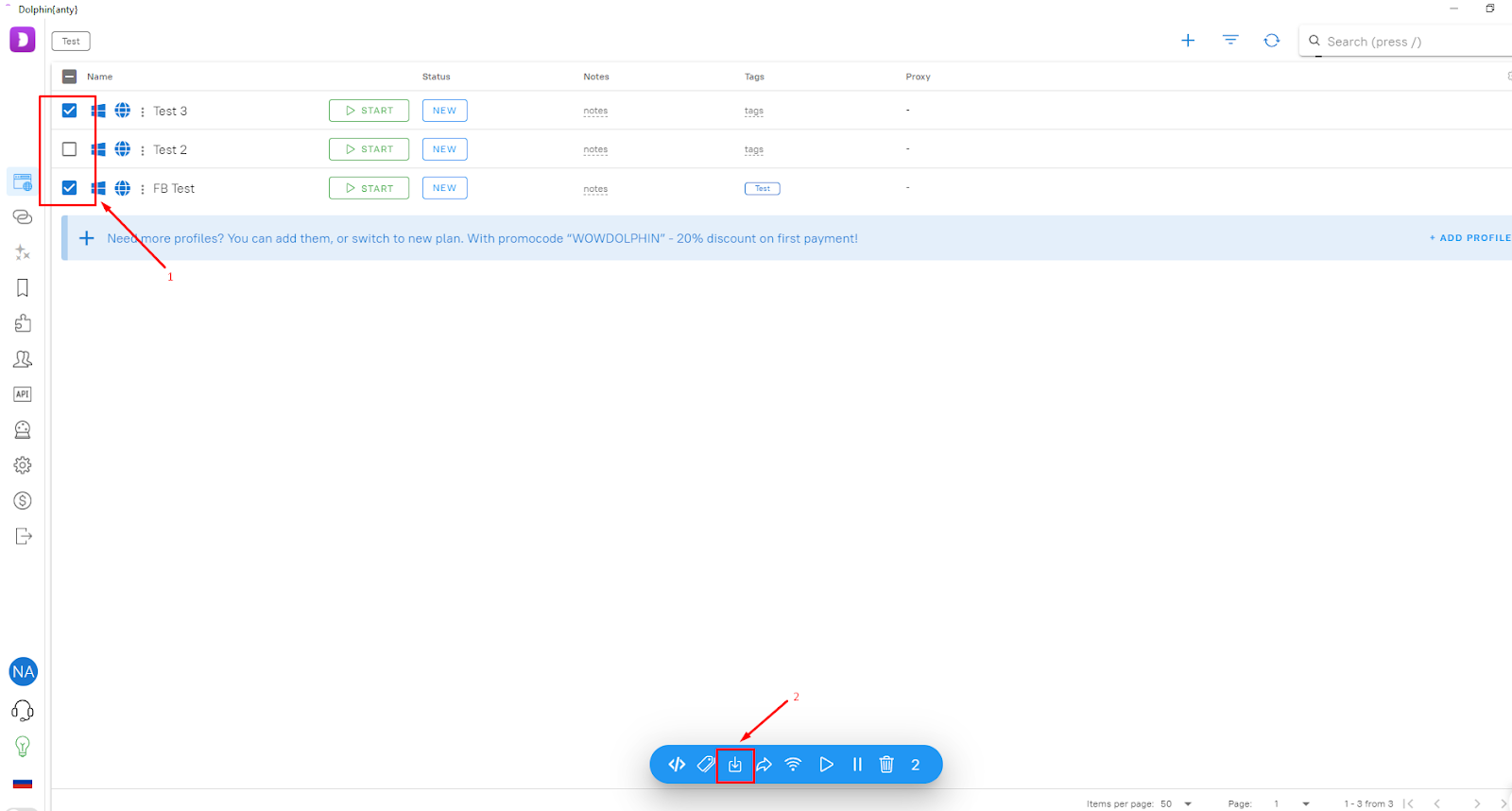
Summary
As you can see, cookies are very useful, and learning how to use them is not difficult. By choosing Dolphin{anty} to do this, you will save time and money on account purchases. After all, the import and export functions can protect you from blockages related to cookies. Use this knowledge to manage your accounts and traffic. We wish you success in your startups! 😉










