Review of IPOasis: Trusted Proxies for Dolphin Anty
Blog » Review of IPOasis: Trusted Proxies for Dolphin Anty
🔗 For individuals involved in market research, e-commerce, SERP, SEO, SMM, data scraping, and crawling, the importance of a reliable proxy cannot be overstated. A trustworthy proxy is a crucial component in ensuring seamless multi-account management and optimizing outcomes in these specialized domains.
Proxies are necessary for accessing restricted areas of the internet, avoiding geo-based bans, multi-accounting, and conducting mass activities. A good proxy should not slow down your connection speed, avoid IP blacklists, pass various checker tests, work on servers in your desired location, and be provided by legitimate service providers.
Fortunately, there is a solution: IPOasis, a trusted partner of Dolphin Anty 🔥 offers everything you need for your work.
Advantages of the IPOasis service ✌️
IPOasis is a reliable 💯 and secure 🔏 global residential proxy service, offering city-level positioning of dynamic and static residential proxies across the United States. IPOASIS offers over 92 million global dynamic residential proxy pools that can be positioned in any country, state, province, city, and operator of your choice. Additionally, we offer over 20 million pure static residences with high stability and speed, making us a preferred and recognized choice for more than 700 enterprises.
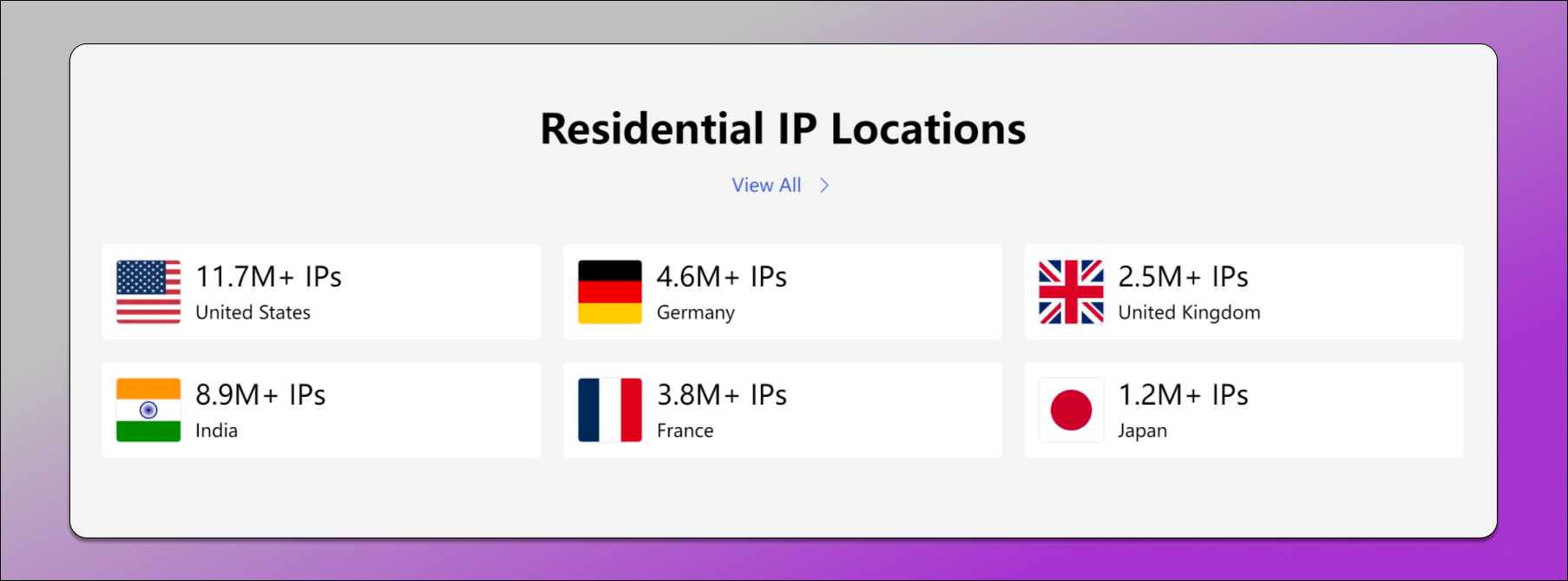
Features of the Proxies Created with IPOasis
IPOasis proxies come packed with features that make them stand out in the market:
- High Speed and Uptime: IPOasis ensures that all its proxies are optimized for speed, providing minimal latency and maximum uptime, which is crucial for uninterrupted online tasks.
- Geo-Targeting: IPOasis offers the ability to choose proxies from specific countries or regions, helping users access localized content or perform tasks that require geo-specific IP addresses.
- Easy Integration: The proxies are designed to be easily integrated with various tools and software, including web browsers, bots, and automation tools, making them highly versatile and user-friendly.
- Advanced Security Features: With built-in protection against IP bans and enhanced encryption, IPOasis proxies provide a secure environment for all online activities.
You can purchase high-quality, cost-effective IPs with great value in the market. The cost of each IP address is low, and we also offer attractive promotional packages. Feel free to inquire with IPOasis for the latest information.
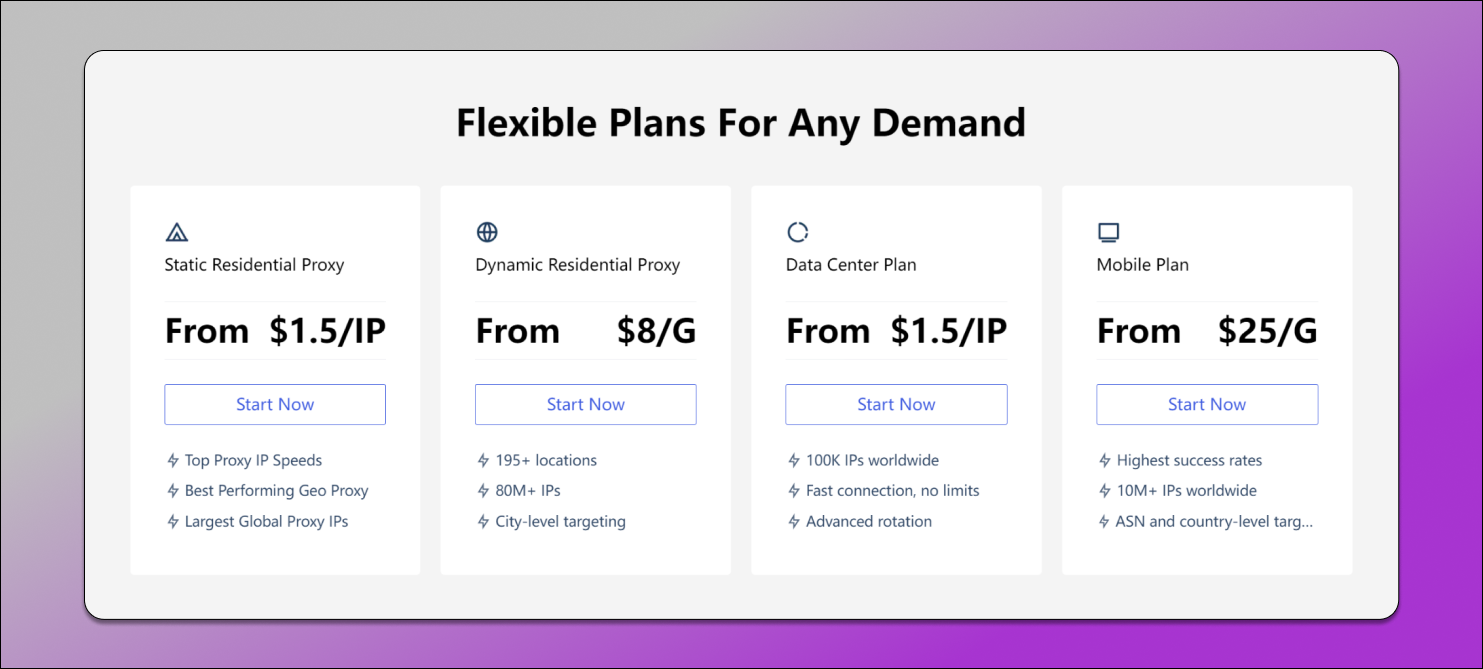
How to Use IPOasis
The entire process is simple and can be completed in a few straightforward steps. Here is a detailed guide on how to proceed.
Step 1. Registration ✅
Create an account to start working. Click “Sign Up” located at the top right corner.
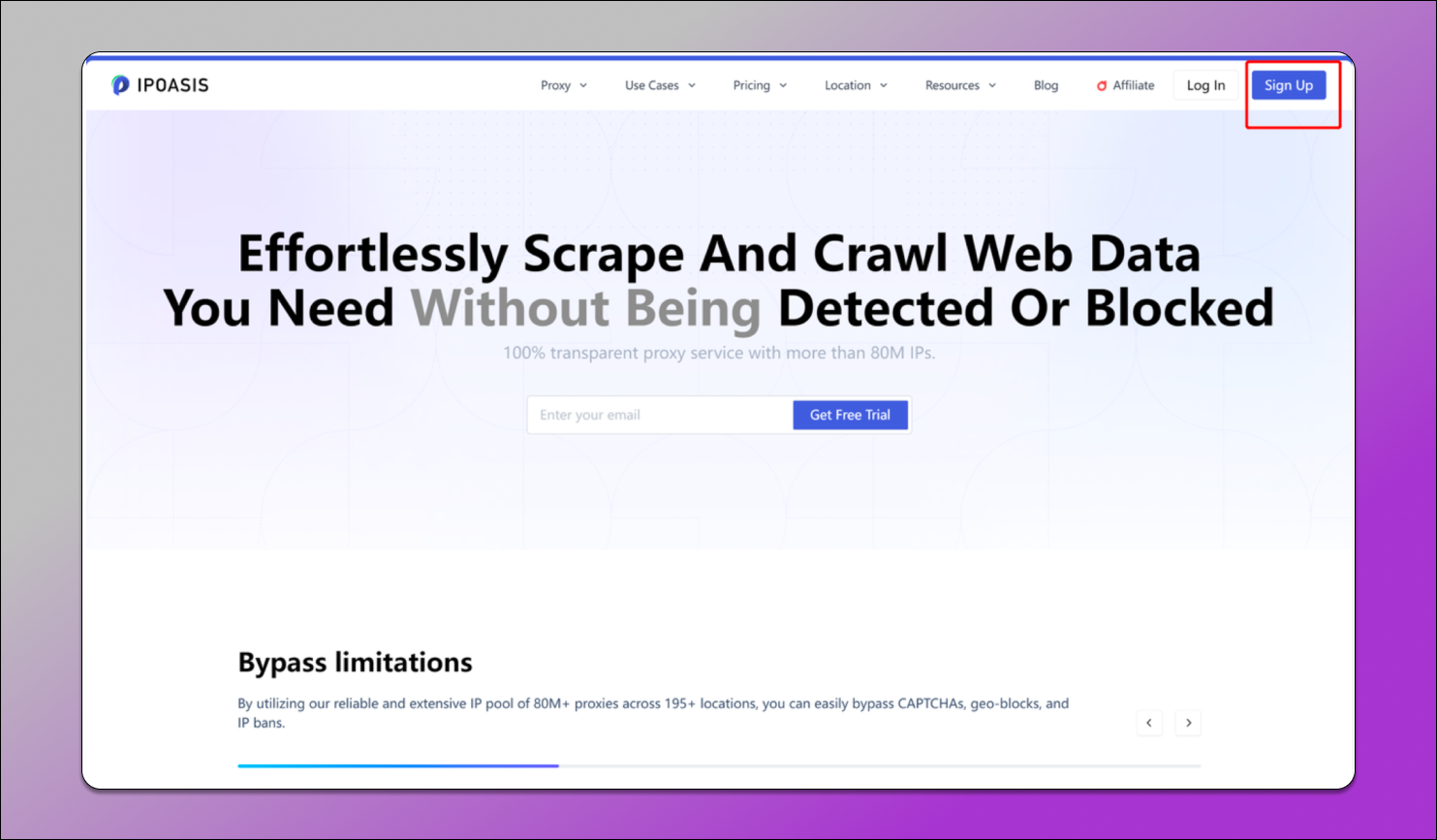
Here you will be asked to input some of your personal data: e-mail, username and password. Then click “Send” and you will receive an email 📩 with the verification code shortly. Then enter the verification code and click “Sign Up“.
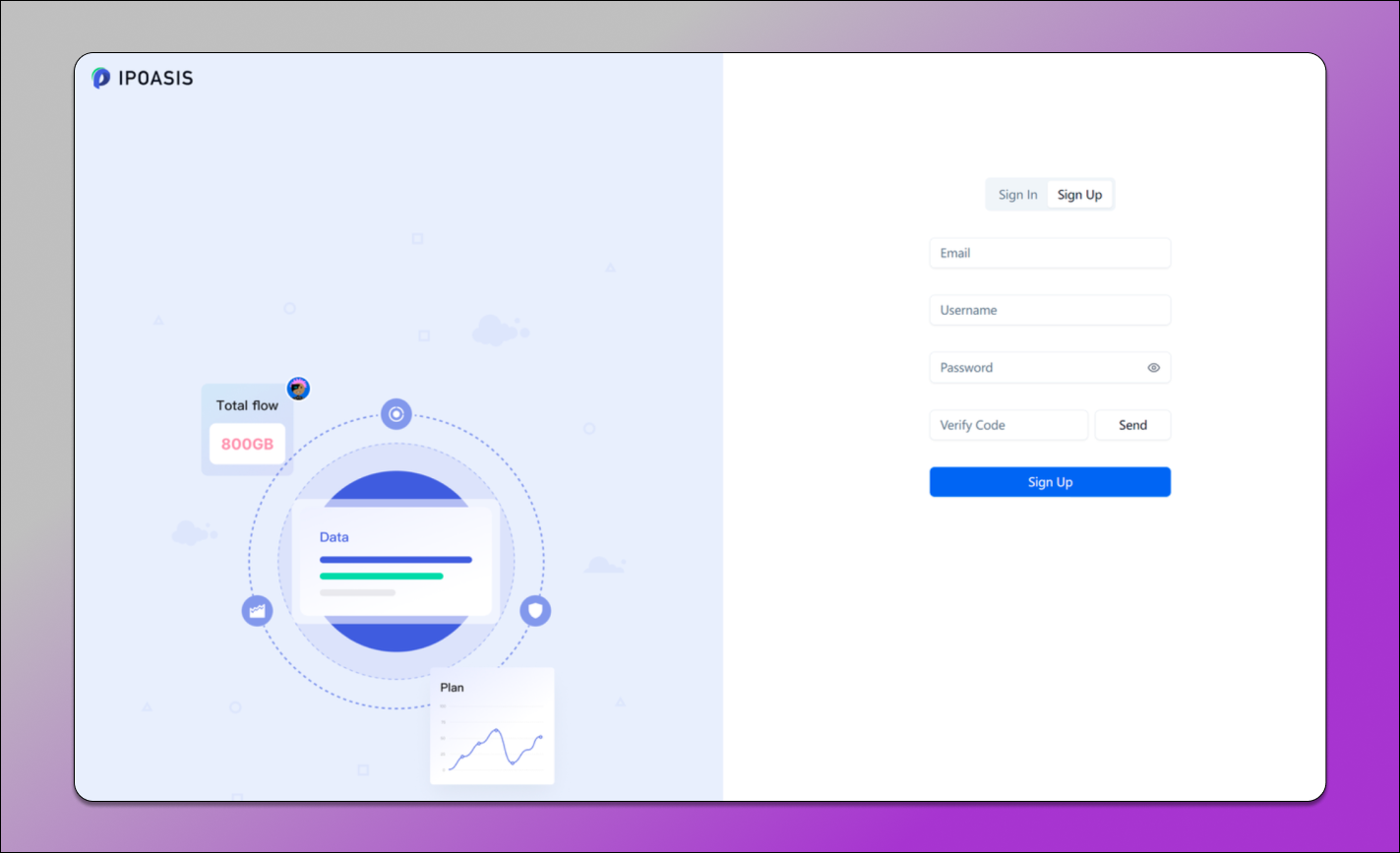
Step 2. Purchasing proxies 💲
After registration is completed, log in to your account using your email and password and enter the dashboard.
Click on the proxy type you want to purchase in the left menu like “Dynamic Plan“. Here you can buy proxies by clicking “Buy Now“.
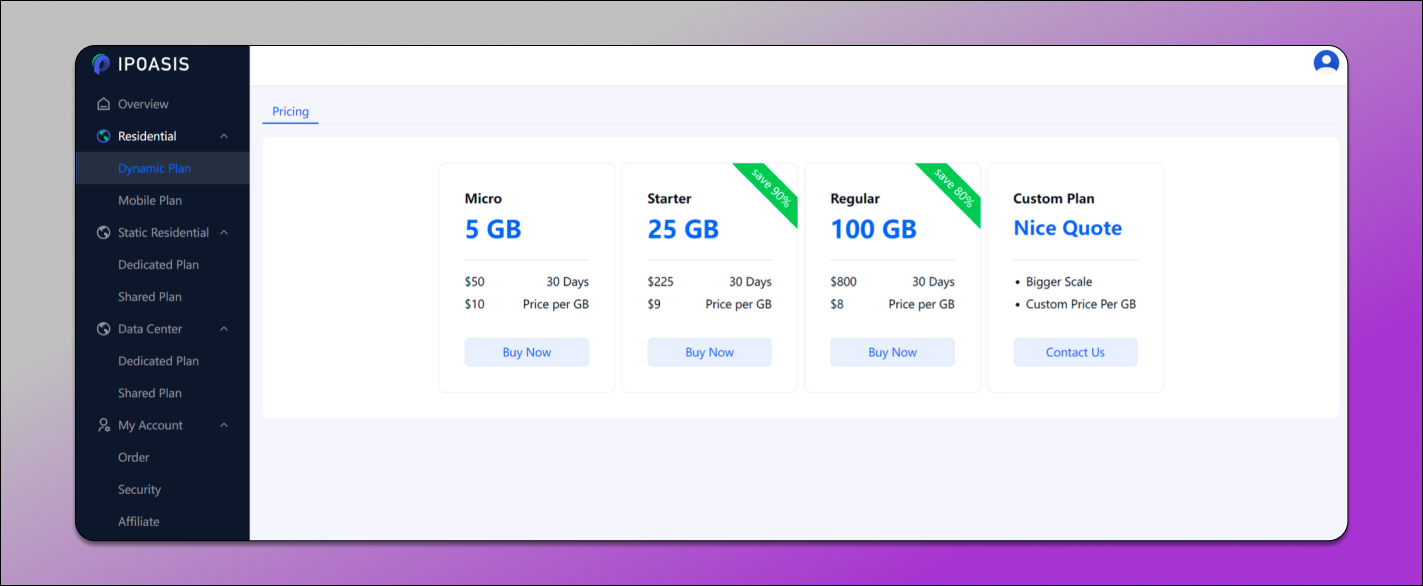
Then you have to confirm Payment Information and then click “Confirm“.
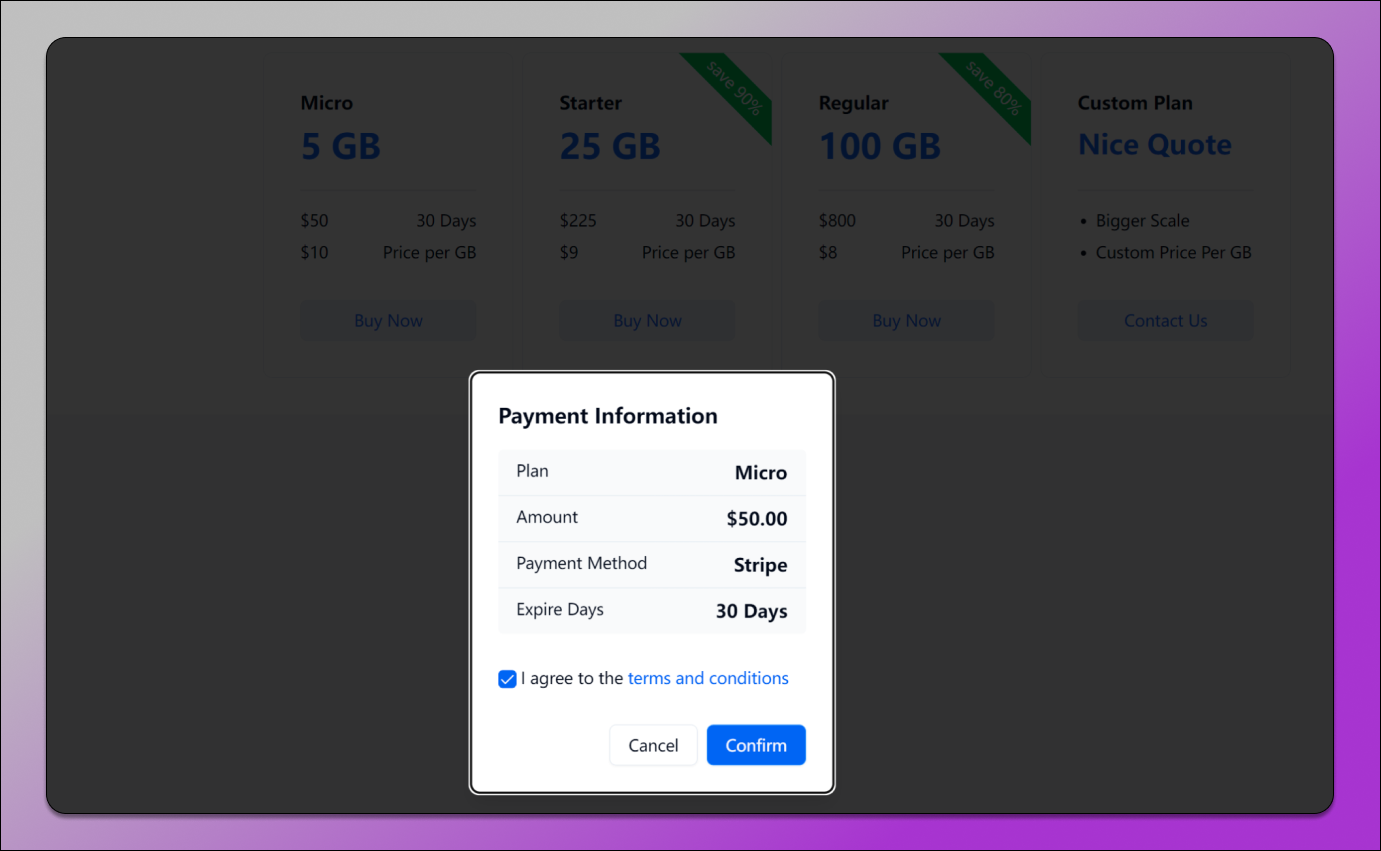
Here you can choose to pay with a link, credit card or Bank. Fill in the necessary information, such as email address, credit card number, cardholder name, etc. You can get US $5 cashback when you pay with the Bank.
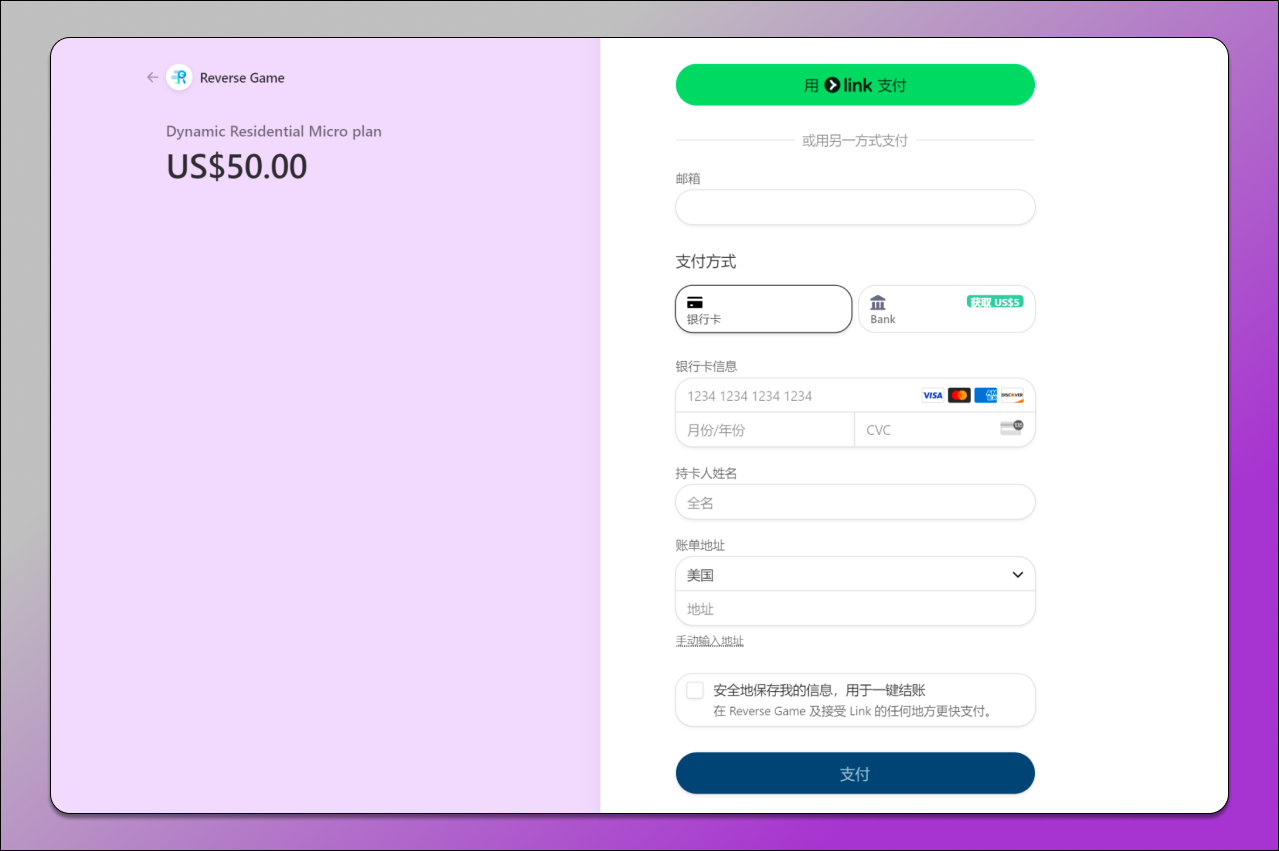
When the transaction is completed, you will receive the purchased proxies.
Adding proxies to Dolphin Anty
The proxy format generated by IPOasis is compatible with Dolphin Anty 🔥 You only need to generate data on the IPOasis dashboard, copy and paste all the data into the browser. IPOas Ul interface is user-friendly. If you have any questions, please feel free to consult our customer service.
Step 1. Get IPOasis Proxies
First, log in to your IPOasis account and go to the proxy generator section.
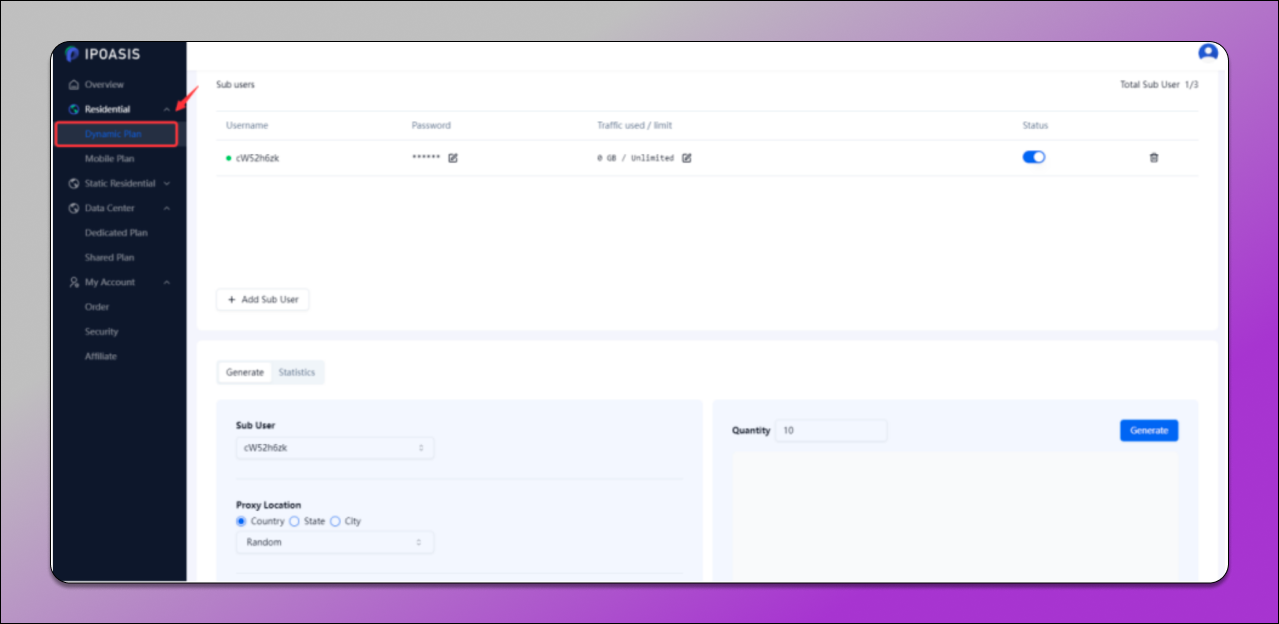
Step 2. Add IPOasis Proxies
Select the proxy location and the session type you need, then click on the “Generate button“. You will see a list of generated proxies.
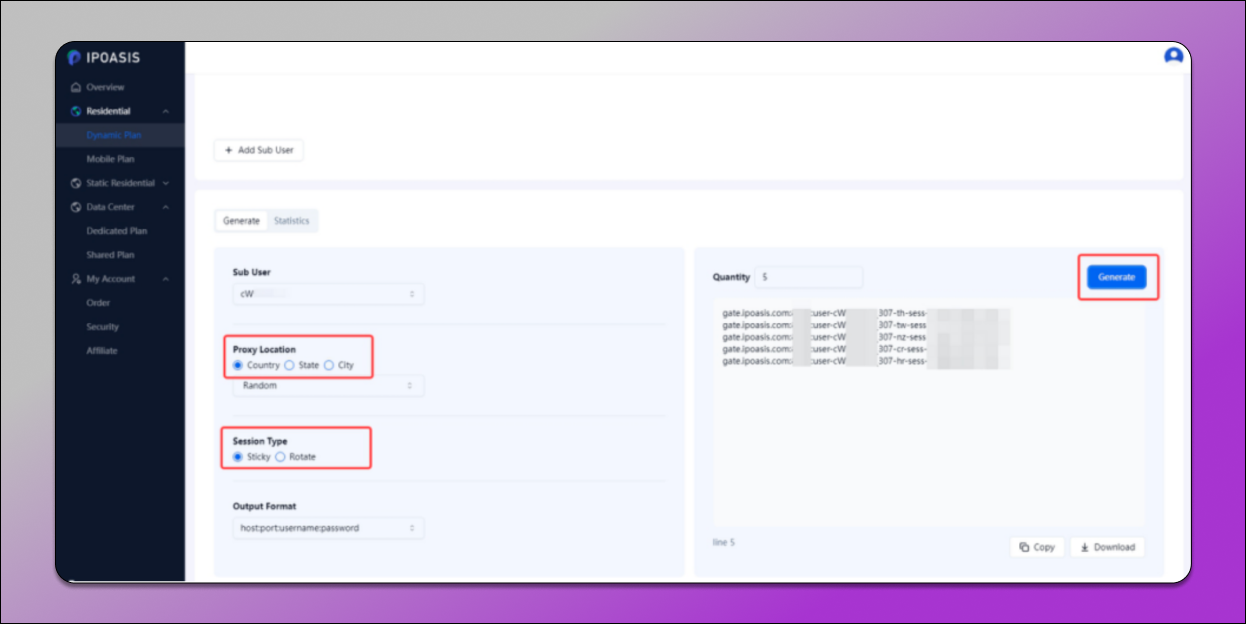
When you generate the standard format you will find that it is fully compatible with Dolphin Anty. All you need to do is copy the generated data into your browser.
Open the Dolphin Anty ☝️ app and click “Create Folder” in the top menu.
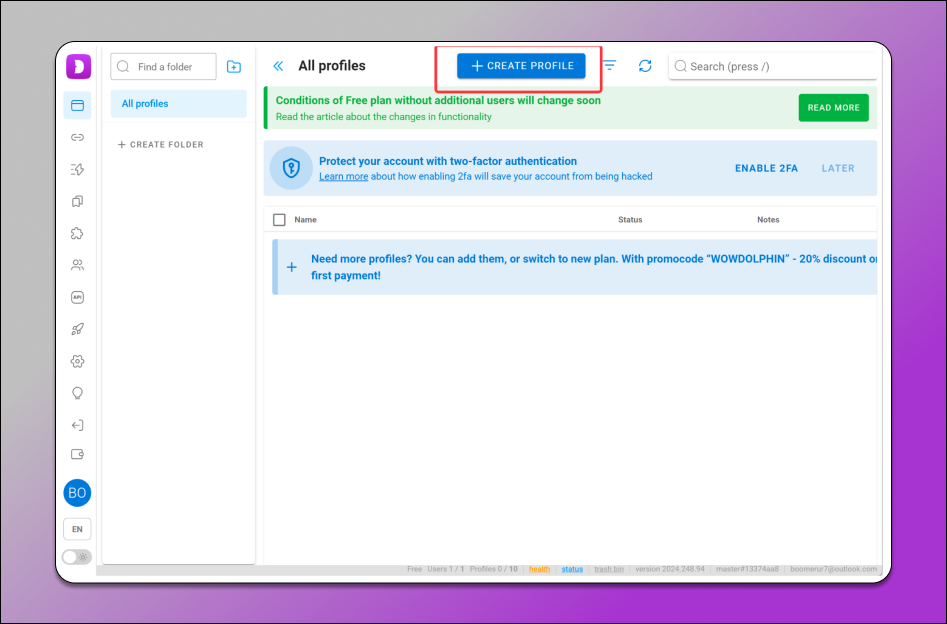
Input all the required information after into the following page. Select “New Proxy“, choose the right protocol and paste the proxy from IPOasis. After that, you have to click on two arrows to check proxies for validity.
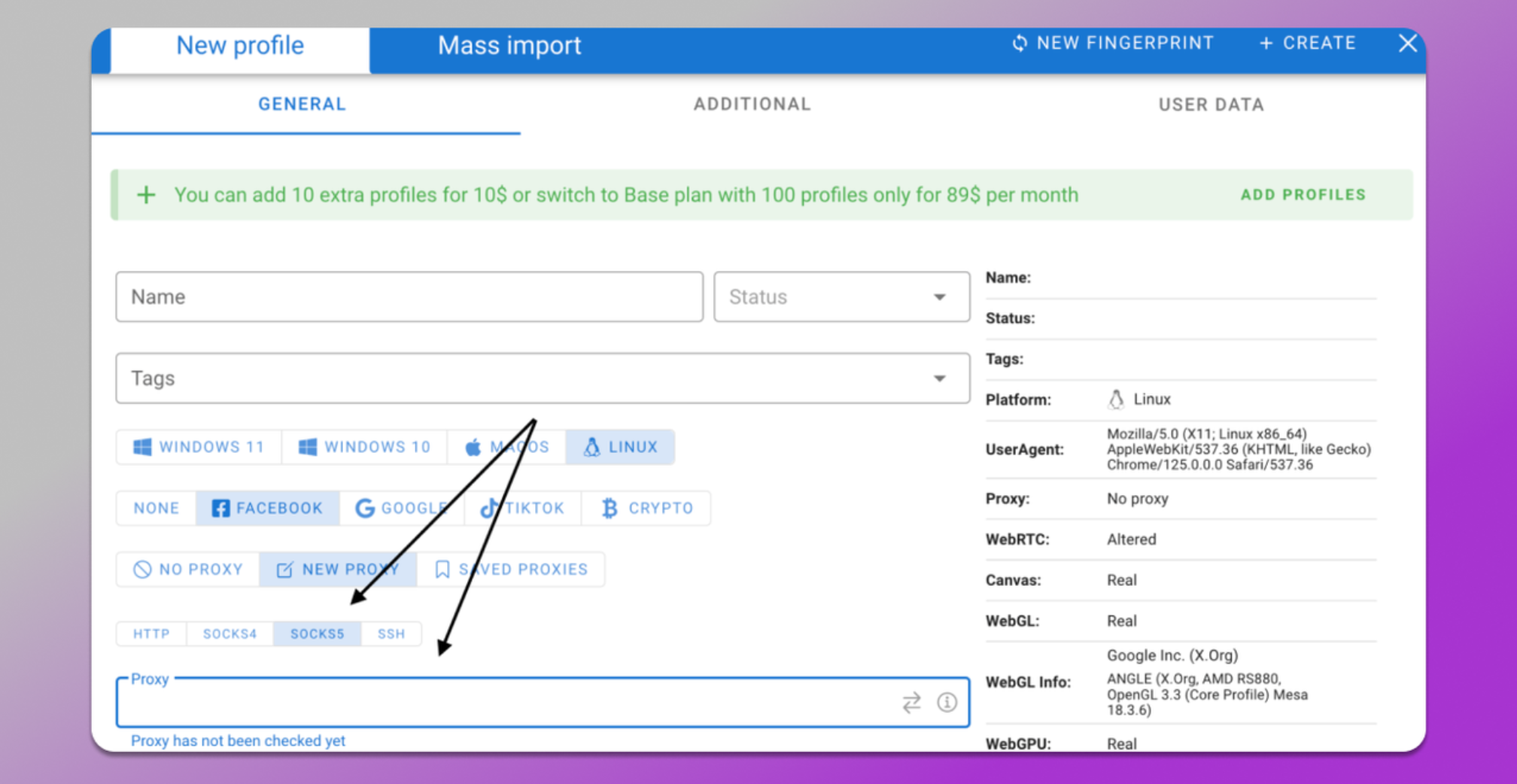
If everything is correct, you will see that the status has changed to “Active“, which indicates that you can use these proxies on your profiles.
Conclusion
IPOasis offers its clients proxies that are fully compatible with Dolphin Anty 🚀 Besides that, IPOasis is a 💯% transparent proxy service with more than 80M IPs dedicated to helping customers effortlessly scrape and crawl web data they need without being detected or blocked.










