RapidProxy Review
Blog » RapidProxy Review
The Perfect Proxy and Browser Combo: RapidProxy Meets Dolphin Anty
Proxies are essential for tasks like ad verification, social media, data scraping, and affiliate marketing. RapidProxy offers stable, anonymous, and globally diverse proxies that are easy to manage. Trusted worldwide and fully compatible with 🚀 Dolphin Anty, RapidProxy is the top choice for reliable multi-account management.
What Makes RapidProxy Stand Out? 😎
- 70M+ Premium Residential IPs. Access a global pool of real-device IPs to reduce bans and boost success rates.
- No Expiry Traffic & Free Trial. Enjoy bandwidth that never expires and try our service risk-free
- Unlimited Concurrent Connections. No limits on ports or threads—scale your tasks effortlessly.
- Fast & Reliable. Optimized for low latency and stable high-speed connections.
- City-Level Geo-Targeting. Target IPs by country, state, or city for precise localization.
- HTTP(S) & SOCKS5 Support. Compatible with most bots, browsers, and automation tools.
- Intuitive Dashboard. Real-time monitoring and easy proxy management.
- Rotating & Static (ISP) Proxies. Flexible options for dynamic rotation or stable long-term sessions.
- 24/7 Expert Support. Professional assistance whenever you need it.
Pricing Plans 💳
- Start From $0.65/GB
- No expiration on traffic
- Great for flexible, ongoing scraping tasks
Static (ISP) Residential Proxies
- $5/IP per 30 days
- Unlimited bandwidth
- Easily renewable
Exclusive Offer for Dolphin Anty Users
We’re excited to offer an exclusive ⭐ 15% OFF discount for Dolphin Anty users!
❗ Promo Code: dolphin
💬 Start your free trial now – no credit card required!
How to Set Up RapidProxy with Dolphin Anty 📔
Setup Guide for Rotating Proxies 🔄
Step 1: Log in to the RapidProxy website
Go to website and click 【Log in】.
There are two login methods:
- Sign in wit Google
- Log in with email and password
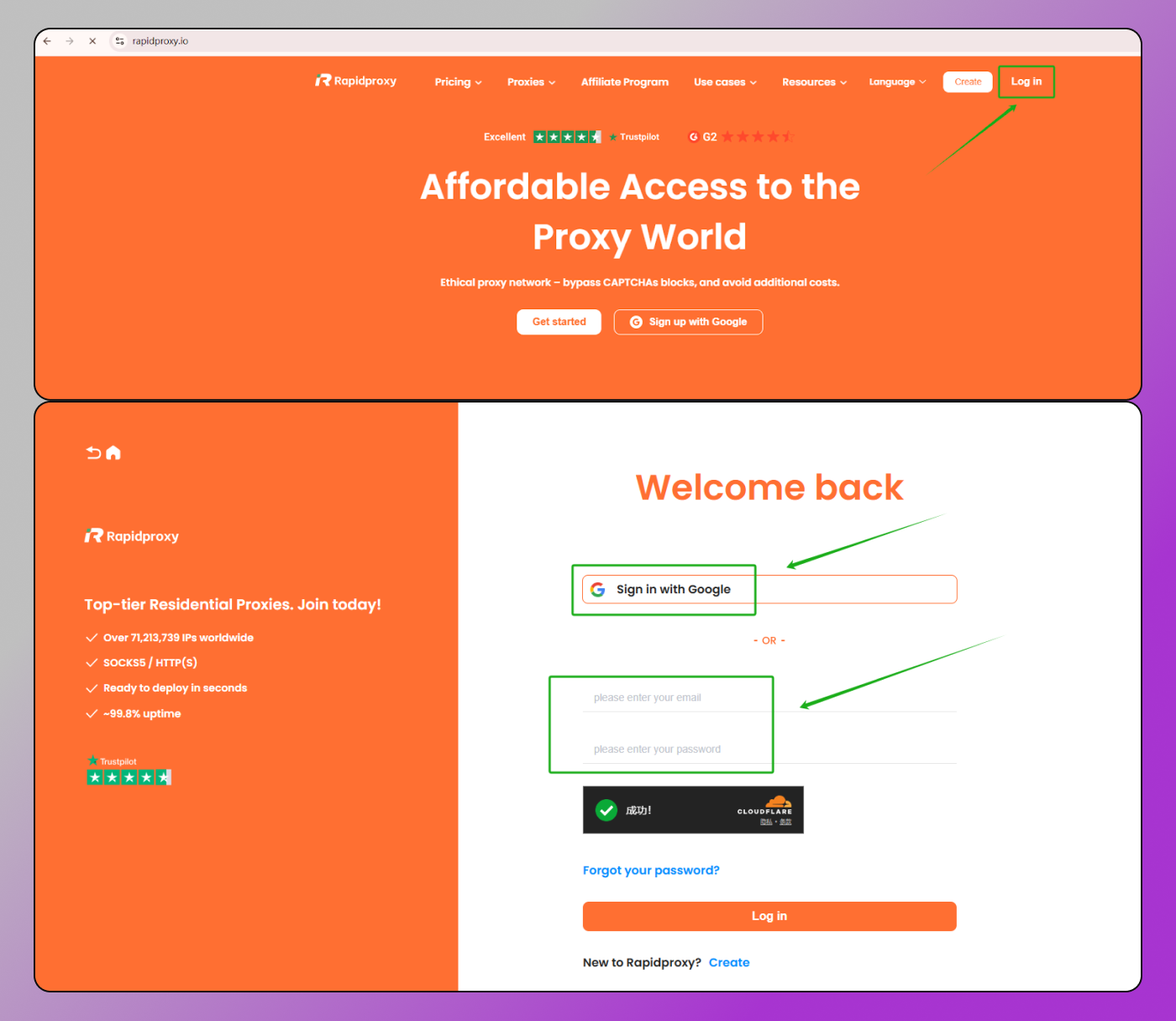
Step 2: Go to the dashboard
After logging in, go to the RapidProxy dashboard and click:
【Get Proxy】 → 【Sub-account list】 → 【+Add】
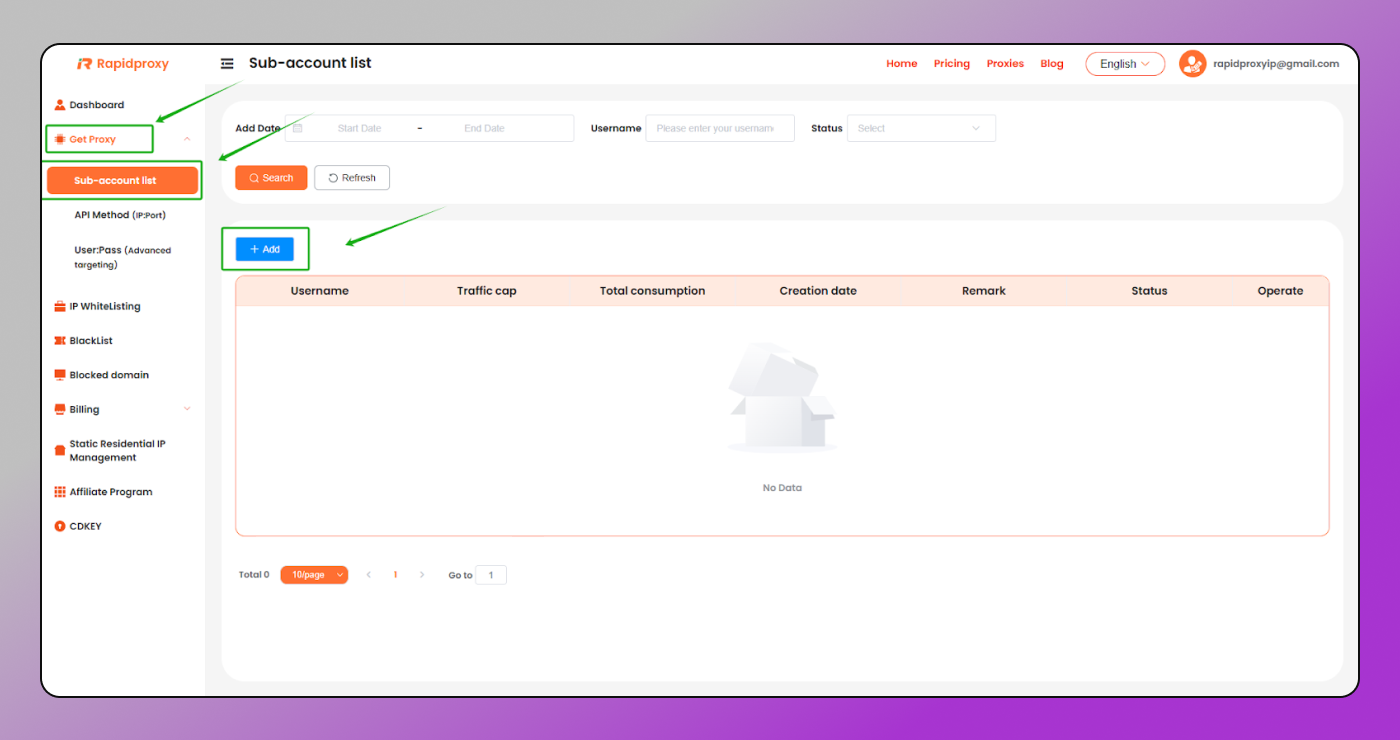
Step 3: Enter sub account information
In the pop-up window, fill in the following:
- username:2 to 12 letters and numbers
- password:4 to 12 letters and numbers
- Set Status to【Enable】
- Traffic cap (GB): enter【 -1 】for unlimited traffic
Then click【Confirm】to save the sub account.
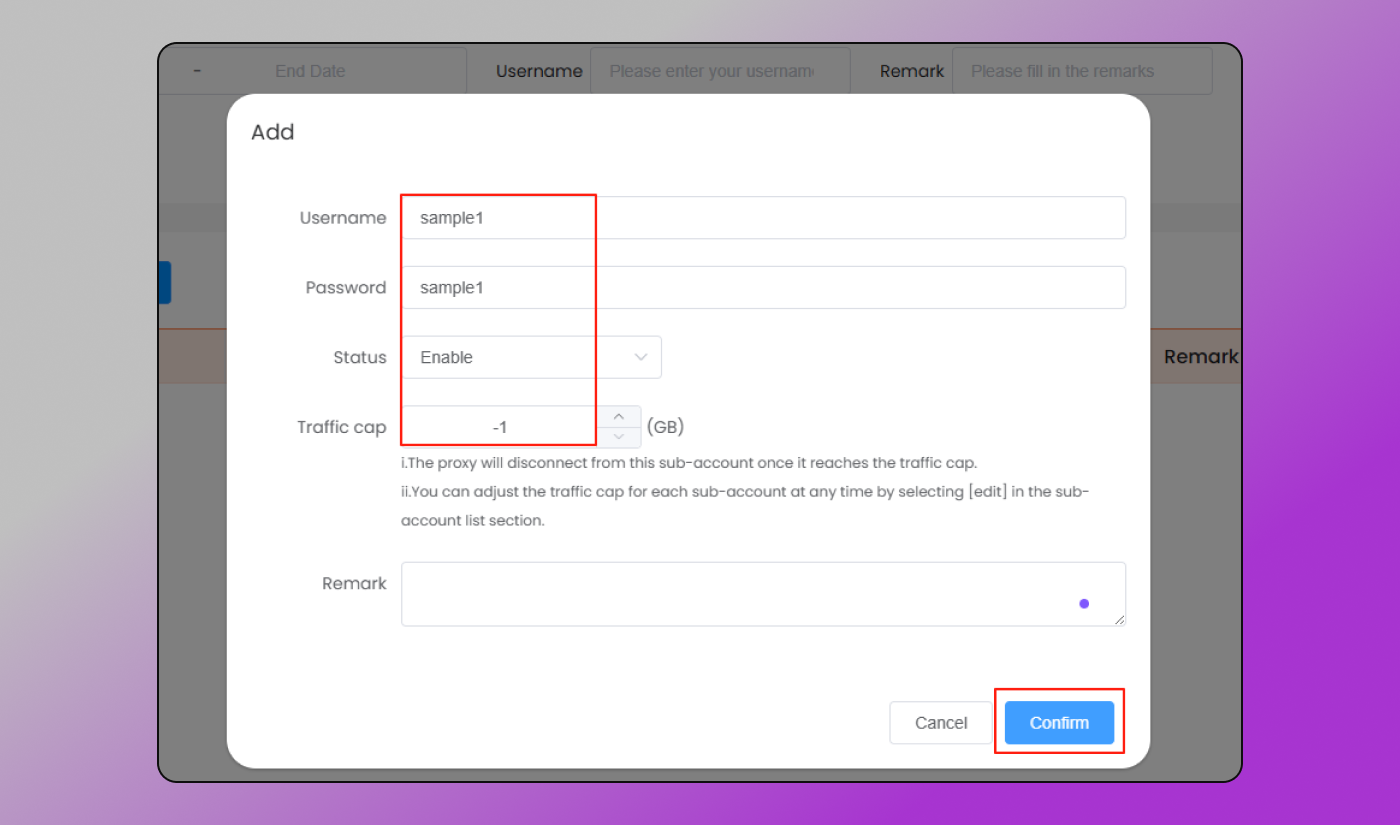
Step 4: Configure proxy parameters
- Go to the【User:Pass (Advanced targeting)】page.
- Configure proxy parameters as needed, including specifying country/region, rotation interval, proxy protocol, etc.
Copy the proxy information generated by Rapidproxy and import it into your proxy software for use.
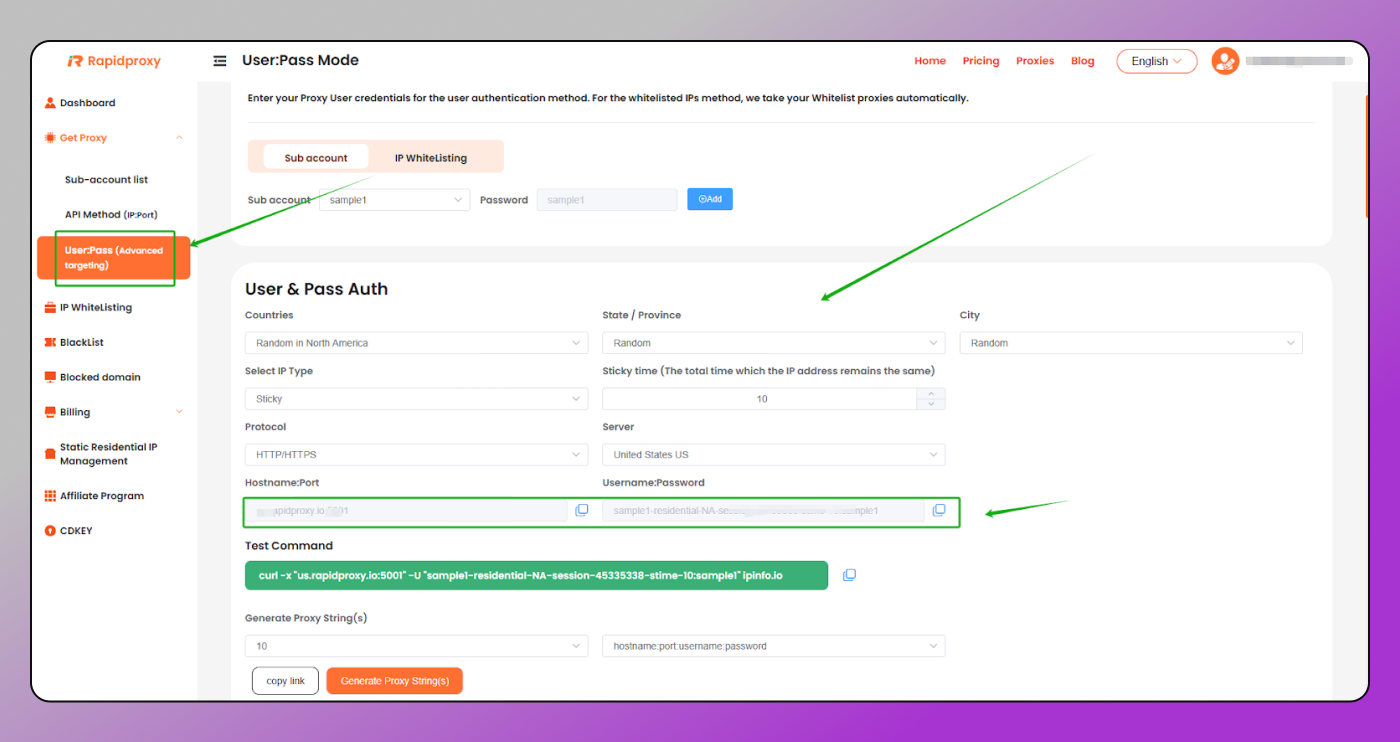
Step 5: Log In Dolphin Anty browser
Open the ✅ Dolphin Anty browser and click 【SIGN IN】 to access your account.
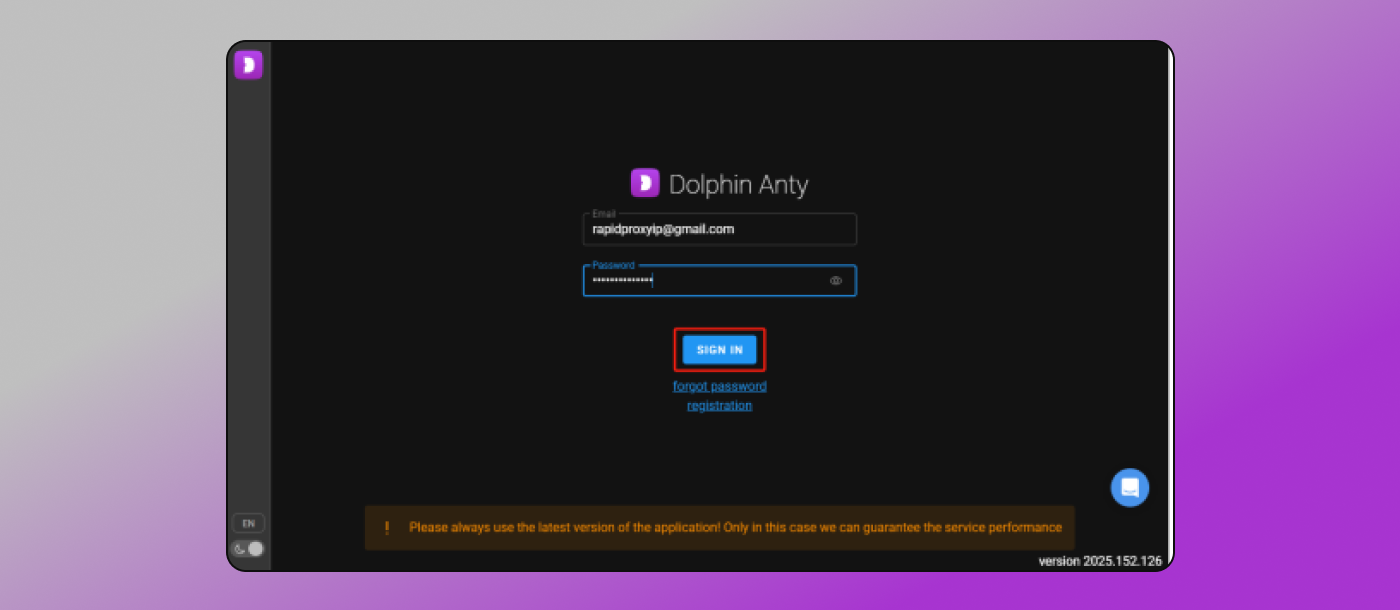
Step 6:Create a Browser Profile
Navigate to the【Browser profiles】page and click【+ CREATE PROFILE】to start a new configuration.
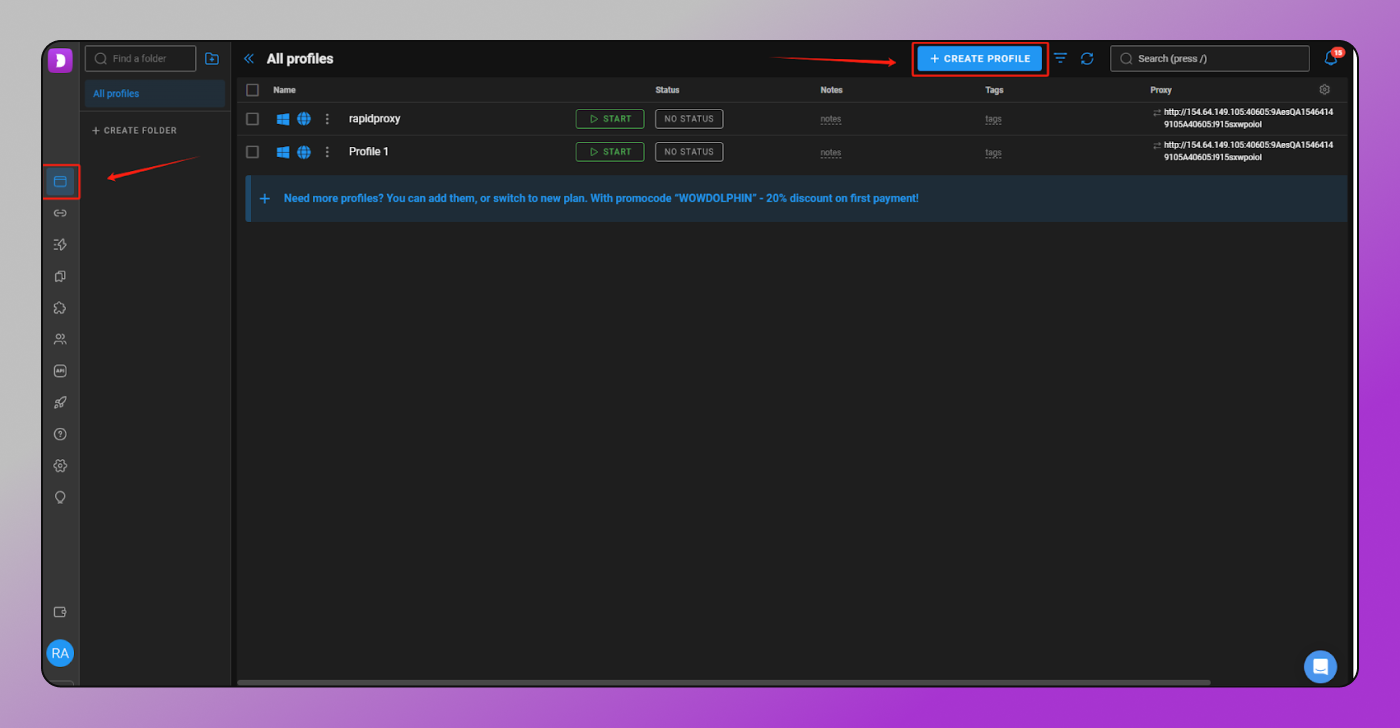
Step 7:Configure Proxy Information
In the new profile window:
- Enter your【Profile name】(e.g., rapid)
- Locate the【New proxy】section and select【HTTP】as the proxy protocol
- Paste the proxy details (IP, port, username, password) obtained from RapidProxy into the corresponding fields.
❗ Note: This guide uses HTTP as an example. RapidProxy supports HTTP(S) and SOCKS5 protocols.
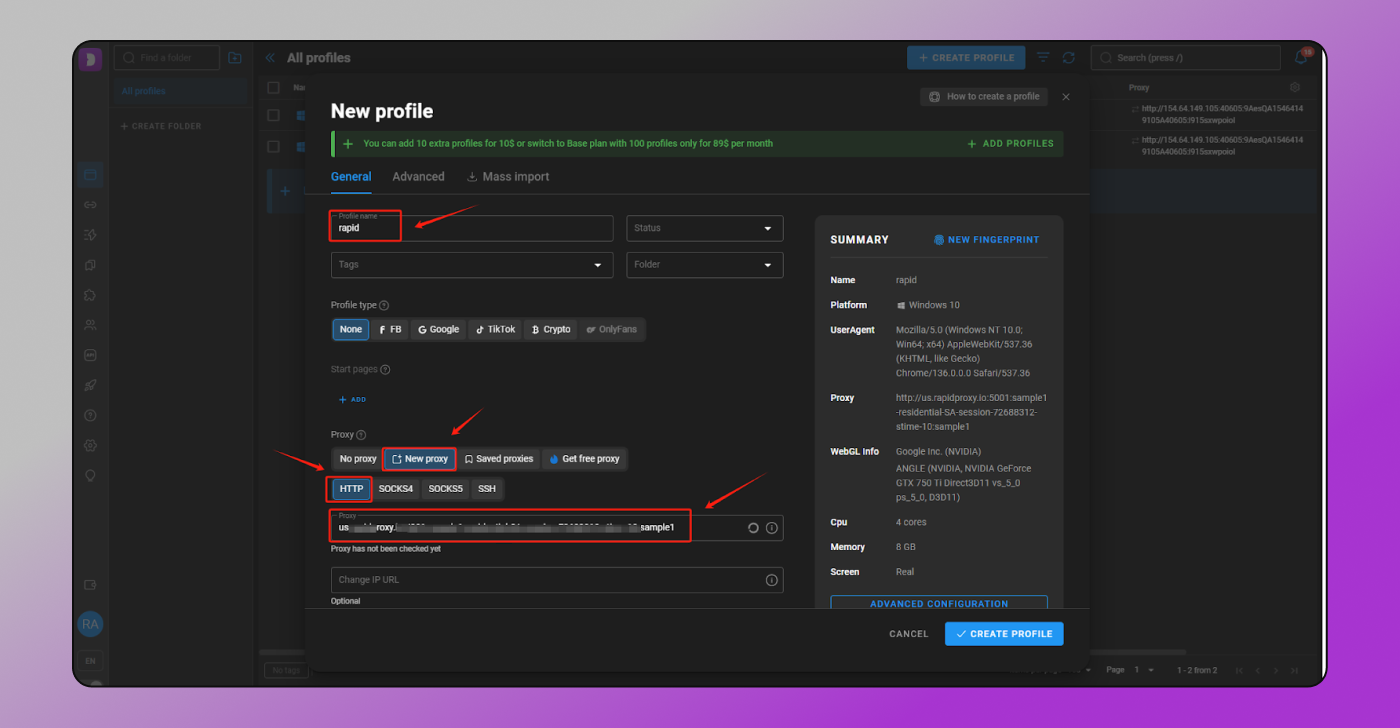
Step 8: Check Proxy Connection
After entering the details, click the【Check Connection】icon to verify the proxy connection. If successful, the proxy details will be displayed, confirming the ✅ configuration is complete. Then, click【√ CREATE PROFILE】to save and complete the configuration.
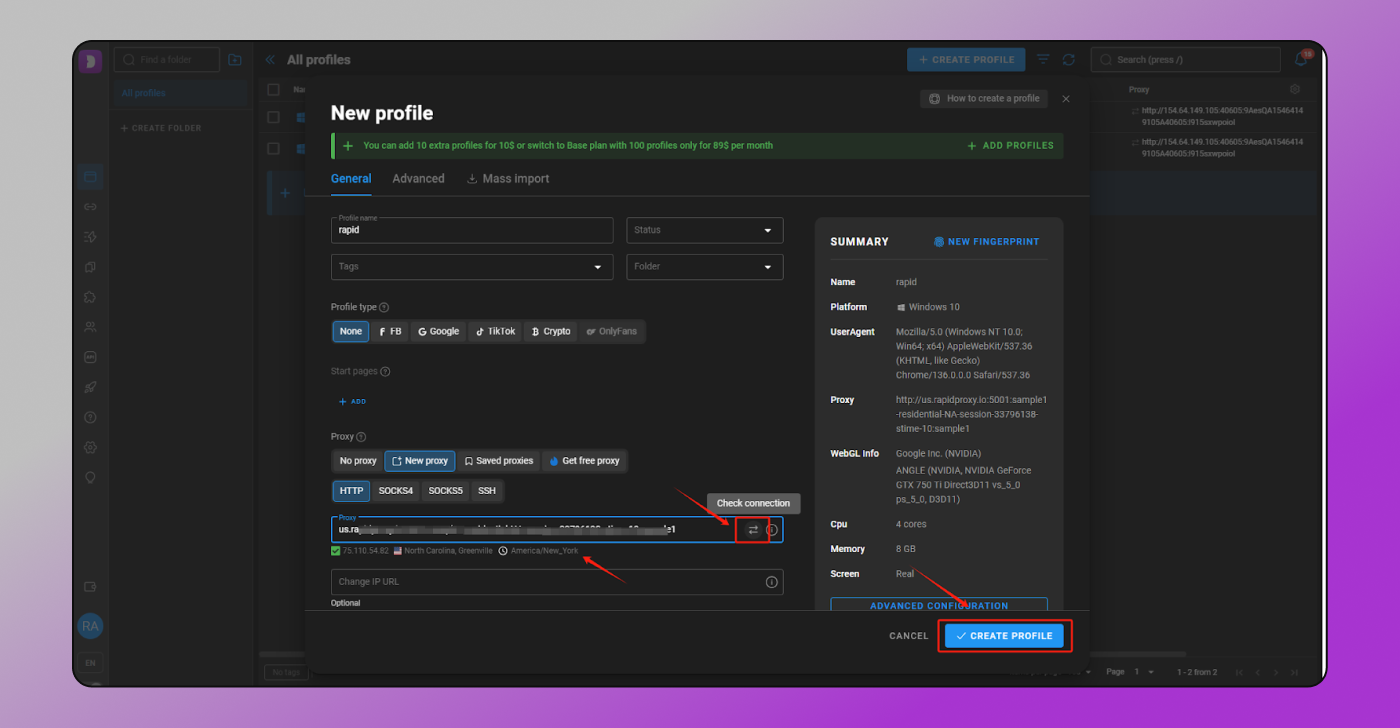
Step 9: Launch the proxy environment
Return to the【Browser profiles】page and click【START】to activate the configured profile.
You’ve now successfully integrated RapidProxy into 🔥 Dolphin Anty — ready for secure, stable, and efficient browsing.
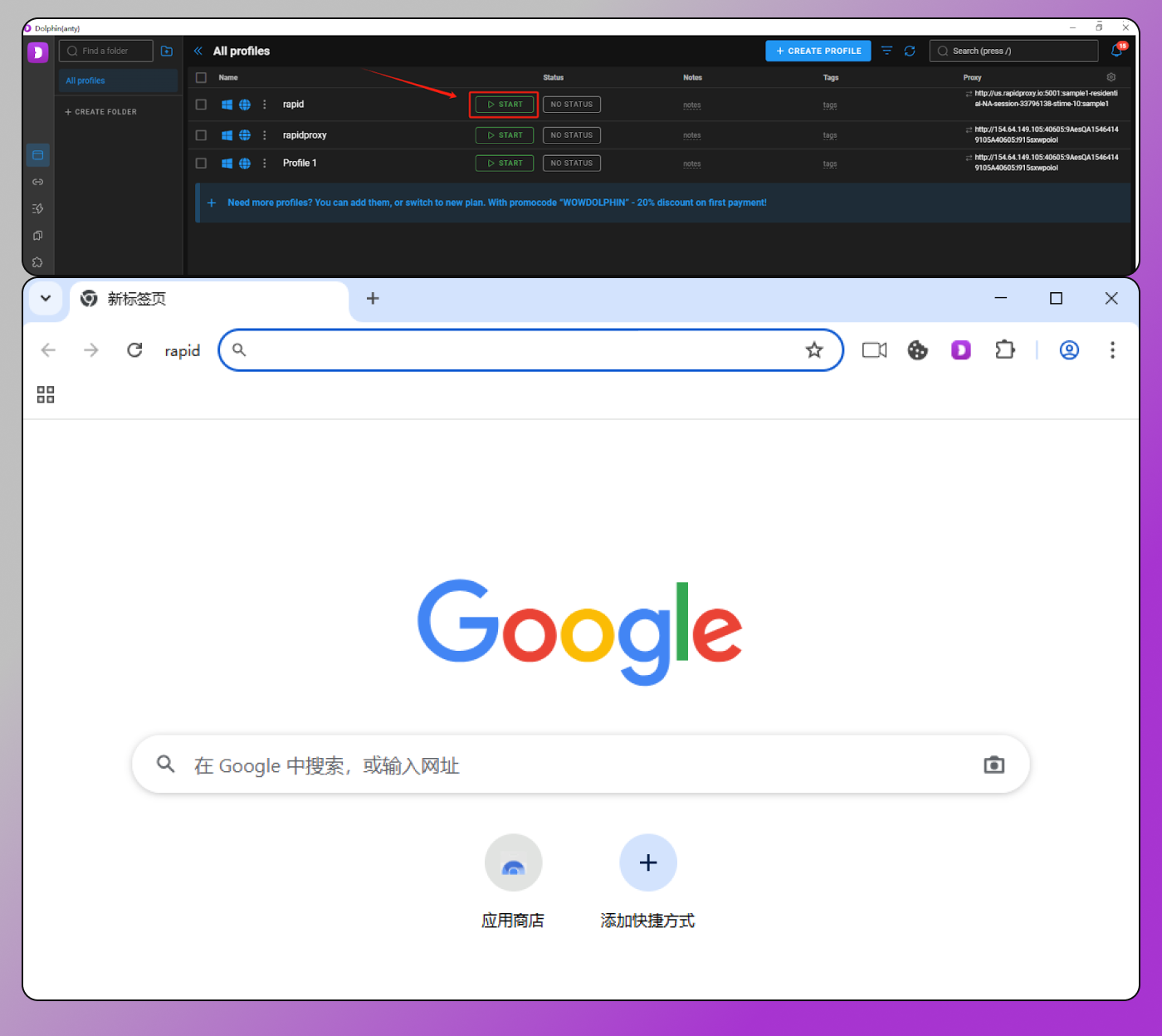
Setup Guide for Static Proxies 📌
Step 1: Obtain Proxy Information
Log in to the RapidProxy dashboard, go to【Static Residential lP Management】, and obtain the proxy information:
IP Address : Port : Username : Password
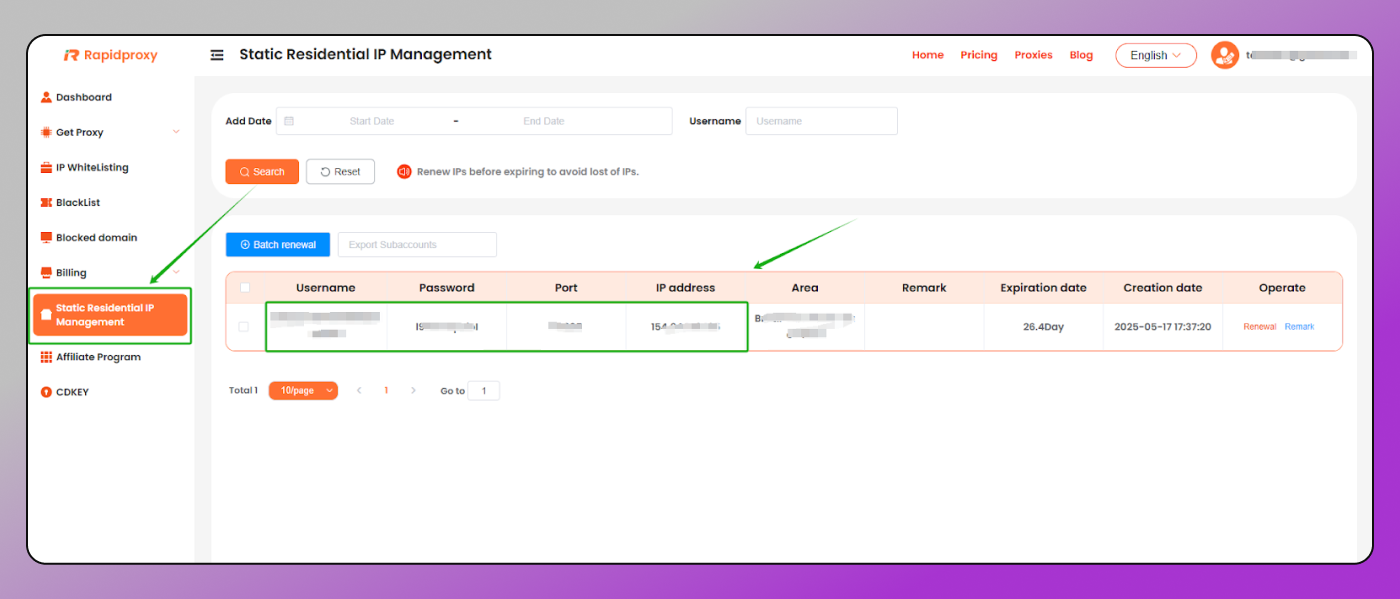
Step 2: Configure the Proxy in Dolphin Anty
1. Create a Browser Profile
Navigate to the【Browser profiles】page and click【+ CREATE PROFILE】to start a new configuration.
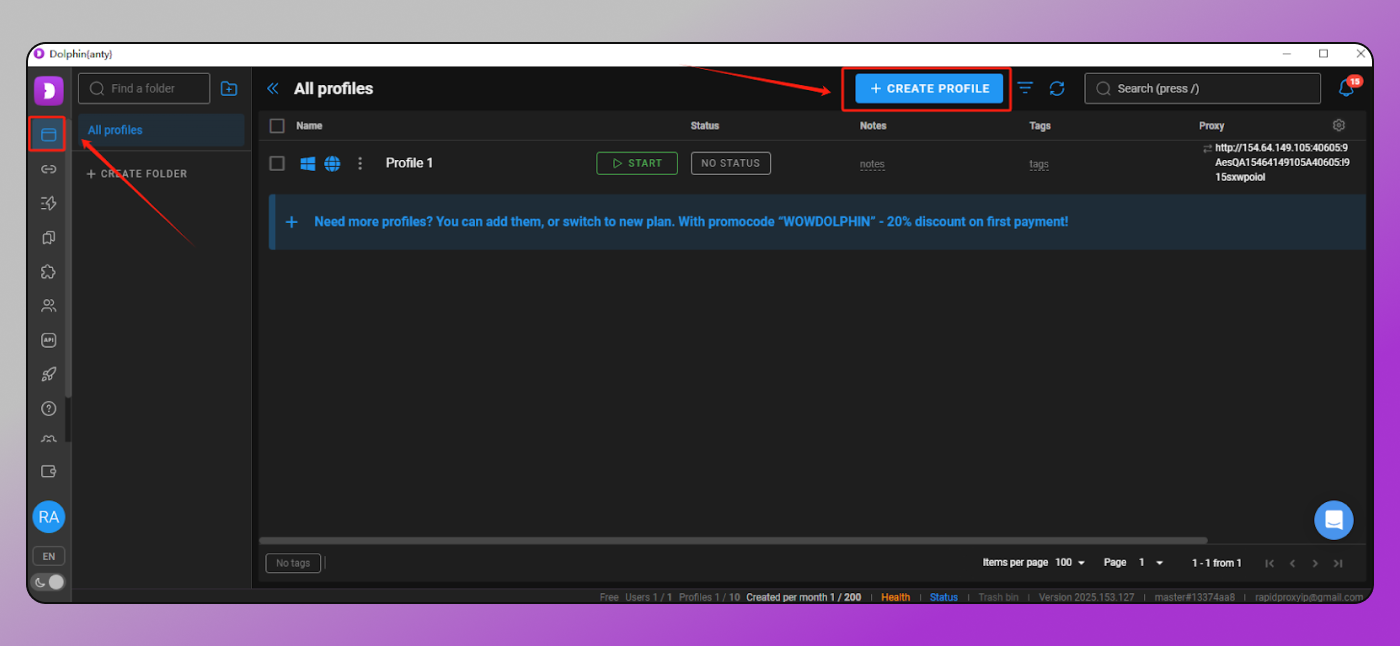
2. Configure Proxy Information
In the new profile window:
- Enter your【Profile name】(e.g., rapidproxy)
- Locate the【New proxy】section and select【HTTP】as the proxy protocol
- Paste the proxy details (IP, port, username, password) obtained from RapidProxy into the corresponding fields
❗ Note: This guide uses HTTP as an example. RapidProxy supports HTTP(S) and SOCKS5 protocols.
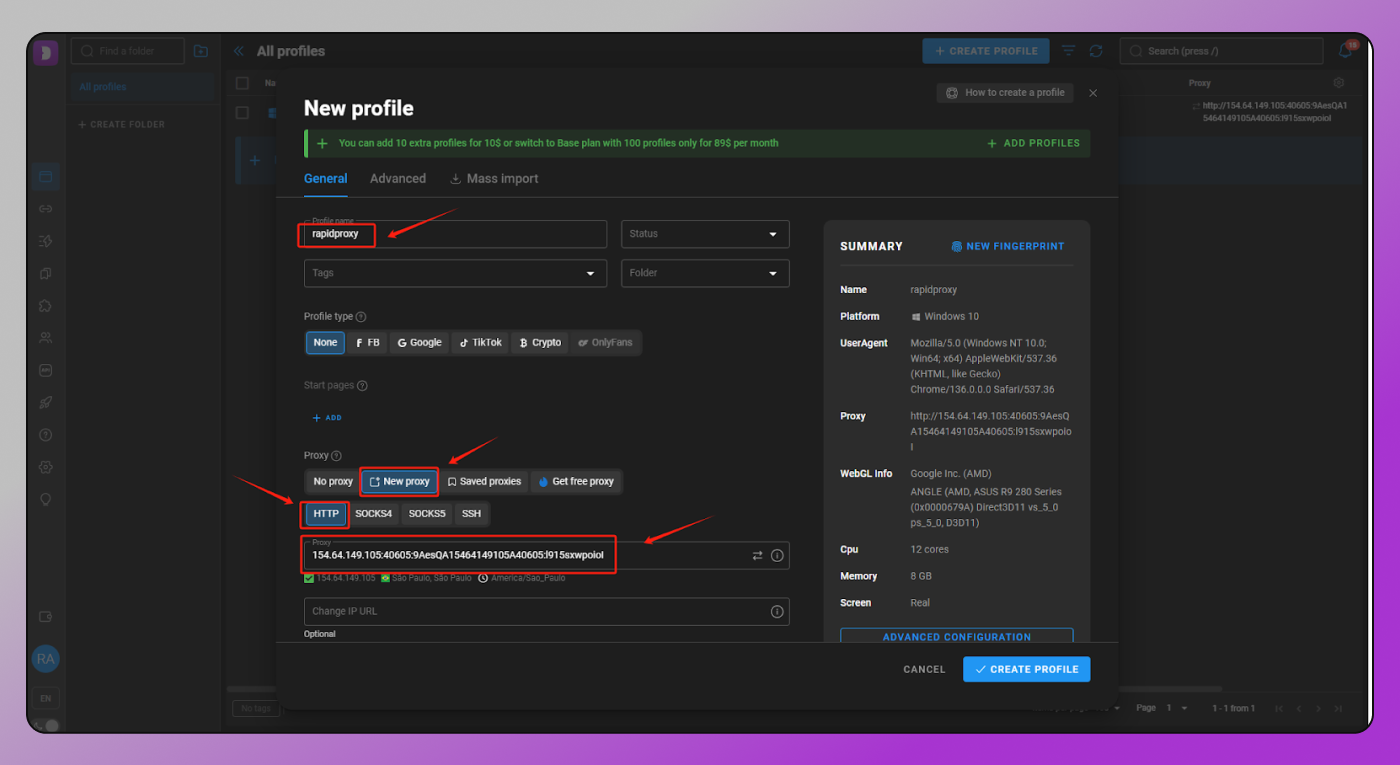
3. Check Proxy Connection
After entering the details, click the【Check Connection】icon to verify the proxy connection.
If successful, the proxy details will be displayed, confirming the configuration is complete.Then, click【√ CREATE PROFILE】to save and complete the configuration.
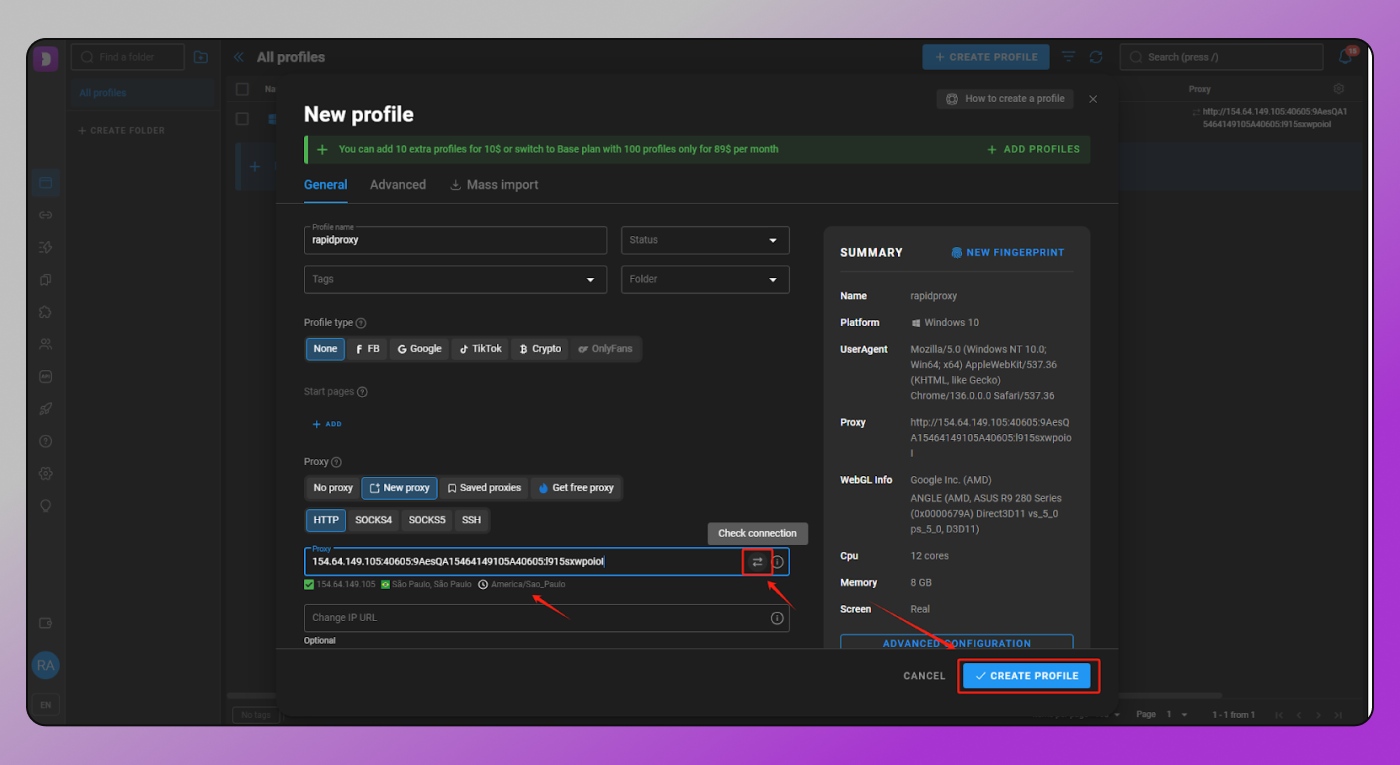
4. Launch the proxy environment
Return to the【Browser profiles】page and click【START】to activate the configured profile.
You’ve now successfully integrated RapidProxy into 💯 Dolphin Anty — ready for secure, stable, and efficient browsing.
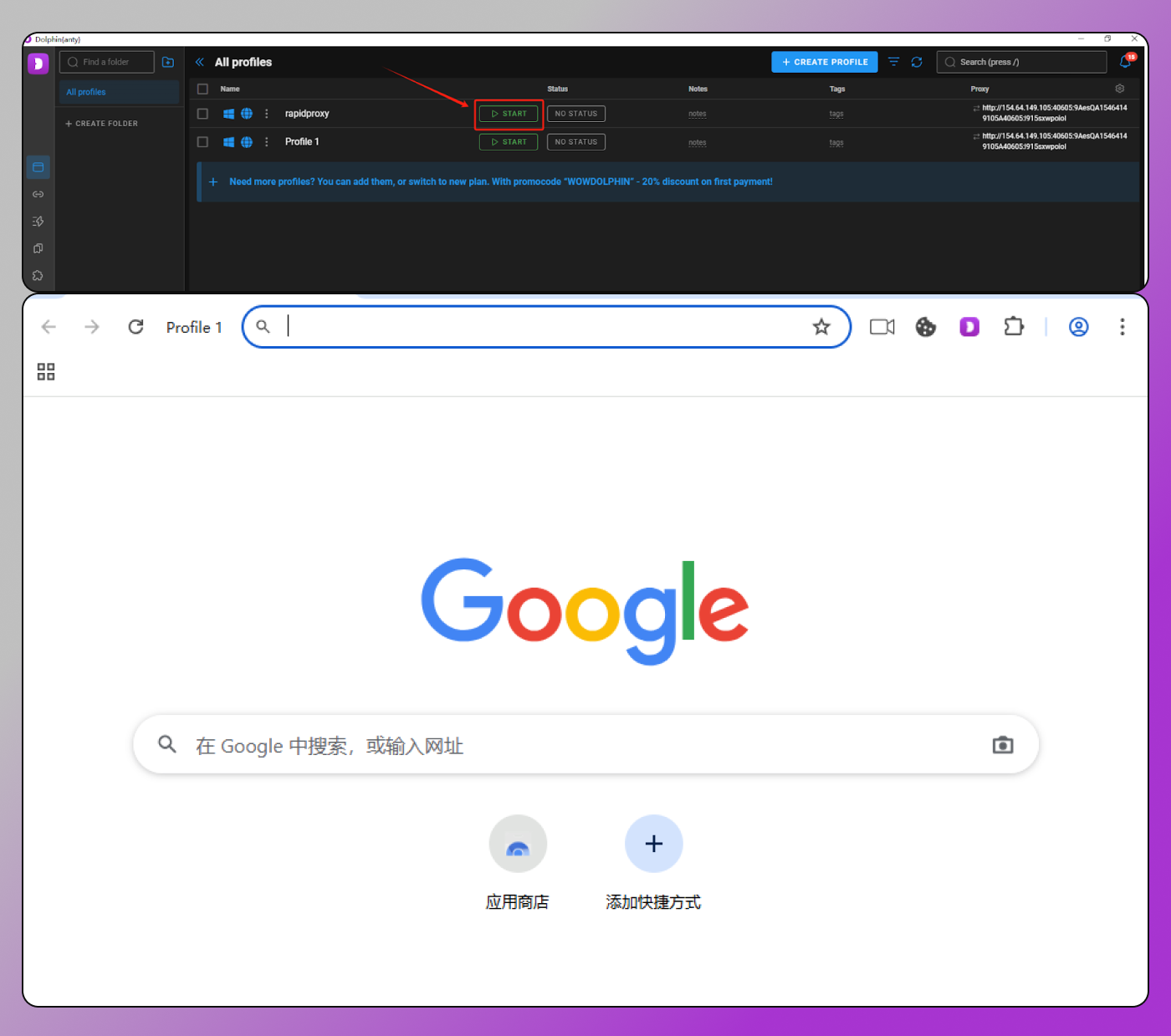
Why RapidProxy + Dolphin Anty 🤔
Together, RapidProxy and 📣 Dolphin Anty empower users to run multiple accounts safely and efficiently without the risk of bans. Whether you’re a media buyer, dropshipper, or affiliate pro — this combo provides the control and flexibility you need.
Reliable proxies + a smart antidetect browser = 🏆 the winning formula.
Conclusion ✅
With outstanding performance, top-tier customer support, and full compatibility with Dolphin Anty, RapidProxy is a powerful tool for anyone serious about scaling their online operations securely.
Try it today and get 10% off with code dolphin.










