Multiaccounting in Outlook
Blog » Multiaccounting in Outlook
Those who work with advertising platforms almost always have dozens of accounts for different tasks, traffic sources, geos and for “just in case”. But an account isn’t just an ad cabinet — it’s also an email. Media buyers often use 📧 Outlook, one of the most stable and convenient options for creating an email inbox. It’s less likely to get flagged when creating multiple addresses compared to Gmail and works great for tasks that require a large-scale email infrastructure.
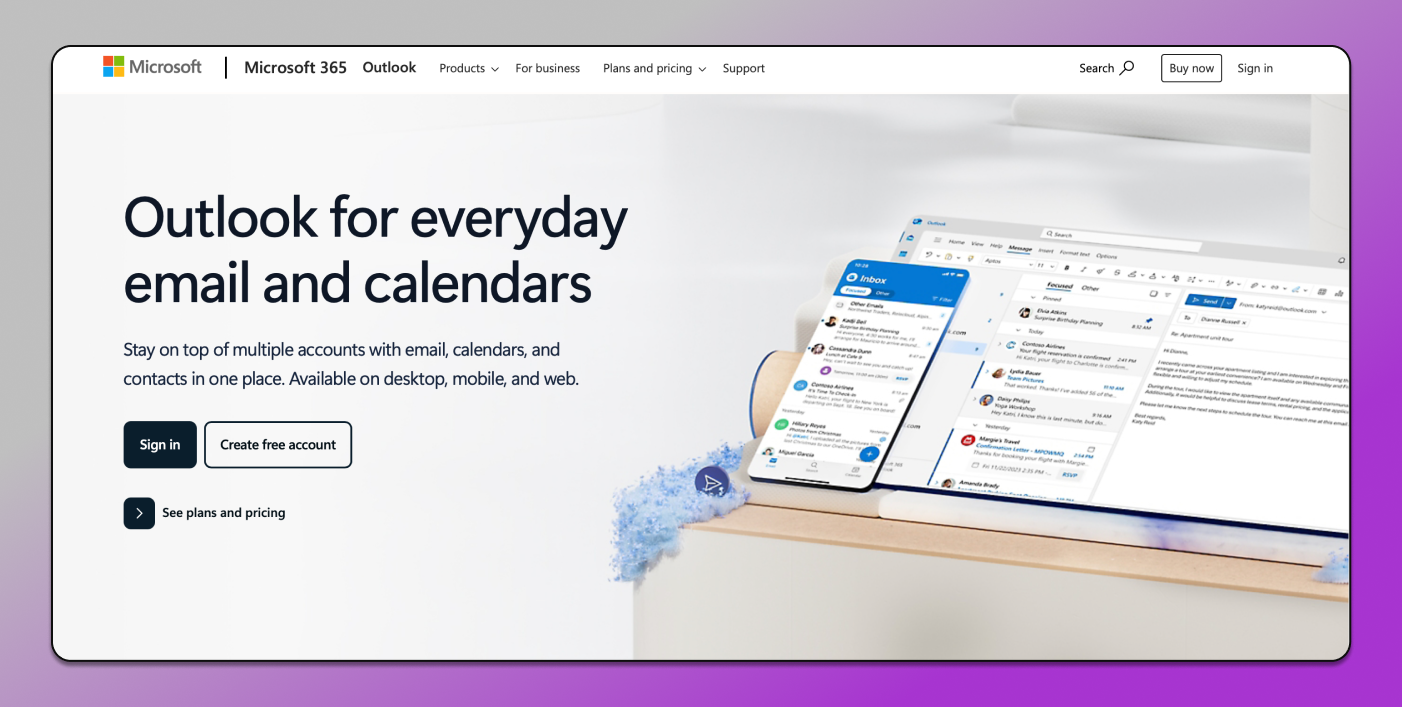
Let’s have a closer look at why a media buyers need multiple email addresses, what makes Outlook a good choice and how to manage dozens of accounts without getting banned every other day.
Why a Media Buyer Needs Multiple Outlook Accounts
One account is expendable — it works today, might be gone tomorrow. That’s why media buyers always keep a stash of accounts for different platforms. Here’s why Outlook profiles, in particular, come in handy.
📬 Warming up and working with ad accounts. You can neither create an ad account without an email nor get/recover access to it after a ban. Outlook is often used to create and link accounts that are generated in bulk — thanks to its durability and low risk of getting blocked.
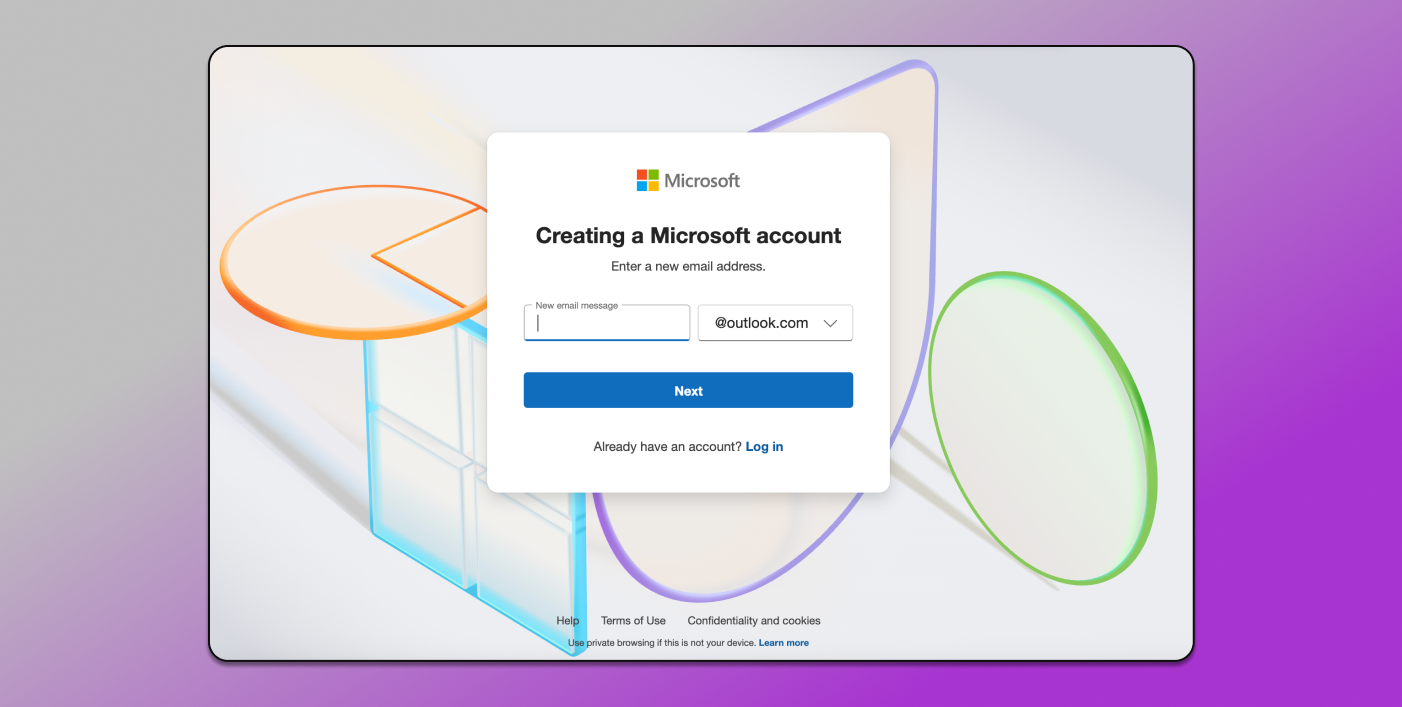
📈 Domain reputation. Outlook accounts help maintain your domain’s reputation at a high level when they are used as “real” email recipients to subscribe to newsletters, read emails and even reply to them. This creates activity and signals to email services that the sender is legitimate. It warms up your email, improves deliverability and reduces the chances of landing in the spam folder.
📝 Registration on platforms, offers and analytics services. Many services require a unique email during registration. If you’re working with multiple networks, affiliate programs and testing various offers and tools, you’ll constantly need new addresses. Outlook is a great option for that.
🛡️ Account backup and protection against bans. You have to be ready for any account to get banned. That’s why it’s crucial to have backup options — with emails, logs and access credentials. You can use Outlook as a reserve inbox to restore access or simply keep accounts archived to switch over quickly in case of a ban.
Advantages of Outlook Over Other Email Services
When it comes to multiaccounting in affiliate marketing, it’s not just about how easy it is to register an Outlook account — which, for now, doesn’t require a phone number — but also about reliability, email deliverability and protection from bans. Microsoft’s service stands out from competitors in several ✅ key areas.
🧱 Resilience against bans. Outlook is known for its more lenient policies toward mass account creation and unusual activity. Unlike Gmail, where new accounts often get quickly flagged for suspicious behavior, Outlook gives you a better chance to stay under the radar.
✉️ High email deliverability. Emails sent from Outlook are less likely to end up in the spam folder compared to other services. Microsoft maintains high security standards for its mail servers, which helps improve the sender’s reputation and increases the likelihood of emails landing directly in the primary inbox.
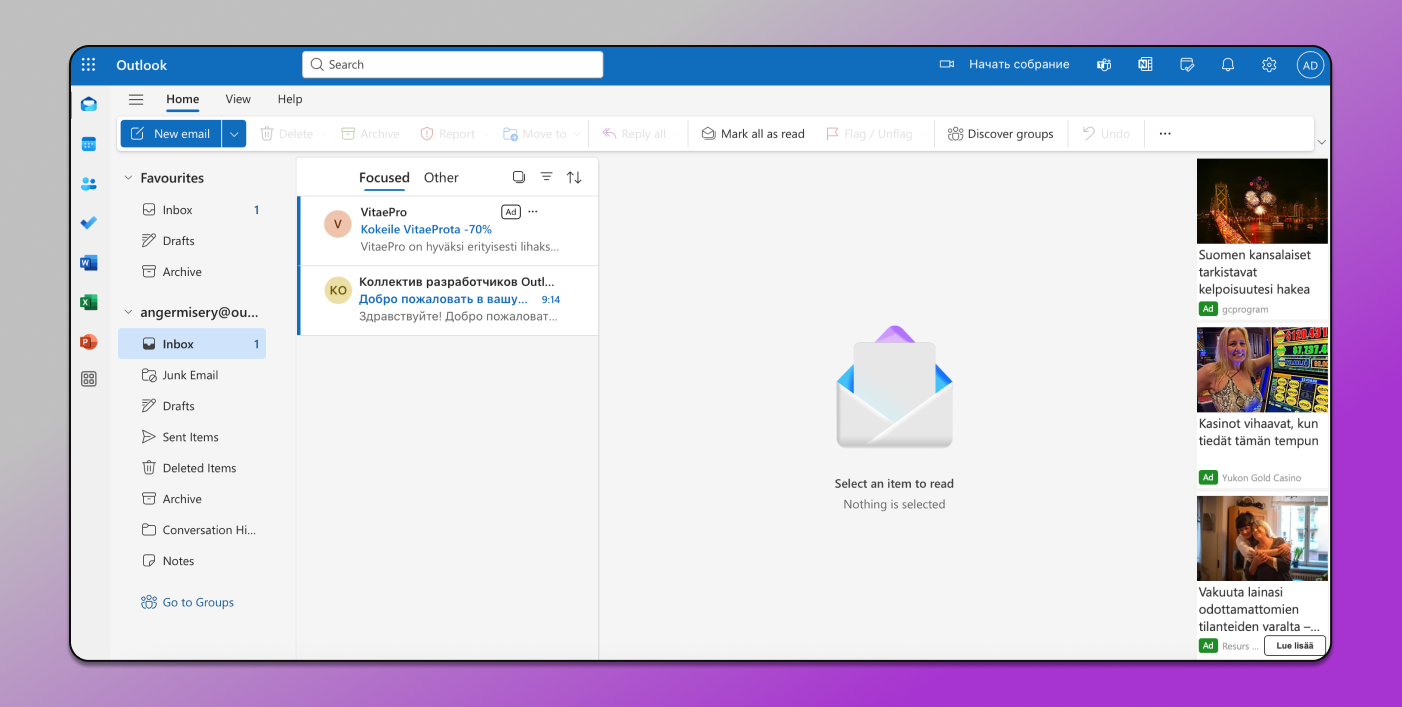
🚫 Fewer antifraud triggers. Antifraud systems on ad platforms and other services are more likely to flag Gmail accounts, especially if they’re mass-created or used from suspicious IPs and environments. Outlook accounts, on the other hand, tend to pass checks more easily, reducing the risk of automatic bans and red flags.
🔗 Integration with Microsoft services. Outlook is part of the larger Microsoft ecosystem. This makes it easier to work with tools like Teams, OneDrive, Office 365 and others. For a media buyer, this means convenient management of documents, communications and data in one place — saving time and reducing the chances of technical issues.
Problems and Limitations
Despite its advantages, Outlook has some limitations you should know before creating accounts in bulk.
🚧 Limits on account creation and usage. Microsoft restricts the number of accounts that can be created from a single IP, device or phone number. Creating too many emails in a row may cause the system to temporarily block registrations or require additional verification.
📱 Phone verification. When suspicious activity is detected, Outlook may require you to link a phone number for verification. This can become a bottleneck, especially if you need dozens or hundreds of accounts.
⚠️ Suspicious activity and bans. If accounts behave exactly in the same way — for example, sending mass emails, rapidly switching IPs or not performing “human” actions — Microsoft may block them for suspicious activity.
🕵️♂️ Tracking by IP and digital fingerprints. Outlook and related Microsoft services use advanced tracking methods — analyzing IP addresses, browser parameters, geolocation and user behavior. If all accounts operate from the same IP or very similar environments, the chances of getting banned significantly increase.
How to Create Outlook Accounts in Bulk Safely
Creating dozens or hundreds of Outlook accounts requires not only technique but also caution, as Microsoft actively fights multiaccounting. To avoid bans, it’s important to set up your environment properly, use the right tools and avoid raising suspicion at every step.
Antidetect browser 🚀 Dolphin Anty is a solution for multiaccounting on any platform. It allows you to run each account in an separated profile, hiding real device digital fingerprint and preventing Microsoft from linking accounts together.
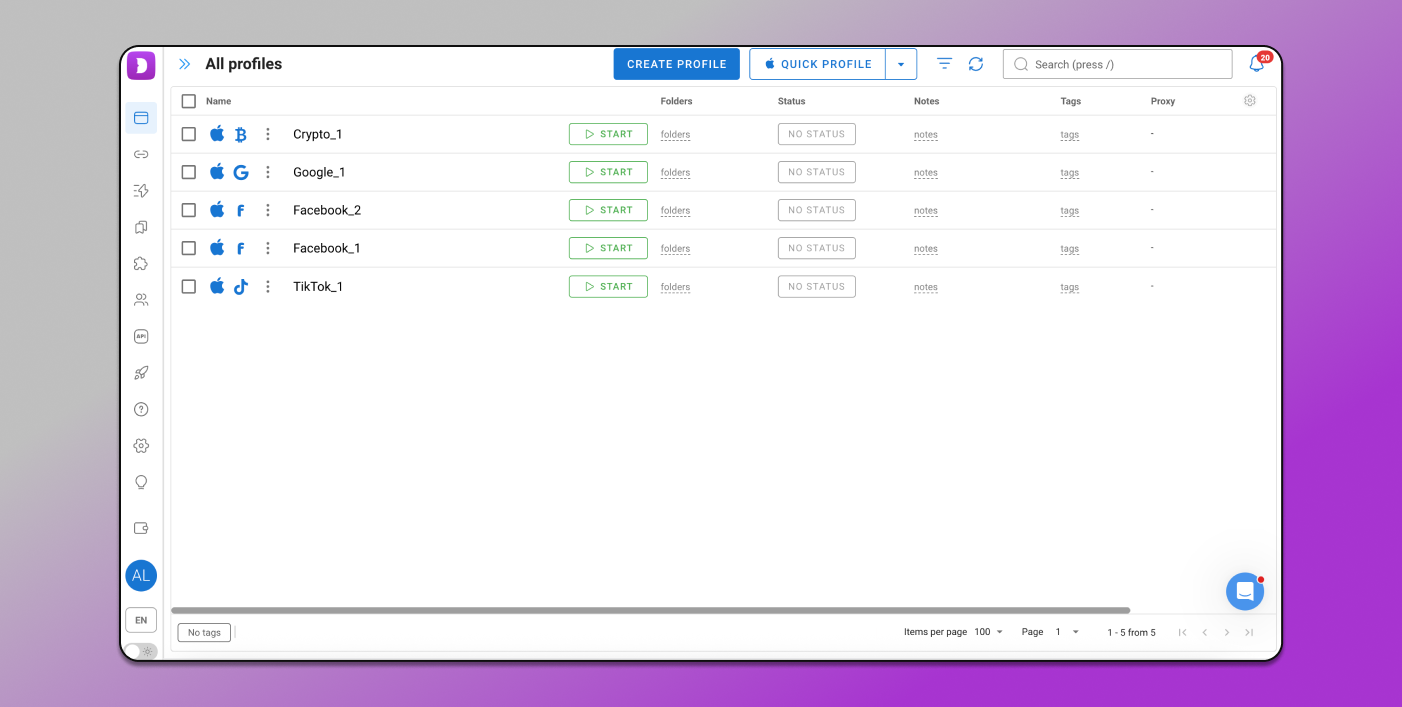
Dolphin Anty offers a number of advantages:
- Easy integration with proxies;
- Free proxies right in the browser;
- Cookie import/export, cookie robot;
- Advanced browser fingerprint settings;
- Convenient profile management;
- Built-in automation features and API for creating/managing accounts via scripts.
This way, each account works separately and doesn’t reveal its links to others. 🔥 Dolphin Anty helps scale the advertising process and avoid chain bans that regularly happen when using a usual browser or running all accounts from the same device.
How to Manage Multi Accounts in Outlook Safely
Even after successful accounts registration, it’s important to know how to work with them — to avoid bans and not get lost in access credentials. Here are a few tips.
🗂️ Data storage. Keep all logins, passwords, backup emails and phone numbers organized. The best practice is to use access-controlled spreadsheets, password managers or your own CRM database.
📬 Email templates and Outlook rules. Outlook lets you create automatic replies, set up templates and filters, and sort incoming emails. This helps maintain “human” activity. For example, you can set an auto-reply to the first email or sort messages into folders — making it look like the account is genuinely used by a person.
👤 Regular logins and “human” behavior. To avoid bans for inactivity or suspicious activity, you should log into the account at least once every few days. Don’t start sending mass emails or changing settings immediately after registration — first, warm up the account: browse the interface a bit, read incoming messages, change the avatar, add a signature.
📛 Don’t spam or send identical emails to everyone. Mass emails with identical content are a direct way to trigger Microsoft’s antifraud systems. If you use Outlook for mailings or getting feedback, text variability, different attachments and time of sending are essential. The more human-like the letter looks, the higher the chances that the account will work longer.
Conclusion
Outlook is not just an alternative to Gmail, but really a 🪄 powerful tool in the hands of a media buyer. With proper setup and use, it ensures high account survival rates, good email deliverability and minimal issues with antifraud systems. Combined with antidetect, proxies, and “human” behavior, Outlook accounts can live long and perform their tasks in the most reliable way.










