How to Manage Multiple Inst Accounts
Blog » How to Manage Multiple Inst Accounts
The development of social networks has transformed them from simple communication tools into something much more significant. Nowadays, they offer gigabytes of both useful and useless content, thematic groups and communities, pages of shops, and individuals selling their products and services.
One of the most popular platforms today is 📱 Instagram, with an audience exceeding 1.3 billion people. To remain flexible, many users have multiple Inst accounts, whether for personal or business purposes. The volume of traffic generated here is hard to imagine. Therefore, this social network is an excellent place to 💲 earn money and purchase advertisements. However, there’s a challenge in the form of intense competition. To stand out, you need to scale up by creating the maximum number of Inst accounts. In other words, engaging in multi-accounting.

Multi-accounting is used in various niches, not only for earning money but also for personal purposes.
🏪 Business and e-commerce. Marketplaces create multiple Inst accounts to increase their presence on the social network. The larger their presence, the higher the chance of being noticed, even accidentally. If you advertise outside of Inst’s official channels, your account may quickly get ❌ banned. This isn’t a major issue if you have backup accounts with the same products.
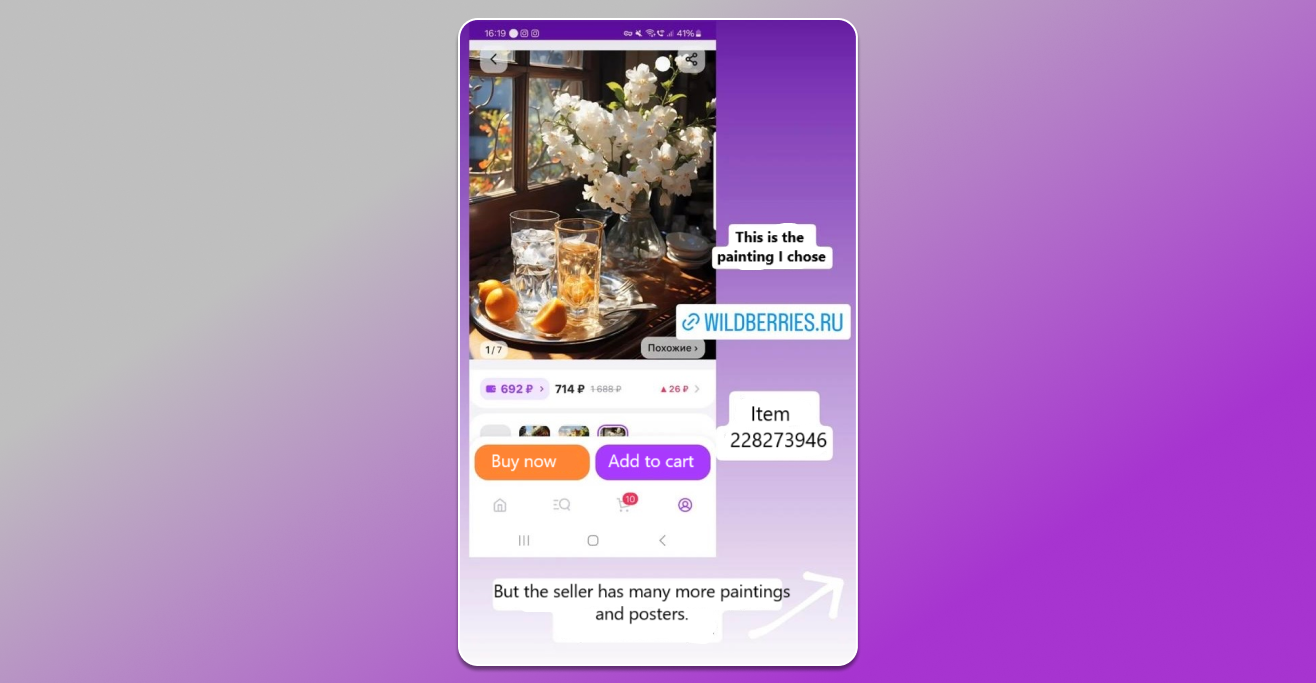
An example of an advertisement from a seller on one of the popular marketplaces. They have several similar pages.
😎 Affiliate marketing. Inst allows targeting audiences for external resources, such as casinos, betting platforms, cryptocurrency exchanges, dating sites, and more. The more accounts a webmaster has, the more advertising campaigns they can launch. Additionally, a single account can be used to test new strategies and setups. If these prove effective, they can be applied to the main accounts, thereby optimizing approaches.
📚 Traffic arbitrage in 2024 – how to get started as a beginner, tips and recommendations.

The classic approach to arbitrage: profit, “top platform,” and a link in the profile.
🪄 SMM. Many SMM specialists often manage multiple client accounts, each with their own social media pages. However, managing them from a single work computer can be challenging. For instance, logging into multiple Inst accounts requires entering login credentials each time to switch profiles, as it’s impossible to open multiple tabs in the same browser. Inst’s protective algorithms are highly effective at detecting the digital fingerprint, which remains the same across all tabs. If two-factor authentication is enabled, the inconvenience becomes even more pronounced.
🤓 Regular users. There are situations where even one person needs multiple accounts. For example, one personal account, another for subscriptions to communities they prefer to keep private, a third for friends, and a fourth for creating fake Inst accounts. Without several different phone numbers, achieving this setup is simply impossible.
📌 In short, multi-accounting — is a powerful tool for any business or individual who wants to remain anonymous online, and the advantages of having multiple Inst accounts are obvious.
That said, Inst partially accommodates its users, so the answer to the question, 🤔 “How many accounts can you create on Inst?” is “five“. Once created, they become linked Inst accounts. Despite this leniency, the uniqueness of the audience remains highly important to the social network’s business model.
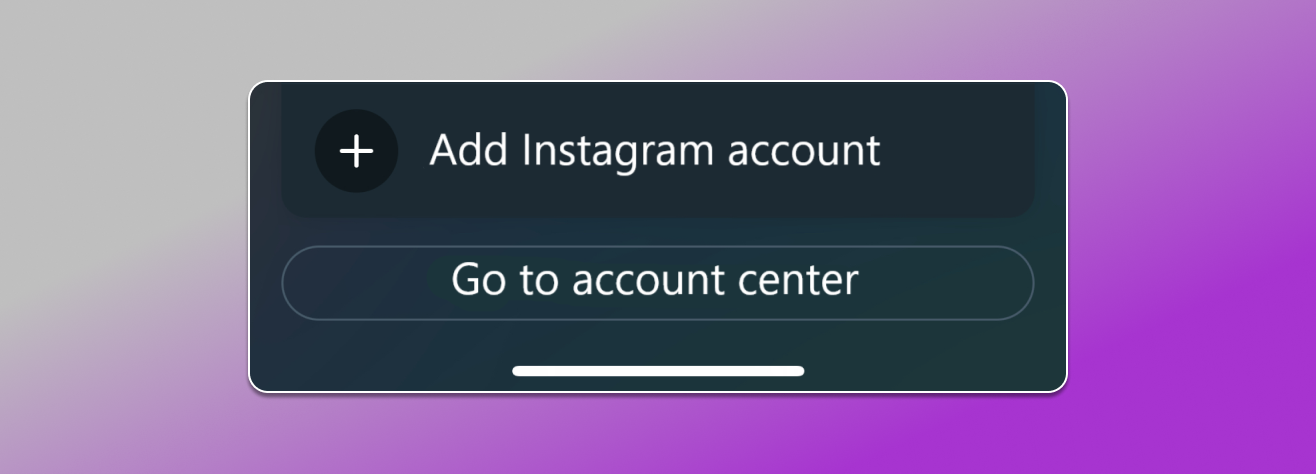
You can create a second Inst account directly from your main one. To do this, simply go to your profile tab and click on your name in the top left corner.
Challenges in creating multiple accounts 💪
ℹ️ User data is one of the most valuable resources today, targeted by everyone—from the smallest websites to giants like Inst. Personal data can be sold or used to promote one’s own services. If a user cannot be identified, the effectiveness of an advertising campaign drops significantly.
If you start creating profiles on Inst using the same browser and IP address, you’ll quickly find it’s not that simple. Your digital fingerprint is easily detected by website security systems, and login data will autofill based on the cookies you’ve left behind.
📚 Learn more about digital fingerprints.
Additionally, all major platforms periodically conduct account purges, during which millions of accounts are 🙅 banned. You might end up caught in this process accidentally if the anti-fraud system even slightly suspects you of violating the platform’s rules. It becomes problematic if all your data is stored in one place.
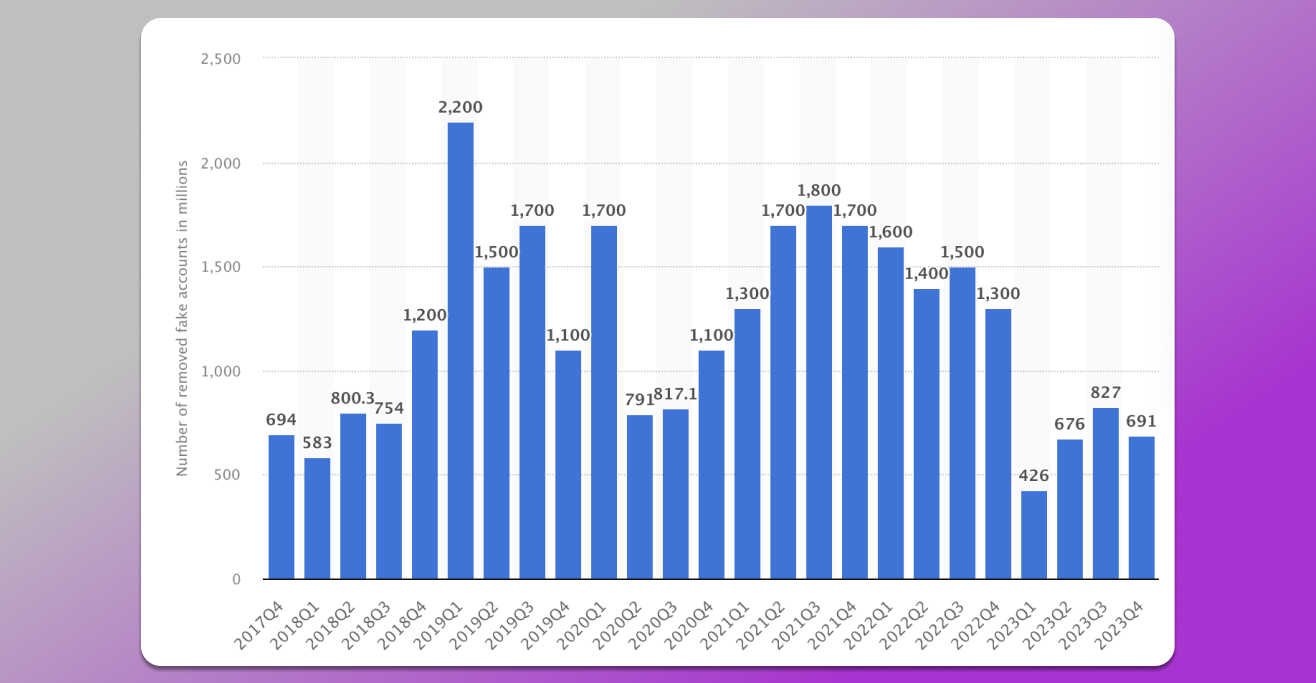
Statistics on account bans in FB and IG.
Fortunately, there is a solution — an 🥷 antidetect browser. One of the market leaders is 🔥 Dolphin Anty. With it, you can easily create multiple accounts without the risk of being banned because each account will have a unique digital fingerprint, closely resembling that of a real, live user. Read on to learn how to create multiple Inst accounts. 👇
Safe multi-accounting with Dolphin Anty ✅
The 🚀 Dolphin Anty anti-detect browser for multi-accounting allows you to create multiple Inst accounts in just a few clicks. Once you download and install the software and register, you’ll gain access to an intuitive and user-friendly program interface.
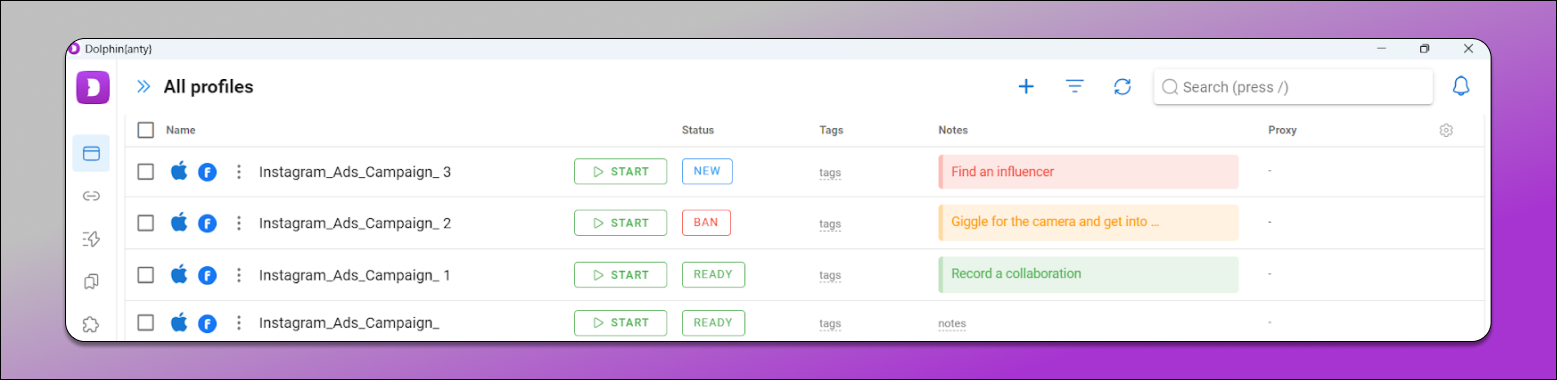
List of registered accounts in the Dolphin Anty browser.
✅ To create an account, click the “+” or the corresponding button at the top of the application. A new window will open where you’ll need to fill in the profile name, choose an icon, and configure the technical characteristics of your digital fingerprint across various parameters: OS, proxy, cookies, WebRTC, WebGL, and others. All of these settings can also be generated randomly. The developers recommend leaving all parameters at their default settings, except for the name, proxy, and platform.
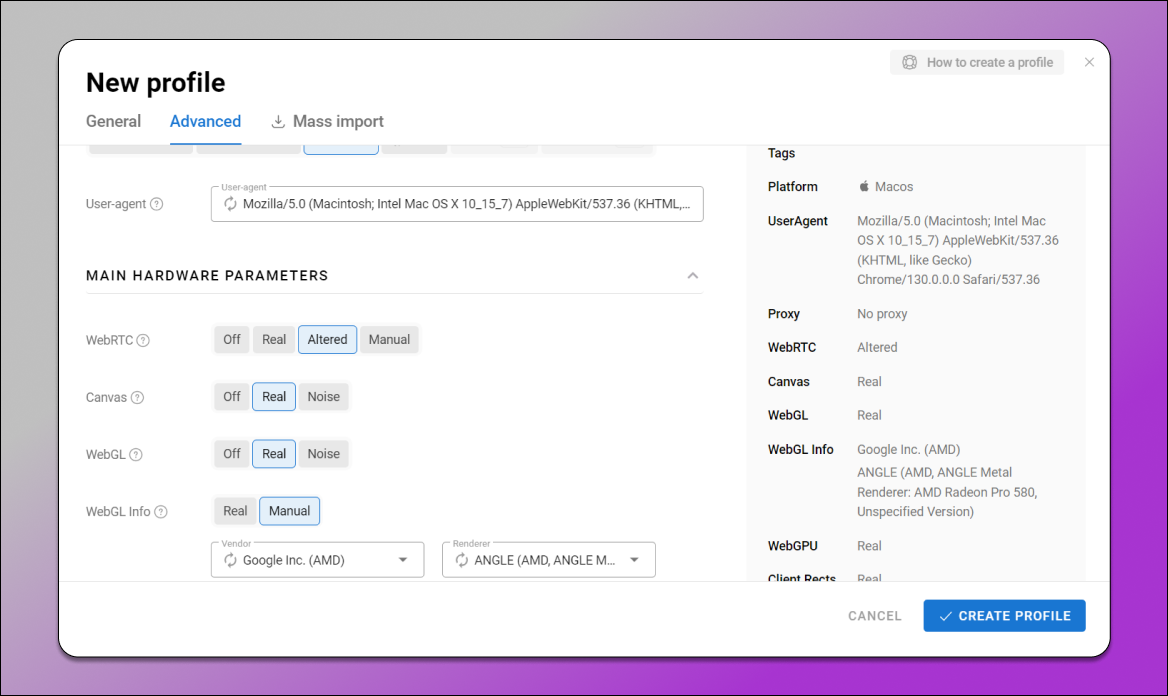
Click “Create,” and the profile will appear in the list. From there, you can log into Inst, launch advertising campaigns, and manage the account however you like. Closing the profile does not result in data loss, meaning you won’t need to re-enter the login and password each time. You can repeat this process as many times as needed to create the required number of profiles.
❗️ Remember the rule! Each profile should have only one unique account, and each account must be assigned a unique proxy.
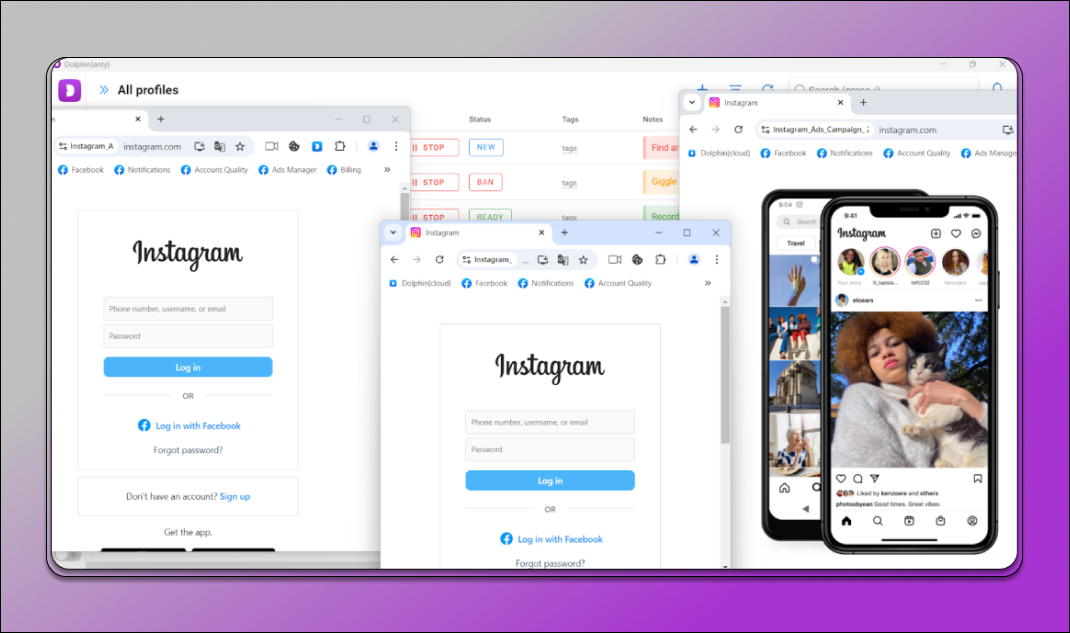
This is how three open Inst accounts look in Dolphin Anty.
Useful tools in Dolphin Anty ☝️
The 💯 Dolphin Anty anti-detect browser comes with a range of built-in features that can significantly boost your work efficiency. Let’s take a look at some of them.
🔥 Dolphin Cloud allows you to automate FB Ads, where you can add multiple Inst accounts. All advertising will be launched through a single window, and launching 50 accounts will take only 20 minutes.
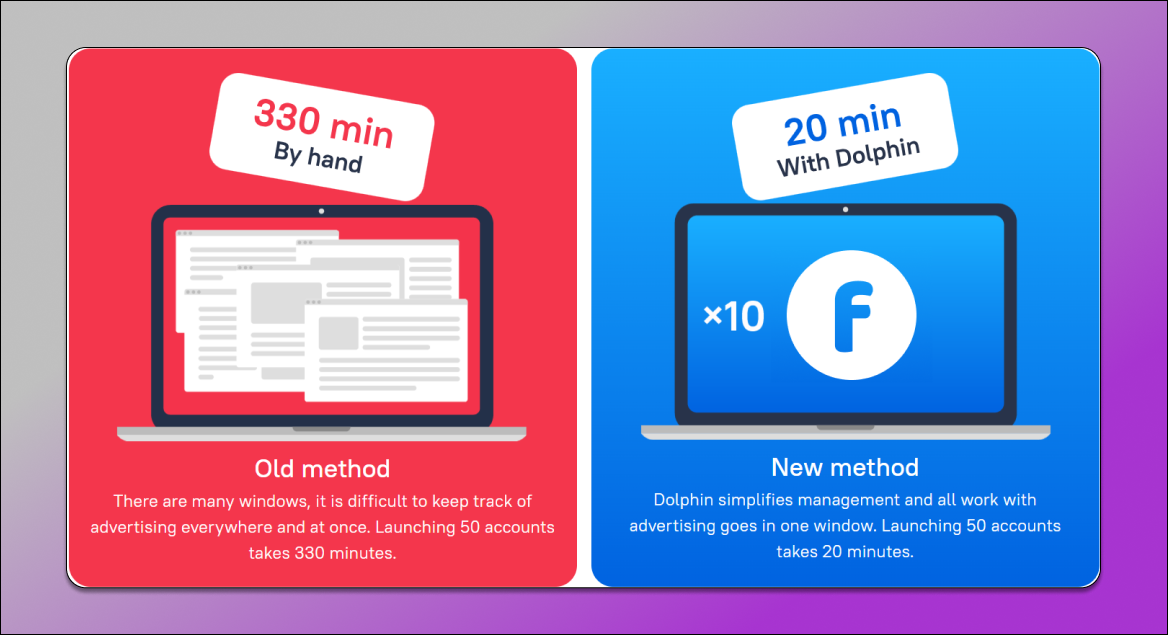
🔥 The “Scenarios” feature allows you to automate routine tasks, such as farming Inst accounts. To use it, simply open the interactive map and outline the sequence of operations. After that, you can sit back, relax, and let the browser handle everything for you.

🔥 Each profile created in Dolphin Anty easily bypasses the security algorithms not only of Meta, which owns FB and IG, and Google, but also specialized checkers like Pixelscan. This is achieved by generating a unique digital fingerprint for each profile, closely resembling a real user. Even greater uniqueness can be achieved by adding proxies for Inst and using the cookie bot, which “accumulates” real cookies from websites and integrates them into the profiles.
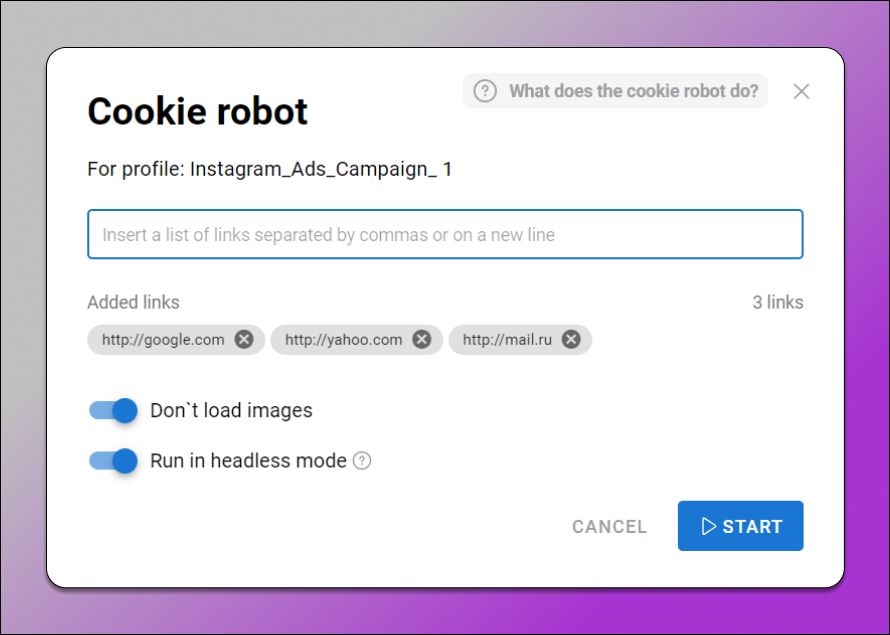
Managing multiple Inst profiles through the 📌 Dolphin Anty multi-account browser is very convenient thanks to the system of statuses, tags, notes, and bulk actions. This means you can attach a set of data to each account, allowing you to later group them. For instance, you can launch one advertising campaign from one group of profiles, another from a different group, and so on.
🔥 For added convenience, the browser features the Synchronizer function.
This allows you to add multiple Inst accounts and simultaneously 🔄 mirror all actions performed in one window across all others without needing to switch accounts in Inst. These actions can include typing text, clicking links, installing extensions, registering accounts, and more.
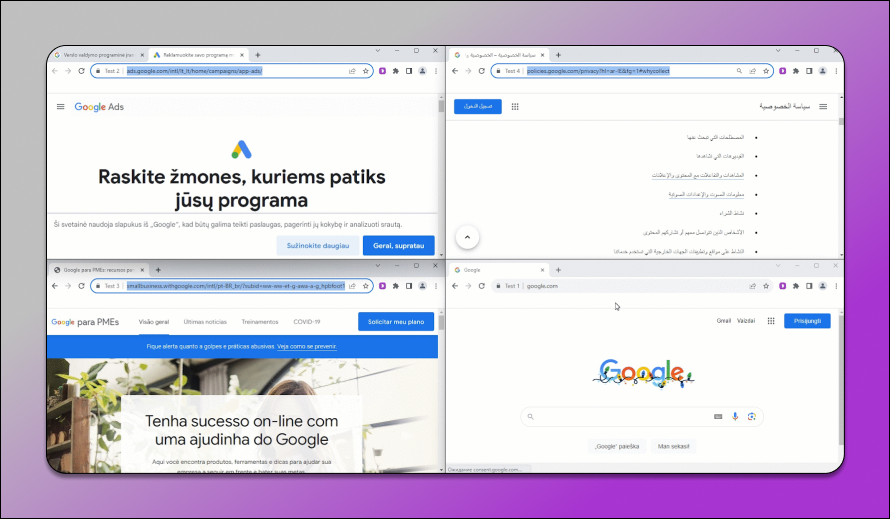
How to Get Started 📁
By the way, the Dolphin Anty multi-account browser has one unique advantage that other browsers don’t offer — a fully functional 🆓 free plan. With this plan, you can create up to 10 profiles and manage multiple accounts for free with no time limits. The maximum number of Inst accounts you can create depends entirely on you and your goals.
👉🏻 Sign up on the Dolphin Anty website now and start building your account farm today!










