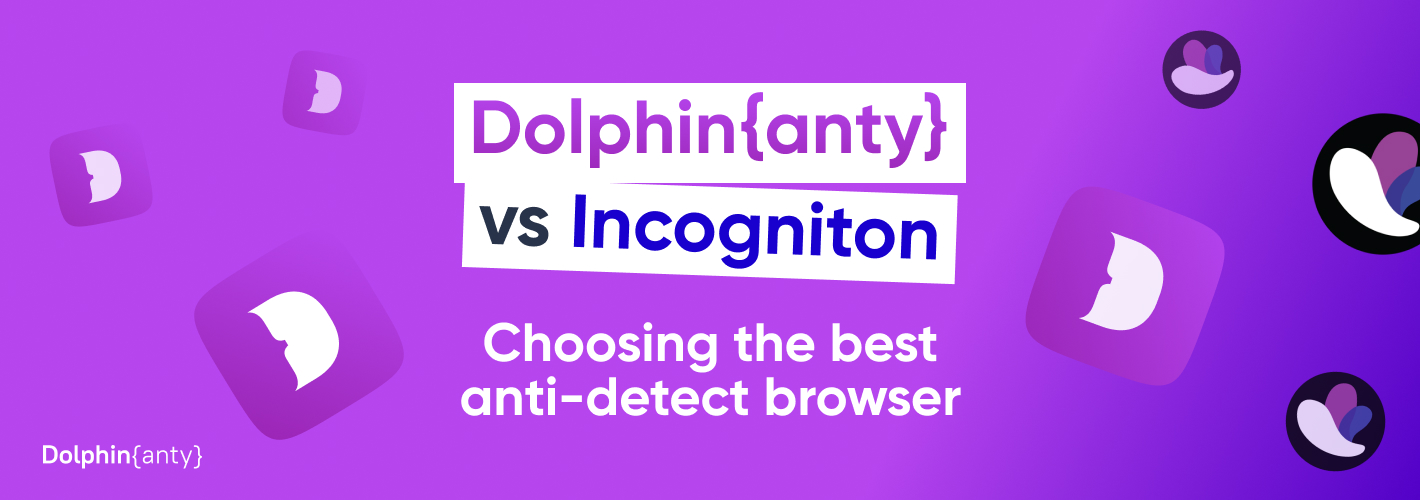Dolphin Anty vs Incogniton: Choosing the Best Anti-Detect Browser 💥
Blog » Dolphin Anty vs Incogniton: Choosing the Best Anti-Detect Browser 💥
We continue to compare Dolphin Anty with other anti-detect browsers available on the market. The aim of these comparative reviews is to help users choose the best tool for their work.
In this article, we will compare Dolphin Anty and Incogniton, highlighting the strengths and weaknesses of each and what to pay attention to.
📣 If you are already considering switching from Incogniton to Dolphin Anty, now is the perfect time: use the promo code INCOGNITON21 to get a 21% discount. You can activate it via the link.
Anti-Detect Browsers: Choosing Between Incogniton and Dolphin Anty 👀
We compare both browsers based on several criteria:
- Ease and simplicity of the interface;
- Built-in functionality;
- Automation features, their convenience, and effectiveness;
- Fingerprint substitution and its peculiarities;
- OS support;
- Availability of a free tier or trial;
- Community and quality of support service;
- Subscription cost;
- User reviews.
👌🏼 This is enough to make the comparison informative and objective. We aim not to overlook the advantages of either Incogniton Browser or Dolphin Anty.
Which operating systems do Incogniton and Dolphin Anty support?
Dolphin anti-detect browser that works on Windows, MacOS, and Linux operating systems.
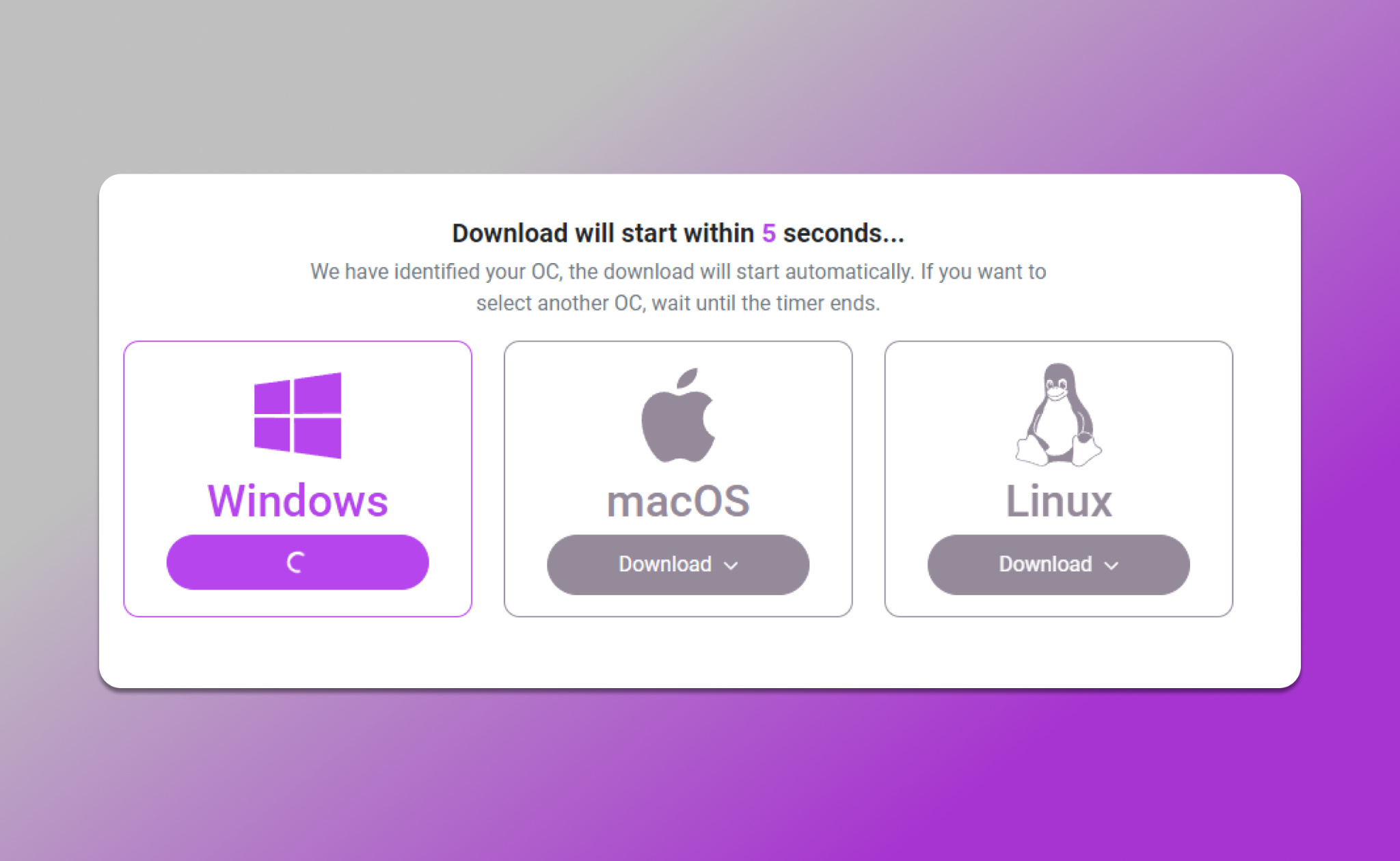
✅ When visiting the download page, the site automatically detects your OS and downloads the required installer. Incogniton can only be downloaded on devices running Windows or MacOS.
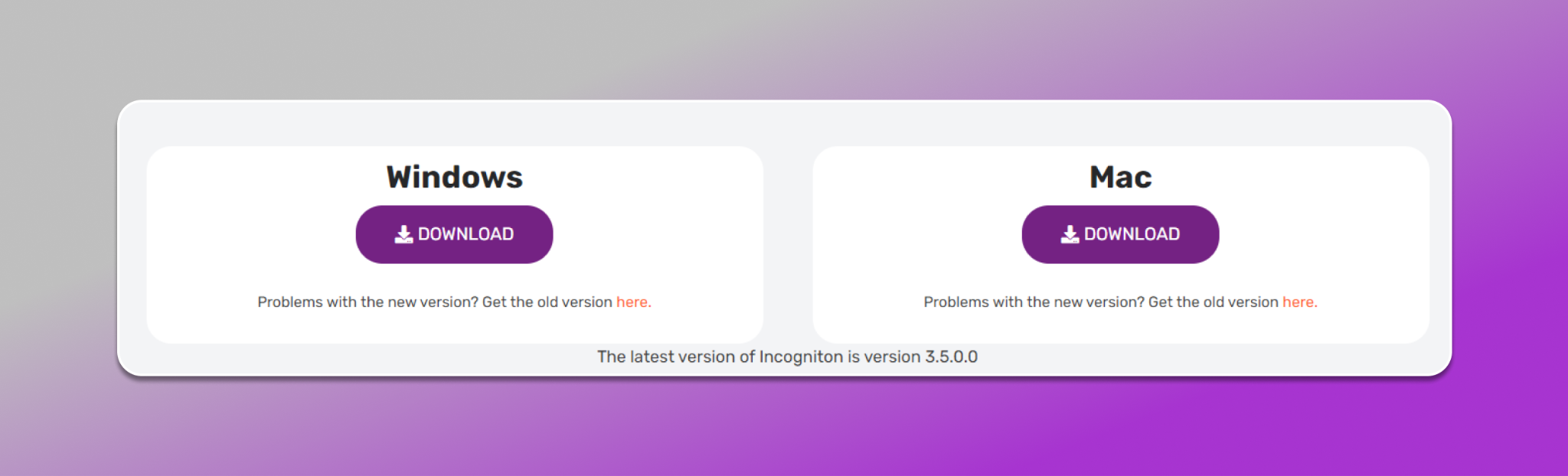
❗According to Wordstat data, 6 people per month make the query “why does Incogniton work slowly”.
This issue has been present among users at least since 2021, as indicated by a post in the Incogniton blog:
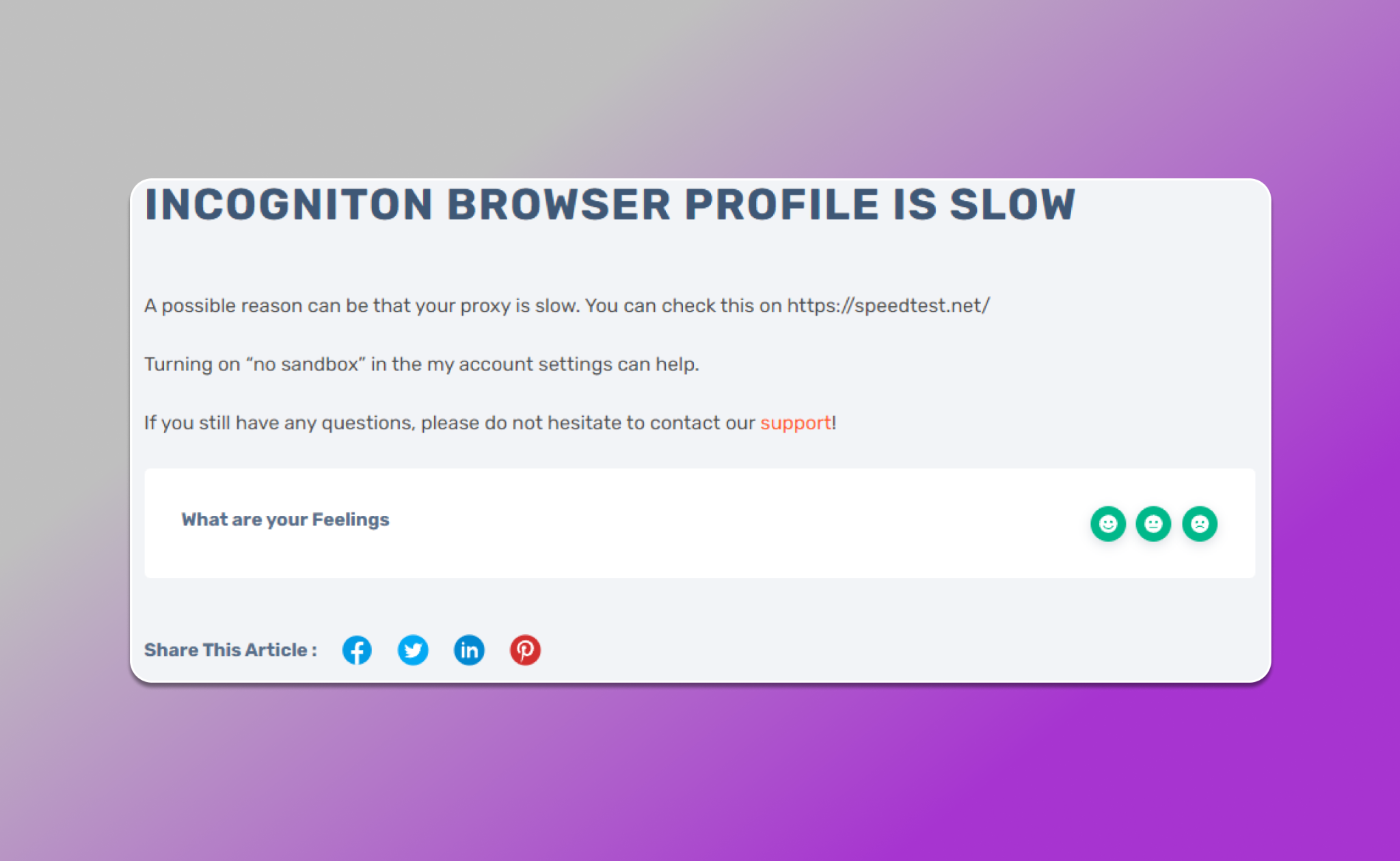
Functions in Dolphin Anty and Incogniton Browser ⚙️
Anti-detect browsers have long been more than just the ability to mask and substitute one’s fingerprint, manage multiple accounts, and bypass a multitude of blocks and checks by anti-fraud systems.
Modern anti-detect is an indispensable assistant for specialists in various business sectors. It should feature a user-friendly interface, mass profile and proxy upload functionality, a convenient mode for team work, and much more. Using an anti-detect browser should be simple, and its price affordable.
Automation
⚡️ Dolphin anty is an anti-detect browser where automation allows for the elimination of most routine tasks. For example, you can go to the “Scenarios” section and write your own algorithm for parsing information or warming up accounts. The entire process of creating an automation template is simple, understandable, and does not require any programming knowledge.

🔥 “The Synchronizer” is a feature that makes the anti-detect browser a universal tool for those who perform the same actions on dozens of different profiles or accounts.
The user performs a specific action in one profile, and the synchronizer immediately duplicates it in other profiles.

The Incogniton browser also supports automation. The “Synchronizer” feature is also present.
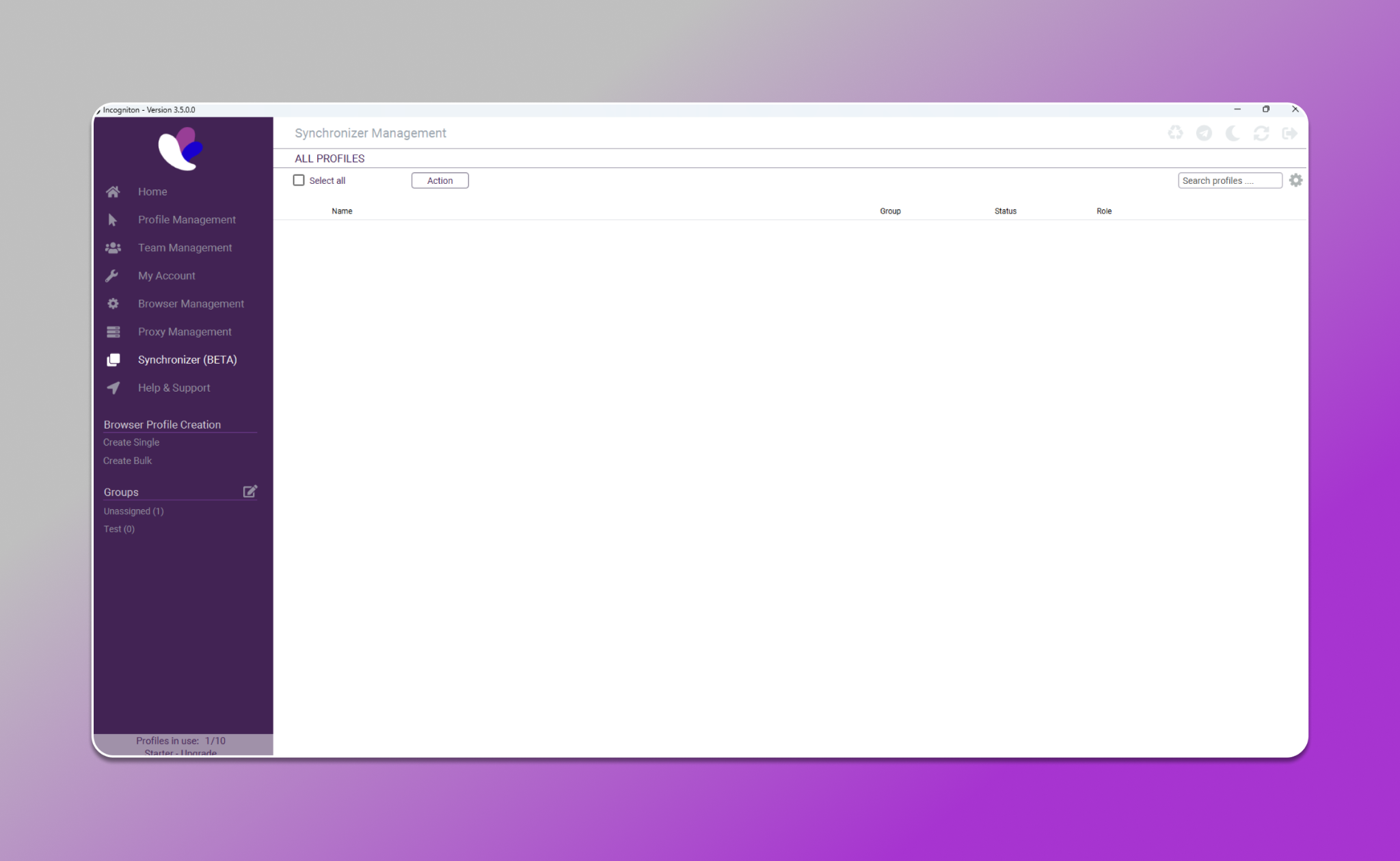
👍🏻 In addition to built-in automation, Dolphin Anty also supports automation with third-party tools through an API. There is documentation for developers detailing how to connect Selenium, Puppeteer, and even Playwright to a profile.
Incogniton can only be controlled through Selenium or Puppeteer.
So, let’s summarize and compare the automation capabilities of both anti-detect browsers:
| Type of automation |
Dolphin Anty |
Incogniton |
| Synchronizer |
Yes |
Yes |
| Scenarios |
Yes |
No |
| Selenium |
Yes |
Yes |
| Puppeteer |
Yes |
Yes |
| Playwright |
Yes |
No |
Dolphin Anty has far more automation capabilities and wins another battle. 🫡
Mass Account Import
When working with a large number of profiles, mass profile creation is indispensable. The Dolphin Anty browser allows accounts to be uploaded via Excel on any plan, including the free one.
To do this, you need to select “Create Profile” and go to “Mass Import”:

Incogniton has the same feature. To upload multiple accounts, select “Mass Creation” on the left and choose the format in which you will upload the profiles:

However, understanding the template and the correctness of its creation with different data is quite a task. Not to mention the lack of flexibility in settings: some fingerprint substitution parameters cannot be specified at all.
Mass Proxy Upload
With a large volume of accounts, it’s often necessary to upload dozens or hundreds of proxies. In Dolphin Anty, there is a proxy manager. With its help, you can:
- Add and remove proxies in bulk;
- Check the operability of proxies;
- Edit the type of connection or authentication data;
- Add a URL link for IP change on click;
- Distribute them to each team member;
- Assign them to profiles.
🔍 Added proxies can be viewed in one window:

In Incogniton, there is also a mass import of proxies, so you won’t have to add each server individually. However, this feature is placed in a separate hidden menu, and it will be difficult for an inexperienced user not only to find it but also to understand the management process:
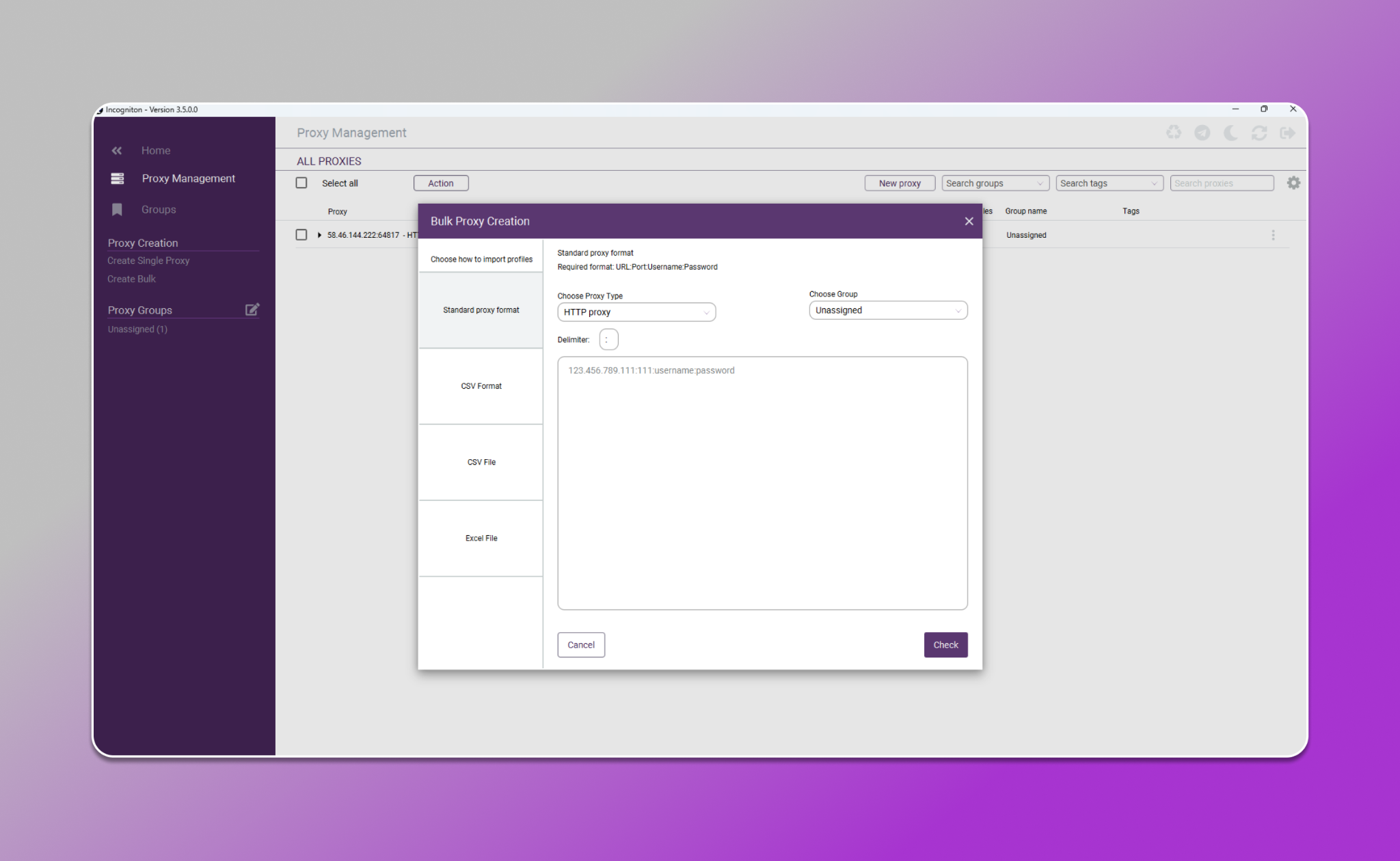
Mass Management of Bookmarks, Extensions, and Home Pages
🏁 In the anti-detect browser Dolphin Anty, it is possible to configure bookmarks, extensions, and home pages. Moreover, this can be done for different types of profiles: one set for FB, another for crypto, and a third for Google:

After pre-setting, bookmarks, extensions, and home pages will automatically be added to existing and new profiles upon their launch. Moreover, it’s possible to configure bookmarks, extensions, and home pages just for yourself or for the entire team.
In Incogniton, you can also set up shared extensions and bookmarks. However, they need to be added manually to each profile separately, as there is no automatic installation:

Tags, Statuses, and Notes 📝
Users of anti-detect browsers value the convenience of navigation and management, especially when dealing with a multitude of profiles. In Dolphin Anty, you can:
- Understand what’s happening with your accounts thanks to noticeable statuses;
- Filter profiles by one or several tags;
- Specify valuable information for yourself or the team in convenient notes.
See how quickly and easily this can be set up:

Working with profiles in Incogniton is difficult and inconvenient. There are no statuses, as implemented in Dolphin Anty. There are tags and notes, but even here, everything is done not for convenience but for the sake of the function itself.
For example, to add tags, you need to:
- Select a profile;
- Click “Action”;
- Choose “Manage Tags”;
👍🏻 Specify tags and assign colors and icons. In Dolphin Anty, tags can be entered by clicking on the corresponding column:

In Incogniton, notes are implemented in a rather “strange” and inconvenient way. You can add a profile to a group or write a note to it. However, to see this note, you have to click on the profile itself:

Teamwork 🫸 🫷🏻
Working in a team is simple and clear in Dolphin Anty. Starting with the “Base” plan, it becomes possible to add users, specifying their roles. Each role has its level of access: an admin manages a team leader, and a team leader manages users. The account admin can, if desired, set up individual access rights for each user.
This allows for more flexible management of employees or collaboration with colleagues:

In Incogniton, you will have to create a role and assign access levels each time a new member is added. Moreover, the process itself is maximally non-intuitive: you check one box, and several others disappear. It will take some time to adjust everything to your needs.
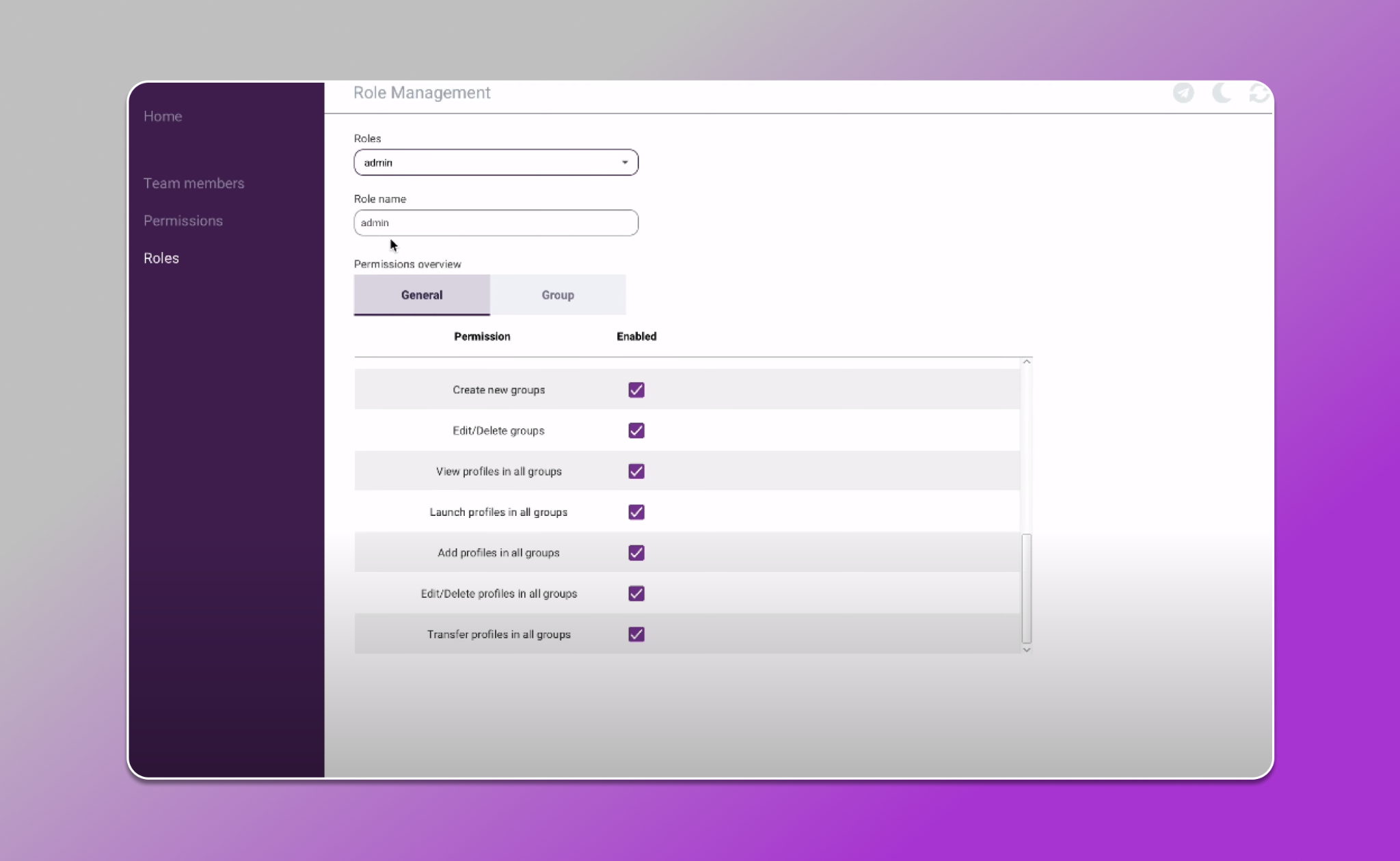
Transferring profiles to other users 📩
The feature of transferring profiles in Dolphin Anty is highly valued by media buying teams, farmers, and account sellers. You can transfer a profile with all its data inside to another Dolphin Anty user or a team member in just two clicks:

Incogniton also has this feature, but it is only available to users of paid plans. To transfer a profile, you need to do it in 2 steps: initiate the transfer to the owner, and then the user must accept the profiles on their side. The process is slow and inconvenient.
The Interface of Anti-Detect Browsers Dolphin Anty and Incogniton 👨💻
The work depends not only on the functionality of the browser, but also on how convenient it is to use. When the interface is simple and understandable, users quickly get used to it, making the work pleasant and efficient.
😌 The interface of Dolphin Anty was created based on user feedback, which made it possible to make it as comfortable and user-friendly as possible. All buttons are logically placed, and additional elements appear when they are really needed.
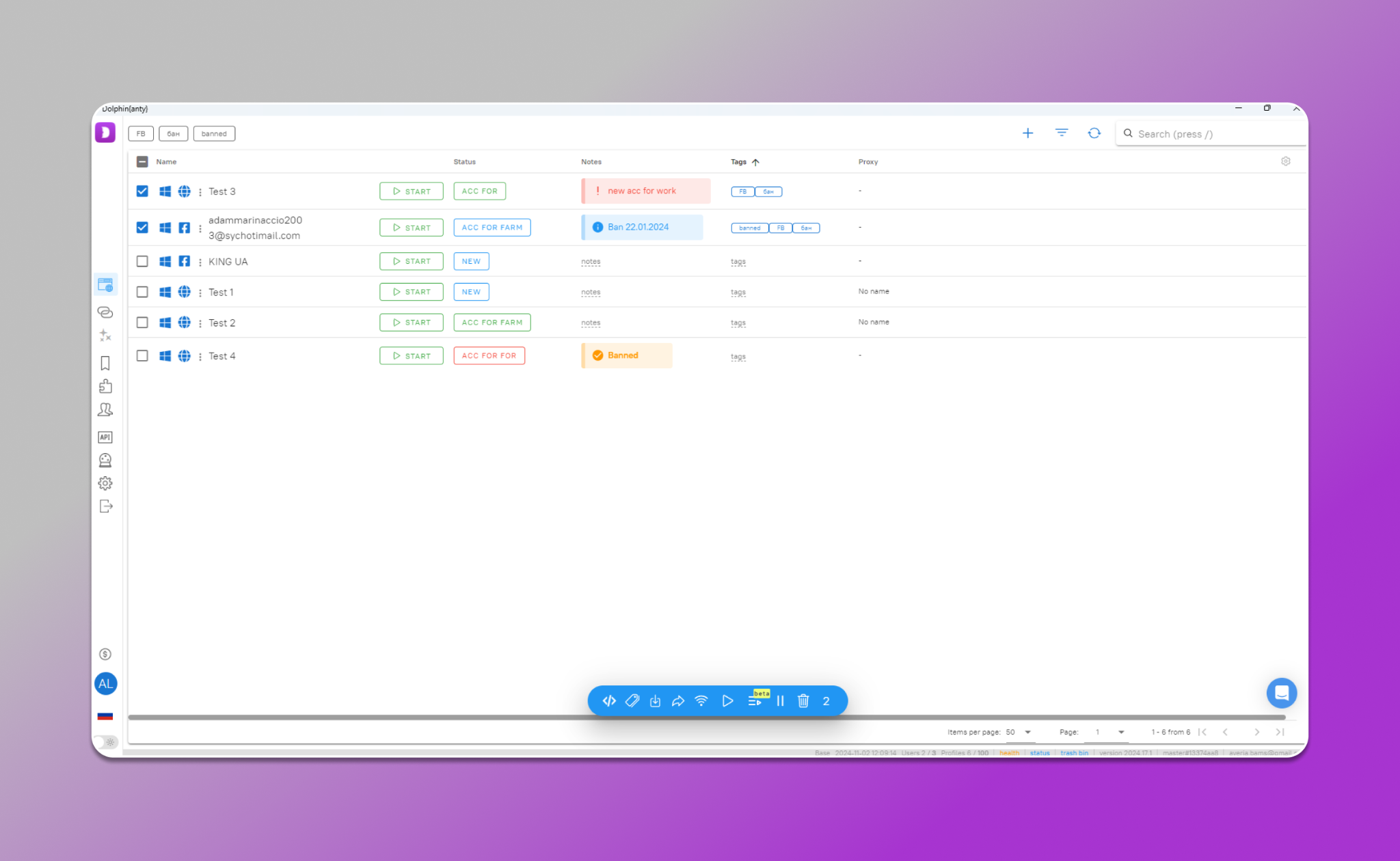
There are no translation issues. You won’t encounter Russian characters in the English interface and vice versa. There is a dark mode, and all columns can be customized to your preference.
Compared to Dolphin Anty, Incogniton looks somewhat questionable. The interface is somewhat illogical, and the design appears outdated. The homepage looks like a technical section, menu elements sometimes obstruct the workspace, and somewhere the scrolling doesn’t work:

When creating a profile, you can manually enter all fingerprints, but you need to click on each tab — this takes time:

In Dolphin Anty, everything is much simpler. You can scroll any page or switch between tabs if needed:

Browser fingerprint spoofing and core update
Real fingerprints are a must-have in an anti-detect browser. They allow browser profiles to naturally blend in with other internet users and avoid triggering anti-fraud systems. In Dolphin Anty, only real data is used to create fingerprints.
Other anti-detect browsers, including Incogniton, generate fingerprints randomly. Using profiles with such parameters will inevitably lead to account blockages.
Both in Incogniton and Dolphin Anty, you can manually change fingerprints. In Dolphin Anty, you can substitute the following:
- Platform;
- User-Agent;
- Proxy;
- WebRTC;
- Canvas;
- WebGL;
- WebGPU;
- Client Rects;
- Timezone;
- Language;
- Geolocation;
- Processor;
- Memory;
- MAC Address;
- Device Name;
- Screen;
- Media.
📢 It’s not mandatory to change the MAC address and Device Name. However, you can do it if necessary. We’ve explained why these parameters don’t affect your anonymity in our article.
In Incogniton, you can substitute:
- Timezone;
- WebRTC;
- Geolocation;
- User-Agent;
- Screen Size;
- Platform;
- Number of Cores;
- RAM Size;
- Language;
- Extensions;
- Fonts;
- Media Devices;
- AudioContext;
- DNS.
MAC addresses or Device Names cannot be changed in Incogniton.
Chromium core update speed 🌐
Speed We’ve already explained why updating the kernel is crucial. The faster the anti-detect browser you’re using updates the Chromium kernel, the fewer chances there are to stand out from other users and get account blockages.
Dolphin Anty updates the kernel daily. When updating, the team informs all users in their Telegram channel.
In Incogniton, the browser update happens much later than official Chromium releases. The team doesn’t make any preliminary announcements.
Incogniton frequently encounters issues with updates. The team even had to dedicate a whole page to this topic in their FAQ:
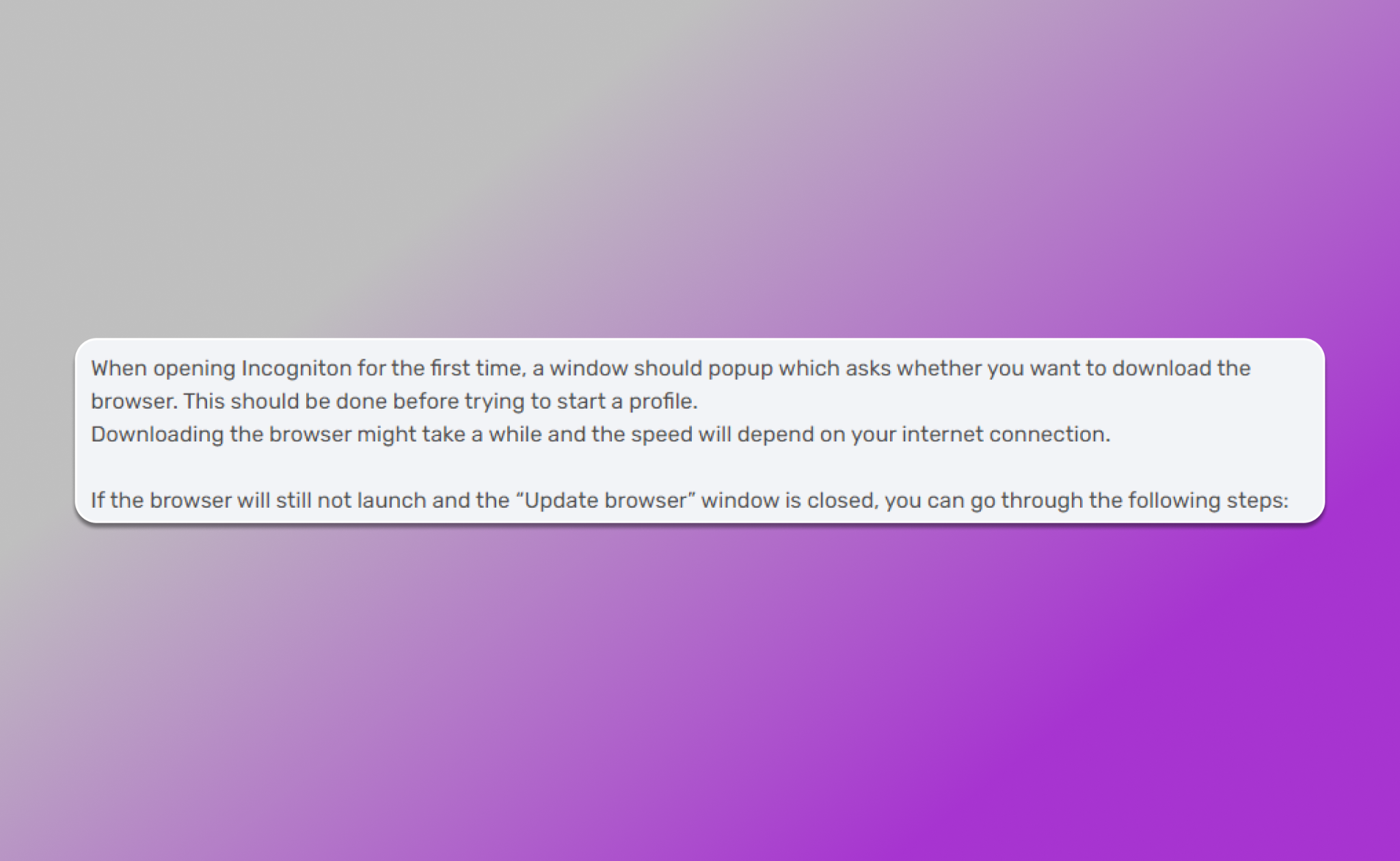
Community, reviews, and technical support 👋
Dolphin Anty has a large community. There is a Telegram channel and a chat where users communicate. You can find numerous text and video reviews from various influencers and regular users on the internet.
👨💻 You can always ask a question in the chat or support, and they will respond and assist you.

Incogniton is more closed in this regard. There is a Telegram channel where comments are disabled. There is no chat for users to communicate with each other. Contacting technical support is only possible through a Telegram bot.
Finding a current Incogniton review or a detailed video tutorial is quite challenging. Most often, they are outdated texts or videos.
Cost of Incogniton and Dolphin anty 💲
You can download Dolphin anty and Incogniton for free. Both browsers have a free version with a minimum set of features.
📣 Dolphin anty offers very flexible pricing: you can purchase additional sets of 10 profiles if you find the free plan insufficient. Incogniton does not offer this option.
- Cost of Dolphin anty:
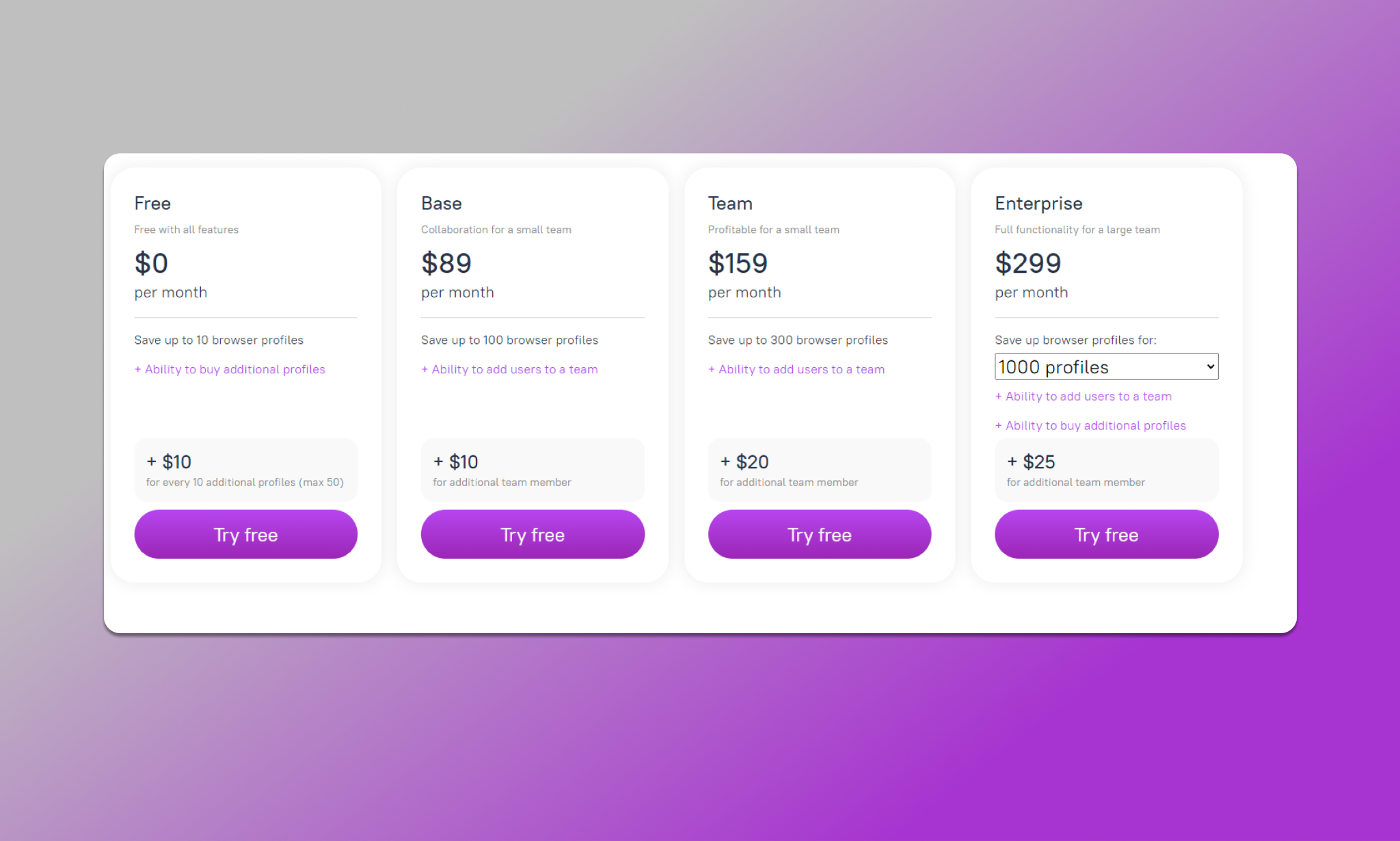
- Cost of Incogniton:
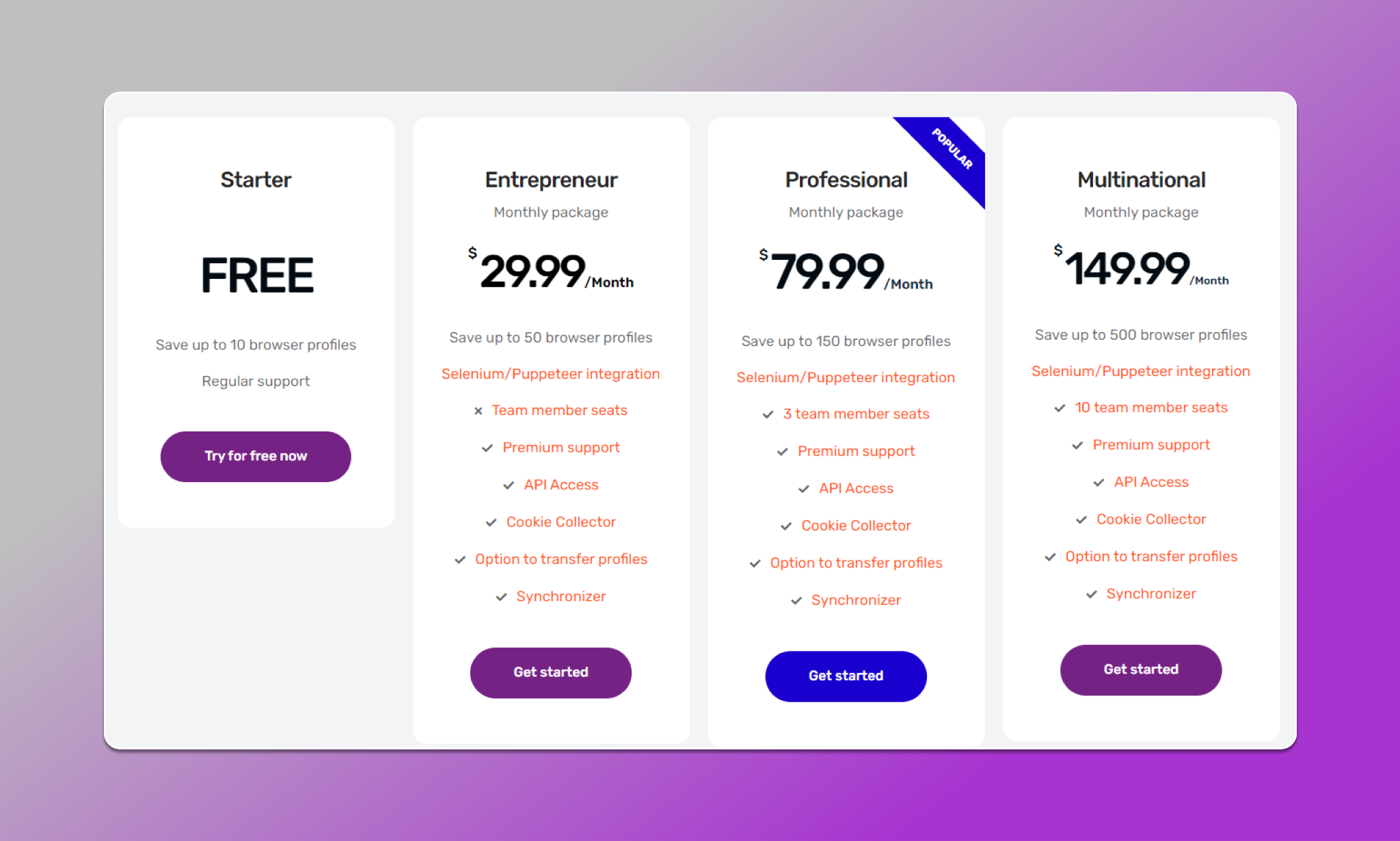
It may seem that Incogniton is more cost-effective. However, when subscribing to any plan, you will notice a higher cost due to the added 20% tax.
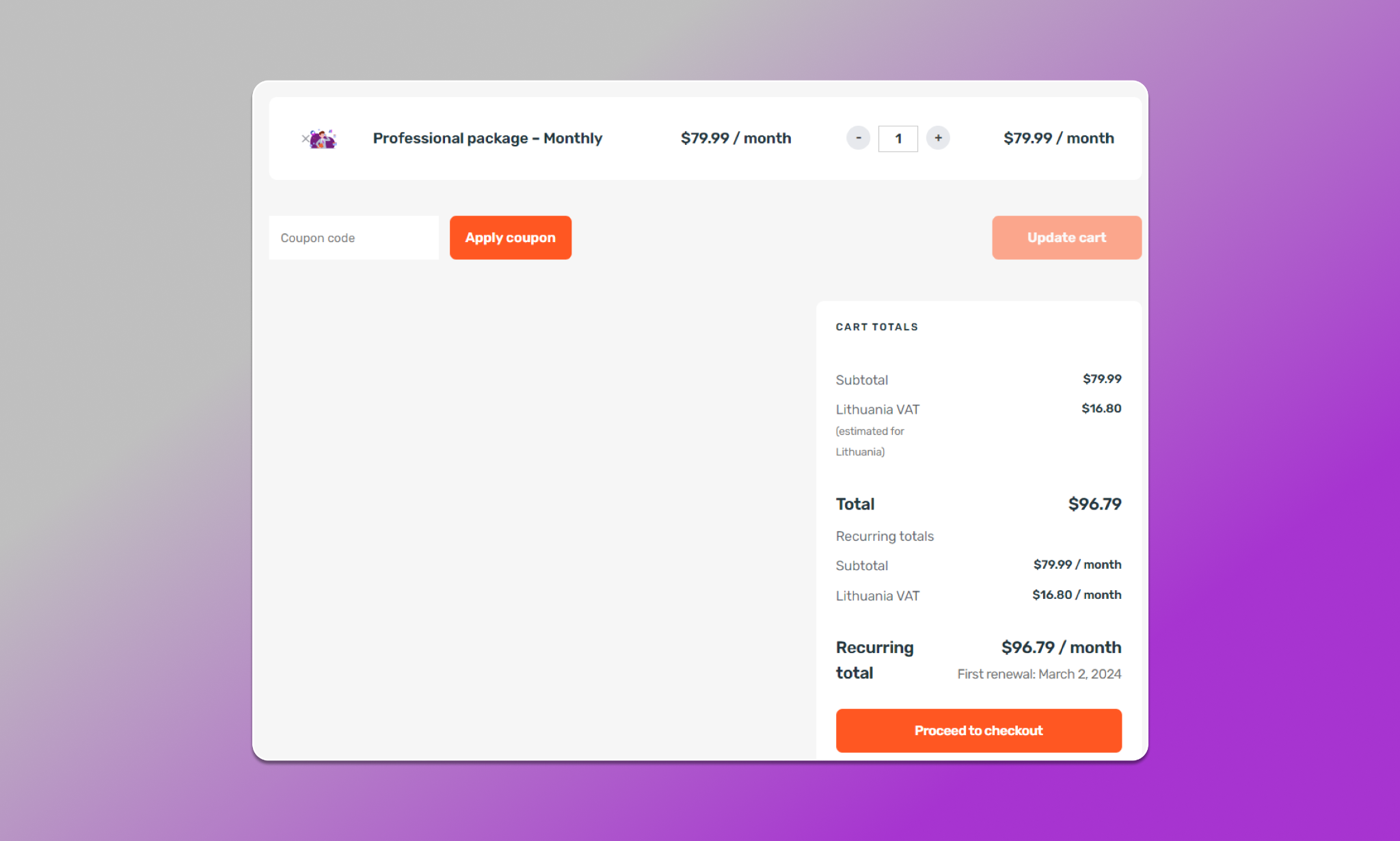
Reviews
User reviews are one of the markers when choosing an anti-detect browser. It’s quite difficult to find reviews from real objective users for Incogniton. Out of the 5 reviews we managed to find, only 3 were positive, and the last one was negative, to put it mildly 😉
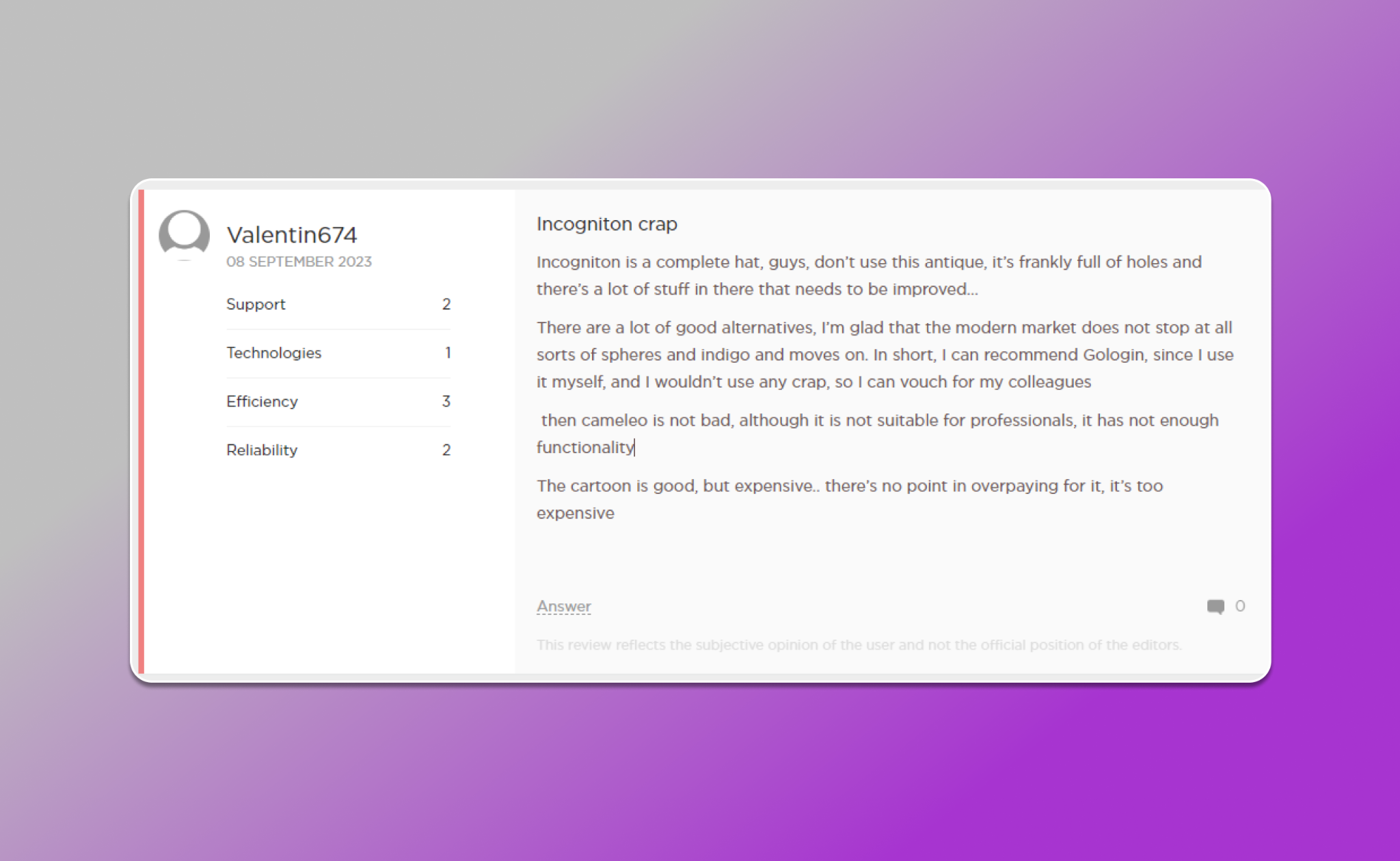
By the way, according to a survey we conducted in 2023, out of 1,169 users, only 2% use Incogniton:
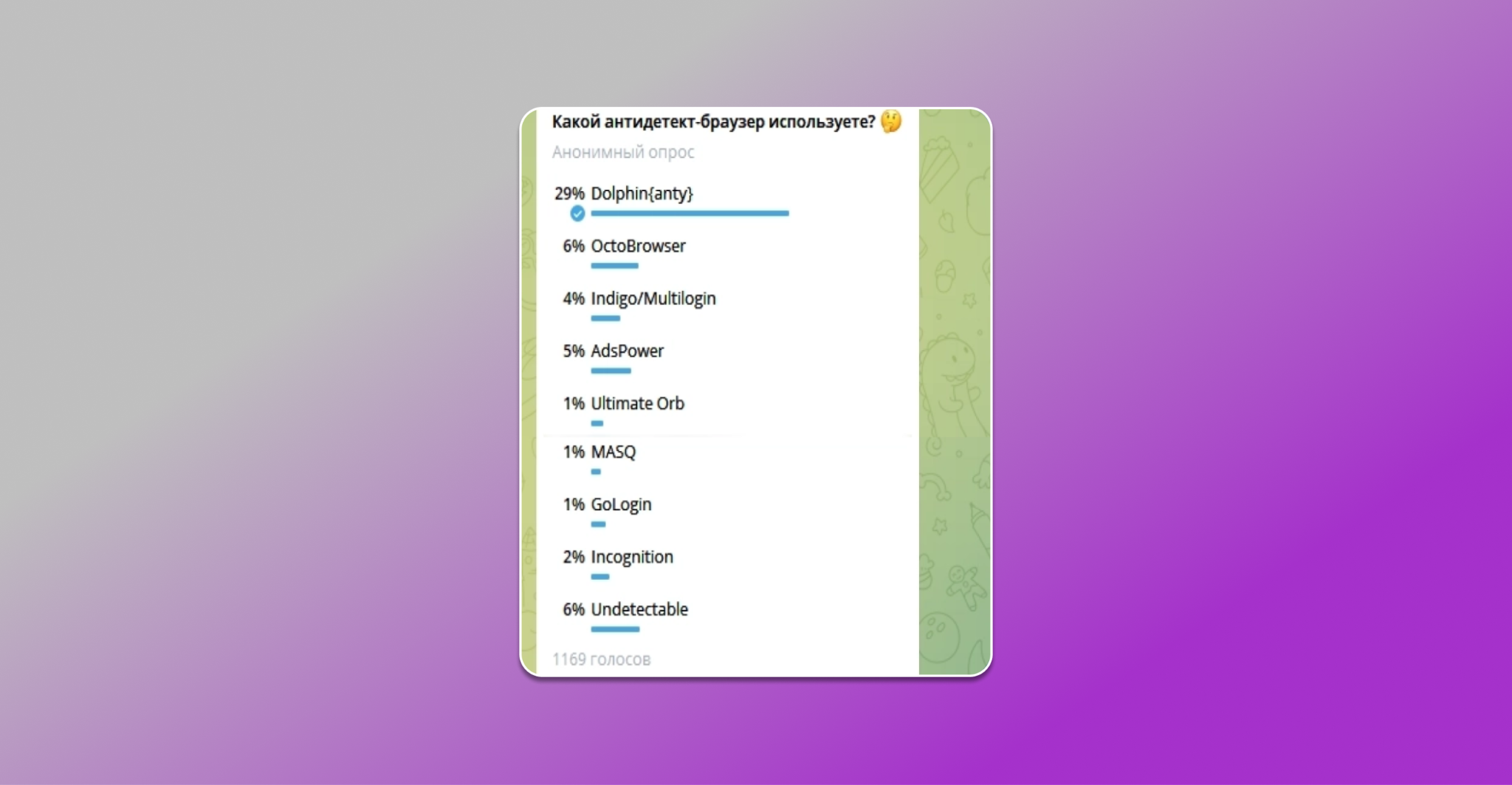
✌️ And here’s one of the reviews about Dolphin anty:
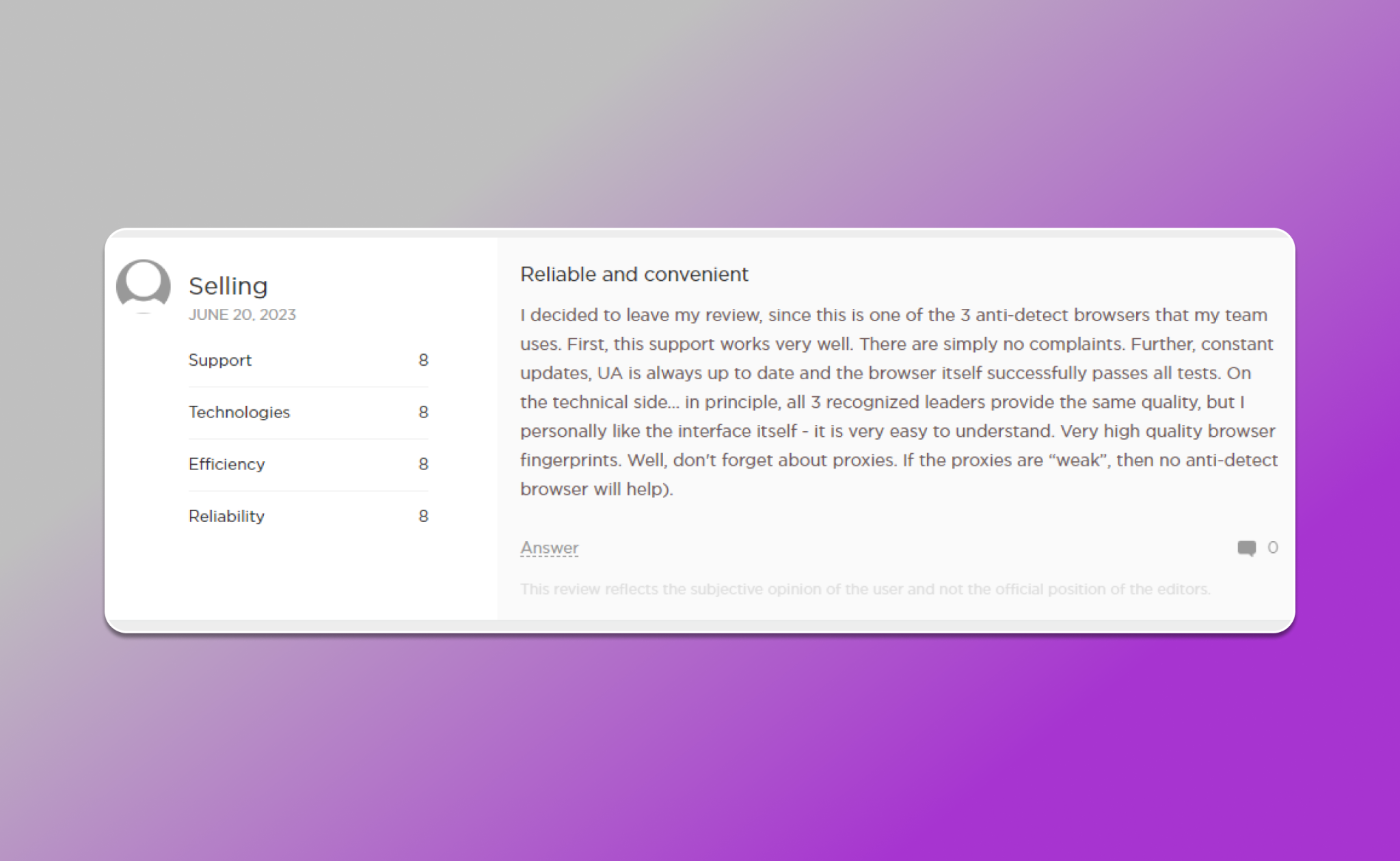
Conclusion
Do Incogniton and Dolphin Anty fulfill their task of fingerprint substitution? Yes, they do. But modern anti-detect browsers are not just about anonymity, but also about the availability of built-in tools, unique functions, user-friendly interfaces, fast support, as well as comfortable operation and affordable prices.
In all aspects, Dolphin Anty outperforms Incogniton. Dolphin Anty is an anti-detect browser that is constantly being improved, releasing new features and enhancing existing ones. This is why it has such a large community around it.
🔥 Download Dolphin Anty and see its advantages for yourself – a free plan for 10 profiles is already waiting for you.