Can I Have LinkedIn Multiple Accounts
Blog » Can I Have LinkedIn Multiple Accounts
🌏 LinkedIn is an American social networking site for finding and establishing business contacts. It has 1 billion registered users representing 150 business sectors from 200 countries. The site is available in 25 languages. Such a short characteristic makes LinkedIn one of its kind and attracts professionals from all over the globe. Unfortunately, it has a strict policy saying that each user has to be unique and real. Fortunately, there is a solution in case you need to manage multiple LinkedIn accounts.
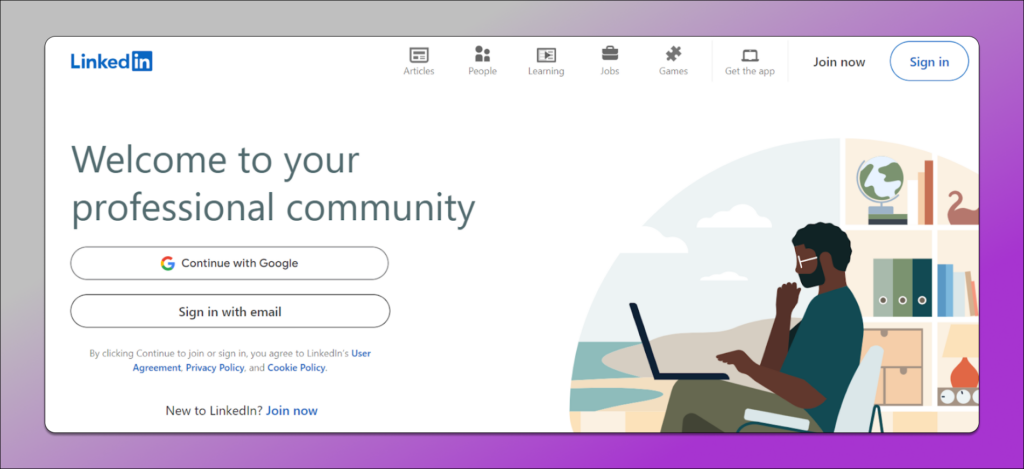
Why Do You Need to Run Multiple LinkedIn Accounts?
📁 Unlike other popular social networks like FB, IG, X and Reddit, LinkedIn’s main purpose is to help people find the right job or internship, build and strengthen professional relationships, and learn the skills they need to succeed in their career.
🤔 How come that they may need running multiple LinkedIn accounts for business and not for advertising? There are two main reasons.
📌 Reason #1: Several Specializations
👤 You may have different specializations that do not correlate with each other. In this situation one CV may be not enough as different career paths require different descriptions and putting all of them in one online form may be a risk. An employer may perceive you as a professional like in the proverb «Jack of all trades and master of none». That’s why it is highly recommended to create multiple LinkedIn accounts for each set of skills.
🔁 It will be much easier and more convenient in this case to develop global professional connections, find jobs and exchange ideas LinkedIn’s power really lies in the size and quality of your network. The more relevant connections you have, the more likely you are to meet new professionals.
👥 When you split your professional identity into several profiles, you make them work in a more effective manner as each profile reaches only the connections that are more suitable for your experience. This multiple account management increases your chances, especially if you’re using LinkedIn to find new business opportunities or jobs.
📌 Reason #2: Limit on Number of Professional Connections
👨💻 Some professionals who work in HR are managing multiple LinkedIn accounts for outreach new candidates. If they work in a big company or have multiple companies as their clients, they have to communicate a lot. And they are facing one unpleasant limitation. In March 2021, LinkedIn reduced the number of weekly connection invitations to 100 to fight spam and overly aggressive networking tactics. In this case it is really urgent to have multiple LinkedIn profiles to get around this limit. Despite the fact that there is nothing unethical in creating multiple accounts, it is still against LinkedIn’s policies.
☝️ Violating these policies by managing multiple LinkedIn accounts under the same or fake identities can result in banning your multiple accounts without any warning If you have a variety of skills from different careers, it is recommended by LinkedIn to showcase them all on one profile, or create different company pages if you run different businesses. But be careful, though, as creating multiple company pages can sometimes be perceived as exploiting loopholes.
What is LinkedIn’s Official Position towards Managing Multiple Accounts?
💻 According to the official website’s policy towards having multiple LinkedIn accounts, users are discouraged to have multiple accounts. The platform prefers that users maintain a single, complete profile devoted to one person and his or her professional skills.
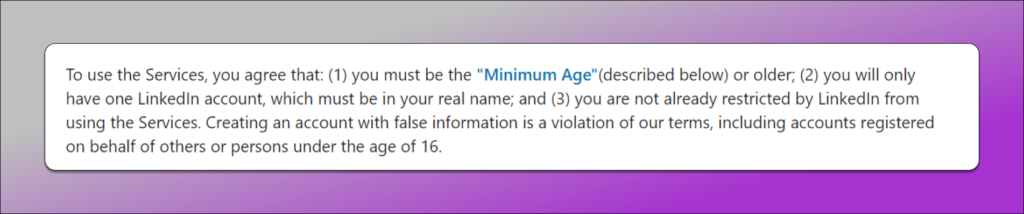
❗ LinkedIn regularly updates its policy and includes new strict measures and algorithms that detect, for example, profile photos generated by AI. The platform also uses automated anti-fraud systems, trackers and human oversight to detect suspicious activity related to managing different LinkedIn accounts, spam, phishing or fraud.
☹️ If such activity is detected, all related accounts will likely be suspended, which may result in their permanent loss, including your main account. Account recovery is a long and rarely successful process as users who create multiple LinkedIn company pages to distinguish their skills and expertise may be accused of unethical behavior.
How to manage multiple LinkedIn accounts Safely and without Bans?
❔ The first question we have to answer is how does the website understand that its users have multiple LinkedIn accounts? Each user has its own digital fingerprint that is left whenever the person goes online. It includes many parameters like geo, language, device and its type, operating system, browser and its version, and many other technical characteristics. The situation when they coincide among two or more users is practically unreal.
💲 The situation becomes even more complicated for those who want to manage multiple LinkedIn outreach as their online habits are also analyzed by trackers that collect personal data. It is necessary for targeted advertising to be more effective as LinkedIn’s owner — Microsoft — earns money from it. And multi accounting negatively affects corporate profits.
❗ In this case even spoofing of several parameters of digital fingerprint may be not enough to remain undetected. VPN, proxies, different devices and several accounts for SSO are cool, but very inconvenient as users have to login and logout to switch between them. And if they are recognized on the basis of other parameters that coincide, the ban will be fast and inevitable.
✔️ Fortunately, there is a solution for those who want to have LinkedIn multiple accounts from 1 device — antidetect browser. One of the most popular solutions on the market is Dolphin Anty. It has a user-friendly UI and UX, and all the necessary functions to manage multiple accounts without bans!
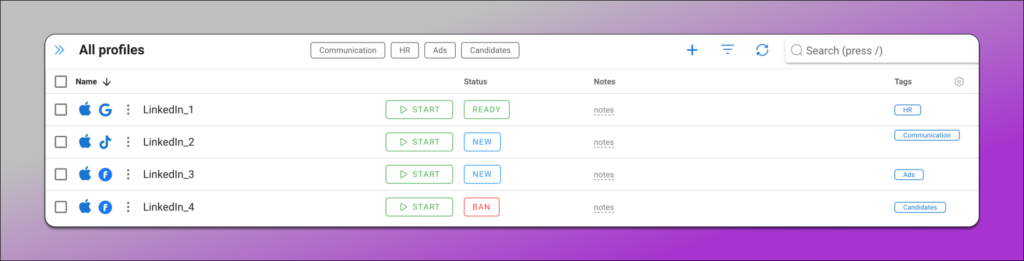
🔥 An antidetect browser Dolphin Anty is a specialized tool that enables the creation of multiple independent accounts. Each account operates within its own virtual environment and has a distinct fingerprint, making it easy to bypass anti-fraud systems on any platform including LinkedIn. Even if one account gets banned, the others remain unaffected, allowing you to simply create a new account and carry on as usual.
➡️ Creating multiple LinkedIn accounts has never been easier. All you have to do is press «+» in the top right corner of the browser and you’ll get a new profile with a unique digital fingerprint. You can change the parameters manually or randomize them.
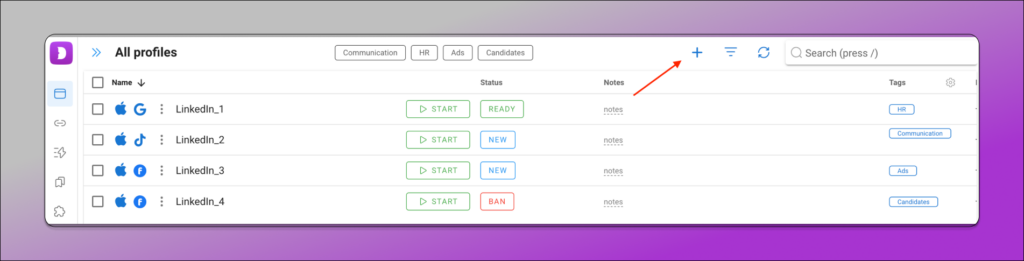
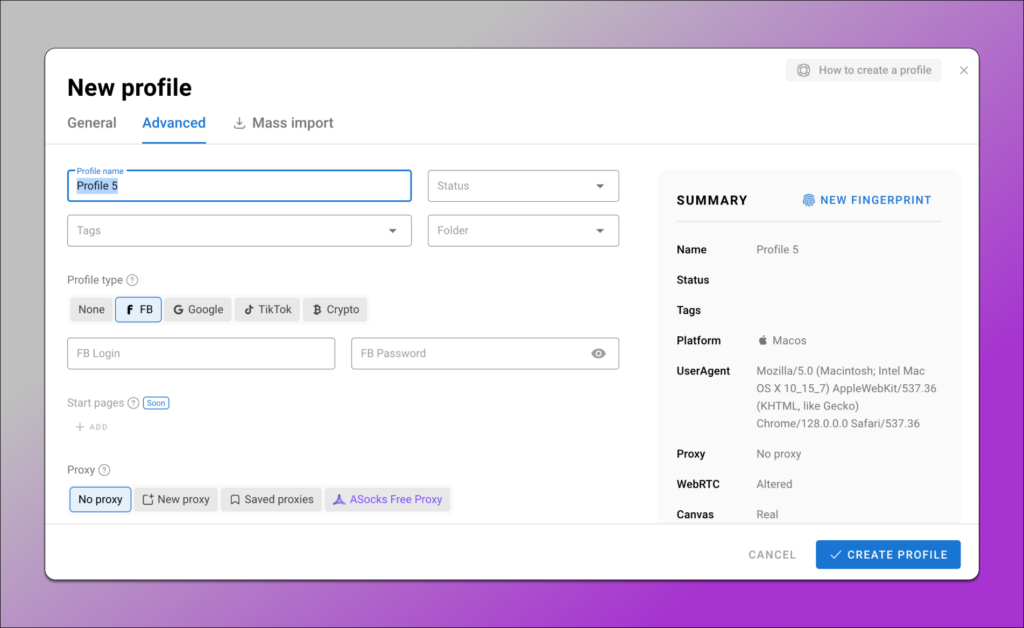
Besides that you can add multiple LinkedIn accounts and distinguish them with proxies, statuses, tags and notes to make navigation between profiles even more convenient.
🚀 One of the best Dolphin Anty features is automation. Here you have:
- Scenarios to automate common social media activities like posting, liking, and more. These actions are executed simultaneously across all profiles.
- Synchronizer to replicate manual actions across multiple accounts at once.
- Cookie-Robot is a tool that visits websites and gathers cookies, enhancing your digital fingerprint to appear more human-like.
If you work in a team, managing LinkedIn accounts can be shared among its members.
Final feature of Dolphin Anty 🔥 is that you can try it for free as it has a Free plan where you can create up to ten profiles with no payment data and time restrictions.










