Antidetect Browser (Multiaccount) for Linux
Blog » Antidetect Browser (Multiaccount) for Linux
Linux is used approximately by 10-15% of Internet users. This is a significant percentage, so any software products need to be adapted for this operating system. Therefore, an antidetect browser for Linux is a must have for any developer on the market of private browsers 💻
👉 Download a free antidetect browser for Linux
How Do Antidetect Browsers Work? ☝️
Websites track the parameters and settings of the browser, operating system and user device. The combination of these characteristics creates a digital fingerprint — a set of information about the OS version, device and browser. It is unique for each user, although its components may be the same for many users.
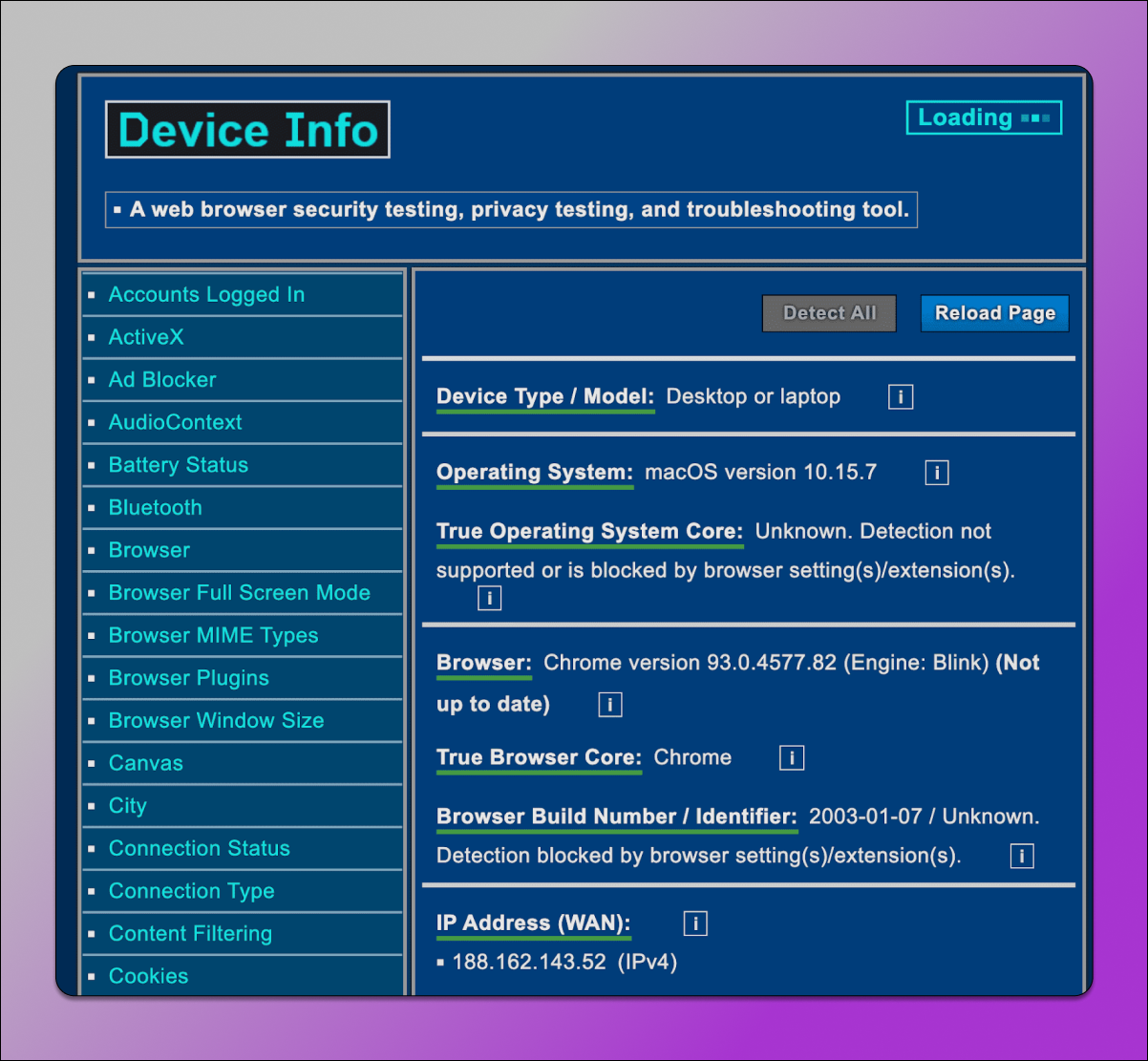
An example of the characteristics that make up a fingerprint.
The site remembers this set of parameters and recognizes the user even if VPN, proxy or even another browser are included. In order to avoid user recognitions, you need to:
- Spoof the real fingerprint from tracking systems;
- Show them a fake digital fingerprint.
![]()
The result of the Dolphin Anty quality digital fingerprint verification.
A reliable antidetect browser does not only create fake fingerprints. It creates fingerprints are considered to be trustworthy 🙋♂️ to the site. The fact is that if you simply hide the fingerprint or spoof it poorly, antifraud systems will impose limitations on the user’s account. And all this must be compatible with Linux and all its distributions.
Why Do You Need an Antidetect Browser for Ubuntu and Linux Mint when You Can Simply Imitate Windows or MacOS? 🤔
First of all, to run an antidetect for another OS on Linux, you will need an emulator of this operating system. Secondly, fingerprinting (collecting a digital print) is slightly different for each digital environment. And the browser menu, fonts, information about the video card may not match the system shell. As a result, any major platform (FB, Google, TT, VK) will detect that you are trying to spoof your real digital fingerprint.
❗ Therefore, if you have Linux, you need an antidetect browser for Ubuntu or Linux Mint, depending on your distribution.
Dolphin Anty for Linux ✅
💻 Linux is a stable and productive working environment. But some antidetects can slow down its work, trying to imitate and spoof system parameters. In some cases, antidetect browsers may interact incorrectly with Linux graphical shells (for example, GNOME or Cinnamon in Linux Mint). This causes problems with graphics and/or performance.
It means that a good antidetect browser for Linux (for example, Dolphin Anty) is adapted to work with this operating system:
- It does not slow down the device and does not cause graphic distortions;
- Antidetect browser for Linux Mint and Ubuntu realistically spoofs the parameters of the device and browser running on Linux OS. Therefore, it reliably hides real user data and does not arouse suspicion in antifraud systems;
- It is compatible with different distribution configurations, so it does not matter whether you installed Linux Mint, Debian or Ubuntu.
- Antidetect for Linux allows you to save profiles both in the cloud and on a device with this OS.
Finally, the antidetect browser for Linux Mint and Ubuntu does not require installation of additional libraries for correct operation.
Best Antidetect Browser for Linux Mint and Ubuntu 🙌
According to user reviews, including those with Linux OS, Dolphin Anty 🚀 performs best.
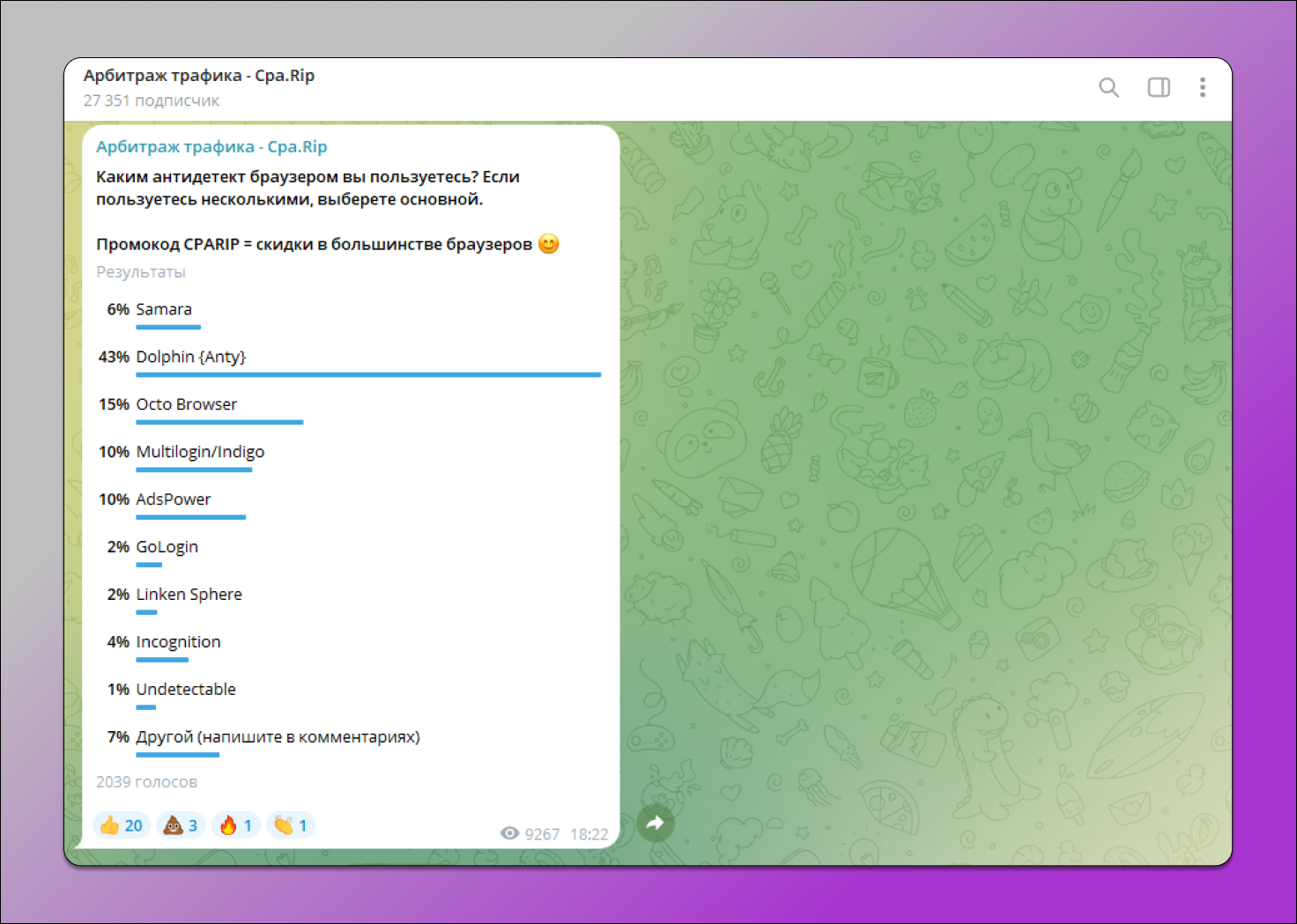
Survey in the Cpa.Rip channel.
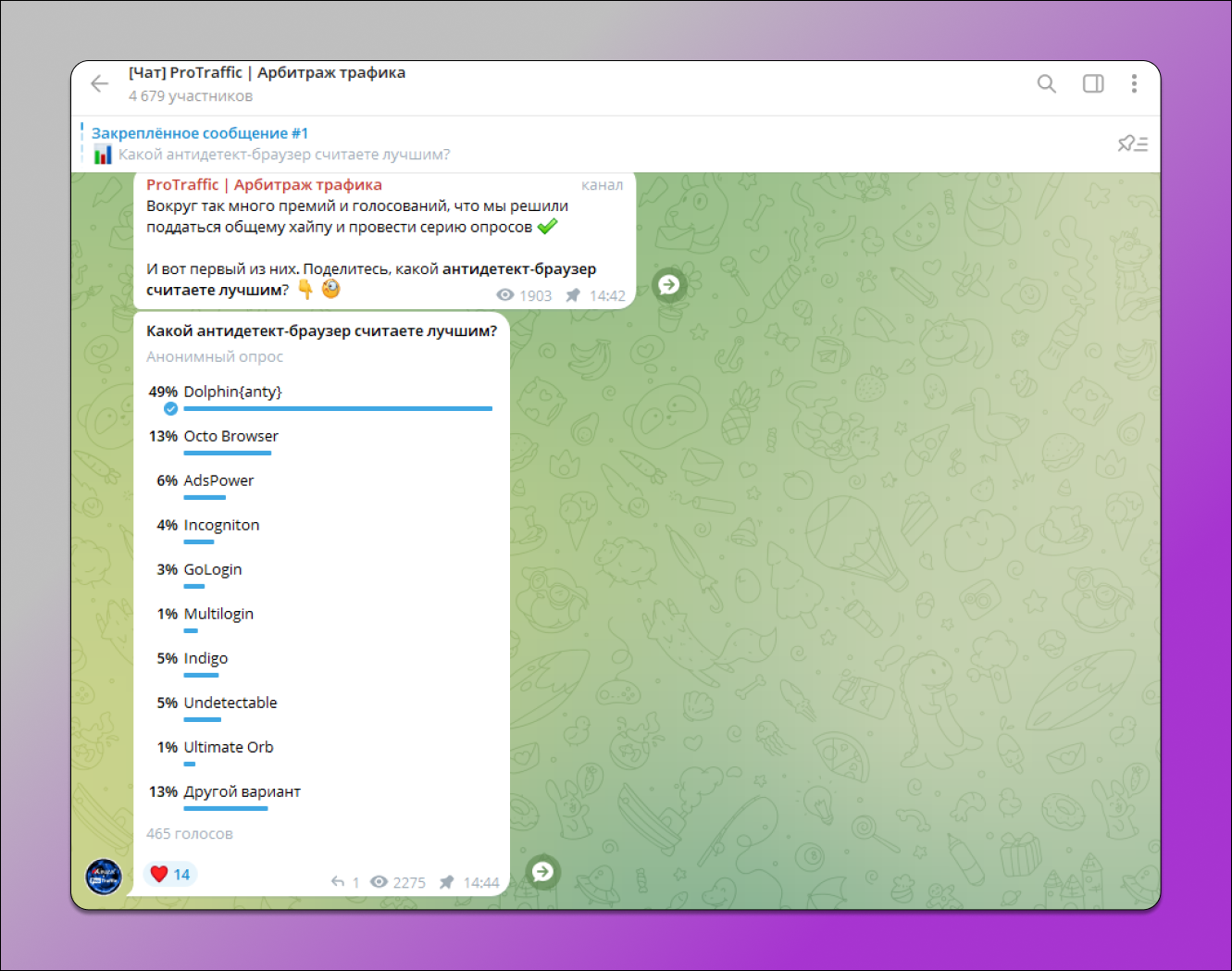
Survey in Protraffic chat.
Dolphin Anty 🔥 is also the winner of the 4th Affiliate Space Awards from Conversion Club.
✅ Dolphin Anty is not just a fast antidetect browser working with Linux. It also includes:
- Simple and convenient navigation through the list of profiles. It is convenient both in visual terms — notes, statuses, tags, and in terms of list filtering;
- Folders for distributing profiles;
- Cookie robot that helps to quickly i collect cookies n the background from a list of sites;
- Automation scenarios. They perform specified actions on sites automatically without your participation. With their help, you can surf the site, gain activity in a social profile and even open accounts;
- Synchronizer allows you to scale activities. What you do in one browser is duplicated in all the others;
- Teamwork includes adding participants to the team, distributing roles and transferring profiles.
In addition, there are proxy managers, bookmarks, extensions for adding them in bulk to profiles.
Dolphin Anty ✌️ can be used as an antidetect for Linux for free 🆓.
The Free plan allows you to maintain up to 10 profiles and use most of the functions.
👉 Download a free antidetect browser for Linux










