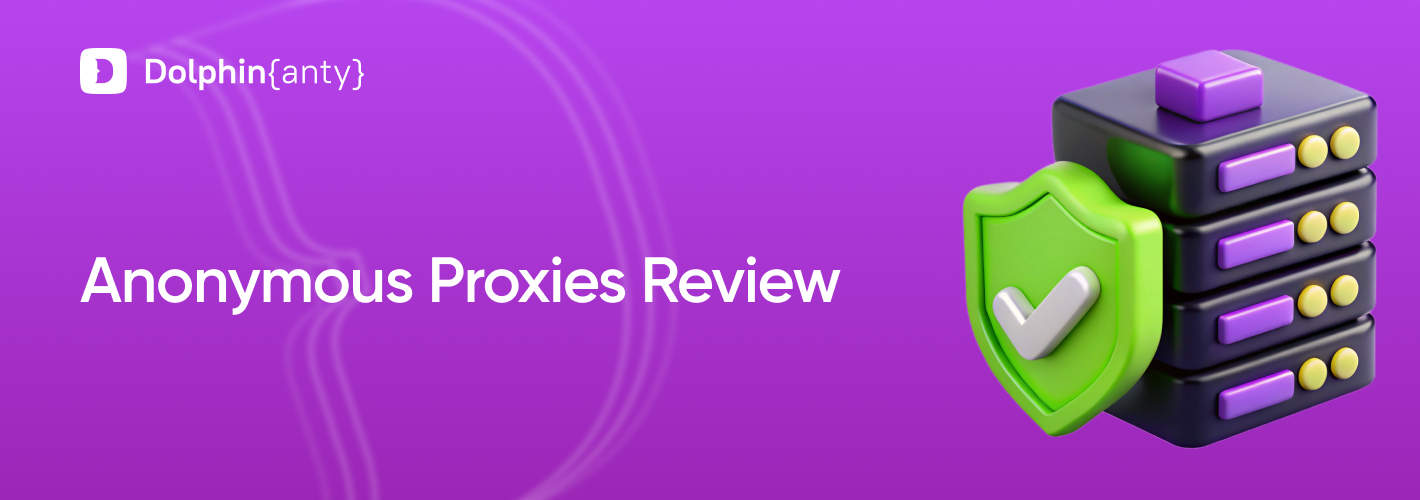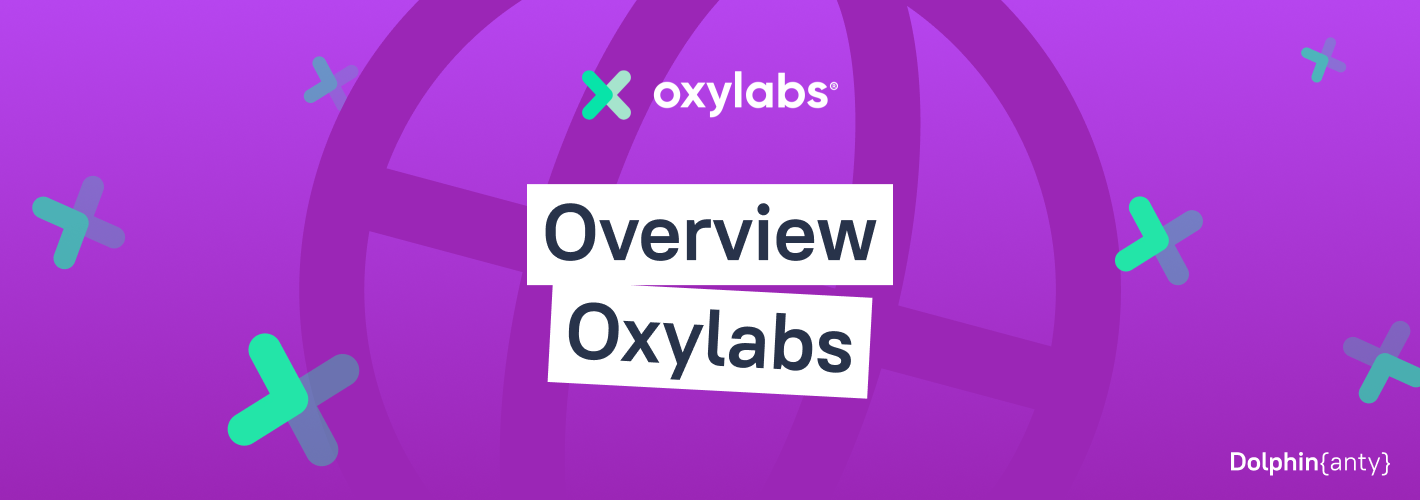Anonymous Proxies: Reliable Proxies for Dolphin Anty
Blog » Anonymous Proxies: Reliable Proxies for Dolphin Anty
To those millions of users who need anonymity and efficiency, pairing a trusted antidetect browser with a powerful proxy solution is not a desire, but an absolute must-have. If you’re battling hard CAPTCHAs, accessing geo-restricted content, harvesting data for academic purposes, or just 💡 looking for peace of mind through better anonymity, this combination is your salvation. And not just privacy-conscious individuals have an advantage; seasoned marketers, owners of e-commerce websites, SEO experts and cybersecurity experts all use these products for their daily workloads.
In this review, we will present you Anonymous Proxies — a service that’s quickly becoming the 💪 go-to proxy provider for anyone looking to boost their anonymity and secure their online actions. Even better, we will show you how you can combine their proxies with 🚀 Dolphin Anty and give you a 20% promo code for all their products – “dolphin“.
An Overview of Anonymous Proxies
Anonymous Proxies has emerged as a ⭐ premium proxy provider for businesses and individual users alike. Below, are some of their benefits:
- Massive IP Pool – Enjoy access to an enormous worldwide network of IP addresses for seamless rotation.
- Different Proxy Types – Choose among Datacenter, Residential, ISP (Static Residential), or niche offerings depending on your needs.
- Exceptional Reliability – You won’t experience downtimes anymore since they have a reliable network that can handle huge projects.
- Ease of Use – Their quick setup process and user-friendly dashboard are well suited for any beginner or expert.
Bonus: They offer discounts based on quantity or billing period, so you can obtain the best proxies at very good prices. Also, for their rotating proxies, you can pay based on the GBs you use.
How To Get Started with Anonymous Proxies
Step 1: Visit their Website
Go to the Anonymous Proxies website and click the “Members” button in the top-right corner of the page.
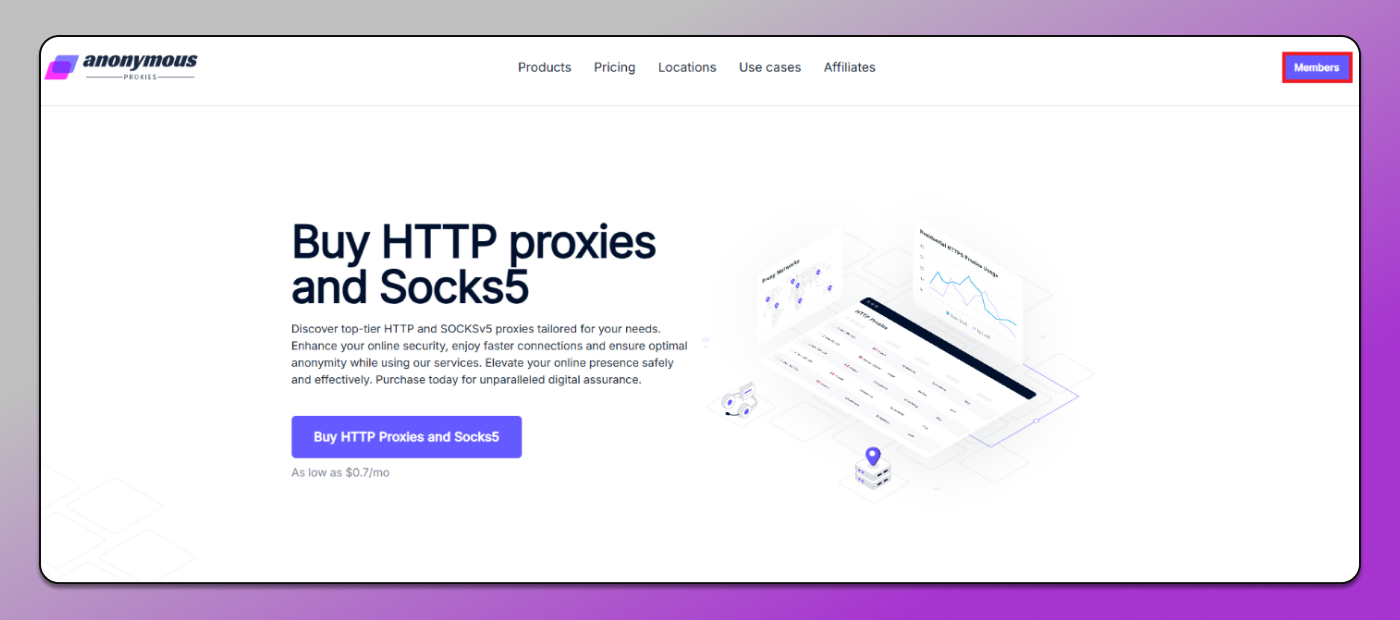
You’ll need log into your account if you already have one and, if not, create a new one.
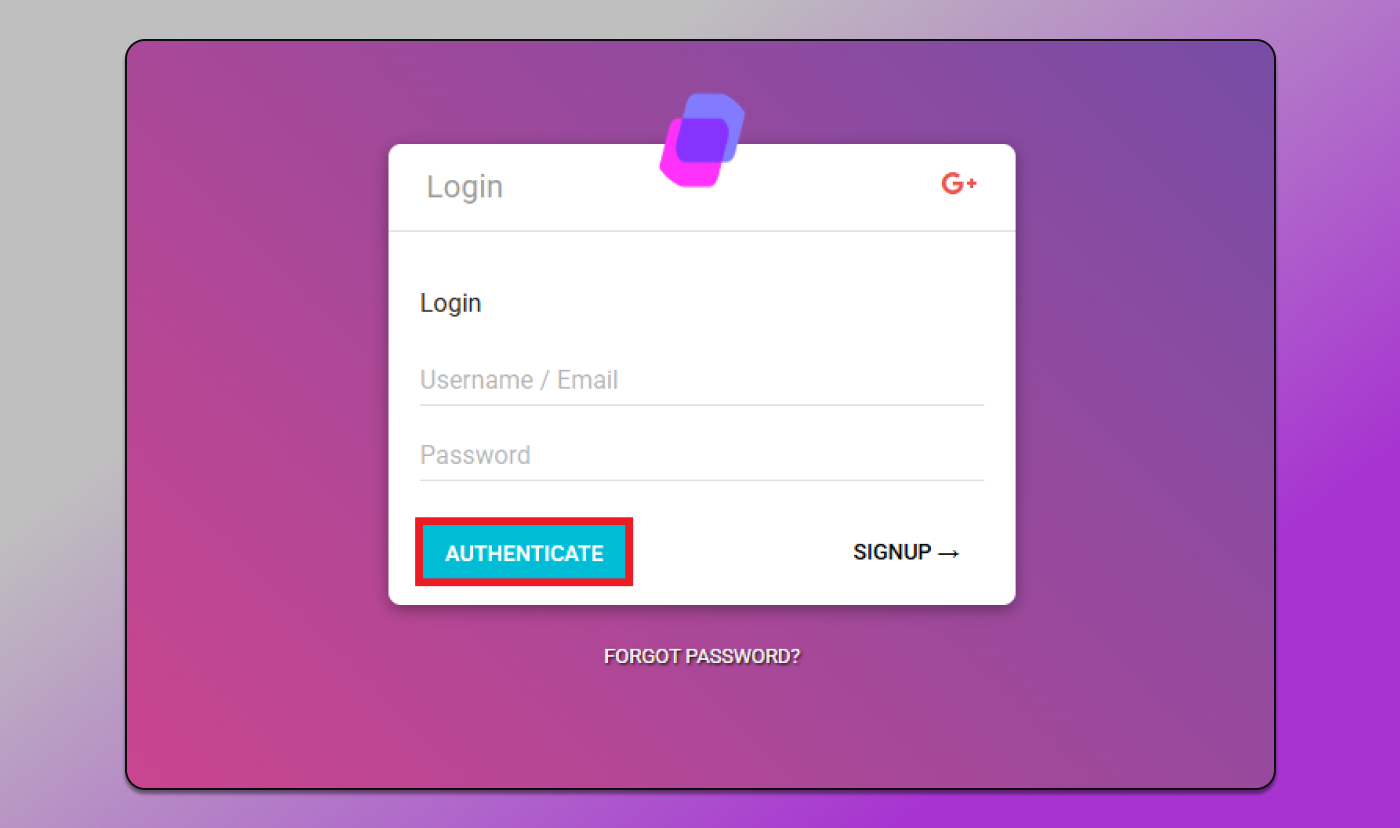
Step 2: Add Proxies to Cart
Inside the dashboard, you will be able to see that they provide different kinds of proxies like HTTP Proxies, SOCKS5 Proxies, etc. Depending on your needs, you can filter proxies based on proxy type (Datacenter, Residential, or ISP) and even on location, i.e., country or city. Once you select your desired proxy, you need to 🛒 add it to cart.
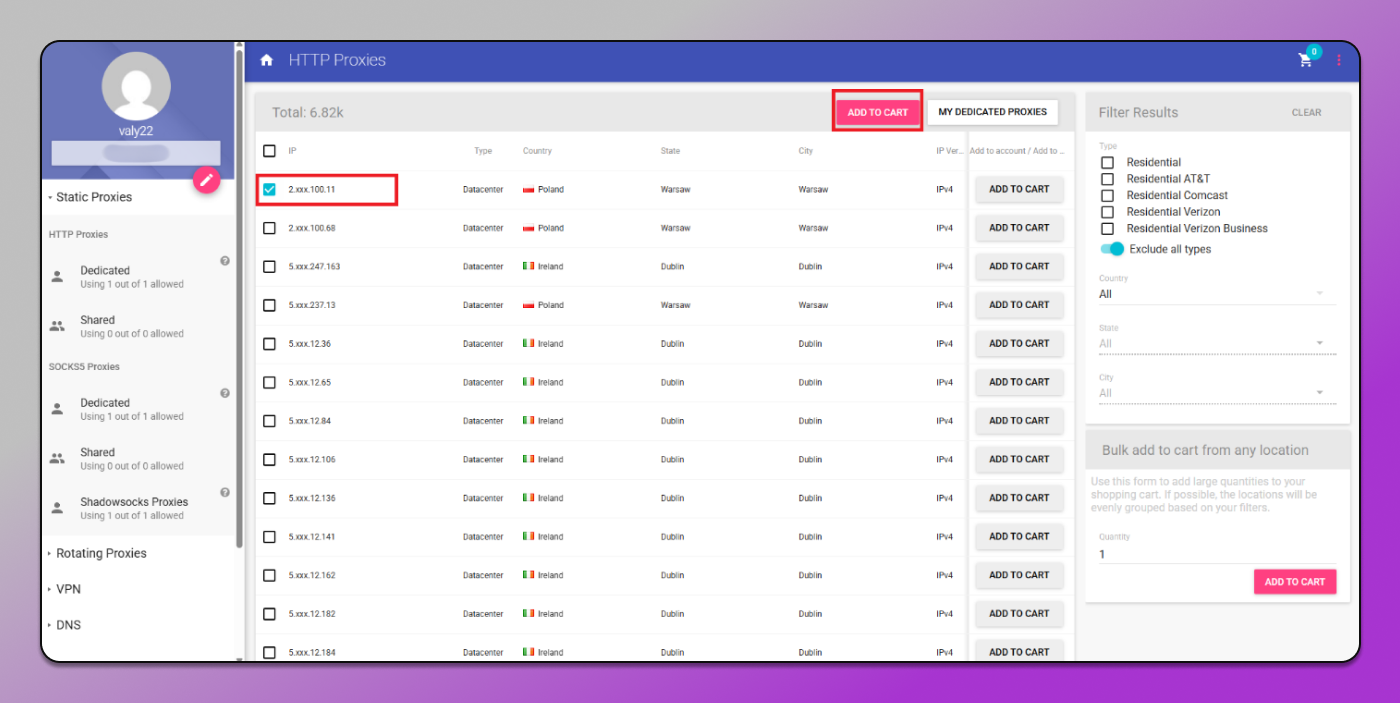
Step 3: Review and Check Out
After you put your proxies in the cart, click the “CHECK OUT” button. Note that Anonymous Proxies requires at least a 💰 $10 minimum order, so any balance you pay beyond your chosen proxies will remain in your account for future use.
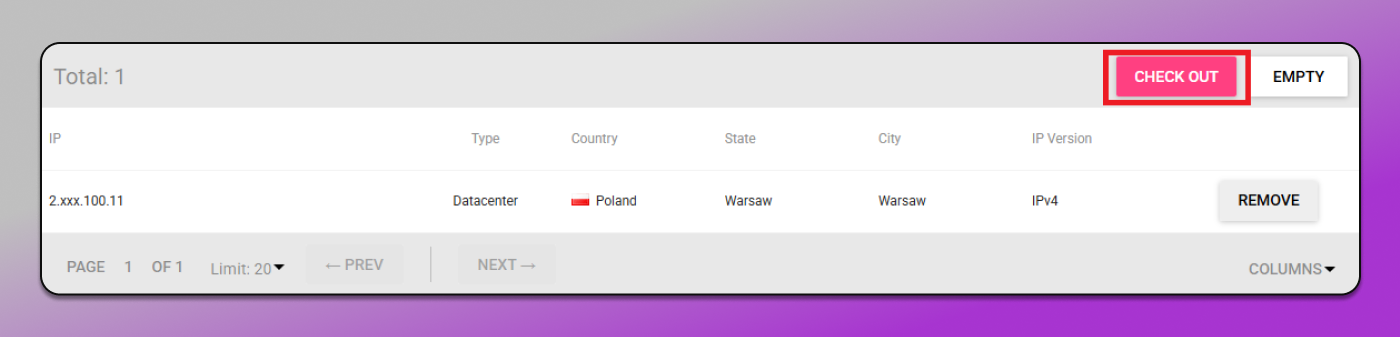
Step 4: Finish Your Purchase
After finishing the check-out process, your new proxies are available to use right away.
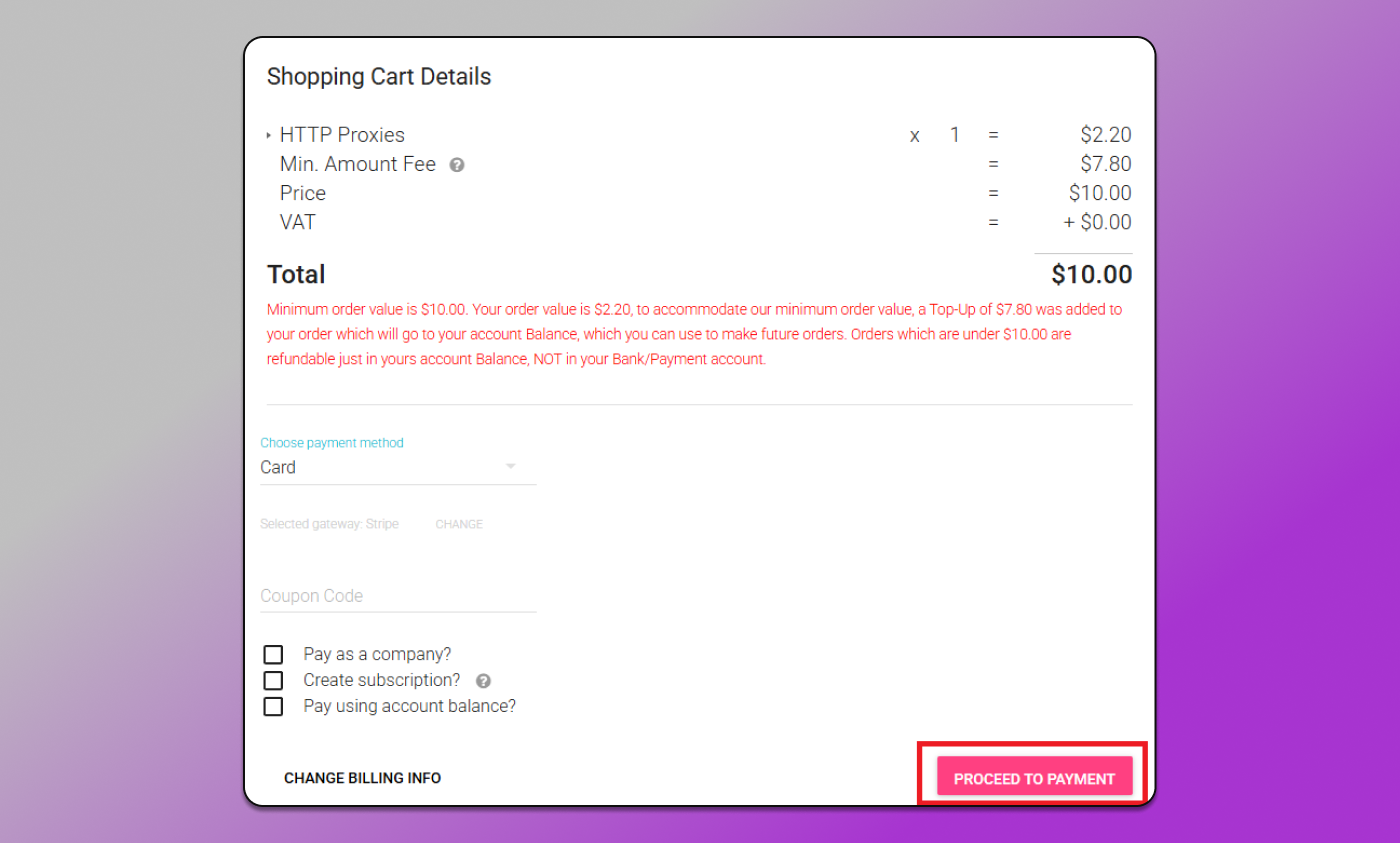
How to Integrate Anonymous Proxies with Dolphin Anty
Prerequisites
Before we show you the integration process, be sure that you have your proxy’s details ready in the Anonymous Proxies Dashboard and download the Dolphin Anty app. Once you download it, log in into your account, then follow this step-by-step guide.
1. Create a New Browser Profile
Open Dolphin Anty and go to the “Browser profiles” view. Tap on “Create Profile” on the top-right corner.
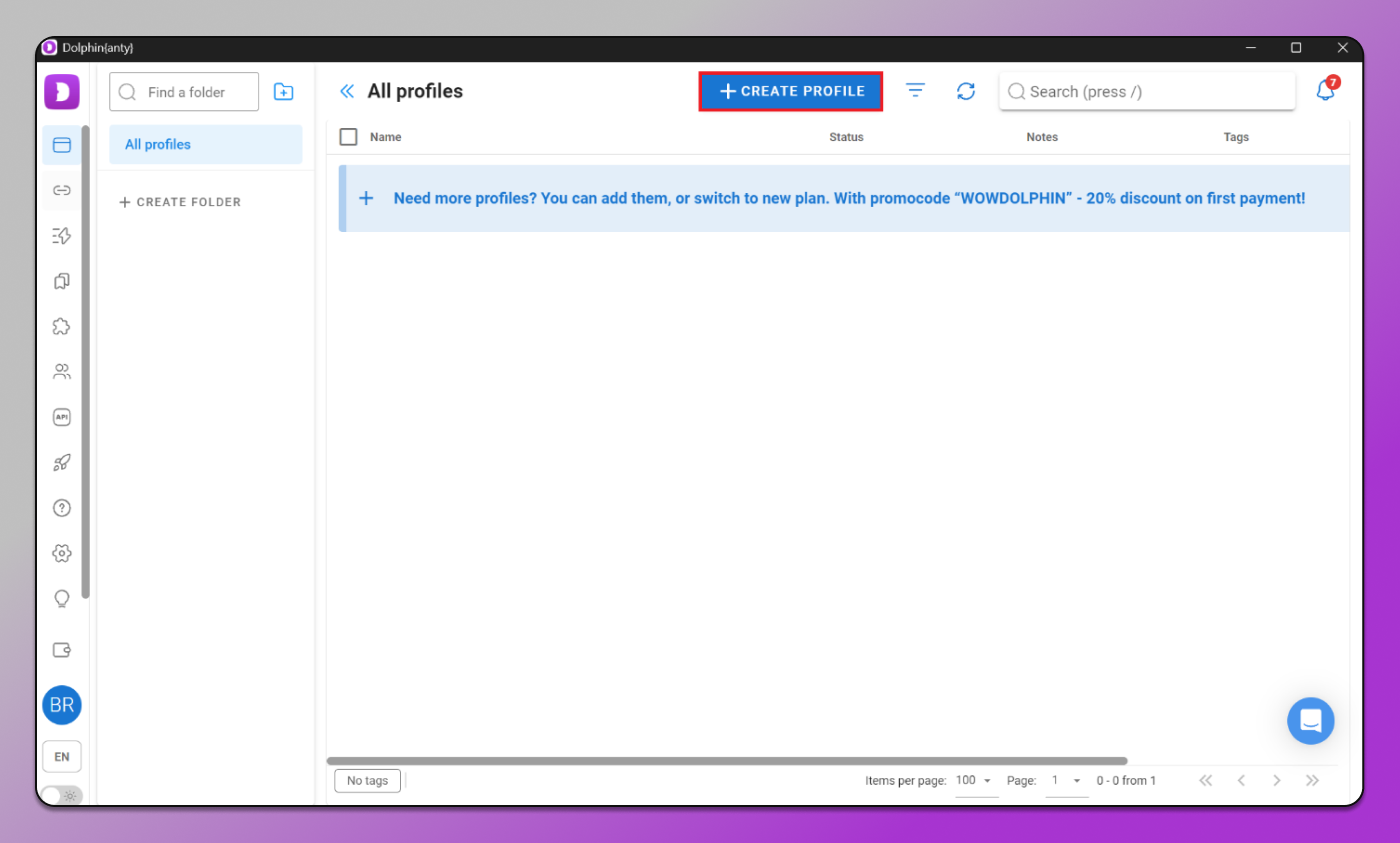
2. Name Your Profile
A new window will open which will ask you to enter a name for your profile. You can also add tags, set a status, or place multiple profiles into folders.
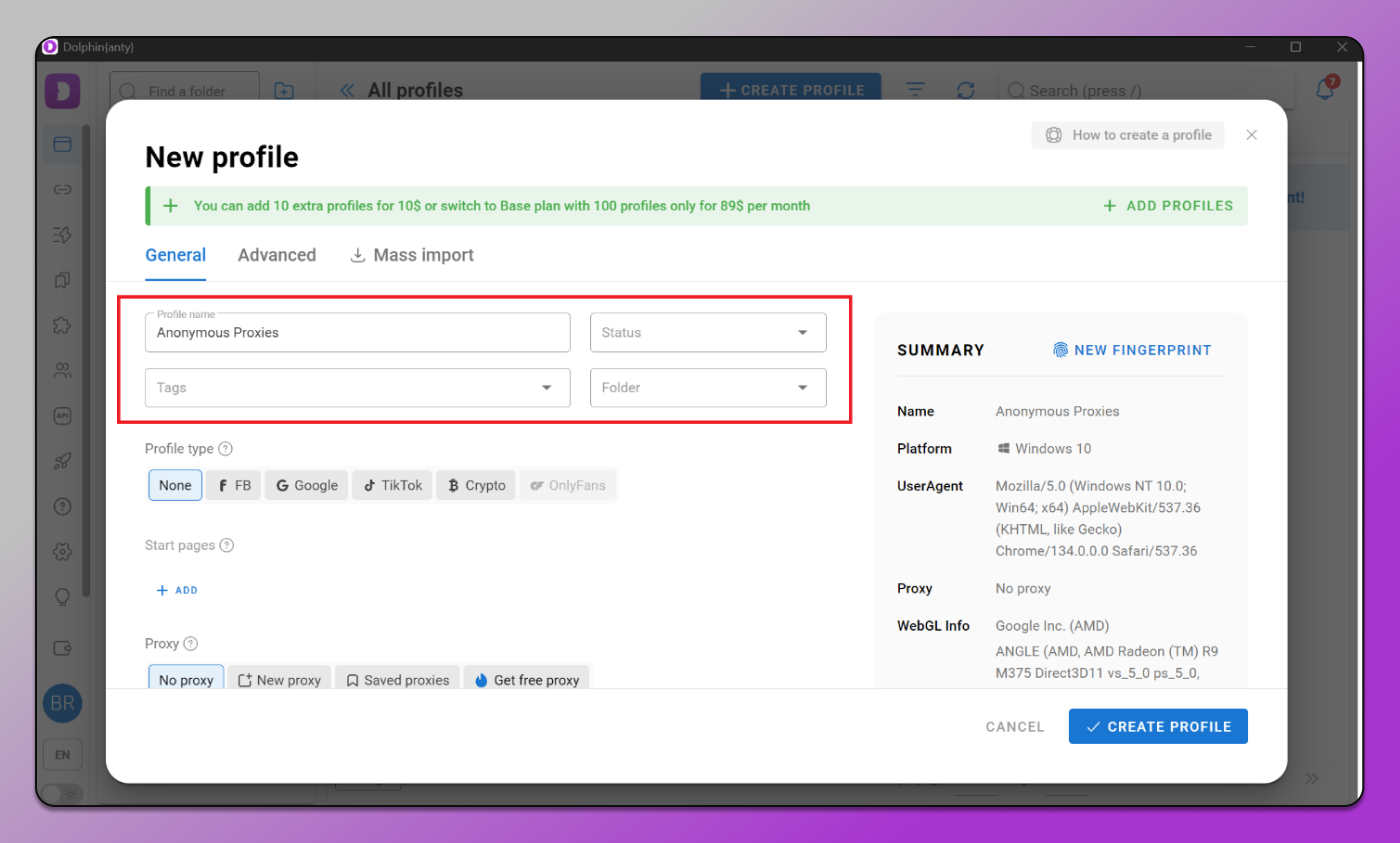
3. Add Proxy
After naming your profile, scroll down to the “Proxy” section. There, click on “New Proxy” and enter your proxy’s credentials from the Anonymous Proxies Dashboard. Also, make sure that you put the proxy details in the format host:port:username:password if you enabled authentication and, otherwise, just put the host:port format. After you filled all the fields that are mandatory, click on “Create Profile” to finalize the setup.
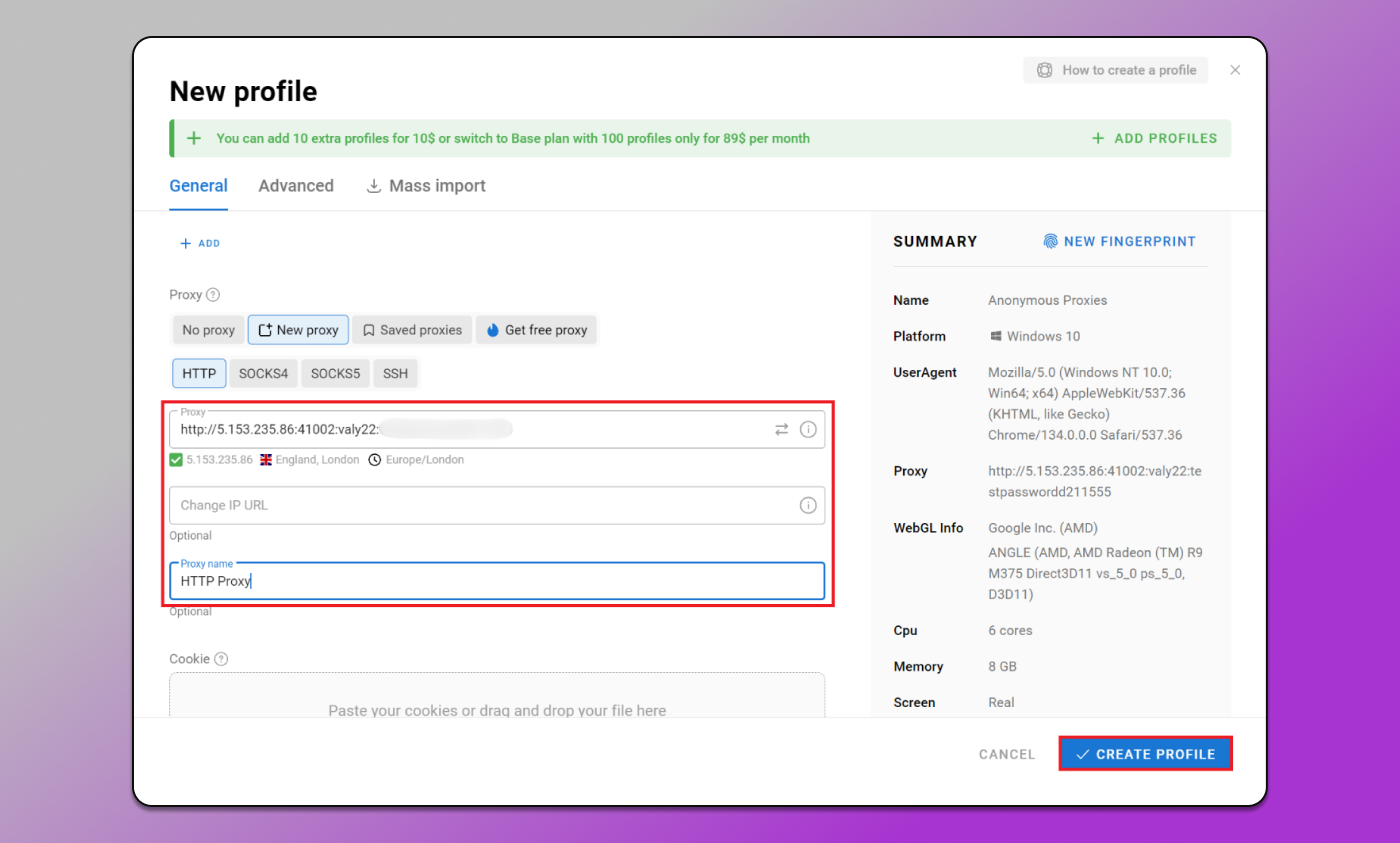
4. Start Profile
And for the last step, you just have to start your new profile.
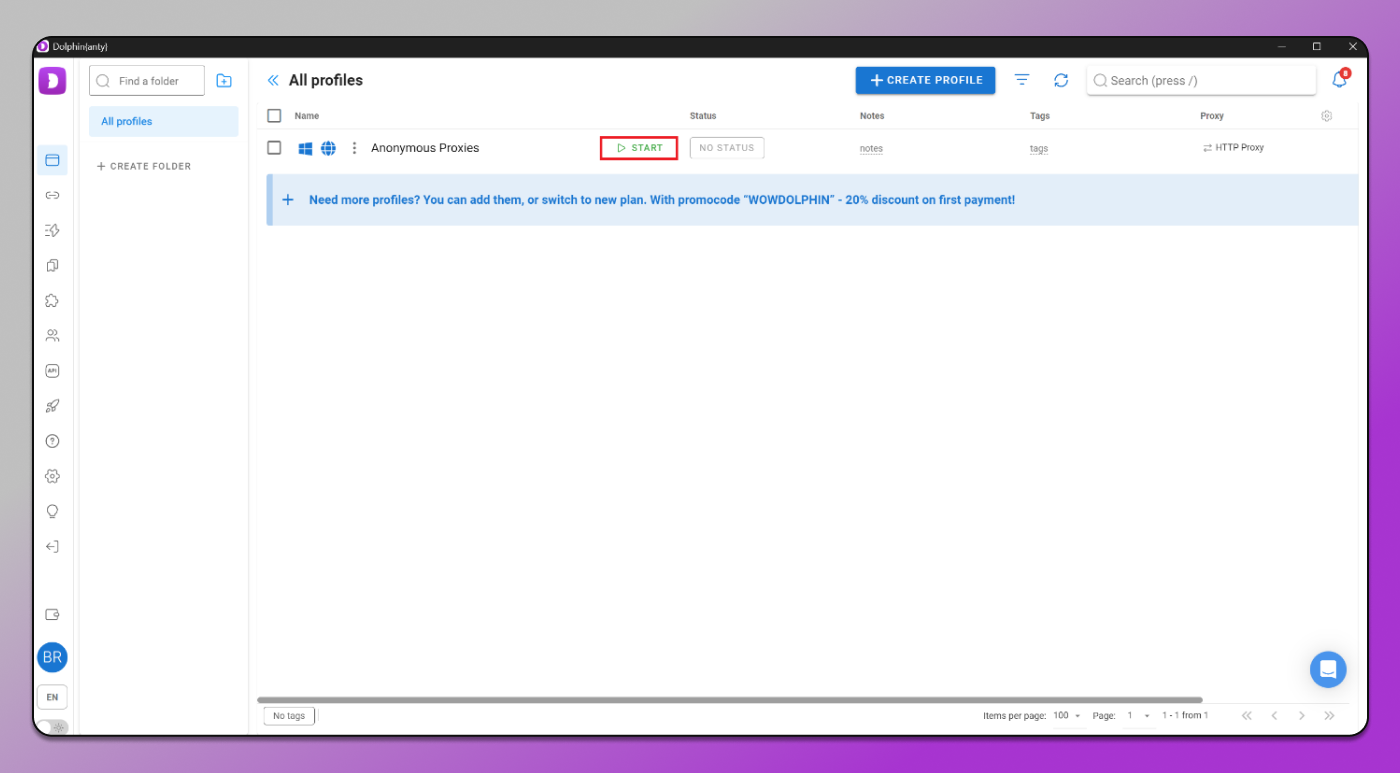
And that’s it! You’ve successfully set up Dolphin Anty with Anonymous Proxies.
Final Thoughts
If you want your online activity to be truly anonymous, there is no better combination than Anonymous Proxies + Dolphin Anty. Whether you’re a solo freelancer, a small-to-medium-sized enterprise, or even a big company, this combination offers you a lot of security, privacy, and simplicity of use.
And if you encounter any issues or have any questions during the configuration of your proxies, do not hesitate to get in touch with Anonymous Proxies’ support team because they will be more than willing to help.