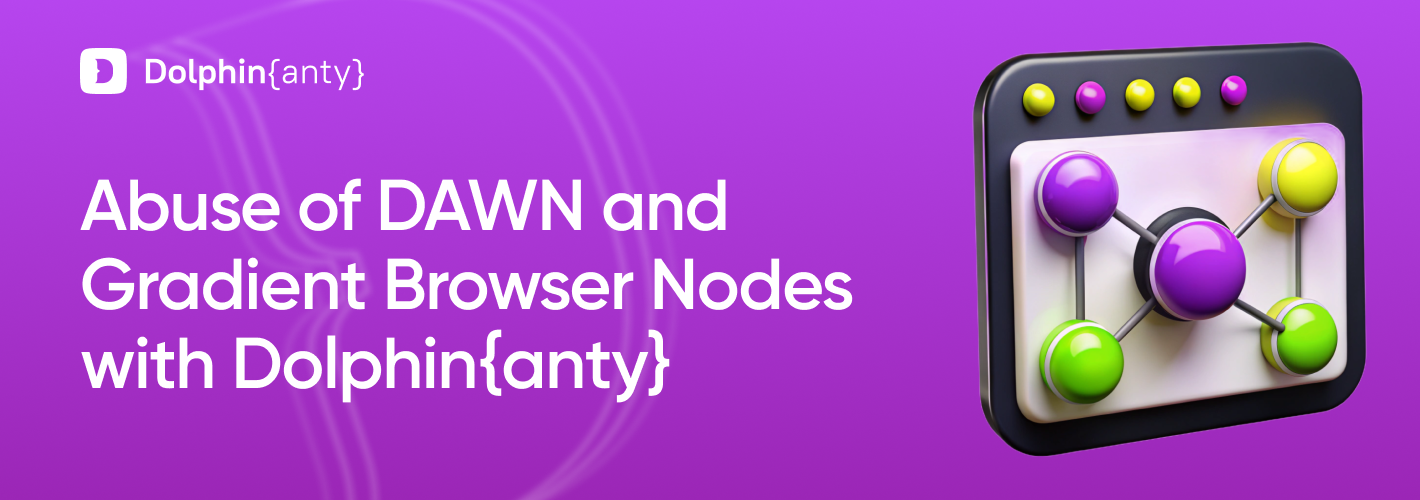Abuse of DAWN and Gradient Browser Nodes with Dolphin Anty
Blog » Abuse of DAWN and Gradient Browser Nodes with Dolphin Anty
Cryptocurrency platforms regularly offer their users a unique opportunity to make money for their activity. This could be staking coins, registering and performing other free actions, or helping to test the network coverage and reliability. Let’s have a closer look at the last option.
What Exactly Are Browser Nodes and What Does Multiaccounting Has to Do With It?
🤔
Nodes are computers that participate in the maintenance and operation of the blockchain by storing and verifying 🔁 transaction information. Nodes are connected to each other in a decentralized network, and their main task is to ensure the security, consistency, and relevance of the blockchain.
In order to collect data on the network, users are required to install 🧩 special extensions on their browsers that will work in the background and transmit data to the main platform. Users are supposed to receive a 💰 reward for thas. Logical to assume that one extension can be installed on one browser. And if there are several browsers, then several extensions can be installed, thereby increasing your income.
Let’s decipher the whole process using the DAWN Validator and Gradient Sentry Node as examples. These are browser extensions that allow users to participate as nodes in the decentralized DAWN and Gradient Networks. Users verify 🔗 the connection and its quality via proof of bandwidth. For the rewards, of course.
Essential Tools for Abusing Dawn and Gradient Browser Nodes 🪄
Installing the Dawn and Gradient browser nodes is a multistep process, requiring a different tool on each level.
Antidetect Browser Dolphin Anty 🔥
The choice of the 🚀 Dolphin Anty antidetection browser is due to the fact that it offers users a 🆓 free trial where you can create up to 10 profiles and evaluate basic features. Therefore, we head to the official website and download the browser. Your operating system is detected automatically.
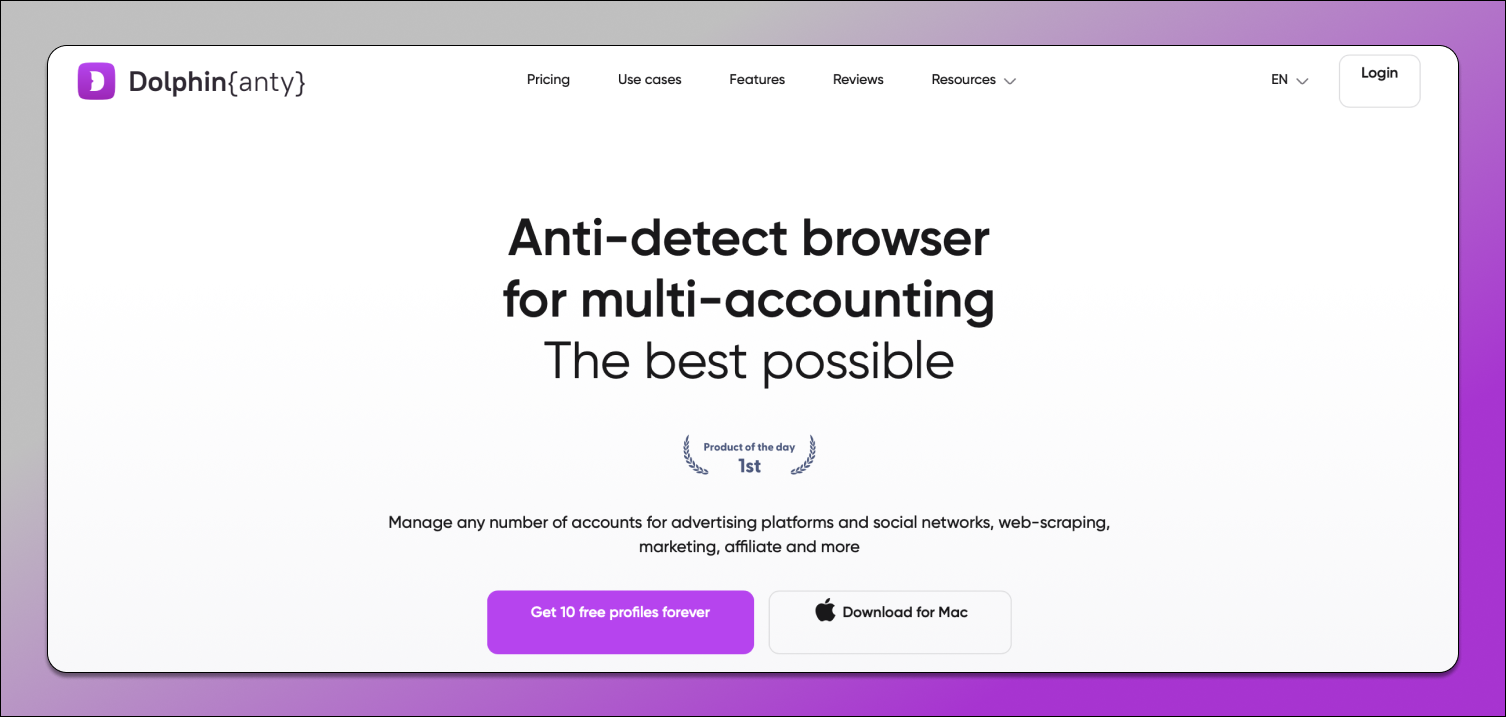
While the browser is being downloaded and installed, you can create a profile. You need to specify your email and come up with a password. After that, a notification letter will be sent to your box and that’s it, the profile is ready.
All the data is stored in the ☁️ cloud, so no matter where you use the browser from, all your configurations will be there. Or you can create a profile after installation in the browser itsef — as you wish.
We also recommend adding proxies right away — you’ll need them when you launch multiple accounts with extensions installed. Both DAWN and Gradient don’t welcome multiaccounting, so it’s better to spoof your digital fingerprint.
You can add a proxy to ✌️ Dolphin{anty} in two ways — while creating a profile or in a separate tab. There are no global differences between them — the only thing that is required is to fill in the data in the valid format. The hint is always nearby.
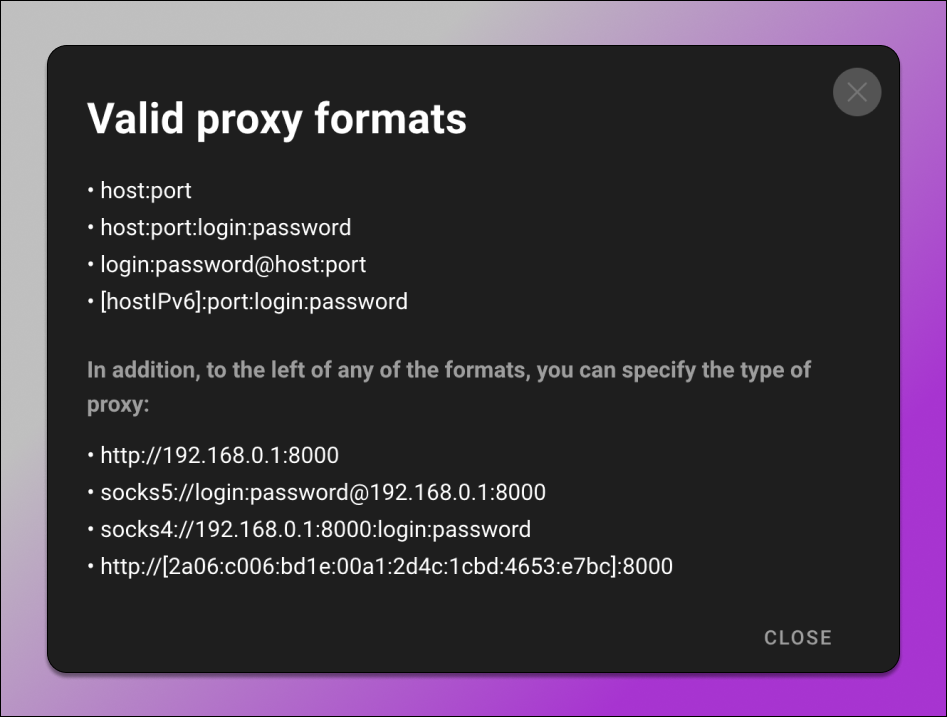
After adding a proxy, you need to ✅ check the connection. If everything is OK, the proxy status will change to “Active“, and everything will look like this:
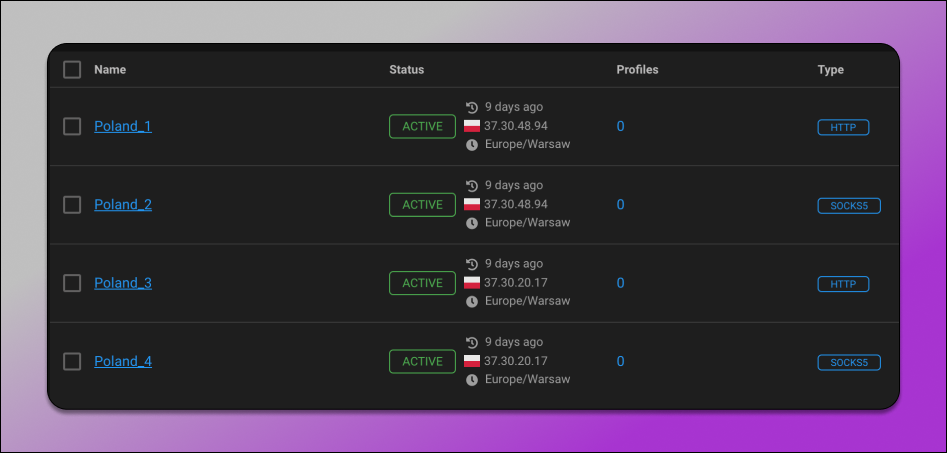
By the way, 📌 Dolphin Anty has free proxies that are integrated directly into the browser. You can test and connect them quickly.
The last step in preparing the browser is adding 🧩 extensions. It is a convenient feature that automatically links them to profiles so you don’t have to do it manually every time. There is a separate tab for this. To add an extension, you need to find it in the Chrome app store, copy the link and paste it into the browser:
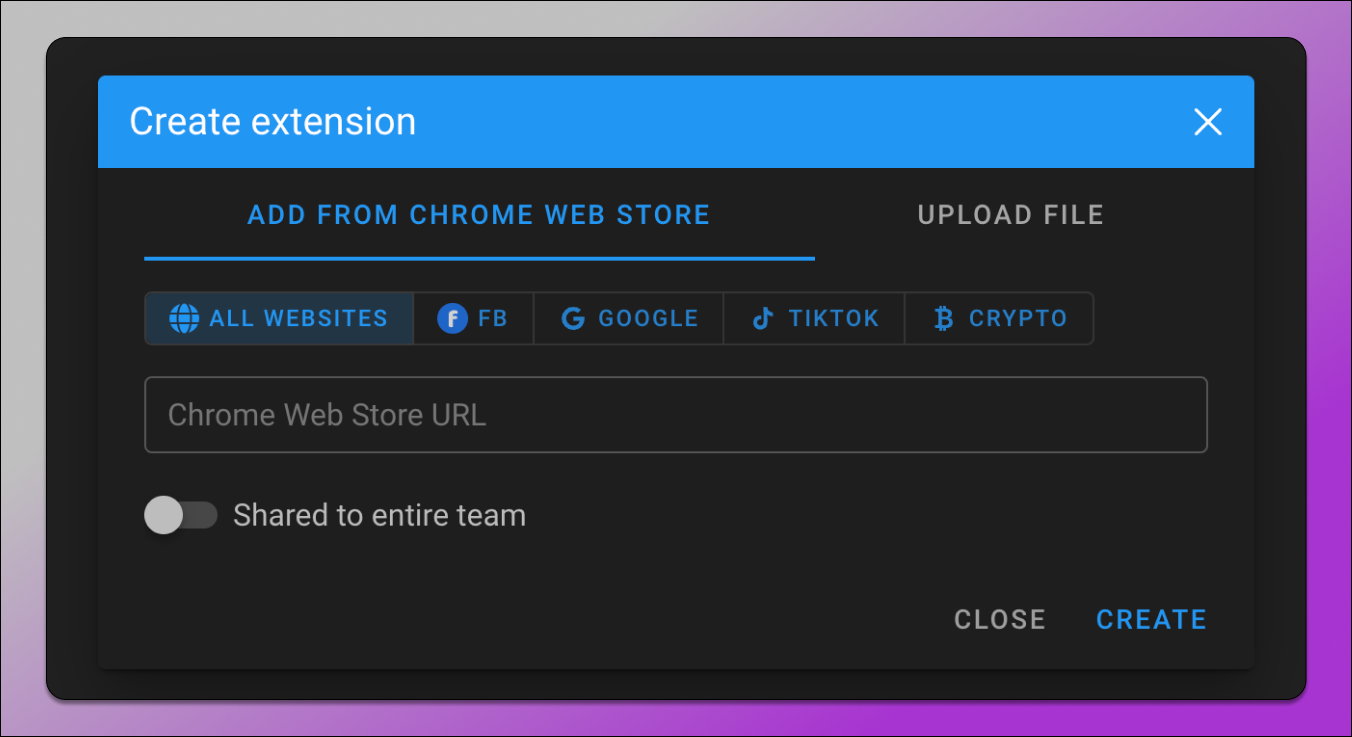
And they will be displayed in the list:
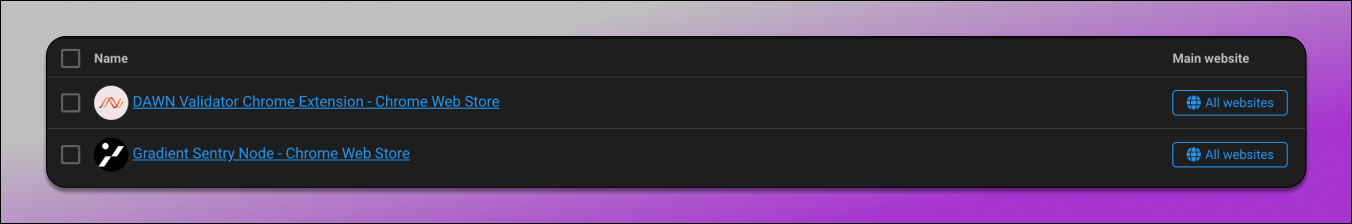
Now you can move on to the next tool.
VPS-Server ⚙️
The second tool is a VPS-server (Virtual Private Server), or a virtual machine where you need to install the antidetect browser. There are no big requirements for it. The main thing is that it can handle the software without lags. Up to 10 profiles is a simple task, but if you plan to use more of them, it is better to rent something more powerful. A server with 30 GB of memory with 2 GB of RAM and one processor will cost not more than $3 per month.
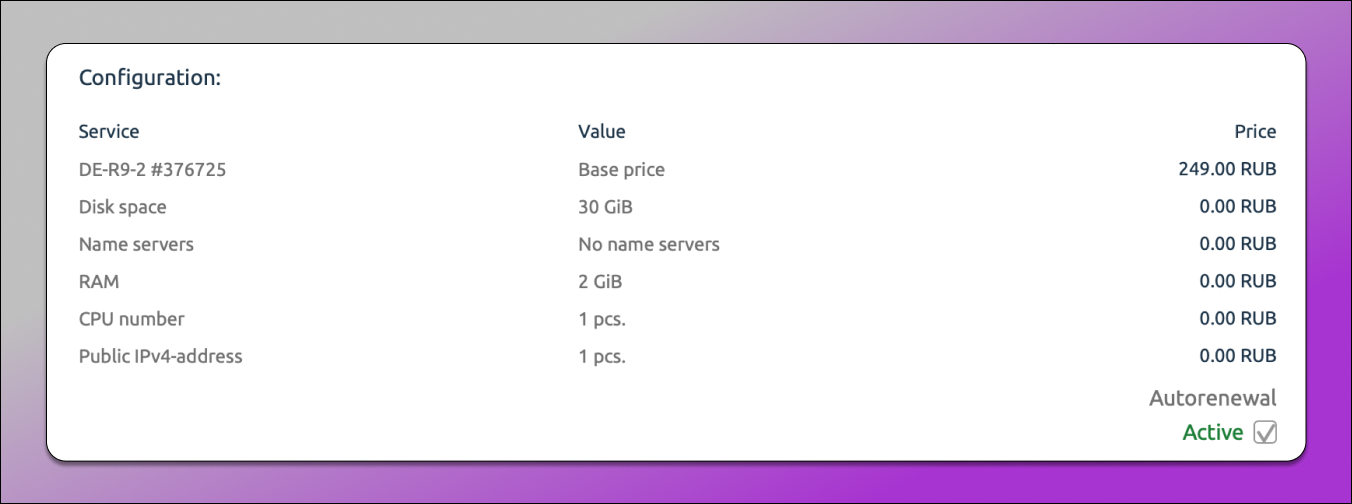
There are many services that rent out servers, so either study the reviews or simply choose from the first page of the search engine. We chose the second option. After payment, you will be given all the necessary input data to connect to the remote machine, namely the IP address of the server on the network, login and password for authorization.
Remote Desktop Connection Software 💻
The program is designed to work with the RDP (Remote Desktop Protocol) which is a network protocol that provides users with secure remote connections to 📌 computers. With its help, we can connect to our rented server. There is a solution for each OS. For Windows, this is Microsoft Remote Desktop, and for Apple computers, this is Windows App in the AppStore.
Let’s look at the 🍏 Windows App as an example. On Windows-based computers, everything is configured similarly, taking into account the OS peculiarities.
In order to connect to the VPS server, launch the program and enter the required data.
1. Click on the “+” in the upper right corner and select Add PC:
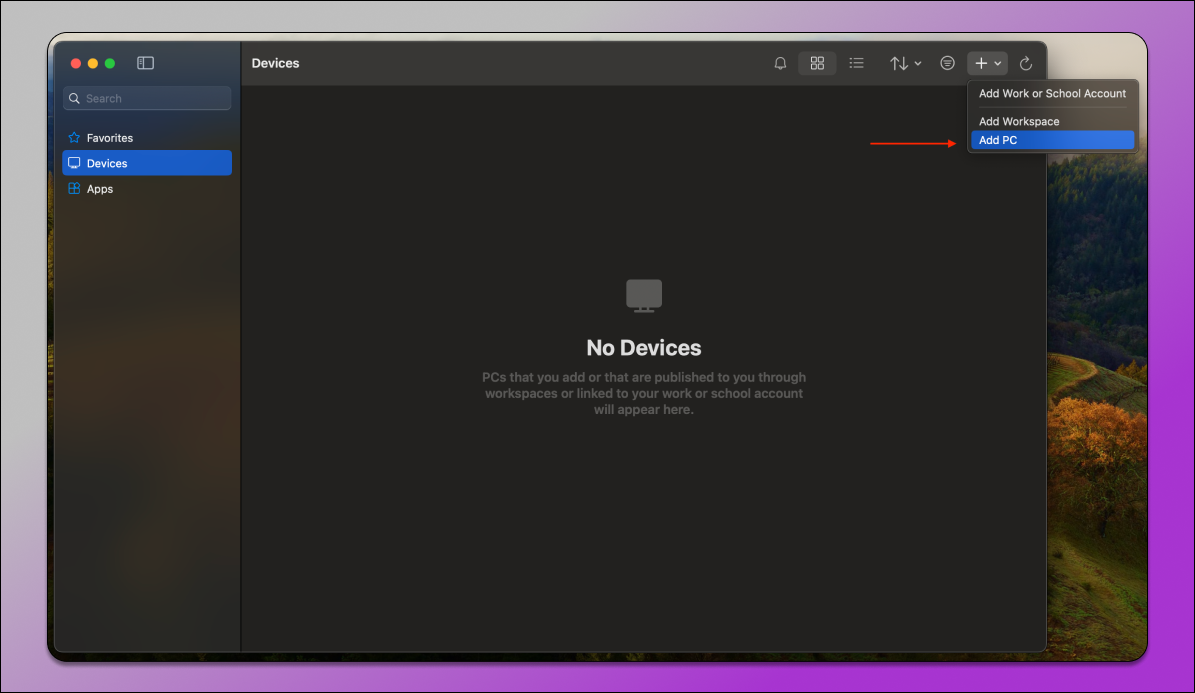
2. Add the network server address that the server rental service gave you:
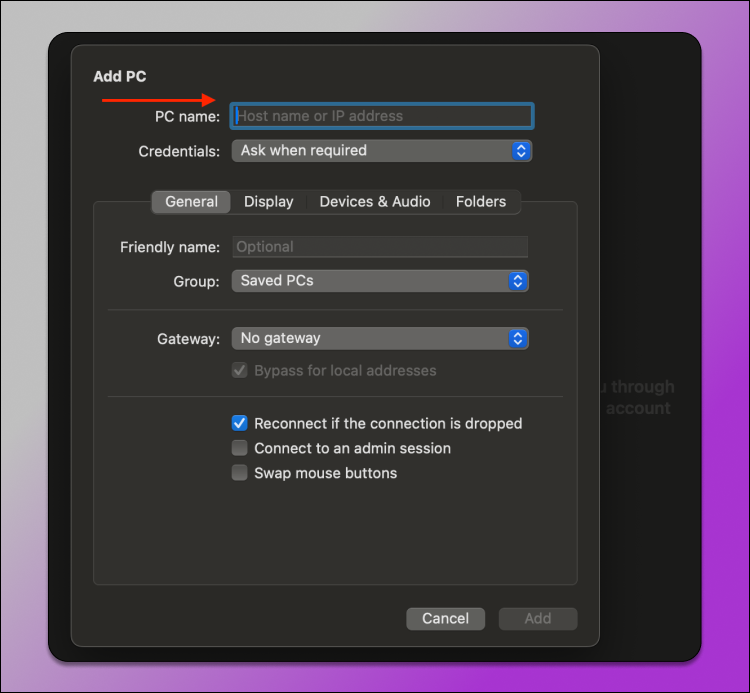
3. Add login and password, also issued for you earlier:
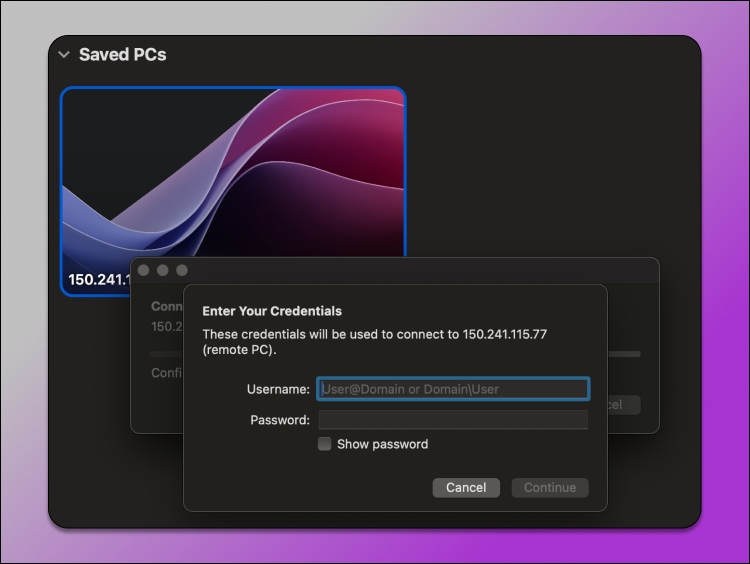
After this, feel free to click Continue and you will be teleported to the virtual space of the server.
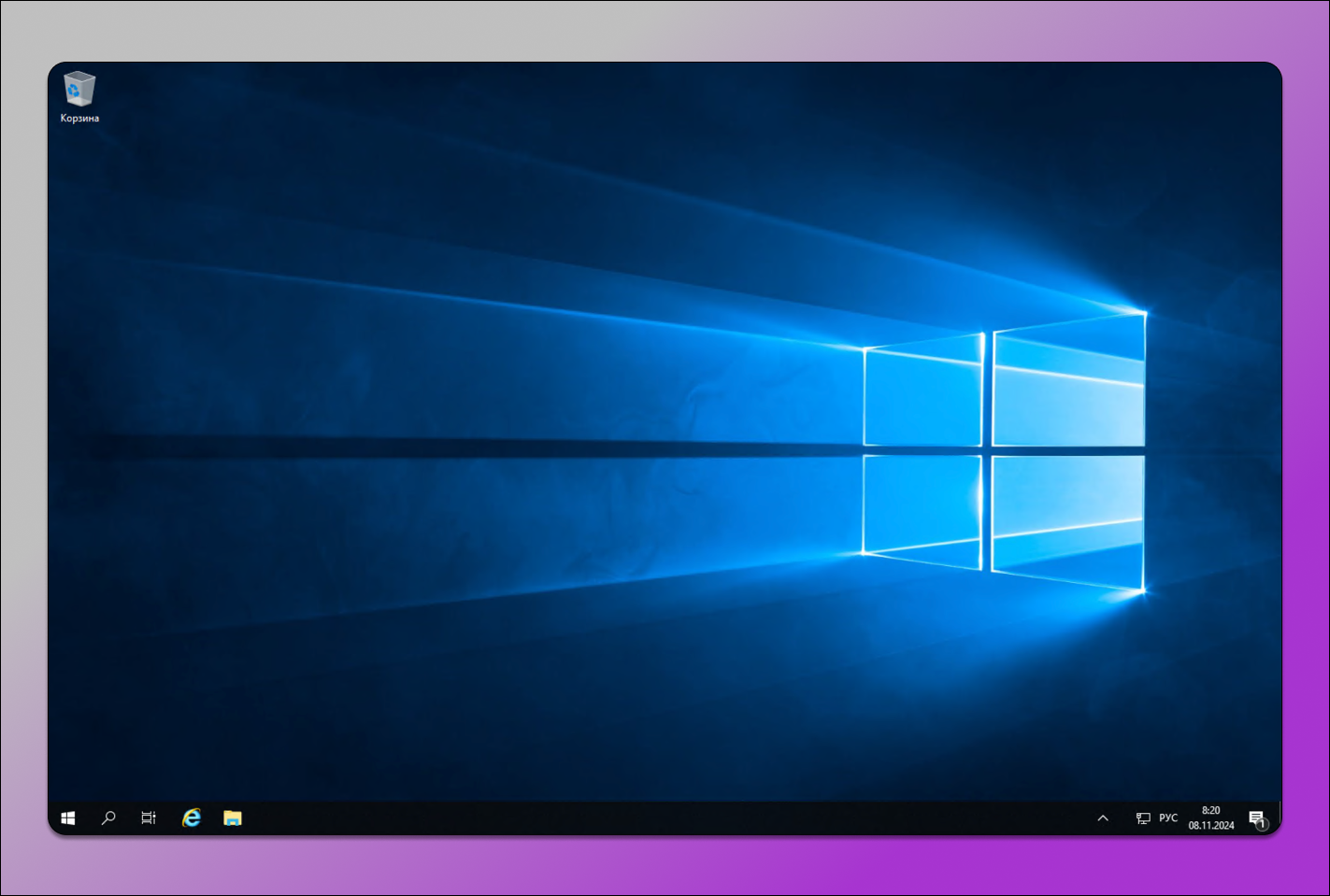
Farm Creation 🐮 🐷 🐔
Once you find yourself on the server, the first step is to download ☝️ Dolphin Anty from the official website, install it and log into your profile. Everything will be exactly the same here as in your main workplace. When authenticating, you will receive 📩 an email stating that you are connecting to the browser from a “suspicious place”, so you will have to enter the confirmation code sent to your email.
Since we’ve already taken care of everything — created profiles, added proxies and node extensions — we can proceed to registering them. The nodes will already be in the installed extensions.
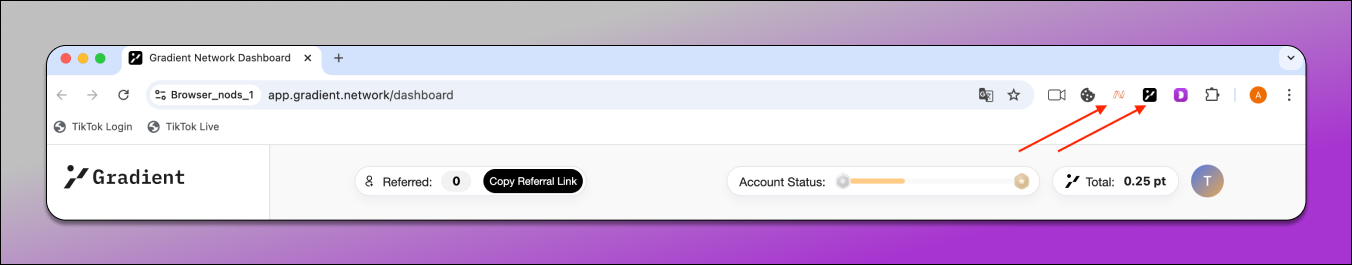
To log in to the extensions, you will need 📁 an account. You can create it directly in them. To create an account in DAWN, you will be asked to specify your name, email, and password. In Gradient, you only need an email and password. Plus, there is integration with Google SSO, which simplifies the task. You can create your own email or buy it in the store in bulk.
DAWN Validator
The DAWN Validator extension shows the connection quality and total earnings. Here you can also link X (former X), Discord and Telegram. You will also be credited with 5,000 bonuses for doing that, as well as for users who register with your referral code.
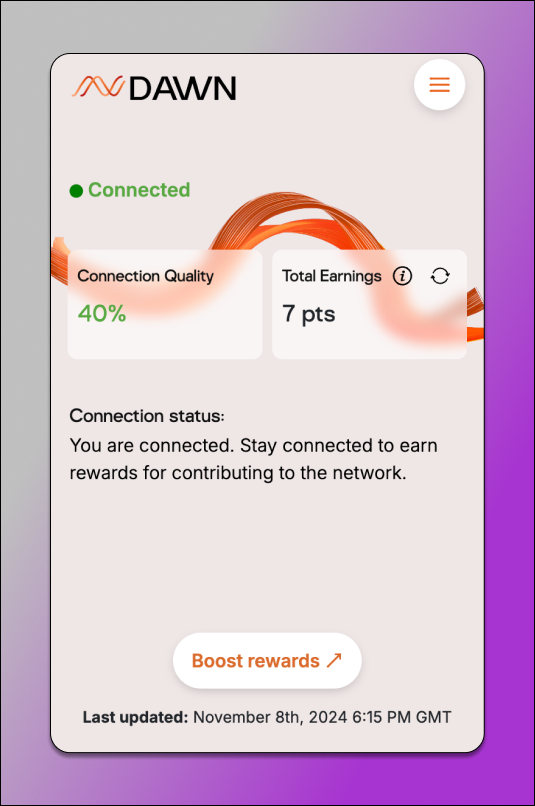
The ✅ “Connected” status means that the connection is stable. The longer you stay online, the more points you earn.
Gradient Sentry Node
All information about your bonuses will be available in a pop-up window that will appear when you hover over the extension. Bonuses can be obtained for linking X (former X) and Discord. There will be a link to your personal referral code in the bottom right corner. If other users apply it for registration you will also be awarded bonuses.
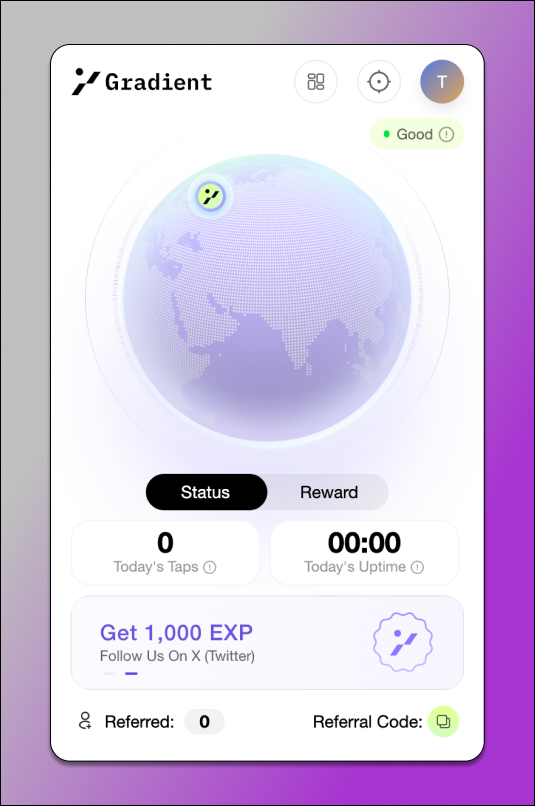
The ✅ “Good” status in the upper right corner indicates that the node is configured correctly and is working. The ❌ “Unsupported” status means that something is wrong and your IP address is suspicious.
Conclusion 🙌
This method of abusing browser nodes using DAWN and Gradient as an example is suitable for any extension. The main thing you will need is an antidetect browser, a proxy, a server for deployment and a program for remote connection to it. The main thing is not to forget to periodically log in and check that everything is working and bonuses are being farmed.