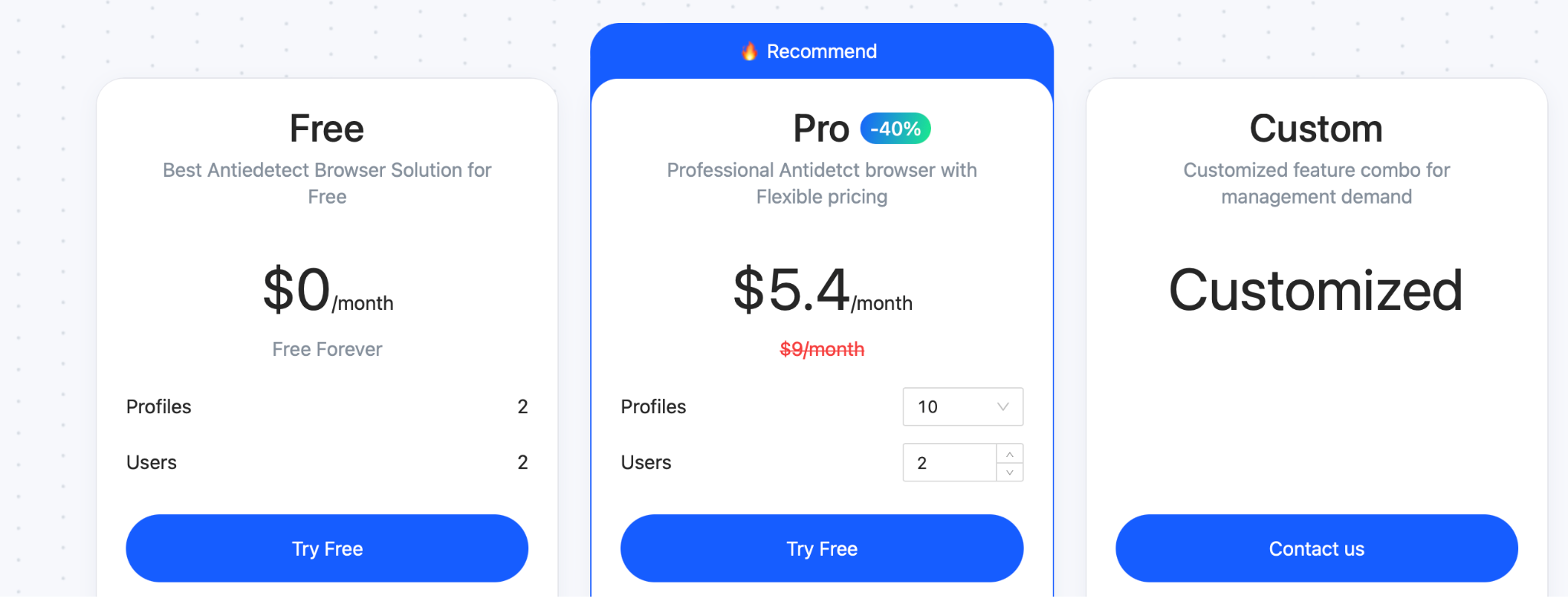The Best Anti Detect Browsers of 2025 – TOP 10 ⭐️
Blog » The Best Anti Detect Browsers of 2025 – TOP 10 ⭐️
Have you ever wondered how much personal data you leave on the Internet? The great amount. Practically any website collects it and you can do nothing about it even despite the legislation that is constantly becoming stricter in terms of online security. Different services, marketplaces and social networks collect personal data to make your experience as smooth and personal as possible. But not everyone likes that.
Or imagine another situation. You need several accounts because of your job as SMM-specialist, webmaster, advertiser and so on. You do nothing illegal – multi accounting is just a tool that makes your life easier. But websites are against that too – they need your personal data and identity to sell it to third parties to make money as advertising is the main source of their income. What can you do in this situation?
The answer to both problems is the same – antidetect browser also known as anti fingerprint browser. It will hide your personal data and give an opportunity to have several identities for different purposes and geos. What exactly is an antidetect browser? Let’s have a closer look at the notion and top 10 anti detect browsers in 2025. 👇
- Dolphin Anty
- AdsPower
- Multilogin
- GoLogin
- Octobrowser
- Kameleo
- Incognition
- MoreLogin
- Lalicat
- Ghost Browser
What is an Antidetect Browser?
✅ An antidetect browser is a special software that allows you to hide your identity, spoof personal data and digital fingerprints that you leave every time you go online. All this is necessary to provide you with security and privacy. Such browsers can be used by both individuals for more personal anonymity and by those who need it for commercial purposes: affiliate and social media marketing, launching advertising campaigns, managing several accounts, accessing restricted geos and so on. You can do all of the above without fear of being banned. By the way, multi accounting is one of the main reasons for account banning which may have a negative impact on the working process.
✅ Antidetect browsers have all the best antidetect browser tools for your work and one of the best anti detect browser for multi-accounting. You can create as many profiles as you need, add and utilize proxies in one click, automate repeating activities and so on. The main difference with a regular browser like Chrome, Opera or Firefox is that you have to create profiles there with a new set of cookies manually which is not convenient at all. The same goes with IP-address change and many other digital fingerprint parameters like user agent, antidetection extensions, start page and so on. Anti-detect browser allows you to free your time for something much more important.
The situation on the market of anti-detection browsers is complex. There are a lot of solutions, but you cannot choose what you want just by name. That’s why we offer you the best 10 antidetect browsers for 2024. ⭐️ We have a full review of them and features they provide.
Dolphin Anty
One of the most popular anti detection browser is Dolphin Anty built on the basis of Chromium core.
Antidetect browser №1 according to Affiliate Space Awards from Conversion Club. Dolphin Anty is one of the best antidetect browsers on the market. It was created specially for affiliate marketing by people who know what webmasters really need. The browser itself is built on the basis of Chromium which makes it impossible for anti-fraud systems and trackers to tell the difference between Dolphin and Chrome. Its main functions include management of browser profiles, creation of fingerprints that are really real and user friendly teamwork.

🔥 Dolphin Anty has plenty advantages that include:
- You can create an unlimited number of accounts each of them having a unique fingerprint;
- User interface has a lot of settings for profile sorting, system tags, statuses, number of icons for different services and social networks – everything you need to make you multi accounting experience as personal as possible; cookie-robot for cookie generation;
- Proxy management – the way you add, delete and activate them is really easy; add here a built-in IP-address rotation tool;
- Mass management functions are really a game changer – you can do the same activity for several accounts at once which is very time-saving: for example, start and stop profiles, manage cookies and proxies in a bulk;
- Teamwork functions with several levels of access can help you with workspace organization – grant different rights to different team members.
There is much more to come: for example, in the near future new features will be presented like integration with other Dolphin services and best proxy providers.
One of the biggest advantages of Dolphin anty is its free version ✅ where most of the functions are available for up to ten profiles. For those who need all and at once three pricing plans are available.
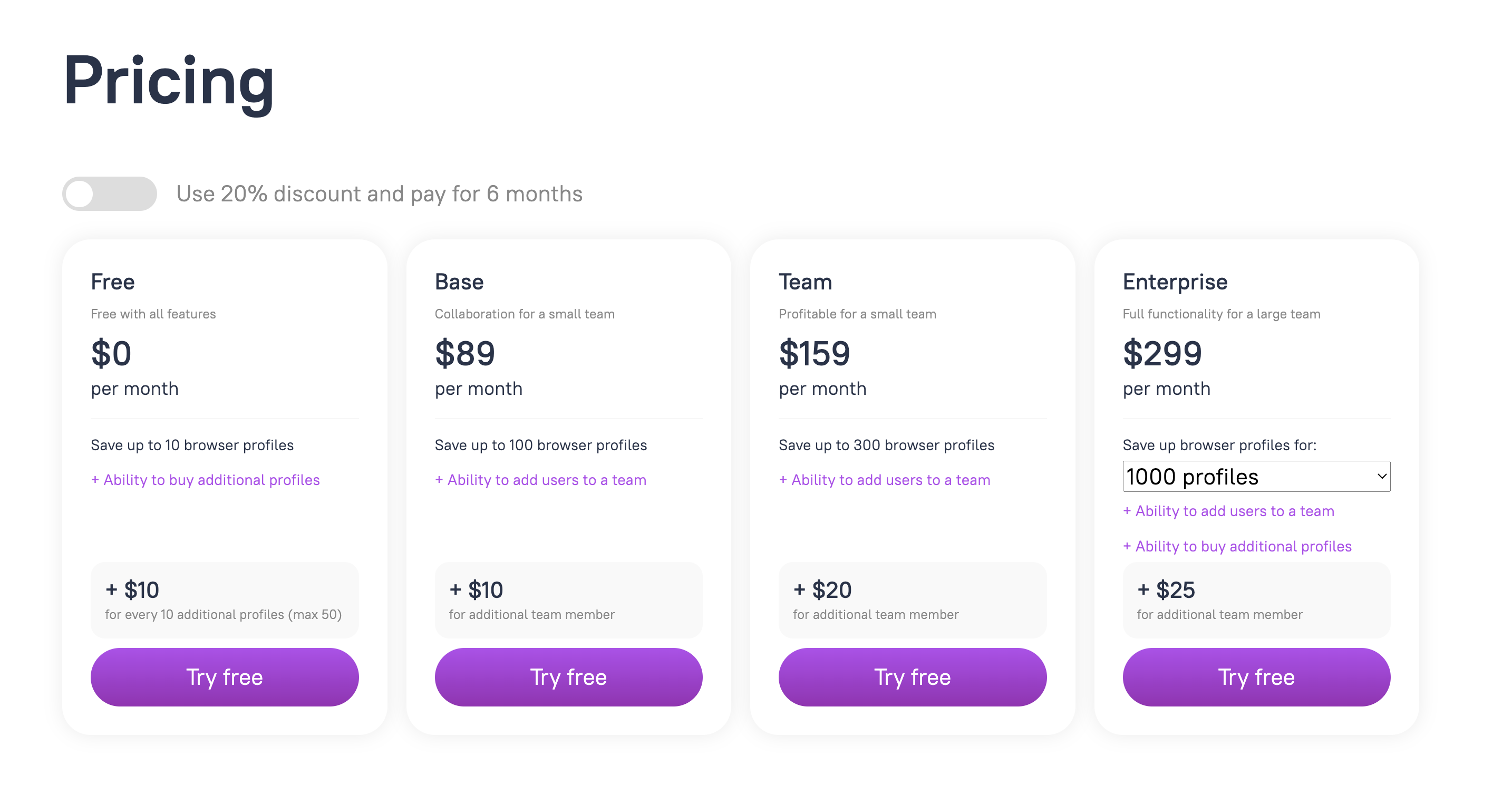
| ⬇️ You can download the browser on the official website. |
AdsPower
AdsPower is the second member of our top, created in China. It can do all the things that you expect from an antidetect: spoof browser fingerprints, automate routine tasks, secure your data in its transmission and servers and organize teamwork. The areas where you can use this browser include affiliate marketing, advertising, e-commerce, betting and gambling, crypto, agencies and web scraping.
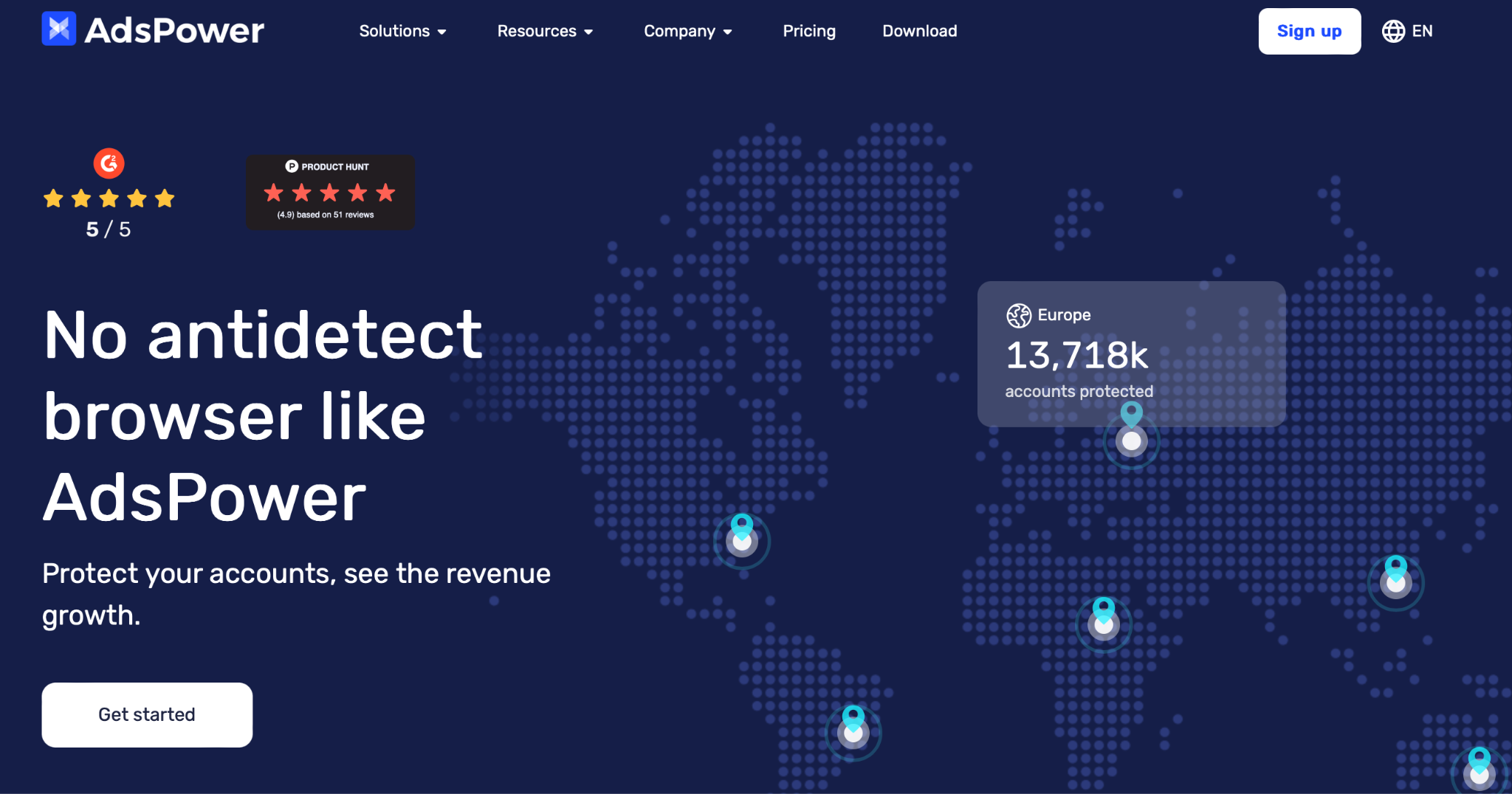
👍🏻 Advantages of AdsPower include:
- User-friendly automation functions – Local API and RPA robot; no coding skills are necessary;
- Two browser user agents: Chromium and Firefox;
- Support of all basic proxy protocols: HTTP, HTTPS, and Socks5;
- Flexible setups for teamwork like profile synchronization across your team members; .
⛔️ Still users write about some disadvantages of AdsPower:
- It has no Linux version – anti detect browser download is available only for Windows and MacOS;
- China-oriented, but English version is changing the situation;
- According to Trustpilot the browser has problems with management of proxy ports and password change;
- No way to change the email address that was created during the registration;
- Support service is not always helpful.
What makes AdsPower interesting is its pricing model. You choose the number of team members and profiles and the price is defined accordingly so you don’t have to pay for what you don’t need.
It has a free version only with five profiles, but for users only from your regions. Enough to get acquainted, but not enough to work for free. There are three basic tariffs in AdsPower – the more expensive it is, the more features you get:
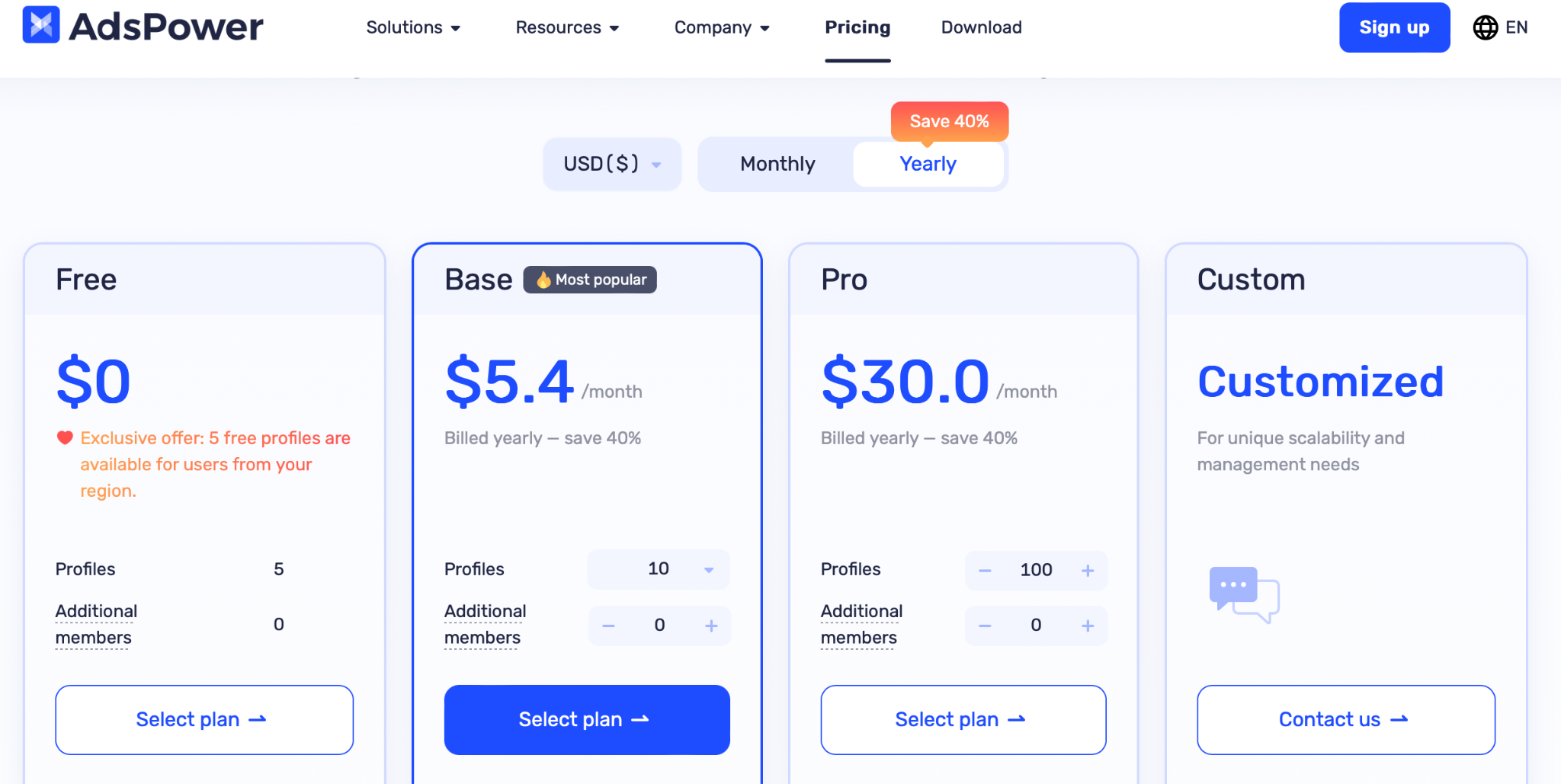
Multilogin
Anti detect browser is Multilogin built on the basis of Chromium core. According to the official website it is designed for web scraping and automation and multi accounting. Multilogin helps to extract data from websites on the basis of data driven decision making. It also works well with such tools as Selenium and Puppeteer. But it is not the cheapest solution on the market – you have to pay more than for other browsers.
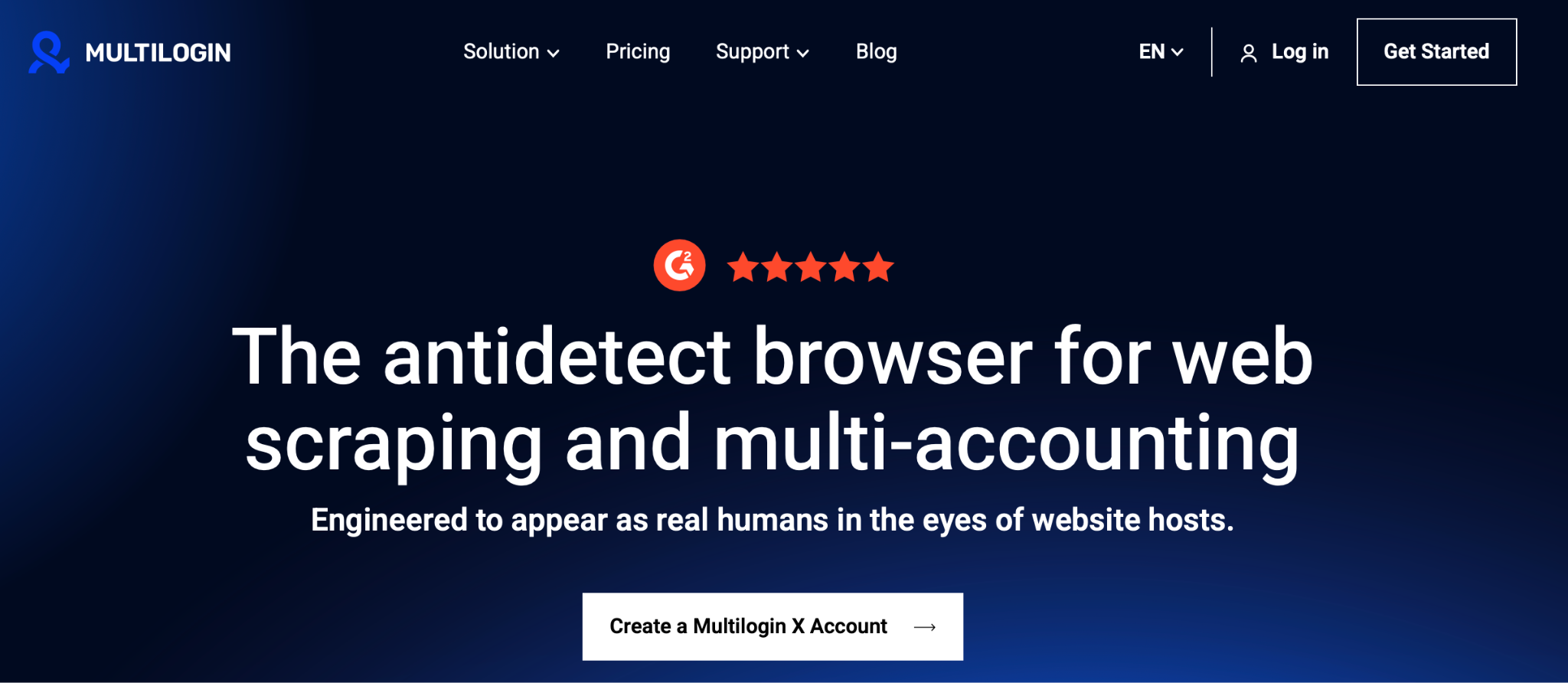
👍🏻 You get the following pros in Multilogin:
- CookieRobot for automatic ookie-generation from different sources to mimic regular user online behavior to look is as natural as possible to avoid attention of trackers;
- Support of such solutions as Command Line Interface (CLI) and Local API access, but you need browser version 5.4 and above to use them;
- Automation solutions use Selenium WebDriver APIs that help to manage the profiles and test activities;
- Support is really user-friendly with very fast replies.
⛔️ Still, there are some disadvantages for the price you are asked to pay.
First of all, there are two separate databases for web and desktop versions. As a result, you are forced to have two separate accounts to use Multilogin. It may be inconvenient if you work from different places on different systems.
Secondly, there is no free trial, but you can quit your subscription any time in the first two weeks. But here is a lifehack: you can write to support and ask for a free trial. You will be granted two days of a very limited version with most of the essential functions blocked. And from our point of view it is not very user-oriented.
Subscription plans differ in the number of profiles you can create and team members you can invite. All tariffs get profiles with cloud and local storage, full API access and unlimited one-time quick profiles.
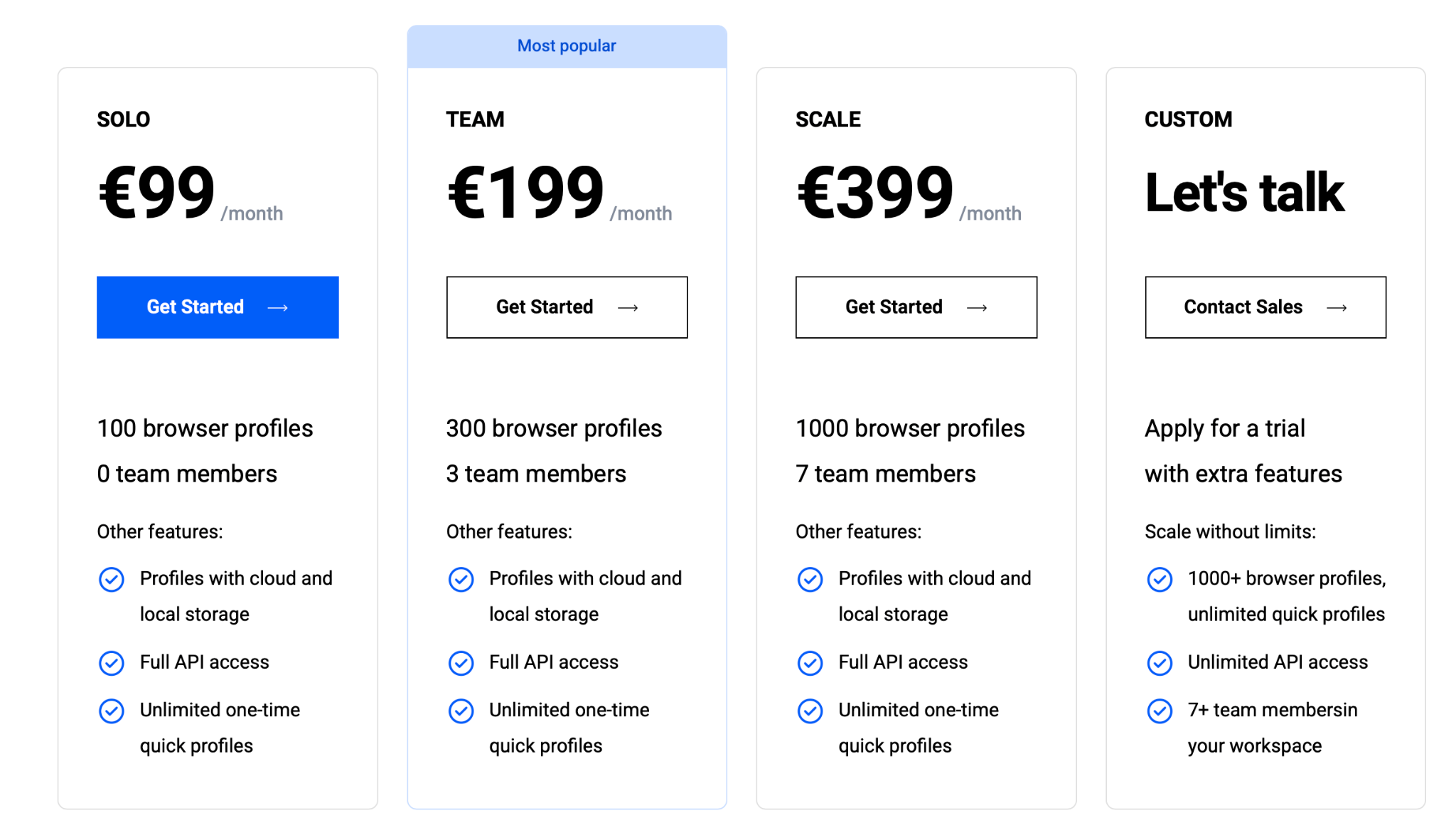
GoLogin
GoLogin was created on Chromium as a tool for affiliate marketing. It uses some advanced technologies like WebGL fingerprint control for rendering 2D and 3D graphics. It also offers a high level of data encryption to secure cookies and passwords. Besides that GoLogin can run multiple accounts at the same time and set up digital fingerprint with many parameters.

👍🏻 Advantages that GoLogin can offer include:
- Free proxies from such geos as USA, Canada, Germany, UK and India. It is a unique feature but with its drawbacks – very often the quality of something free is really poor. Users say that uptime could be better as well as web tracking technologies, but still such feature is fine when you need to know the product better;
- Easy fingerprint configuration by one click;
- More than 50 parameters for manual fingerprint configuration;
- A pool of free tools on the official GoLogin website in one window.
⛔️ The number of one-star reviews on Trustpilot is bigger than with other browsers. Let’s have a close look at what reviewers say:
- Poor proxy management and implementation as anti-fraud systems and trackers see your real IP location;
- Possibility to lose your personal data in case of son technical failure or DDoS-attack – admitted by the official profile;
- Long response time from support.
Every tariff has a free week trial, but still you have to pay first. Besides that you get access to free proxies, encrypted profiles, Cloud Web Version and there are no hidden fees – you pay only once. The subscriptions differ in total number of browser profiles, number of profiles you can share, team size, apps, databases and so on.
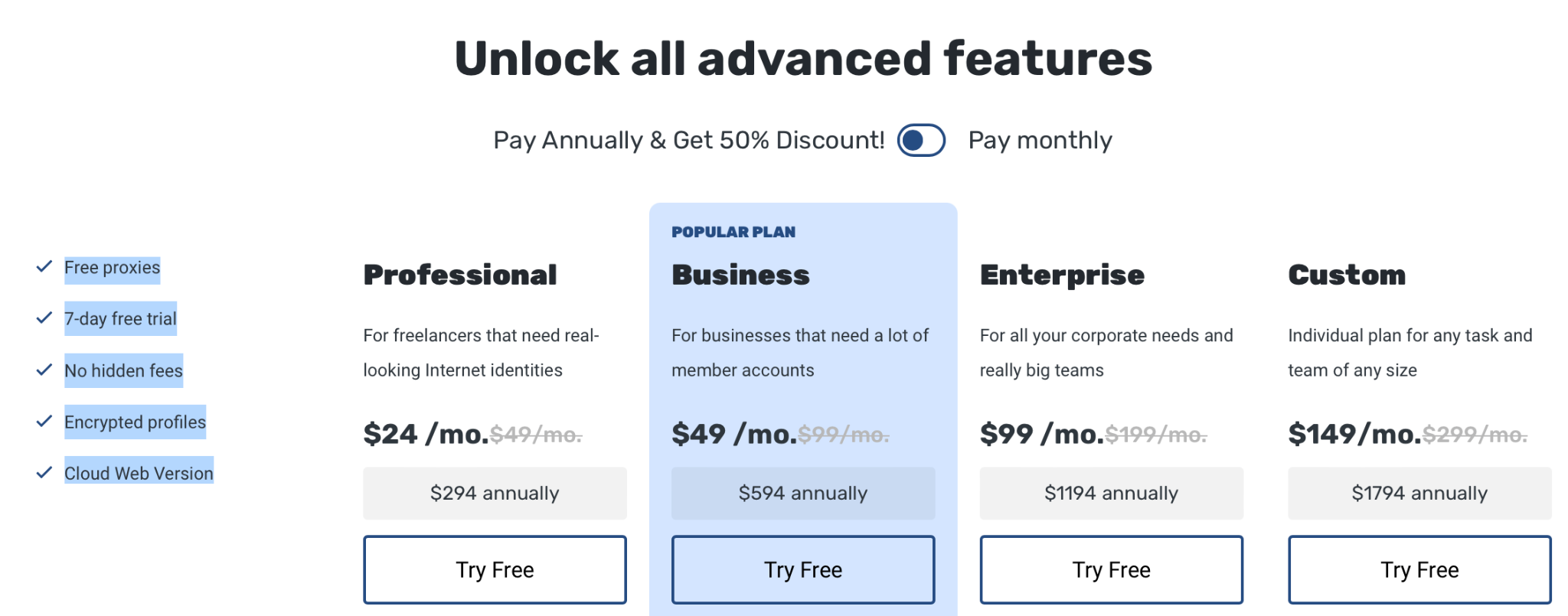
Octobrowser
One more multifunctional anti detect browser is Octobrowser. It is recommended for affiliate marketing, multi accounting, e-commerce, account farming and web scraping. Fingerprint spoofing is one of the main features that Octo creators are proud of. Fingerprints are created on the lever of the browser core on the basis of real fingerprints.

👍🏻 There are more advantages that Octobrowser has to offer:
- High level of optimization – this browser works really fast which makes him perfect for multitasking;
- Convenient multi accounting when each profile has a unique browser fingerprint with its own set of parameters. They can be configured either manually with more than 50 parameters of automatically in one click; you can also create profile templates for different platforms;
- Mass functions with profiles – you can add, delete and modify them; you can also set tags for better access and filtration;
- You can add third party solutions to change IP-address, save proxies for further usage, mass import and export of proxies, automatization via API, transfer between team members.
⛔️ There are some problems that users faced too:
- According to some review, support is not always competent;
- You can add only one proxy server on “Starter” plan – it means that all your 10 available profiles will work through this server; other plans limit the number of proxy servers by number of profiles;
- Limited mass operations with profiles: you can only add tags (also limited number), set and export the profile;
- You cannot organize profiles into folders or categories.
There are four basic subscriptions that differ in number of available profiles, tags, templates, access to the API, profile transfer and number of team members. The pricing models are the following:
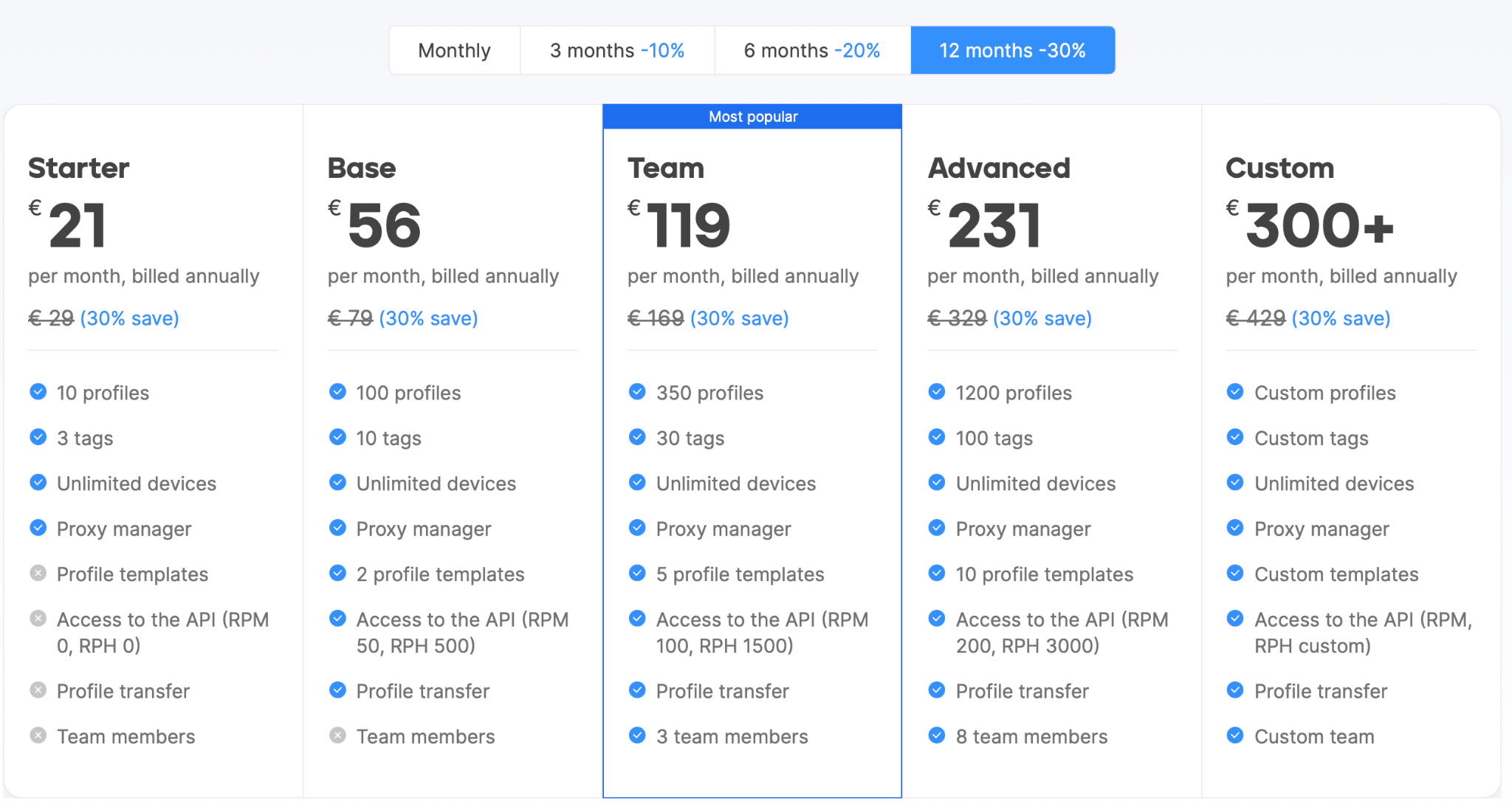
Kameleo
Two main areas where you can use Kameleo are multi accounting and web scraping. This browser has an Android app, so you can work from a smartphone or tablet as well. It offers all the functions that you expect from any antidetect browser: unlimited number of virtual profiles, their management, spoofing of digital fingerprints and all that is available for a reasonable price.
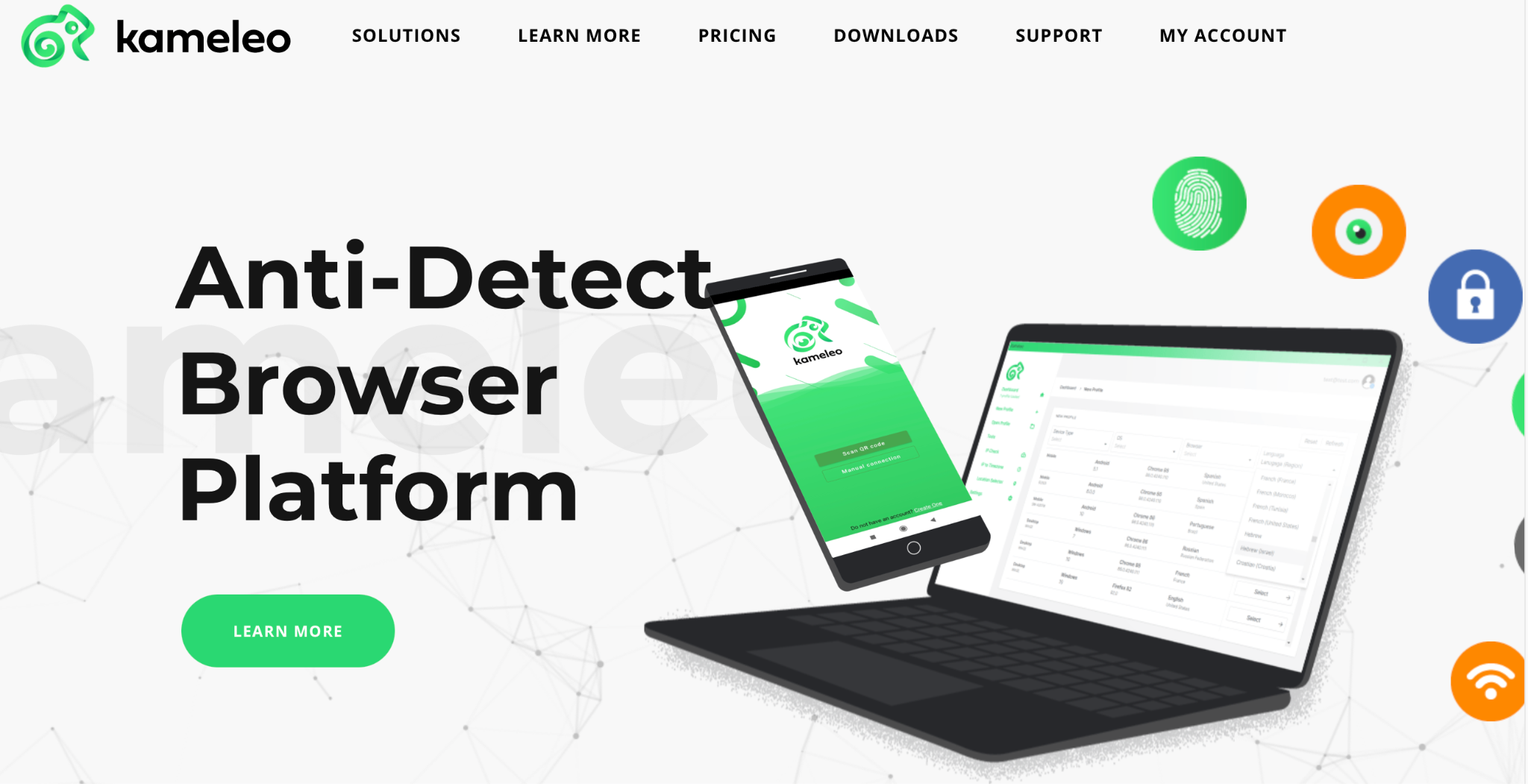
👍🏻 The advantages that distinguish Kameleo include:
- It can mimic four browsers: Firefox, Chrome, Safari, and Edge;
- Profiles that you create can be saved and shared with team members;
- Strong technical side: Intelligent Canvas Spoofing Technology designed to deceive antifraud systems and trackers and conceal real digital fingerprints;
- Set of built-in proxies for SOCKS5 and VPNs;
- Selenium for automated browser profile generation.
⛔️ Still, some disadvantages are here too:
- No version for MacOS or Linux which are quite common nowadays – Kameleo is losing a large part of the market;
- Support doesn’t in a hurry when it comes to answering browser users;
- Local storage for data which makes it difficult to switch your work between several devices;
- All subscription plans are available for only one user – if you have a large team, you have to pay much more.
The pricing is reasonable if you are a solo worker. In other cases you have to pay for each new user the same prices. Three subscription plans are available. They differ in options. The more of them you want, the more expensive the tariff. No trial period available, but if you don’t like anything about the functionality, you can claim the refund.
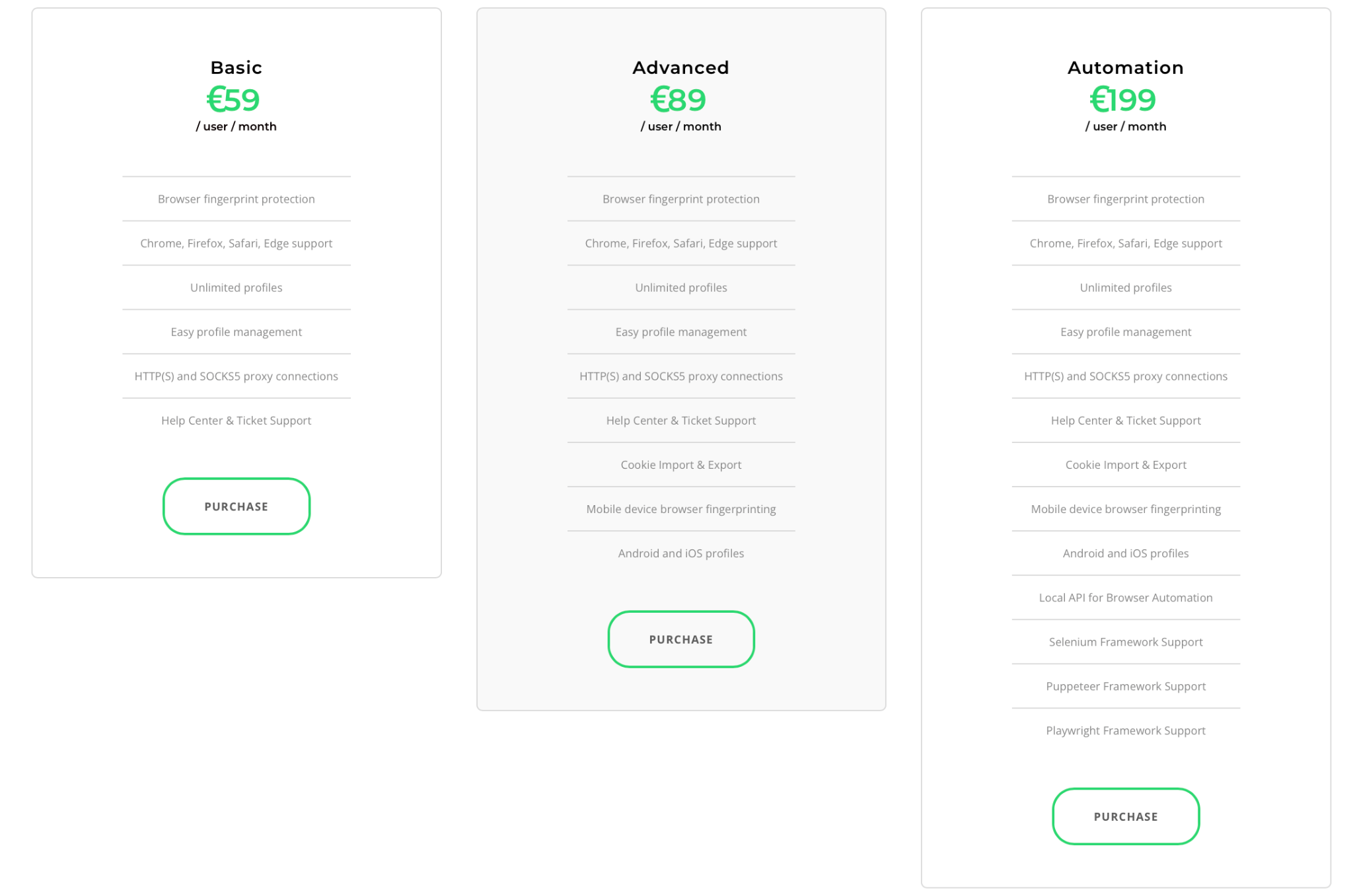
Incogniton
One more antidetect browser in our top is known as Incogniton. It is defined as «multi-session». It helps to protect your digital fingerprint and create as many accounts as you need for social media, advertising networks and other platforms that you work on. It gives its users an opportunity to synchronize profiles and related data across various devices for instant access.
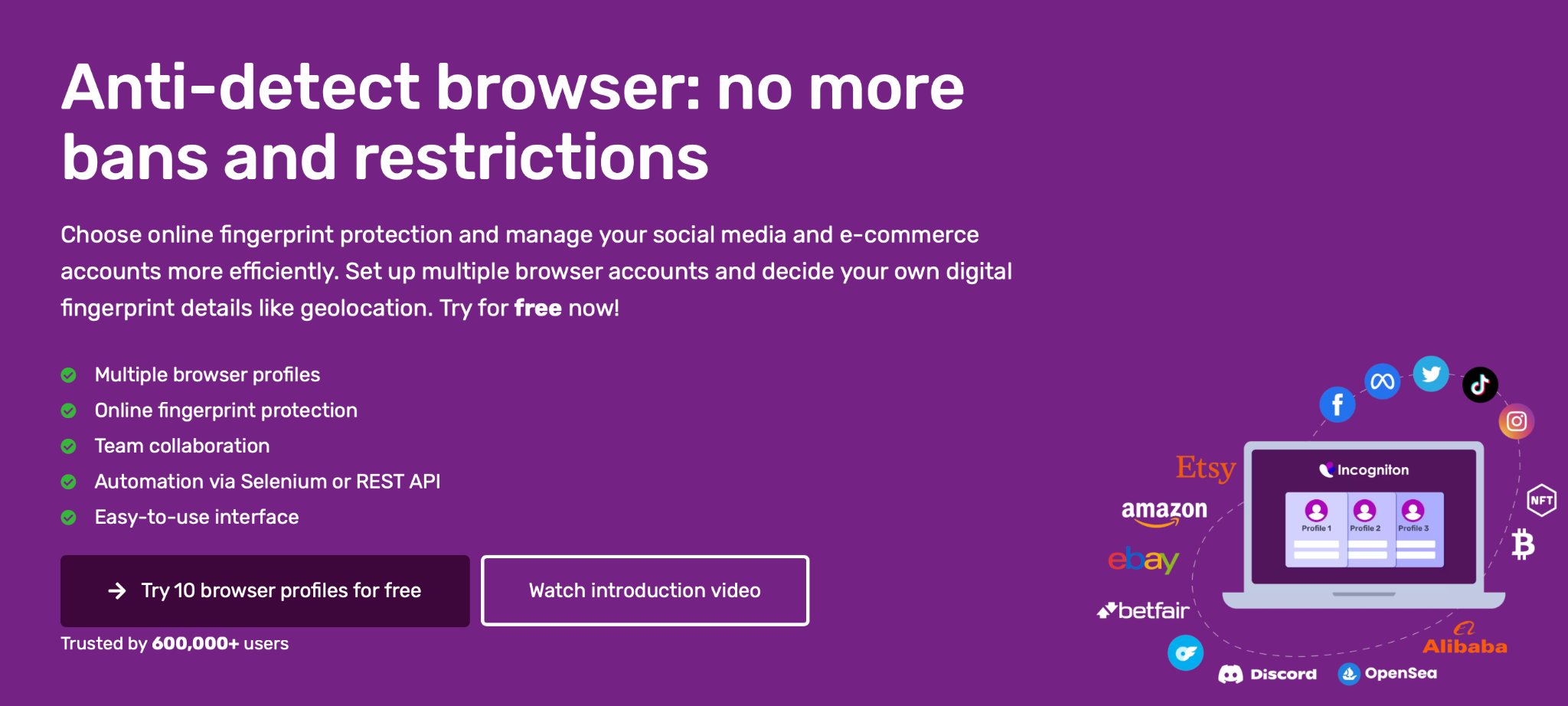
👍🏻 Incogniton’s advantages include:
- Browser automation uses the Selenium webdriver which also integrates with Puppeteer.
- Provides REST API for browser profiles management.
- Has a detailed manual on how to set the browser up and integrate int it Bright Data proxies; has a large pool of proxy providers;
- Can be installed on MacOS and Windows;
- Mass features like cookie import and export;
- You can manage up to ten accounts for free;
- Human typing which makes the profile behavior even more natural.
⛔️ If to speak about disadvantages, there are not many of them:
- The only supported programming language is Python;
- You lose access to your accounts when the subscription ends – so you have to back it up before cancellation.
There are three paid subscription plans and one free which is not a common thing on the antidetect browser market. On the free plan you can create 10 profiles and get all the support you need – a very user-friendly approach. Three other plans differ in the number of profiles you can create and team member seats. Other options are the same on all plans and include Selenium and Puppeteer integration, premium support, API access, cookie collector, profile transfer and synchronizer.
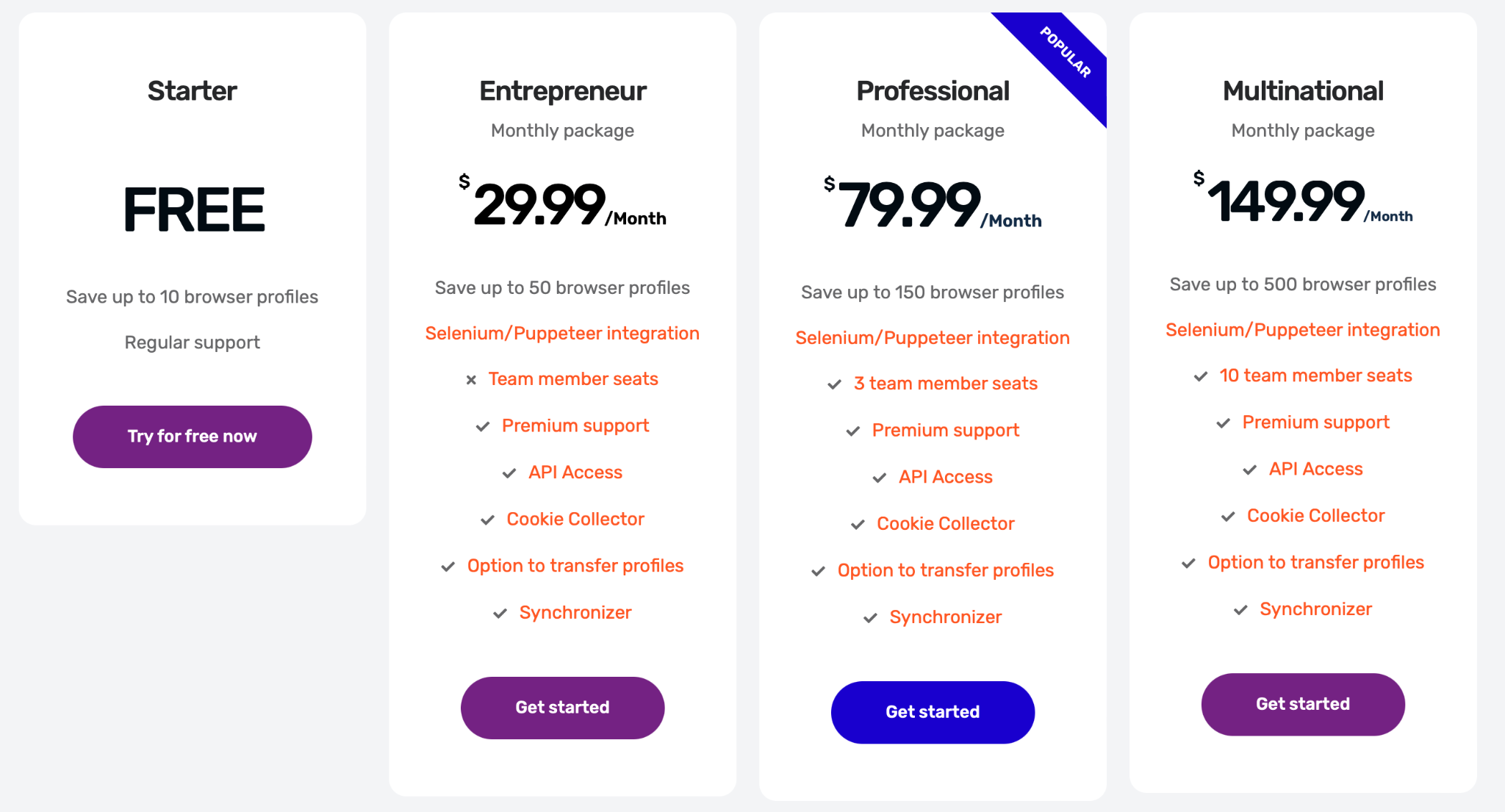
MoreLogin
Antidetect browser MoreLogin for created for multi accounting in e-commerce, affiliate marketing, crypto, social media and ticketing. The main idea of its creators is to give the maximum level of security. The browser helps to reduce detectability and account bans, increasing chances of being whitelisted for offer listings.
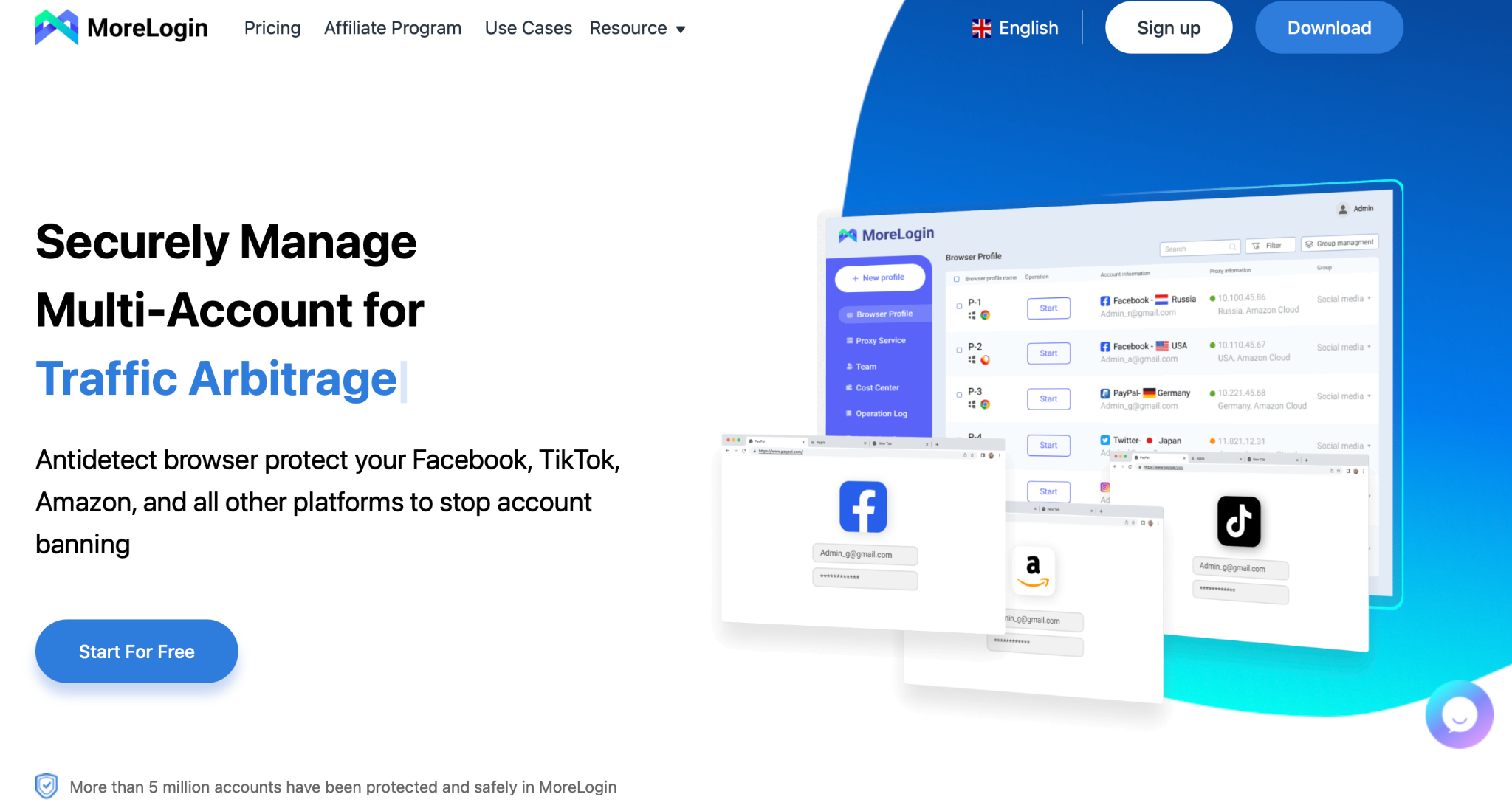
👍🏻 Its interesting features include:
- Synchronizer which helps to synchronize activities in several browser windows like mouse movement and keyboard events which makes work much more time saving and efficient;
- Machine learning helps to collect digital fingerprints from real users that surf the Internet all over the world – it will make anti fraud systems and trackers think that you are the most real user possible and pass their security algorithms;
- Flexible configurations for team work – no matter where team members are and how many of them, you can easily set up permissions and rules for sharing data;
- Puppeteer and Selenium for automation are also available here like in other browsers;
- There is also an affiliate program for browser users.
⛔️ There are still some drawbacks. The users say that:
- Support may be slow – sometime the answer time can take several hours – it is critical when there is proxy connection failure and users can’t use the browser till the problem is solved;
- Slow and complicated setup process and interface for users who are not tech-savvy which requires some skill to configure various settings.
Pricing models are really flexible. Anti detect browser free plan offers you creation of two profiles and two users who have access to all the features you expect from a good antidetect browser like real canvas fingerprint, safe and stable proxy available for purchase and so on. Pro plan has all the same features and no limits on customized profile purchase. Custom plan can be customized.
Lalicat
Lalicat is the browser with the green design which is hard to confuse with other browsers. Here you can manage multiple profiles, keep them separate, give roles and rights to team members, set up business workflows and automate actions with API. The areas where you can use it are the same as with other browsers: e-commerce, social media and affiliate marketing, advertising.
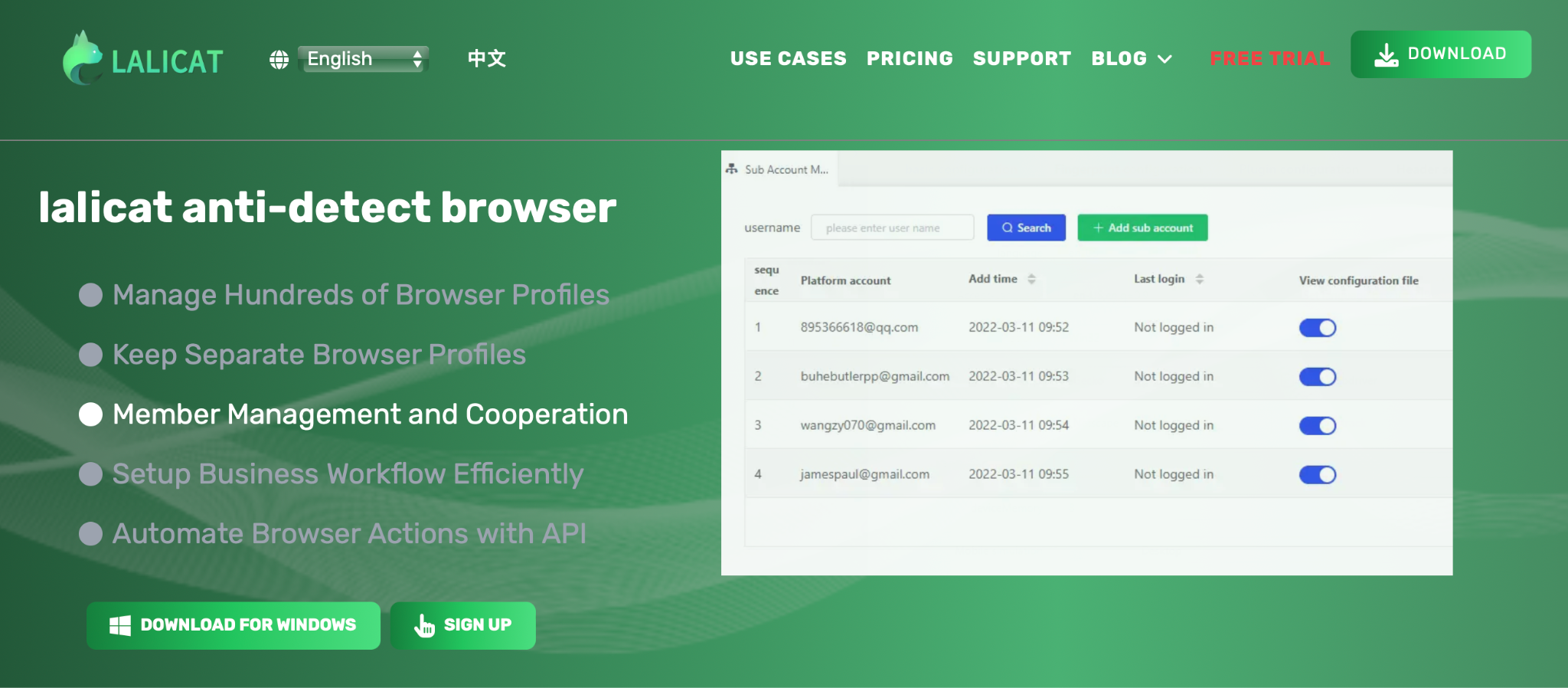
👍🏻 The advantages of Lalicat are as follows:
- Chromium core and TOR network – imagine the level of anonymity;
- Automatic configuration of profiles makes it easy to start with;
- Convenient for users all over the globe by offering multi language interface in English, Spanish, Japanese and others;
- Blog where you can get all the necessary information on how to use the browser;
- No limit on the number of devices and cookie synchronization across them.
⛔️ Despite its work from the box approach, Lalicat has some drawbacks that include the following:
- It is available only on Windows operating system;
- No plugin options are available.
Pricing is flexiblle. Plans differ in number of saved profiles, sub-accounts, creation of fingerprints in a bulk, profile transfer and access to Rest API and Cli. If you want a free trial, you need to contact support via suitable channel and ask for it.
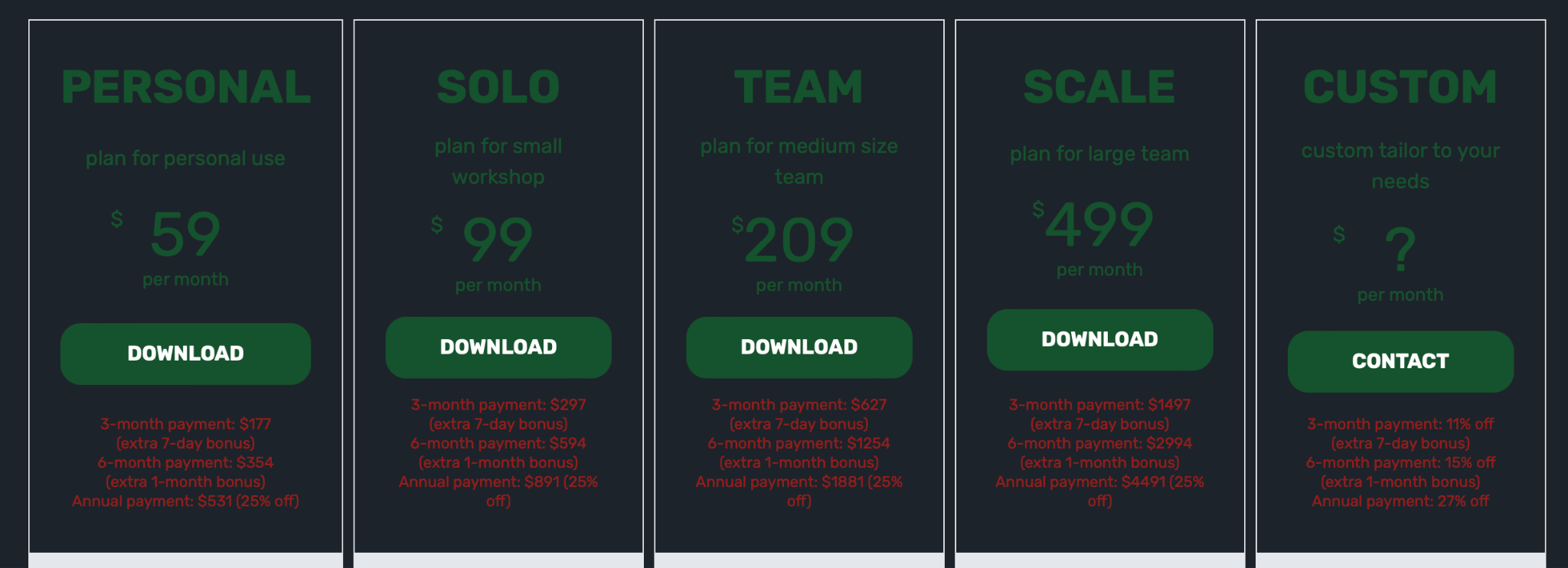
Ghost Browser
The last member of our top – Ghost Browser. It also makes it work well. Here you can choose permanent or temporary identities with unique sets of cookies, assign a different proxy to each tab or to groups of tabs in a flexible and powerful way, integration with Chrome which makes import of its extensions possible and organize tabs into groups for more productive management. The last feature is just essential for those who work in several accounts on each social media – navigation between them is really easy.

👍🏻 Advantages of this browser are as follows:
- Easy installation and switch from Chrome;
- Available on Windows, MacOS and Linux;
- Backing of the community;
- Has its own workspace solution with folders, bookmarks, history, downloads, and settings;
- Has a Ghost Proxy Control (GPC) extension which allows to assign a different proxy to each tab that was created;
- One of the best support services on the market.
⛔️ Inconveniences of choosing Ghost Browser include:
- No own proxy services – you have to find, order and add them to the browser yourself;
- Some users write about issues with extensions, UI/UX design and updates;
- Unfair pricing for the same features that other browsers have.
There are three pricing versions here – free which is free forever, Basic and Pro. In the Free version you can have up to four identities and no need to attach a credit card. Basic and Pro plans have more functions for bigger teams But to test it yourself the Free is just enough.
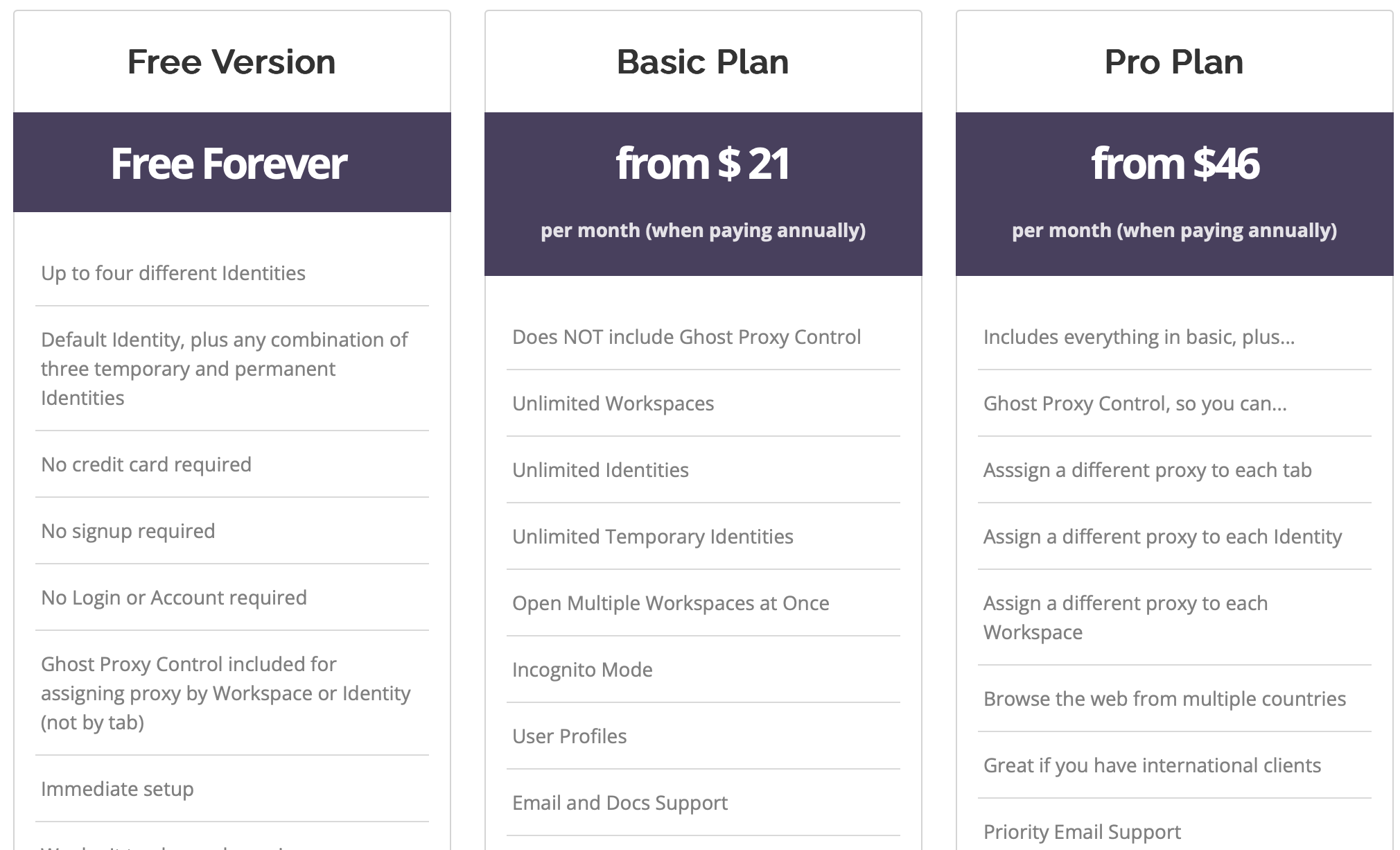
Conclusion
The answer to the question «What is the best anti-detect browser in 2024» is a complex one. No matter what your reasons for using anti detect browsers are, you can find a suitable solution in our list of best anti detect browsers that fully meets your needs. In any case, if you don’t want to be monitored, share your personal information with IT-giants who make a great amount of money on advertising, be banned for multi accounting, then you know the solution. It will help you to do your job effectively and without any interruptions. The good news it that there are options that everyone can afford.
😉 For example, Dolphin Anty provides everyone with a free plan for 10 browser profiles. This is quite enough to get acquainted with the antidetect browser and understand how it works.