Review of the Proxy-Seller: Trusted Proxies for Dolphin anty
Blog » Review of the Proxy-Seller: Trusted Proxies for Dolphin anty
Trusted and reliable service is hard to find in any business: when you just pay a fair price and don’t think about how everything works. It just works and you do what you should without any distractions. Even the first page of Google may offer something unsuitable like SEO web pages or overpriced services that paid for promotion. But fortunately we have a solution for you – a trusted proxy service that does its job by teleporting you to far away countries and cities though just virtually.
All reliable proxies have some features in common:
- They don’t affect connection speed at all;
- You won’t find them in black lists and spam data bases;
- They are real and belong to an existing provider;
- They match geo;
- They are sold one buyer a piece;
- They have reasonable and fair prices.
🤝 You can find all these features in a trusted partner of Dolphin Anty – Proxy-Seller.
Advantages of the Proxy Seller
Proxy-Seller offers a wide range of proxy types. All of them have a 1 Gbps speed channel, support Socks5 and HTTP(s) connections and offer both username-password and IP whitelisting authentication methods.
Here you can buy:
- Datacenter IPv4 & IPv6. These proxies come from dedicated servers in data centers. As location of these data centers is fixed, proxies that are deployed there, help to bypass regional restrictions and access forbidden websites.
- ISP proxies. These proxies belong to real Internet Service Providers (ISP) and that’s why they are perfect for masking and circumventing geo-restrictions.
- Residential proxies. If you are a home internet user, you can rent your IP. In this case it is considered residential. They have permanent geo and ISP. They’re great for data scraping, and bypassing online restrictions.
- Mobile proxies. These proxies belong to mobile operators that have a limited pool of IP addresses. That’s why they are the most difficult to ban and great at app and website testing, and handling social media accounts.
🔥 Besides that Proxy-Seller offers:
- 99% uptime for uninterrupted activities.
- Access to proxies from over 52 locations like USA, Canada, Russia, Germany, France, the Netherlands, UK, Kazakhstan, and much more. The full list is available at the stage of proxy selection.
- Expansive IP addresses range from over 400 networks and 800 subnets.
- Flexible pricing with a system of discounts for volume and rent duration.
- Round the clock support.
Proxy-Seller has much more to offer. There is a pool of tools that are free and can be quite useful too. Like Proxy-check to check the performance of proxy servers or Proxy-Scanner to determine the level of protection of a PC from attacks by network scammers.
🔥 Besides that, Proxy-seller has an affiliate program, different subscription plans and a three-day trial for only $1.99.
Proxy-Seller has been working on the market for more than nine years and has obtained more than half of a million satisfied customers. It makes the proxy provider’s reputation really reliable. This notion is supported by the users of Dolphin Anty who choose Proxy-Seller as their main supplier.
How to Use Proxy-Seller 🤔
The whole process is quite simple. Is consists of four basic stages:
- Registration;
- Proxy choice and order;
- Payment;
- Adding proxies to Dolphin anty.
📌 And here are more detailed instructions.
Registration in Proxy-Seller
To register, visit the official Proxy-Seller website and click “Login” – “Sign Up”. Here you have several options. You can register on your email and password or choose a SSO via Apple, FB, Google or Telegram.
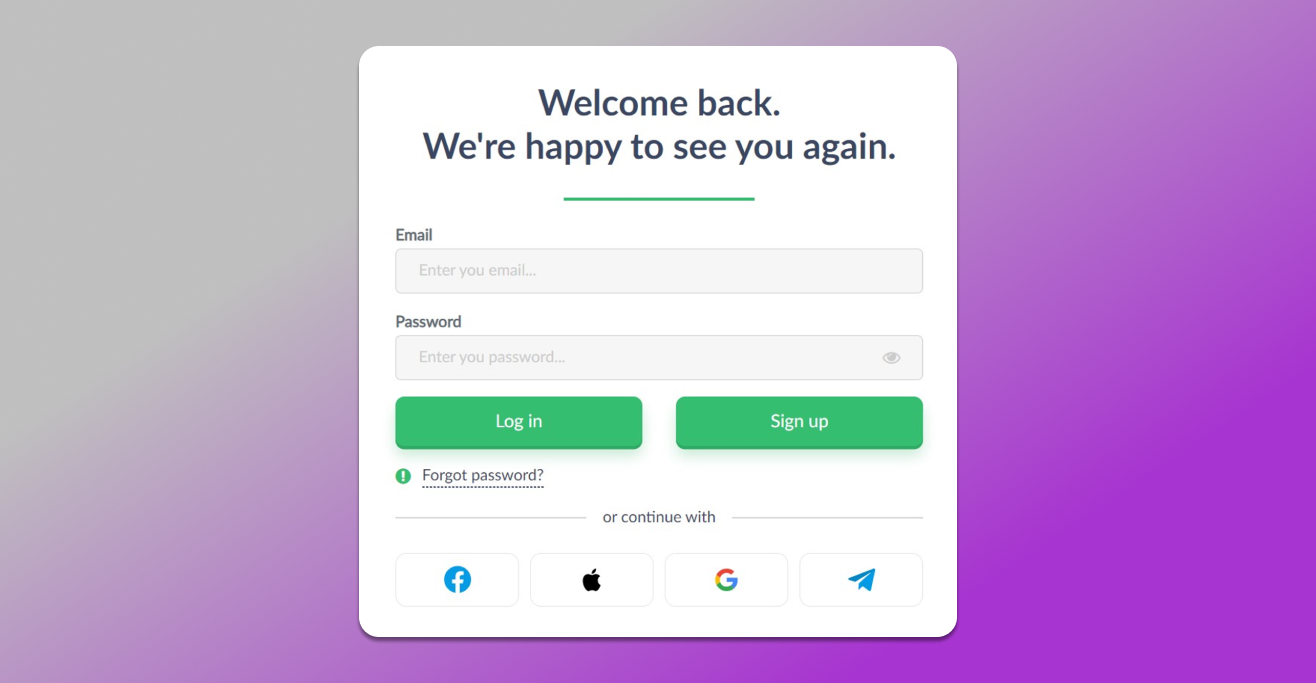
Then you will find yourself in your personal account. This is where all the work begins.
Choice of the Proxy and Placing the Order 🤝
All the available proxies are placed on one bar in the upper part of the web page. When you point your mouse cursor the menu will appear.
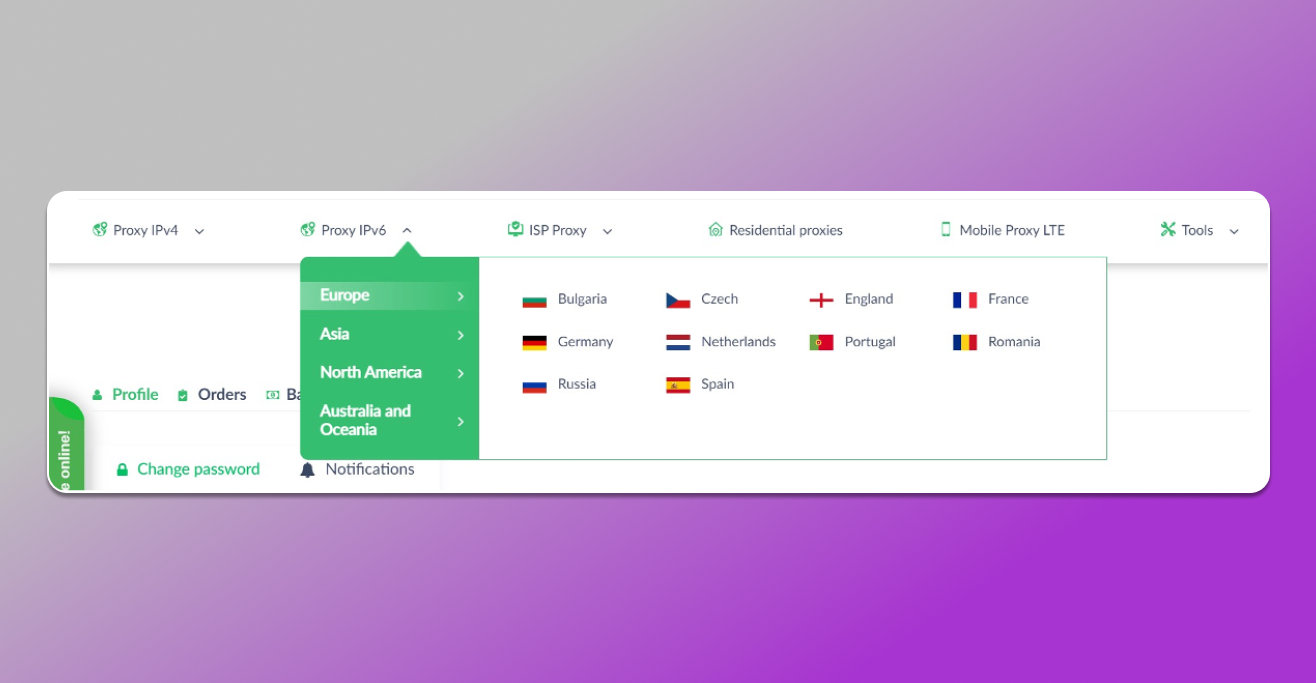
🔥 Here you can choose the type of proxy:
- IPv4;
- IPv6;
- ISP;
- Residential;
- Mobile LTE.
🌍 The choice of macro region and available countries depends on the type of proxy. For example, if it is proxy IPv6, then you have four options: Europe, Asia, North America and Australia/Oceania each with a particular set of countries.
Let’s have a closer look. We need an ISP proxy in South America – Brazil. By going this way we will move the proxy page with all its characterisicts. We will be offered several packs of proxies from one to 750 IPs. The more you need, the bigger the discount will be.
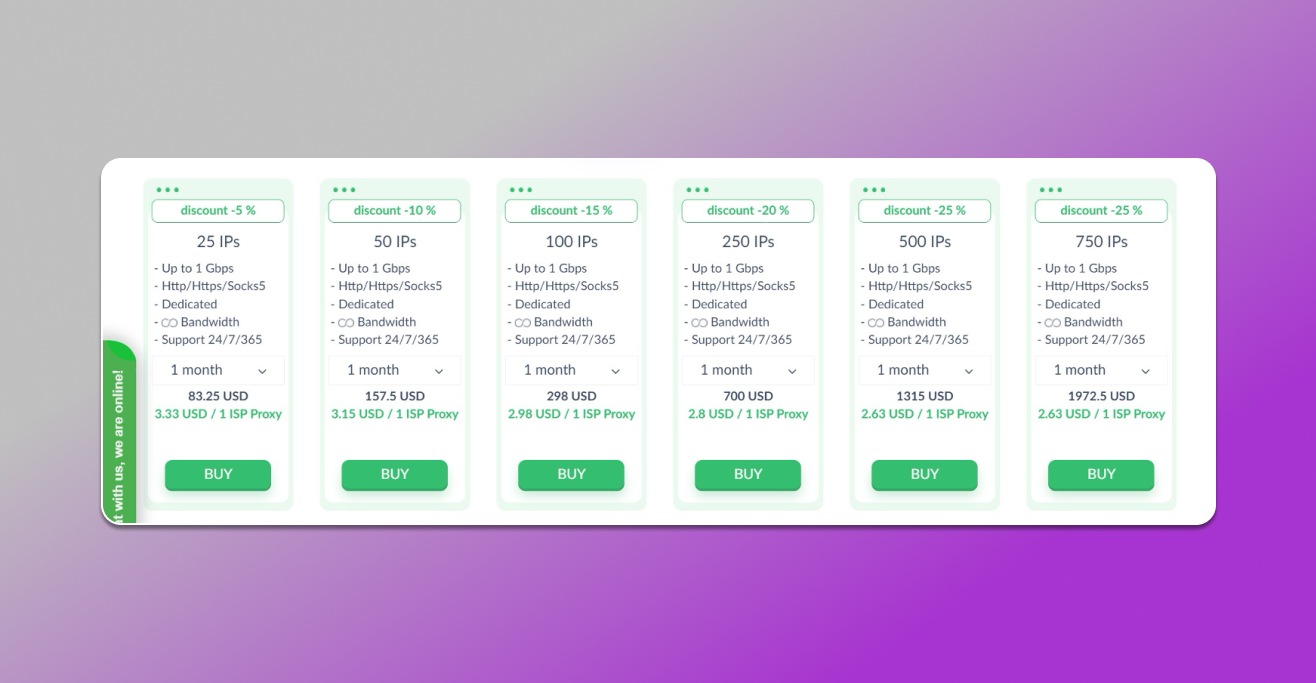
You can also choose between a customer and enterprise plans. The latter are really big solutions. And you can also contact support for individual conditions of cooperation if you need something particular. .
After you find what you need and see the price, click “Buy”.
Payment for Proxy
When you place the order, you have to pay for this. One ISP proxy in Brazil will cost you $3.5. But you have to input some data before the purchase.
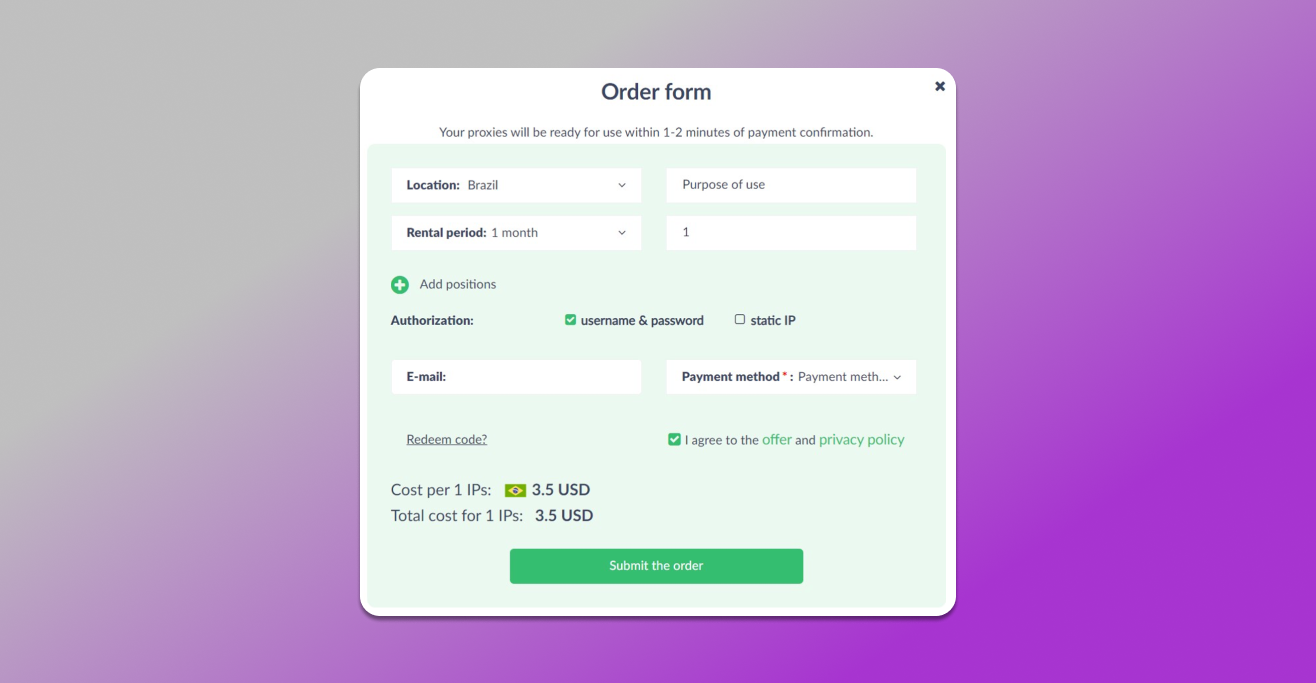
🔥 Here are the necessary steps:
- Determine the location;
- Fill in the purpose of use;
- Rental period (don’t forget that the longer it is, the lower is the price);
- Determine the quantity of proxies;
If you need more proxies, you can always add some positions. That’s a comfortable solution as you don’t have to close the tab and surf the web site.
Check the email for payment details and choose a payment method. There are plenty of them:
- PayPal;
- Visa;
- Mastercard;
- Crypto;
- Binance;
- Advcash;
- … and many more.
This path is a little different if you choose a residential proxy. Here the price depends on the brand width and the amount of GB needed for your work. You pay $7 for 1 Gb, $18 for 3 Gb and so on.
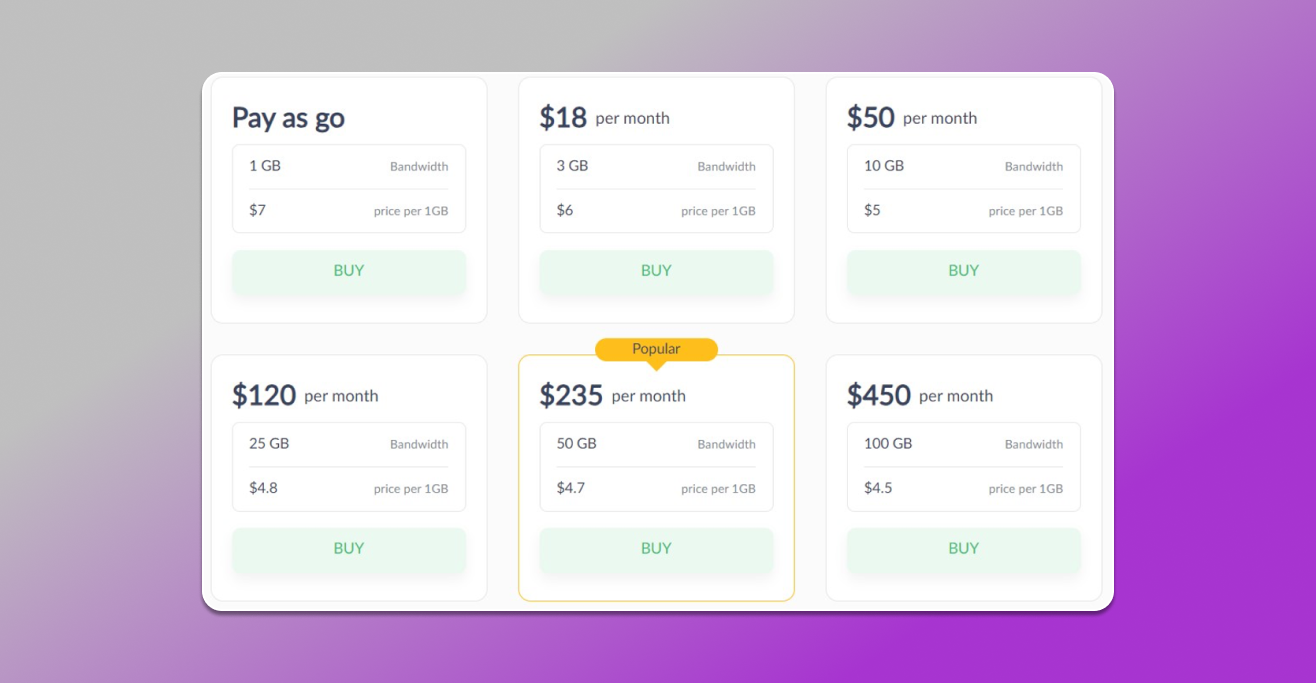
🔥 This plan also includes:
- Authorization via user-pass/ IP whitelist;
- Targeting by state, city, provider;
- Rotation interval selection: sticky / by time;
- Proxy lists:unlimited quantity;
- Threads without restrictions.
The final step is “Submit the order”.
Adding proxies to Dolphin Anty
Proxy-Seller instantly offers proxies in a format that is compatible with Dolphin Anty. You simply copy all the data and paste it into the browser. As the UI is really friendly, you will face no challengers here. Anyway, we are here to help.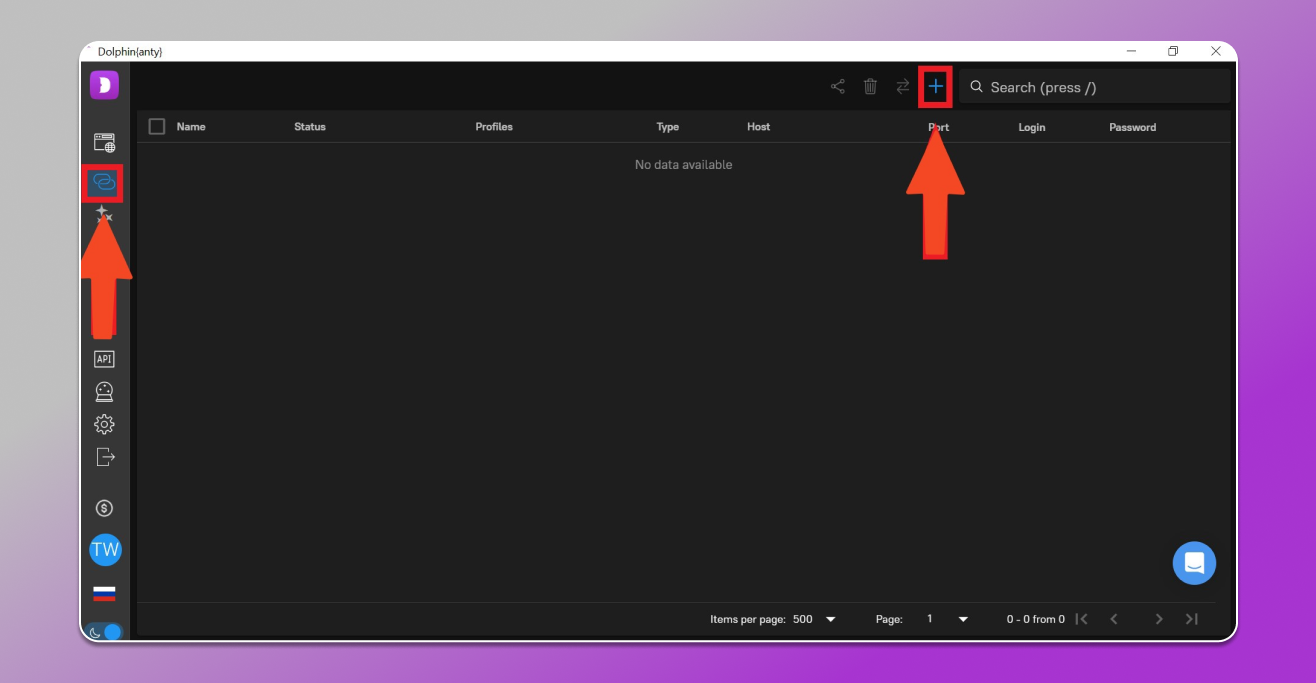
In the top right corner you will see a symbol “+” – “Create Proxy”. Click it and add your proxies from Proxy-Seller.
After that you have to click on two arrows to check proxies for validity. If everything is done right, you will see that the status has changed to “Active” and all the information about proxies updated.
Proxy Test from Proxy-Seller: Speed and Cleanliness of IP Addresses
🔥 Good proxy has three essential features:
- No effect on connection speed;
- Don’t appear on black lists;
- Matching of the IP with geo.
And we have some proxies for a test.
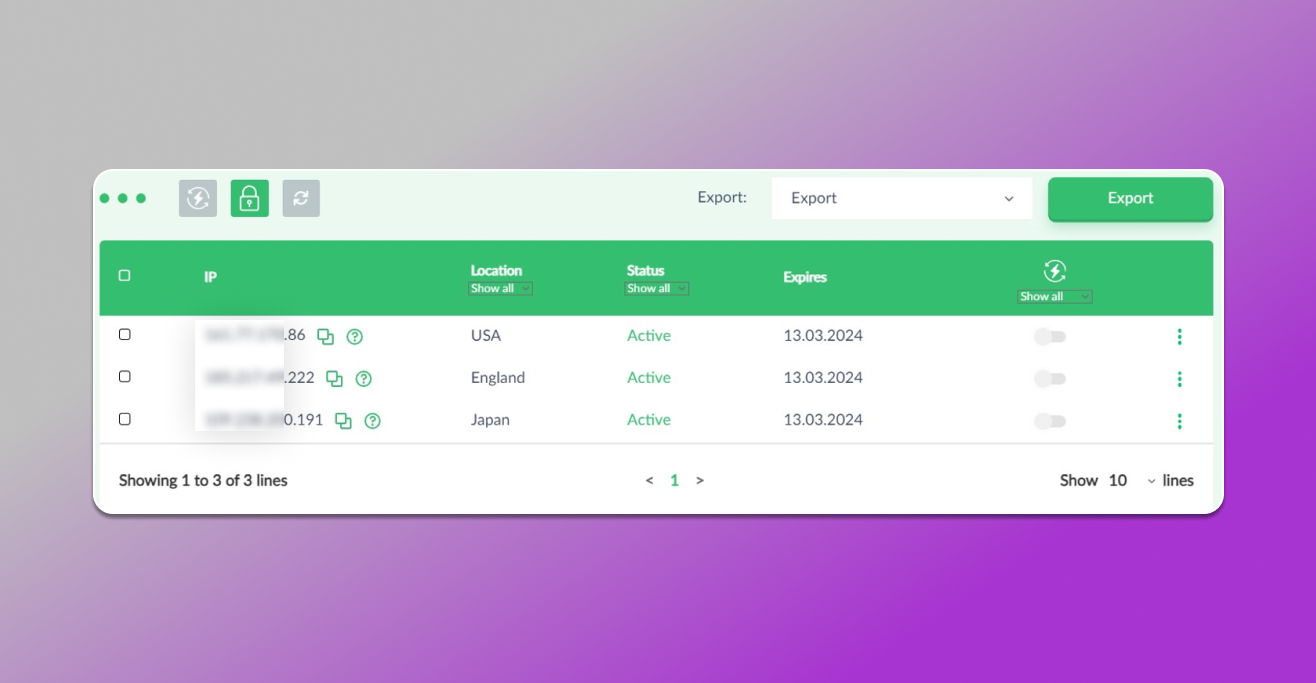
Let’s create a profile in Dolphin Anty and check them. First of all, choose Proxies and add them into the browser.
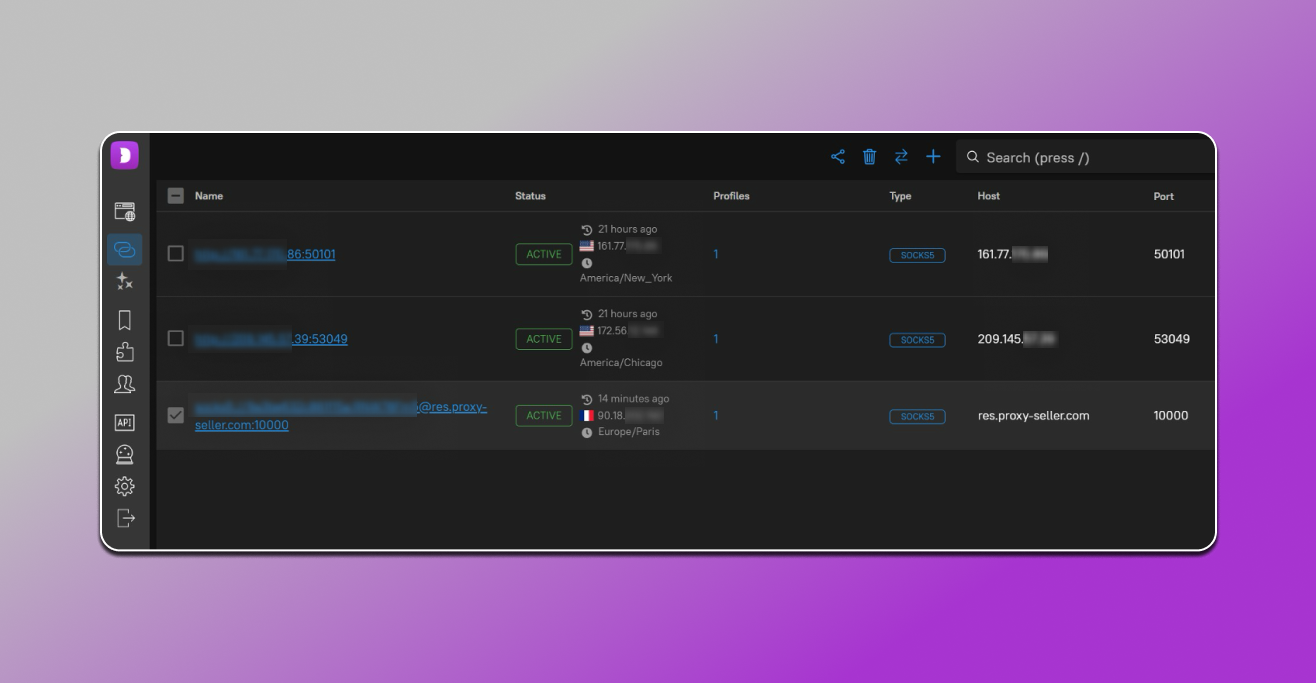
All the proxies have already become active instantly. Geos are matching – a good sign.
Now let’s test them within profiles. Create a profile and add a proxy to it.
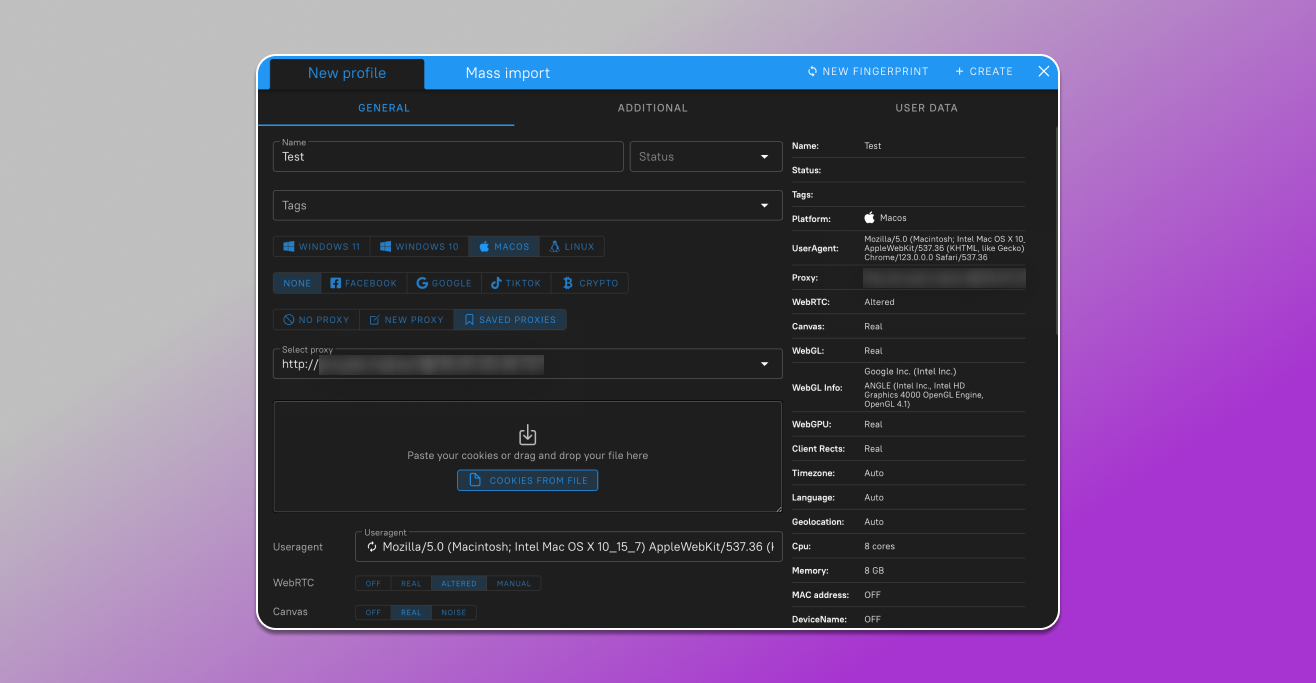
The first test is connection speed.
✅ American ISP proxy:

✅ American Mobile proxy:
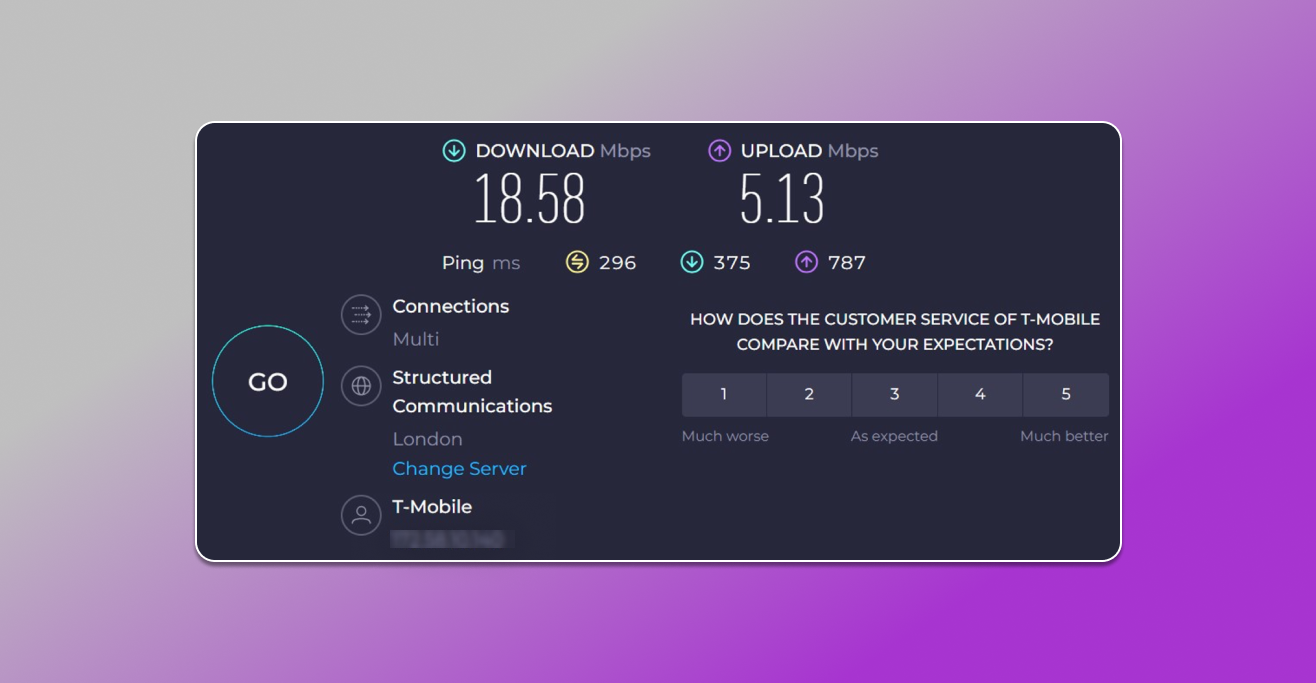
✅ Residential proxy:
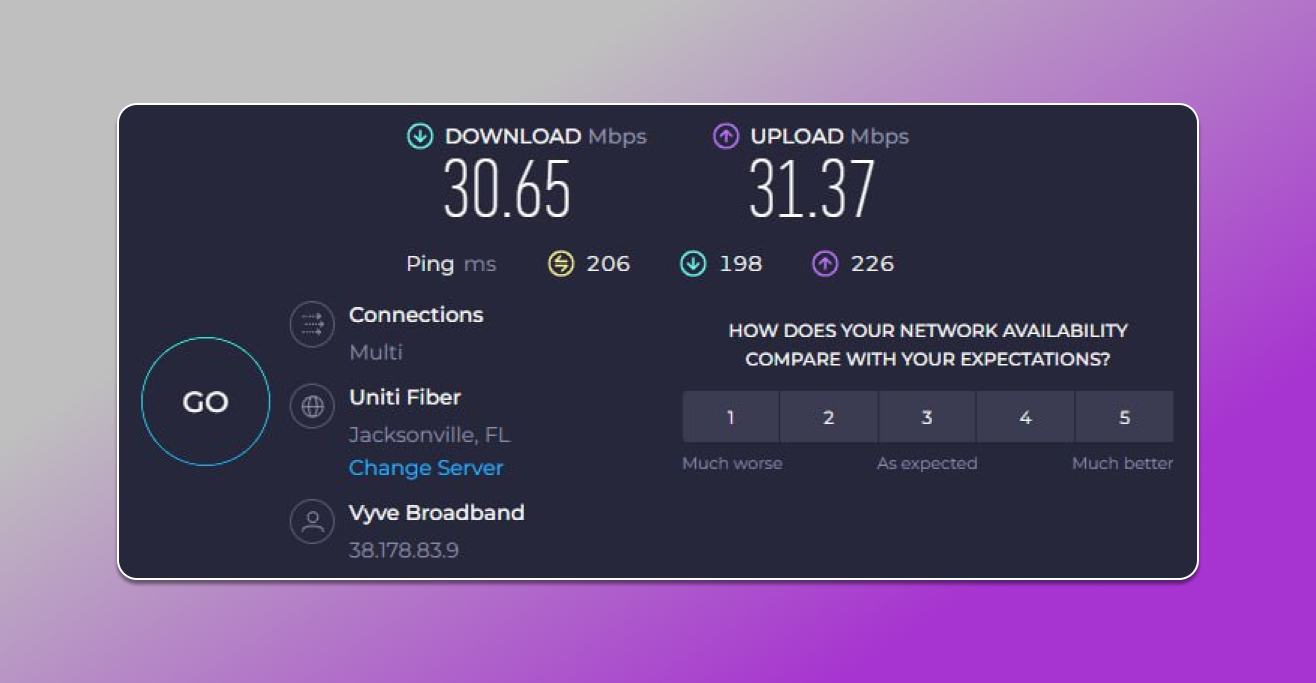
The second one is for the black lists.
✅ American ISP proxy:
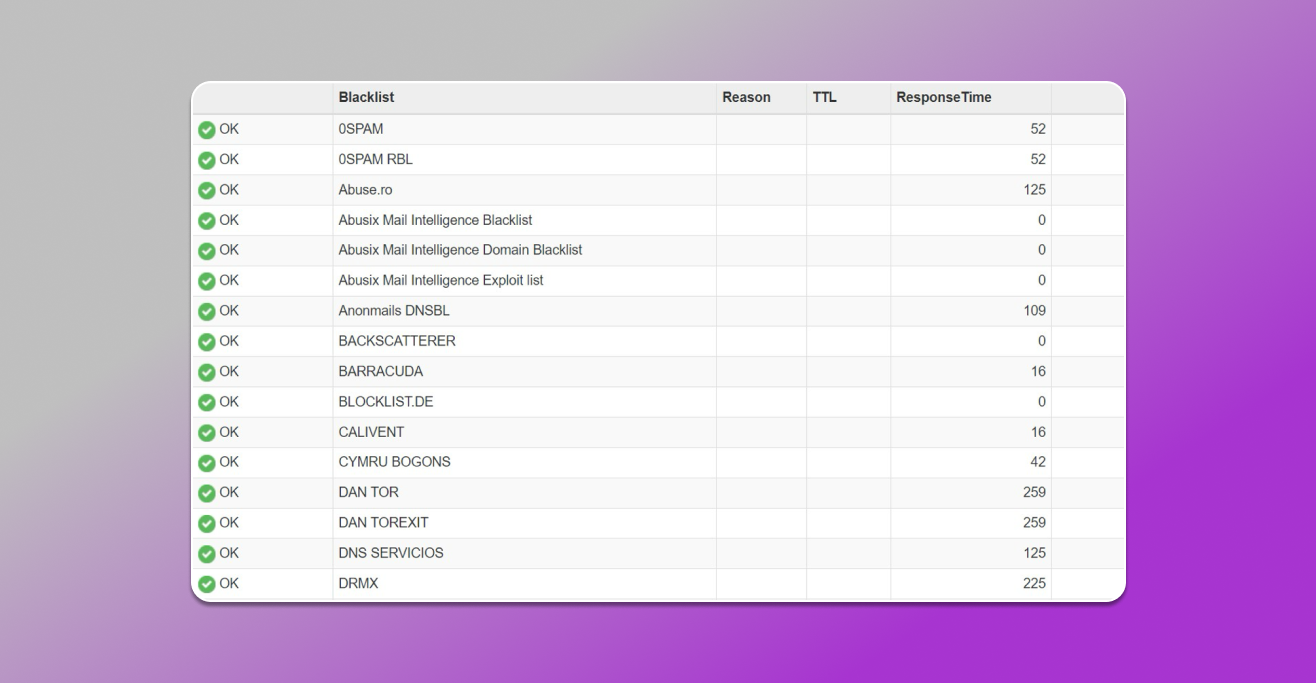
✅ American Mobile proxy:
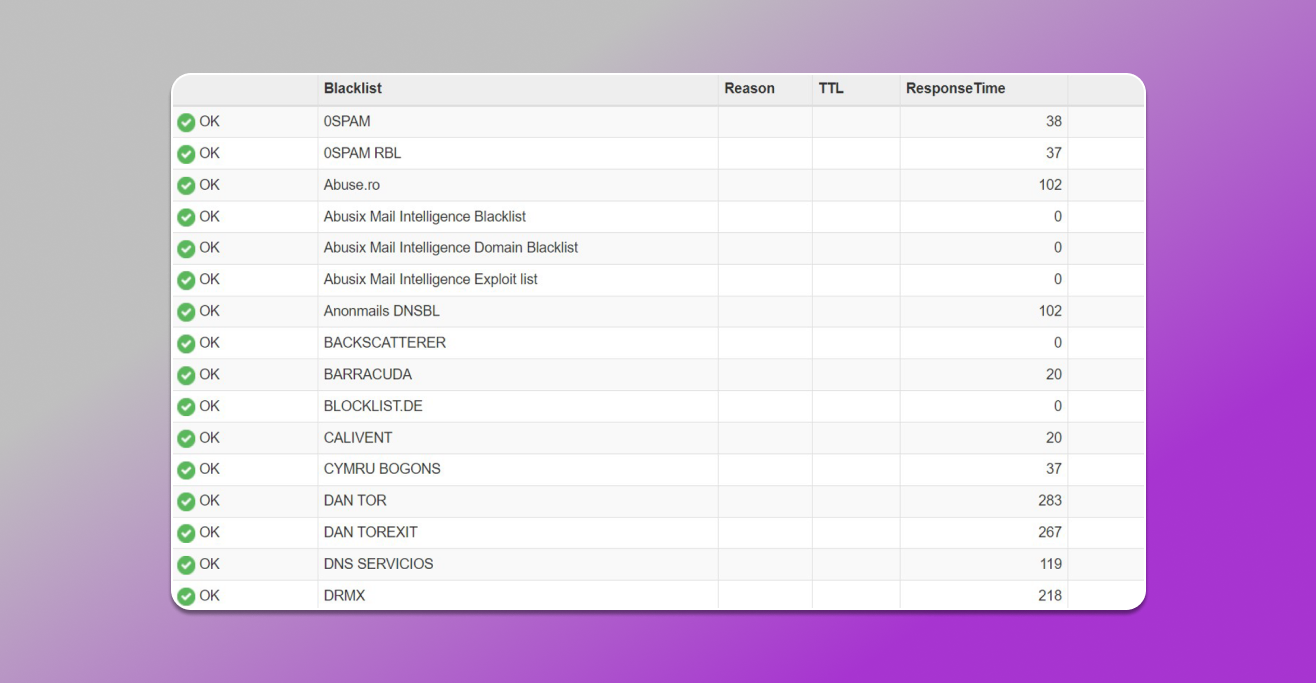
✅ Residential proxy:
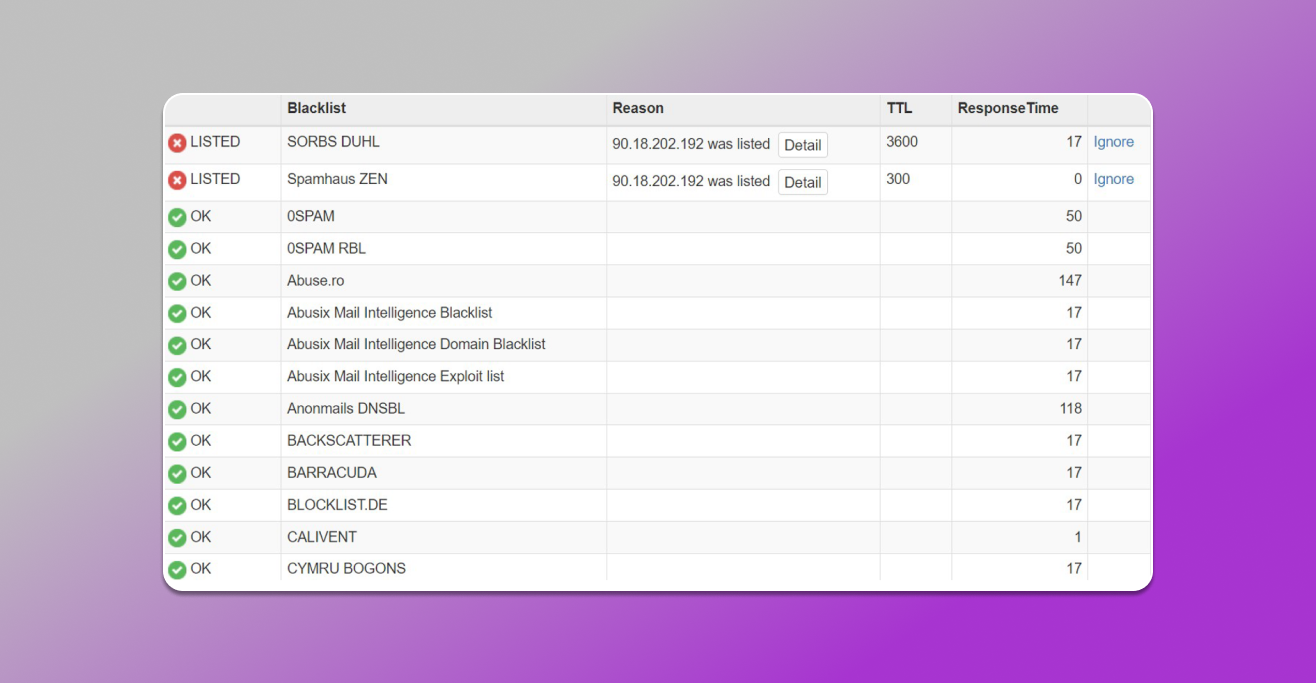
The third one – quality of the fingerprint.
✅ American ISP, Residential and Mobile proxies showed the same result:
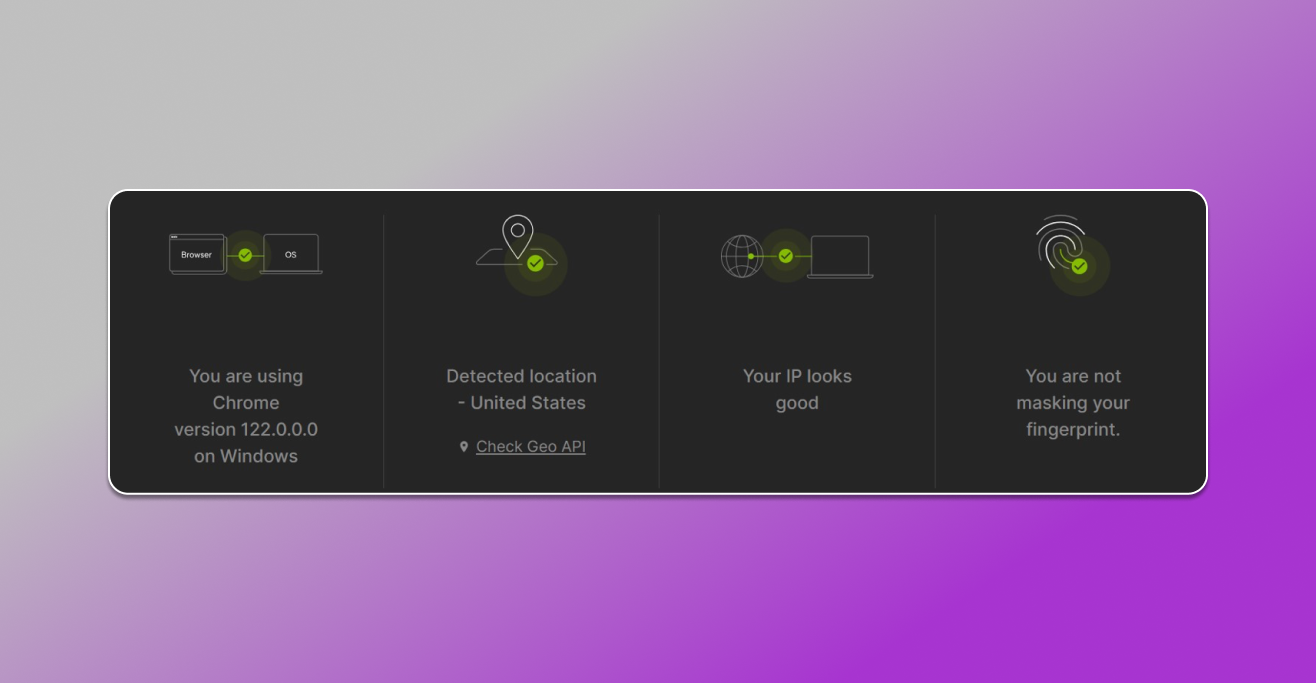
IP looks good – the main idea.
And one important thing about residential proxy: if there are any problems, you may have to change some filters like country, region, city, provider. The connection speed may be low too, but it is not because of the proxy. Much more often it is the fault of the residents who offer their services.
All three tests are passed successfully. Now we see that Proxy-Seller can be trusted.
Conclusion 🙂
✅ Proxy-Seller offers proxies that are fully compatible with Dolphin anty. Clean IP addresses, high connection speed, stable operation and high trust. Everything you need in just one place.










