Review of 9Proxy: Trusted Proxies for Dolphin Anty
Blog » Review of 9Proxy: Trusted Proxies for Dolphin Anty
If you are an affiliate marketer, you know how important it is to have the right tools at hand in order to make all the adevertising campaigns run smoothly without any interruptions. Here we mean accounts, browsers, payment services and proxies, of course. You also know how difficult it may be to find a good service offering ready-to-go solutions with reasonable pricing. In the perfect world you just pay for a proxy, add it to the browser and start your work.
You need proxies to access restricted areas on the Internet, to avoid bans on the basis of your geo, for multi accounting and mass activities. At the same time, a good proxy doesn’t slow down your connection speed, cannot be found in IP blacklists, passes tests of different checkers, works on the servers in the necessary location and belongs to real service providers.
🤝 There is a solution: trusted partner of Dolphin Anty — 9Proxy — has everything you may need for your work in one place.
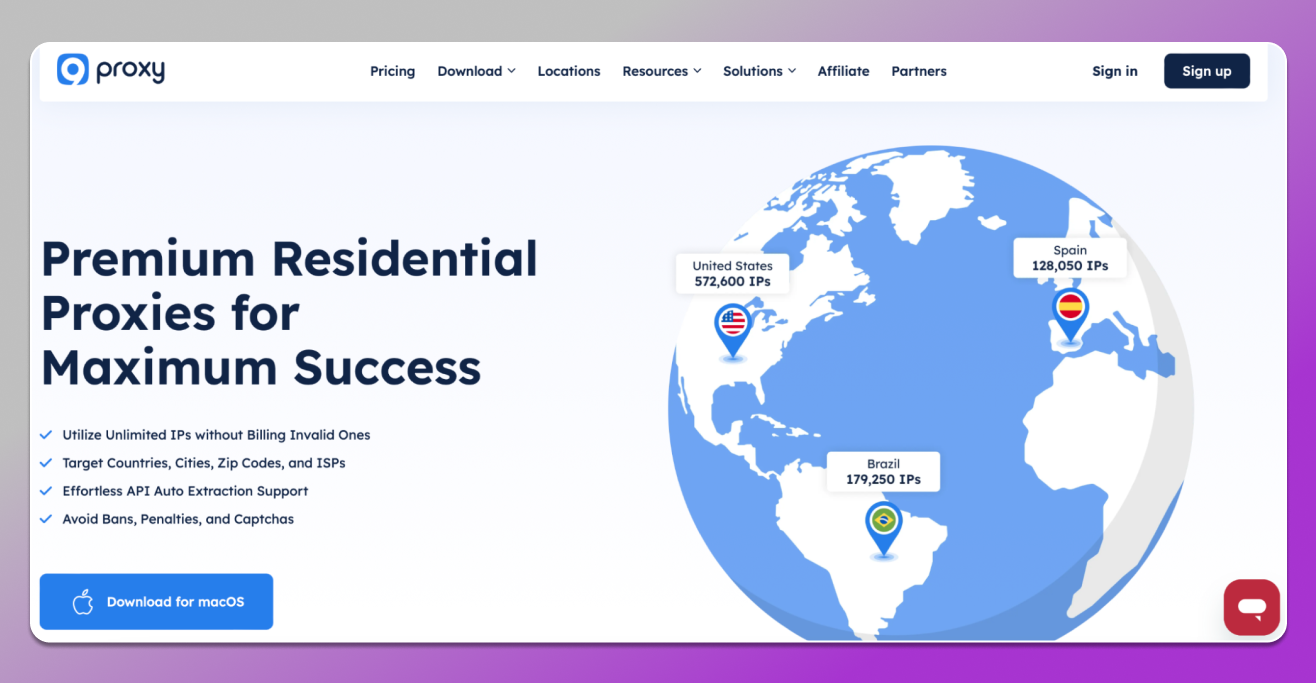
Advantages of the 9Proxy
🔗 9Proxy offers its users premium residential proxies in target countries, cities, zip codes, and ISPs. They have permanent geo and ISP, great for data scraping, bypassing online restrictions, price aggregation for online products, SERP and SEO, market research in different geos, multi accounting, valuable insights for your advertising campaign. But it is not their only advantage.
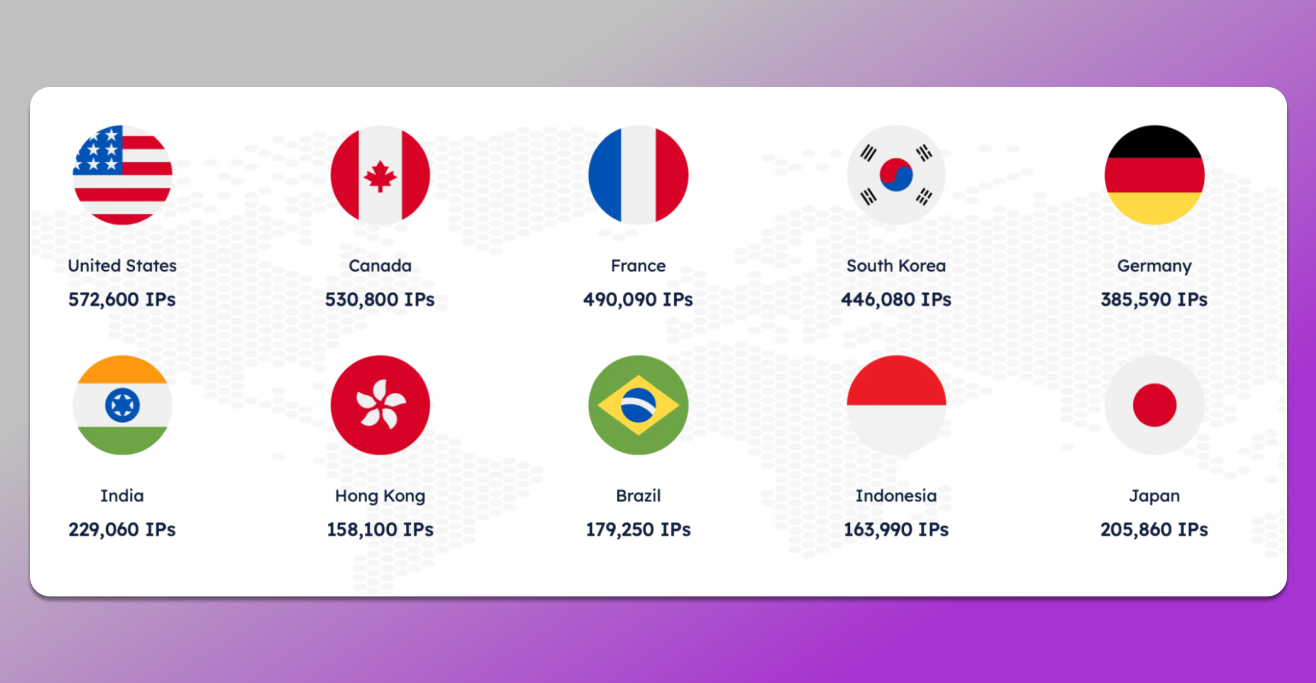
9Proxy has a clean and genuine pool of proxies with 99,99% network uptime which are not shared with others. Although it may seem not very impressive for some users as it provides 9M+ proxies, the pool is clean and unique. It means there is almost no blacklist rate. Larger pools shared with others have a much higher risk of being blacklisted.
Proxies from 9Proxy have an unlimited bandwidth. While other services sell them in gigabyte packages, 9Proxy sells individual IPs which customers can use to download and upload data with no limit. This helps customers to:
- easily and more effectively manage their costs.
- fulfill data-intensive tasks.
There is also no limit on the number of concurrent sessions.
👍🏻 9Proxy supports SOCKS5/HTTP/HTTPS which means enhanced security, improved performance, faster and more reliable connections.
You can get all this at one of the best price/quality ratios on the market. The cost starts with $0.04 per IP-address. There are also many attractive promotional packages. You can also ask about them 9Proxy directly to get the most updated information.
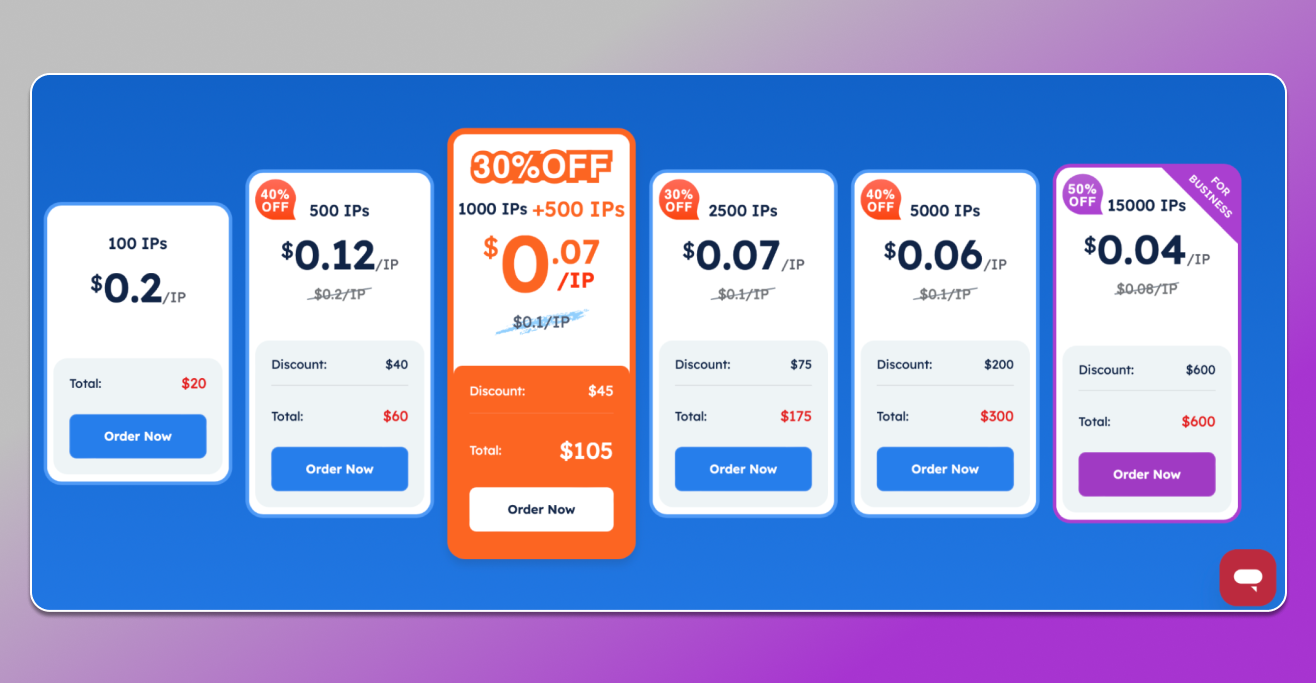
One more cost-saving feature is called Today List: It allows the reuse of proxies that have been used within 24 hours. You can check the Today List to see if any proxies are online again, and if so, they can reuse them without additional cost.
The lifespan of a residential proxy is not fixed: some proxies may last over 24 hours, but others may die very quickly. That is the main reason why 9Proxy has a proxy refund policy that almost no other company offers. Customers can check the Today List and have a new proxy credited to their account within 60 seconds, if the proxy does not work.
If you are not sure yet about the quality of 9Proxy, there are trial packages for you during special occasions. To experience them, you can send a message directly on the homepage to update information about these free trial packages.
How to Use 9Proxy
The whole process is easy and is done in several basic steps. Here is the detailed instruction.
Registration in 9Proxy
To register you have to visit the official 9Proxy website and click “Sign Up”. Here you will be asked to input some of your personal data: e-mail, password and invitational code (in case you have one), pass captcha and accept terms of services and privacy policy. Or you can use Google SSO.
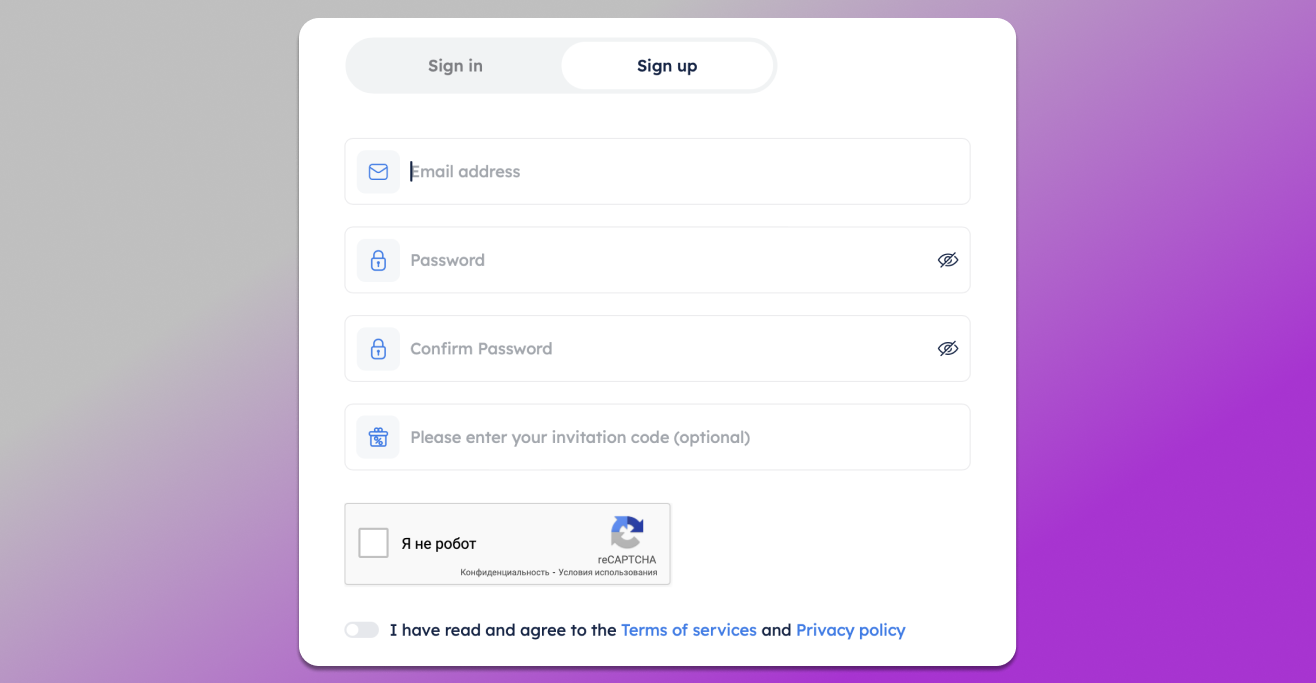
After that you will find yourself in your account. Here you can buy a package of proxies. Click «Order now» and you will be redirected to the payment page. There are three ways to buy a proxy:
- Virtual currency — gives you a 5% bonus on the number of proxies.
- Credit card.
- Google Pay.
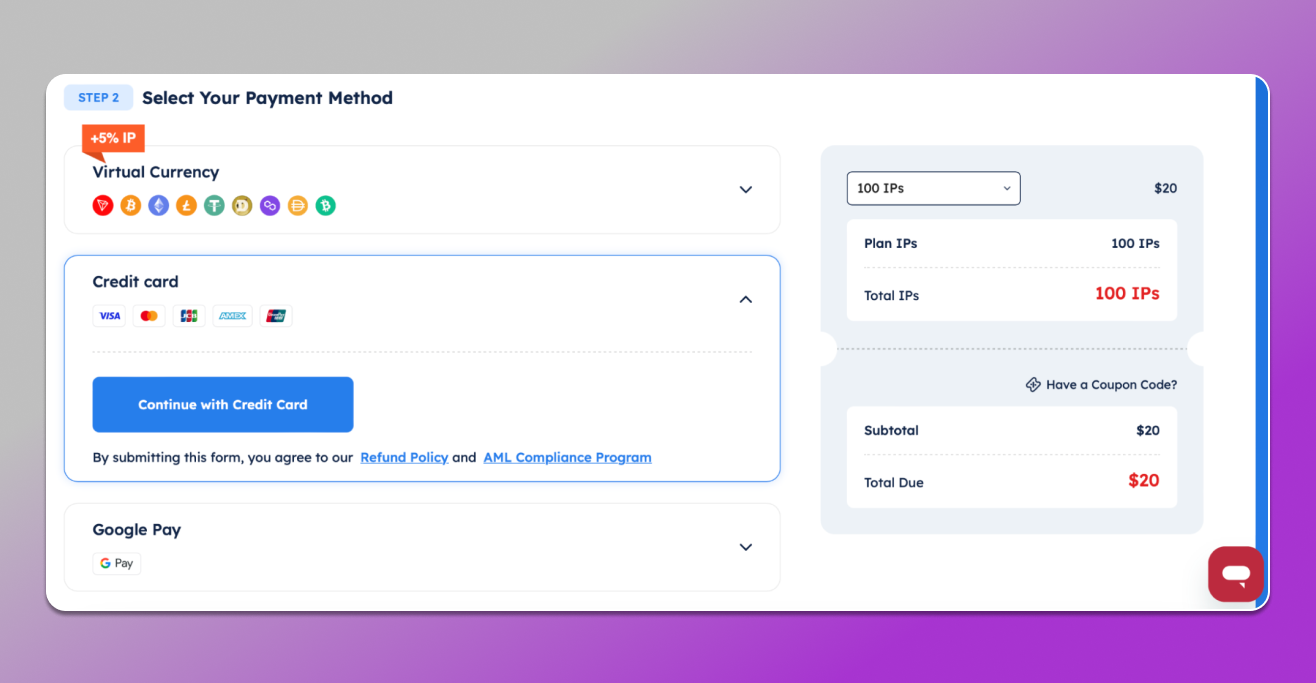
When the transaction is completed, you will get access to proxies.
9Proxy App
The second step is the 9Proxy app download. It is available on all main OS: Windows, Mac and Linux. You can check the number of available proxies in the top right corner. Proxies are filters on country, state, city, zip code and ISP.
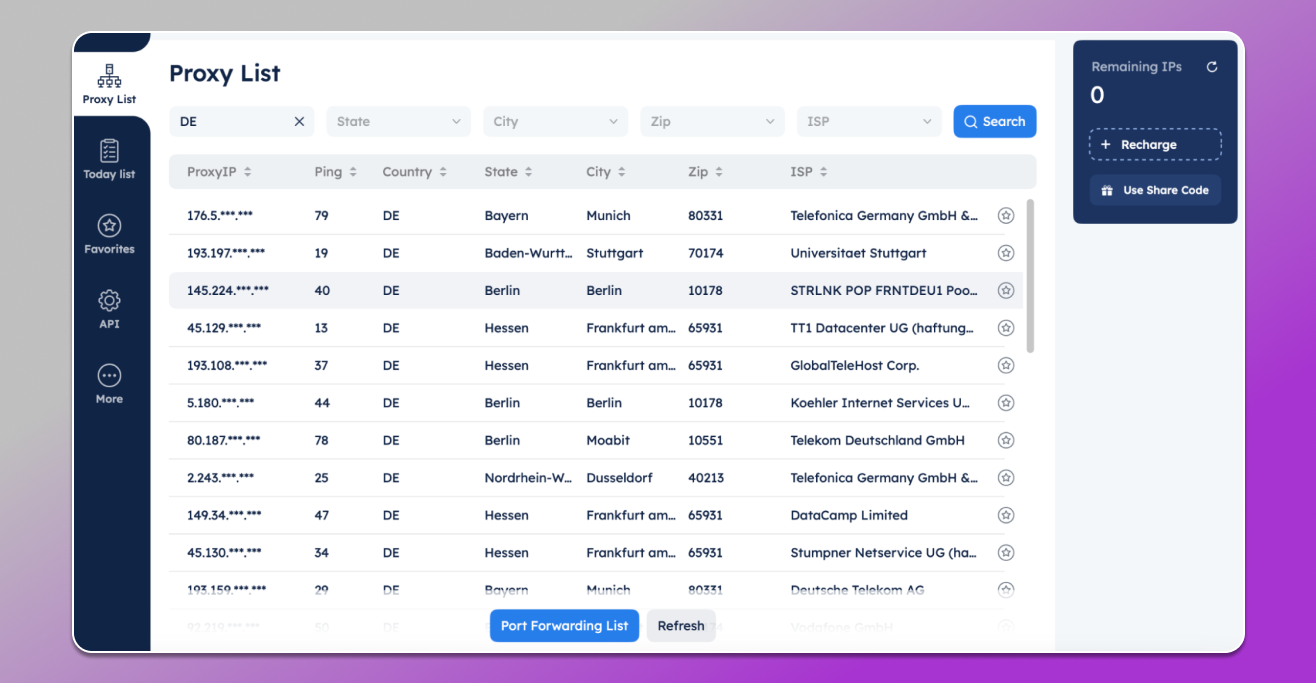
Then choose a proxy from the list and right click on it. Then click on «Forward port to proxy» and pick up the port number.
After that click «Port Forwarding List». In the new window choose your proxy and copy its details. You will need it later to add to antidetect browser Dolphin Anty.
Adding proxies to Dolphin Anty
9Proxy offers proxies in a format that is compatible with Dolphin Anty. You simply copy all the data and paste it into the browser. Despite the UI being friendly, we are here to help.
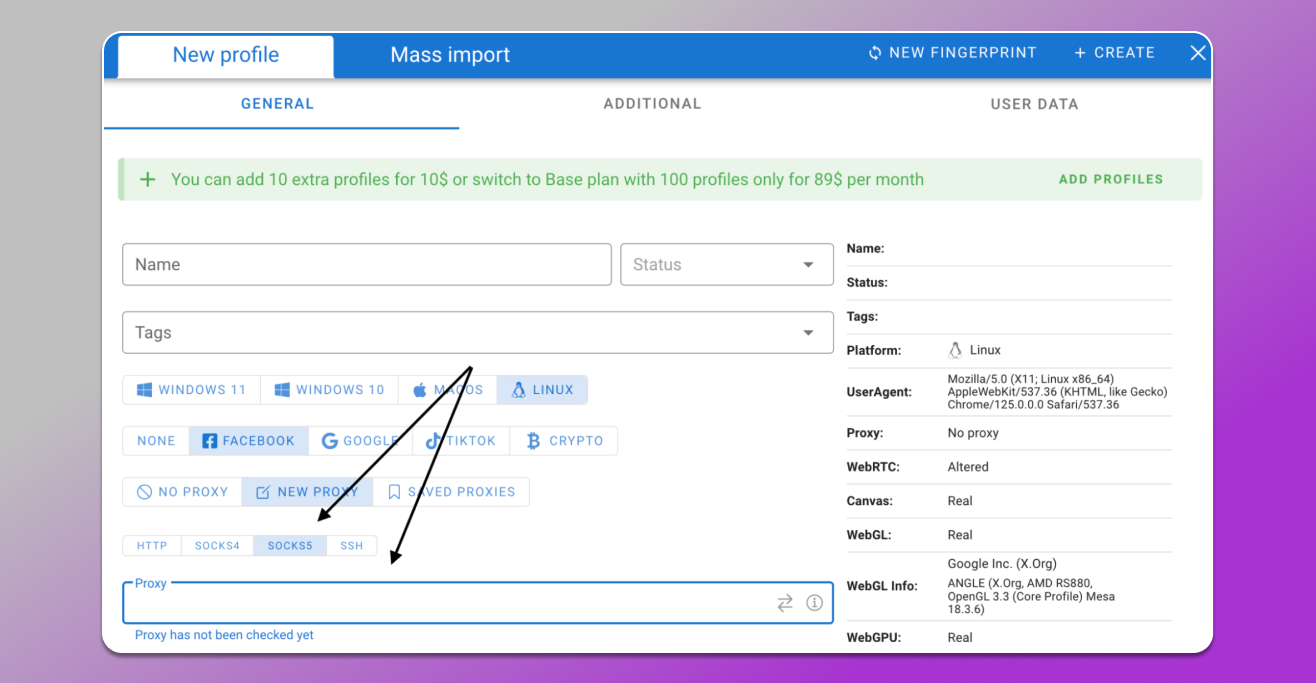
In the top right corner you will see a symbol «➕» – «Create Profile». Click it and input all the necessary information. Choose «New proxy», «SOCKS5» and paste the proxy from the 9Proxy app.
After that you have to click on two arrows to check proxies for validity. If everything is done right, you will see that the status has changed to “Active” and all the information about proxies updated. You can use these proxies on your profiles.
Conclusion
9Proxy offers residential proxies that are fully compatible with Dolphin anty. Besides that they have clean IP addresses, high connection speed, stable operation and high level of trust. Everything you need in just one place.










