Kameleo vs Dolphin Anty: Which Antidetect Browser is a Better Choice in 2025
Blog » Kameleo vs Dolphin Anty: Which Antidetect Browser is a Better Choice in 2025
Disclaimer: You are reading a review comparing two antidetect browsers on the Dolphin Anty blog. This material is based on reviews and feedback from real users who have worked with us before or are still working with us. We have tried to present the information in the most objective way possible, relying solely on facts, so that you can make your own decision responsively.
When it comes to choosing the 🛠 right tools in any field, the available solutions might seem very similar at first as most of them offer similar sets of features. However, the real differences become noticeable only over time — when you start paying attention to the 🤏 small details that truly affect your experience. That’s the very moment when it becomes clear why some users stick with one option over another.
The same goes for anti-detect browsers: all of them help spoof digital fingerprints, create multiple isolated profiles, connect to proxies and so on. But if you want to make the right choice, you need to consider much more than just basic functionality.
In our review, we’re going to take a closer look at 🐬 Dolphin Anty as a 🦎 Kameleo browser alternative. We’ll compare what these two solutions offer in terms of features, performance, UI/UX, pricing and overall experience.
Kameleo Antidetect Browser Review in 2025
Antidetect browser Kameleo was released in 2017 which makes it one of the 👨🦳 oldest players on the market. The development team, which is based in Budapest, Hungary, has been developing the project since. Kameleo offers its users tools for fingerprint spoofing, multiaccountig, web scraping, API, teamwork and so on.
You can download Kameleo on its official website. There are only two versions available: for Windows and MacOS. Linux distributive is in “Coming soon” status. Taking into consideration the growing popularity of this OS the developers could hurry a little.
The issues with Kameleo began during registration after filling in all the necessary data — name, email, password, automation frameworks, reason to use and team size. All we had was the message 🙅 “The user does not exist or is not verified”. It is stated in the support chat that the answer usually comes within two hours during European working days. If you need some help during the weekend, please, be patient.
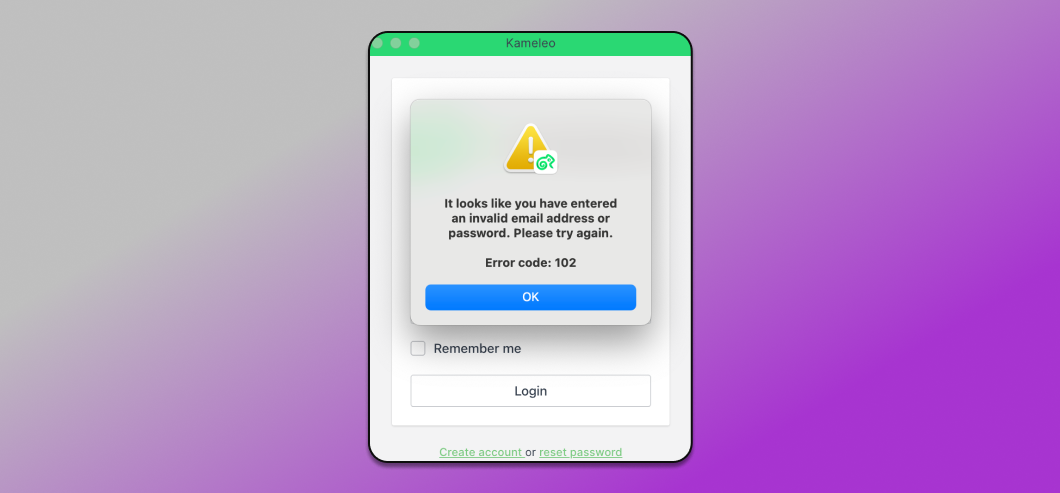
Attempts to reset the password also failed. We tried different email, turned VPN on and off, used different OS and devices — the situation is the same everywhere. Finally, several dozens of attempts later the message disappeared and we were able to create an account. But the next thing is that you cannot even launch the Kameleo anti-detect browser 💰 without an active subscription.
Finally, once the registration quest is over, we are ready to describe basic Kameleo features:
💻 Available on OS: Windows, macOS (Intel), macOS(M);
🇬🇧 Languages: English;
🔗 Official website of the browser: https://www.kameleo.io;
💰 Plans: from €59 per month;
🏁 Free plan or trial: 300 minutes browser usage time.
Dolphin Anty Review in 2025
🔥 Dolphin Anty, developed by the Dolphin team and first released in 2021, has come a long way and firmly established itself as one of the leaders in the antidetect browser market, which is confirmed by 🏆 numerous awards and the trust of thousands of users.
Today, Dolphin Anty is not just a tool that covers all your basic needs — it does it with maximum efficiency, stability and a smooth user experience that makes work faster and more enjoyable.
💻 Available on OS: Windows, macOS (Intel), macOS(M), Linux;
🇬🇧 Language: English, Russian, Ukrainian, Spanish and Portuguese;
🔗 Official website of the browser: dolphin-anty.com;
💰 Plans: from $0;
🏁 Free plan or trial: available, you can use up to 10 profiles for free without time limits.
The differences appear during the registration process: to start using Dolphin Anty you have to fill in an email and password. And that’s it!
Let’s dive a little deeper into the browsers’ comparison and see what each of them offers its users.
Profiles 📁
Let’s start 🚀 Dolphin Anty and Kameleo comparison with the most basic feature of any antidetect browser — work with profiles. It defines whether developers really know what the target audience of their product really needs.
Interface and Profile Creation 🛠
One of the most important features of a user-friendly interface includes an ability to offer users a variety of options without complex settings and visuals. In Kameleo you can create profiles, group them and… that’s it. After profile creation there are only four columns that cannot be customized: Configuration, Proxy, State and Actions.
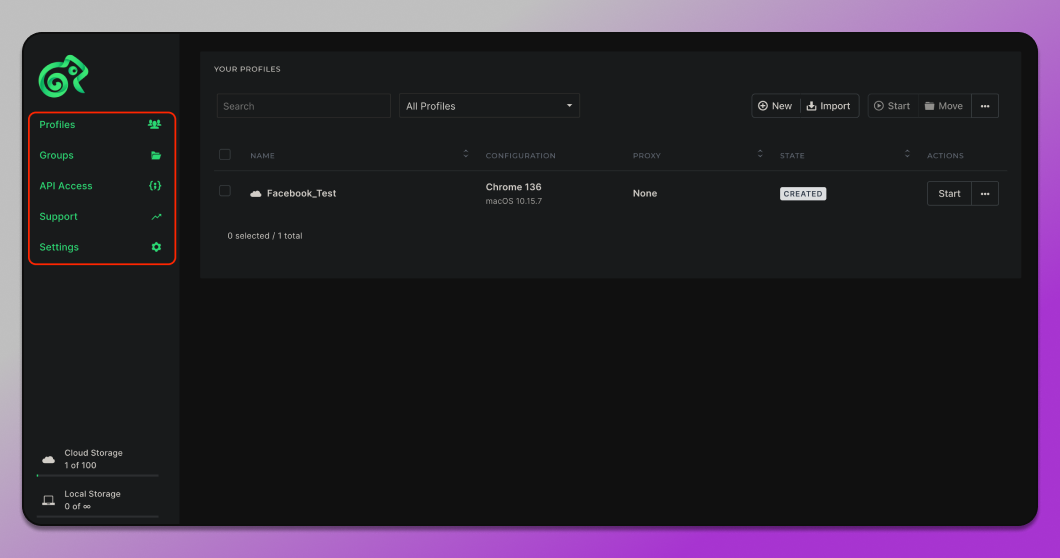
Kameleo interface.
Dolphin Anty has 🙌 much more to offer. Besides having a wider set of settings for your work with profiles, you can organize working space in a way you need it. Columns Folders, Tags, Proxy, Notes, Worktime, Timer, Status, Created, Last edited, Launched and Profile ID can be added and deleted via the Configuration menu.
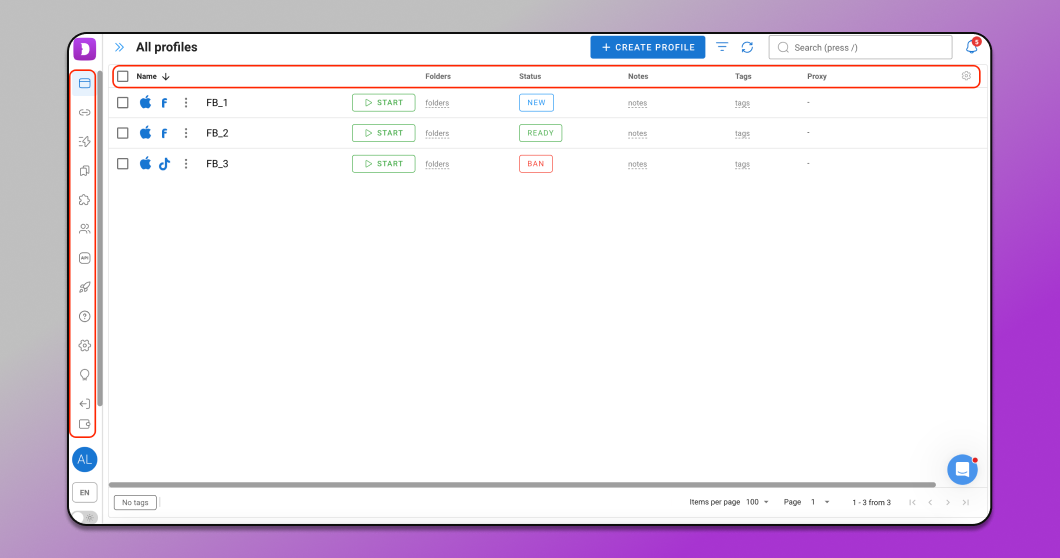
Dolphin Anty interface.
You can ⬇️ sort profiles ⬆️ by any column in both antidetect browsers — click on any of them and the profiles will change their place in the list according to it. But in addition to sorting profiles, Dolphin Anty offers 🔎 advanced search and filtering options that let you quickly narrow down profiles by users, tags, proxies and more. This is especially helpful while managing a large number of profiles and needing to find the right ones really fast.
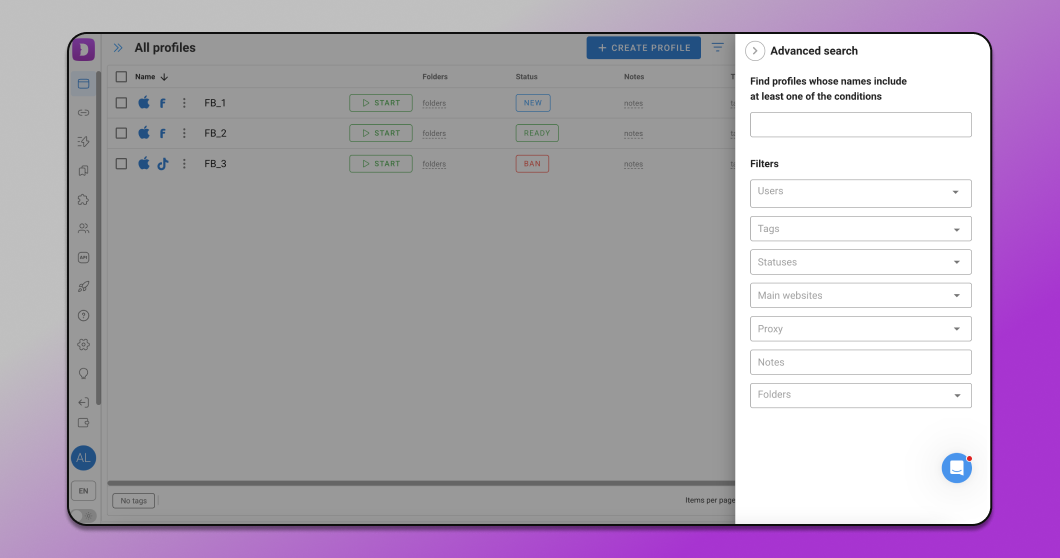
Kameleo has only a search bar which may be not very helpful if you forgot your profile name or made a typo while naming it.
Profile creation is implemented in a similar way in both antidetect browsers. You have to click on “New” in Kameleo and “Create profile” in Dolphin Anty. If you need advanced settings in Kameleo, you have to look for them while in Dolphin Anty they are easily accessible.

Profile creation in Kameleo.
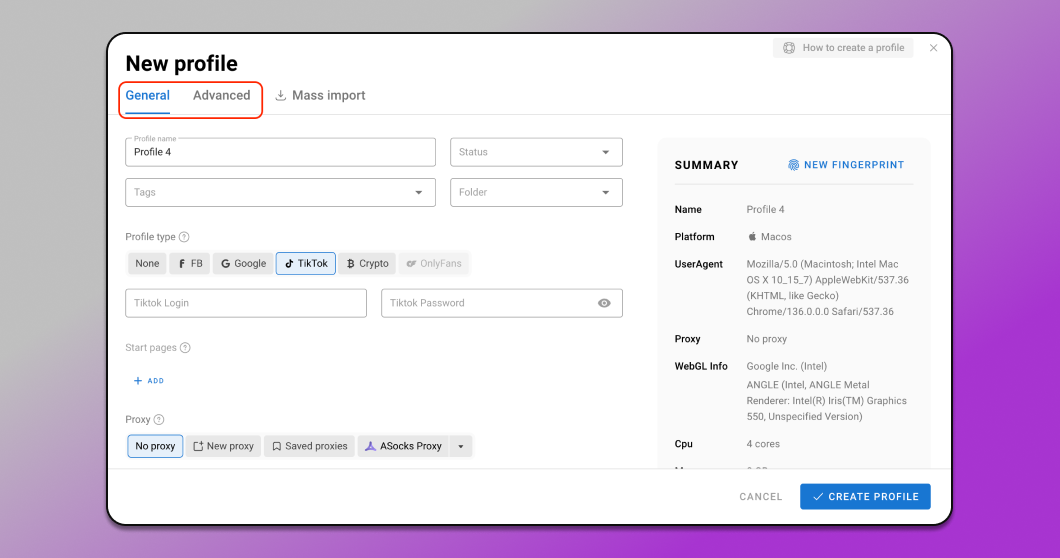
Profile creation in Dolphin Anty.
Both solutions have some more common features in profile creation:
- A variety of parameters to randomize your digital fingerprint and make it really unique;
- A warning if you try to create a profile on the basis of OS different from your actual one;
- Grouping of profiles;
- Both local and cloud storage for profiles.
And there are some differences too. 📔 Notes in Dolphin Anty are visible and can be created in the “Browser profile” section.
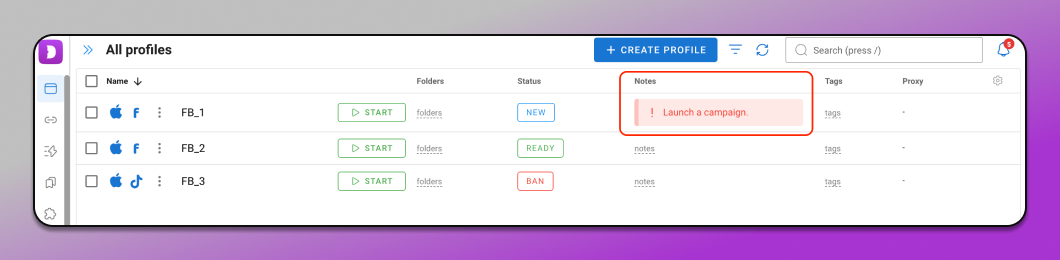
Notes in Kameleo can be added too. But to see them, you have to click Edit — Advanced Settings — Notes. And if you have a hundred accounts and forgot where you left a comment? Finding the right one can be quite a 🎯 challenge.
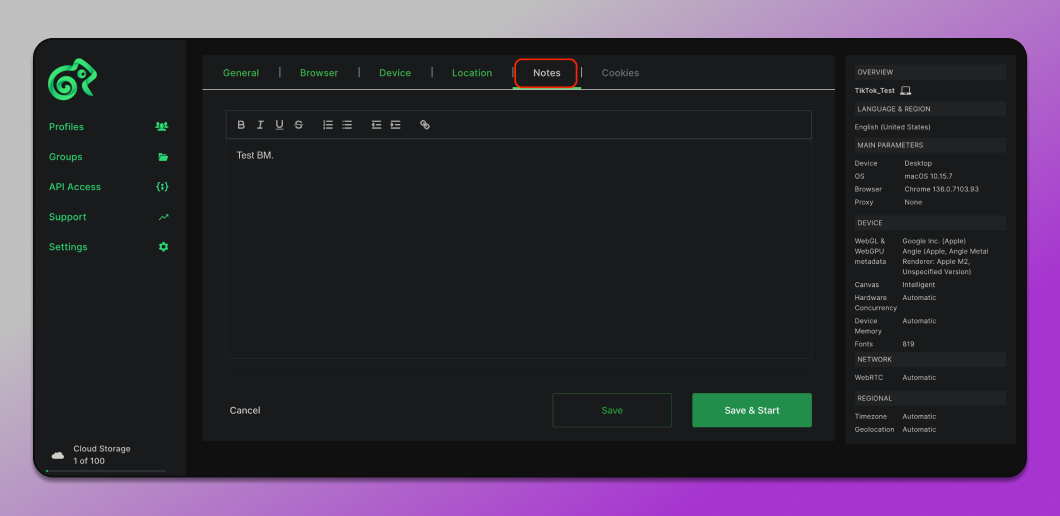
Another difference between the two browsers lies in profile editing. In Dolphin Anty, to edit a profile, you simply click the three dots next to its name — and a menu will appear.
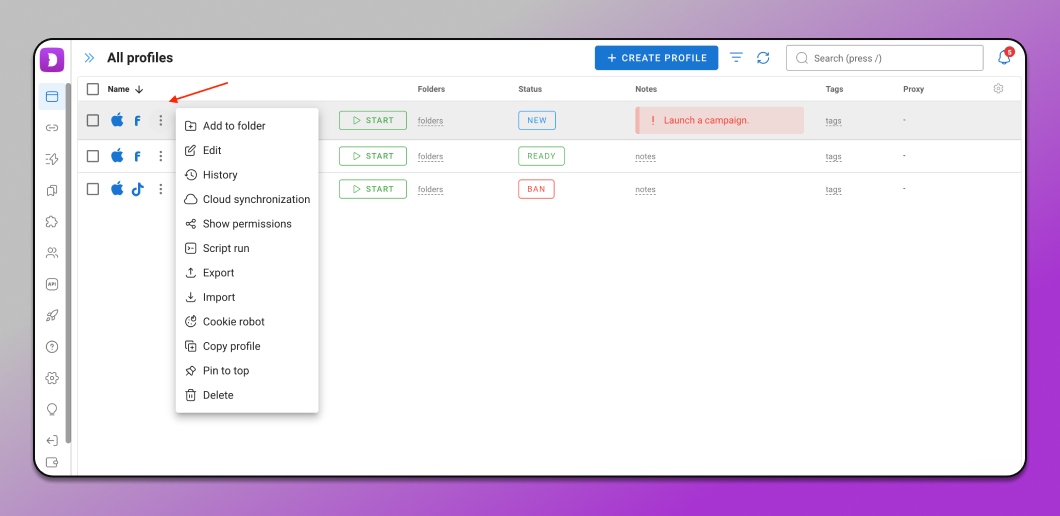
In Kameleo the list of what you can do with a created profile is 😐 shorter.
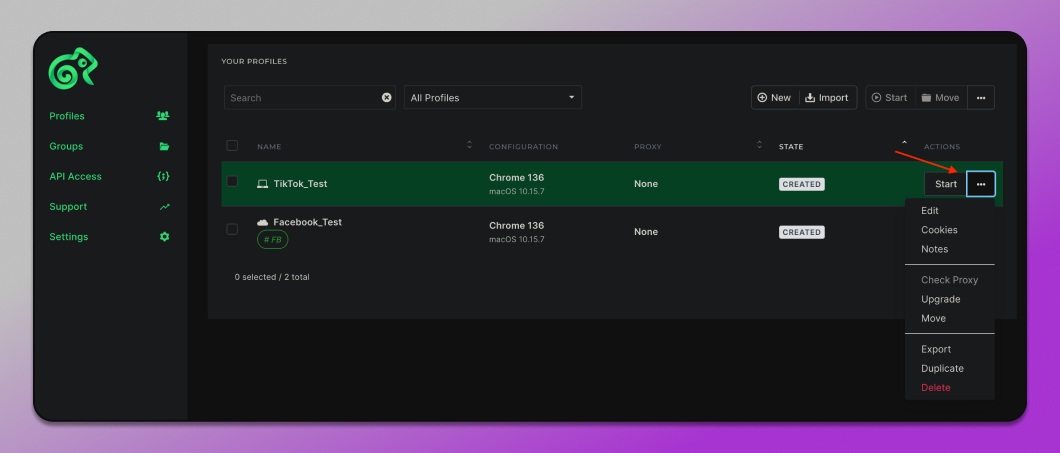
You can work with cookies in Kameleo only after you have launched a profile at least once. In other case you will see a 🔔 notification:
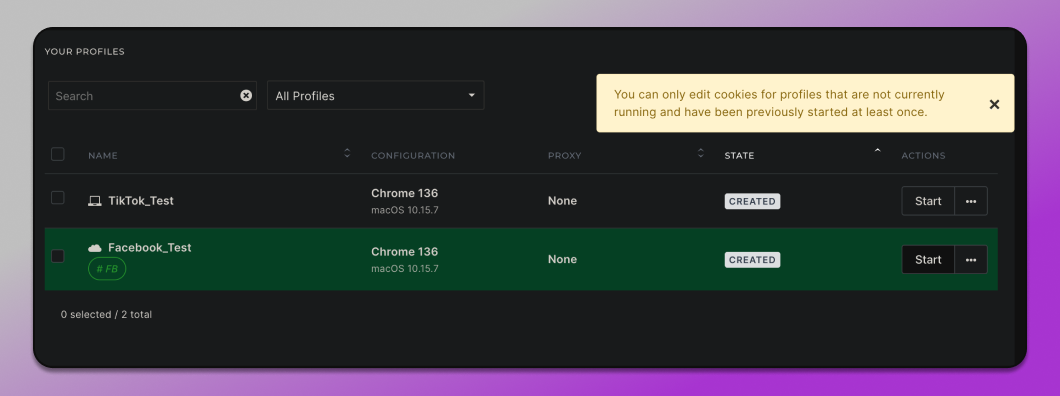
Both browsers have a “Mass import” feature for profiles. But in Dolphin Anty you can either drag the file or upload it while in Kameleo you can only upload. The same is with Support: Dolphin Anty has both an in-built chat and site support to solve your problems, while Kameleo redirects you to the official website.
Such details may be not very important, but they make the real difference when it comes to personal use.
Proxy 🔗
In Kameleo you can add a proxy to a profile during its creation. You have to choose the option “With proxy” and fill in the protocol, IP/Hostname, Username and Password. A good thing is that you don’t have to separate the data manually. The browser will detect each parameter and fill the fields automatically. You can also test the proxy to see at once whether it is valid or not.
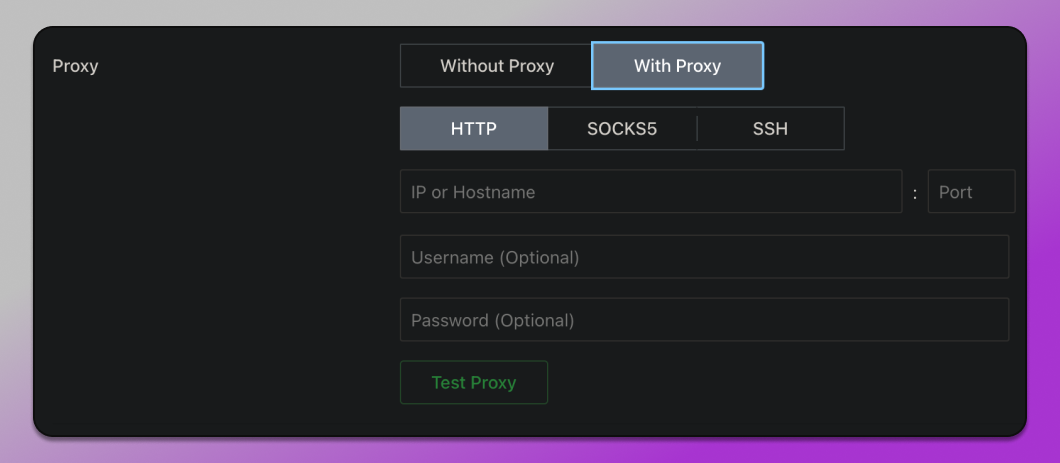
In Dolphin Anty you can add proxies during profile creation or in a separate section. In the second case you will have a list of proxies to choose from.
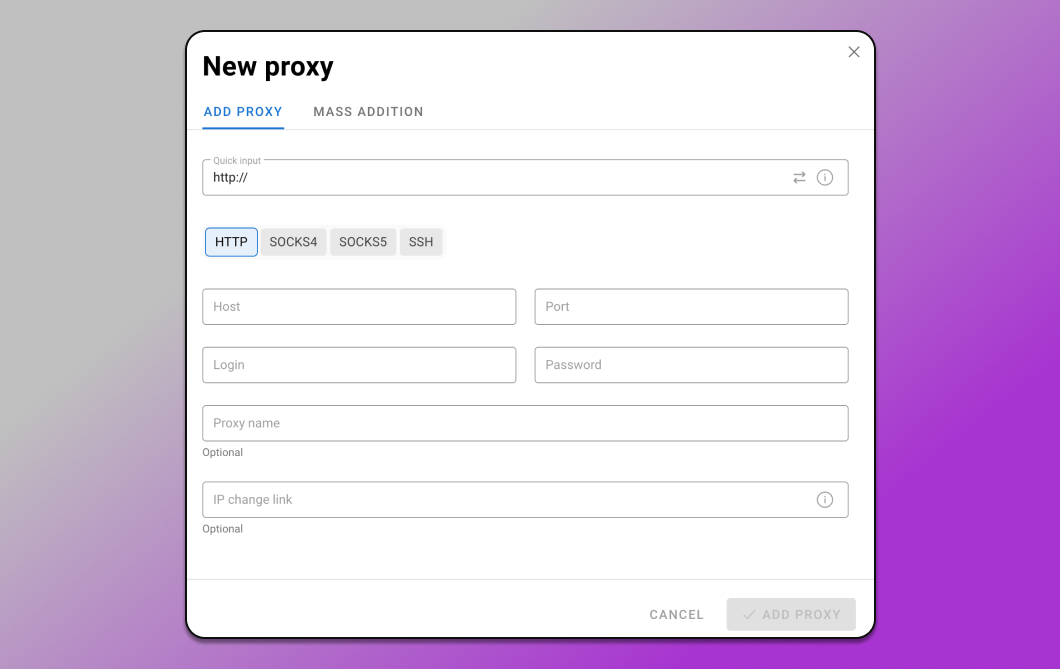
Besides having two ways of adding proxies, Dolphin Anty has “Mass import” and “Ip change link” features that Kameleo lacks.
One more killing feature of Dolphin Anty is that it offers 🔥 free proxies that are integrated into the interface. You just choose a reliable provider and use proxies. In this case your Pixelscan test will look like this:
![]()
Test in Kameleo is a little bit different:
![]()
What Else Kameleo Lacks? 🤔
Dolphin Anty stands out with a rich set of features and customization options that Kameleo doesn’t offer. These additional tools provide users with more flexibility, better management capabilities, automation and enhanced control over their profiles and workflows.
Profile Types
Dolphin Anty profiles come in four types: Facebook, Google, TikTok and Crypto. When you add it to a profile, relevant 📔 bookmarks are automatically added too — no need to do it manually. Here’s what it looks like for a Facebook profile:
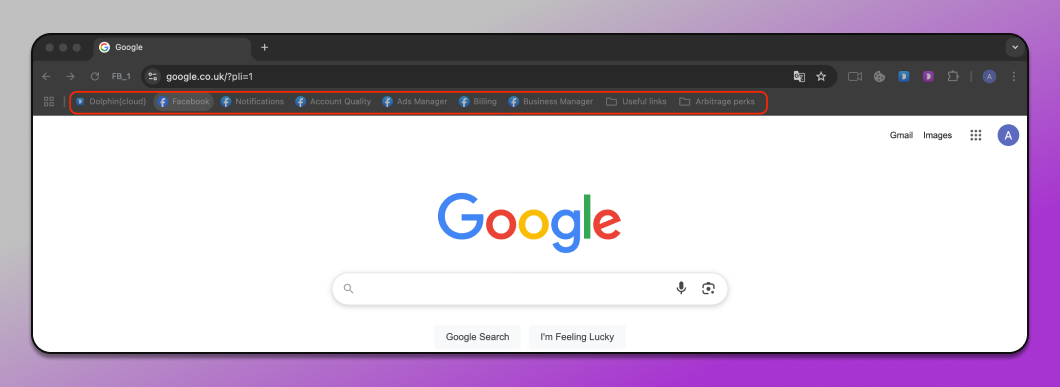
Synchronizer
The synchronizer is a tool designed to 🔄 automate repetitive tasks. It allows you to run multiple profiles at the same time, with every action performed in the main profile automatically replicated across the others. This helps you save a lot of time and focus on more important work.
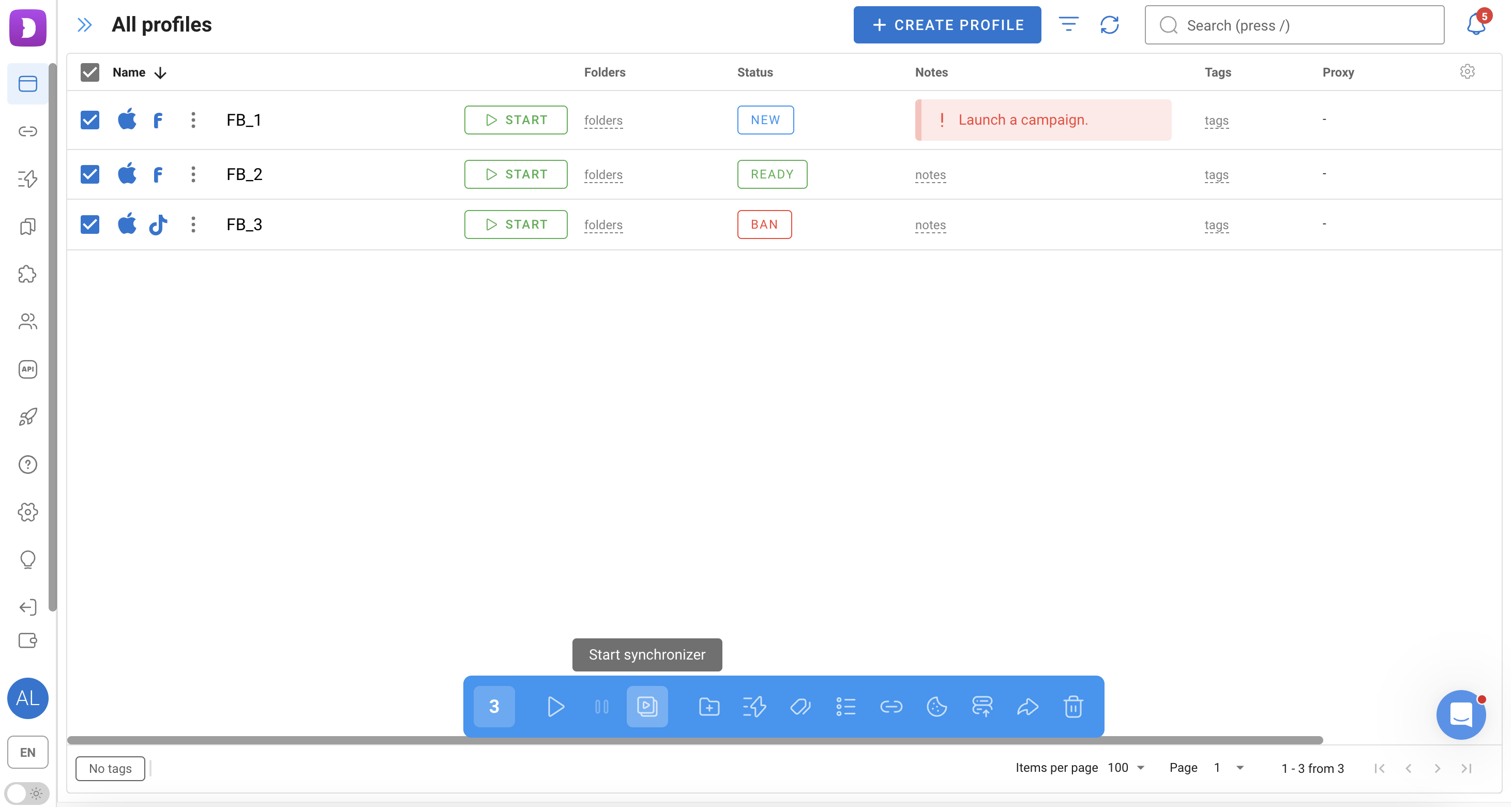
All you have to do is to choose the profiles with the main one and start the synchronizer.
Scenarios
Scenarios are automated scripts that help you perform complex sequences of actions within your browser profiles without manual intervention. They allow you to set up tasks like filling out forms, clicking buttons or navigating through websites step-by-step, making repetitive workflows faster and more efficient.
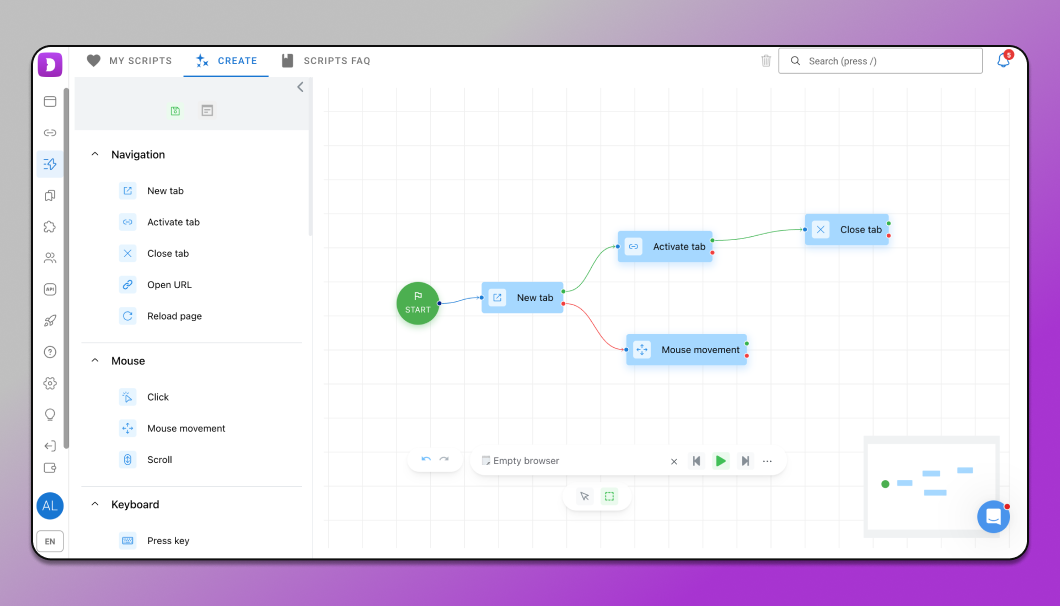
With Scenarios, you can customize and automate routine processes to save time and reduce errors, boosting your overall productivity.
Cookie Robot 🍪🤖
A cookie robot is an algorithm for collecting cookies from websites to make a profile behave more like a real user. In Dolphin Anty you just enter the list of sites where you want to gather cookies and press start.
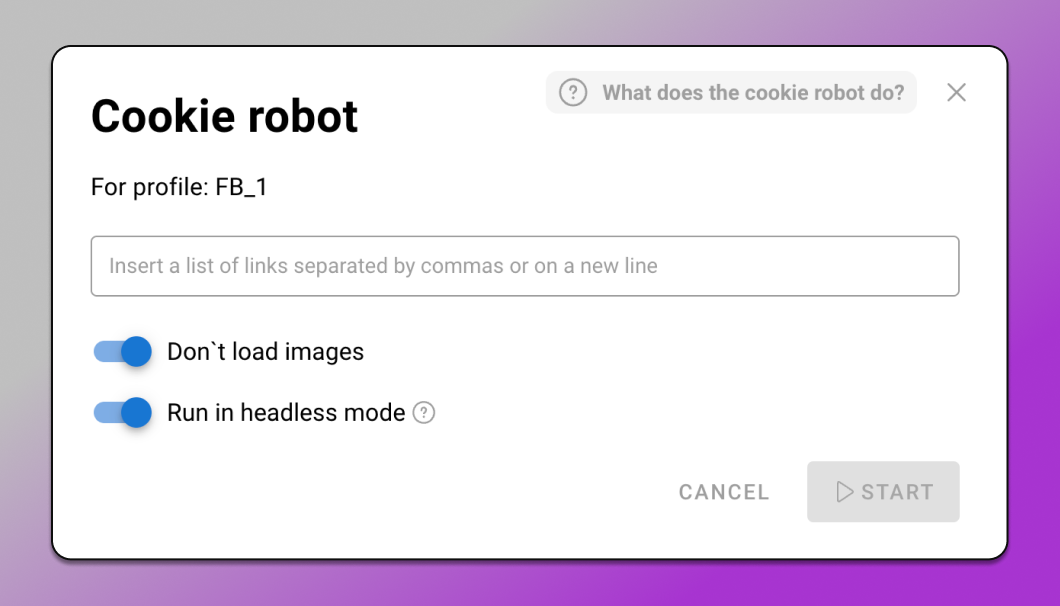
To accelerate the process, you can run the robot in the background, disable image loading, or combine both options.
Multitool for Advertising on Facebook ☁️
Dolphin Cloud is another solution created by the Dolphin team, designed to automate campaign uploads. It allows you to upload ads in bulk to various advertising platforms, significantly saving time and simplifying campaign management.
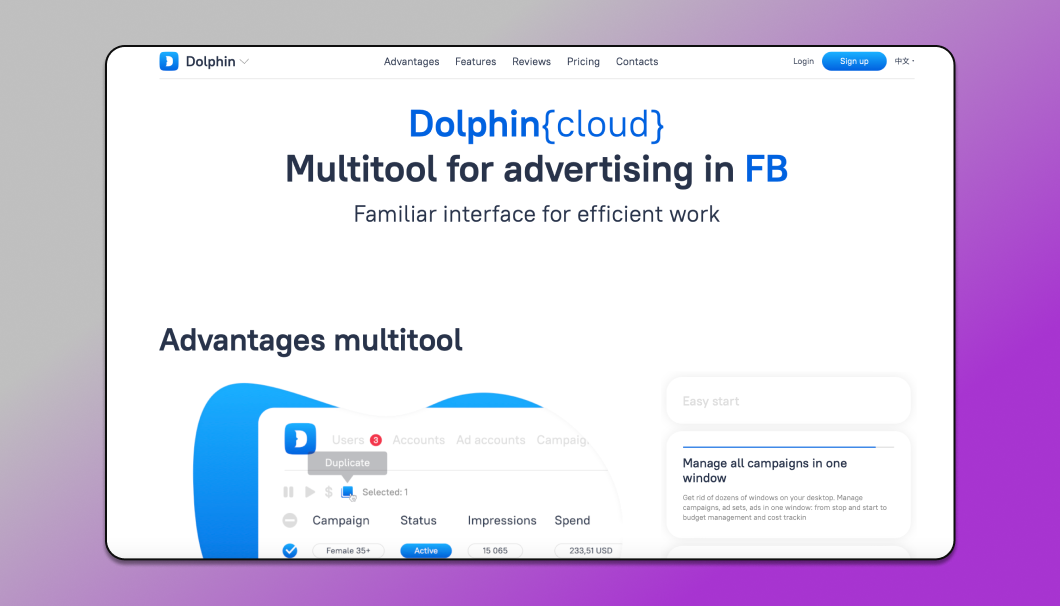
By configuring parameters just once, you can automatically apply them across multiple accounts, making Dolphin Cloud especially valuable for scaling your marketing efforts efficiently.
Subscription Plans 💲
Kameleo offers a free trial — 300 minutes of browser usage. The minimal price is 59 euro per month.
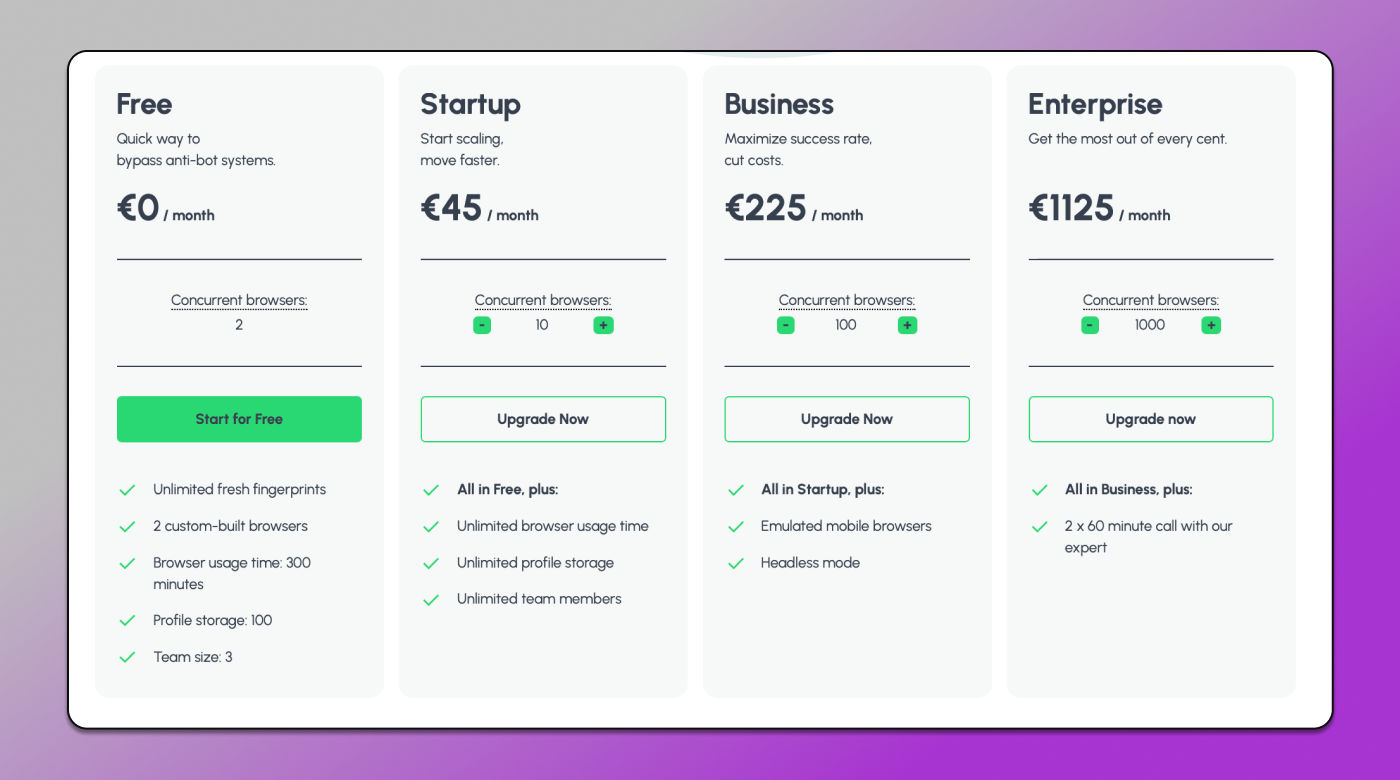
💯 Dolphin Anty gives its users an opportunity to test all the basic features for free. You can create up to ten profiles and you are not limited in time. In case you need some more complex features, you have plans to choose from.
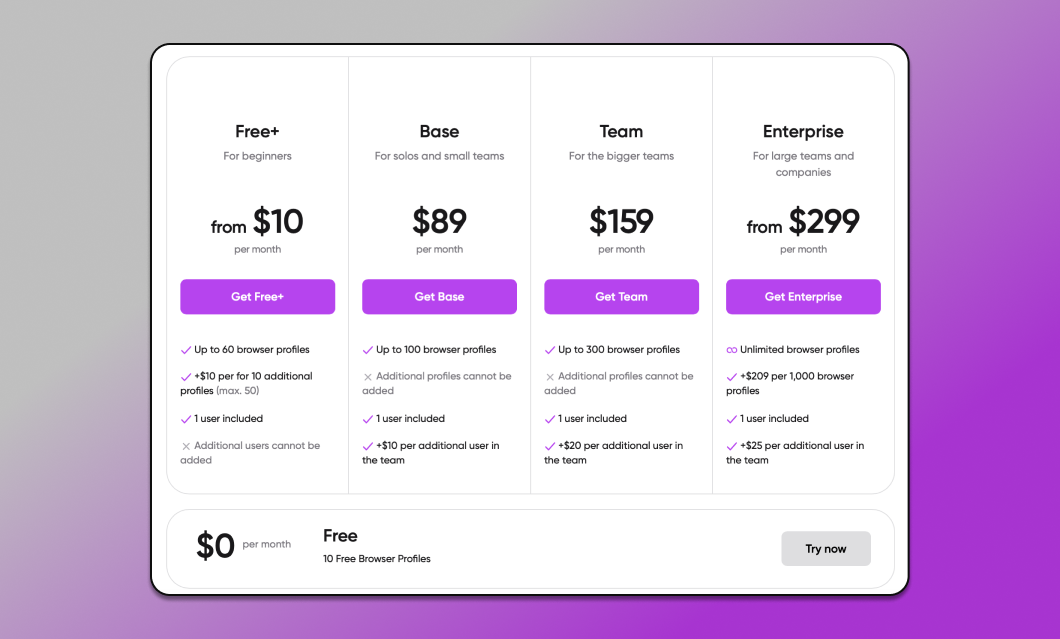
While both antidetect browsers offer a range of subscription plans, Dolphin Anty clearly stands out with its significantly broader set of features and greater flexibility, providing more options for users.
Comparison Table of Kameleo and Dolphin Anty Browsers
Now let’s sum up and compare Dolphin Anty and Kameleo antidetect browser pros and cons in the form of the table.
|
Parameter |
Kameleo |
Dolphin Anty |
| Profile sorting | Only four columns, the list cannot be configured | Many parameters and advanced filters |
| Proxy | No IP rotation and mass import | You can add, check the connection, set up IP rotation right in the interface |
| Profile types | No automatic adding of relevantbookmarks | Bookmarks are added automatically and you can add your own |
| Digital fingerprint check | Spoofing is detected | Spoofing is not detected |
| Synchronizer |
❌ |
✅ |
| Cookie robot |
❌ |
✅ |
| Multitool |
❌ |
✅ |
| Scenarios |
❌ |
✅ |
|
Problems with registration |
✅ |
❌ |
Dolphin Anty and Kameleo: anti-detect browser comparison.
All these features make Dolphin Anty one of the best alternatives to Kameleo on the market.
Dolphin anty and Kameleo Reviews
Kameleo holds a modest Trustpilot rating of just ⭐ 3.8. This reflects some of the limitations and user concerns mentioned earlier. Besides that, users comment on “bad and rude customer service” which is not supportive at all and on failing proxy checks.
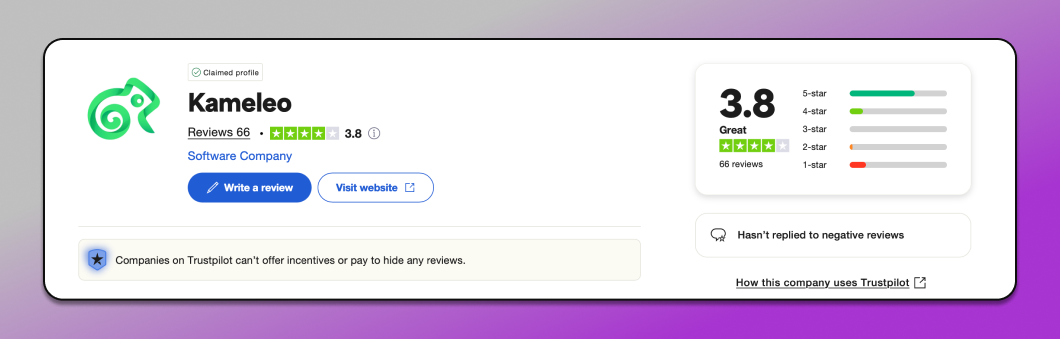
At the same time 🚀 Dolphin Anty as a Kameleo alternative holds a solid ⭐ 4.6 rating thanks to its user-centric design and rich feature set. It not only supports multi-account management but also ensures the process is smooth and hassle-free.
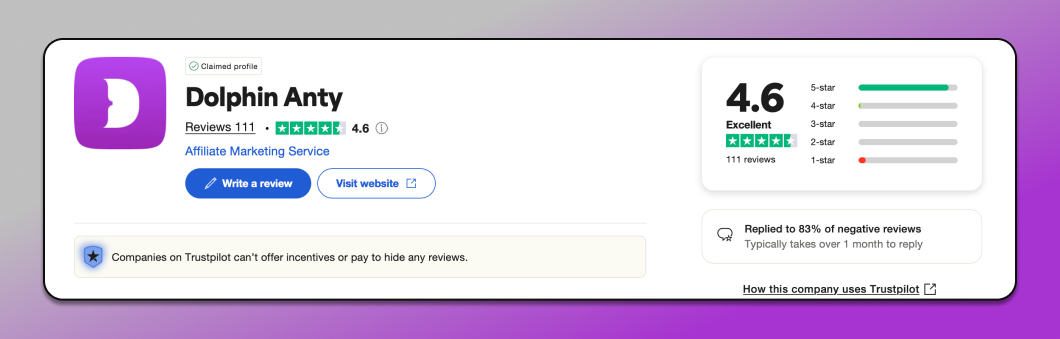
Both browsers have an extensive set of reviews which makes the rating objective.
Conclusion ✅
Having tested all the leading Kameleo browser alternatives firsthand, we can confidently say that 📌 Dolphin Anty stands out as an excellent example. Kameleo, in particular, struggles with registration and login problems, limited support and lack of automation tools. Coupled with subpar digital fingerprint spoofing and an overall lack of attention to detail, it ultimately ranks just slightly above an average player in the market.










