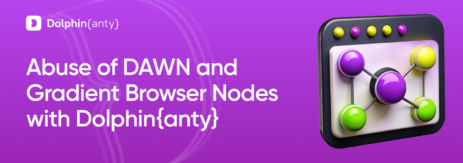How to Remove Advertising Restrictions from a Facebook Account?
Blog » How to Remove Advertising Restrictions from a Facebook Account?
Last updated: 10.02.2025 👍
Facebook*, as an advertising platform, is more relevant than ever, with the number of advertisers growing daily. There are several reasons for this:
- A Large and Active Audience – Facebook has an incredibly large and engaged audience, making it possible to generate traffic from almost any part of the world;
- High-Quality, Convertible Traffic – The platform provides traffic that is highly engaging and leads to conversions;
- Advanced Optimization – Thanks to Facebook’s sophisticated optimization tools, reaching your target audience is simple and even cost-effective compared to other advertising platforms.
These are just a few advantages, but they make it clear why Facebook is an attractive advertising platform. Running targeted ads on this network almost always helps businesses achieve their marketing goals. 🎯
However, due to the high volume of advertisers, not all of them follow ethical practices or promote quality services. As a result, Facebook continuously tightens its advertising policies and advertiser verification processes. This leads to many advertising accounts facing restrictions or bans, which has become increasingly common.
Let’s explore how to avoid getting banned and what to do if your Facebook account has already been restricted.
*Facebook is owned by Meta, which has been designated an extremist organization and is banned in Russia.
Why does Facebook impose Restrictions?
There are many reasons why a Facebook advertising account may face restrictions. The platform’s policies contain dozens of rules, violations of which can lead to partial or complete bans. These violations generally fall into four categories:
1) Deception of Users or Moderators
- Bypassing moderation, such as cloaking (showing different landing pages to moderators and users).
- Redirects – When a user clicks on a link and is automatically redirected to another domain.
- Unrealistic promises – Claims like “Lose 32 kg in just a few days!”
- Mismatched content – The landing page content does not align with the ad.
2) Improper Payment Activities
- Using payment cards that were previously used on banned accounts;
- Setting an unusually high budget on a new ad account. Launching a campaign with a weekly budget of, say, $10,000 right away can trigger restrictions;
- A sudden increase in daily ad spend. For example, if you normally spend $100–$150 per day and suddenly raise it to $1,000, this can be flagged as suspicious;
- Repeated failed payment attempts.
3) Creative Violations
- Use of banned products or services in images and descriptions;
- Too much text in images. Facebook recommends keeping text minimal—no more than 2–3 words, or at most, 2–3 short sentences;
- Fake buttons or misleading links;
- Use of trademarks that don’t belong to you;
- Referencing user characteristics. Ads should not mention a person’s appearance, race, gender, religion, etc.
4) Website and Link Violations
- A site, landing page, or app containing prohibited content;
- Automatic file downloads. Links that trigger automatic downloads of documents, audio files, software, etc., are not allowed;
- Collecting user data without consent. This typically refers to tracking cookies without a pop-up notification;
- Excessive pop-ups and intrusive ads. If users complain about too many ads on your landing page or app, your ad account may face restrictions;
- A blacklisted domain. Facebook maintains a list of domains flagged for violations, preventing advertisers from directing traffic to them;
🔍 You can check if a domain is blocked using this link.
✅ This is how an unblocked domain appears:
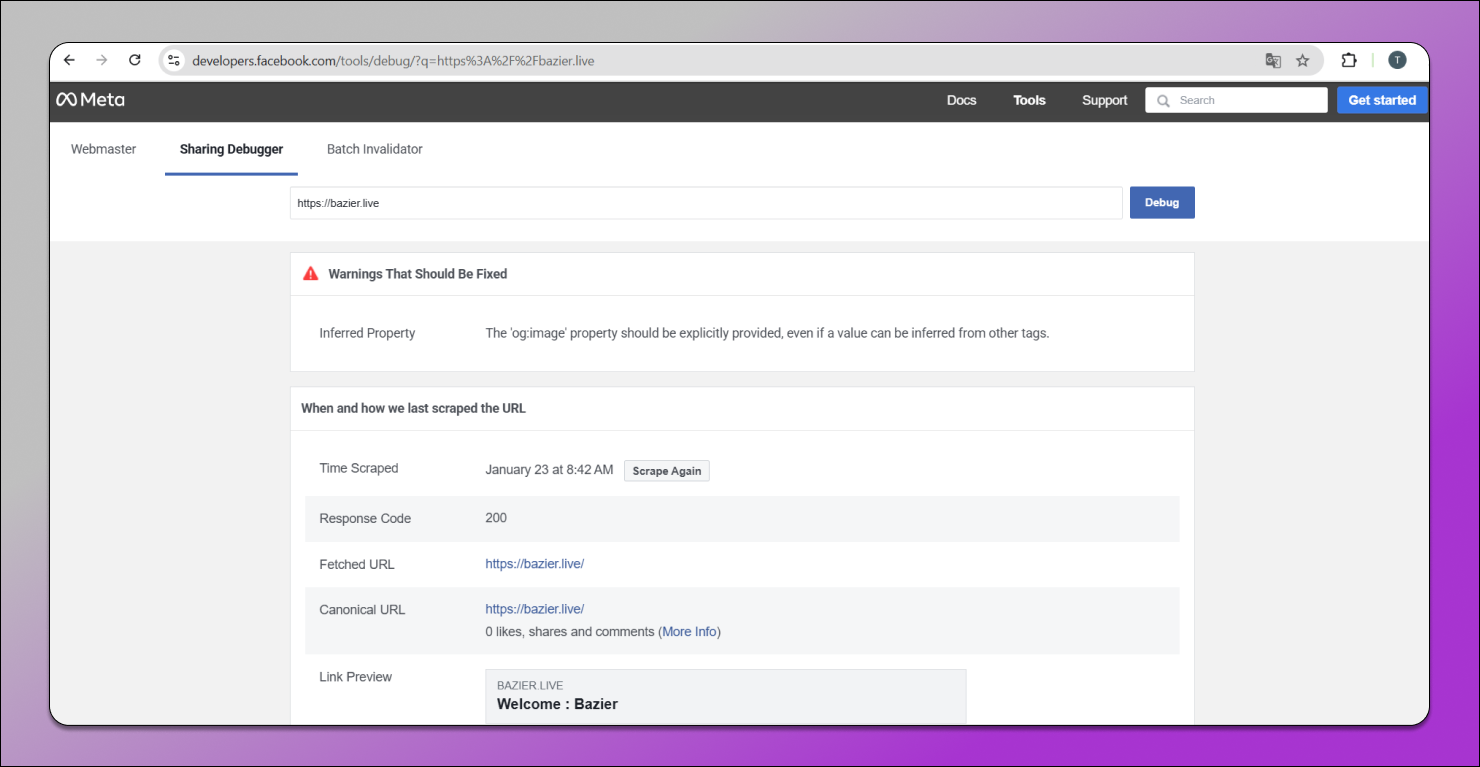
⛔️ Here’s what the system response looks like if your domain is blocked.
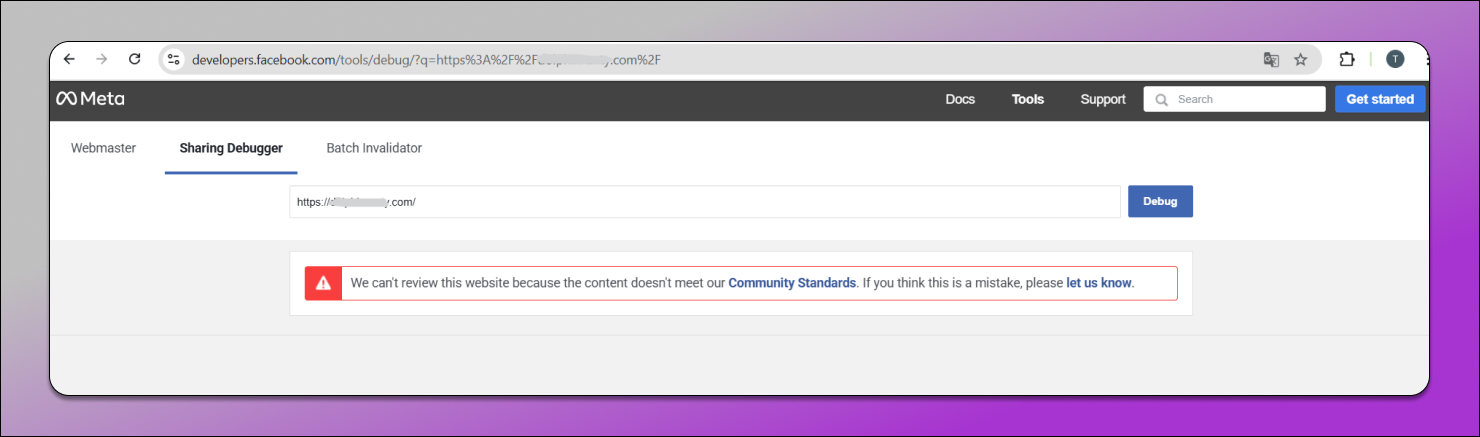
There are also a couple more reasons why restrictions may be applied:
- Users with a history of violations are added to Business Manager. If your Business Manager includes individuals whose Facebook ad accounts have already been banned, this can trigger restrictions;
- Lack of two-factor authentication. Facebook requires two-factor authentication (2FA) for additional security. If it’s not enabled, your account may face limitations.
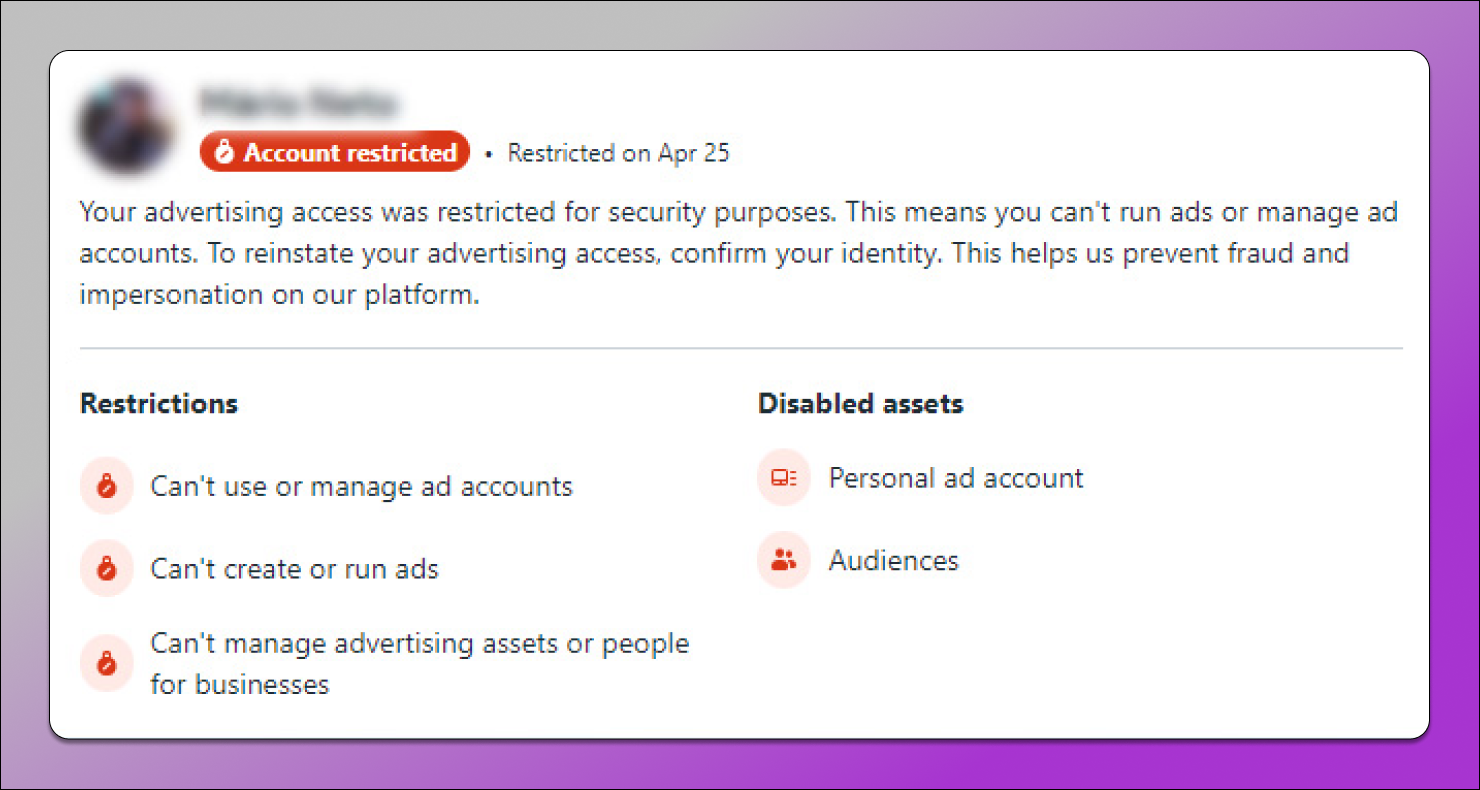
☝️ Since March 2022, another reason has emerged preventing some users from publishing ads: Advertisers in Russia are currently unable to create or display ads.
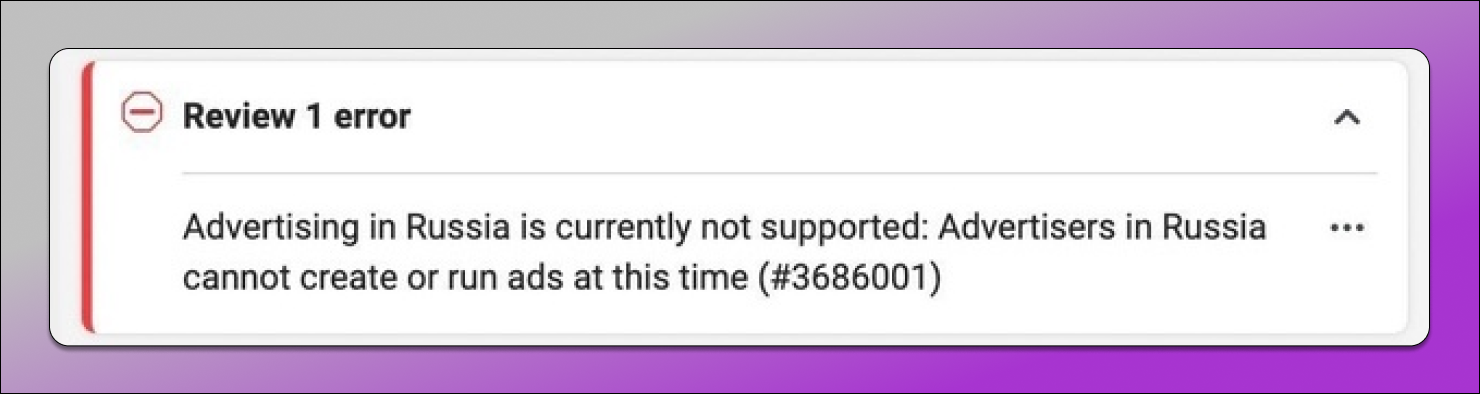
Account Trust: What It Is and Its Role in Restrictions 🤔
The type of restrictions Facebook applies to your account does not depend solely on your violations but also on the trust level of your advertising account.
ℹ️ Trust refers to the level of confidence Facebook’s verification system has in your account. The higher the trust level, the more leniency you may receive when violating Facebook’s policies without immediately facing restrictions or bans. If your account has been restricted, a higher trust level makes it easier to remove those limitations.
Trust is assigned during the account creation and preparation phase for advertising (a process known as farming). During farming, specialists simulate typical user activities to make the account appear genuine and trustworthy to Facebook’s system.
How to Assess Account Trust?
Evaluating an account’s trust level is not straightforward, as the algorithms determining trust are constantly evolving. However, there are two key indicators that can help assess the quality of farming and, in turn, account trustworthiness:
- Interests and Ad Preferences Section – This reveals how Facebook categorizes your interests based on your activity.
👉 Check it here: Facebook Ad Preferences - External Activity Tracking – This shows what actions Facebook has detected outside its platform (e.g., website visits, app usage).
👉 Check it here: Facebook Off-Facebook Activity
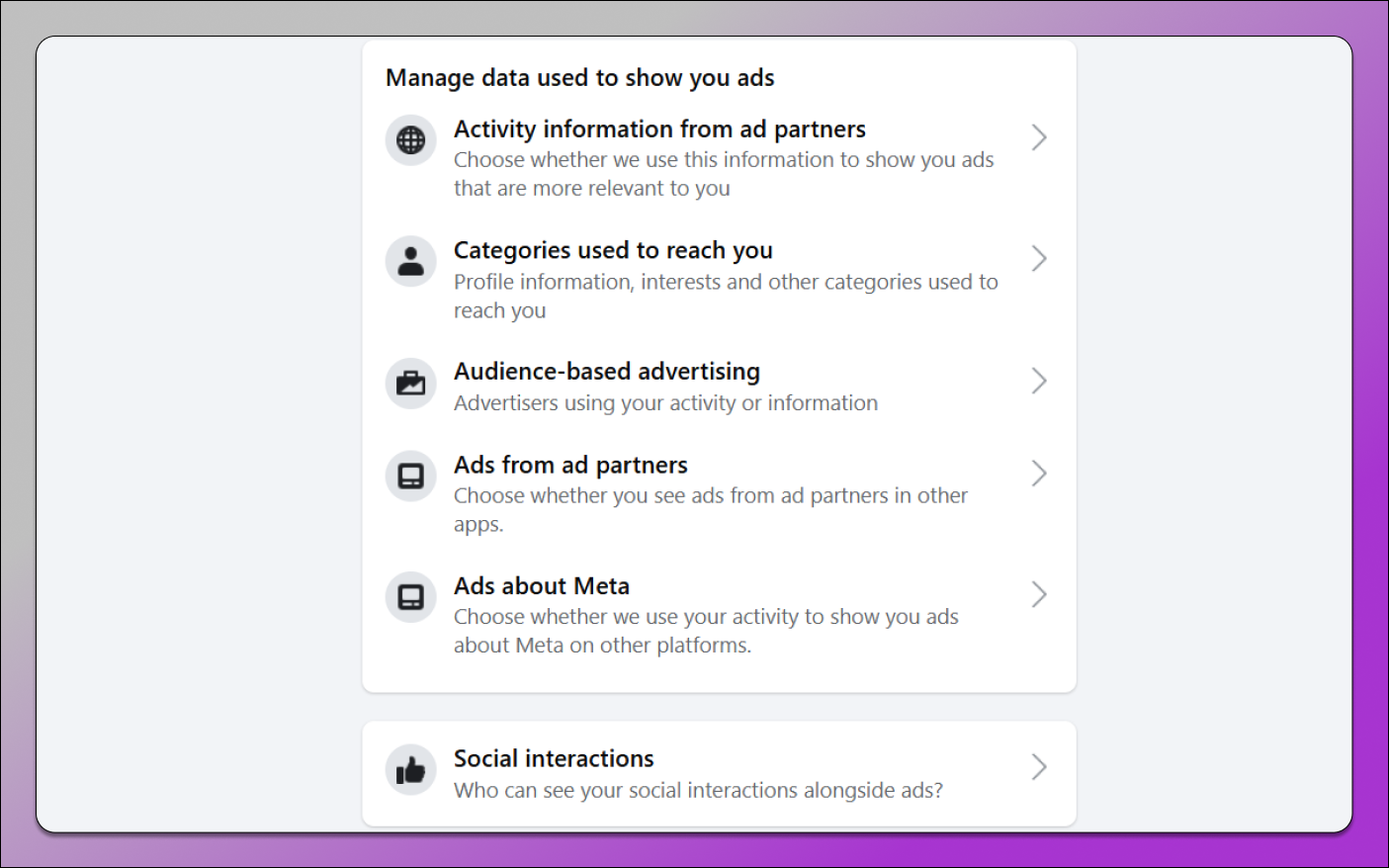
By visiting these tabs, you can see which interests Facebook has assigned to your account. This data helps determine how Facebook categorizes your activity and evaluates your trust level.
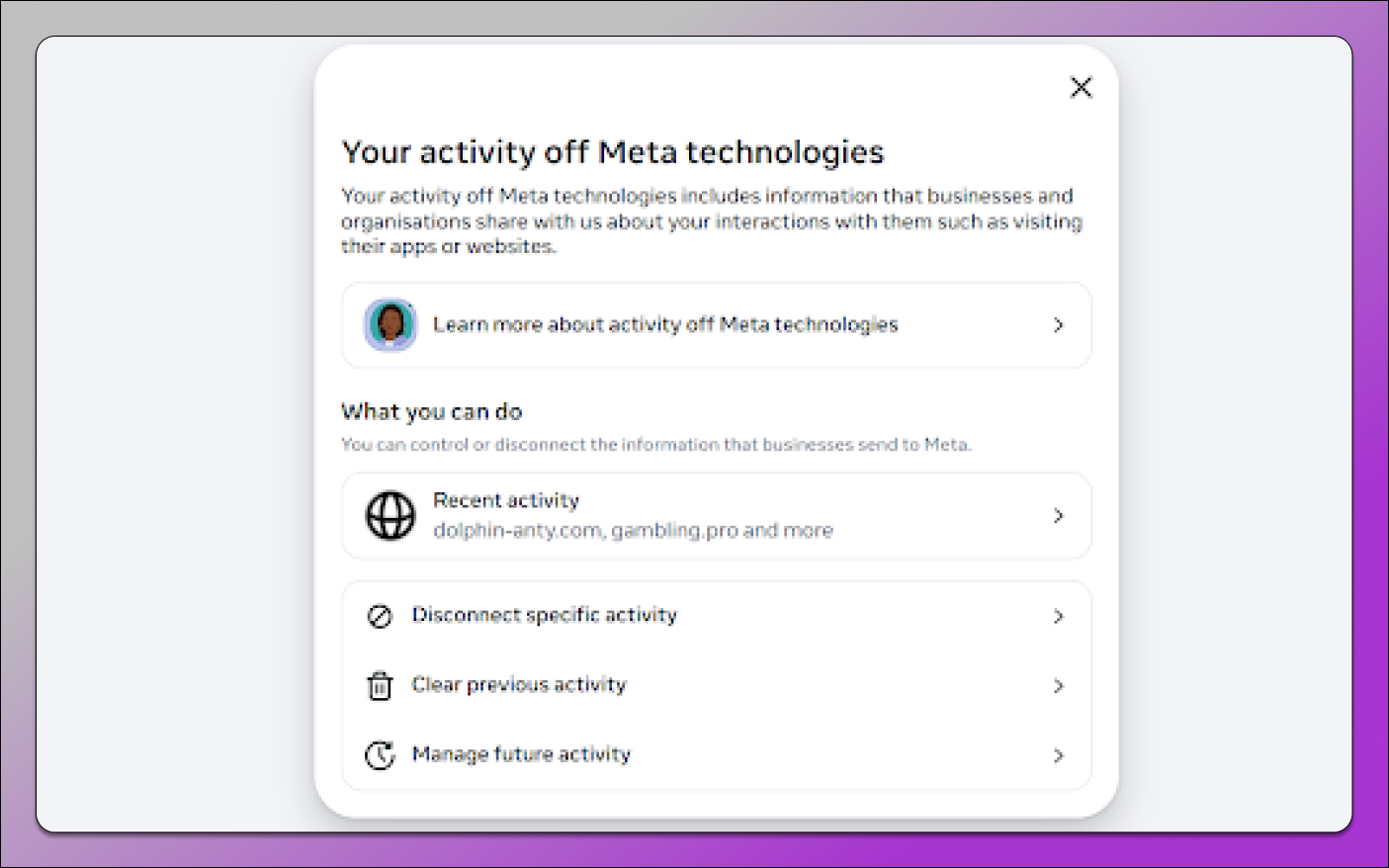
The more filled out your interests and external activity sections are—and the more gradually and consistently they develop over time—the more trustworthy your account appears to Facebook.
This explains why some accounts receive minimal restrictions despite multiple violations, while others get banned quickly for seemingly minor infractions.
Types of Restrictions and Bans
😶 Full Account Ban – This is not very common and usually happens after multiple violations and warnings or if an attempt to bypass moderation is detected. In most cases, advertising access is temporarily restricted until the advertiser resolves the issue.
Types of Facebook Restrictions:
- Daily budget limits;
- Risk payment (flagged for suspicious payment activity);
- Fan Page ban – If you try to run ads for a blocked page, you’ll see: “There are restrictions on this page. You cannot perform this action.”;
- Restrictions on using certain ad account features;
- Advertising account ban – You can still create new ad accounts through Business Manager;
- Business Manager ban;
- Full Ads Manager ban.
Even after a full ad account ban, you can still log into the account, but you won’t be able to run ads from it.
How to Find Out the Reason for Restrictions or a Ban?
In most cases, advertisers immediately understand why their account was restricted or banned. Facebook notifies you when an ad is rejected, when a risk payment issue occurs, or when your business account is no longer allowed to run ads.
However, sometimes there are no visible restrictions, yet you are unable to launch ads.
👀 In this case, you need to check the “Facebook Account Quality” section.
Previously, it was accessible through Ads Manager settings, but now you can find it in the Business Support Center or access it directly via this link:
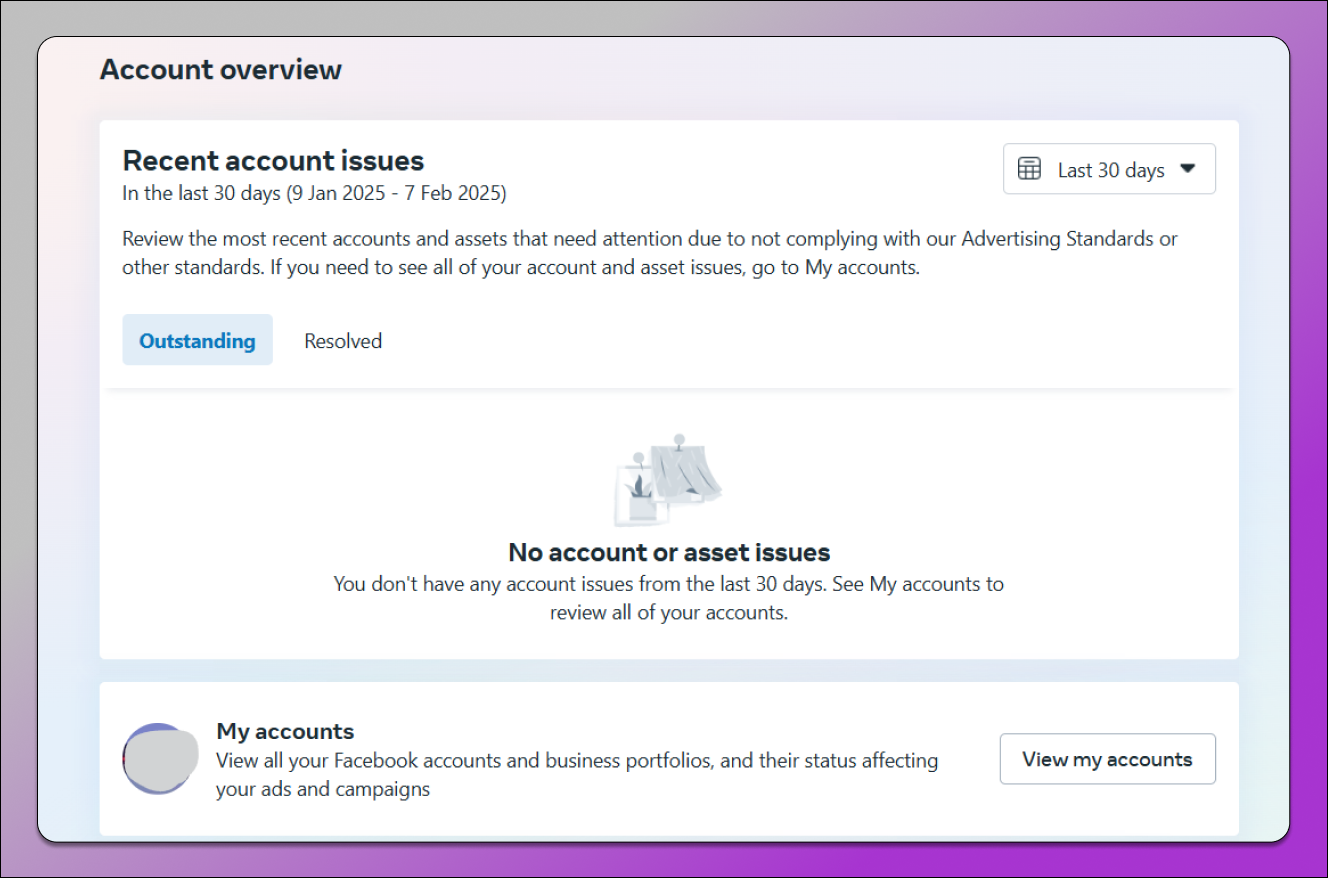
If you have multiple accounts, go to the “My Accounts” section, where you can see the status of each one. In many cases, this page will also provide instructions on how to remove restrictions from Facebook.
📞 How to Contact Facebook Support? Reaching out to Facebook Support isn’t as straightforward as before. Now, you must first submit a request to resolve the issue, and only then may the support contact form become available.
However, there is still a direct way to reach support:
- Open the Facebook homepage (Facebook.com).
- Go to Messenger.
- In the Messenger search bar, type “Meta Business Support.”
- If you are an active advertiser, a chat with support should become available.
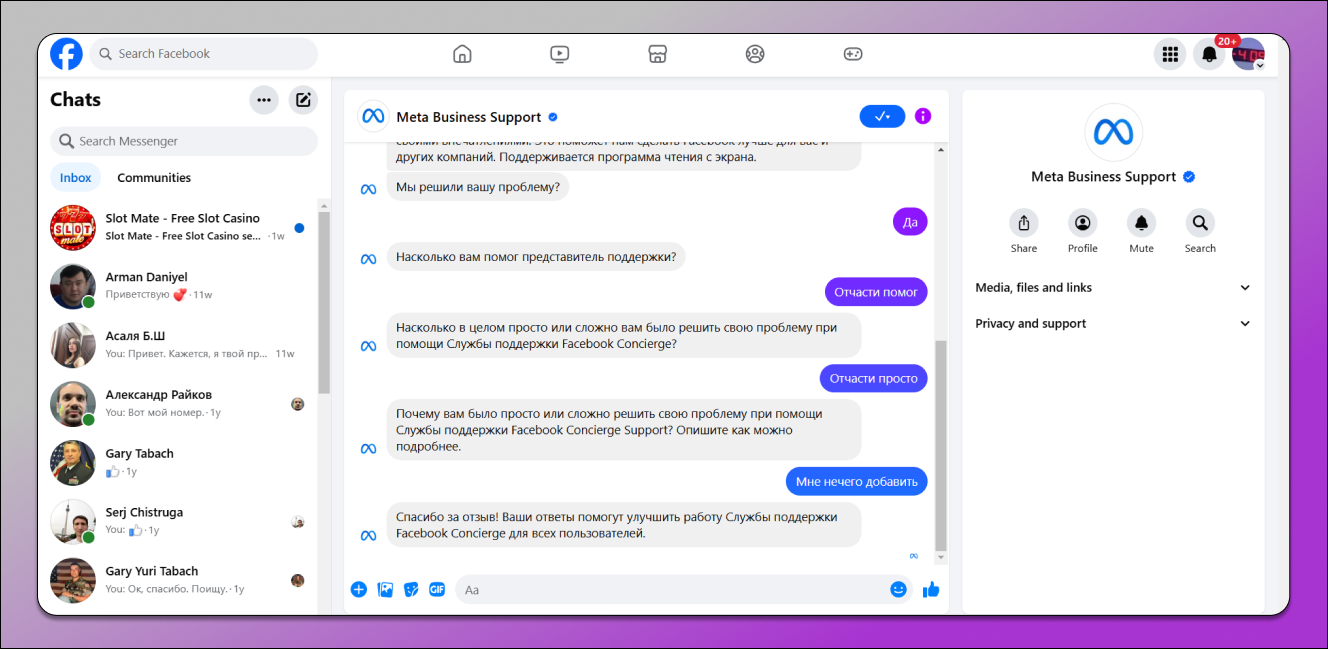
How to Remove Advertising Restrictions on Facebook?
The process depends on the type of restriction and its cause.
First, let’s go over situations where unblocking is impossible, and it’s better to create or purchase a new account instead:
- If your personal account is permanently banned;
- If one of your ad accounts in Business Manager (BM) is completely blocked;
- In these cases, you will receive a notification similar to the one shown in the screenshot below.
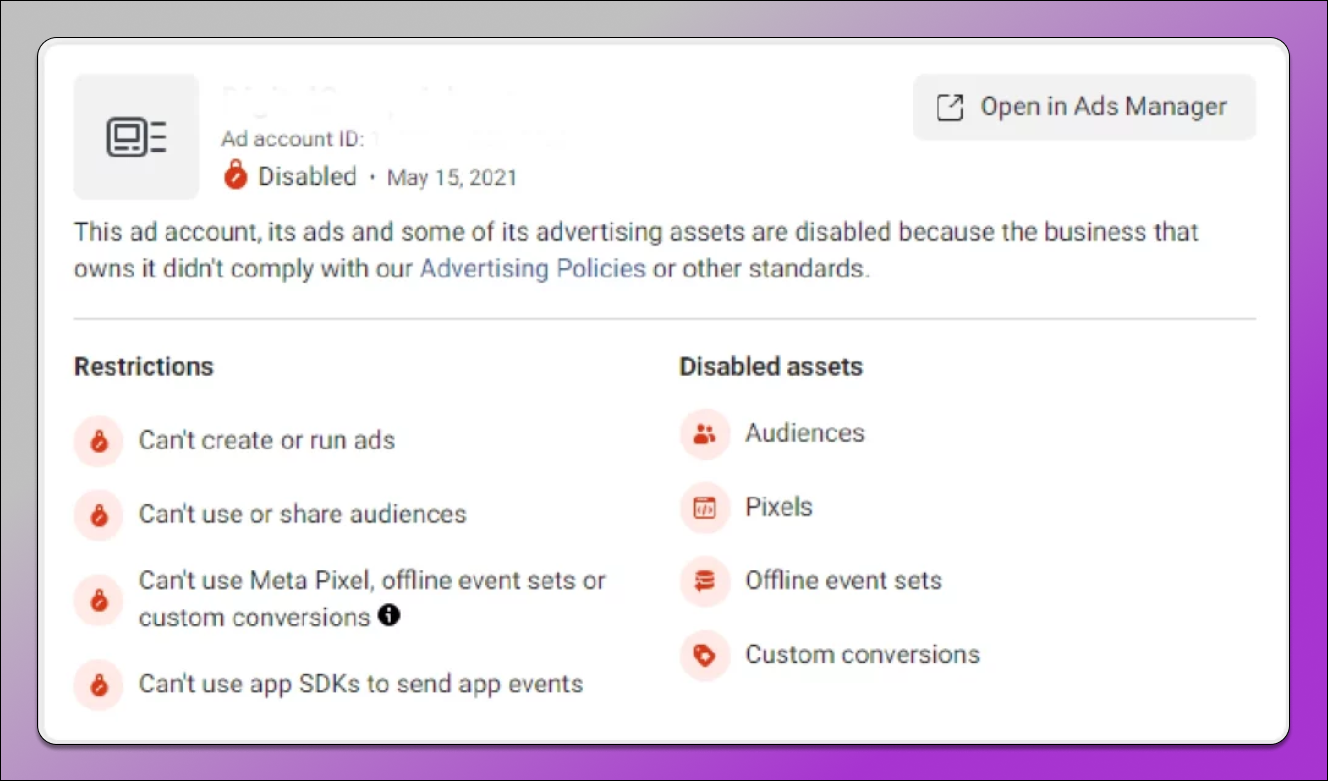
If Business Manager (BM) is blocked, you will see a notification stating:
“This business account is not allowed to advertise”.
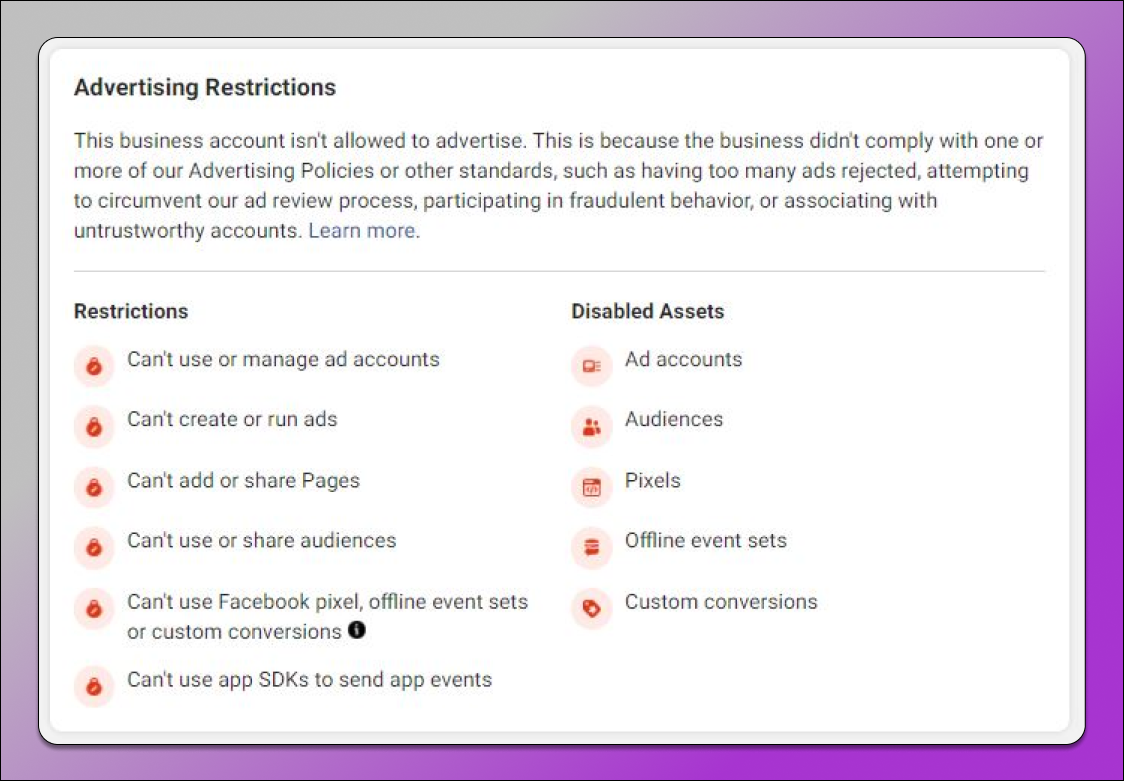
If Business Manager (BM) is banned, it cannot be restored, along with any ad accounts linked to it. The only solution is to create or buy a new BM.
This process should always be done using an anti-detect browser, ensuring:
✅ A new browser fingerprint
✅ New proxies
BM and Ad Account Restrictions on Facebook: What to Do?
🔹 Daily Budget Limit Restrictions. Simply run ads without violating policies for some time. The daily limit will gradually increase;
🔹 Risk Payment Issue. Link a different payment card. If using the same card, try again after some time (e.g., 1 hour, 24 hours, or even 3–4 days);
🔹 Fan Page Ban (Fan Page Blocked for Ads). The simplest solution: Use another Fan Page for ads. Always keep multiple Fan Pages linked to your ad account. If no backup Fan Page is available, create or buy one and let it “rest” for a couple of days before running ads;
🔹 Ad Features Restricted on Your Page. Go to the “Business Support Center” to check the reason for the restriction and how to fix it. Common issues and solutions:
✅ Two-factor authentication (2FA) is missing → Simply enable it.
✅ Outstanding balance → Pay the overdue amount.
✅ BM has restricted employees → Remove users who are banned from advertising.
✅ Campaigns contain banned links or creatives → Delete violating ads.
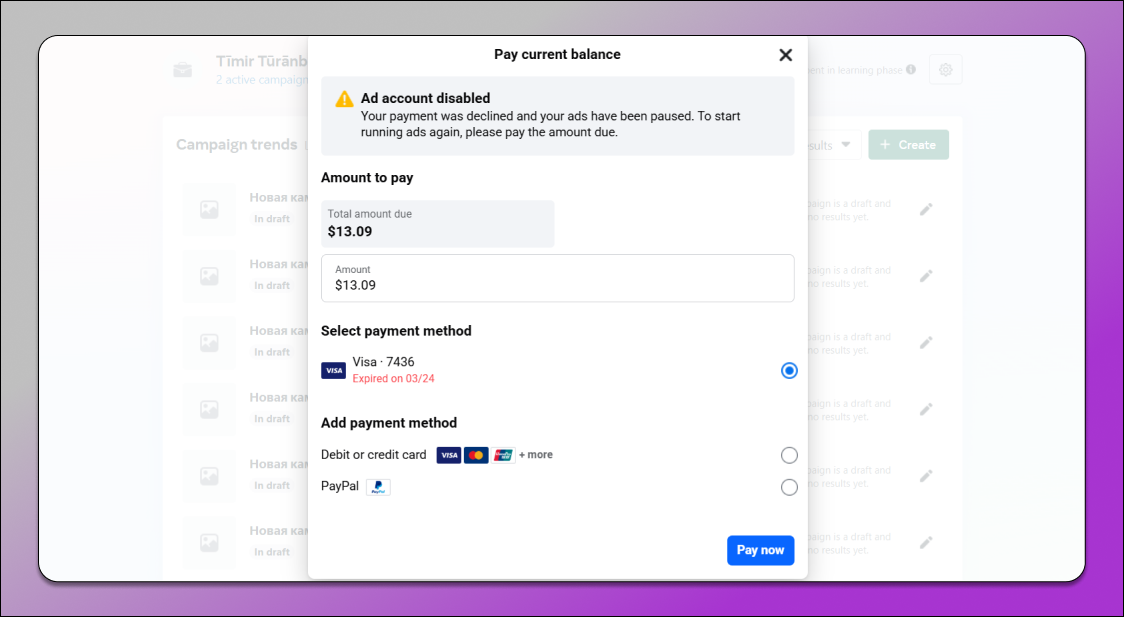
If your account is still blocked, you need to request a review.
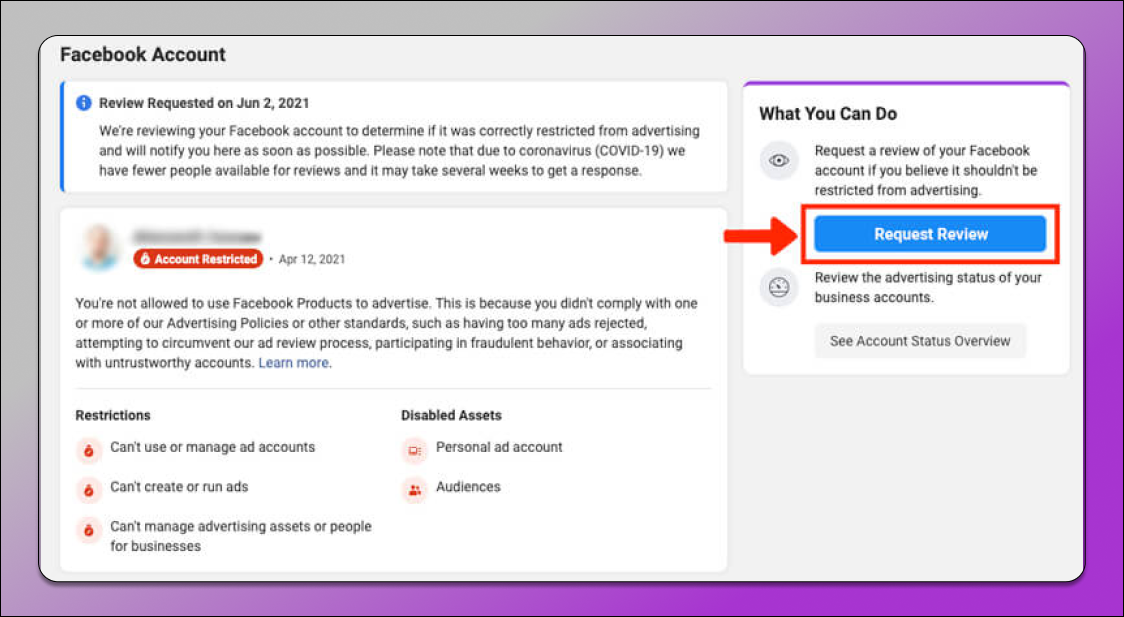
Once you’ve submitted a review request, you’ll need to wait and avoid running any ads while the restrictions are still in place. Facebook does not always restore accounts. If human moderators find actual violations, they may permanently ban your account.
Another type of restriction is a personal profile ban.
This is not related to ad violations but may occur due to:
- Posting “non-tolerant” content;
- Uploading certain images;
- Making provocative comments;
- AI mistakenly flagging your activity as a violation.
If your personal profile is restricted, follow these steps:
1️⃣ Go to this link and fill out the form;
2️⃣ Write an appeal message:
🔹 Greeting (e.g., Hi / Hello / Greetings)
🔹 State the issue (e.g., My personal Facebook account was banned / Today I found out that my personal Facebook account was banned / I lost access to my account.)
🔹 Say you don’t know the reason (e.g., I have no idea why my account was blocked / Unfortunately, I don’t know why I’m having problems with my account.)
🔹 Request help (e.g., Please help me get my account back / Please return my access to my account.)
💡 Important: This form works only if you are not logged into your account.
Facebook does not have a fixed timeframe for reviewing appeals. It may take anywhere from 1 day to 3–5 weeks for a decision. Accounts from Russia are not reviewed at all.
How to Avoid Facebook Restrictions?
Since removing Facebook restrictions is not always possible, the best strategy is to prevent them from happening in the first place. Follow these tips to minimize the risk of bans:
✅ Add only trusted users with a good reputation to your Business Manager;
✅ Use only personal payment methods (bank cards, e-wallets). If you need multiple cards, use virtual card services with good reviews. Make sure the cardholder’s name matches the Facebook ad account name;
✅ Avoid using third-party tools to “boost” personal profiles;
✅ Do not increase your ad budget too quickly;
✅ Keep Ads Manager organized — Delete unused campaigns and create new ones in advance for future use;
✅ Verify your identity — Upload scanned copies of personal documents and provide verification documents for business entities.
Always manage multiple ad accounts. If one gets banned, another will already be ready to go. One of the most effective tools for managing multiple accounts safely is anti-detect browsers.
One of the top anti-detect browsers at the time of writing is 🔥 Dolphin Anty. With Dolphin Anty, you can:
🔹 Create unlimited accounts on a single device;
🔹 Run multiple ad accounts across different geo-locations in one browser;
🔹 Reduce the risk of bans;
🔹 Automate processes (e.g., browser history generation).