How to Manage Multiple Google Accounts in Your Browser?
Blog » How to Manage Multiple Google Accounts in Your Browser?
Creation of a new Google account means that you get access to a whole ecosystem: mail, advertising account and browser profile with necessary settings and passwords. Several Google accounts mean not only several ecosystems, but also several digital personalities.
Why Do People Create Multiple Google Accounts?
📌 Multi-accounting in Google allows you to create multiple Gmail addresses, manage several browser profiles in Chrome, simultaneously manage different YouTube channels, work with different advertising accounts in Google Ads, register different users on one site, etc.

➡️ The most important questions are the following: how many Google accounts can you have and how to manage multiple Gmail accounts?
Having multiple Google accounts solves the following problems:
- Managing multiple projects. If you have multiple online stores, marketplace, raiding platform and CRM systems accounts, landing page builders, etc., having multiple Google accounts helps to separate and organize them all;
- Uncoupling of personal and working aspects. One account can be used for personal purposes, the other for working ones. For example, two Gmail accounts help keeping emails, calendars, contacts and other data separately;
- Testing and development. Developers and testers use multiple Google accounts to test apps and services under different conditions and with different settings;
- Localization and Marketing. Marketers use different accounts to work with multiple regions, demographic groups, or products. This also allows having multiple accounts in analytical services;
- Payment services management. Visa and Mastercard are often added to Google accounts, which are used to pay quickly for purchases on websites and through Google Pay. To use multiple cards for different categories of purchases, you need to create multiple Google accounts;
- Contextual advertising. Contextualists and affiliate partners use several Google Ads advertising accounts to launch advertising campaigns, receive large volumes of traffic and to advertise a large number of products;
- Boosting. Dozens and hundreds of Google accounts are used to boost comments on YouTube or other platforms as it helps to look natural and promote a video or publication;
- First billings. If you open a Google Ads advertising account for trusted geos, payments and IP, you can get a good credit limit — up to $350. This money can be spent on advertising in advance, i.e., even before you top up your account. And each new account leads to a new credit limit that you receive.
☝️ Registering several Google accounts is the user’s insurance against bans — if Google itself or the site blocks one account, another one can be used.
Why Do People Create Multiple Gmail Email Addresses? 🤔
Some users register with Google only for Gmail multi-account. Here is why:
- For registration and multiple sign in Gmail, social networks, advertising platforms, CPA networks, online services, two-factor authentication in social networks and messengers;
- For subscription to thematic mailings. It is difficult to keep mailings on 10-15 topics in one mailbox, so it is much more convenient to create dual Gmail accounts or Gmail multiple accounts and receive mailings on only one topic in each;
- For separating correspondence. Some users correspond with clients in one mailbox, with employees in another, with management in a third.
❗ One Google account has a limit of 5 mailboxes. Therefore, to create multiple Gmail accounts, you need more than one Google account. And for quick switching Google accounts, you need to properly organize multi-accounting
Proper Multi-accounting in Google
🔥 The perfect scenario occurs when all sites, including Google, identify the user as a different person in each account. This is necessary for several reasons:
- Anti-ban defense. If Google thinks you’ve violated its terms and conditions, all your accounts will be blocked. Some sites can determine that accounts belong to one and the same user by browser fingerprints. So if you use two Google accounts at the same time, both of them will be banned. And even creation of a new Google account won’t help here — the site’s trackers will still recognize you;
- Anonymity on the Internet. If accounts are linked, Google and other sites will immediately know who you are. This is bad because if you had any bonuses, features, trial versions available on your previous account, they will no longer be available here;
- Access to other regions and countries. In some geos, Google account management has more opportunities than in others. For example, accounts created in the US and Western Europe are given a credit limit for advertising, which is not provided for other countries. So, it would be a mistake not to take advantage of such goodies. But simply adding a new Google account is not enough — you need to register it on the phone number and IP of that particular geo. And also not to get caught by regularly using an account from another country.
❗ In order to manage multiple Google accounts in a browser anonymously, you need an anti-detect browser — without it, both Google itself and many other sites will quickly identify you as one and the same owner of these accounts.
Managing Google Accounts via an Antidetect Browser
🚀 Antidetect browser for multi-accounting in Google is the best solution. This is possible due to the fact that it includes anonymization by fingerprint, easy account management, integration with a proxy and reduced load on the device.
🔁 Deep browser and device fingerprint spoofing. Thanks to it, browser profiles are isolated from each other. It is impossible to determine that one person uses them all. If you simply open several profiles in Chrome, many sites will easily determine that one person is behind a Gmail 2nd account.
🔥 Convenient switching between Google accounts and navigation through them. Chrome does not have the most convenient functionality for switching between accounts: when opening the browser, you need to select one of the profiles in which you are going to work, and then open a list of other profiles that need to be opened in it. Anti-detect browsers have folders, navigation and search filters, so finding the desired profile is much faster and easier than in Chrome
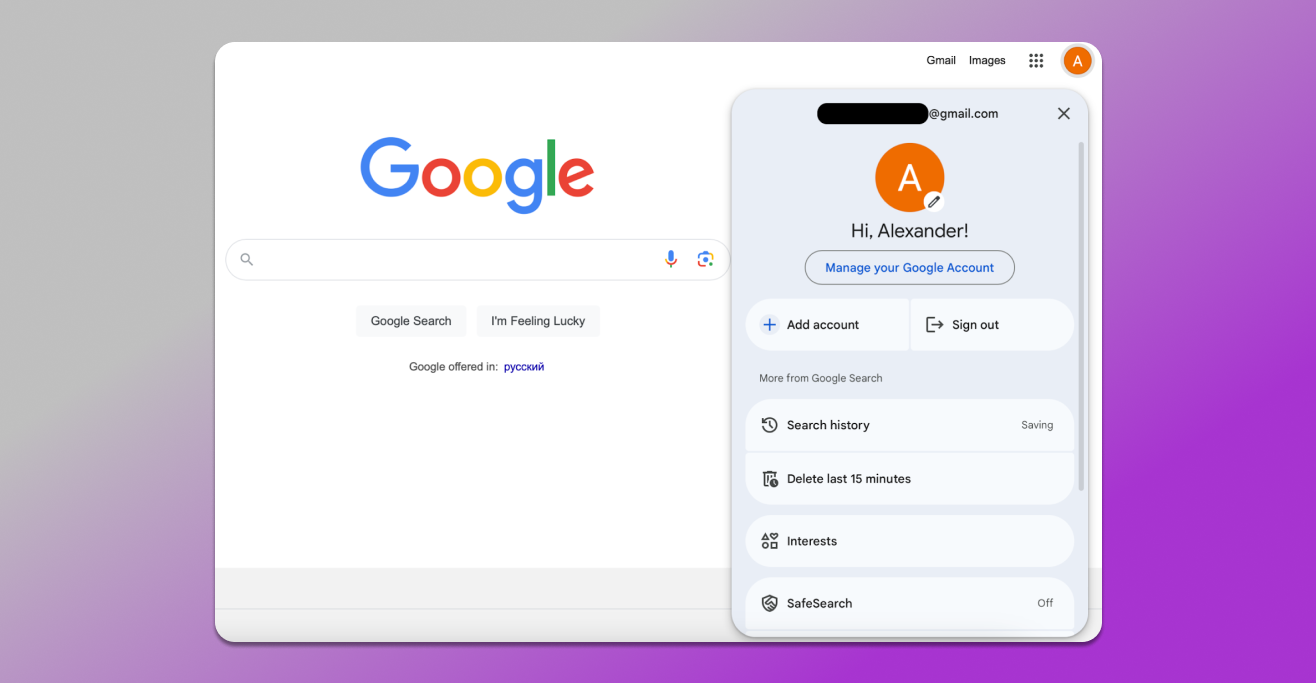
Managing profiles via Google Chrome (top) and via Dolphin Anty (bottom).
🌎 Proxy integration. In order to work with several geos, you have to run several Google Chrome browsers with different IPs. If you use a proxy directly in Chrome, firstly, Google will see it, and secondly, you will have to separately enter the host, port and other data in each browser profile. Many antidetect browsers, for example, Dolphin Anty, have a built-in proxy manager. It is enough just to enter the host, port, login and password, after which the proxy can be added to any profile in one click.
🔄 Reduced load on your device. If you run multiple accounts at the same time, the computer may slow down and even freeze. The same number of profiles in antidetect browser have a much less load on the computer — as a result it works without any performance loss.
❗ In addition, antidetect browsers have bookmark and extension managers in which you can add plugins to manage multiple Gmail accounts, work with YouTube, contextual advertising in Google Ads, etc. Antidetects make working with Google much more convenient than via the multi-accounting in Chrome browser.
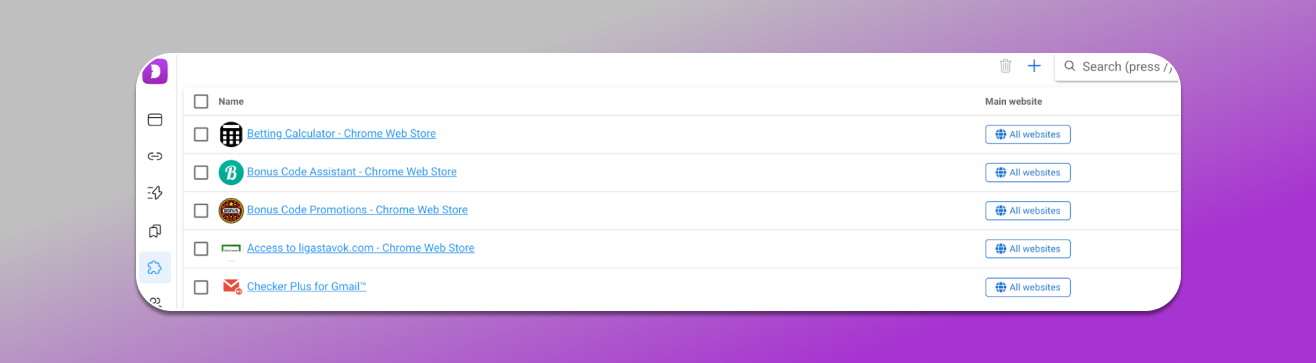
Example: adding the Checker Plus for Gmail plugin to the anti-detect extension list.
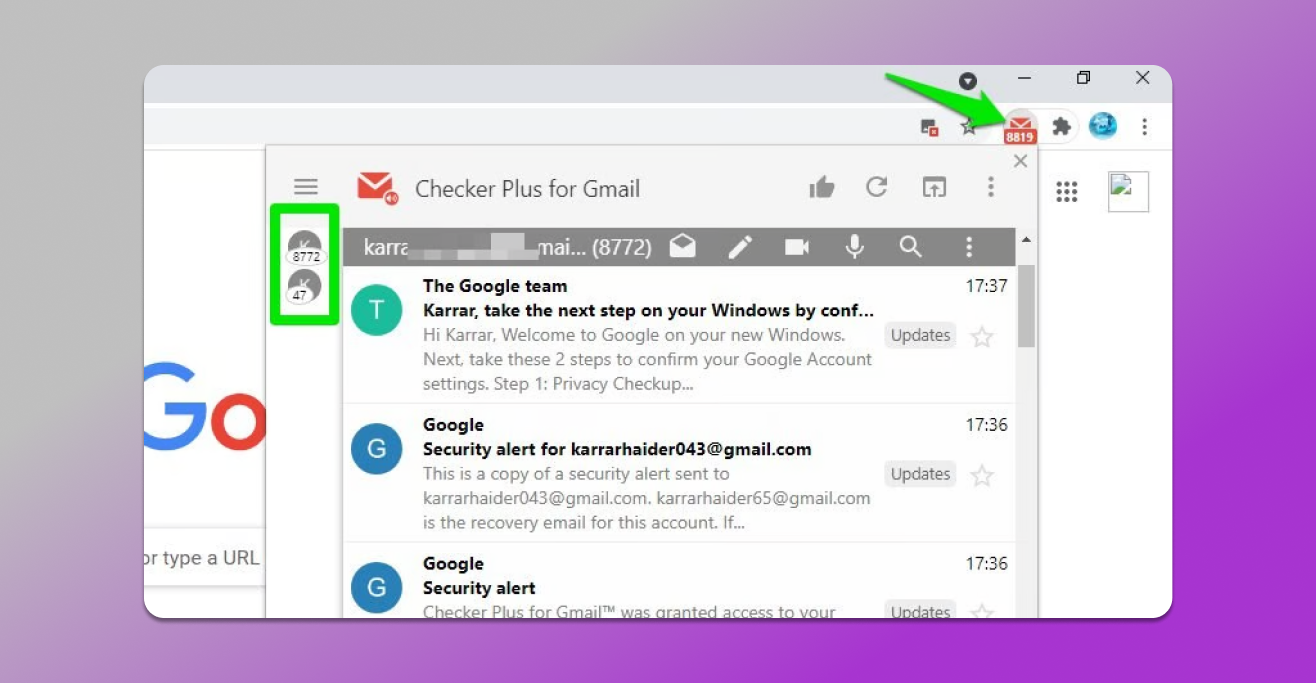
As a result this plugin automatically appears in all browser profiles for managing Google accounts.
Dolphin Anty as the Best Antidetection-Browser for working with Google 💫
The cool thing about Dolphin Anty is that it gives you an answer to the questions “how to manage 2 Gmail accounts or more” or “can you have more than one Gmail account” or “can you have 2 gmail accounts” and allows you to create profiles tailored specifically for Google.
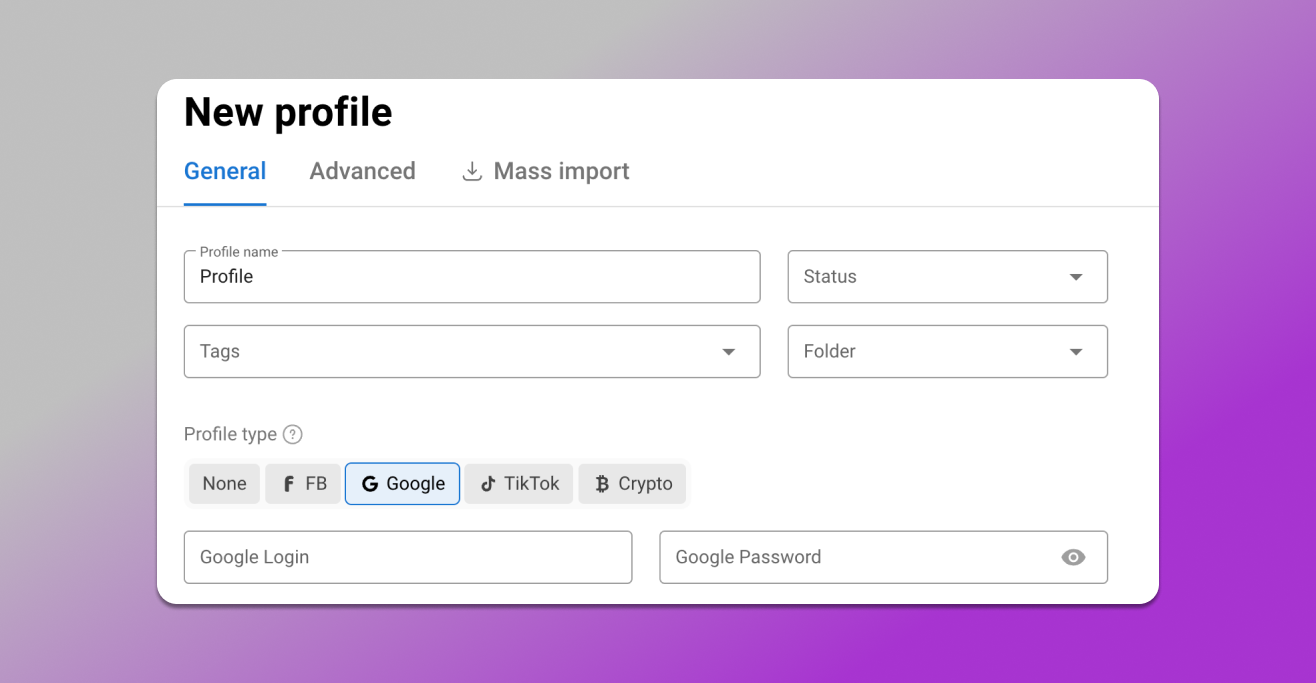
🔥 Anti-detect browser for multi-accounting allows you to not only monitor multiple Gmail accounts, but to link the necessary extensions, bookmarks and home pages to this type of profile. Thanks to this, Google profiles can be customized to suit your needs and make working with it very convenient.
In addition, there are folders that allow you to separate Google services. For example, you can put profiles for working with YouTube in one folder, for managing multiple Gmail accounts in another, and for Google Ads with several Gmail accounts in the third.
⏳ And if you need to automate routine actions (for example, regularly leave comments under YouTube videos or clean your email from spam), scripts will come to the rescue.
The most important thing is that you can use the multi-accounting browser Dolphin Anty for free and manage up to 10 profiles. And this number is just enough to fully appreciate all the conveniences of this antidetect browser. So download Dolphin Anty and try the free plan to manage Gmail several accounts.










