Getting Started with DataImpulse
Blog » Getting Started with DataImpulse
DataImpulse is a reliable partner for businesses seeking ⚙️ custom proxy solutions. With ethically sourced proxies, you can send requests from different IP addresses, mimicking various devices, locations, and time zones. This means websites are far less likely to detect unusual activity, prompt CAPTCHAs, or issue bans.
Integration is quick and easy. In just a few clicks, you can connect DataImpulse proxies to any antidetect browser and start managing multiple accounts effortlessly. The intuitive dashboard makes it simple to monitor your proxy usage and adjust configurations whenever needed.
Starting at just $1 per 1 GB, you get access to a 💪 powerful pool of over 10 million unblockable IPs. Enjoy precise country-level targeting, switch between rotating or sticky sessions, and take advantage of flexible features.
Key DataImpulse benefits ✅
- Worldwide Coverage – Available in 195 locations, DataImpulse’s proxies deliver global reach in multiple regions.
-
- Proxy Variety: Residential, Mobile, and Datacenter – Choose the one that works best for you.
- Extensive IP Pool – A network with over 16 million regularly updated IP addresses across numerous locations.
- No Expiration Dates – Users can access proxies as long as they need without worrying about losing access.
- High Uptime Guarantee – Reliable and stable connections around the clock.
- Advanced Targeting Option – Find precise information in specific locations.
- Helpful Tutorials and YouTube Channel – Many detailed guides to help you make the most of our services and tools.
- Flexible pay-as-you-go pricing – Pay only for the traffic you use.
- 24/7 Human Support – Real people ready to help, any time you need them.
From data scraping and automation in Python to high-volume data collection, proxies make sure you don’t get blocked or flagged. You can manage social media accounts, stream on platforms like Twitch, or even run bots with DataImpulse proxies.
How to use Dolphin{anty} with DataImpulse proxies 🤔
1. Head to dataimpulse.com and click the “Try Now” button in the top-right corner. Once you’ve completed the quick registration process, log into your DataImpulse account.
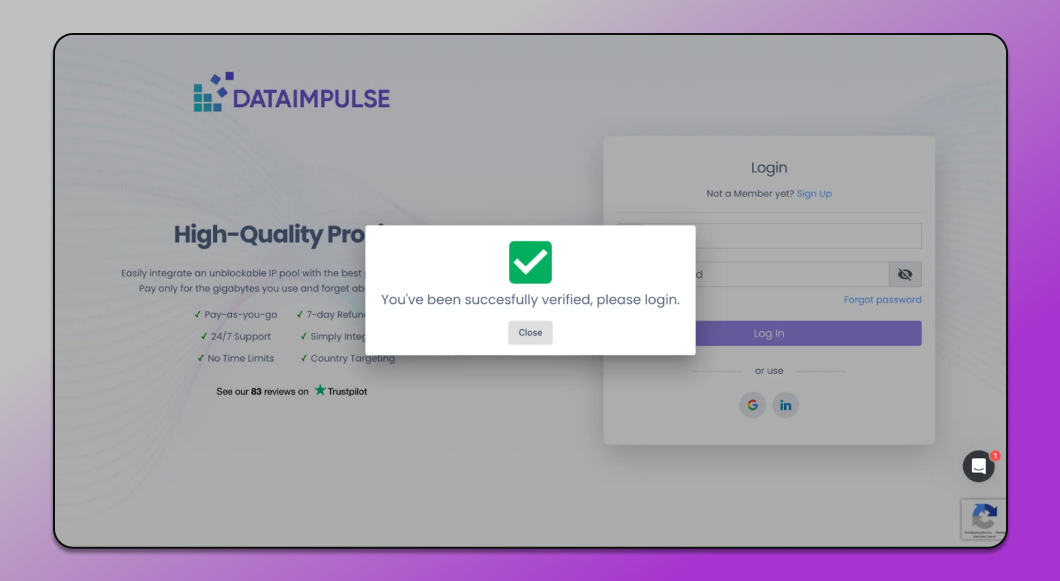
2. To place your first order, hit the “+ Create a new order” button. Select the proxy type and click “Buy Now”.
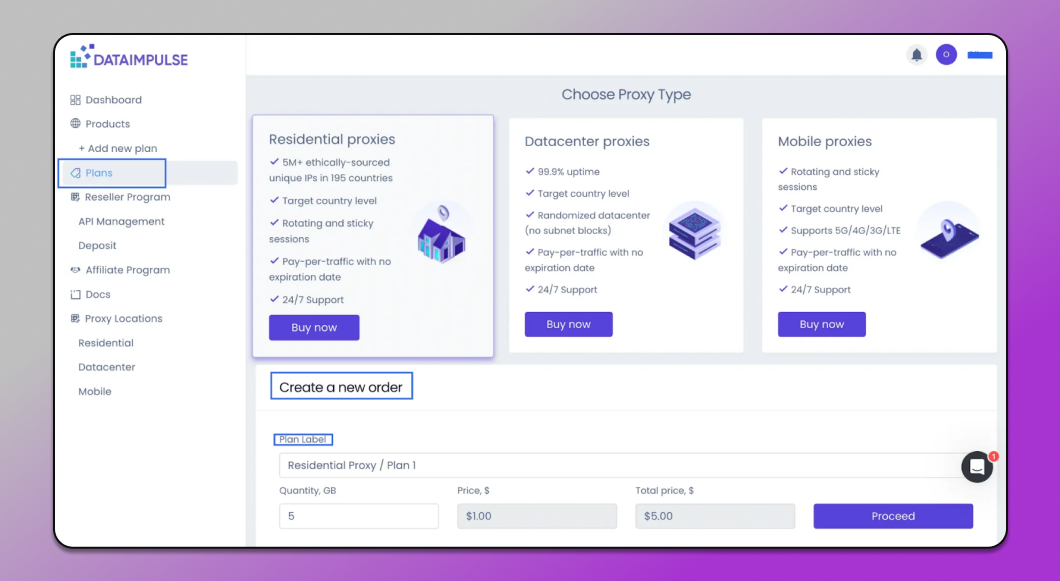
3. After your purchase, you’ll find all your active plans under the “Plans” tab. There, you can check details like the purchase date and how much traffic (in GBs) you have left. Need more traffic? Simply click “Add” to top up your existing plan.
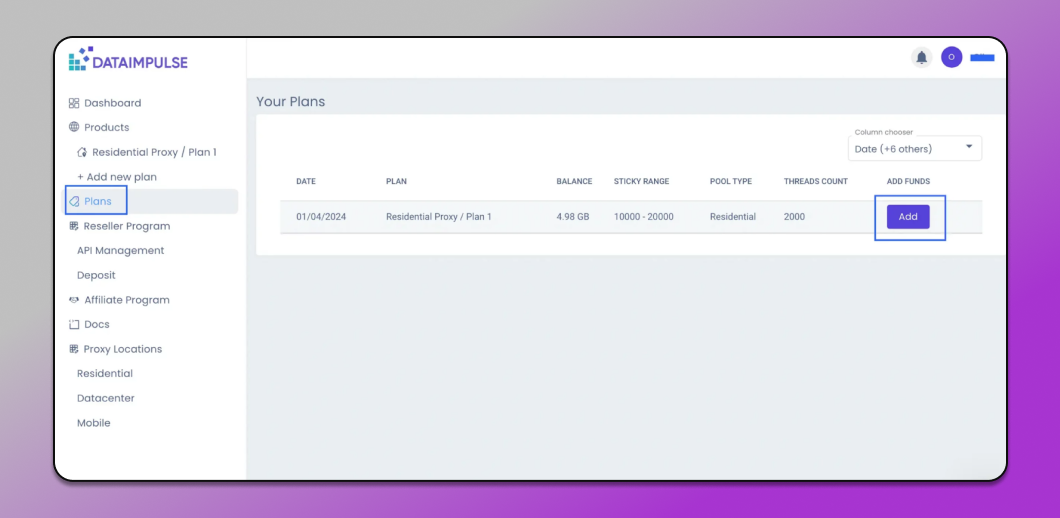
4. Log in to your Dolphin{anty} account. After logging in, you’ll be taken to the main interface. Click “Create Profile” to begin configuring your proxy setup.
In the pop-up window:
- Enter a profile name and add tags if necessary.
- Select your operating system (Windows, macOS, or Linux).
- Choose the social media platform you plan to use (e.g., Facebook), or leave it as “NONE” if you’re not targeting a specific one.
5. To add a proxy:
- Click “New Proxy” and choose the correct protocol – either HTTP or SOCKS5.
- Enter the proxy in this format: gw.dataimpulse.com:823@login:password
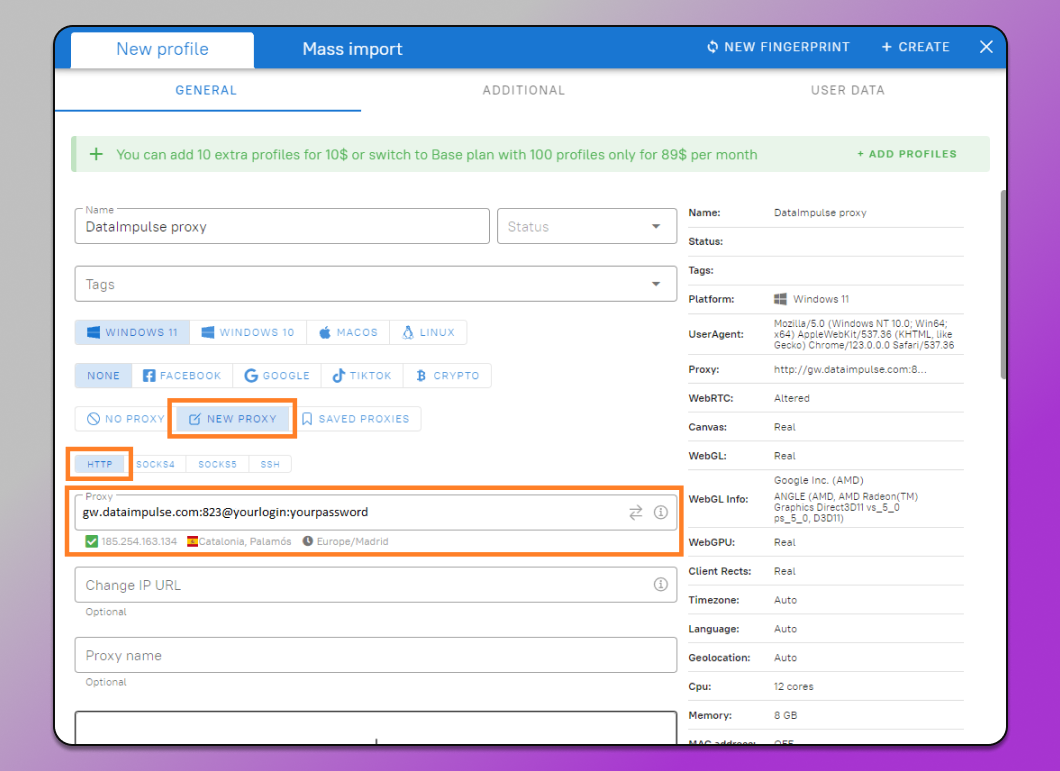
- Host, port, login, and password are within your Plan on your DataImpulse dashboard.
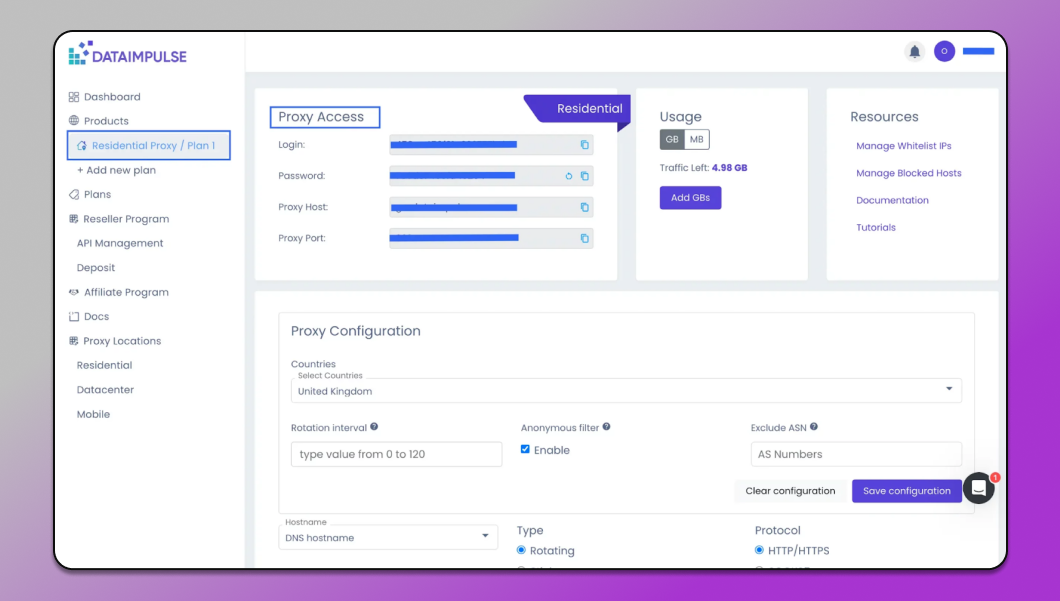
6. Test the proxy connection by clicking the adjacent button. Once the test is successful, click “New Fingerprints” to generate a unique browser 6. fingerprint, which helps your session appear as a genuine user. After the fingerprint settings update in the right-hand column, click “Create” to save your profile.
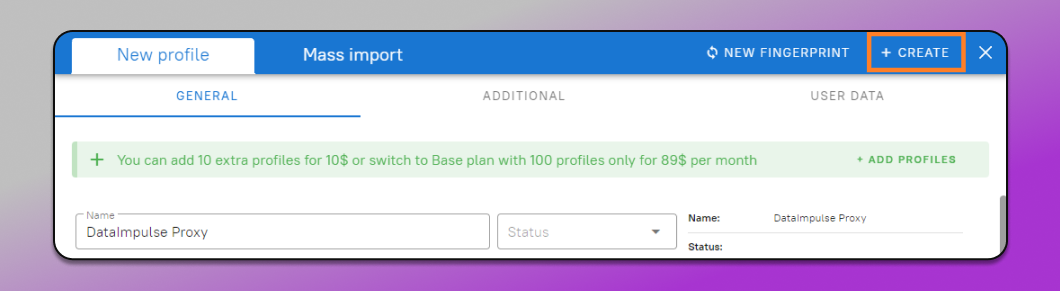
7. Finally, click “Start” to launch the browser with your proxy configuration active. Now you’re ready to use 🔥 Dolphin{anty} with DataImpulse proxies.
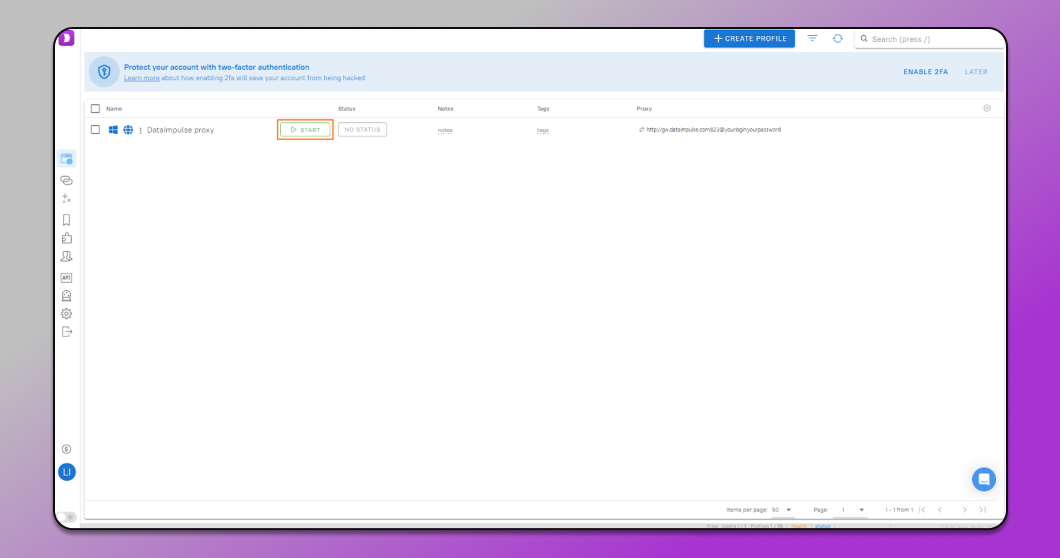
There are many reasons to use proxies as an additional security shield: lowering the risk of cyberattacks, accessing global content, and enjoying fast connections. With DataImpulse proxies integrated into 💯 Dolphin{anty}, you’re equipped with everything needed for a secure and flexible workflow.
Take the first step with DataImpulse today🚀










