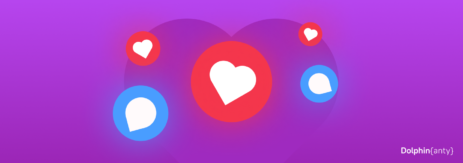Dolphin Anty vs DlCloak
Blog » Dolphin Anty vs DlCloak
What Solution to Choose in 2025?
Disclaimer: You’re reading a comparison review of antidetect browsers on the Dolphin Anty blog. This material is based on feedback and reviews from real users who have worked with us before or are still working with us. We’ve done our best to present the information as objectively as possible, relying solely on facts, so you can make an informed decision.
When choosing an antidetect browser, it’s important to rely not only on the developers’ loud promises but also on 🛠 real features: interface, stability, profile management, anonymity level, proxy support and other important characteristics. In our review, we discover how 🚀 Dolphin Anty and DlCloak handle these tasks — available tools, strengths and weaknesses, as well as key features, to understand which solution suits more to users.
📣 If you are already considering switching from DlCloak to Dolphin Anty, now is the perfect time: use the promo code DICLOAK21 to get a 21% discount. You can activate it via the link.
DlCloak Antidetect Browser Review in 2025
DlCloak is an antidetect browser designed for multiaccounting and maintaining online anonymity. It was released in 2024, which makes it one of the newest players on the market.
DlCloak is developed by DICloak Technology Limited, a company registered in 🇸🇬 Singapore, but currently there is 🙅 no public information about the team, project history, data processing policy or user jurisdiction. This raises concerns about the security level and credibility of the company’s claims.
A brief ⚙️ overview of the browser looks like this:
💻 Available for OS: Windows, macOS (Intel), macOS (M);
🇬🇧 Language: Russian, English, Vietnamese, Portuguese, Spanish, Chinese;
🔗 Official browser website: https://ru.dicloak.com/;
💰 Pricing: from $6.8;
🏁 Trial period: for 5 profiles, 15 launches per day.
Dolphin Anty Antidetect Browser Review in 2025
Dolphin Anty is an anti-detect browser developed by the 🐬 Dolphin team, which introduced its solution in 2021. Since then, the browser has come a long way and earned numerous 🏆 awards. It not only effectively handles core tasks like fingerprint spoofing, maintaining online anonymity and bypassing antifraud systems but also offers a wide range of features for creating a personalized workspace — features that competitors simply don’t have.
💻 Available on: Windows, macOS (Intel), macOS(M), Linux;
🇬🇧 Languages: Russian, Ukrainian, English, Spanish, Portuguese;
🔗 Website: dolphin-anty.com;
💰 Pricing: Starting at $0;
🏁 Free trial: Use up to 10 profiles for free;
The differences are noticeable even at the registration stage. DlCloak offers SSO via Google account, but when trying to log in, an 🤷♂️ error sometimes appears.
And that’s not the only point that raises questions. Let’s compare the antidetect browsers in real-world conditions and see what they actually offer their users.
Profile Management 📁
Profiles are the foundation of any antidetect browser, so that’s where we’ll start the comparison.
Profile Creation ➕
Creating a profile in DlCloak is exactly the same as in most other browsers. You need to click “Create Profile” and a window will open where you can set the necessary parameters.
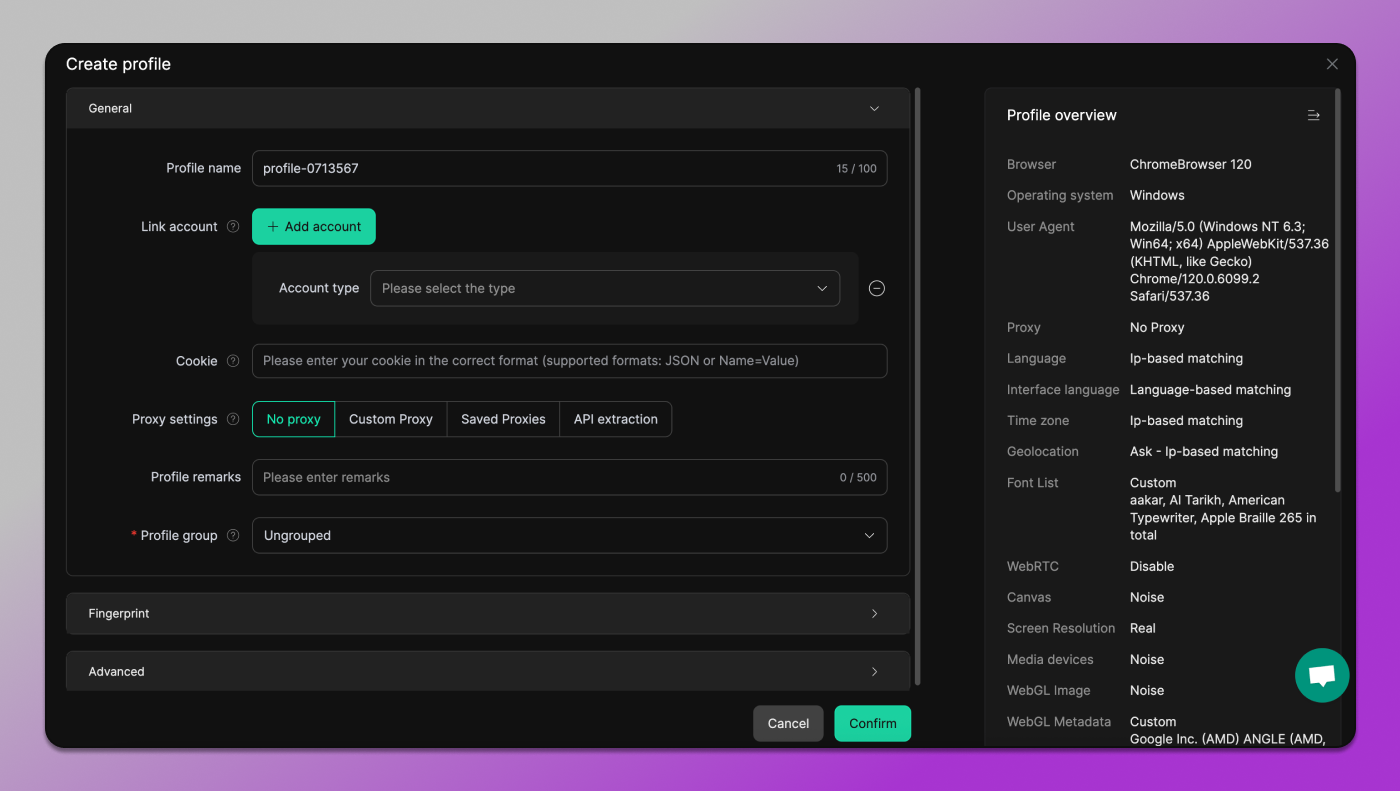
In the “Fingerprint” section, you can select the operating system for the profile: in addition to the standard Windows, macOS and Linux, there’s emulation of iOS and Android. And there are no warnings that OS spoofing is a 🚩 major red flag for antifraud systems. Dolphin is much more transparent in this regard.
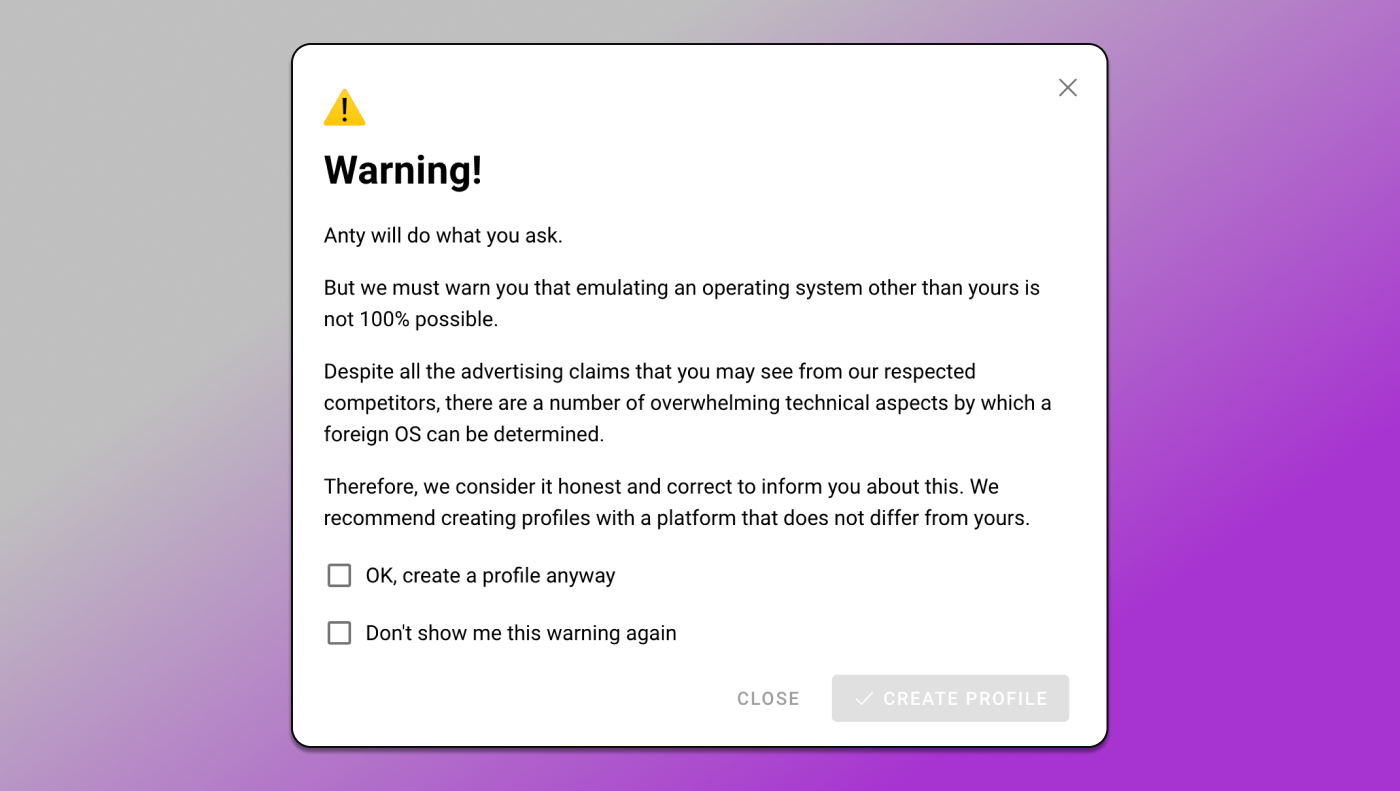
Profiles in Dolphin Anty are created in a similar way — you click the “Create Profile” button and then set the necessary parameters across several sections.
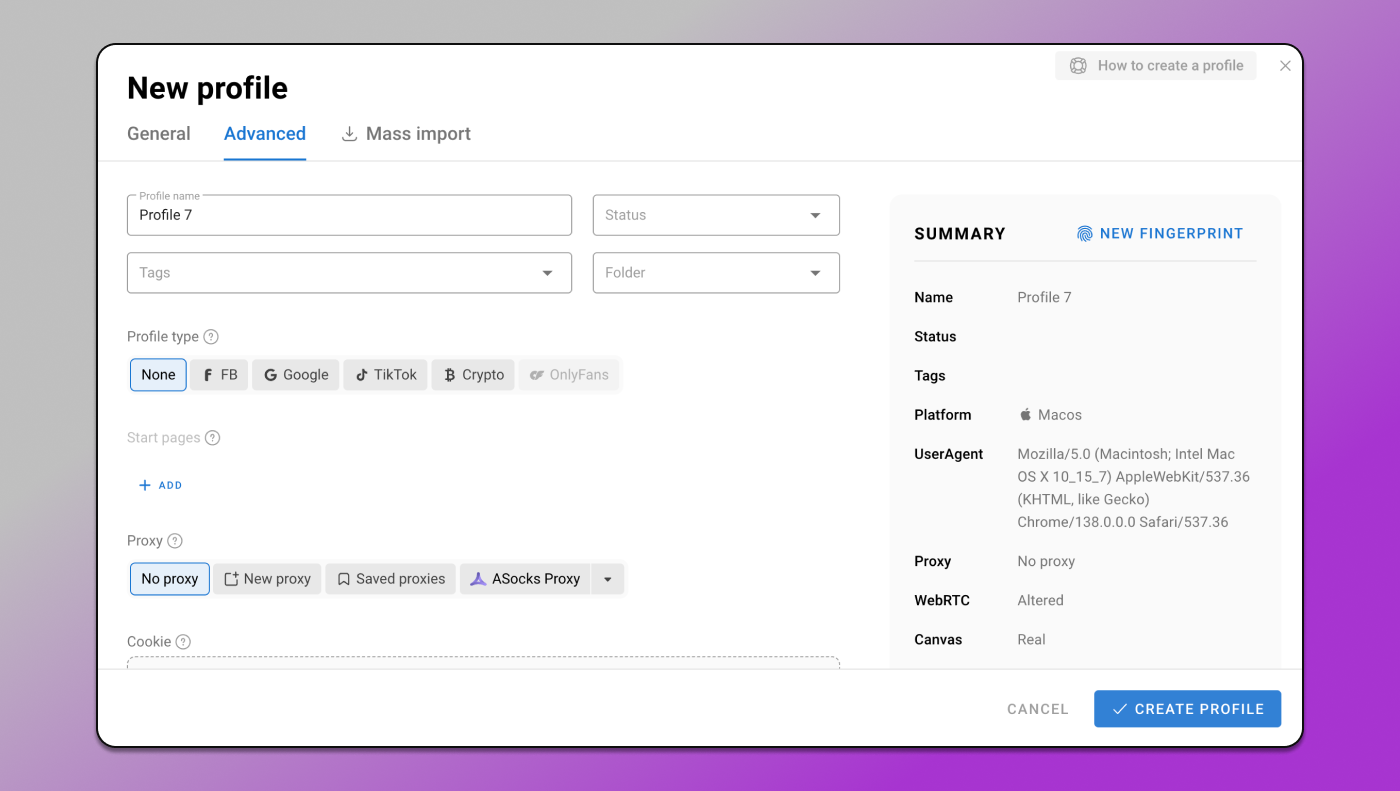
Workspace 💻
The workspace in both browsers is also similar. You can set the columns you want to display and hide the ones you don’t need.
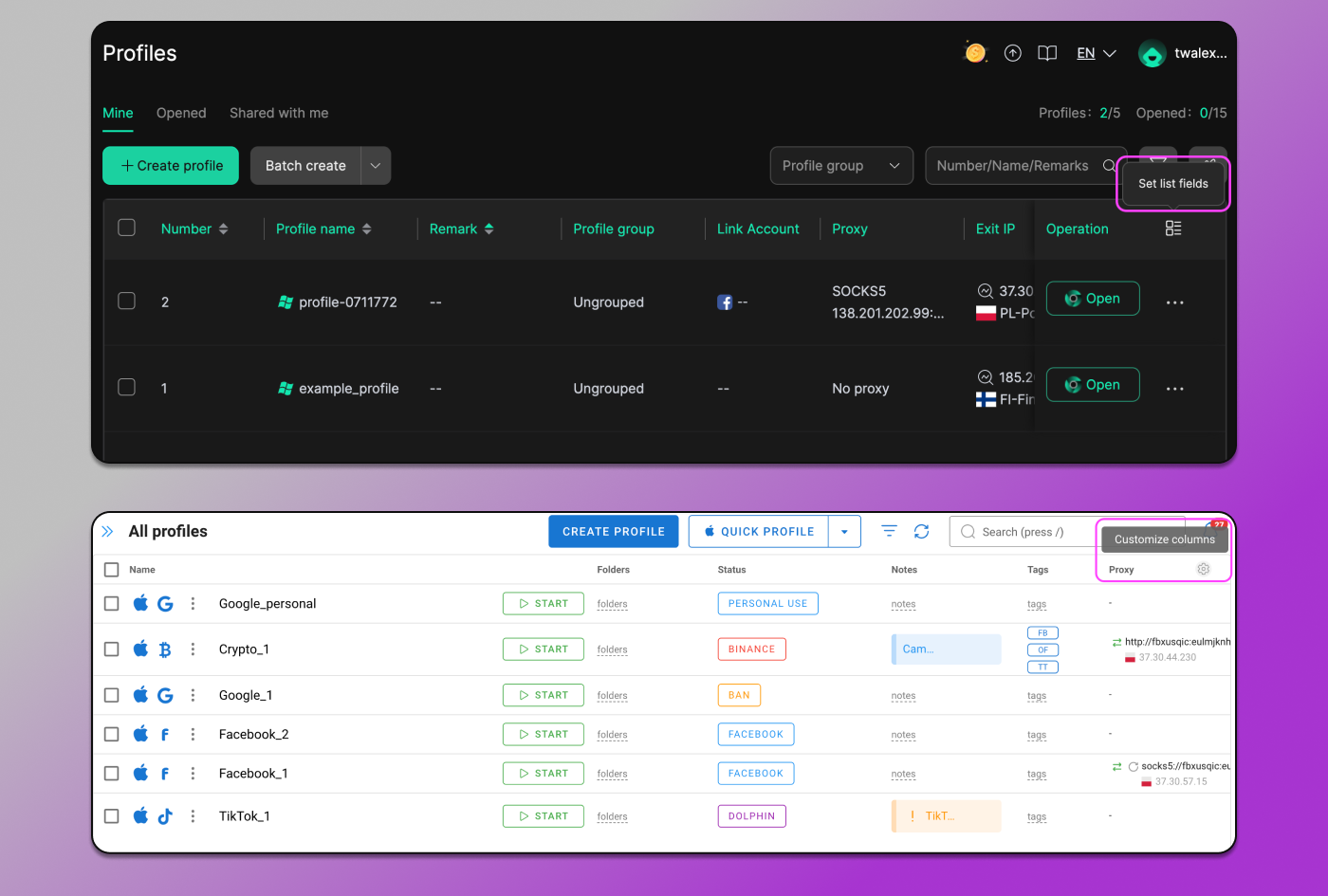
At the workspace customization stage, another difference stands out — the translation of interface elements into English. While Dolphin Anty offers clear and polished localization across all languages, some of DlCloak’s phrasing 🤔 raises questions. For example, “Last opened time” and “Created time” don’t sound authentic.
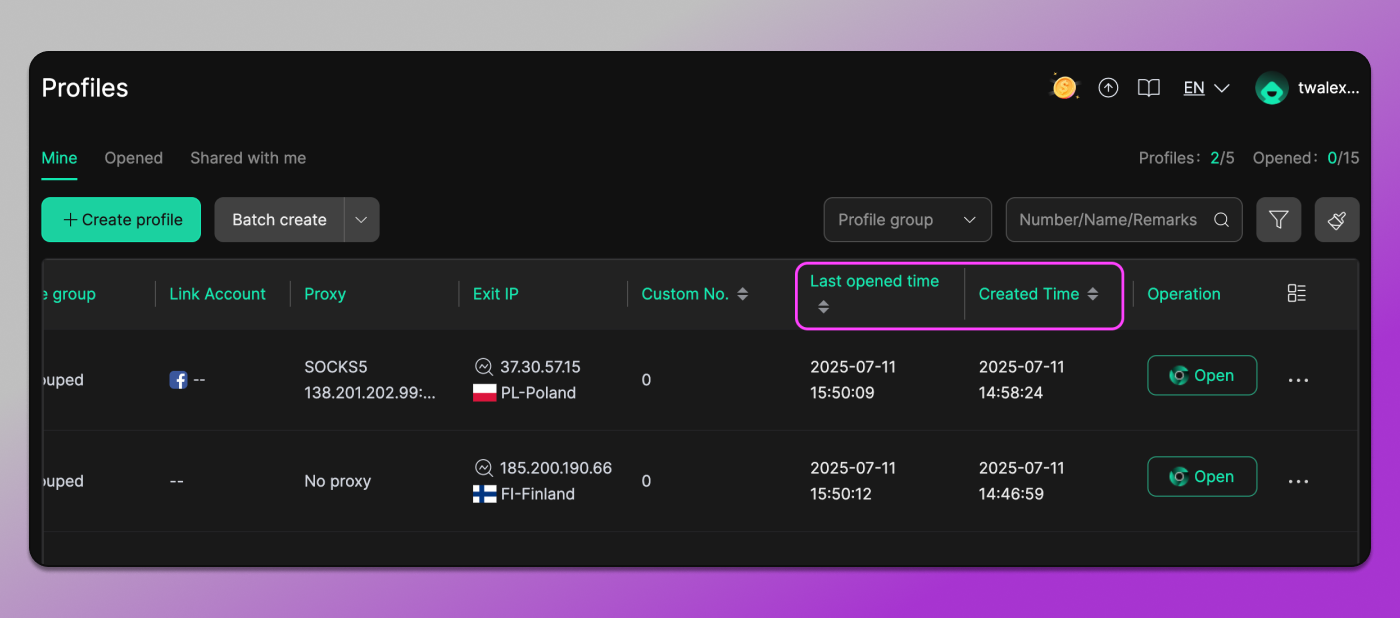
Other small details like punctuation and letter casing might also bother perfectionists.
Profile Types 📌
ВIn DlCloak each profile can be assigned a specific type. And the selection of platforms is indeed broad — if it weren’t for one catch…
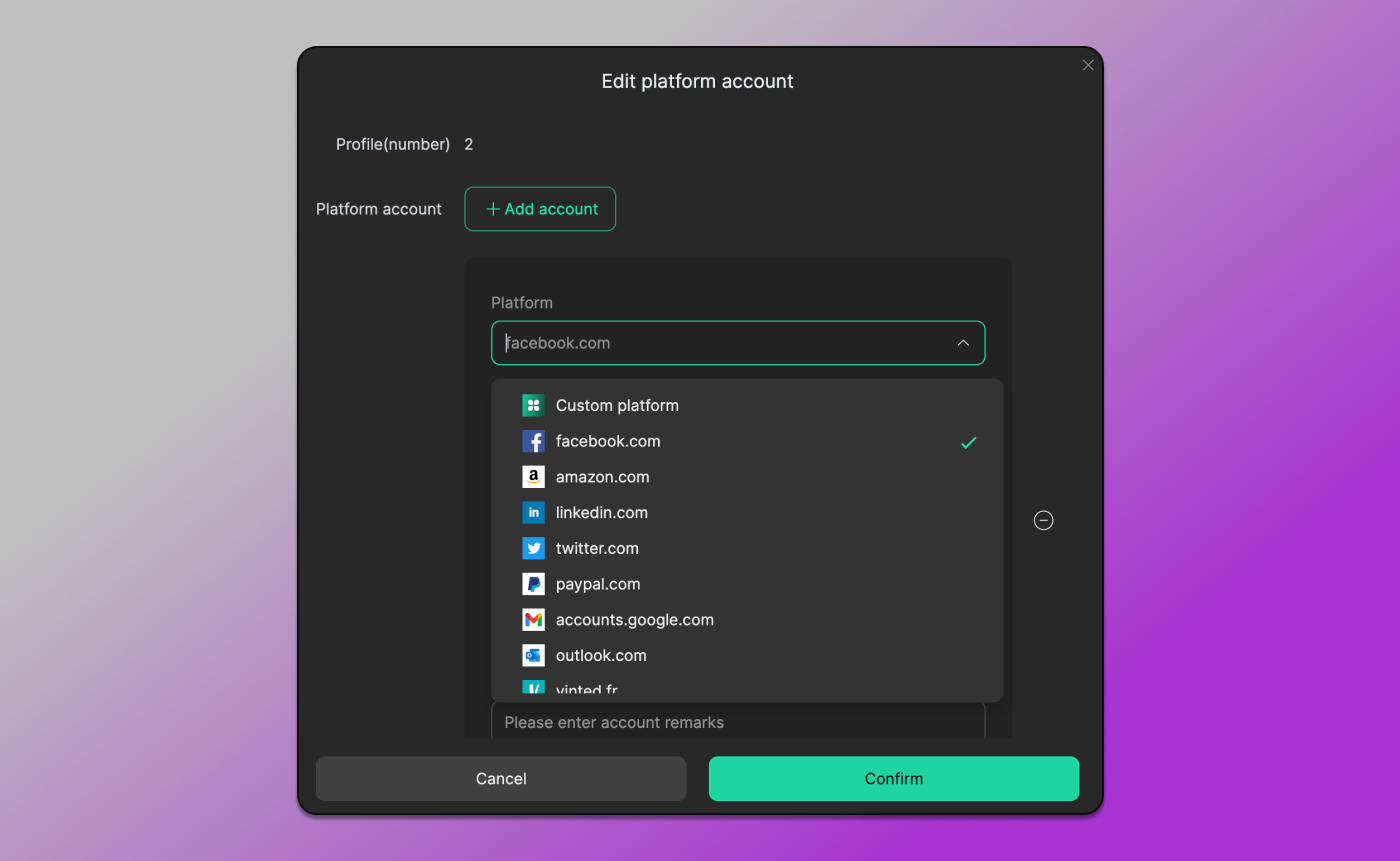
…launching a profile with an assigned type ☝️ actually changes nothing. In other words, aside from the platform icon in the profile line, there are no modifications.
In Dolphin Anty, when you assign a profile type, it gets 🍏 helpful bookmarks that are relevant to that specific platform. This makes the workflow much easier. For example, a Facebook profile will look like this.
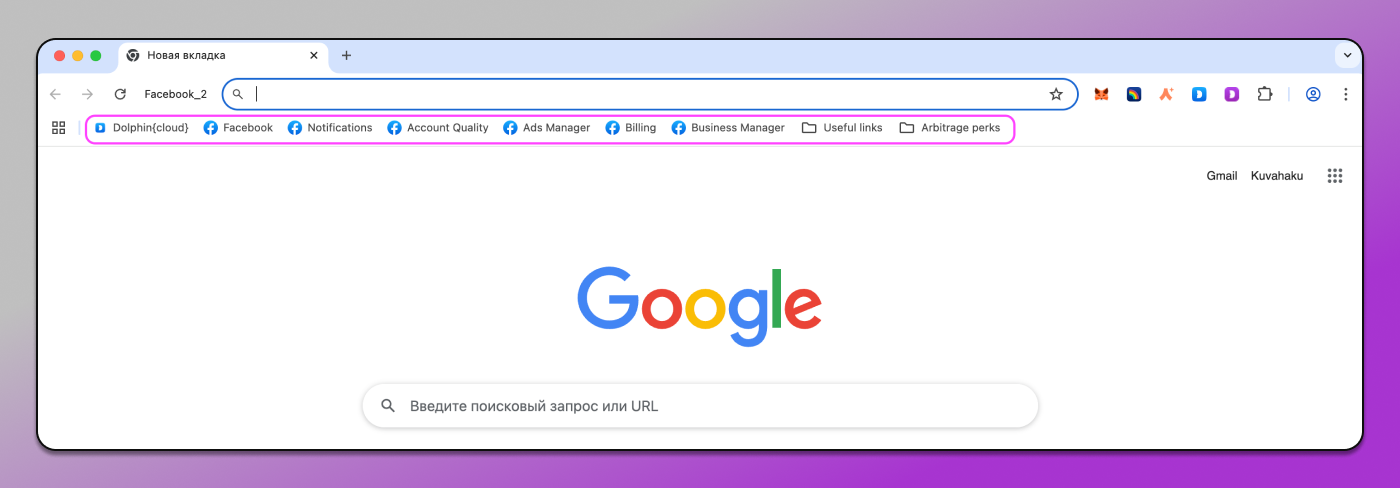
The situation is exactly the same for Google and TikTok.
Proxy 🔗
You can add proxies in both browsers either when creating a profile or in a separate menu section. The difference here is also in the 🤏 details.
If you add a proxy in DlCloak as a single line, you must click the ▶ “Analyze” button. Is it difficult? No. Was it really necessary to add this step? Also no. At the same time, changing the IP address is not supported.
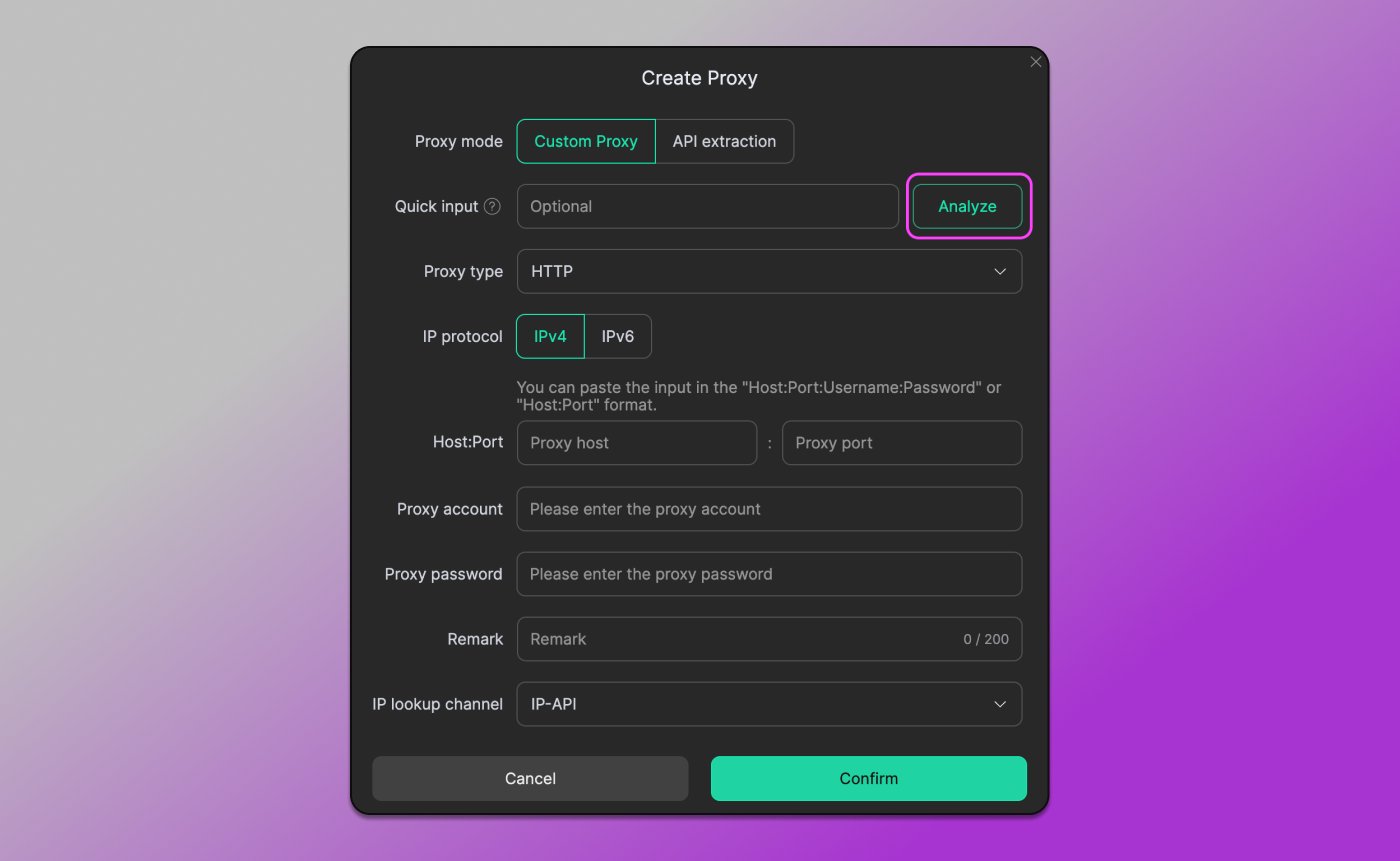
In Dolphin Anty, everything is done 🔄 automatically.
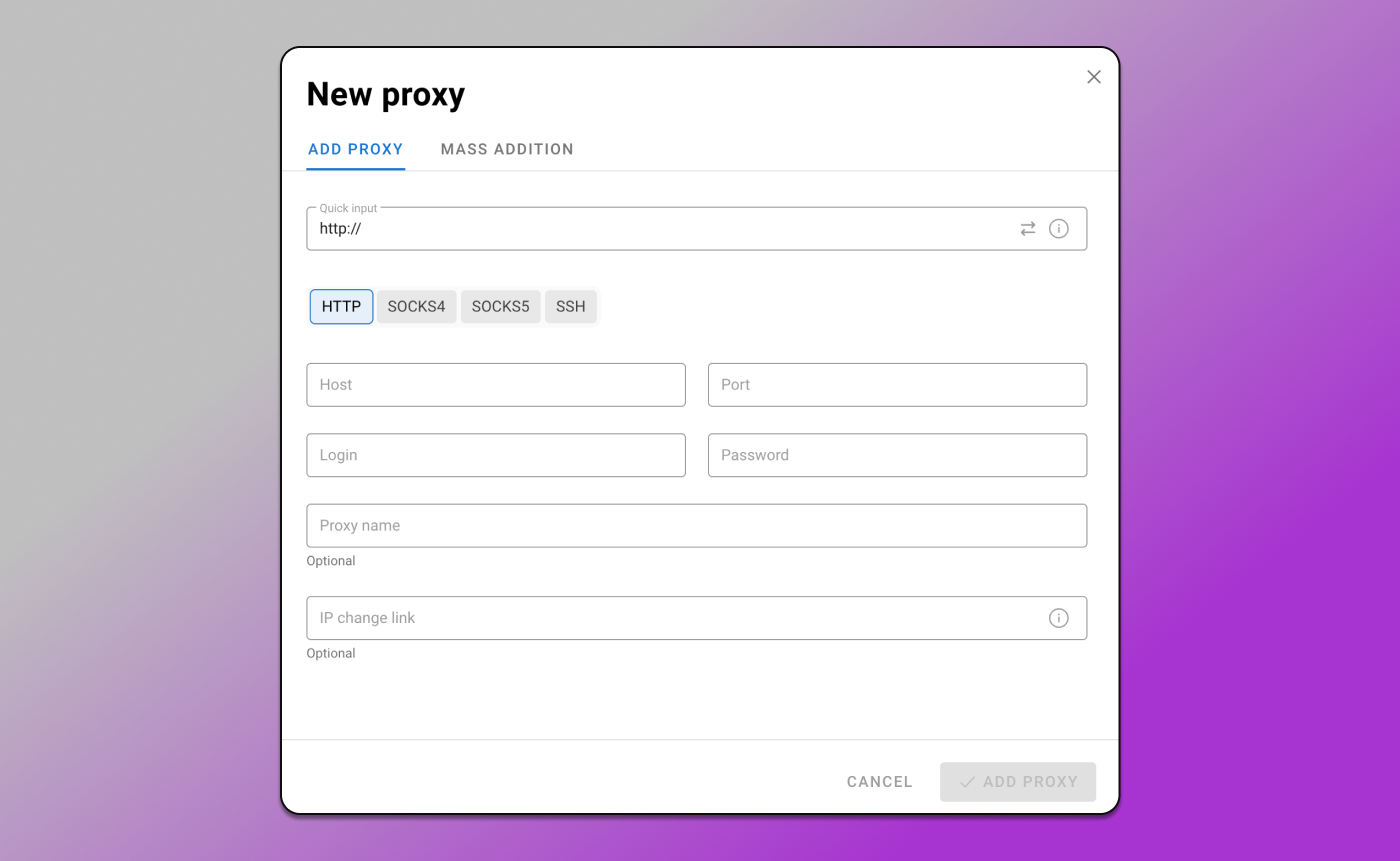
And 😎 no extra hassle is needed. The link to change the IP is also right there. You can change it later directly in the “Proxy” column in the profile list — this is also supported.
Automation 🔄
Both browsers offer automation tools — Synchronizer and Scenarios. But they’re also implemented differently. Let’s have a closer look.
Synchronizer 👯
To run multiple profiles synchronously in DlCloak, you need to:
- Go to the “Synchronization” tab;
- Read the notice that profiles must be launched first (mass launch is a paid feature);
- Launch the profiles;
- Activate synchronization.
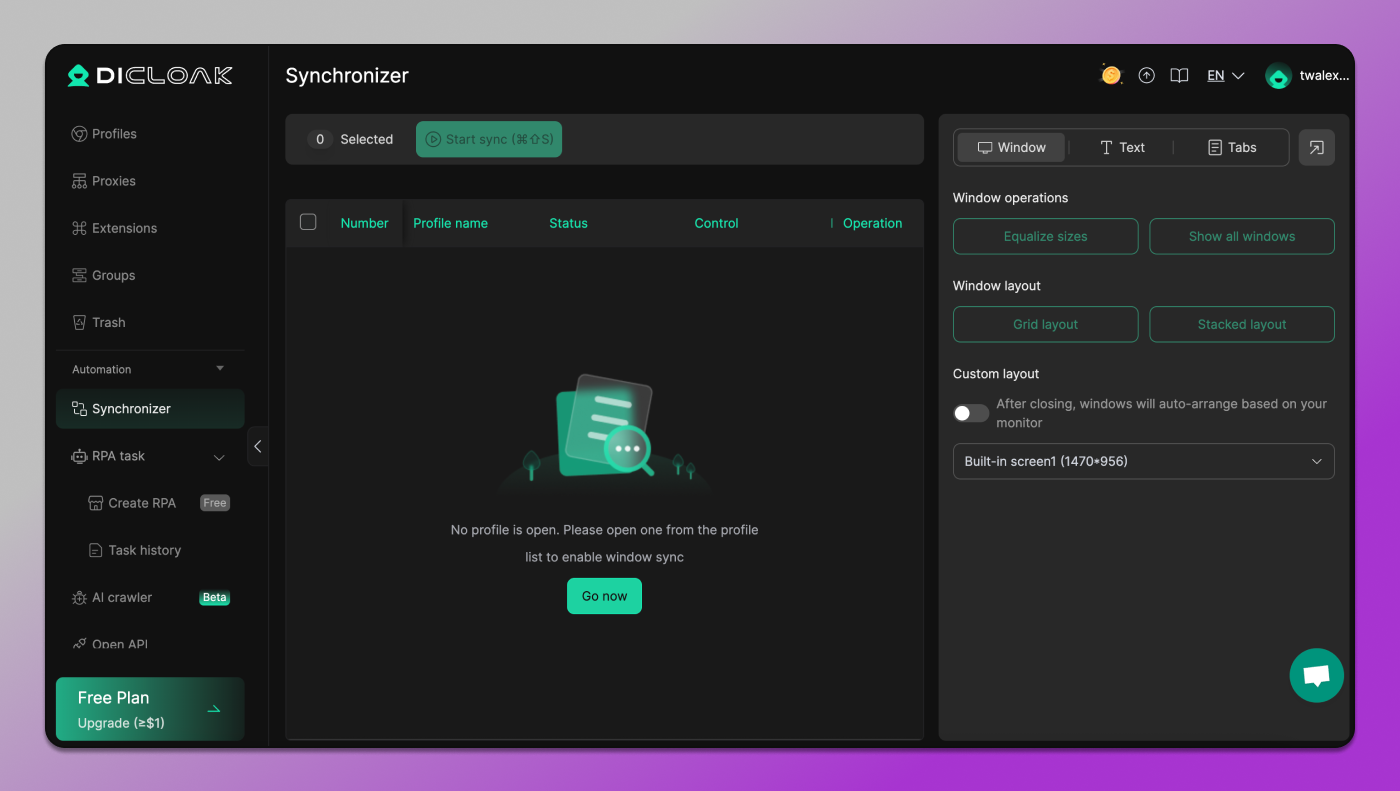
In Dolphin Anty, you simply select the profiles you want to sync and 🙂 click one button in the bulk actions menu that appears. That’s it.
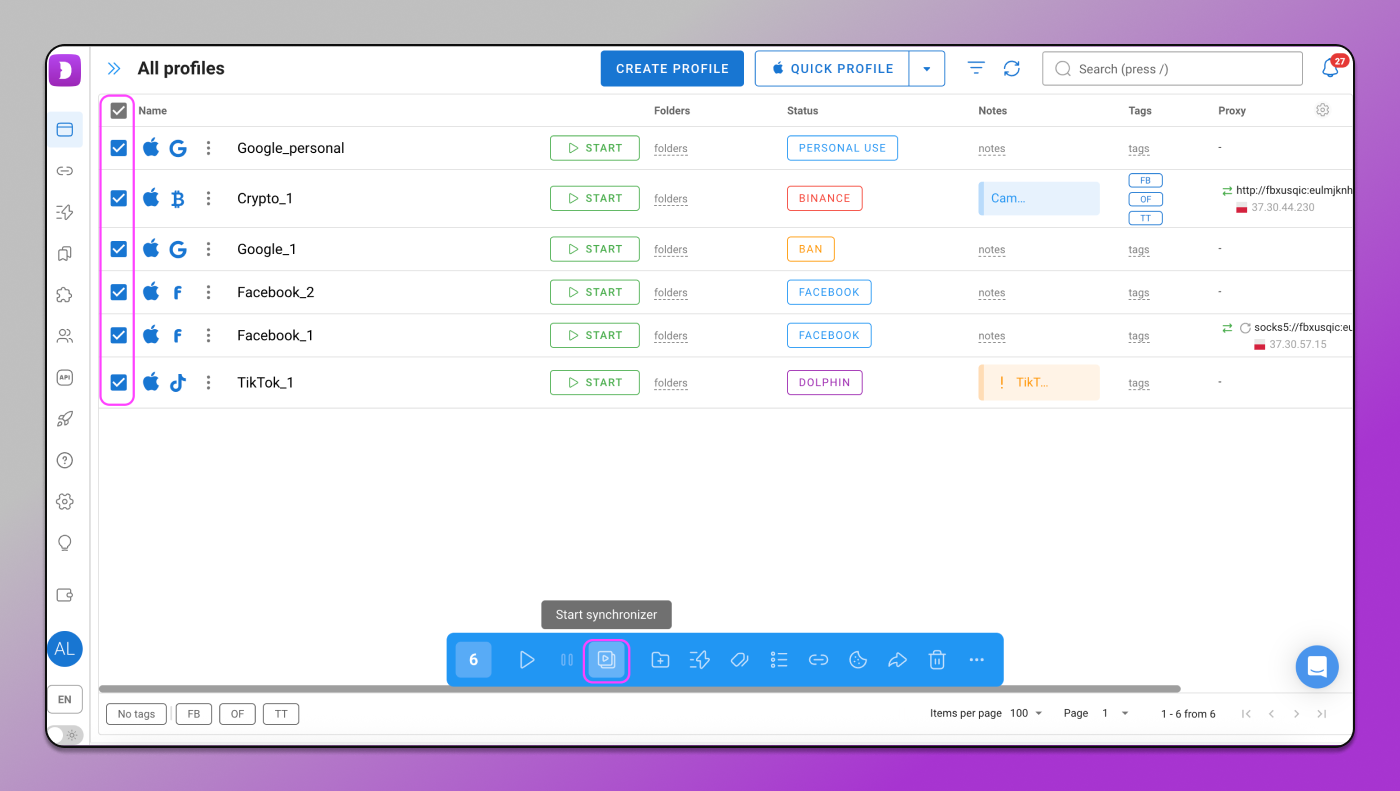
Maximum efficiency looks exactly like that.
Scenarios 📹
DlCloak offers scripts, referred to here as RPA, which can be found in a separate tab of the same name. There are templates for different platforms. The workflow is as follows: you look for the desired action, for example, automatic viewing and likes on YouTube.
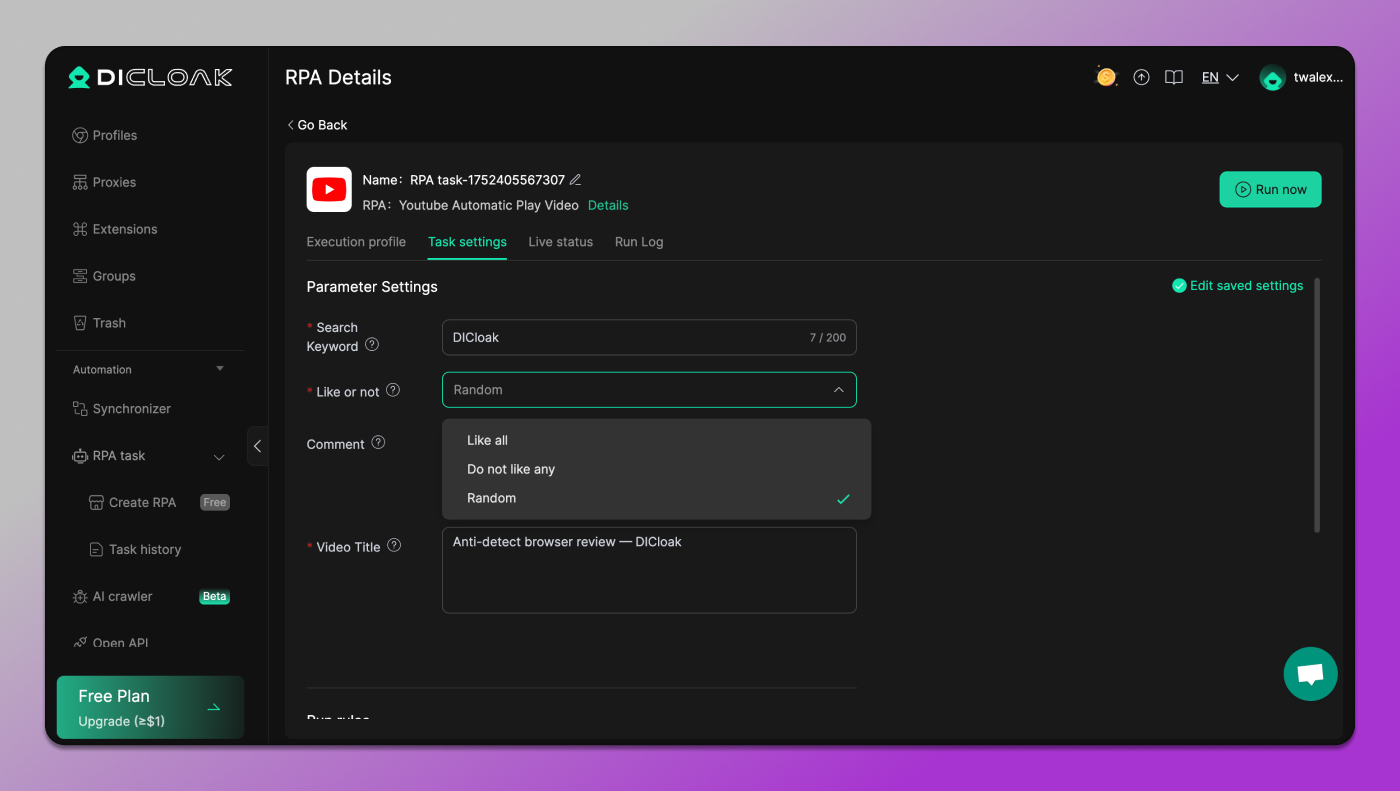
After that you select the profile to run the script, enter keywords for the target video and define how to like it. The multiple windows and the need to switch between sections make the process 🐘 bulky and inconvenient.
And if you want to create a more advanced script, you’ll need to 👨💻 contact support.
In Dolphin Anty, scripts are created in a separate menu tab. All available actions are organized into categories, so 👍 getting lost is simply not an option. You choose what you want to do, add elements to the interactive map and save the result. Then you select the script you want to run on that profile in the profile list.
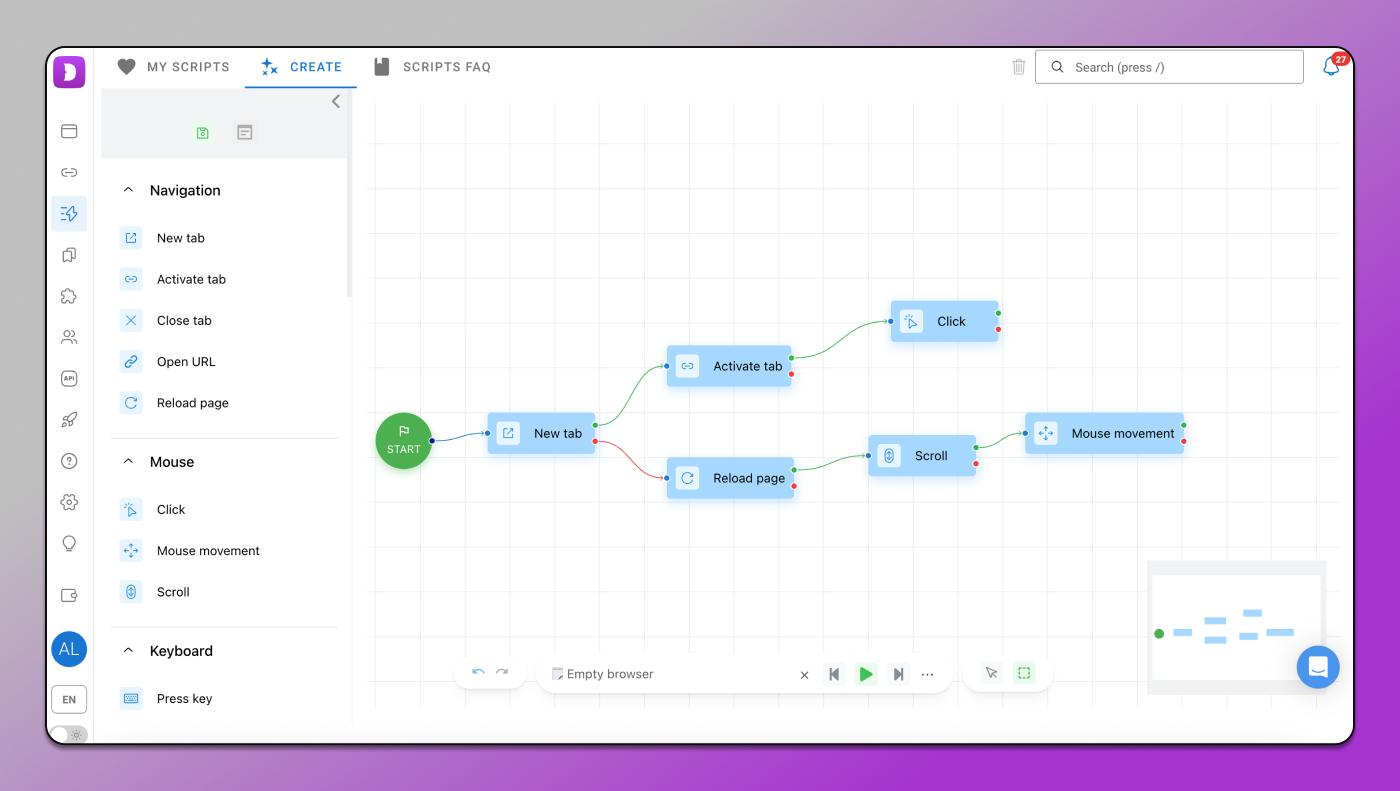
There’s also a section with frequently asked questions that explains script creation in detail. No need to write to anyone. But if you still get stuck, 🙋♂️ support will definitely help you out.
Pricing 💲
Pricing often becomes one of the key factors when making a final choice. DlCloak may appear cheaper with a monthly subscription starting at $6.8. But for that price, you’ll face ❌ a number of unclear limitations. For example, you can only add 5 extensions to profiles. There’s also a daily launch limit. And on basic plans, you can’t create more than five RPA tasks. Need a sixth one? Delete something.
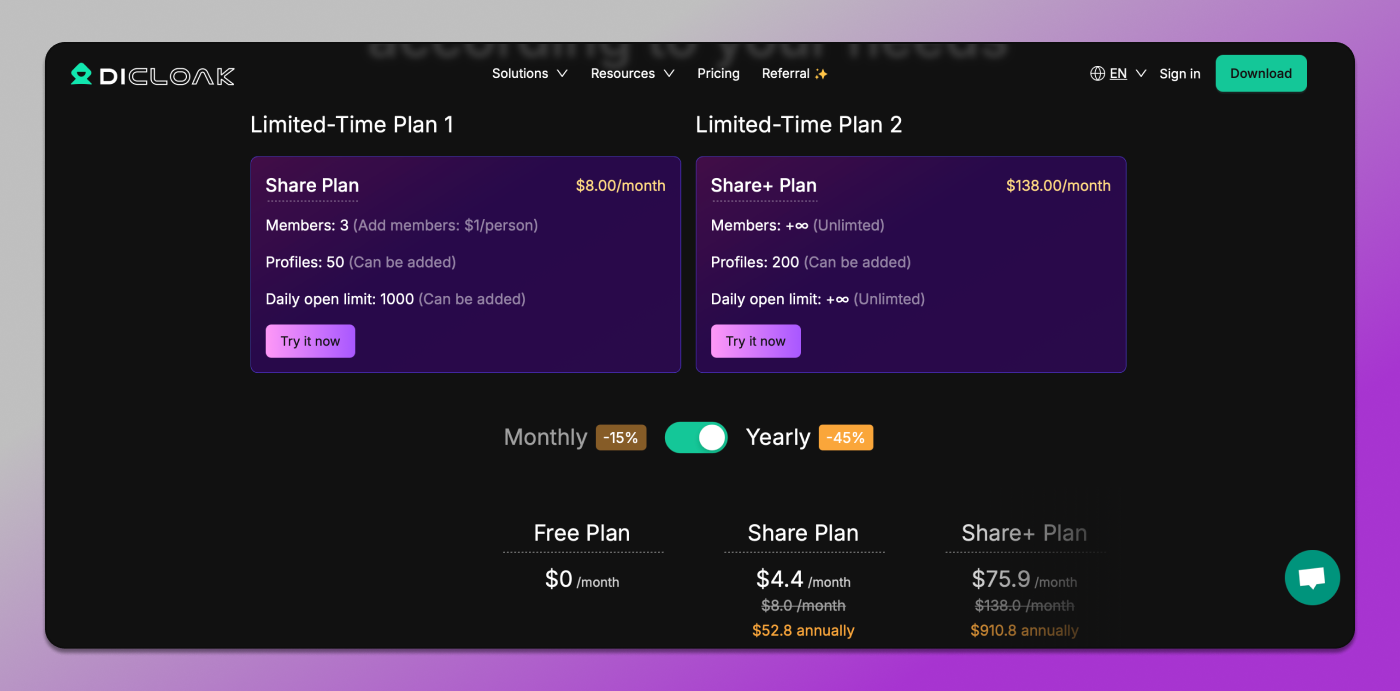
Dolphin Anty is more expensive, with the minimum plan priced at $10 per month. But despite that, there are no unclear limits on profile launches — you don’t have to keep checking a counter and wondering whether the amount will last until the end of the month.
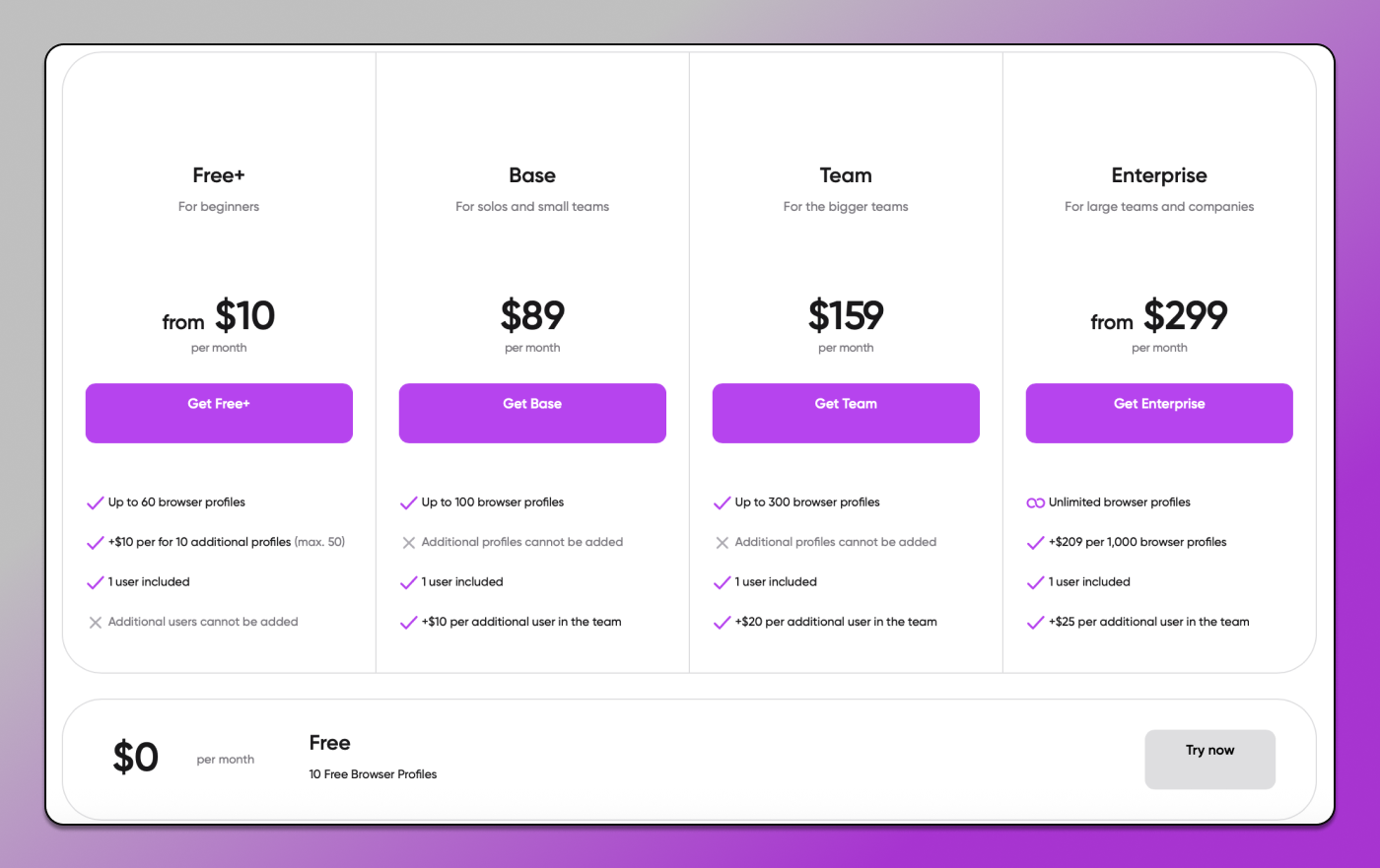
And if you take into account the approach to other interface elements and how they’re implemented, 💯 the choice becomes even more obvious.
Conclusion ✅
When choosing between 🚀 Dolphin Anty and DlCloak in 2025, you should ask yourself one key question: do you want a stable tool with a transparent policy, mature infrastructure and responsive support — or are you willing to tolerate interface flaws and limitations for a slightly lower price?
DlCloak is a newcomer to the market with underdeveloped details. Dolphin Anty is a solution that, over the years, has eliminated hundreds of small issues affecting comfort and productivity — and continues to do so consistently.