How to create and securely manage multiple FB accounts. Step-by-Step Guide
Blog » How to create and securely manage multiple FB accounts. Step-by-Step Guide
The reasons why one person may need several accounts usually vary. If we speak about social media marketing, online advertising or affiliate marketing, then the main reason for multi accounting is that different clients follow different target audiences to promote their products. And the main problem here is that major advertising platforms like Meta and Google consider running multiple accounts as something illegal, amoral and forbidden. 😶
If their inner algorithm finds out that one person uses several accounts for whatever purposes, these accounts will be instantly banned. How such accounts are sought is a complex question. The main idea here is that these “seek and destroy” operations are performed automatically by AI and special trackers. And the reason for the ban is very often not obvious at all. And that’s the fault of the software. Proving that you have done nothing suspicious may be difficult and threads like “FB suspended my account for 180 days” are common. That’s why the approach to multi accounting must be comprehensive. And we will tell you how to avoid situations when FB banned your account and how to run multiple accounts on FB.
Bans on FB are not Rare at All 🤷♂️
According to one of the largest statistical services Statista, FB took restrictive actions on nearly 700 million fake accounts. It’s a huge number, even though it has been decreasing year-over-year and even quarter-over-quarter. First quarter of 2019 set the record with 2.2 billion bans. But the number of accounts hasn’t reached 3 billion yet. Just imagine the odds of being banned – rather high. The bans relate only to those accounts that contain some intent which contradicts the rules of the platform. And multi accounting is one of them. First, let’s have a look at the reasons for bans.

Why does FB Ban Multiple Accounts?
If you have ever thought about the real reasons for such strict policies from FB against multi accounting, then they are quite simple and obvious. Safe and trustworthy environment for everyone where each account belongs to a real person who has nothing to hide and can be easily identified. If you need more than one account for your online activity, you may have some hidden reasons for that.

The most widespread “bad” reason for having an extra account is to harass a person you don’t like anonymously or show that some bullied person has support. Like NBA star Kevin Durant who replied to his haters from a fake account, but forgot to logout and was identified and bullied even more. Another reason for a ban is running an account from different devices and locations. Like several different persons are using it. But in most cases it’s just VPN or proxy.
🙌 But there are also fair and honest reasons for running multiple accounts on FB which have nothing in common with toxic comments, bullying and online harassment. Unfortunately, tracking algorithms are not perfect and often make mistakes banning those accounts which do nothing wrong. But at the same time manual moderation of user activity would make the number of FB employees bigger than the number of accounts. That’s the inconvenience honest users pay for.
SMMs, webmasters, advertisers working in “honest” niches usually really need several accounts for their business activity on FB. But they also get banned and in most cases have no opportunity to revive their profiles as they have to talk to AI and chatbots who substitute real humans in support service. And the bad thing is that they get no multiple FB accounts warning – just the fact of the block which is temporary in most cases. And that’s all.
So, necessity to have several accounts on FB for business may be a pain as there is no universal solution for getting out of the ban. So, if you promote your business on FB, you may face some serious losses. And that’s not always about money – time and effort put into the account can be really tremendous. Even one day interruption of advertising activity can have very negative effects on business. 24/7 online presence is essential for success nowadays. Multi accounting is the solution. Even if one of the accounts is banned, you can continue your work from another one.
What is Multi Accounting? 🤔
The answer to this question is quite obvious: when one person has more than one FB account at once – 2 FB accounts still count. As we have already stated, there are some situations when it is really nor fully honest, like in gambling when each new user has free spins or other bonuses that help him get more from the casino than it was initially intended.
But imagine people who really need several accounts for their business. Here we speak about online professions of an SSM, webmaster, affiliate marketer, advertiser, entrepreneur and so on. Yes, there may be malicious deviations, but in most cases they will cause no harm by multi FB accounts. They just need to reach wider target audiences, test advertising campaigns and approaches.
Let’s have a closer look at an example. We have a traffic manager who works for an advertising agency. And the task is to drive traffic to three companies:
- clothes seller for kids and teenagers;
- video games seller;
- sports equipment seller.
That’s difficult to manage from one account and much more convenient to create three of them for three campaigns. But there is a very serious problem – FB. Multi accounting from one and the same browser is against the rules of the platform. Finding out that is the straight road to ban. Or what is even worse – shadowbanned FB profile where there are no any notifications about that. Your account is just not shown to other users.
So, automation and AI-fication of some processes has its drawbacks. Businesses that pay for marketing on social media just cannot afford that as it leads to direct financial losses. Fortunately, there is a solution for that. One of the best ways to avoid bans is to use an antidetect browser. And one of the leaders on the market is ⭐️ Dolphin Anty.
How Does Dolphin Anty Work?
To begin with, Dolphin Anty was created by and for webmasters and advertisers who really need at least a 2nd account on FB or even multiple FB accounts in their everyday activity. And it has nothing to do with Tor browser who hides your identity from all the possible trackers. Instead of that, Dolphin gives you as many identities as you need. They look like many real persons, but coming from one place – your computer. 👨💻👩🏽💻
There is no limit for the number of profiles and each of them is unique in terms of digital fingerprints. It makes FB attempts to identify them as one user and ban pointless.
That’s the way to run multiple FB accounts not only on FB, but also other platforms that spend much money to fight multi accounting.
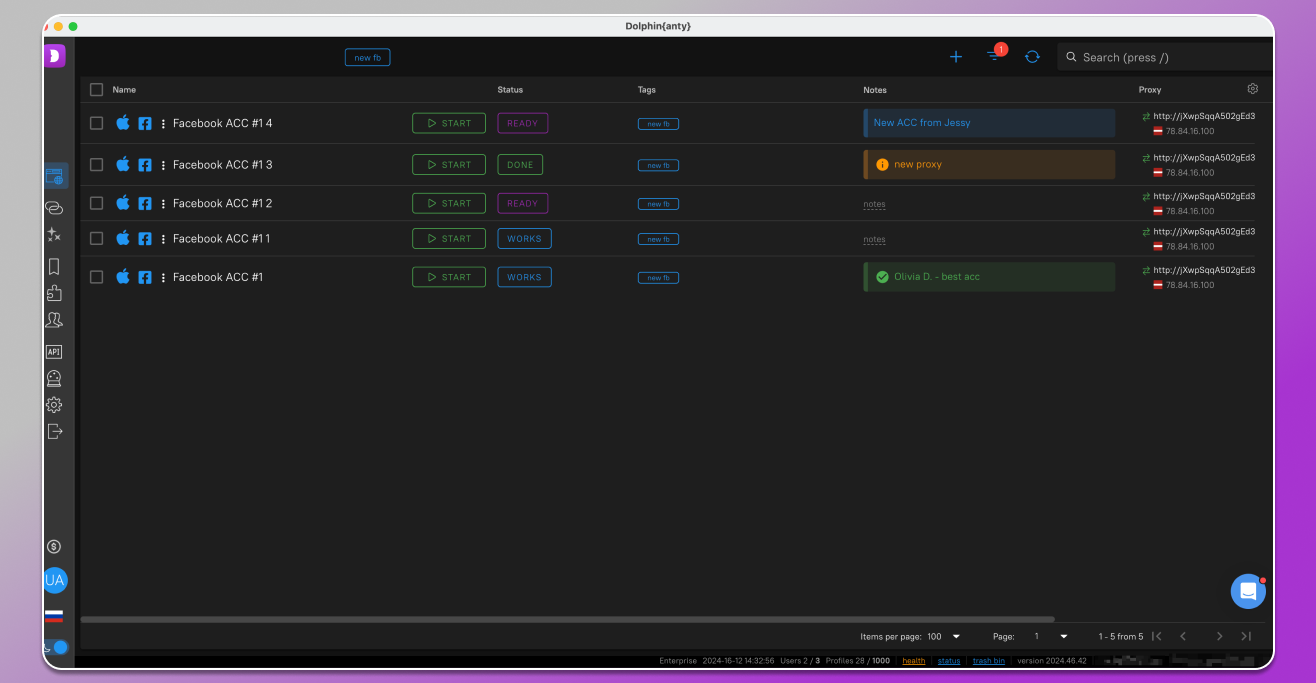
The main screen of Dolphin Anty where you can manage FB accounts.
And here is a step-by-step guide on how to use it to run FB multiple accounts with the help of Dolphin Anty. 👇
How to create multiple FB accounts in 2024 Using Dolphin Anty
First of all, you have to download the installation file from Dolphin Anty official site for your device and register an account.
- It’s free to download and register an account, after which you’ll automatically receive a free plan for 10 unique profiles. You can create up to 10 accounts and use them as much as you want – you are not limited in time.
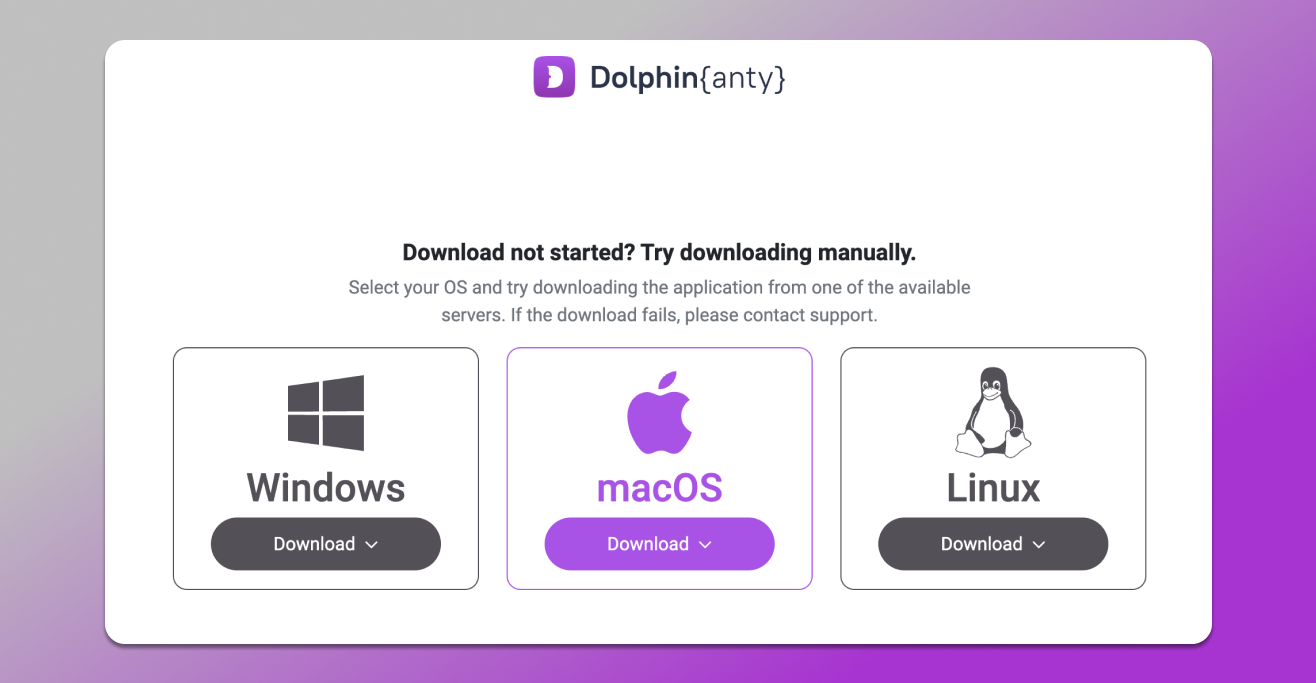
- Launch the app after the installation an log in.
- You will find yourself in the main menu – tab “Browsers”. Click the button “Create profile”.
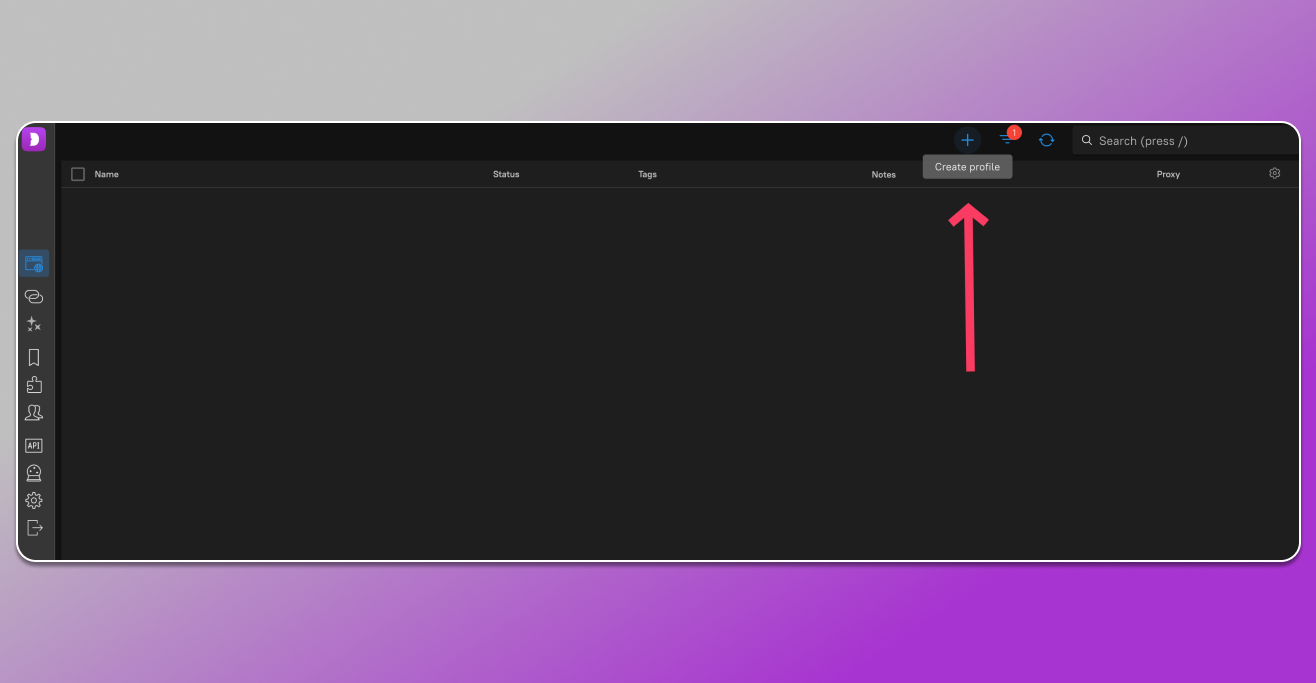
- The next step is to set the profile up. The number of settings is really big.
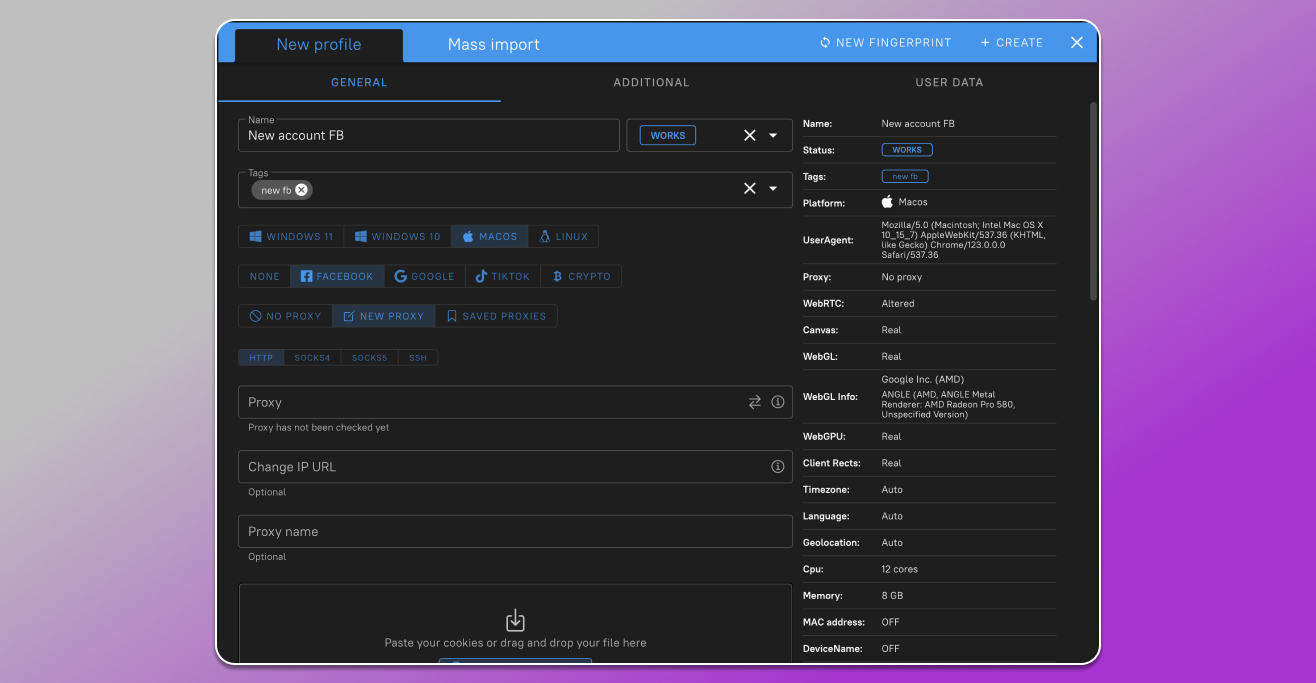 There you can set the name, status, OS, choose the service that you are going to use with this profile, add a proxy (be sure to use only high-quality proxies) and cookies from the file, set WebRTC, canvas, Web GL and much more (best to choose default settings). If you have bought FB accounts somewhere you can import them all at once with the help of the “Mass import” tab. You can also add a random fingerprint for each profile.
There you can set the name, status, OS, choose the service that you are going to use with this profile, add a proxy (be sure to use only high-quality proxies) and cookies from the file, set WebRTC, canvas, Web GL and much more (best to choose default settings). If you have bought FB accounts somewhere you can import them all at once with the help of the “Mass import” tab. You can also add a random fingerprint for each profile. - When all the configurations are set, click the button “Create” to finish the process. You will find yourself in the main menu with the new profile.
- To launch this profile, click the “START” button. After this, you can visit the FB website and register a new one or log into a previously purchased account.
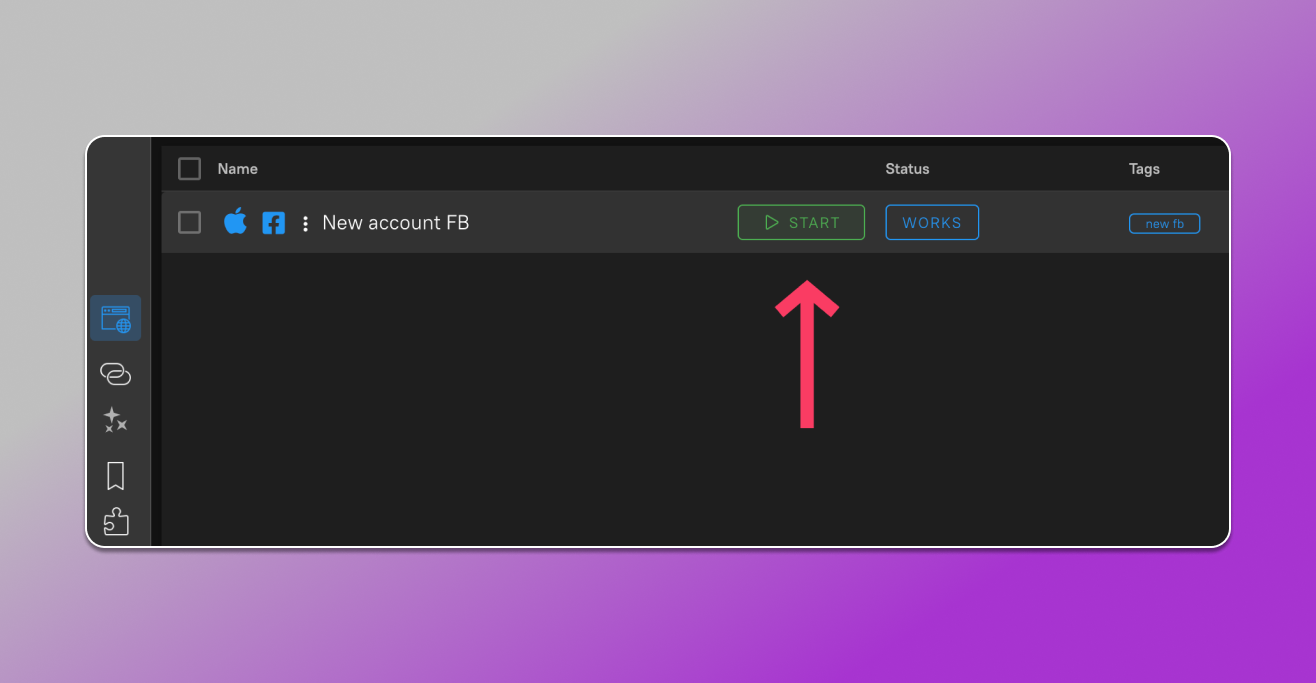
- Here you can switch between profiles on FB. Just click the stop button to end your current account.
❗️ Attention: proxies are of utter importance to keep the profiles separate. Make sure that your proxy seller is trustworthy.
Btw, tags are also a nice feature. When you have tens or even hundreds of accounts you may find it difficult to find the necessary ones. That’s what the tags are for. For example, you can add a tag “FB” for accounts that are used for work in this social network. Then click the tag and all the accounts will be filtered according to the tag. It’s really time-saving.
Every time when you set your account, you can try them. To do that click the “Start” button and a new window will open. From now on you can use this profile as a separate user of Google Chrome (in our case). You can also add necessary extensions and bookmarks for each account to make navigation more comfortable. FB tracking algorithms will see them as separate users. As a result – no more bans and comfortable work on FB accounts for business purposes.
Besides that, closing the tab doesn’t finish the session. All the configurations are saved and you don’t have to make multiple FB accounts login and enter the password each time you start the profile.
👍🏻 In Dolphin Anty you can create as many FB accounts for business purposes as you want. Add them just like your regular profiles and forget about bans from FB.
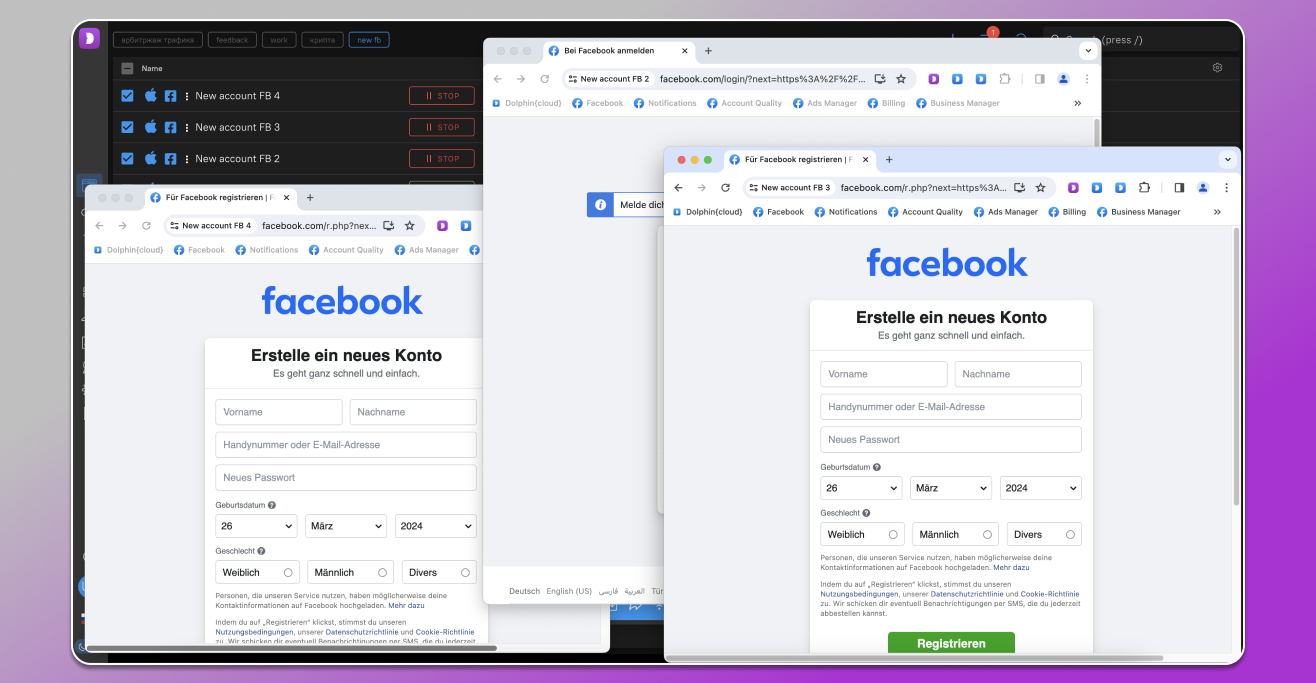
That’s how the profile looks – just like a regular browser tab.
This way of managing FB accounts is much more convenient than any other known before. You don’t have to buy several devices to imitate different users. One window to rule them all! 😎
Other Benefits of Dolphin Anty
Nearly perfect user interface is not the only advantage of Dolphin Anty. There is much more.
- First of all, Dolphin Anty is a secure and private solution. Your multiple FB profiles are protected from the most advanced trackers created by the main IT giants like FB or Amazon. Your data is safe and you don’t even have to worry about that.
- Secondly, Dolphin Anty is a legal solution according to the laws of any country. Even though social networks are against multiple accounts as their income depends on selling of personal data. If there is nothing to sell, there is no income. But each person has a right for privacy. And that’s it.
- Thirdly, Dolphin Anty has many useful functions. For example, you don’t have to think about how to delete multiple accounts on FB at once. You just choose what you want to delete and delete it. Many processes are automated. For example, there is even a cookie-robot who is able to create realistic accounts that don’t look suspicious at all for anti-fraud systems. Created profiles can be sorted easily in a convenient way.
- And finally, Dolphin Anty is suitable for team work. You can share accounts with your colleagues without any verifications. Just share it and FB will sign in another user. Single work is also comfortable here. You can work from different devices and OS as your sessions are synchronized. Begin where you stopped last time.
FAQ 📚
❓ Can you have more than one FB account? What happens if I have two FB accounts?
💬 In most cases (actually in 100%) one of them will be banned.
❓ Can you have two FB accounts? How can you have two FB accounts?
💬 There are no legal ways for that from FB’s point of view. But with the help of an antidetect browser the problem is easily solved.
❓ Can you have multiple fb accounts? How many fb accounts can you have?
💬 Yes, with the help of an antidetect browser you can have as many accounts on any platform as you want.
❓ How to have two chrome browsers with different accounts?
The solution is simple: you have to download an antidetect browser and create two profiles for two FB accounts that you can manage from different tabs.
❓ How to switch between fb accounts?
The answer to how to switch FB accounts is quite easy. Once the account is created, it can be opened in a separate tab. To switch an account just change the tab.
❓ How do I delete a second FB account? How to delete extra FB accounts?
The algorithm is simple: go to Settings & privacy, then click Settings – Accounts Center – Accounts – choose the account for removal – Remove.
❓ How to check if you have multiple fb accounts?
Click on your profile picture – See all profiles.










