Dolphin Anty Updates
Blog » Dolphin Anty Updates
Development of the antidetect browser Dolphin Anty ✌️ is a permanent process. Our team regularly fixes bugs, enhances security, adds new features, updates the design and functionality, improves UI/UX, maintains the relevance of the browser core and, of course, carefully studies all user feedback. There are quite a lot of changes, so we have divided them into thematic sections. In addition to updating the core to version 126-129, there are also other improvements in the browser. Read on to learn about the most important innovations that were introduced over the last three months.
Proxies 🔗
Proxies are one of the most important components of anonymous work, so they are paid a lot of attention. New features include:
- Integration with ASOCKS. We actively cooperate with the proxy rental service ASOCKS and have already integrated them into the browser. Now you can use proxies, check your balance and export them absolutely for free.
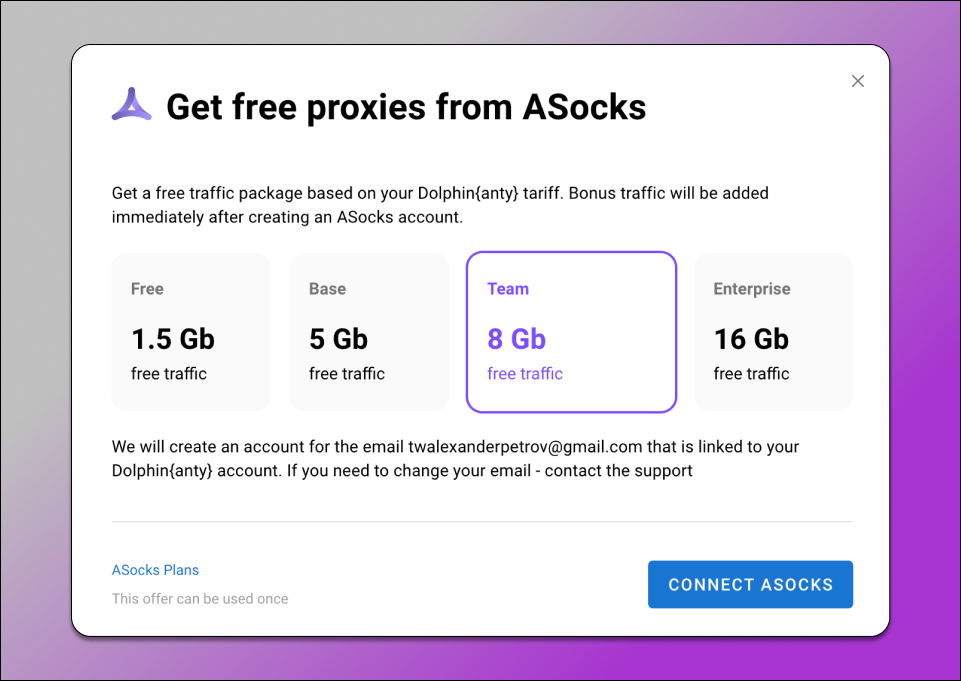
- Quick copying of proxy parameters. We added a feature for those who work with proxies that enables copying of proxy parameters in one click. This speeds up proxy management and makes it more convenient.
- Proxies section redesign. Proxies can be added in two modes: one by one via «Add proxy» or in bulk via «Mass addition». The «Add proxy» mode works for all subscription plans, and «Mass addition» is not available on the Free one. More details here.
- Proxy editing window redesign. We have also updated the design of the proxy editing window. The new interface has become more convenient and intuitive. But at the same time, all the functions have remained in place: you can still edit proxy parameters with one exception — doing it now is much easier and more enjoyable.
Automation 🔁
Process automation is another important aspect that affects the speed and efficiency of work. There are many improvements here too:
- Infinite scenarios scroll. When you open the scenario list via the profile menu in the Browser Profiles section or via the «Mass Import» panel, you can scroll up and down infinitely to view all the scenarios. No matter how long the list is, nothing will get lost or disappear.
- Element «Stop» in scenarios. We have added the ability to remove the «Stop» in scenarios, so you can customize your them with maximum flexibility, removing it if you do not need it at the moment.
- Scenarios copying. If you need to repeat an existing script, you can do it in just a couple of clicks: just make a copy and that’s it.
- Walmart service in the «Get Phone Number» scenario. If you are engaged in affiliate marketing or other tasks related to verification via phone number, we have great news: Walmart is now supported in the «Get Phone Number» scenarios.
Interaction with the Browser Profiles 📁
The antidetect browser is used for multi-accounting and there is a reason for that. That is exactly why profiles and related features are constantly being improved. In addition to the redesign of the profile creation window, users now have access to:
- Profile removal options. On Base and higher subscription plans, you can delete profiles outside the trash bin.
- New updated icons in Browser Profiles. This small but important update improves navigation and helps you move through profiles faster.
- Hiding the profile name in the address bar. This function will be indispensable for those who need to show browser screenshots without displaying the profile name in the address bar. It will be useful, for example, for those who undergo verification on various platforms.
- Profile ID in the list. We’ve added a visible column with the profile ID in Browser Profiles. This will make automation and scripting easier — no need to go into profile settings anymore.
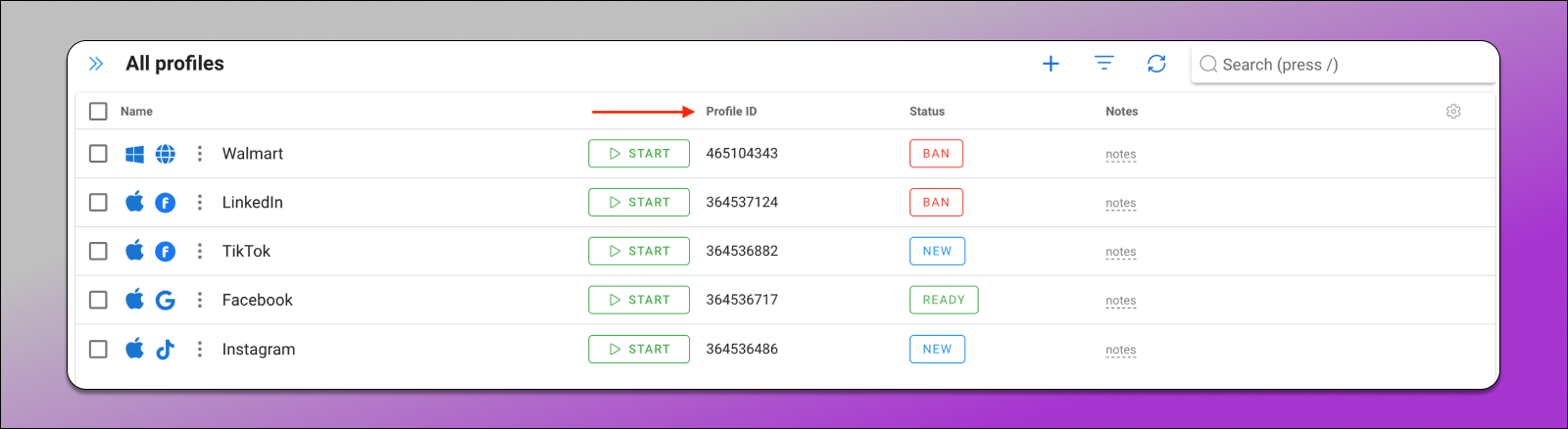
- Sort profiles by launch date. Now you can easily organize your profiles by the time they were last launched. This will help you quickly find the profile you need or find out how long it has been inactive.
- Profiles team management. If you have a subscription plan for a team, you can control which members can create browser profiles. Limit the number of profiles for each of them or enable unlimited mode — the complete freedom of your choice.
Extensions ⚖️
No user works with a browser without adding extensions that simplify work. We also constantly work with them. We have added:
- Extensions transfer between profiles. Globally installed extensions are transferred without loss when exchanging profiles between users.
- Extensions auto-update. Extensions are updated automatically — beauty as it should be.
Comfort of Use and Changes in the Interface 🙋♂️
The work environment plays an important role in the desire to work, so there are many updates here too:
- Feedback section. The app now has a new window for your feedback, feature suggestions, updates, and collecting data on bugs. Contact support on any of the above mentioned topics, leave your contact information in Telegram, and get an answer in the shortest time.
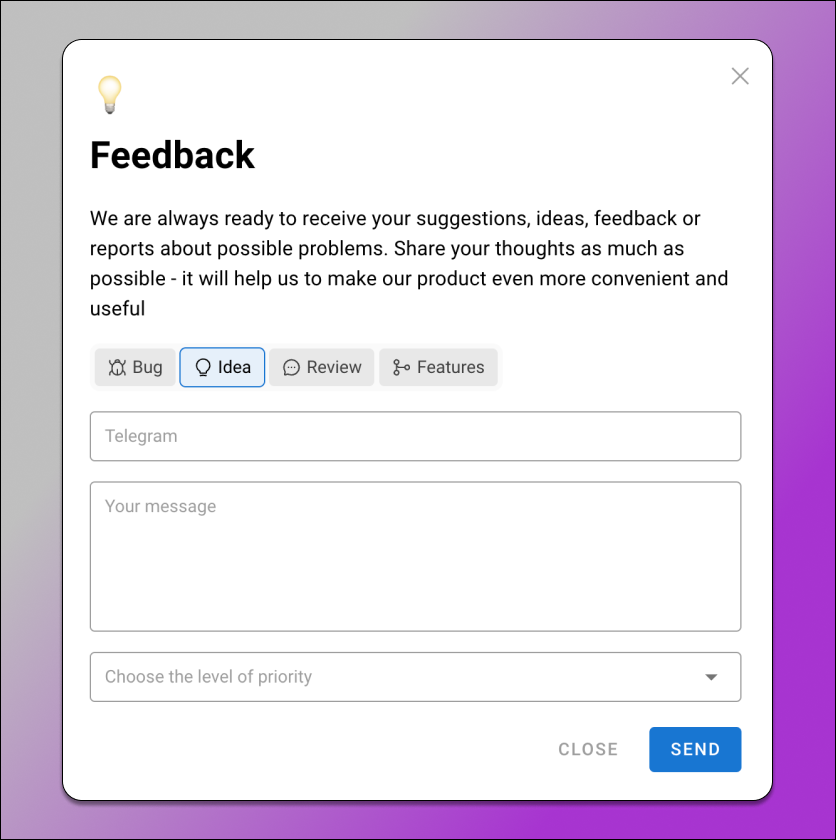
- Feature Flagging. We can add new features gradually to minimize risks and collect early feedback.
- Return of the «Exit» button to the menu when anti-abuse is triggered. Previously, when receiving a message about abuse, you could not log out of your account. The «Exit» button is back in its place, so you can easily switch between accounts.
- Adding a pop-up when deleting statuses and pages. A notification appears now so you know for sure that everything ran successfully.
- Hardware acceleration. You can enable or disable hardware acceleration in the browser settings. By default, it is enabled for all profiles, but if you need to disable it, do it through the Settings inside the browser window — it will be applied to all profiles at once. This improvement helps the browser work faster and more stable, especially on out of date devices.
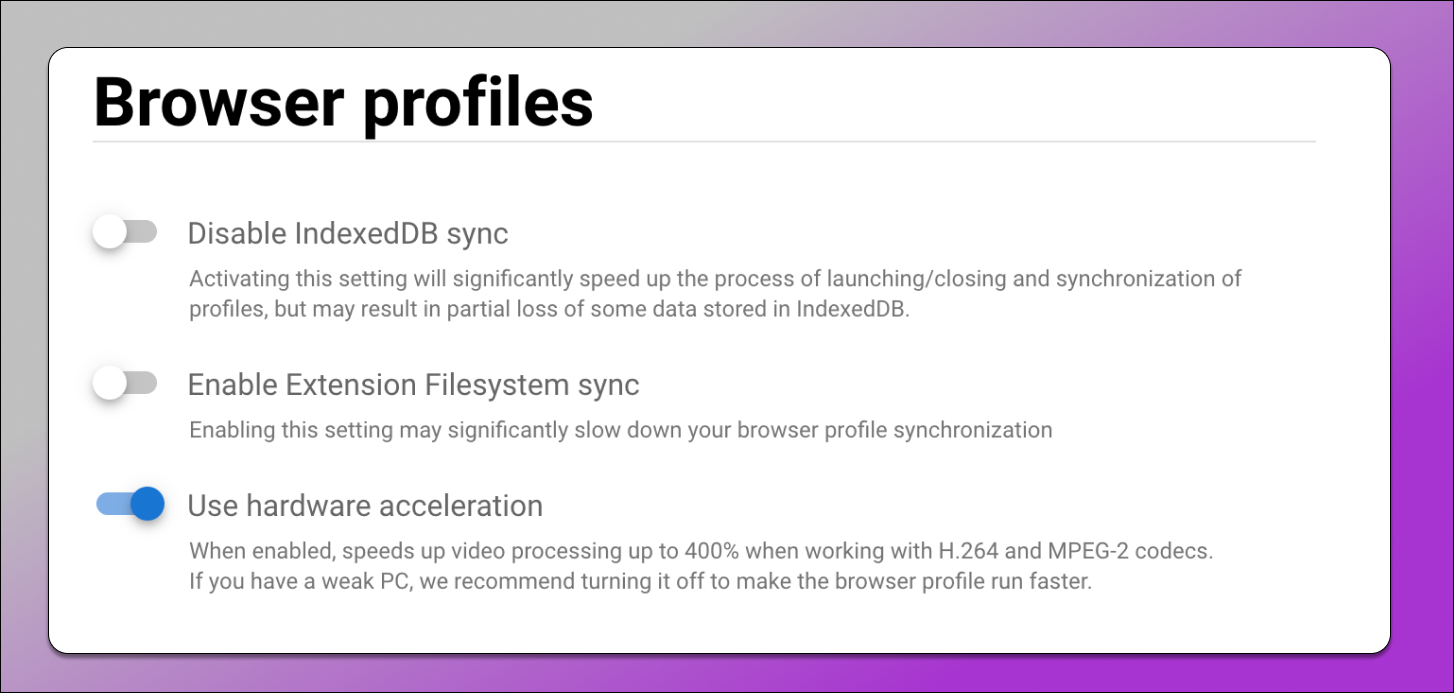
- New language switcher in your account. The language switcher in your account on the Dolphin{anty} website has also received a well-deserved update: changing languages (Ukrainian, Russian, Chinese, Portuguese, and English are available here) happens instantly.
- New landing page. We have updated the website design, making it not only stylish, but also more convenient: there are blocks with subscription plans, solutions for different niches, descriptions of cool features, as well as reviews, a blog, FAQ, and Support. You can read more about all the changes at the link.
- Flexibility with start pages. You can choose start pages for profiles with greater freedom. A convenient tool for managing start pages has appeared in Settings. You can automatically add them when creating profiles and change the order of pages as you need.
- Improved interface and navigation. We have moved tag filters to the bottom line of the browser to make the interface cleaner. We have also improved the gradient on the dark theme, so that it looks neat and matches the overall style.
Subscription Plan Changes 💲
Dolphin Anty subscription plans are also constantly updated and improved in terms of available functionality. We have introduced a limit on the number of switches between plans: you can change them no more than three times per month. And we have already written about the restrictions on the FREE and BASE — you can read more about them here.
Regular Dolphin Anty 🔥 updates are necessary to improve the product so that it remains one of the market leaders. The changes made not only improved the stability and performance of the browser, but also made it more convenient and flexible for users, regardless of their tasks and tariff plan.
Thanks to innovations in proxies, process automation and interface improvements, Dolphin Anty continues to be a reliable tool for anonymous work and multitasking. We always carefully consider the feedback of the community and plan to develop the project further, giving users the best solution possible.










