Dolphin Anty Update
Blog » Dolphin Anty Update
Development of the 🐬 Dolphin Anty antidetect browser is a dynamic and permanently ongoing process. Our team works every day to make your user experience with the browser as convenient, safe and effective as possible. We fix bugs, enhance protection, implement new features, improve the interface and overall interaction with our application. We pay special attention to user 🙋♂️ feedback, because it helps us move in the right direction. Each update consists of not mere technical changes, but it is also a step towards creating a product that meets all modern requirements.
What exactly was memorable about the past quarter and what changes were the most significant? You will learn about them from our 📔 report. To make it easier to follow the innovations, we have divided them into thematic blocks.
Browser Core 🌏
The core is the key part of the browser which is responsible for processing, interpreting and displaying web pages. We have updated it to the version 129-131. Besides that, we have added a cool feature of 🍪 quick cookie downloading directly from the browser window. Now, instead of going to the settings, you can just click on the cookie icon directly in the open profile, and all the cookies will be immediately downloaded.
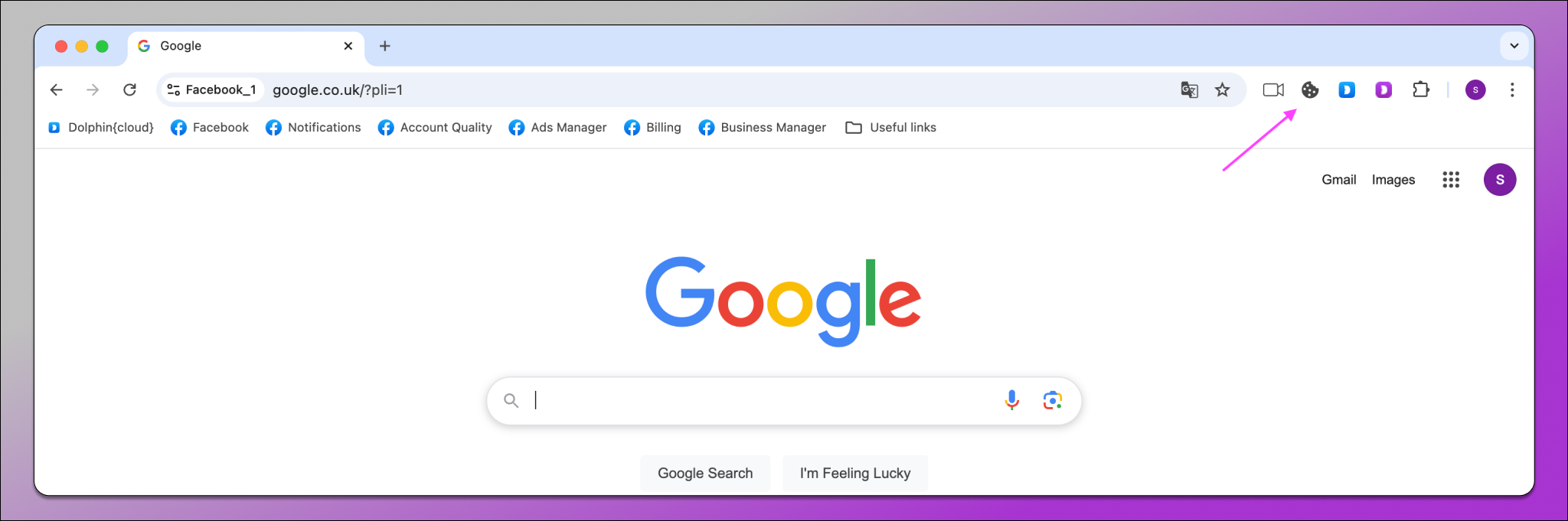
Proxy 🔗
Proxies allow you to remain 🥷 anonymous online and make your digital fingerprint more unique. That’s why we update proxy functionality on a regular basis and pay much attention to it. This time we:
- Have integrated the premium proxy seller NodeMaven. Now you can not only buy proxies directly in the app and add them to your profiles, but also get free traffic from the Base tariff and above. This is relevant only for new NodeMaven users.
- Have improved integration with proxy provider ASOCKS. We added this rental service back in July and gave free traffic volume to new users. Now you can choose proxies from ASOCKS during creating and editing profiles, and also display selected proxies when importing them from partner services. There is no need to specify the region and city when working with proxies. Proxy search has also become easier thanks to the improved search function. Now it immediately displays the result for the entered query.
- Have added fast copy of proxies and IP-address rotation in one click. Thanks to this innovation, you can 💪 forget about manual proxy editing. Now you can copy the entire proxy line in one click and instantly rotate the IP without leaving the proxy list. This significantly speeds up the work, especially if you use proxies in scripts or other software. There are also color indicators that will tell you whether the IP change was successful or not.
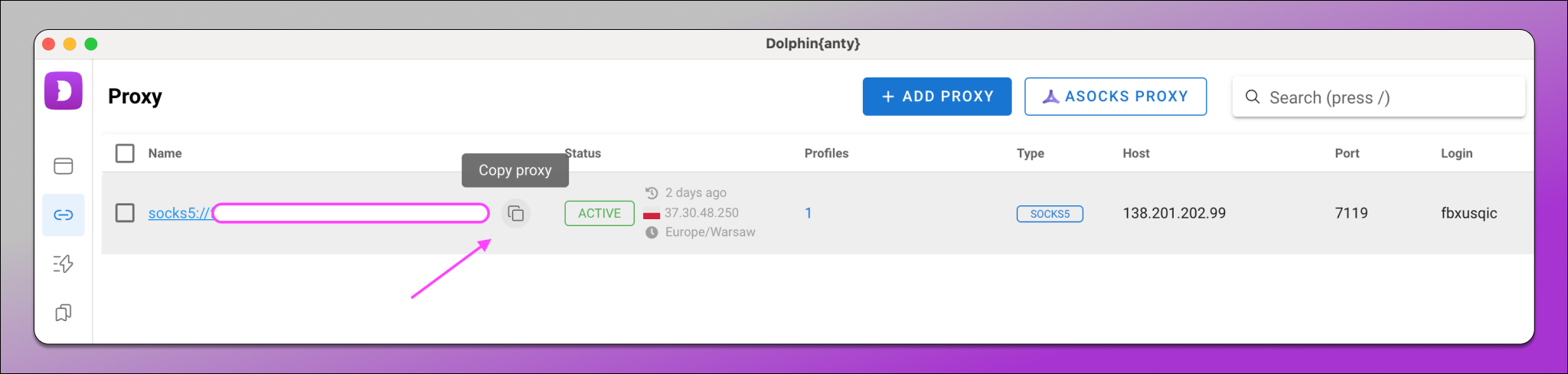
We have also worked on the convenience of proxy management. Now you can see the total number of selected proxies and check their list before removing them to the bin, in order not to delete the ones you need.
Automation 🔄
Automation is what distinguishes 🔥 Dolphin Anty from its competitors. After all, the ability not to waste time on routine is a sign of a high quality product. There are changes in this area too:
- Drag and drop scenarios in the list. We have upgraded the scenario configurator. You can 📋 drag and drop them directly in the list and change the order as it is convenient for you. As a result, your scenarios will always be at hand in the right order, and automation will be more flexible.
- Login and password autofill. We’ve brought back a handy feature for popular platforms like FB, Google, and TT. You can simply fill in your login and password fields in your profile settings, and the browser will automatically fill them in on the related websites. And don’t worry about security: all data is encrypted. In addition, logins and passwords won’t be lost even if you change your profile type. This is convenient when working with different types of accounts.
Work with Profiles 📁
The main goal of the antidetect browser is to allow its users to create an unlimited number of accounts separated from each other. Actually, that is why so much attention is paid to working with profiles. In the current iteration of updates, users have access to:
- Removing profile status with one click. You can ❌ remove the browser profile status directly from the list of profiles, without going to the settings. To do this, just click on the status and select “No status”. It is an obvious time saver compared to what was before: now you don’t need to open the profile and look for the necessary field to remove it. One click — and the status is no more.
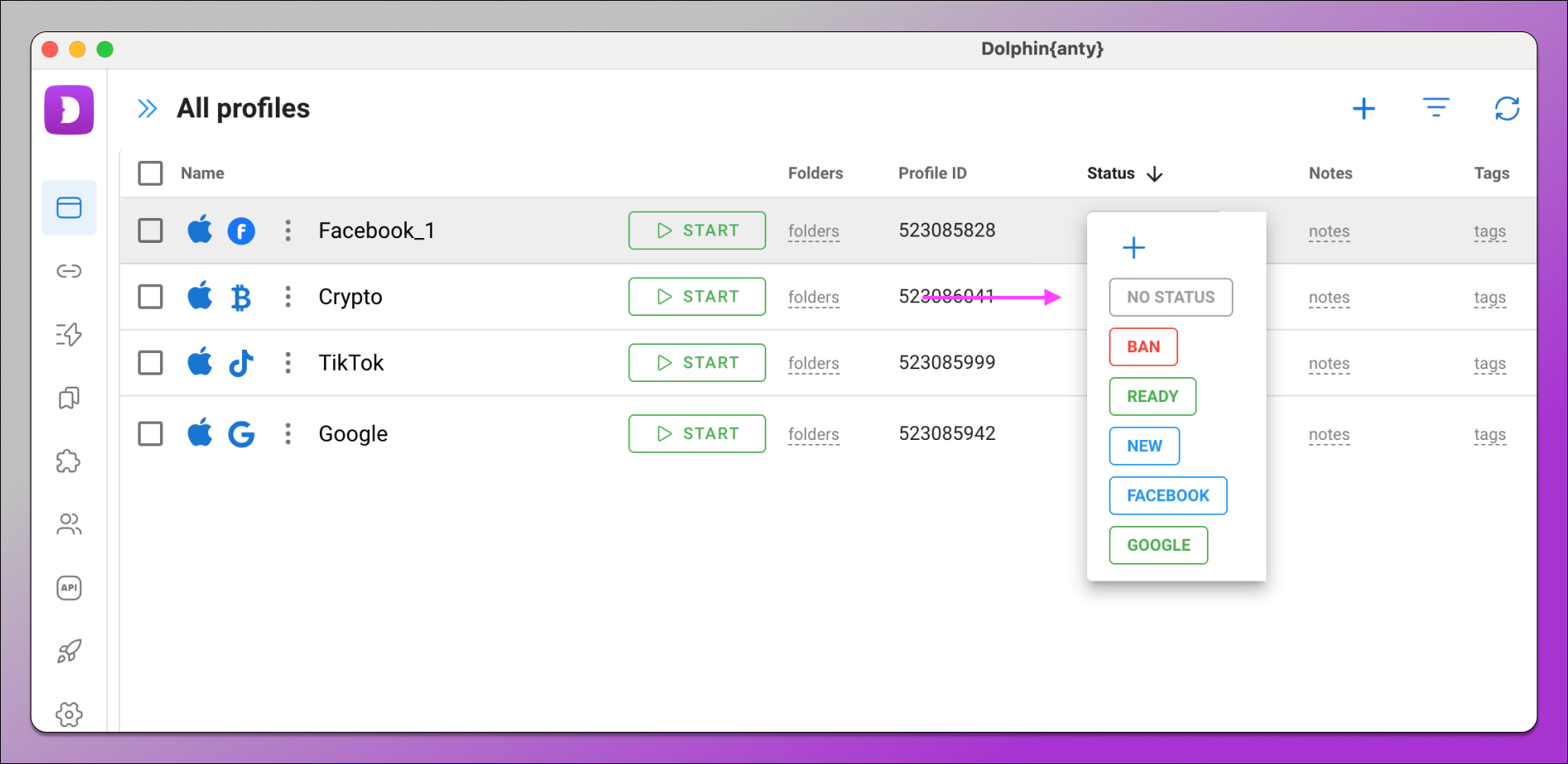
- “No Tags” filter for profiles. If you need to quickly highlight profiles without tags, we have a solution. The “No tags” filter is now always the first one, and when selected, all other tags are automatically removed.
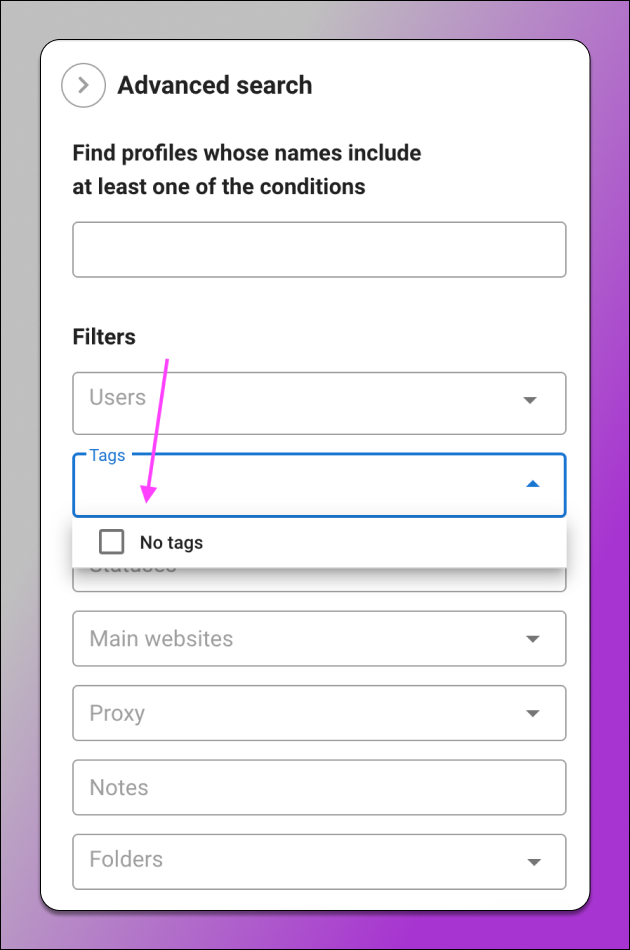
- Bulk change of profile statuses. When performing bulk tasks, it is extremely important to have tools for their quick execution. With our update, you can change statuses on several profiles at once in just a couple of clicks.
- Disabling image loading to save traffic. Traffic is one of the main resources, and we help save it thanks to the new feature that is designed to disable image loading on all profiles. This is especially useful when you are working with services that have traffic limitations, or when you need to quickly load pages without unnecessary images. This function is enabled by simple activation.
User Experience and Changes in User Interface ⚙️
The work environment plays a key role in the perception of any software, especially for professional activities. It can be super-functional, but if the interface is not user-friendly and convenient, then consider all the efforts as a failure. Therefore, we have many updates here too:
- News and releases in the “Notification Center”. Now all updates are visible right in the browser. In the corresponding section, you can quickly see what has recently changed. In addition, you can rate the changes by giving them either a 👍 like or 👎 dislike. We are open to criticism, unlike many platforms that lack a dislike button, because we are sure that feedback helps us understand what exactly our users find important and convenient.
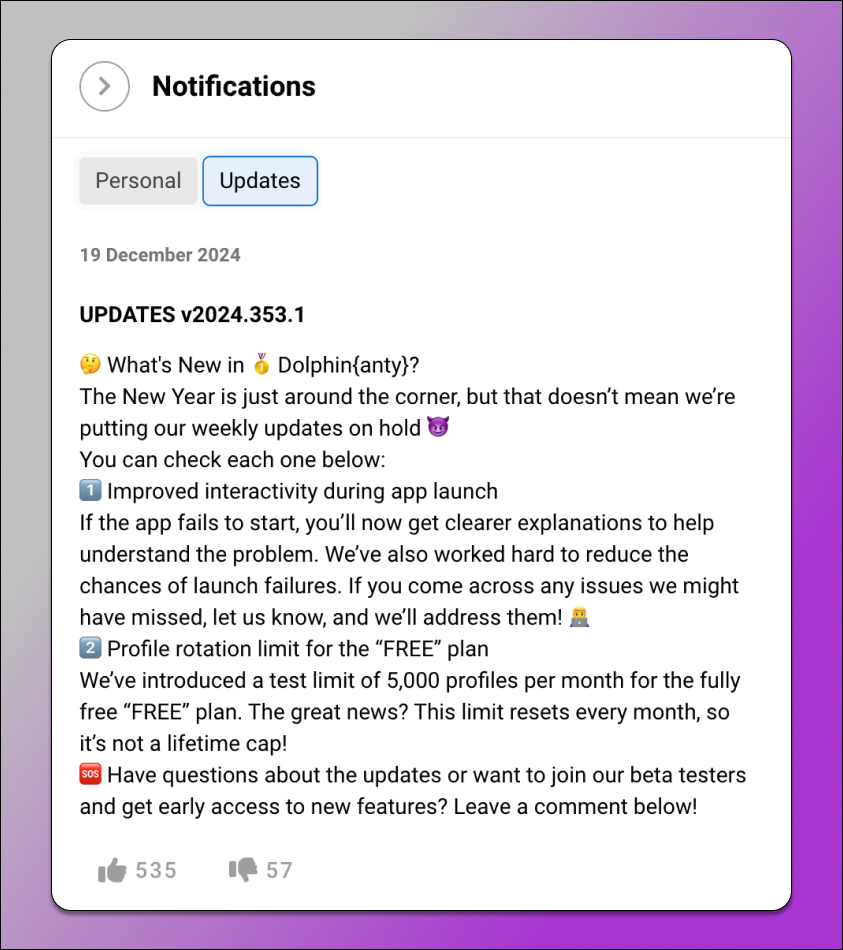
- Improved interactivity During the app launch. When you launch the browser, you can immediately understand the reason in case it fails to launch. At the same time, the cases of such unsuccessful launches have been reduced to a minimum. If we still missed something, then feel free to contact support — we will definitely fix it.
- User management tips. We follow the trend for everything to be smart, so we have added 🤓 smart tips for Team plan users: namely when hovering over the Add user button and for viewing options for purchasing additional seats.
- Updates in the app design. We worked hard to improve the UI/UX to make the app not only functional, but also as easy to navigate as possible, because we know that there are no trifles in the interface. We updated the menu icons, made a new language switcher, stylized the dark theme, folders and a new Roboto font. And this is just a part of the changes that we implemented with one goal — to make you a little happier.
- New design of the mass actions panel. We have redesigned the mass actions panel to improve its functionality, which will make using it much more convenient. Now all actions are logically grouped, interaction with the panel is intuitive, and the panel itself has become larger.
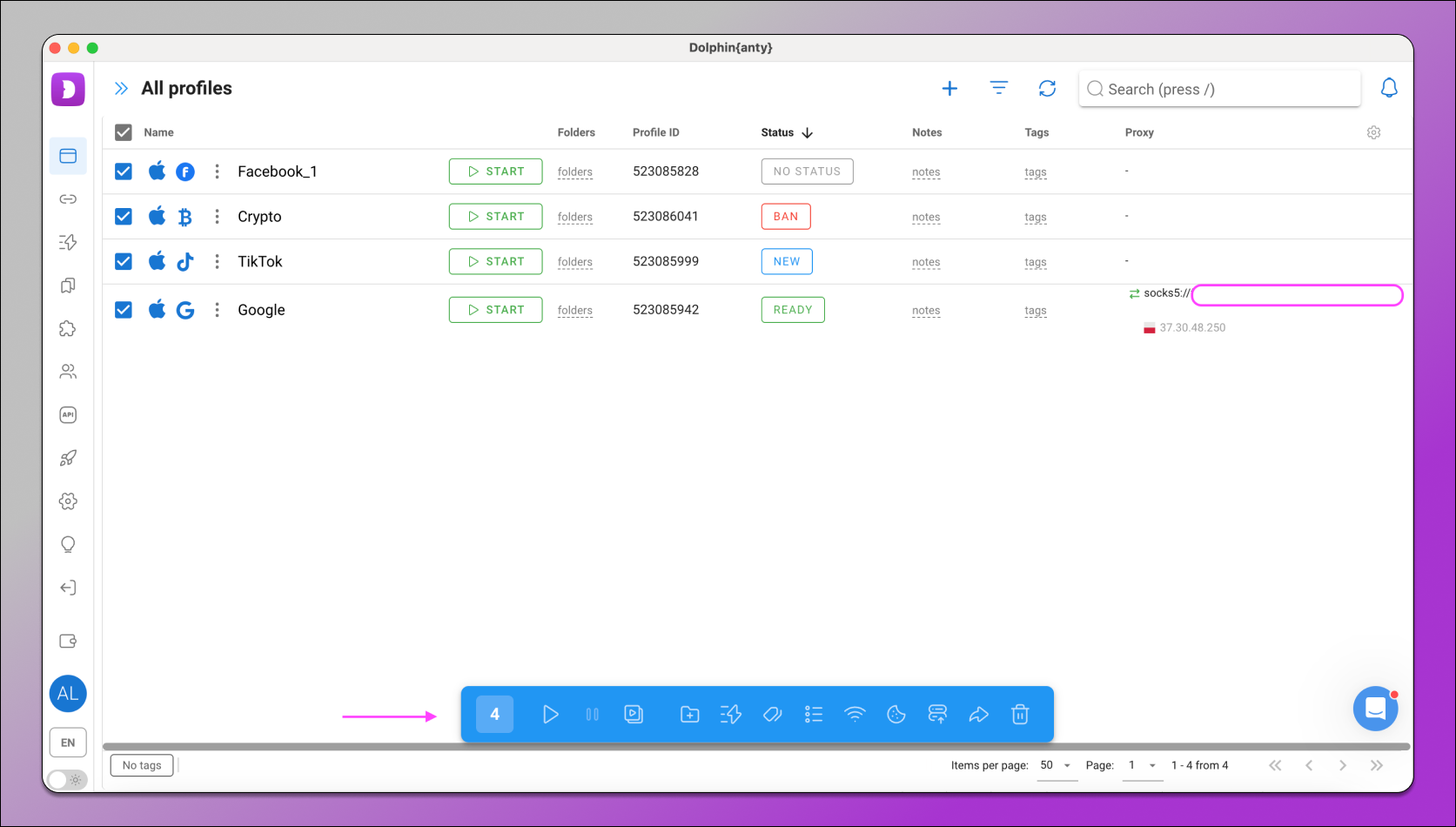
- New notification design. All 🔔 notifications have also been updated and brought to a unified style. This adds aesthetics to the existing information content.
- Новая панель массовых действий для раздела «Прокси». Теперь кнопки «Поделиться», «Удалить» и «Проверить» находятся на одной удобной панели, а также добавлен сброс выбранных элементов.
- New bulk actions panel for the Proxy section. Now the Share, Delete and Check buttons are in one convenient panel, and we have also added the feature to reset the selected items.
- Laconic “Settings” of profiles. The “Settings” menu has become more compact, because all explanations for switches have been moved to tips — under the “?” button. No unnecessary text if you don’t need it — everything is strictly to the point and always at hand.
- Spanish. Almost half a billion people in the world speak this 🇪🇸 language, and our users are among them. To make it easier for them to use the browser, we have added Spanish to the personal account, the application, and the script configurator.
Tariff Plan Changes
There are changes in the tariff Plans, and this is not their price. We have temporarily — for just a month — introduced a limit on the turnover of profiles for the “FREE” plan which is really completely free. Now the limit is 5000 profiles per month.
✅ Dolphin Anty updates are an important step towards improving a product that has held a leading position on the market for a long time. The improvements not only increased the browser’s performance and stability, but also made it even more convenient for users, regardless of their goals and tariff plans. New features in working with proxies, task automation and an improved interface allow Dolphin Anty to remain a reliable choice for anonymous and multitasking work. We 👂 listen carefully to the members of our community, hear them and continue to develop our project to provide users with the most effective solution.










