Common Mistakes While Creating a Browser Profile in Dolphin{anty}
Blog » Common Mistakes While Creating a Browser Profile in Dolphin{anty}
In order to 🔐 protect your accounts from deanonymization on FB or Google, it is not enough just to have a high-quality antidetect browser. Sometimes users get their accounts 🥶 frozen or even banned because they have incorrectly configured their browser profile (BP). By avoiding these mistakes, you will get a profile that reliably spoofs your fingerprints and does not arouse suspicion in anti-fraud systems. Let’s look at 7️⃣ common mistakes that users make while creating and configuring their BPs.
Mistake #1: One Proxy for Several Browsers ❌
This mistake occurs when you use one proxy with one IP in multiple browser profiles.
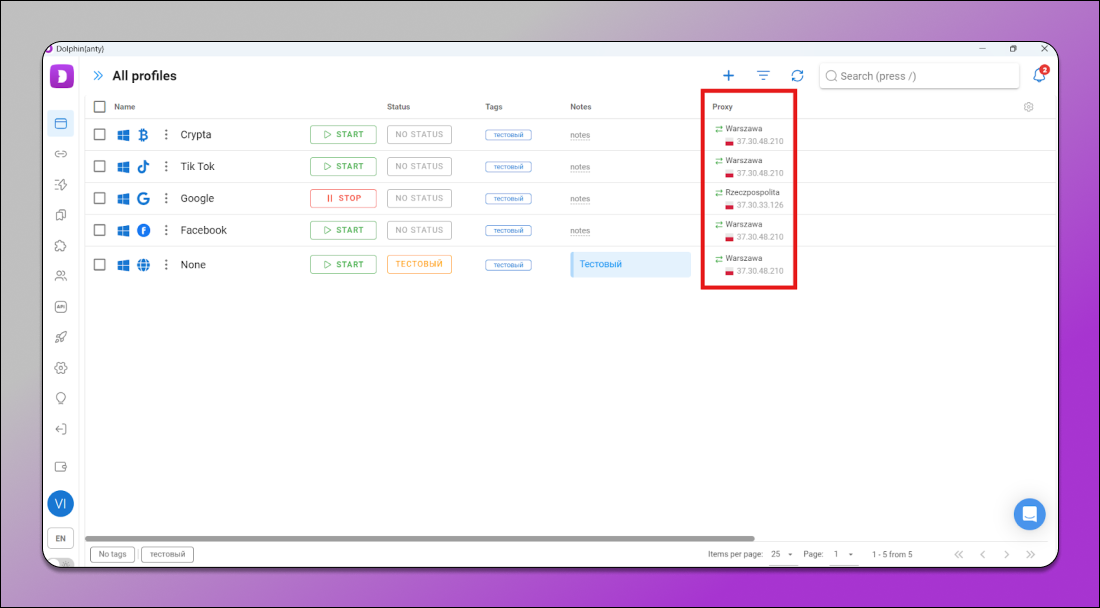
Mistake: almost all profiles use one proxy with the name “Warszawa”.
It leads to the situation when the target website 🔁 links all BPs together. Accordingly, all accounts in these BPs are either immediately limited in capabilities or banned in bulk. Another possible consequence is that nothing happens to them, but if at least one account is frozen, then all your accounts in other BPs are frozen as well.
In order to do everything right, you should put each browser profile on a different proxy.
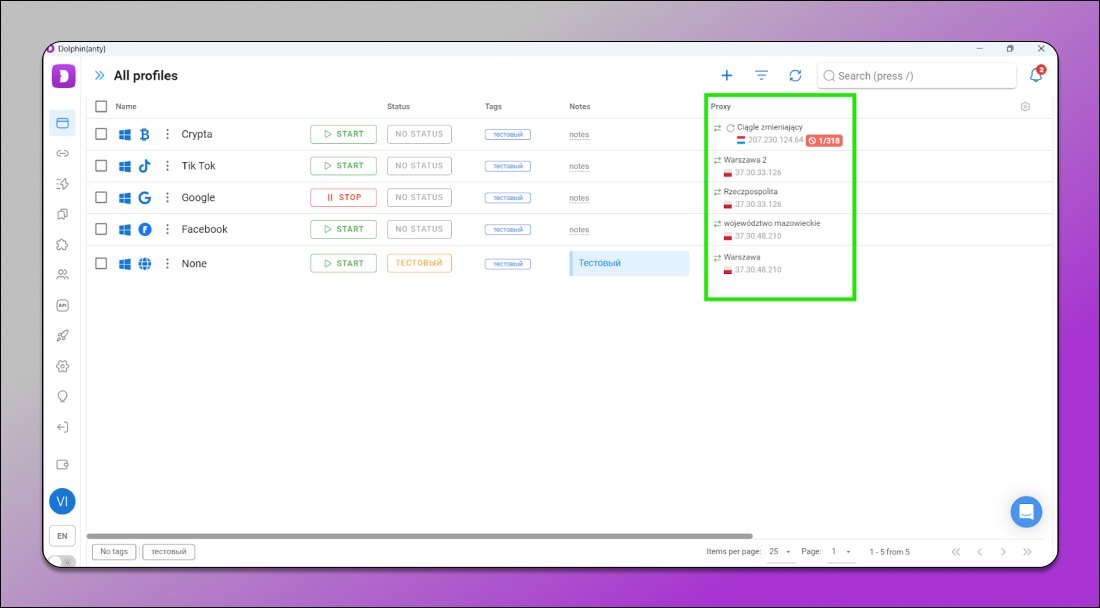
This applies not only to proxies, but also to any other consumables — payments, phone numbers, nicknames, email addresses, etc.
Mistake #2: Low Quality Proxies ❌
Usually this mistake happens when you want to save on proxy servers or ignorance of which proxies are suitable for certain purposes. 🆓 Free and cheap proxies are often on the 🙅 “black lists” of anti-fraud systems, as they have already been used to bypass restrictions. Such IP addresses automatically cause account blocking.
To reduce the probability of bans, we recommend choosing the following proxy types:
- 📱 Mobile. These proxy addresses change dynamically and are associated with mobile networks. Since mobile IP addresses are used by a huge number of users, antifraud systems block them less often;
- 🏠 Residential. These are IP addresses belonging to real devices in different countries, which are used by regular Internet providers. They make your account look like the account that is used from a regular, stable IP address, which also reduces the risk of blocking.
Here is a full story on proxy types to help you make your choice.
Mistake #3: No Proxy ❌
Browser fingerprint settings alone are not enough — it is a must to have a 🔗 proxy in most cases. First of all, it is necessary to hide your IP. Secondly, sometimes other GEOs provide advantages like lower commissions, wider targeting options, etc.
IP and location are some of the key user indicators. If several BPs have the same IP, antifraud systems immediately “understand” that all these browsers belong to one person.
For clarity, let’s start a profile without a proxy.
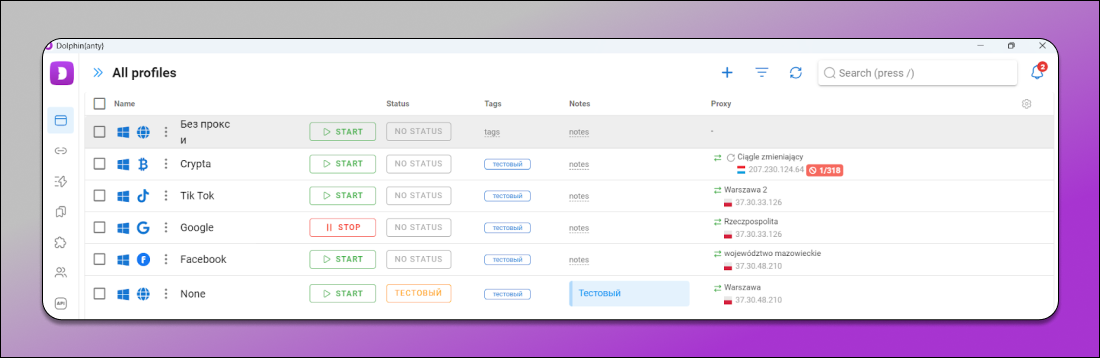
Let’s also open the main user browser. In both of them, open Pixelscan and scroll down a bit to see the detailed data.
![]()
![]()
The fingerprint parameters are highlighted in green — they are different for both browsers. And it makes them 🤓 look like they are used by different people. However, the IP and location are highlighted in red — as a result, the antifraud will easily detect that both browser profiles are used by 🙋♂️ one person from one device.
Thus, proxies are a must have when using an antidetect browser, as they hide your IP and location.
Mistake #4: Setting a Browser Fingerprint on Your Own without Necessity ❌
🔥 Dolphin Anty provides ready-made fingerprints, as well as templates for their automatic configuration. The latter automatically adjust the fingerprint to the country and proxy IP. If you configure WebRTC, WebGPU and other parameters by yourself, there is a risk of creating a fingerprint with parameters that will not match each other.
Let’s open the Tik Tok profile and go to the Pixelscan page. Let’s make sure that the digital fingerprint of this profile looks consistent and looks trustworthy in the antifraud systems.
![]()
Now,we will set the parameters “noise” and “off” for this profile, instead of the default values.
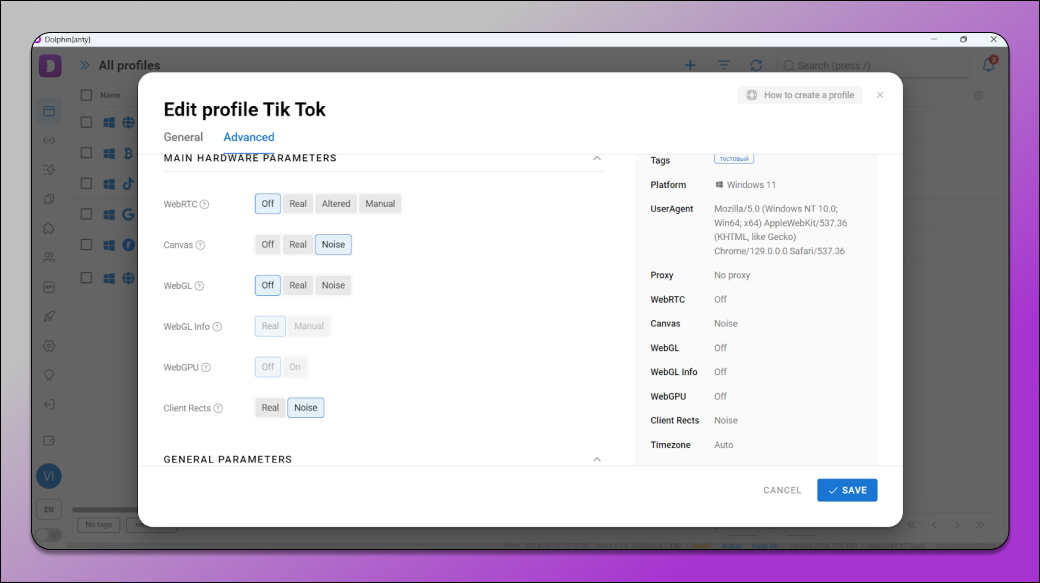
Now let’s open Pixelscan in it again.
![]()
The service immediately showed that the browser fingerprint looked inconsistent and artificial.
Such discrepancies lead to the fact that anti-fraud systems do ☝️ not trust your account. As a result, you can face restrictions, freezes, shadow bans and other ☹️ consequences.
You can avoid this by using ☝️ ready-made Dolphin Anty fingerprints. They are created on the basis of real fingerprints and look natural. You can change the fingerprint parameters only if you know how well they match each other. This means you can manually create a trustworthy fingerprint. Otherwise, it is better not to touch the fingerprint settings.
Mistake #5: Using Incorrect User Agent from Purchased Accounts ❌
🏪 Account sellers usually sell accounts together with cookies and useragent, so that the login to the account happens automatically. But some sellers provide ❗ low-quality user agents, which not only don’t provide automatic login, but also raise suspicions in anti-fraud systems.
As a result, the account is 🥶 frozen and you will not be able to log in from it again. The browser profile cannot be used after such an unsuccessful login.
What can you do? You need to buy accounts from those sellers who offer a 🆓 free replacement. Usually they pay attention to the fact that the user agent does not trigger the system. They can also provide low-quality user agents, but at least you will get a free replacement within the warranty period.
Mistake #6: Using a Different OS in the Digital Fingerprint ❌
During the profile creation, you may see the warning “Try to use your current operating system”.
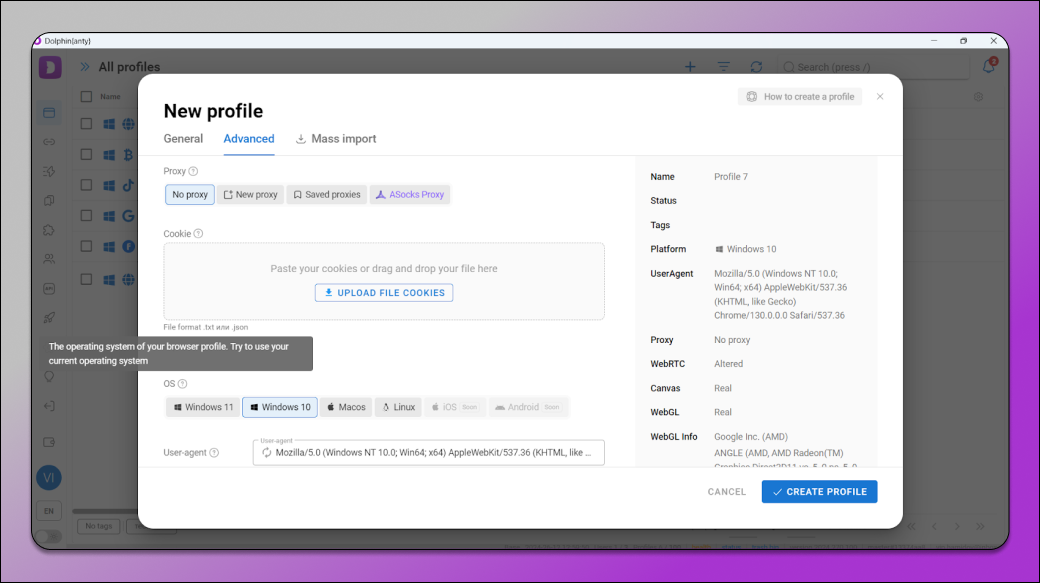
Each OS has its own ⚙️ parameters: fonts, scales, image and text placement, etc. And if MacOS is indicated in the fingerprint, but you are working with Windows, sites will notice this discrepancy. For example, let’s launch the FB BP and open Pixelscan in it.
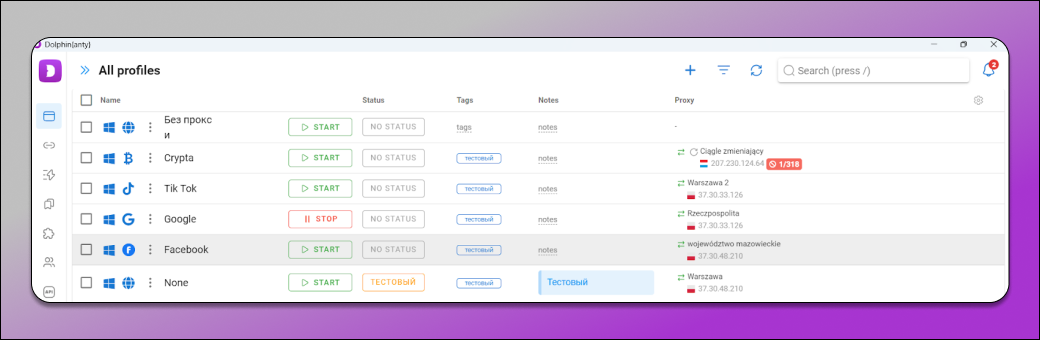
![]()
As you can see, everything is fine. No signs of fingerprint spoofing were found. Now let’s create a new profile with exactly the same parameters and proxy, but on 🍏 MacOS instead of Windows. A warning appears already during profile creation.
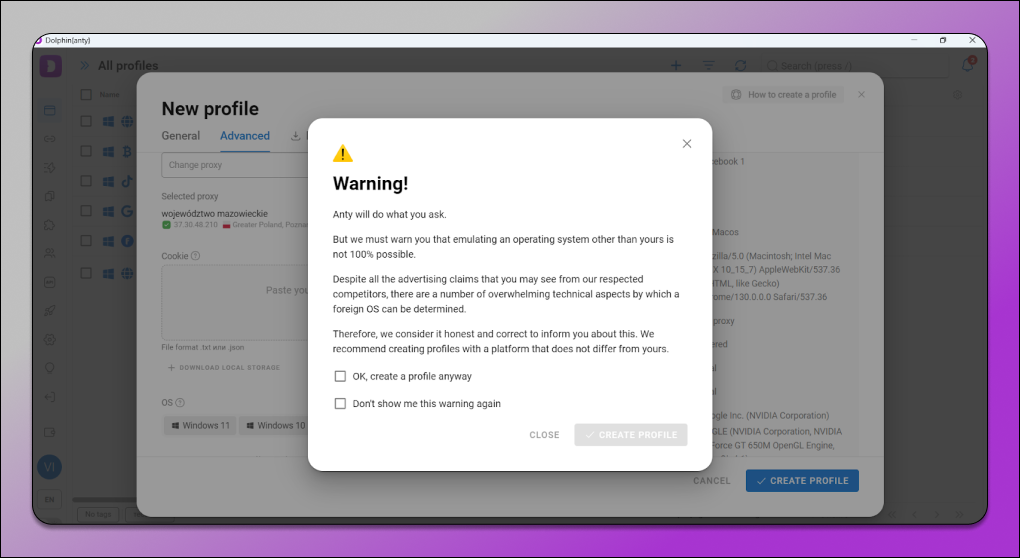
However, the profile “FB 1” has been created. All that remains is to launch it and open Pixelscan.
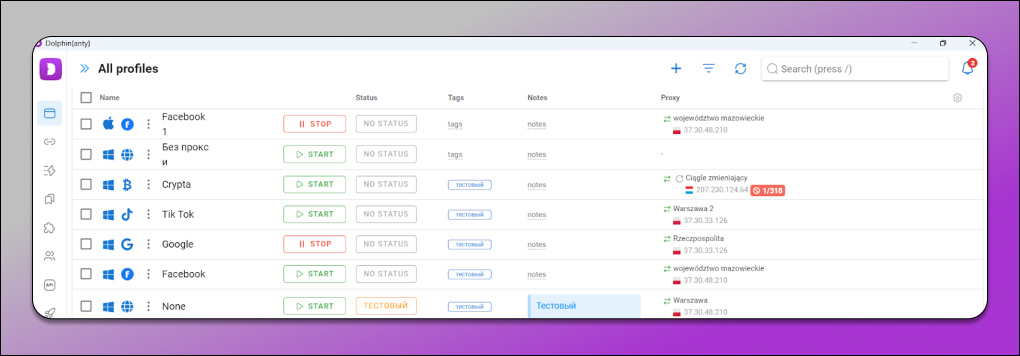
![]()
The checker sees discrepancies in the fingerprint again. This means that anti-fraud systems will also notice them.
Here are a couple of ✌️ recommendations:
- When working in a team, try to use the same OS. If you created a BP on Windows and handed it over to a team member who has MacOS, the browser fingerprint will show a mismatch in the parameters;
- If it is not possible to use one OS for all team members, download 🐧 Linux and install it as a second operating system. Then install all possible MacOS and Windows system fonts on it. After that, install antidetect on Linux and run browser profiles from it for both MacOS and Windows.
Mistake #7: Attempt to Use Antidetect during a Program Crash ❌
Sometimes antidetect browsers ☹️ fail. Usually, their developers warn about it. For example, on February 17, 2022, durng the sales day in Coinlist, a 🥷 massive attack on Dolphin Anty took place. The antidetect was quickly restored. We reported about the failure and restoration in our Telegram channel — so we recommend subscribing to it.
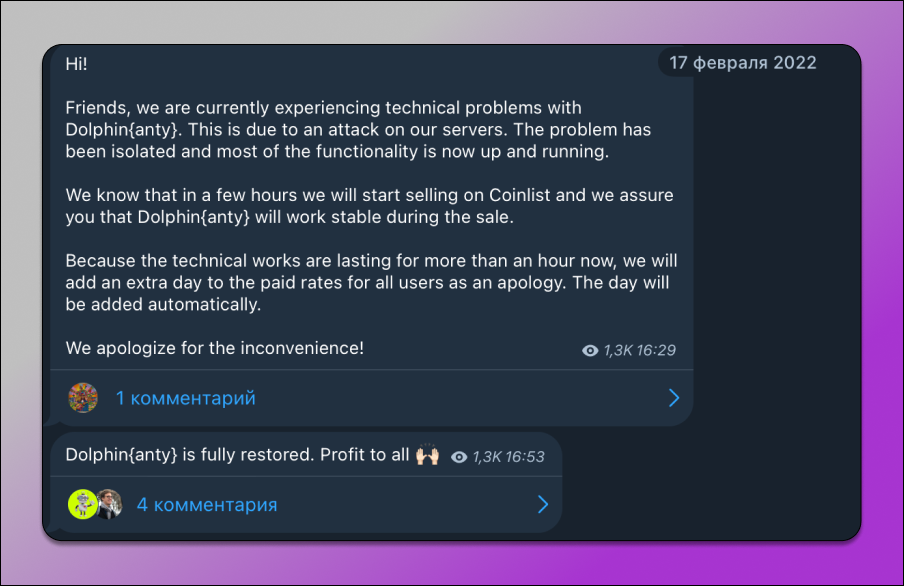
During such crashes, you will not be able to log in the antidetect. At the very most, the system becomes temporarily vulnerable. Therefore, the best and only way out is to wait for the security system to be restored.
Conclusion ✅
In order to reliably protect your accounts from deanonymization and bans, it is important to avoid 🙅 common mistakes. Incorrect profile settings, choosing low-quality proxies or operating system mismatch can easily lead to restrictions or blocking. Following fingerprint settings recommendations will help create profiles that look natural and do not arouse suspicion in antifraud systems. This will minimize risks and ensure stable operation within any platform.










