Dolphin Anty vs Octo Browser
Blog » Dolphin Anty vs Octo Browser
Updated: 05.07.2025.
Which One is Better?
Disclaimer: You’re reading a comparison review of antidetect browsers on the Dolphin Anty blog. This material is based on feedback and reviews from real users who have worked with us before or are still working with us. We’ve done our best to present the information as objectively as possible, relying solely on facts, so you can make an informed decision.
Looking for the best antidetect browser? 🚀 Dolphin Anty fits that title — there’s a reason why it has become the leader of antidetect rankings more than once. But it has a worthy competitor: Octo Browser. Known for creating high-quality profiles and solid digital fingerprint protection, Octo also often ranks high among top solutions. Still, Dolphin Anty has been on top in recent years. Let’s cover both browsers — and you can decide which one suits better for you.
📣 If you are already considering switching from Octo Browser to Dolphin Anty, now is the perfect time: use the promo code OCTO21 to get a 21% discount. You can activate it via the link.
Octo Browser Review 2025
This is a professional antidetect browser for affiliate marketers and other specialists. It lets you work with multiple profiles, configure browser fingerprints and add proxies — basically, everything you’d expect from a solid antidetect tool. On top of that, it offers advanced features for profile creation and fingerprint customization. It performs well in checker tests, which makes it popular on the market — and overall, Octo Browser receives positive reviews.
💻 Available on: Windows, macOS (Intel), macOS (M), Linux.
🇬🇧 Languages: Russian, Chinese, English, Portuguese, Vietnamese, Ukrainian.
🔗 Official website: octobrowser.net
💰 Pricing: Starting at €10
🏁 Free trial: Not available.
The best way to download Octo Browser is directly from the official website.
Dolphin Anty Antidetect Browser Review 2025
This is a product developed by Dolphin team that not only helps you stay 🥷 completely anonymous online but also offers a wide range of tools to organize your workspace efficiently. Almost all the features available in Octo are present here as well. But beyond that, Dolphin Anty comes with many other valuable and truly unique capabilities.
💻 Available on: Windows, macOS, macOS(M), Linux
🇬🇧 Languages: Russian, Ukrainian, English, Spanish, Portuguese
🔗 Website: dolphin-anty.com
💰 Pricing: Starting at $0
🏁 Free trial: Up to 10 profiles for free
In this comparison, we’ll focus on 🛠 functionality and usability, since both browsers perform well when it comes to anonymization, and easily pass checker tests. Affiliates, marketers and other professionals who work with antidetect tools rarely have complaints about them. According to regular users, both products offer a high level of anonymity — but Dolphin Anty performs better, as it provides real device fingerprints instead of random generation.
Interface and Navigation 🧭
When you’re working with hundreds of browser profiles, finding a specific one — or a group of them — isn’t always easy. That’s where visual navigation becomes essential: icons that catch your eye right away and filters that help you quickly locate the right profile or group.
The interface, profile navigation and workspace organization are flexible both in 🐬 Dolphin Anty and Octo Browser. Each user can tailor them to specific needs on a high level of customization.
In Octo Browser’s profile section, you’ll find:
- Title;
- Description;
- Proxy;
- Tags;
- Tasks…
… and you can add other columns.
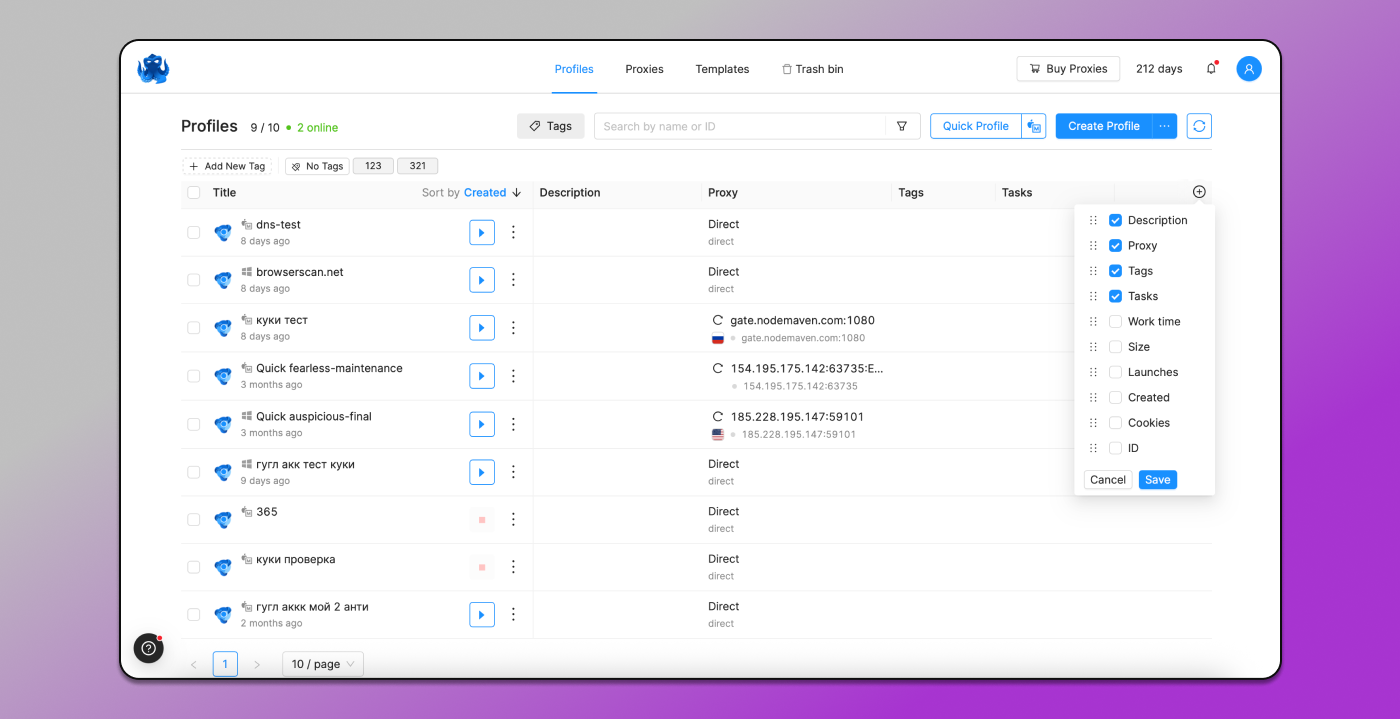
Dolphin Anty also offers all these features:
- Name;
- Folders;
- Status;
- Notes;
- Tags;
- Proxy…
…and you can add Worktime, Timer, Created, Last Edited, Launched and Profile ID.
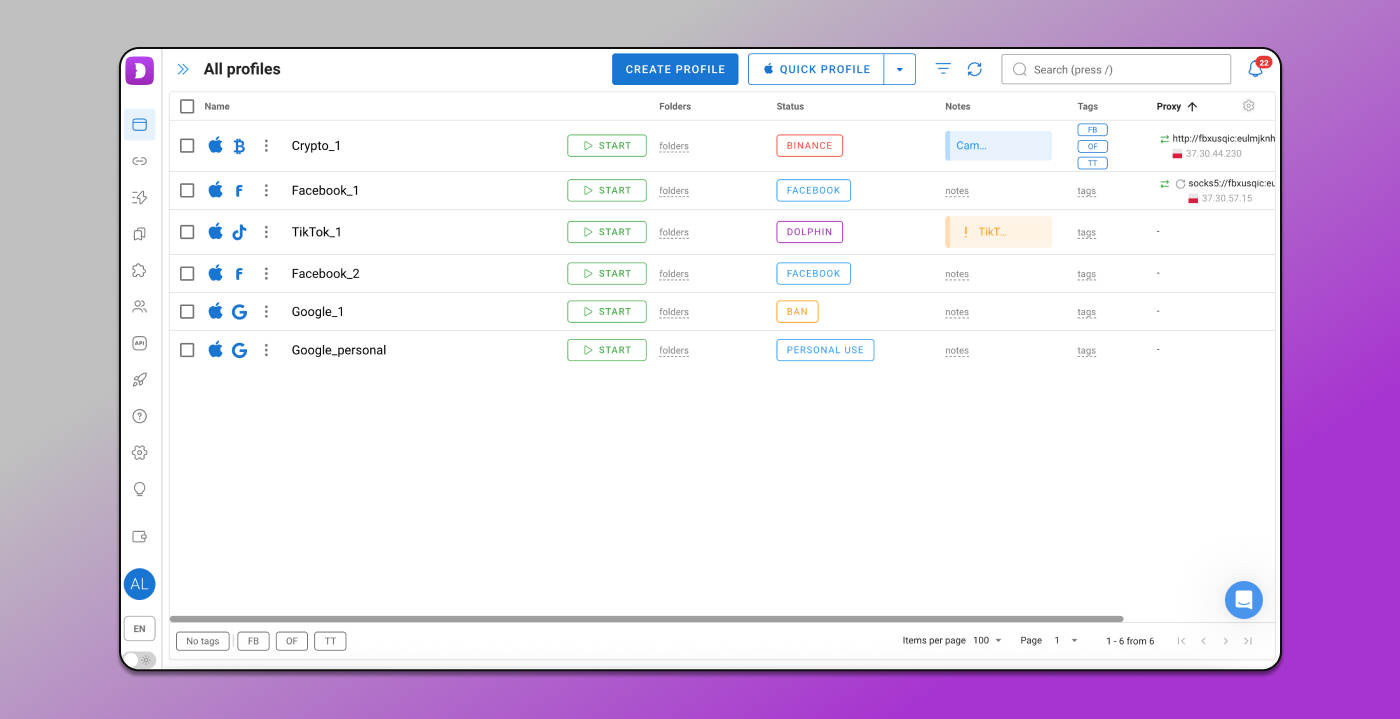
Let’s also highlight 📁 Folders. In Dolphin Anty, you can group profiles by advertising platform, project or any other custom logic — making it much easier to manage large teams or multitask across campaigns. This is especially useful when you want to delegate work or keep personal and client accounts neatly separated.
In Octo Browser, there’s 🙅♂️ no such feature.
Filters for Profile Navigation
At any given moment, users usually work with only a part of their profiles — not with all of them at once. That’s why it makes sense to keep only the necessary ones visible in the workspace, while temporarily hiding the rest. Both browsers have tag filter, but after that come the differences.
In Octo Browser, filtering is limited to search by name/ID, proxies, status, password availability and tags only.
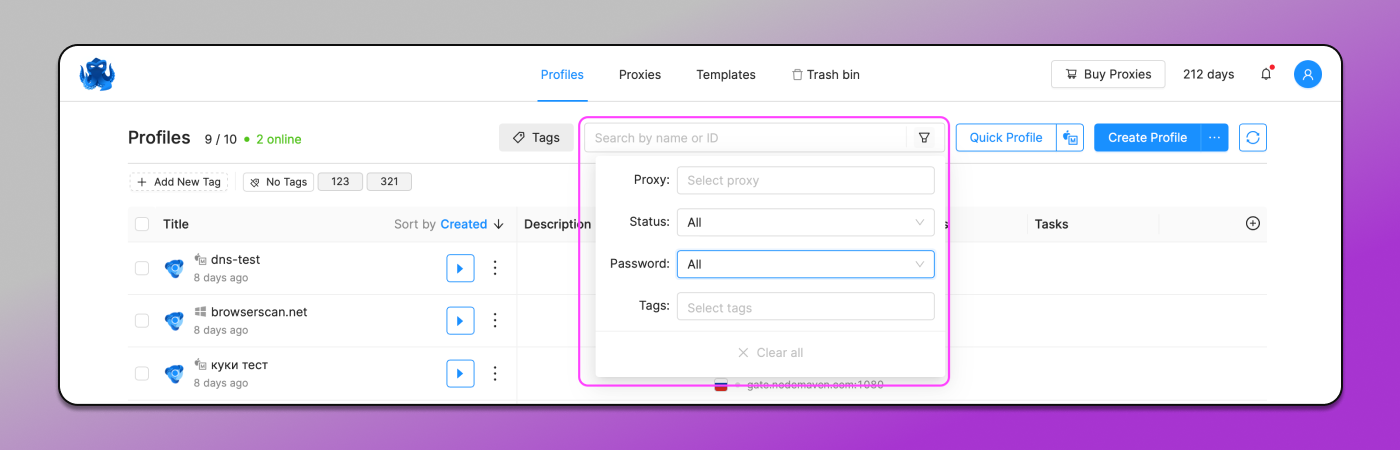
In Dolphin Anty, you can filter profiles by names, users, tags, statuses, proxies, main websites, notes and folders.
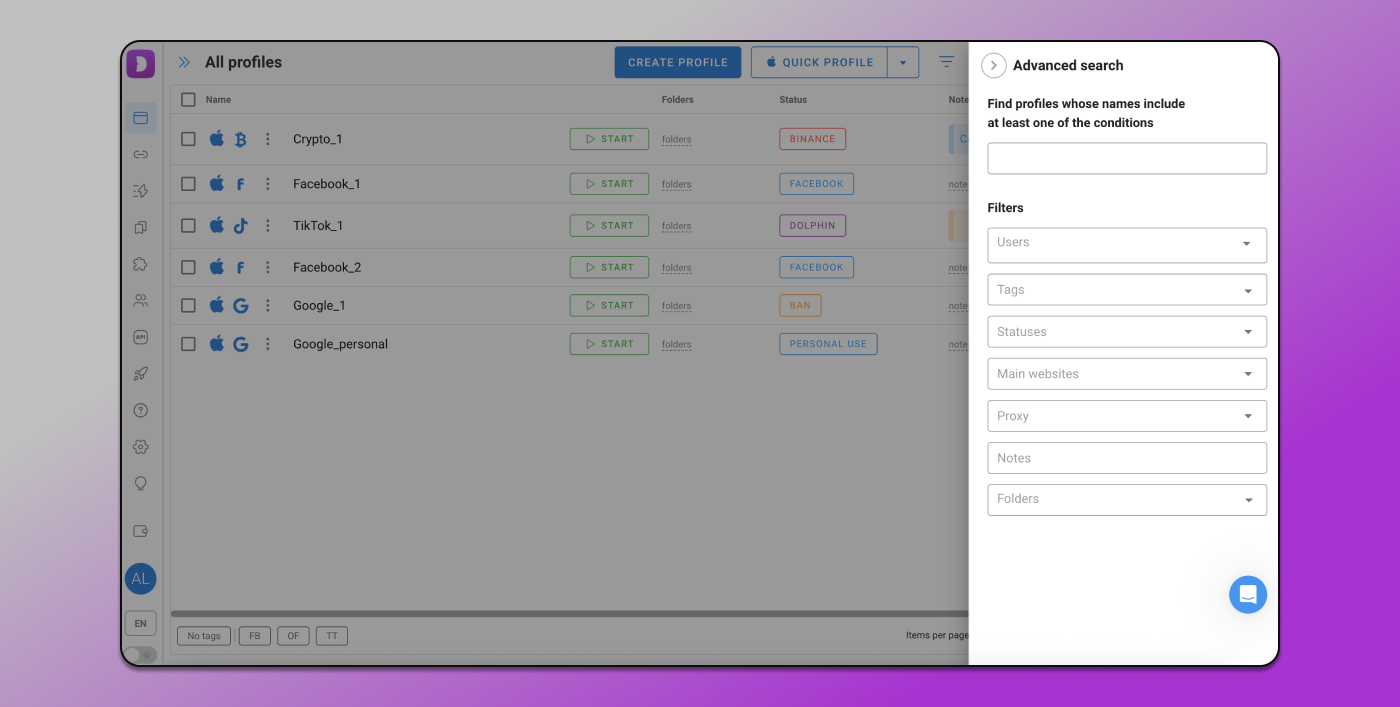
Notes 📋
The purpose of notes is to quickly provide a brief summary of a profile’s status and any necessary details.
In Octo Browser notes can be found under the name of Description. You can add them to any account, but they are non-customizable — just text.
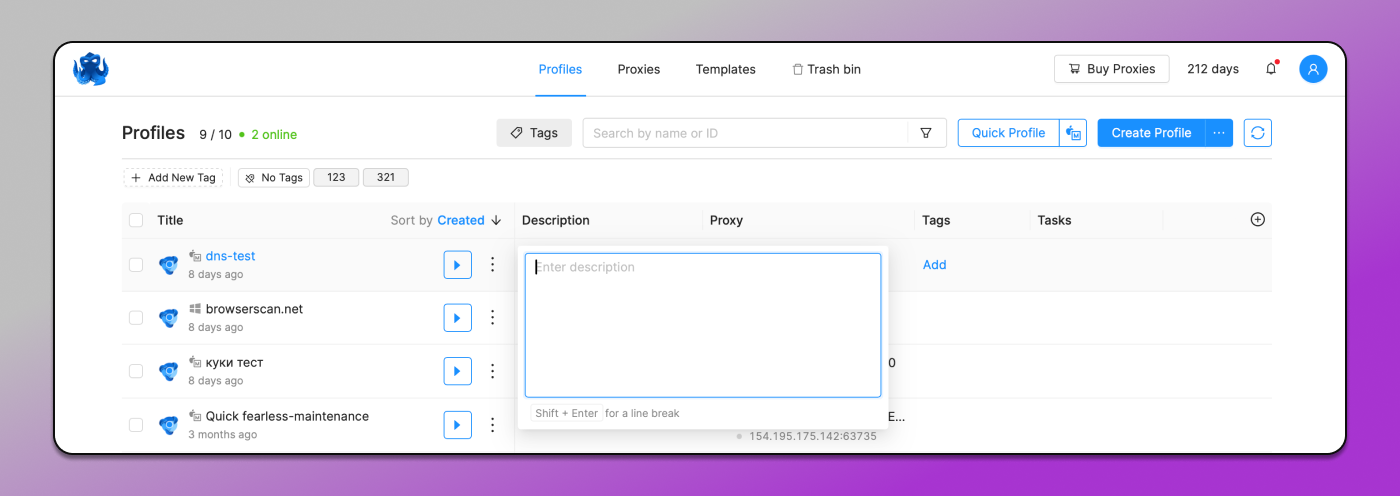
In Dolphin Anty, notes are not only convenient but can be created in unlimited quantities. They’re easy to add, edit, delete, and you can also assign colors and special icons to them.
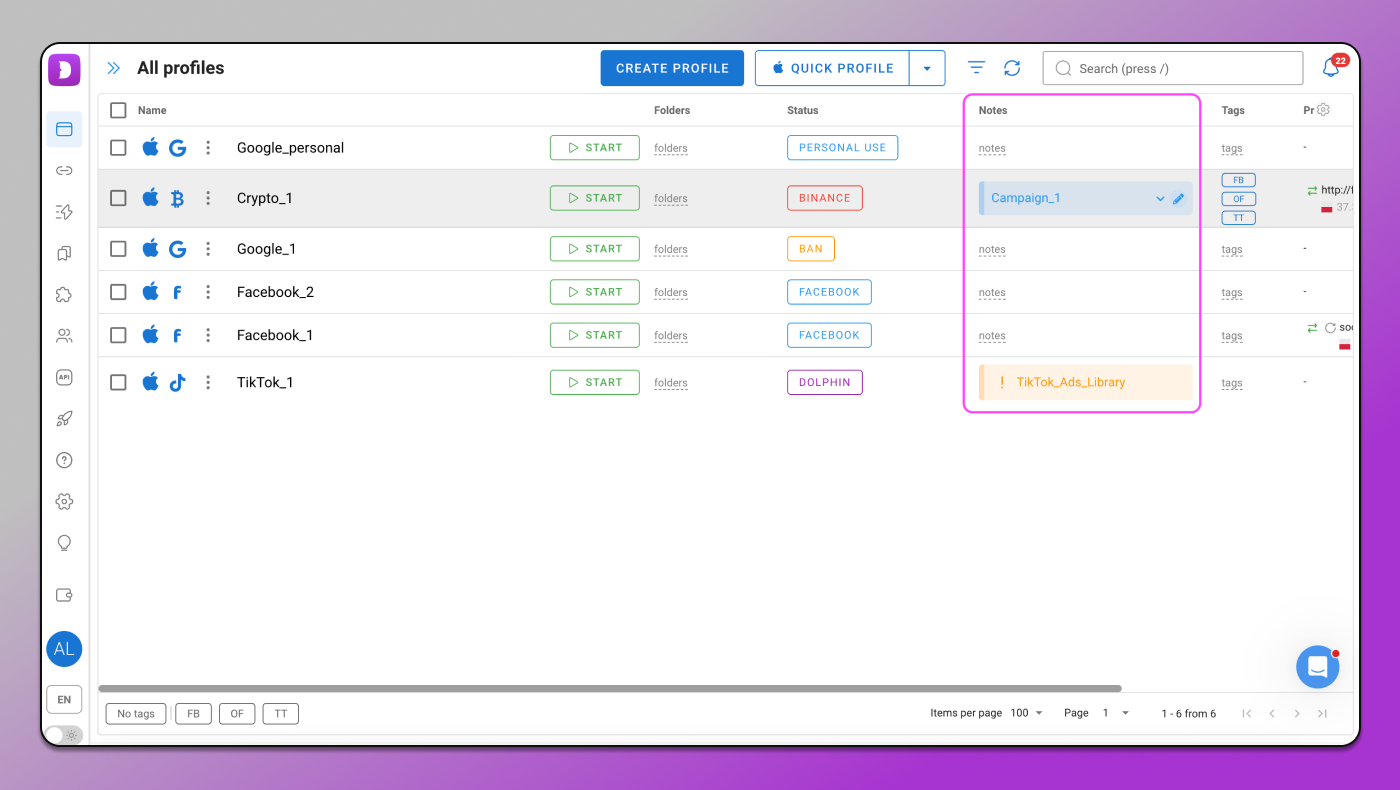
Icons
Icons help you navigate the profile list and quickly identify which OS and advertising platform the browser was created for.
In Octo Browser all profiles have the same icon, making them blend into a jumble. Octo does allow assigning different icons to profiles, but you have to upload these icons manually from your computer.
![]()
Profile icons in Octo Browser (left) and Dolphin Anty (right) — both generated automatically.
In Dolphin Anty, each profile is ✅ marked with an icon showing the operating system and task type (e.g., FB, Google, Crypto, etc.). These icons are generated automatically when you create a browser profile — all you have to do is select the profile type.
Profile Creation ⚙️
In today’s affiliate marketing landscape, adding profiles should be as simple and as flexible as possible. And once again, when it comes to working with profiles, 🐬 outperforms 🐙.
In Octo Browser, profile creation and setup are spread across multiple tabs. This isn’t very convenient — while configuring one set of fingerprint parameters, you can’t see the others, and you constantly have to switch between tabs. This setup process can easily confuse inexperienced users, increasing the risk of misconfiguration and, ultimately, account bans.
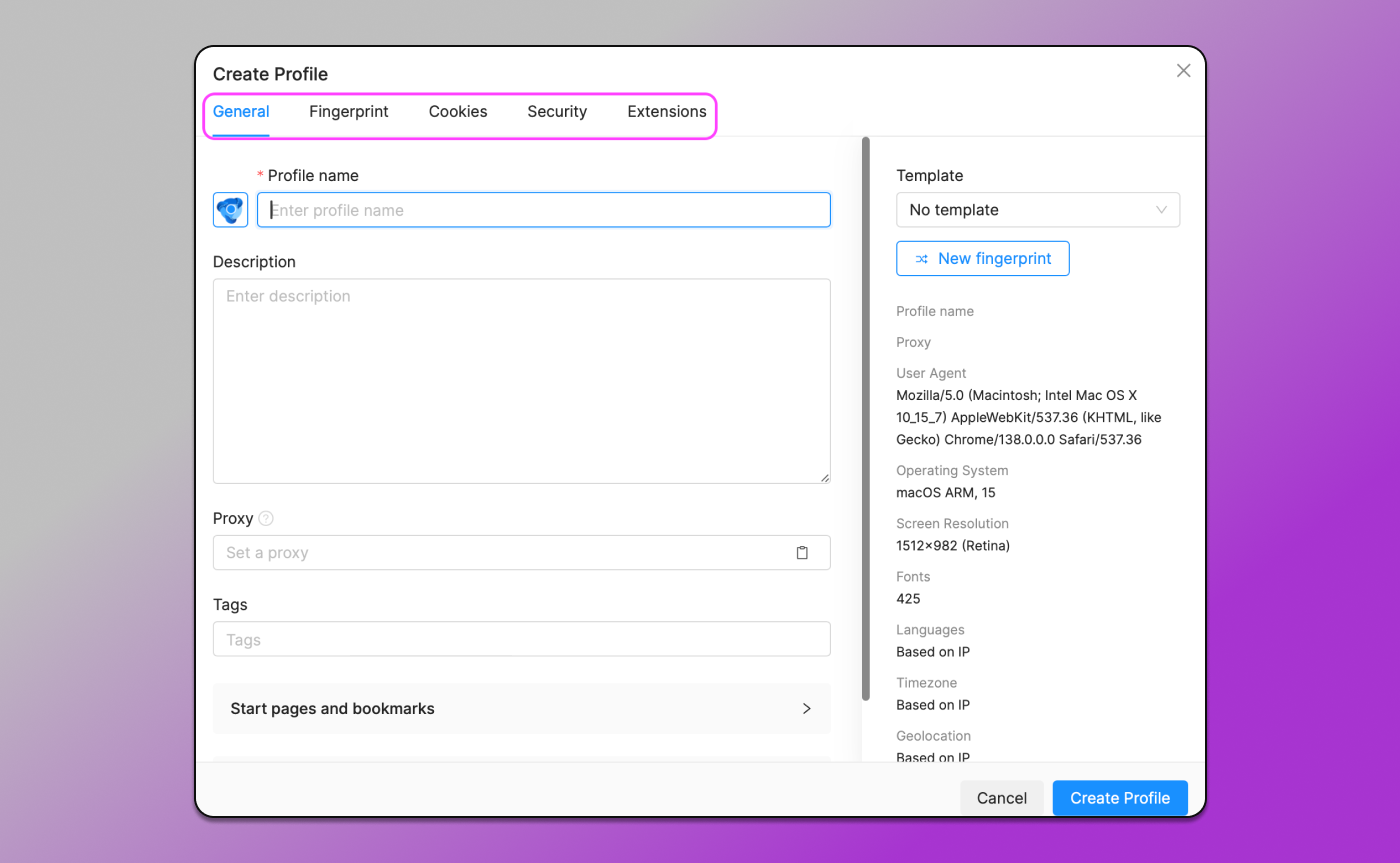
Dolphin Anty allows you to create and configure a profile in a single window. Many fingerprint parameters are preconfigured by default — all you need to do is select the profile type, add a proxy and upload cookies if needed. You can also add tags, statuses and notes right away or in separate windows later. This streamlined setup process is 💡 easy to handle for users of any experience level.

Fingerprint Configuration Details ⚖️
Overall, both antidetect browsers offer similar fingerprint configuration parameters. However, there are a few key differences.
In Dolphin Anty you can block specific ports that might leak real device data — a valuable extra layer of protection.
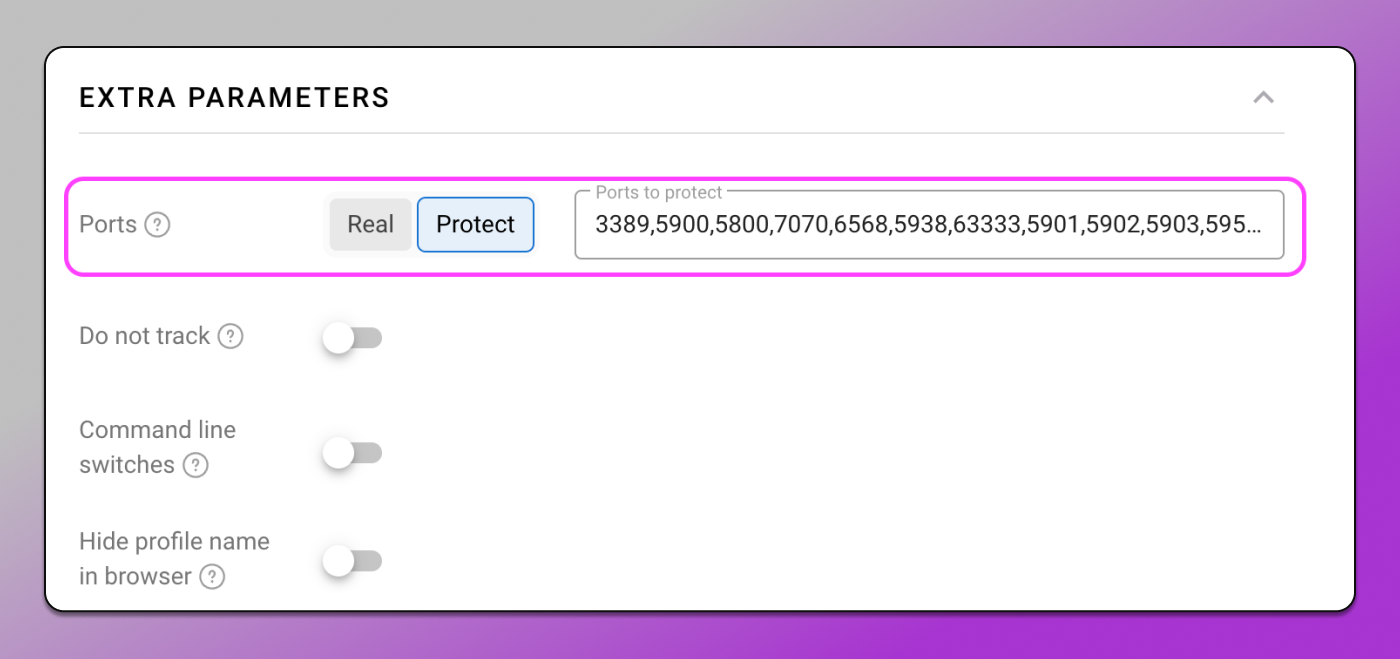
Octo Browser doesn’t offer this feature.
Besides that, when creating a profile in Dolphin Anty, Linux emulation is available on every plan — including the free one. Octo Browser doesn’t let you emulate Linux even in some of its paid plans like “Starter”.
Extensions, Bookmarks, Start Pages 🧩
In 🐙 Octo Browser you have to manually add bookmarks and start pages for each individual profile. As an alternative, you can spend time creating a profile template that includes the necessary bookmarks, start pages and extensions. After that new profiles built on the basis of that template will have the pre-set settings. Anyway, it’s time-consuming.
In 🐬 Dolphin Anty, you can add extensions, bookmarks and start pages once, and they’ll be automatically embedded into new browser profiles — as long as you select the profile type they’re linked to. If a specific set of start pages, bookmarks or plugins isn’t needed, just choose a different profile type. It’s that easy.
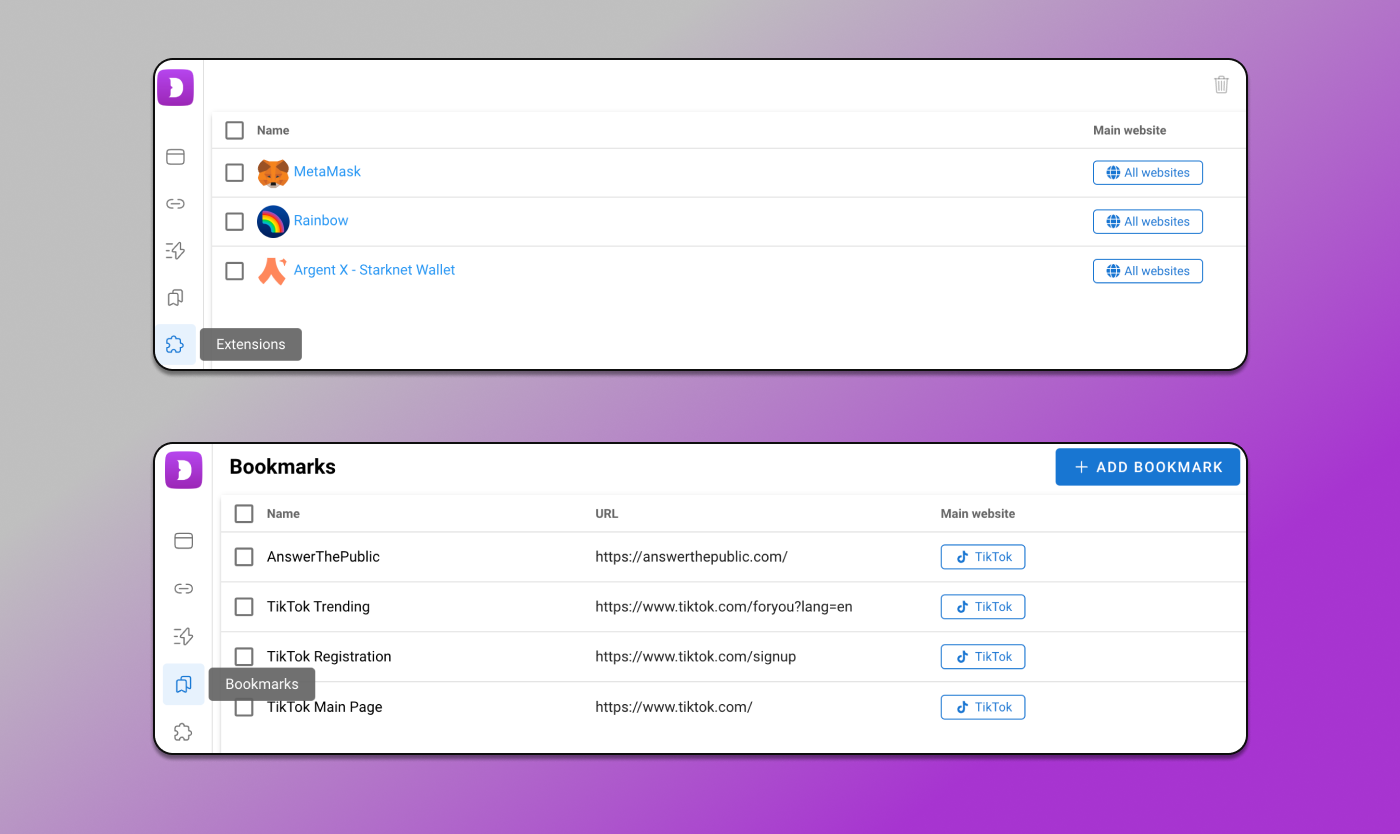
❗ Dolphin Anty profiles come with pre-set start pages tailored for working with Facebook, Google, TikTok and crypto platforms.
By default, 🐙 Octo Browser profiles do not include any start pages for TikTok, FB, Google or especially crypto. You have to manually add them to each profile or include them in a template.
Mass Profile Import
Both Octo Browser and Dolphin Anty offer bulk profile import capabilities. However, there are a couple of key differences.
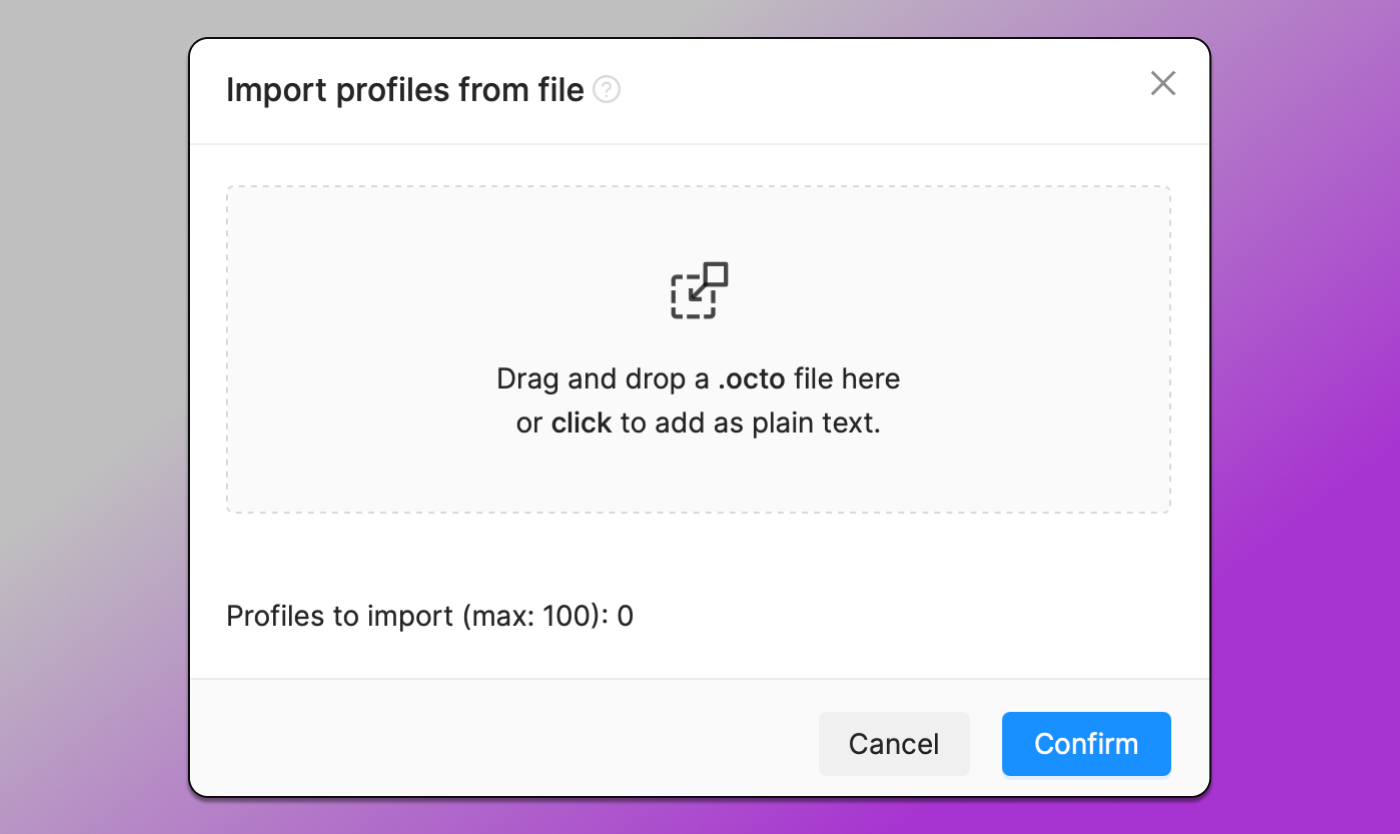
In 🐙 Octo Browser, you can import no more than 100 profiles at once, and only via .octo files. You can’t adjust fingerprint during the import — everything has to be configured afterward.
In 🐬 Dolphin Anty, you can import an unlimited number of profiles in a single file. What’s more, you can edit fingerprint directly during bulk import. And profiles can be added not just via a file, but also by pasting a list right into the interface.
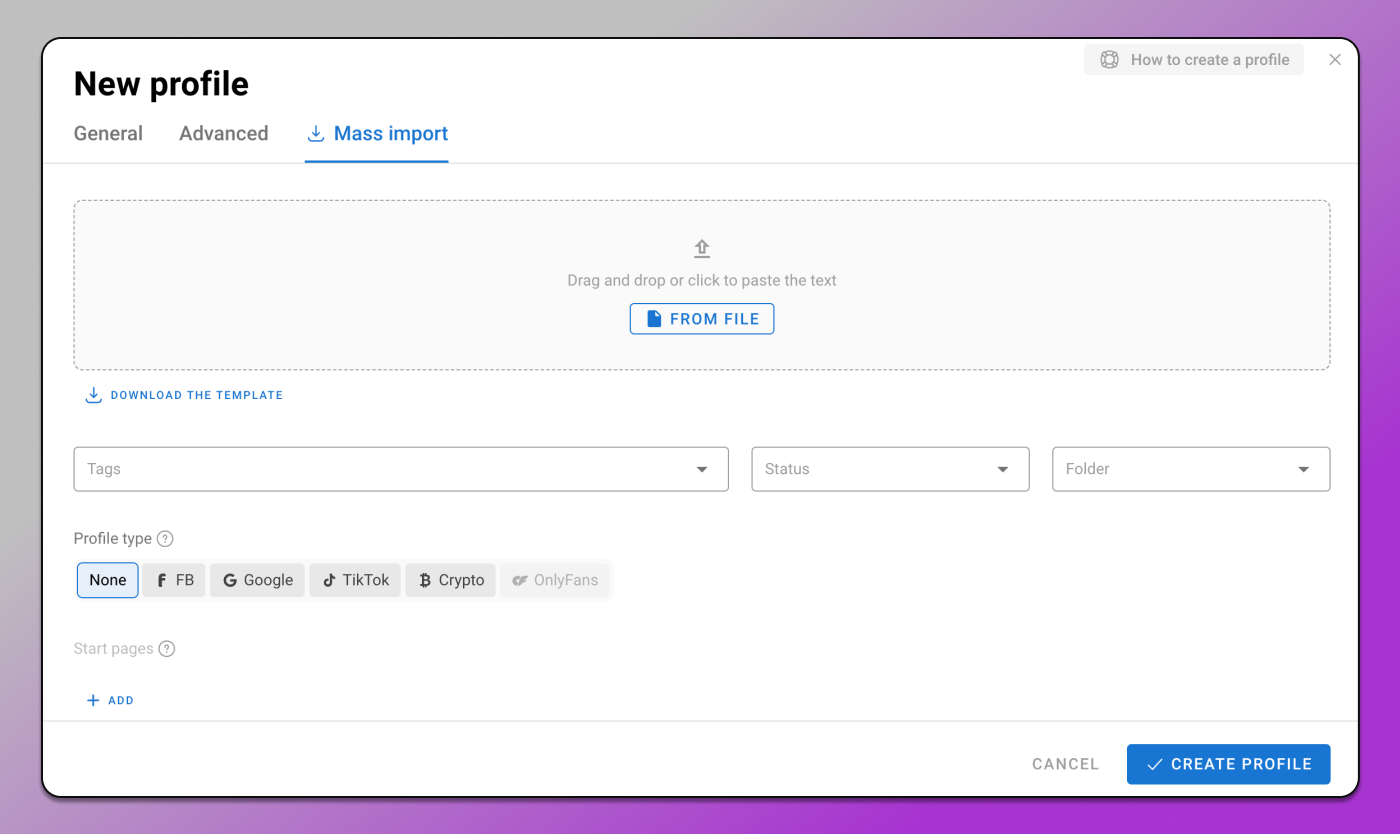
Actions with Profiles ⚙️
In both Dolphin Anty and Octo Browser, you can perform various actions with profiles beyond just editing. However, even here Octo falls short compared to Dolphin.
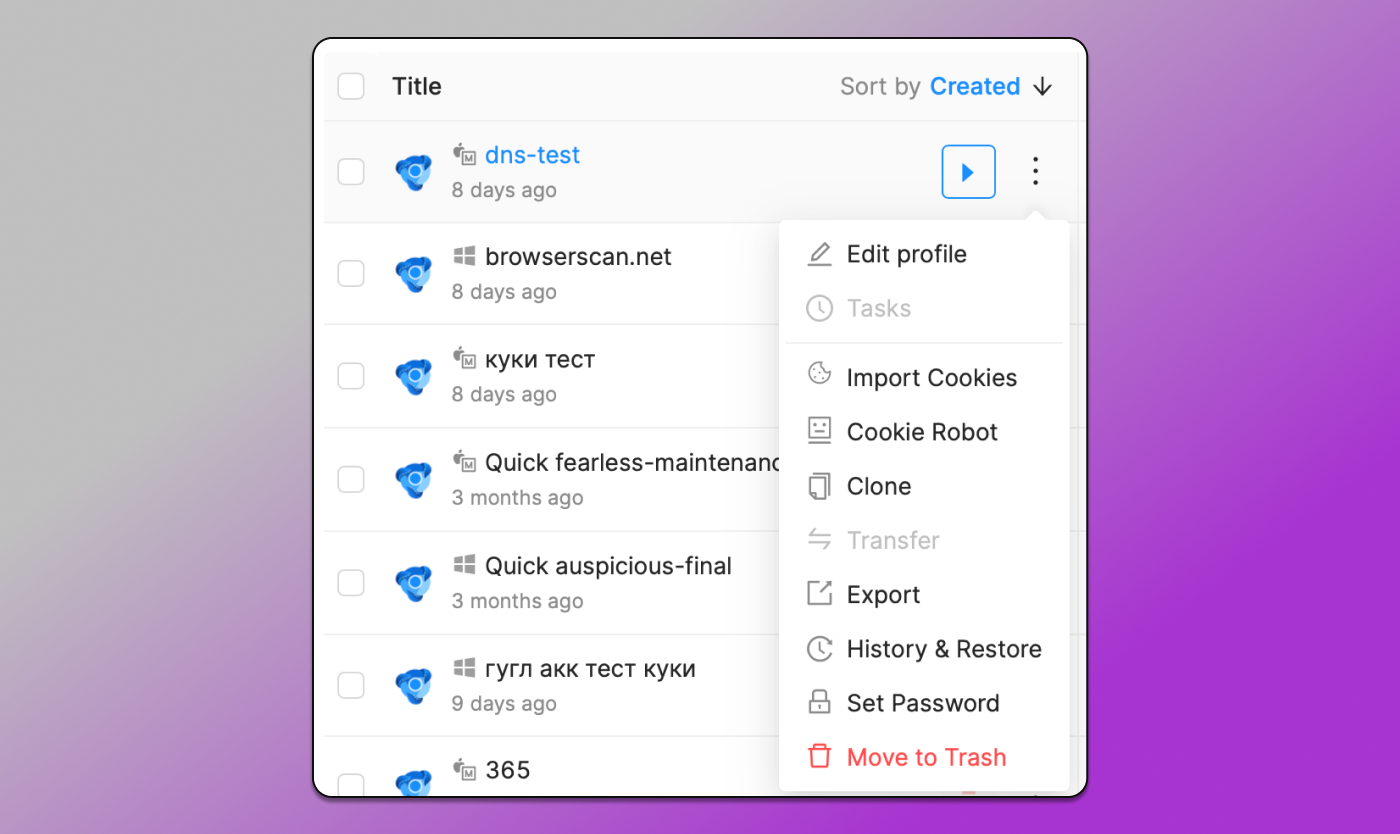
Here’s what you can do with profiles in Octo Browser:
- Launch Tasks;
- Import cookies;
- Launch cookie-robot;
- Clone (copy) profile;
- Transfer and export profile;
- View activity history and restore;
- Delete profile.
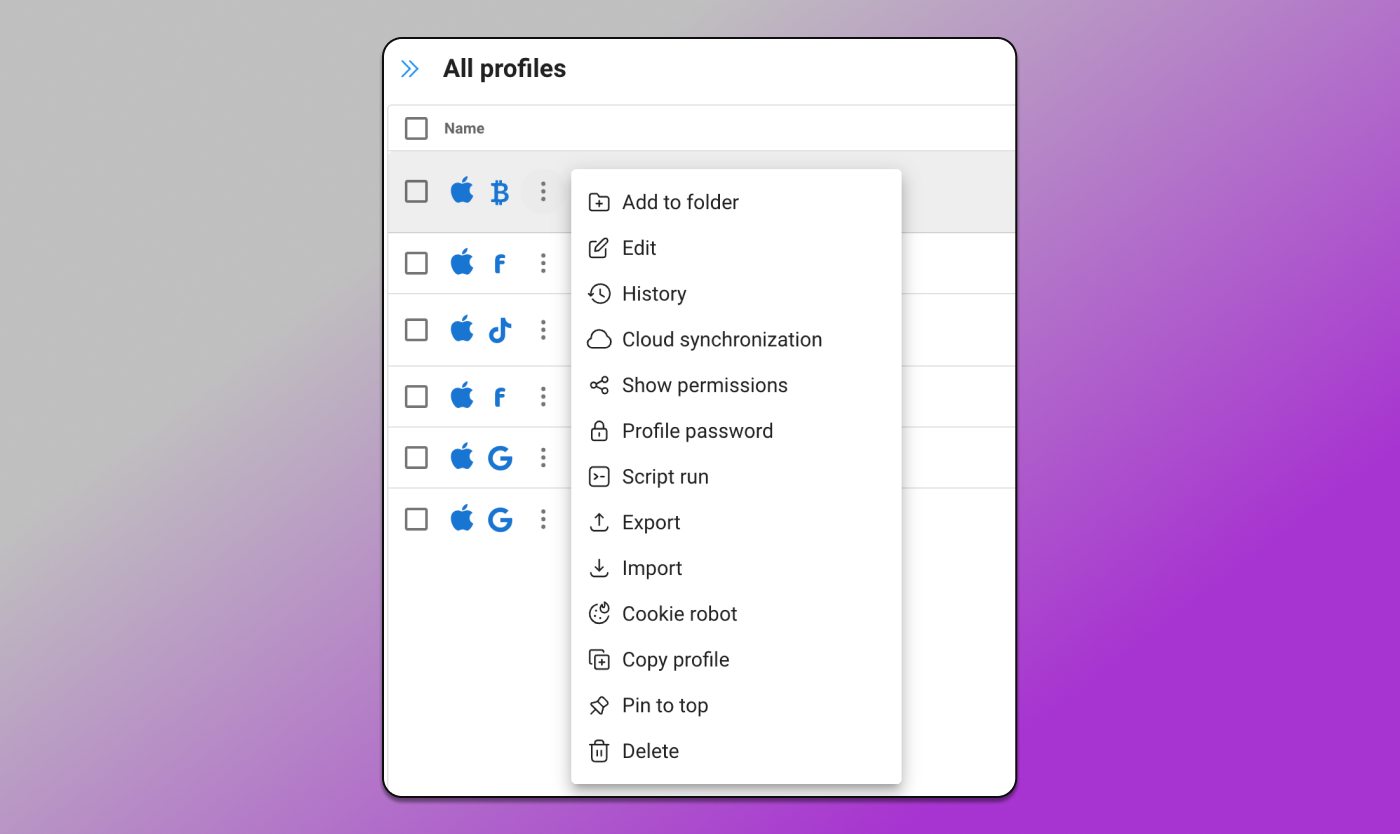
In Dolphin Anty, in addition to everything mentioned above, you can also:
- Add profile to folder;
- Launch cloud synchronization;
- Show permissions;
- Run script;
- Pin profile to top.
Mass Actions
When it comes to bulk operations, both browsers offer rich functionality.
Here’s what Octo Browser offers us:
- Launch and stop;
- Add and remove tags;
- Set and check proxy, change IP;
- Export cookies;
- Add extensions;
- Transfer;
- Create test (on more expensive plans);
- Export;
- Set password
- Delete.
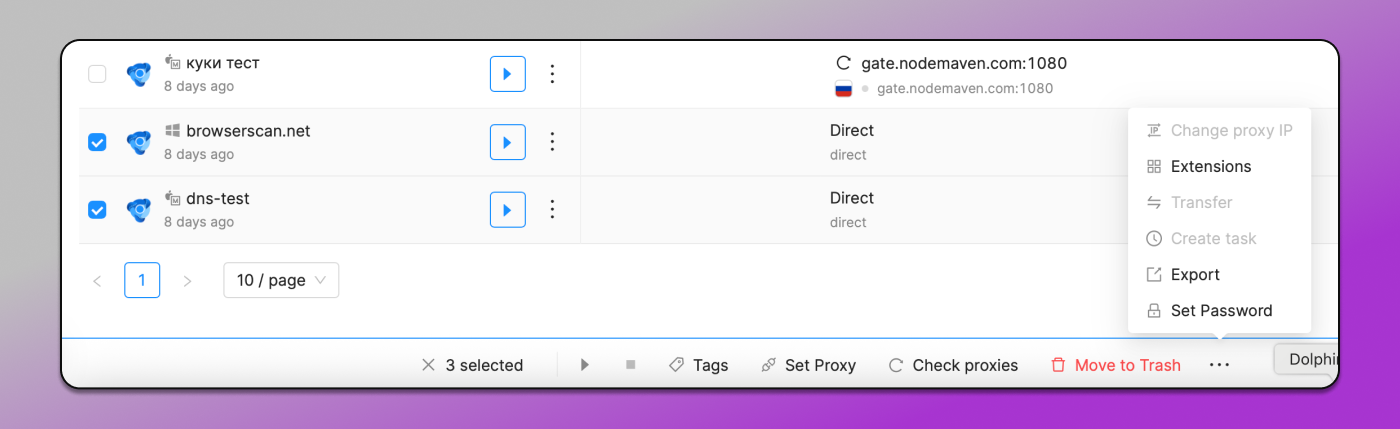
At the same time, Dolphin Anty offers the same functions, plus:
- Start synchronyzer;
- Add profiles to folder;
- Run automation scripts;
- Add and remove statuses;
- Refresh fingerprints;
- Export profiles to local storage.
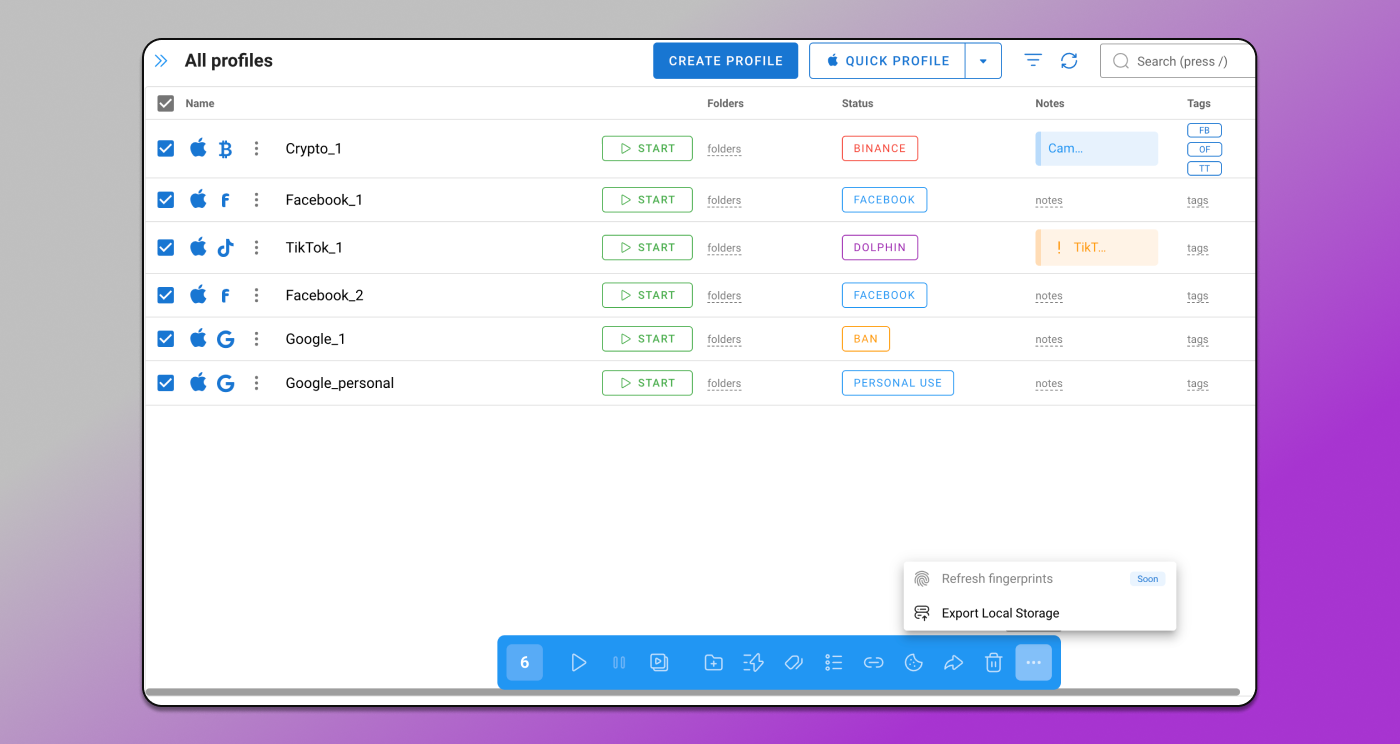
Cookie Robot 🍪 🤖
Few antidetect browsers can boast having this feature, and its availability in Octo Browser is definitely an advantage. However, Dolphin Anty’s bot is more advanced. Besides simple cookie farming, it can run in headless mode (in the background) and skip loading images, saving device memory and proxy traffic. Octo Browser lacks these features.
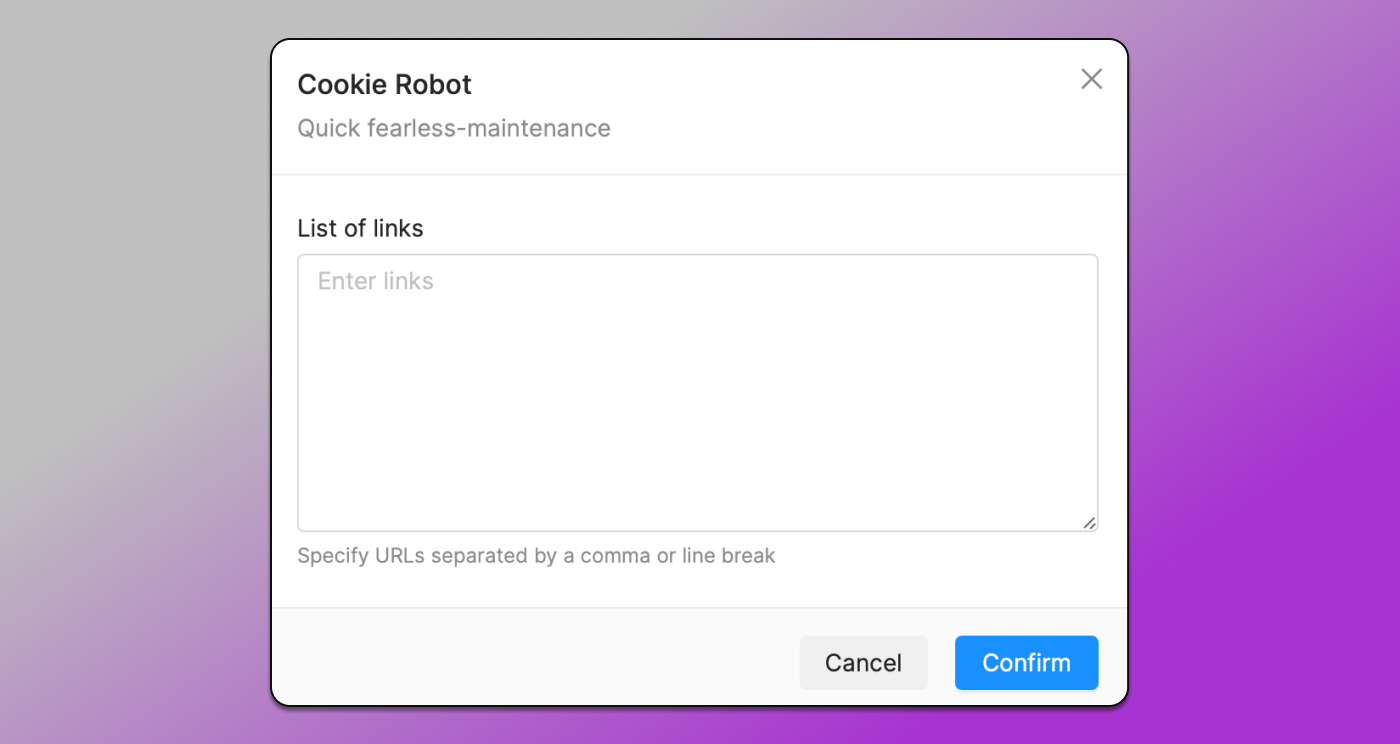
Cookie robot in Octo Browser.
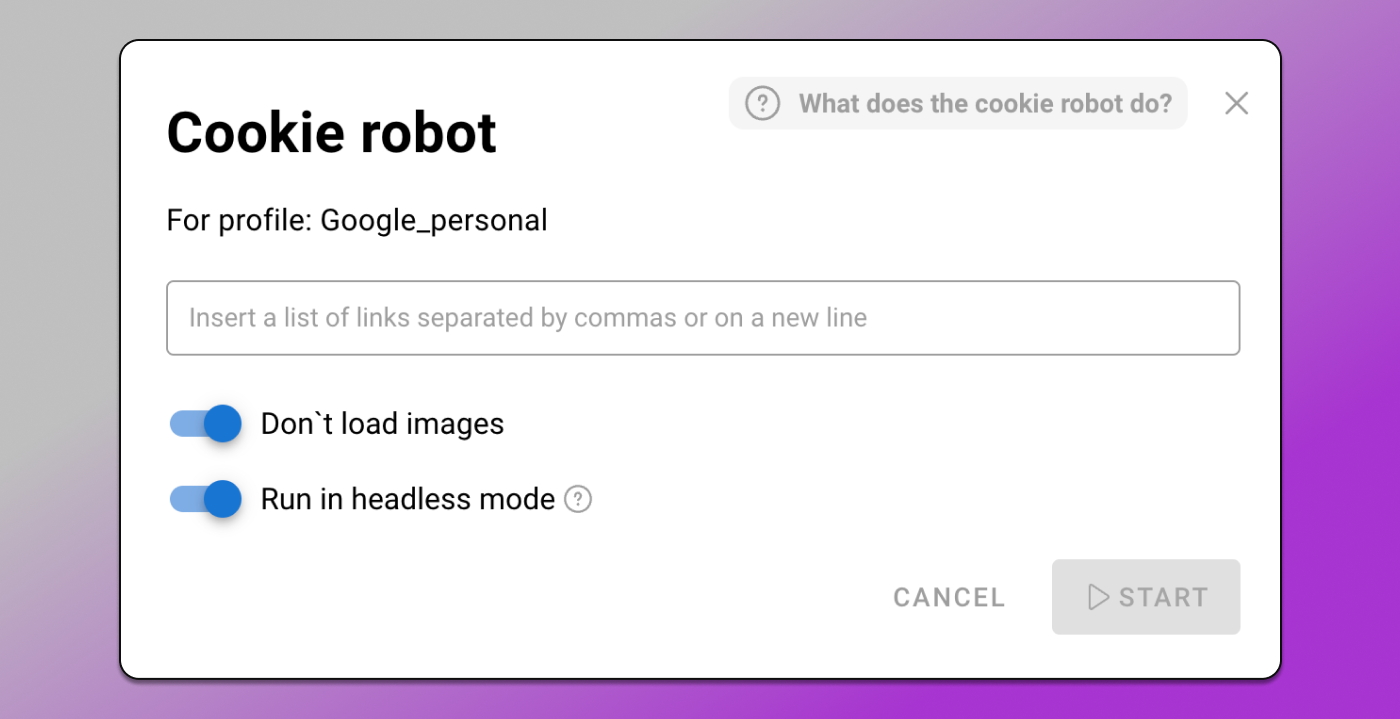
Profile Copying
This feature is available in both antidetect browsers and allows you to clone a profile as many times as you want. But 🐙 Octo Browser simply creates copies with identical fingerprints.
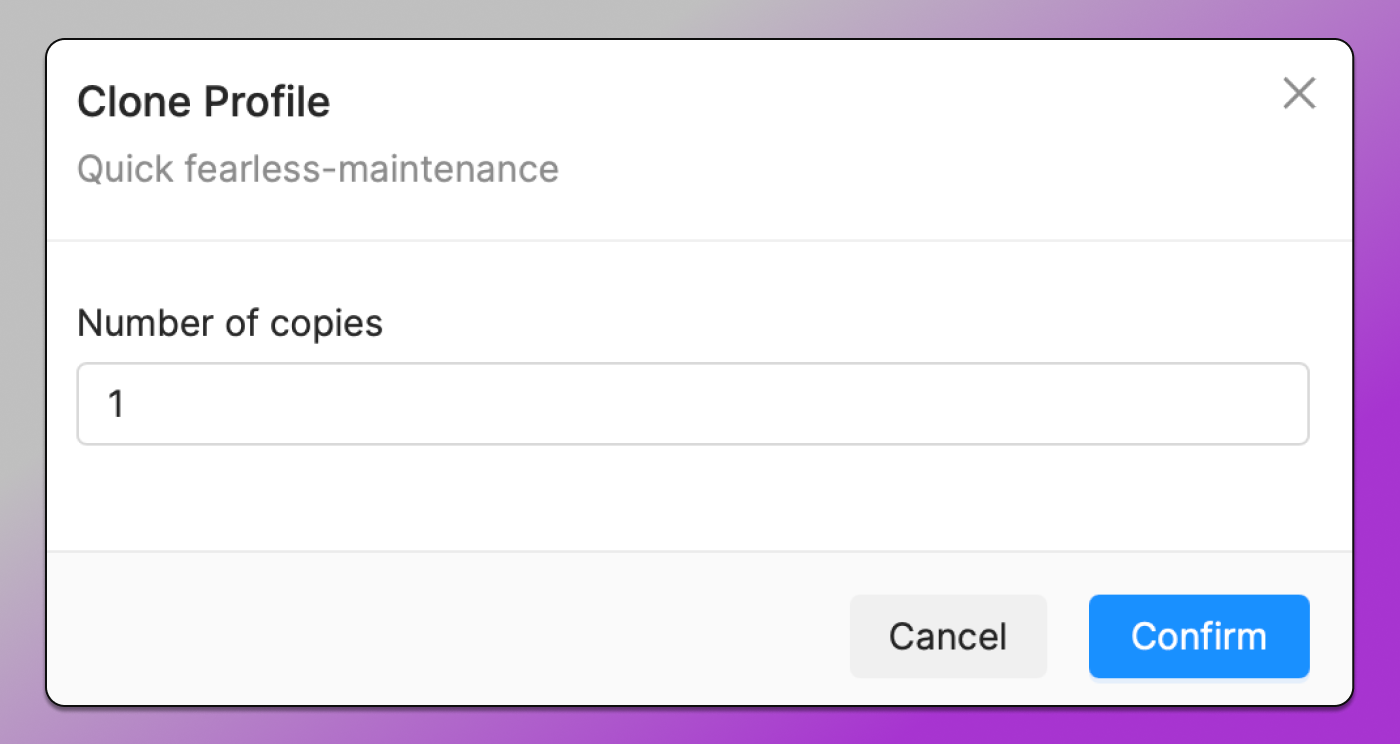
🐬 Dolphin Anty allows you not only to clone a profile but also to randomize the digital fingerprint in the copies, making each one unique.
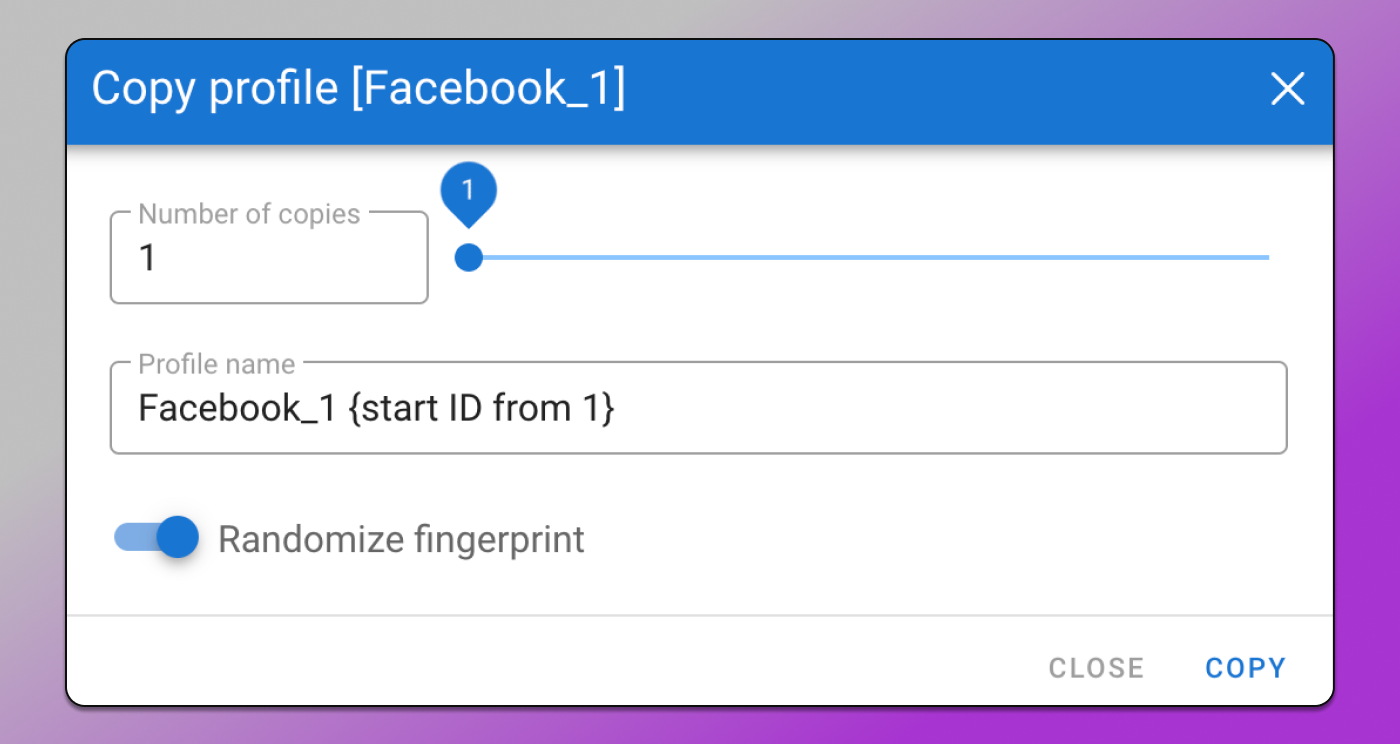
What Octo Browser Lacks?
As we have compared the similar features of both antidetect browsers and noted their advantages and differences. But what about unique features?
As mentioned earlier, 🙅 Octo Browser lacks customizable notes, rich filters section and port blocking settings in the fingerprint configuration — all of which can prevent device data leaks. Dolphin Anty, however, offers several more unique features. Let’s continue with those.
Folders 📁
Dolphin Anty lets you create folders and organize browser profiles within them.
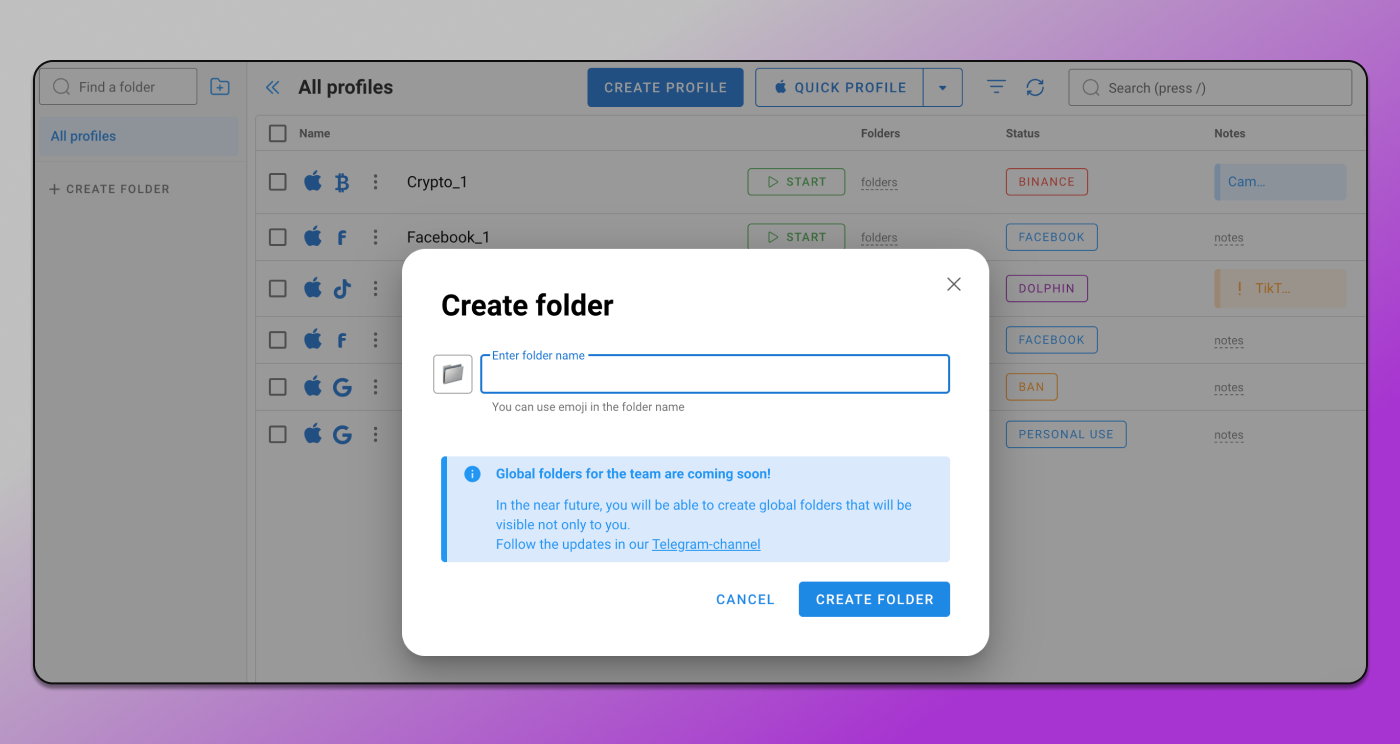
Octo Browser lacks Folders feature.
Scenarios
A scenario is a sequence of automated actions based on a configured template that you create, and then the browser executes the specified steps without any manual involvement.

This is a unique feature — essentially built-in automation — that other browsers don’t offer. Almost anyone can understand how to use it as the developers focused on making it intuitive and easy to use with automation steps on an interactive map. You’ll save a lot of time by setting up routine tasks, whether it’s account farming, website parsing, participating in auctions and much more.
Separate Sections for Bookmarks, Homepages and Extensions
Dolphin Anty includes separate sections for convenient and efficient management not only of profiles and proxies but also bookmarks, homepages and browser extensions. In these sections you can add, edit and remove templates and presets. They can be applied later when creating profiles or during bulk imports.
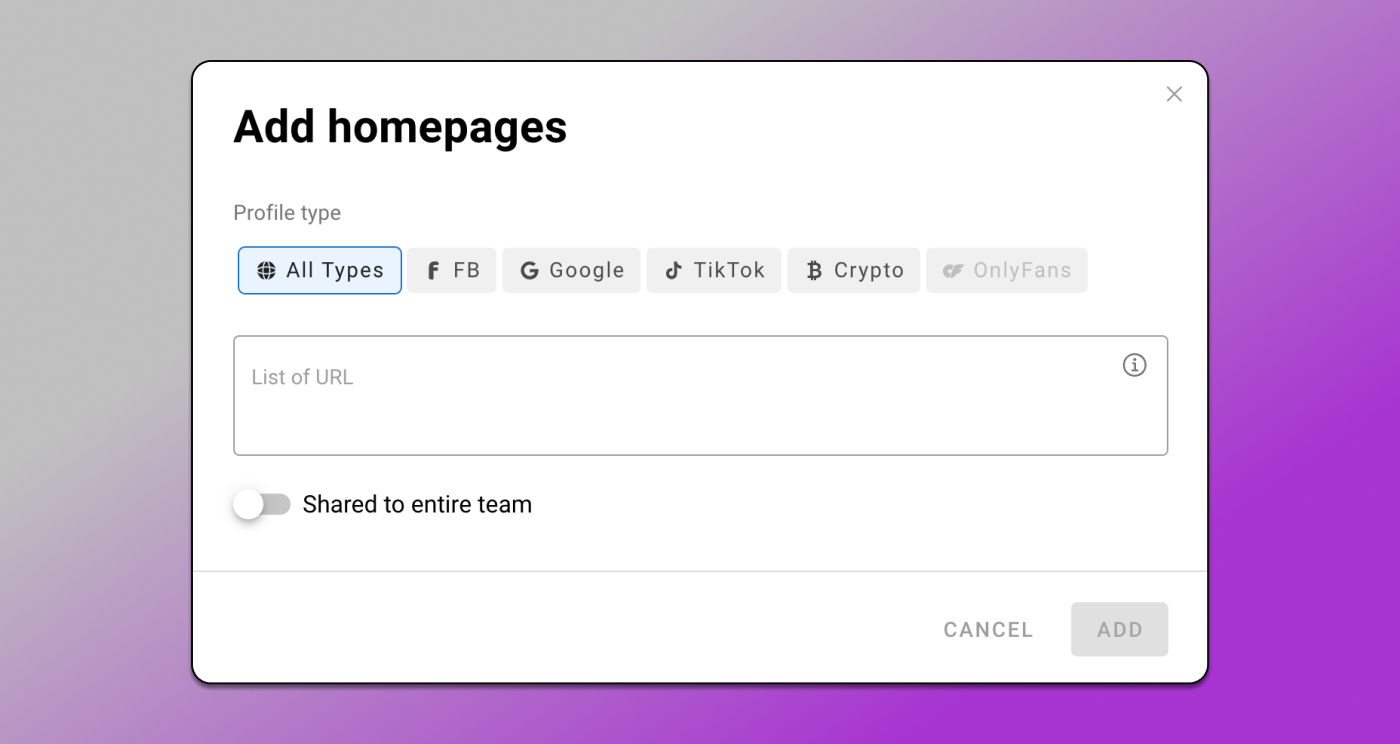
The Homepages section in Settings.
These sections make profile management easy and quick which greatly simplifies working with accounts.
Synchronizer
If you open multiple browser profiles, all your actions in the main one will be repeated across the others. When you’re farming accounts or building social activity, you often have to fulfil the same actions several times. Still, these actions aren’t always automatable and sometimes require manual execution.

Integration with Dolphin Cloud ☁️
Dolphin Anty supports integration with Dolphin Cloud. It is a cloud-based solution that allows you to manage hundreds of Facebook ad accounts. You can create ad funnels and pages, moderate comments, uniquify creatives and much more — all within minutes, saving a huge amount of time. This is an indispensable tool for professionals working with FB ads in the affiliate marketing. Integration with the browser takes less than a minute as it was developed by the same team.
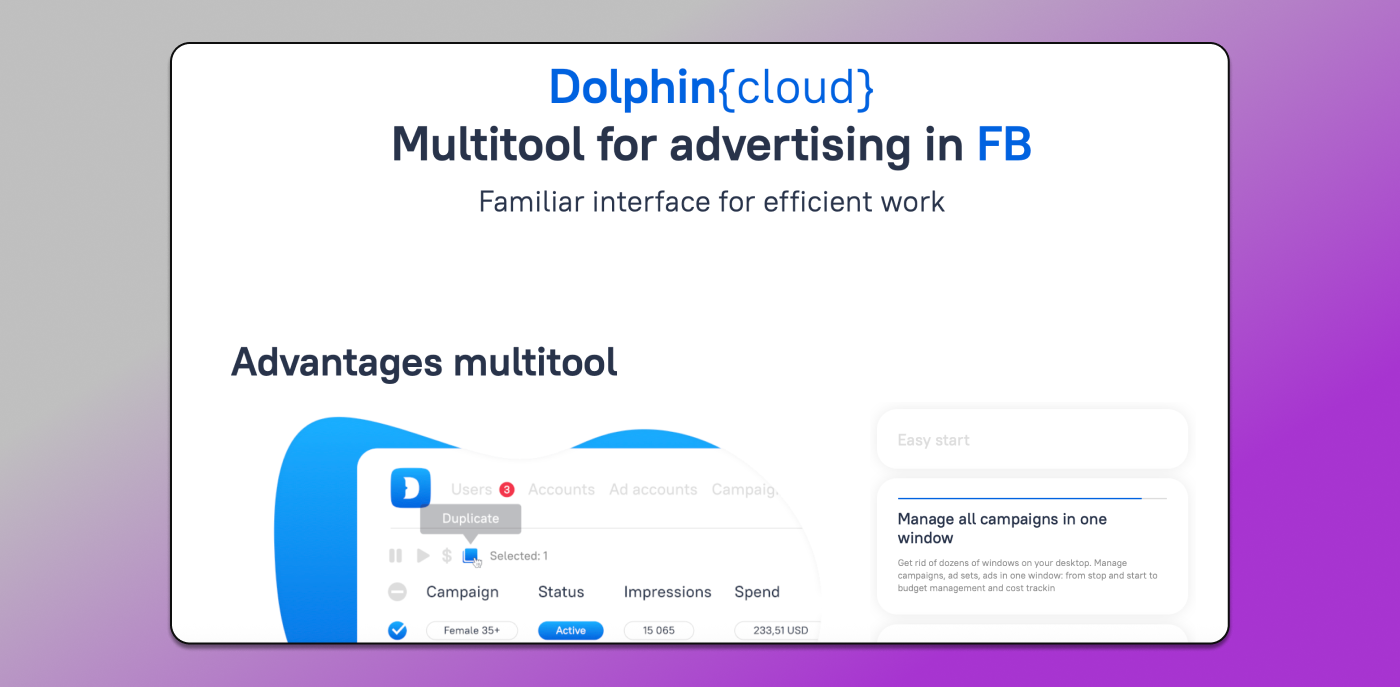
Subscription Plans 💲
With such a high level of usability and important additional features, Dolphin Anty should be priced well above the market average. But the reality is a bit different.
In Octo Browser all plans are strictly paid — there’s not even a free plan or trial version. You have to pay just to try using the browser.
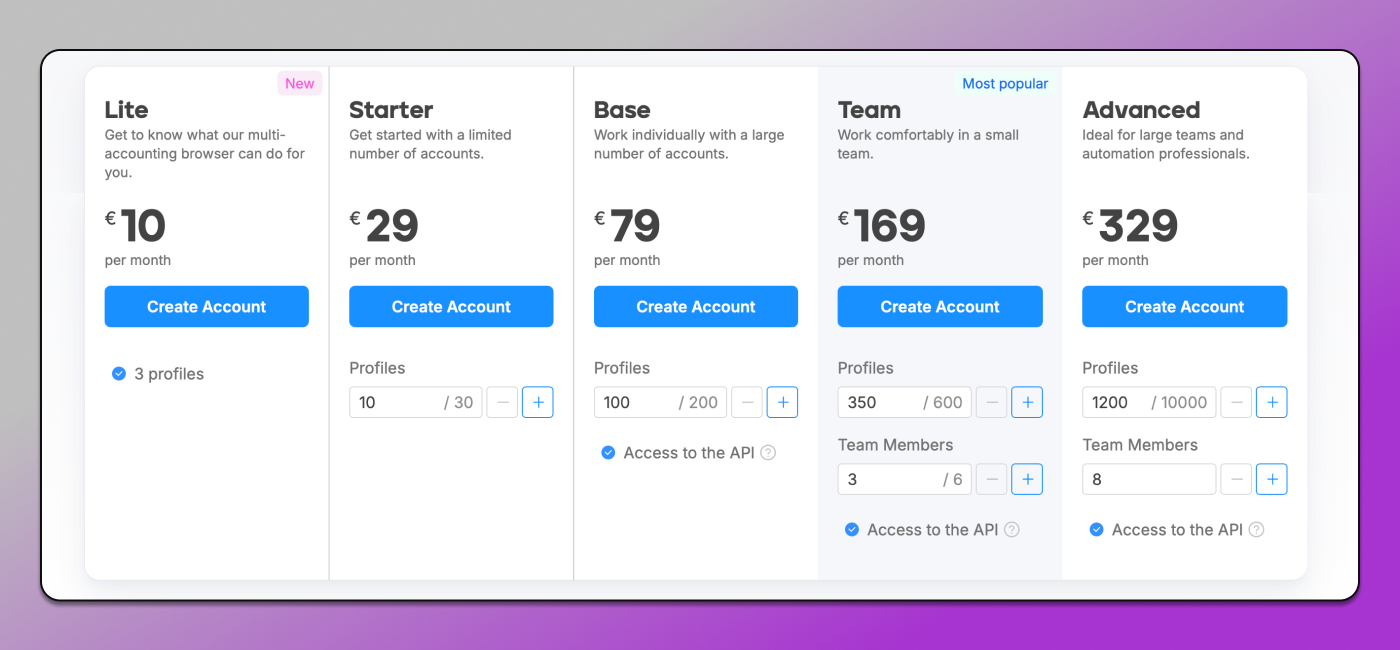
Dolphin Anty offers a free plan with up to 10 browser profiles.
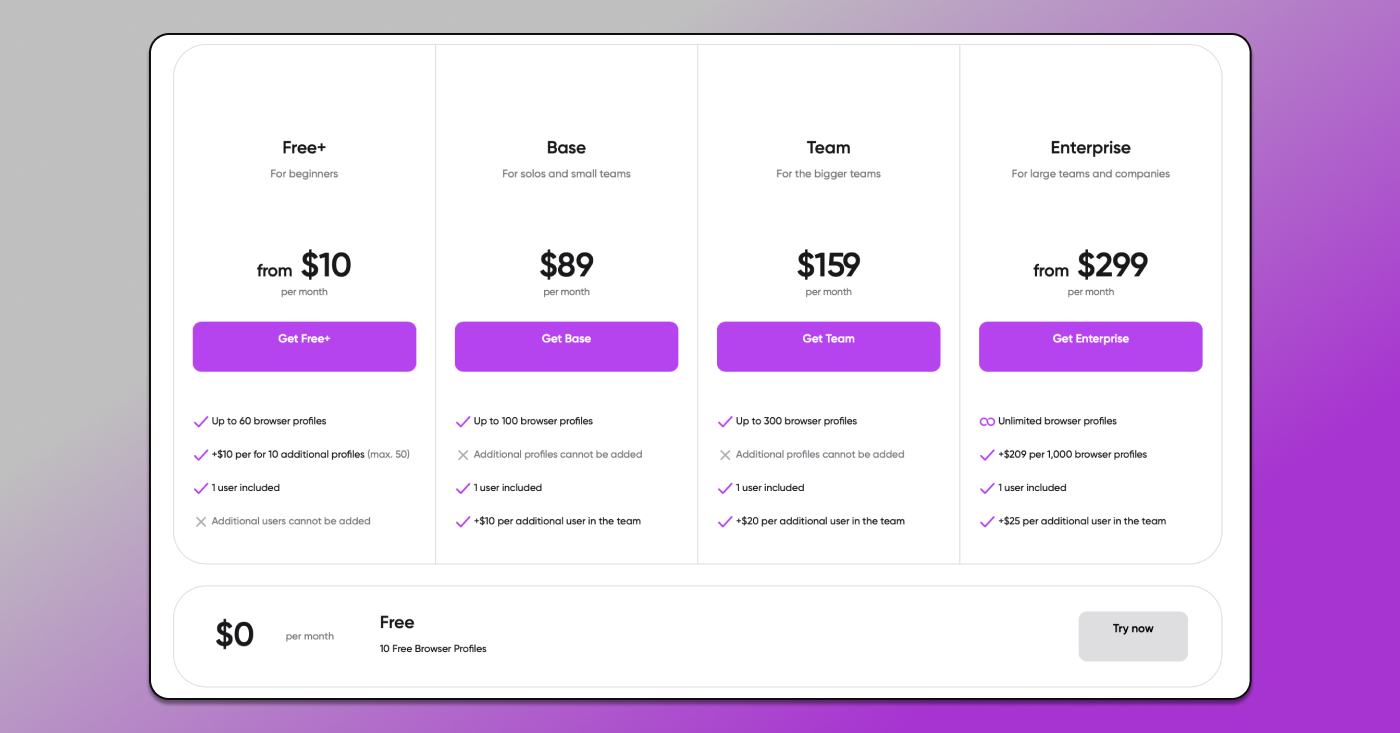
Comparison Table
Let’s sum up the comparison and advantages in a table for clarity.
|
Feature |
Octo Browser |
Dolphin Anty |
| Support for Major OS |
Yes |
Yes |
| Interface and Navigation |
Available |
Enhanced |
| Profile Filtering |
Limited options ⚠️ |
Multiple options ✅ |
| Notes |
Hidden, inconvenient ⚠️ |
Visible, convenient ✅ |
| Icons |
Uninformative ⚠️ |
Informative ✅ |
| Profile Creation |
Standard |
Improved |
| Quick Profile |
Yes |
No |
| Font Spoofing |
Yes |
No |
| Profile Settings |
Spread across many tabs, complex ⚠️ |
In one window, simple and convenient ✅ |
| Port Blocking |
No |
Yes |
| Fingerprint Types |
Randomized parameters ⚠️ |
Realistic parameters ✅ |
| Bookmarks and Start Pages |
Manual creation ⚠️ |
Ready-made templates ✅ |
| Bulk Profile Import |
Limited ⚠️ |
Unlimited ✅ |
| Bulk Actions with Profiles |
Few operations ⚠️ |
Many operations ✅ |
| Cookie Bot |
Basic |
Advanced with headless mode ✅ |
| Profile Cloning |
Simple cloning ⚠️ |
Cloning with fingerprint randomization ✅ |
| Folders |
No |
Yes |
| Automation Scripts |
No |
Yes |
| Bookmarks and Start Pages Manager |
No |
Yes |
| Extensions Manager |
No |
Yes |
| Synchronizer |
No |
Yes |
| Integration with FB Ads Tool |
No |
Yes |
| Original Content and Unique Presentation |
No |
Yes |
Summary and Reviews
As you can see, the functionality and user-friendliness of Dolphin Anty significantly outperform Octo Browser. This is confirmed by positive reviews on various platforms and independent aggregators.
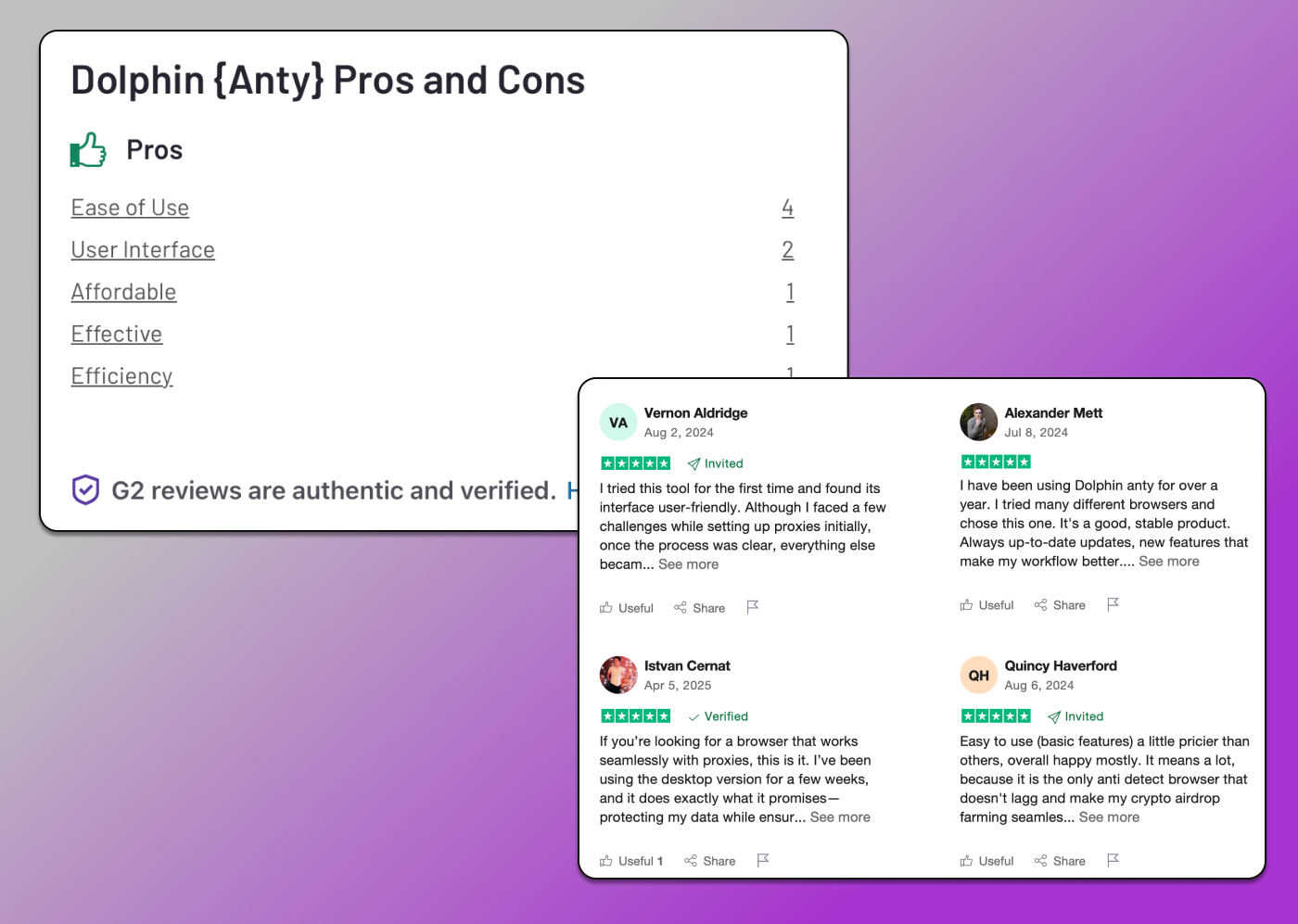
Dolphin Anty was also honored with the award for 🔝 Best Antidetect Browser according to the Affiliate Space Awards от Conversion Club — a clear testament to its achievements.
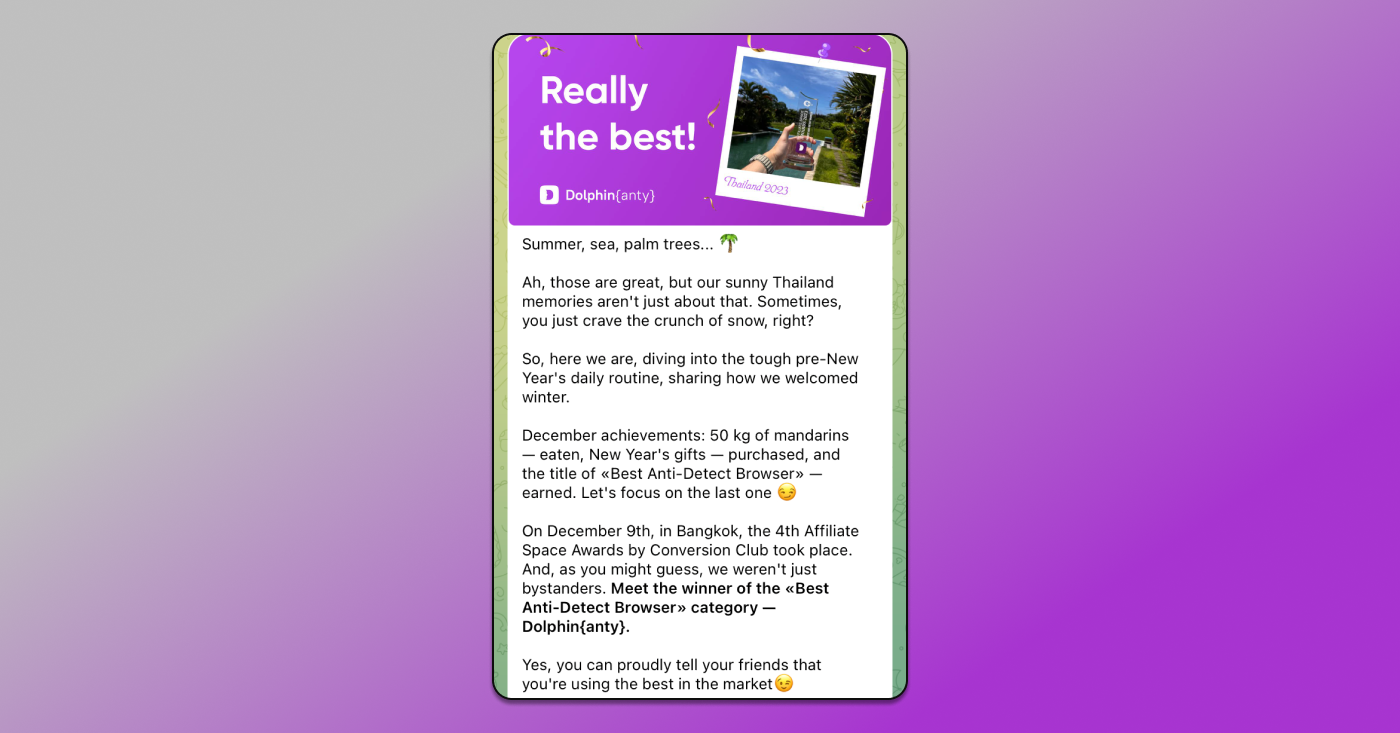
Numerous surveys within user communities confirm the popularity of Dolphin Anty.
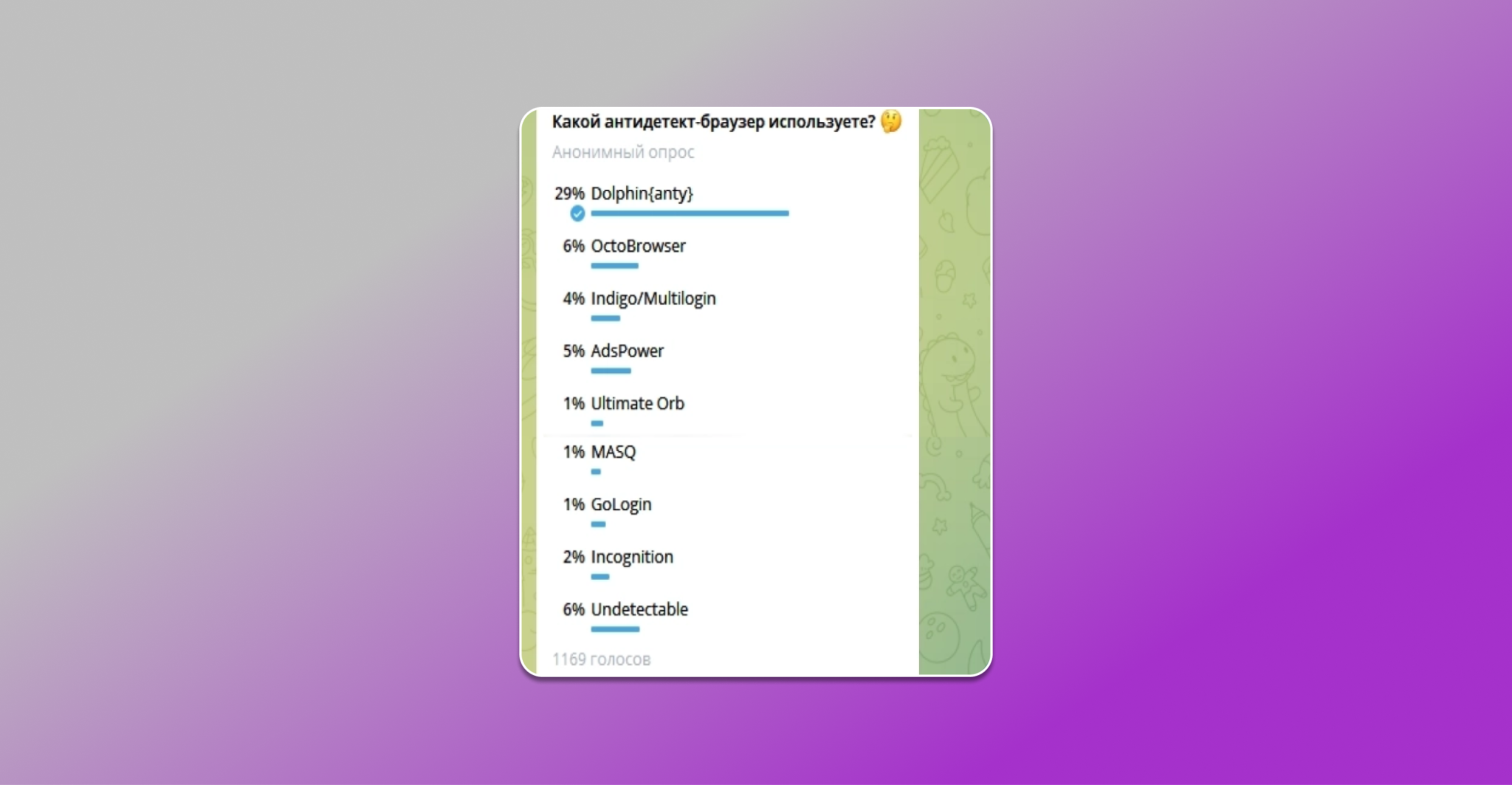
And the number of satisfied customers keeps growing, along with the many useful new features that are regularly introduced. Want to try the cutting-edge functions in the world of antidetect browsers yourself? Visit our website, download the antidetect browser, and put it to the test.










