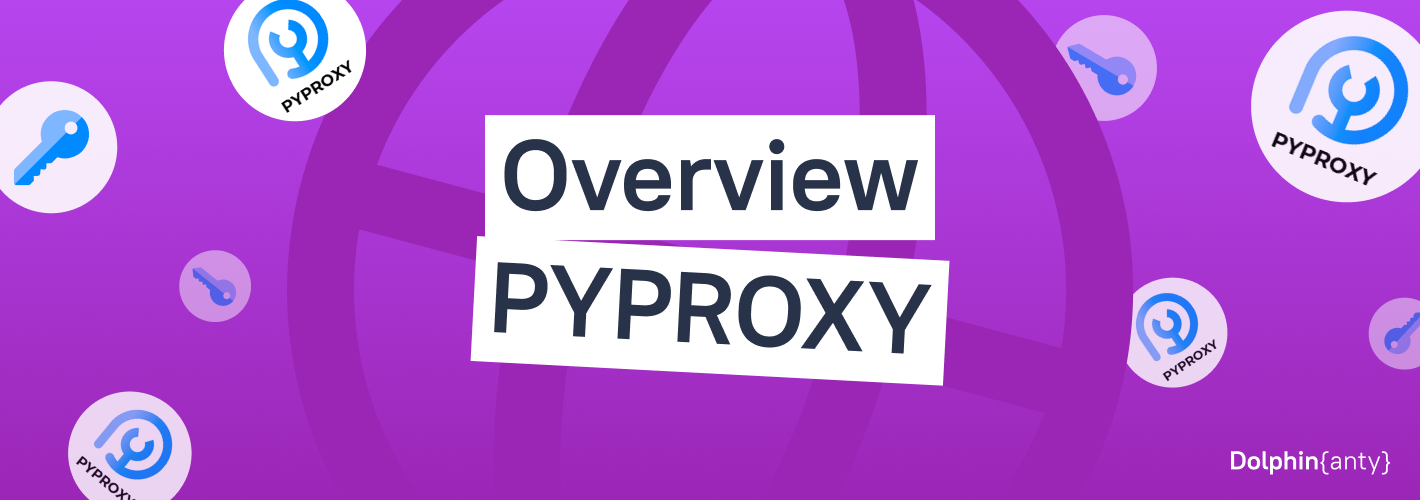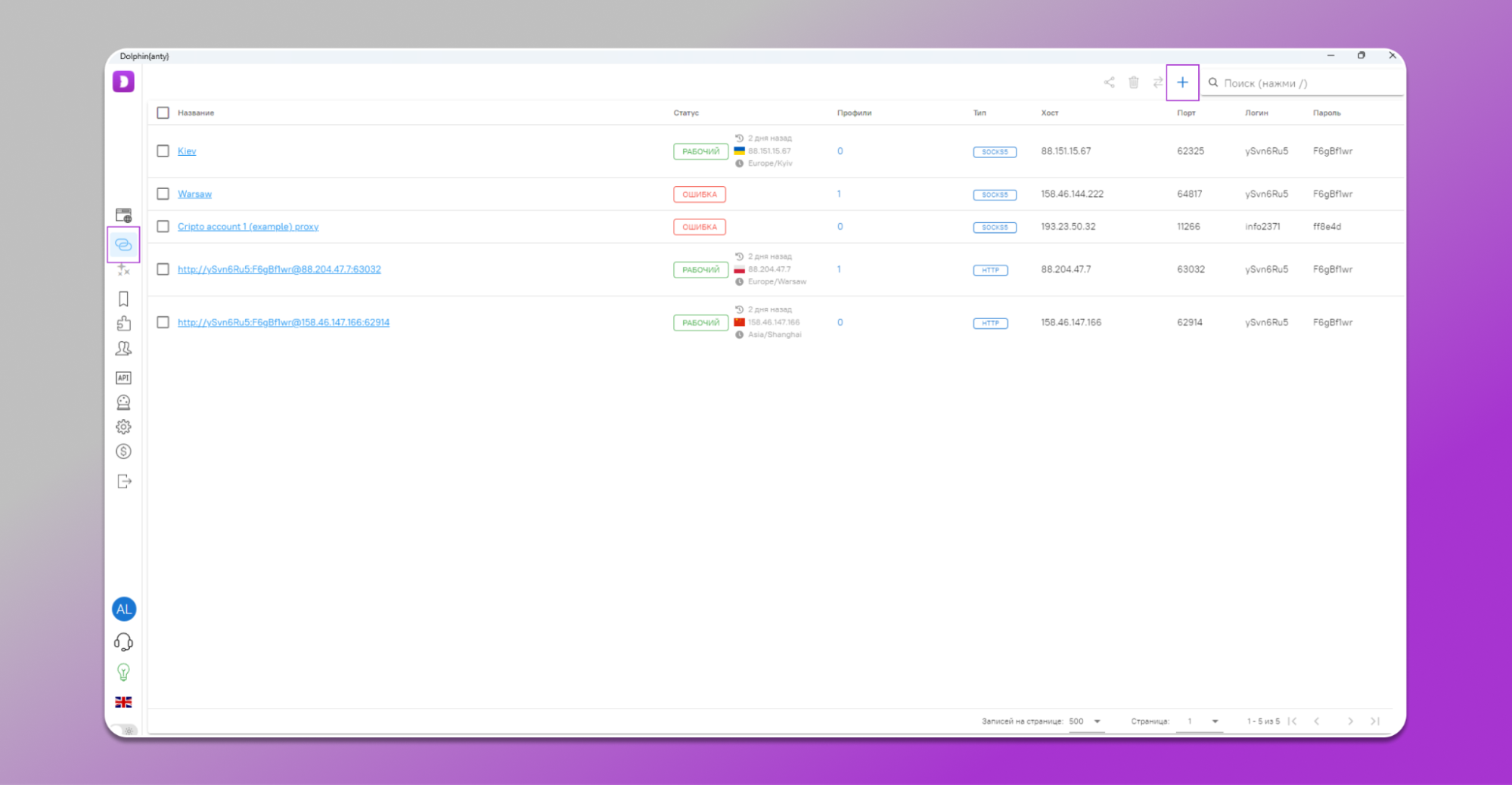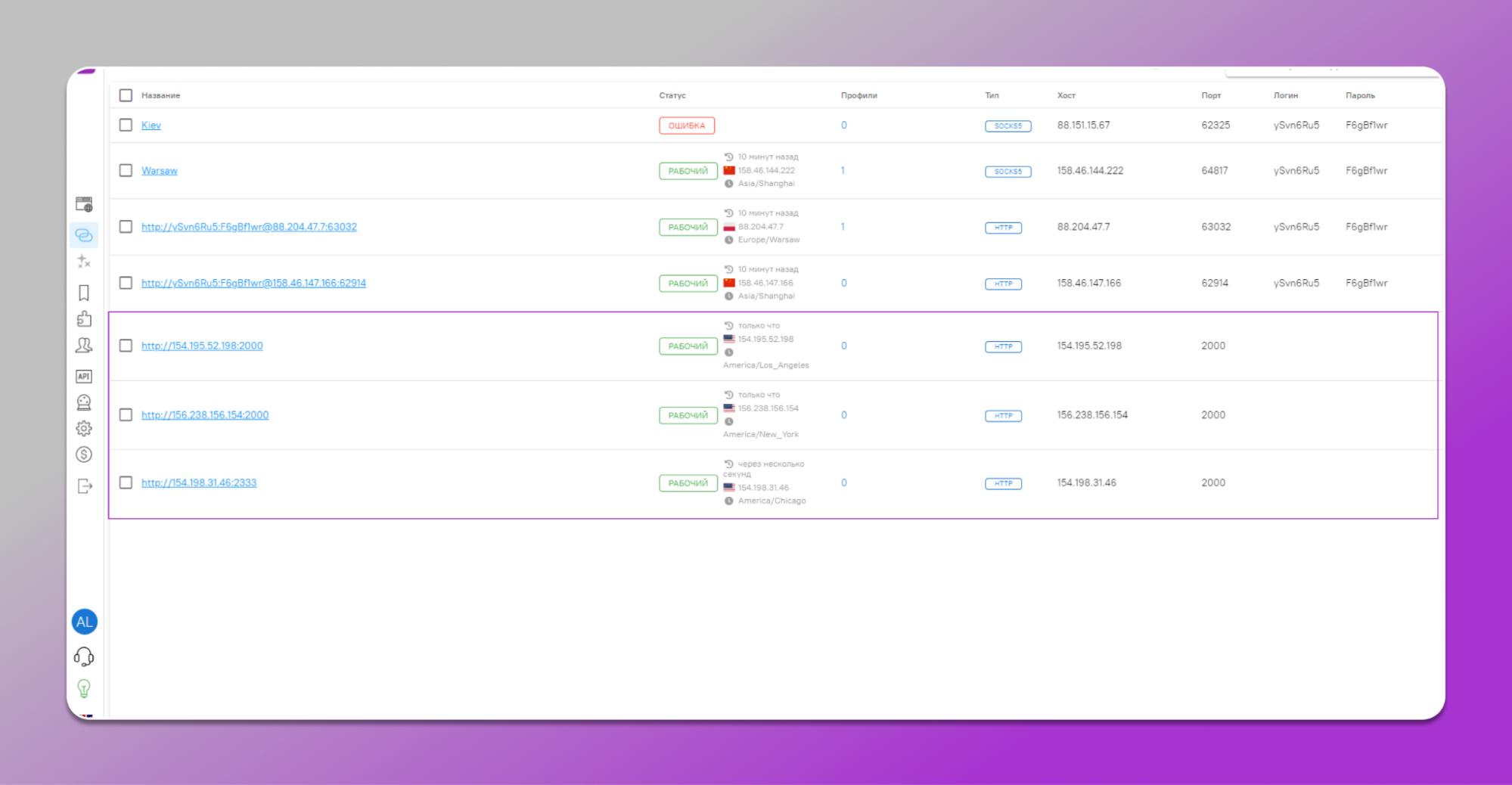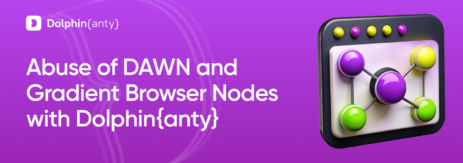Review of the PYPROXY service: 90 million IP addresses in one place
Blog » Review of the PYPROXY service: 90 million IP addresses in one place
🤔A proxy is a consumable that is essential for anyone who works with an anti-detection browser and wants anonymity on the internet.
Ad arbitrageurs use proxies to get fewer bans and more trust. Crypto traders use them to participate in airdrops. SMM specialists use them to manage multiple accounts and monitor content in the desired geo. SEO experts use them for keyword research and to find websites in specific regions.
Finding good proxies for anti-detection browsers can be challenging, which is why we continue to talk about services that offer trustworthy IP addresses for any purpose.
Advantages of the PYPROXY service 🔗
PYPROXY is a service that offers over 90 million IP addresses for any need. The website features proxies from all over the world:
- Asia;
- Europe;
- North and South America;
- Oceania;
- Africa.

There are tariffs based on the amount of traffic, monthly, and unlimited access to an infinite number of proxies with rotation. You can also customize the tariff to your needs. The service has a flexible tariff grid, and everyone will find a suitable price.
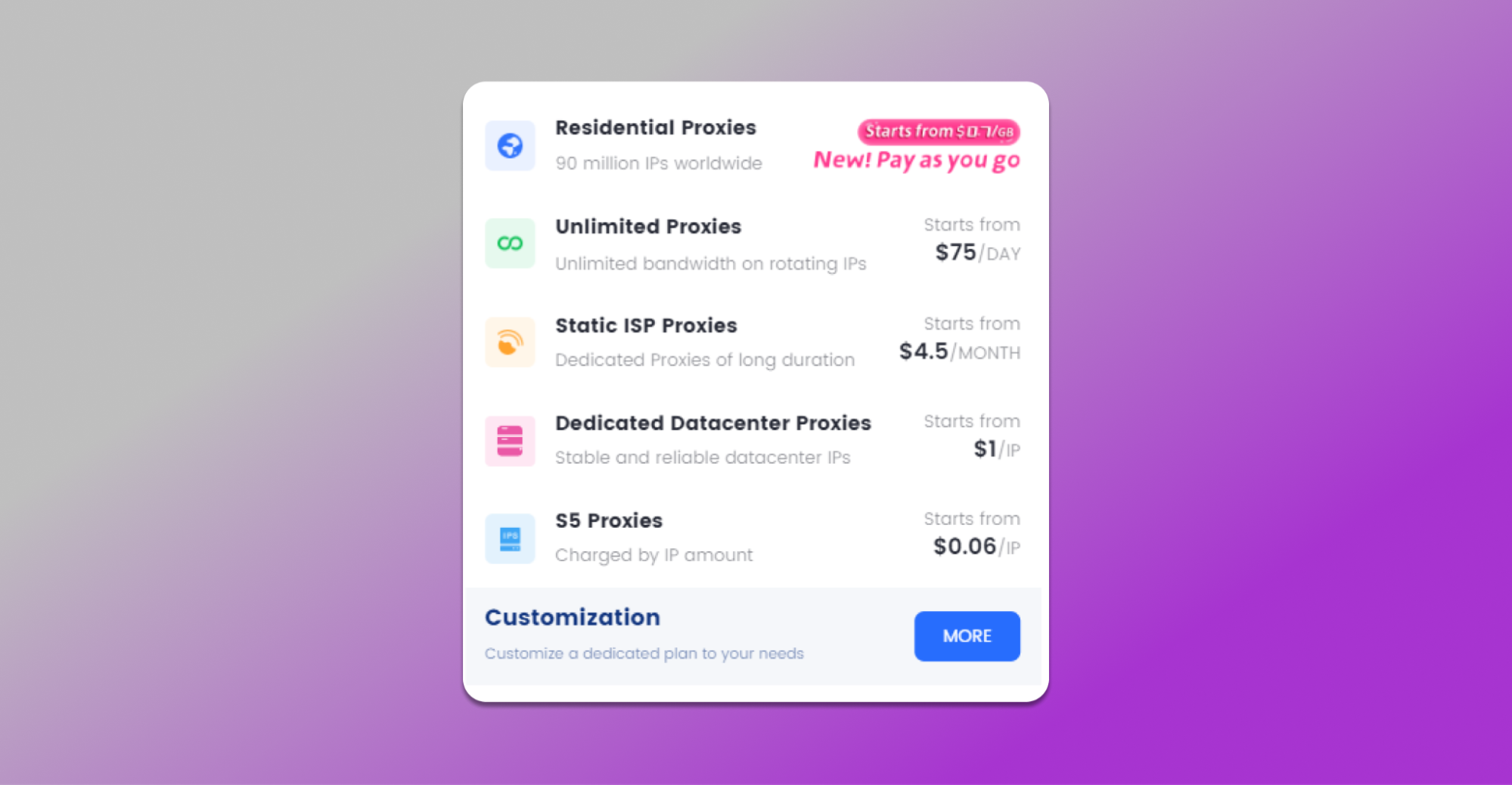
Advantages of the PYPROXY service:
- 90 million IP addresses at a low cost;
- Various payment plans for every need: pay per traffic, daily, monthly, etc.;
- Stable connection without interruptions;
- Complete anonymity and high operating speed;
- Professional support and managers;
- Premium IP addresses with high trust;
- Clean IP addresses not listed in spam databases;
- Wide geo-selection – you can purchase proxies from any country;
- Multiple proxy types: residential, S5 proxies, dedicated proxy servers, static proxies from providers;
- Support for all protocols: HTTP, HTTPS, SOCKS5, TCP;
- IP whitelist authentication;
- Team mode for working with teammates under one account;
- API access;
- Constant IP address updates.
At PYPROXY, you can purchase proxies for traffic arbitrage, cryptocurrency arbitrage, SMM, marketing, and other purposes. The support will help you with the connection, and you can pay for the proxies using convenient methods.
How to use proxies from PYPROXY with Dolphin{anty} 🟣
The first thing you need to do is buy a proxy. To do this, go to the official PYPROXY website and click on ‘Sing Up:
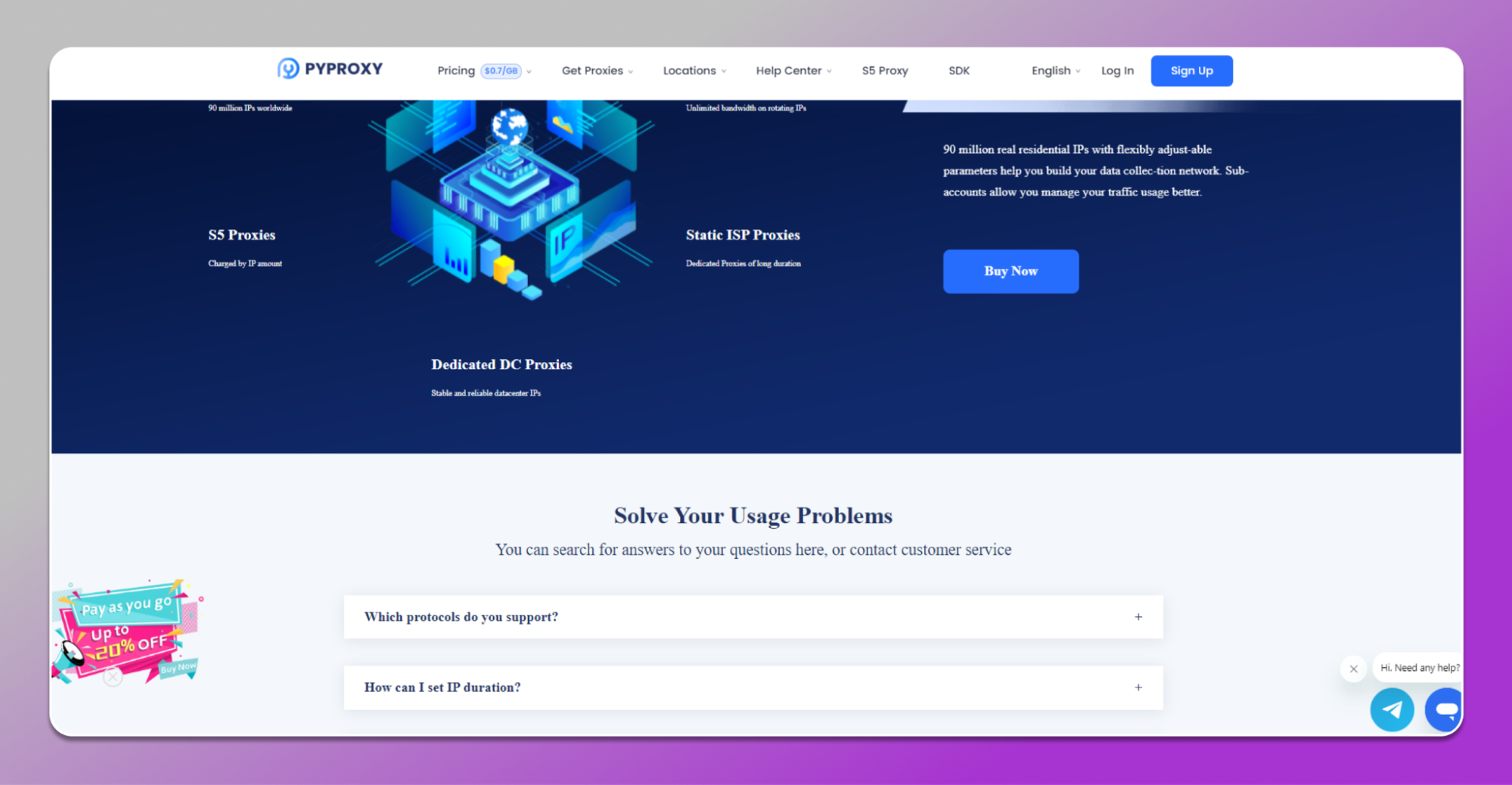
Register through Google, Vkontakte, or email. If you register via social networks, remember the login and password for access. You will need them if you lose access to your account.
Next, select the type of proxy you want to buy — you can do this on the main page immediately after logging into your personal account or on the left, by choosing the type of proxy and clicking ‘Buy Now’:
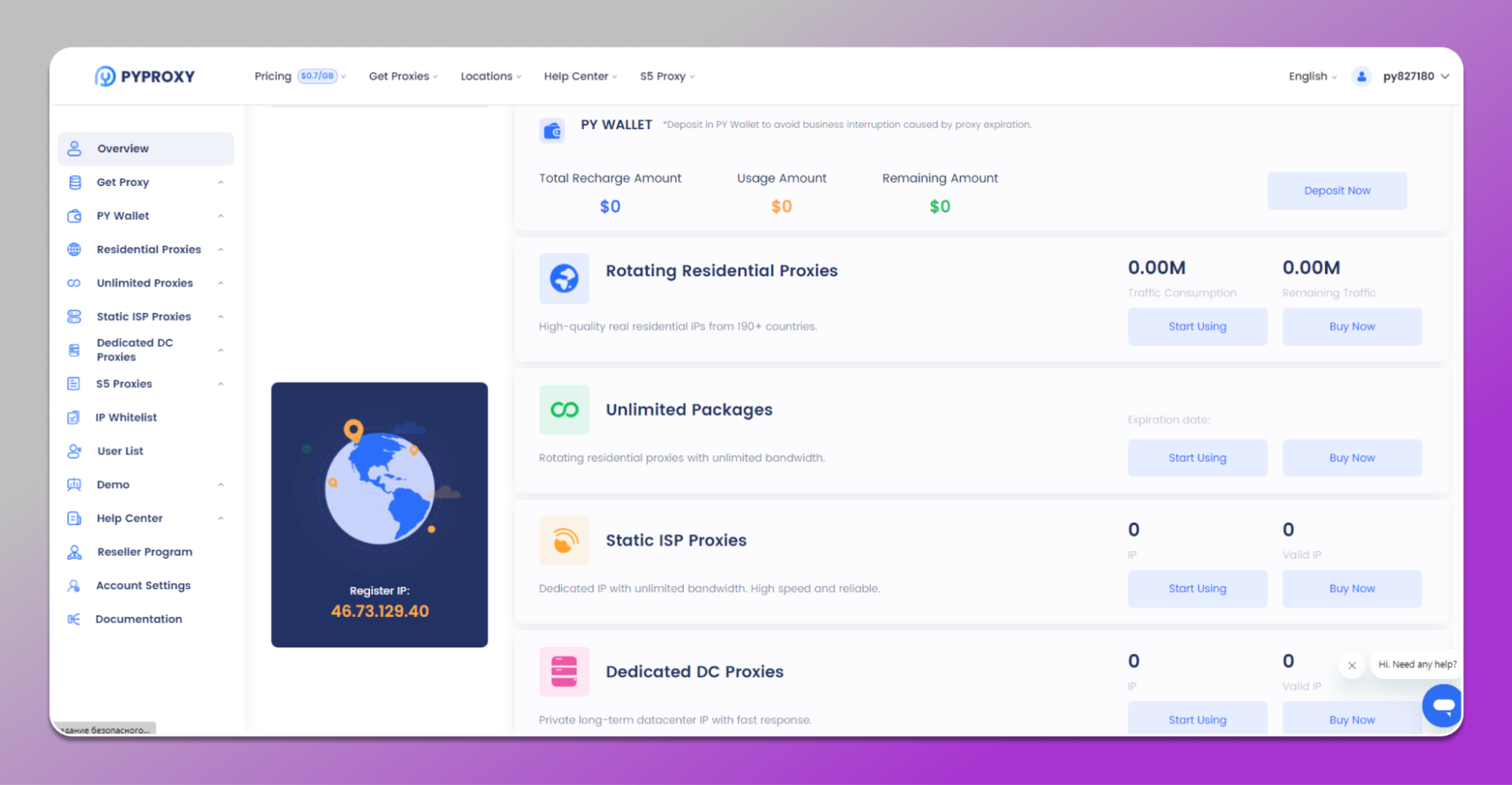
You can pay for the order using:
- Cryptocurrency;
- PayPal;
- Credit cards;
- AliPay;
and other local payment methods. For example, there’s YooMoney, Qiwi, MIR cards, and so on.
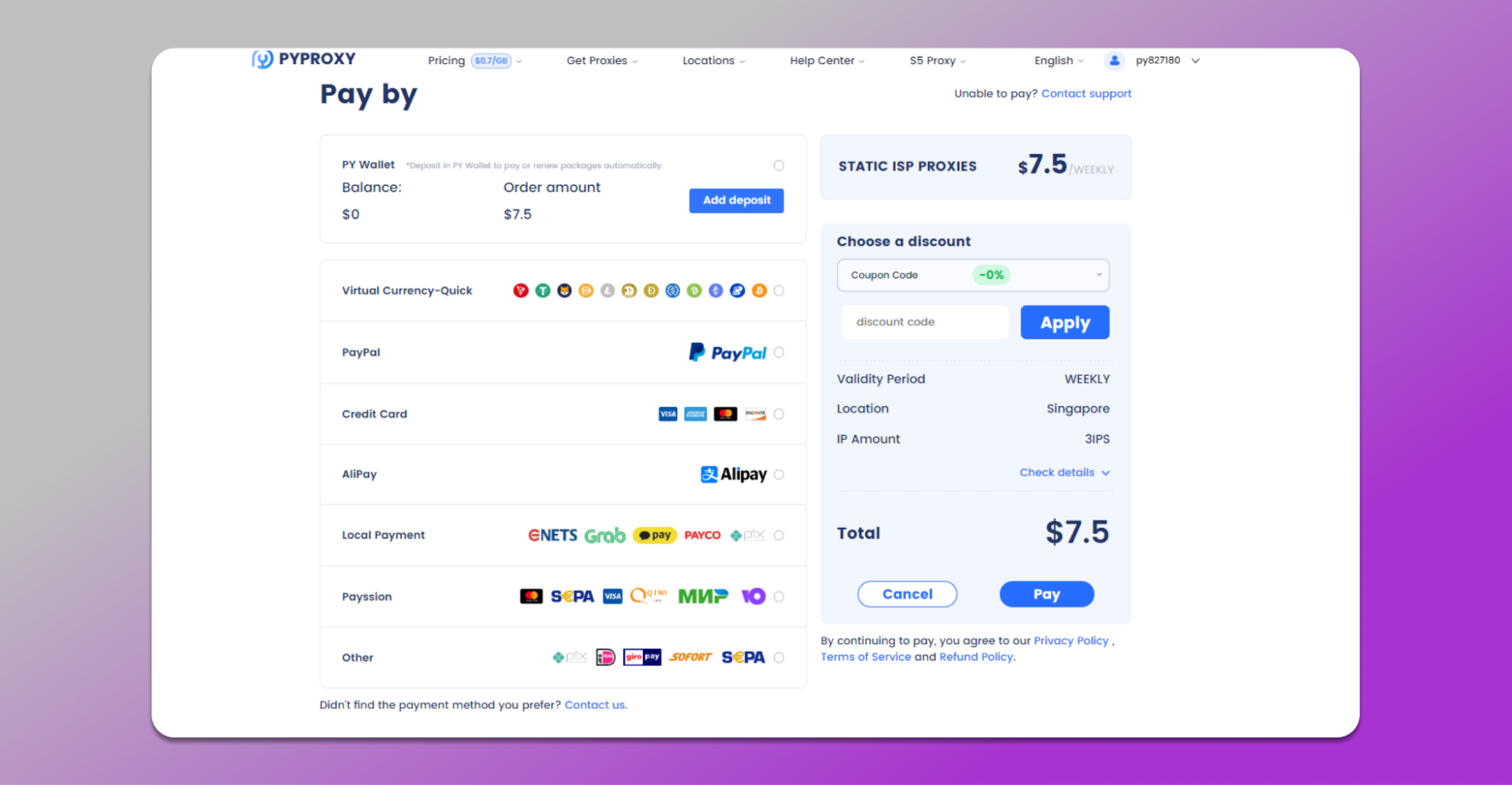
Next, the payment steps depend on the chosen payment method. If you pay via USDT, you’ll receive a QR code, a wallet address, and the amount to be paid:
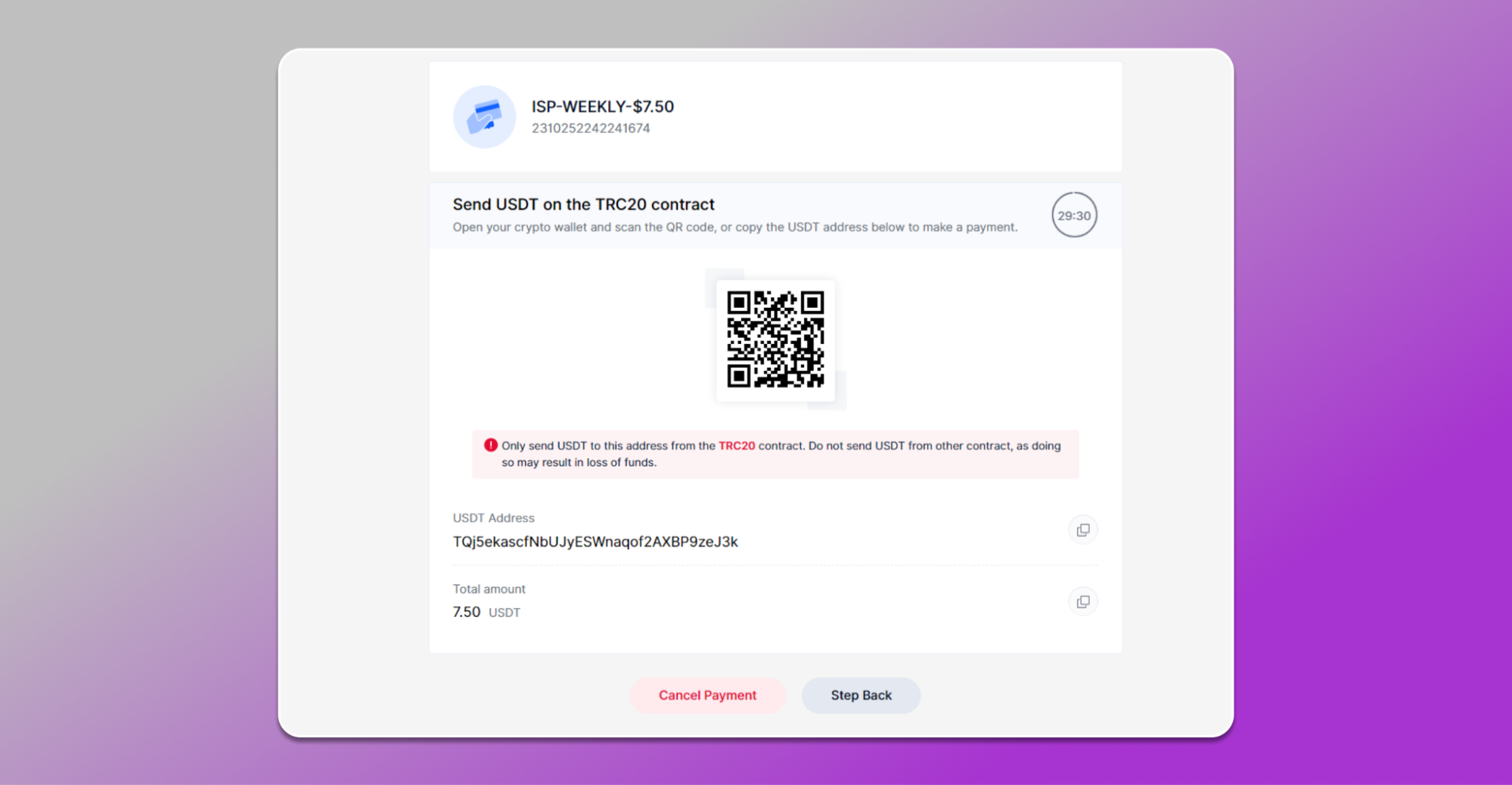
To add a proxy to the anti-detect, open Dolphin{anty}, select ‘Proxy’ on the left, and click on ‘+’.:
In the opened window, add a proxy in one of the formats:
- 192.168.0.1:8000;
- http://192.168.0.1:8000:myproxy[https://change-my-proxy.com];
- socks5://login:password@192.168.0.1:8000;
- 192.168.0.1:8000:login:password;
- http://[2a06:c006:bd1e:00a1:2d4c:1cbd:4653:e7bc]:8000.
If you are using whitelist authentication, you don’t need a login and password. To set up IP authentication, you need to visit the PYPROXY website, select ‘IP Whitelist’ on the left, and click ‘Add’:
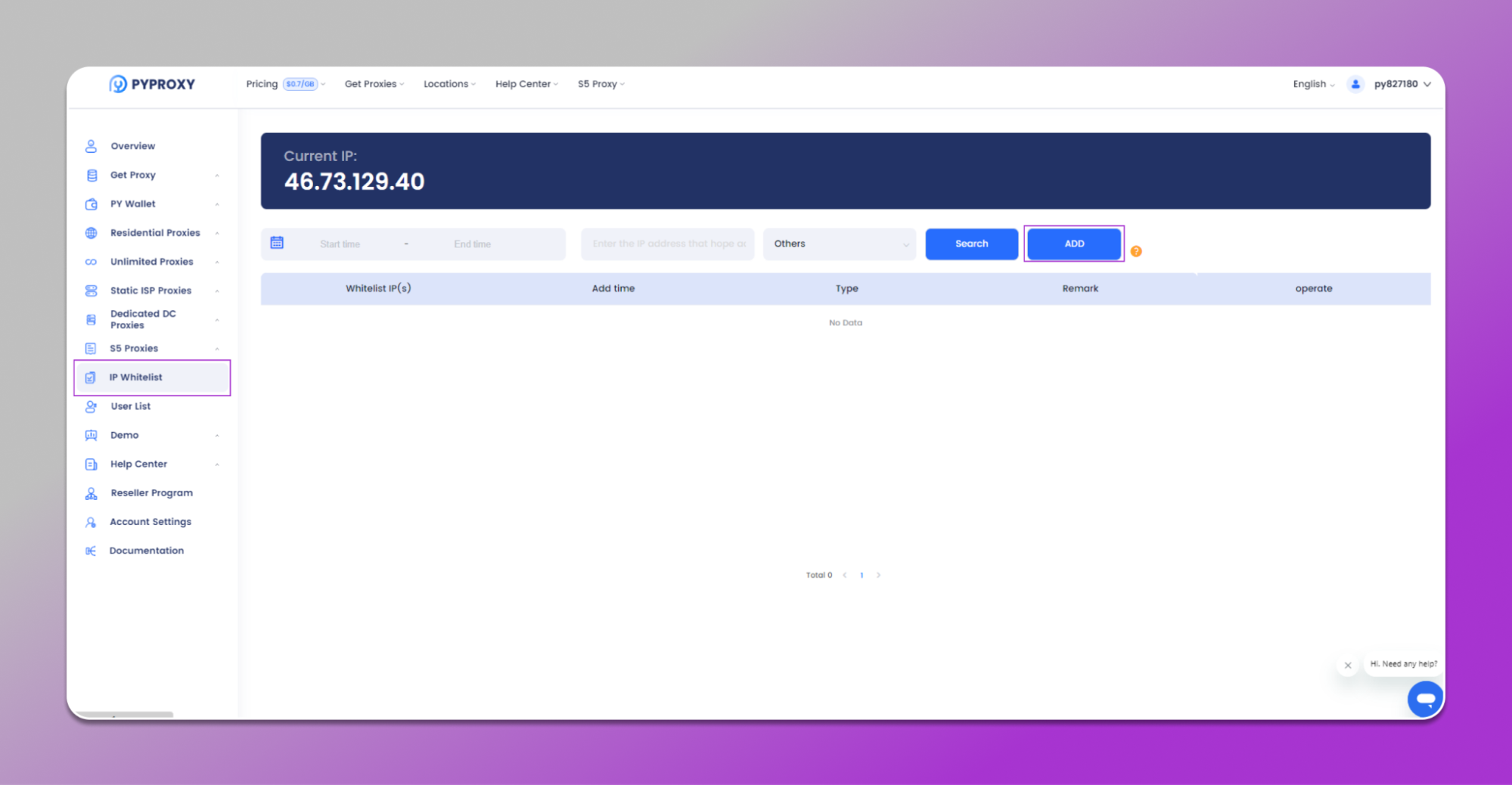
Next, select the type of proxy and add your IP address. The added IP will automatically connect to all PYPROXY proxies without a login and password.
When the proxies are added to the anti-detect, they need to be checked for validity. To do this, select all the proxies and click on the arrow in the upper right corner:
If everything is done correctly, the status next to the proxy will change to ‘Active’. If there is an issue with the proxy, an error will appear. Most often, this is related to a mistake in the proxy data or the type of connection.
Proxy test from PYPROXY 🔎
We took 3 of the cheapest proxies to show you the connection speed and their quality. The proxies immediately appeared in the personal account, and the service automatically checked them for validity:
Click on ‘Start Using’ and add the proxies to the anti-detect browser. All three proxies connected without issues and passed the check:
We launch profiles with proxies and check the correspondence of geo and IP:
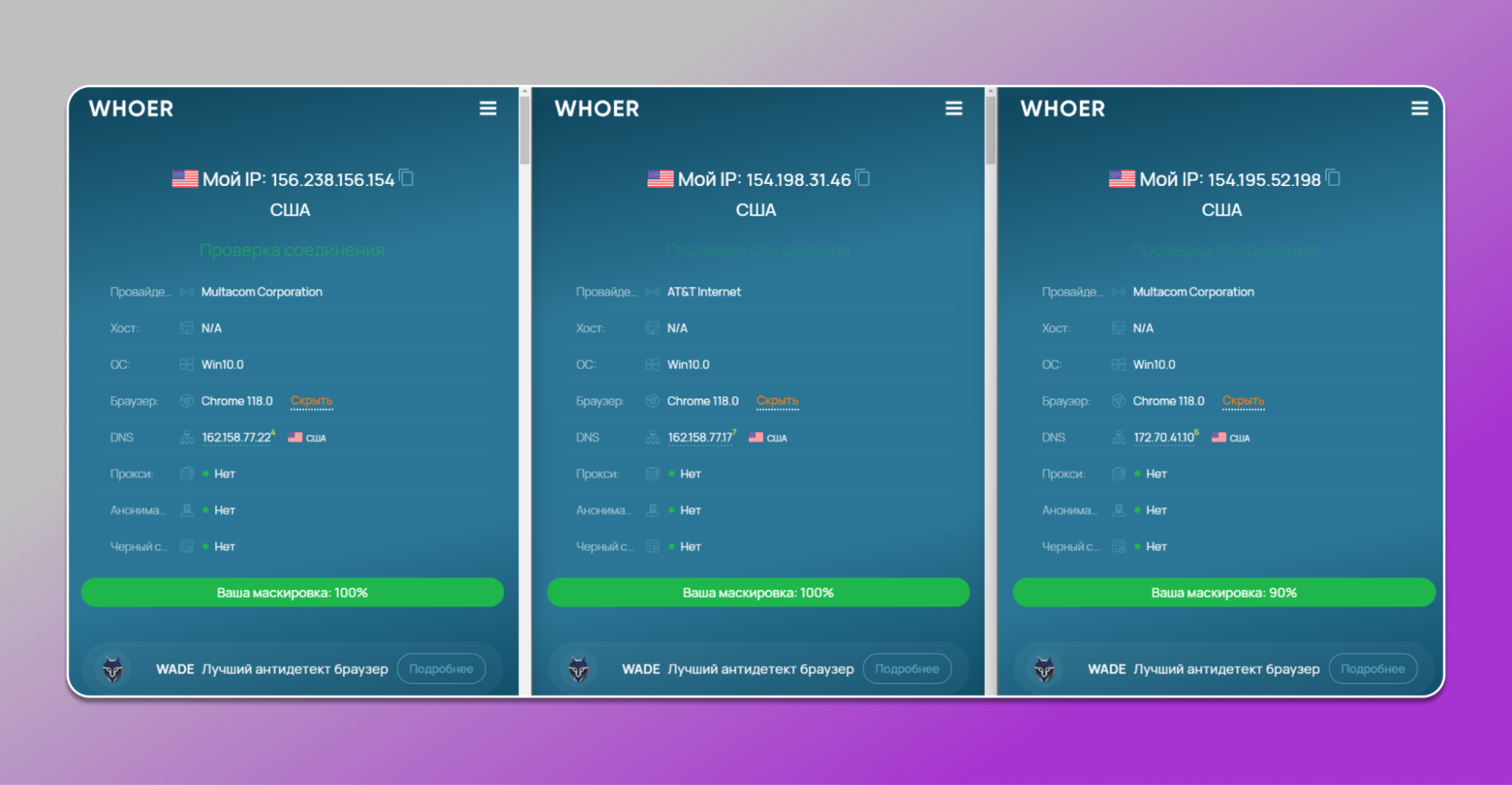
The proxies work fast and without freezing; pages open within seconds:
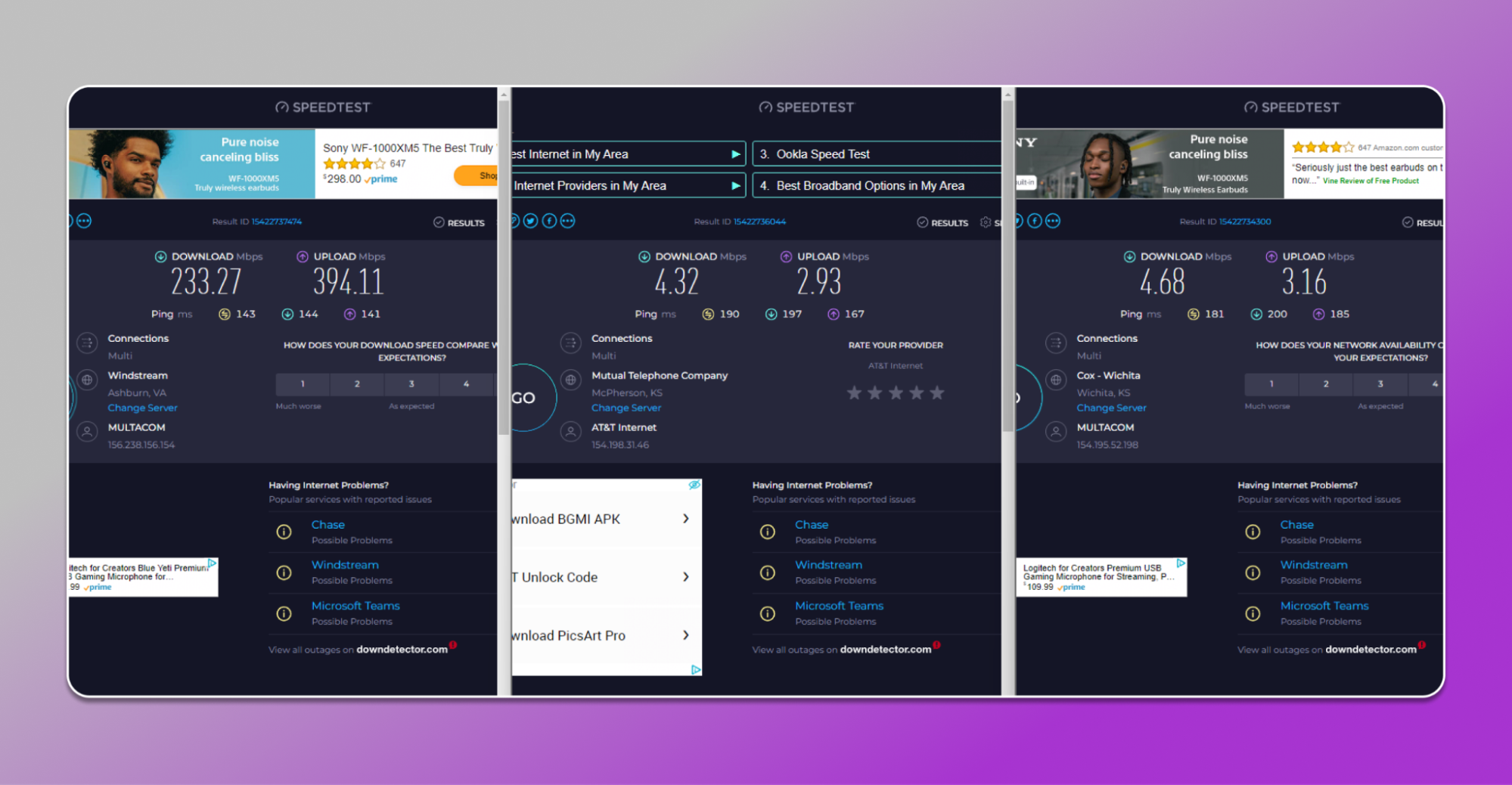
The proxies are also clean in terms of spam and blacklists:
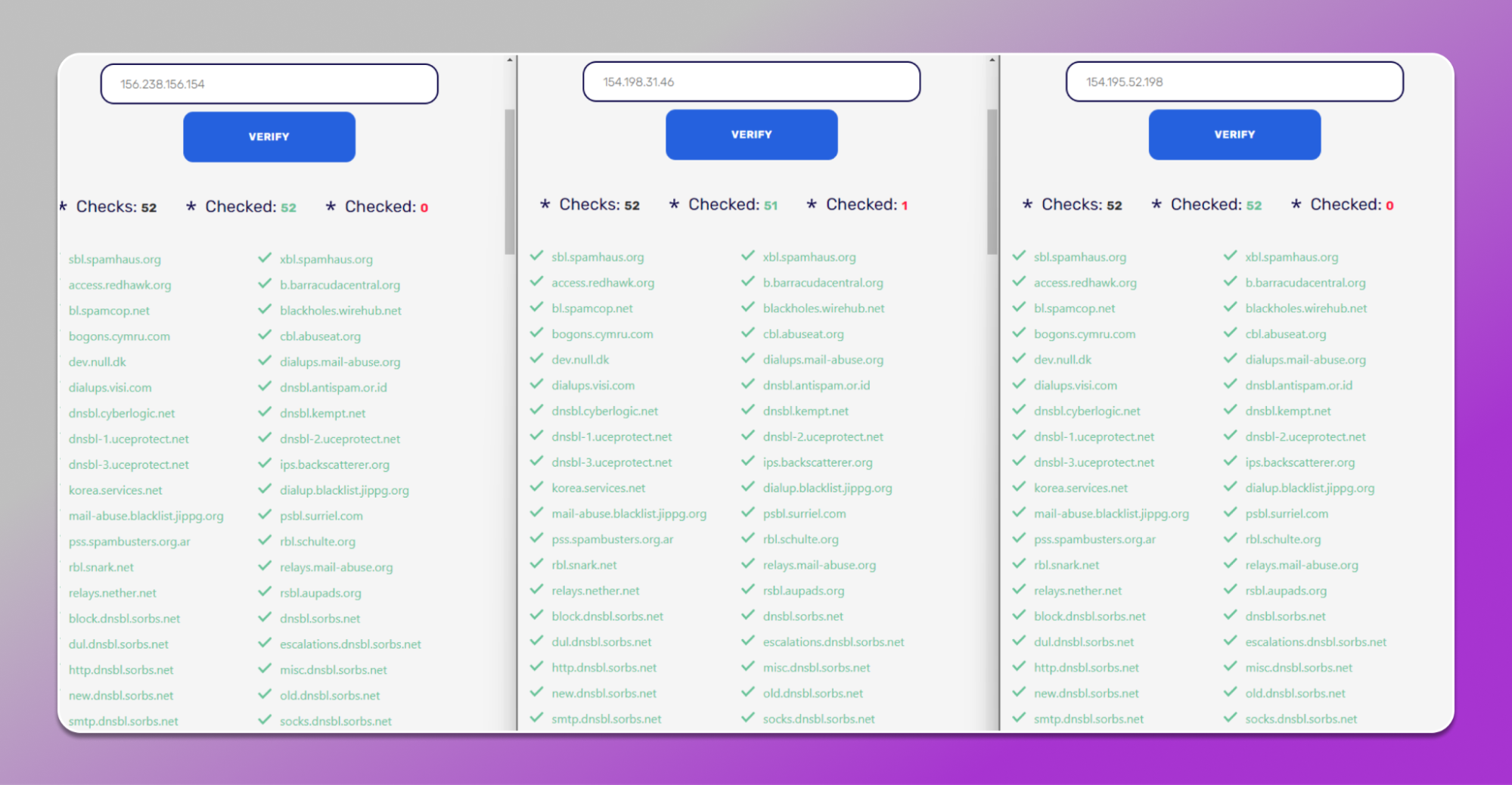
How much do the proxies from PYPROXY cost?
Residential proxies cost from $4/GB:

Unlimited access to proxies is from $280/day:
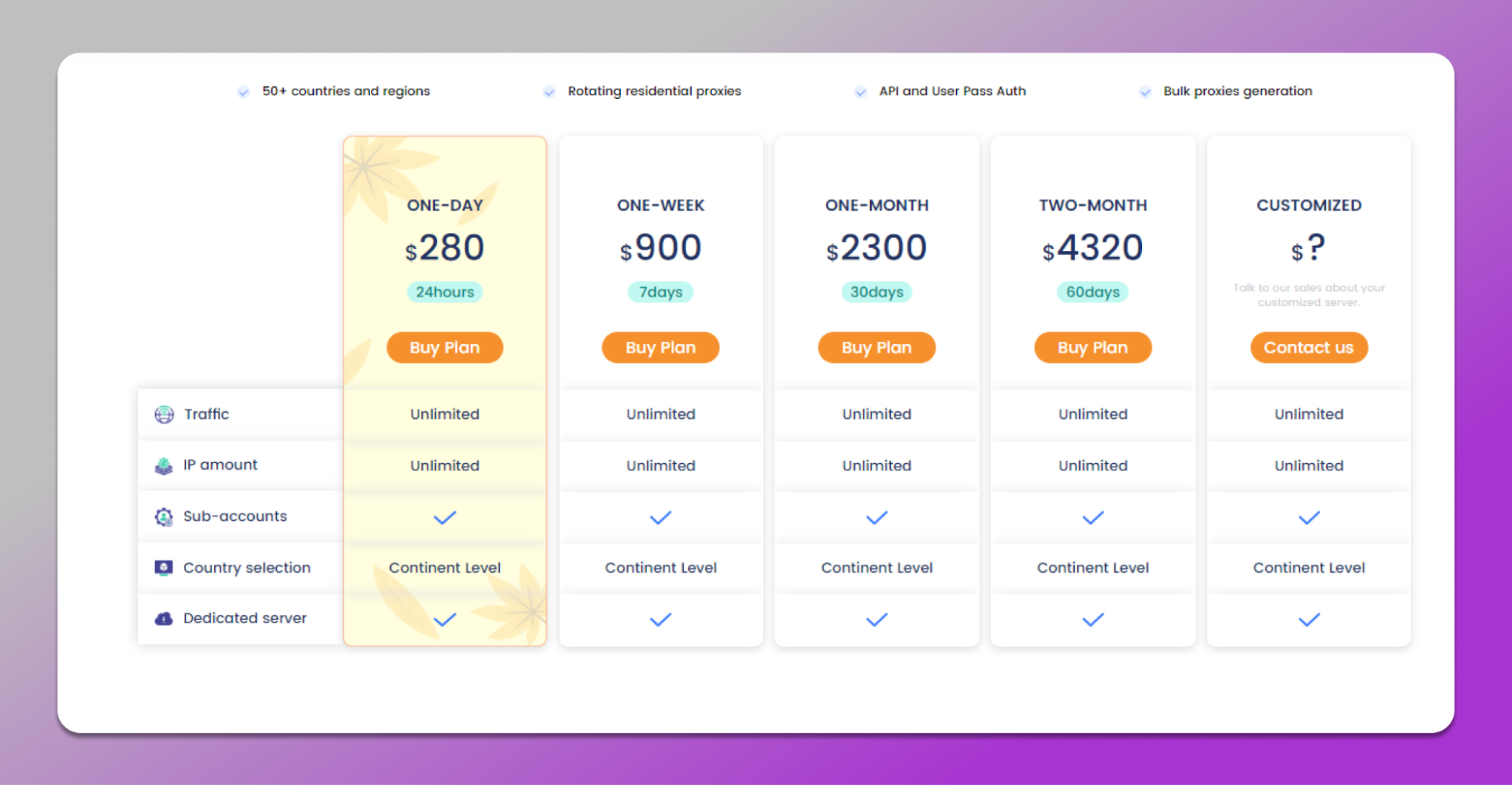
ISP proxy from $25:
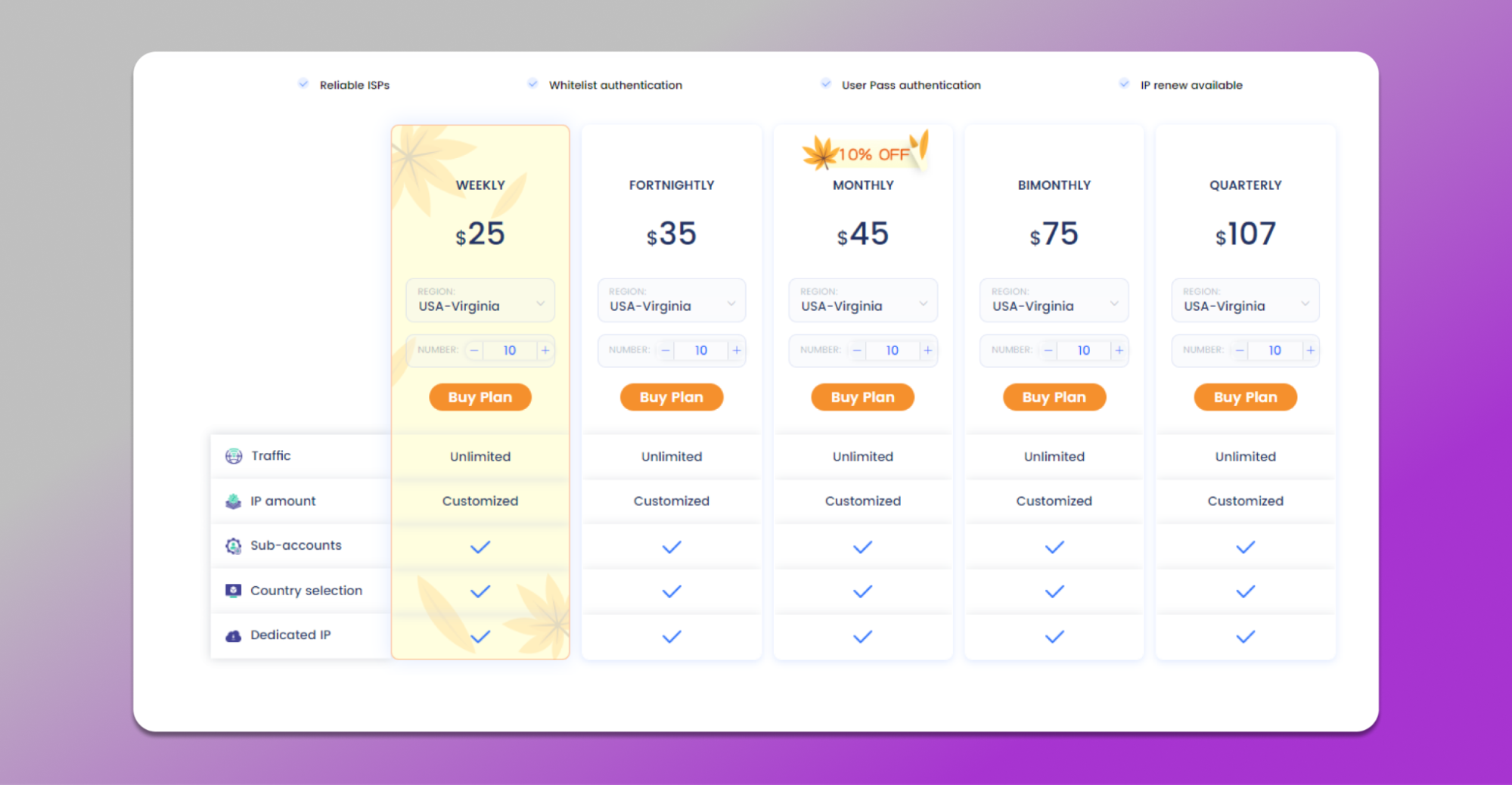
Datacenter server for setting up your own proxies starts from $1/IP:
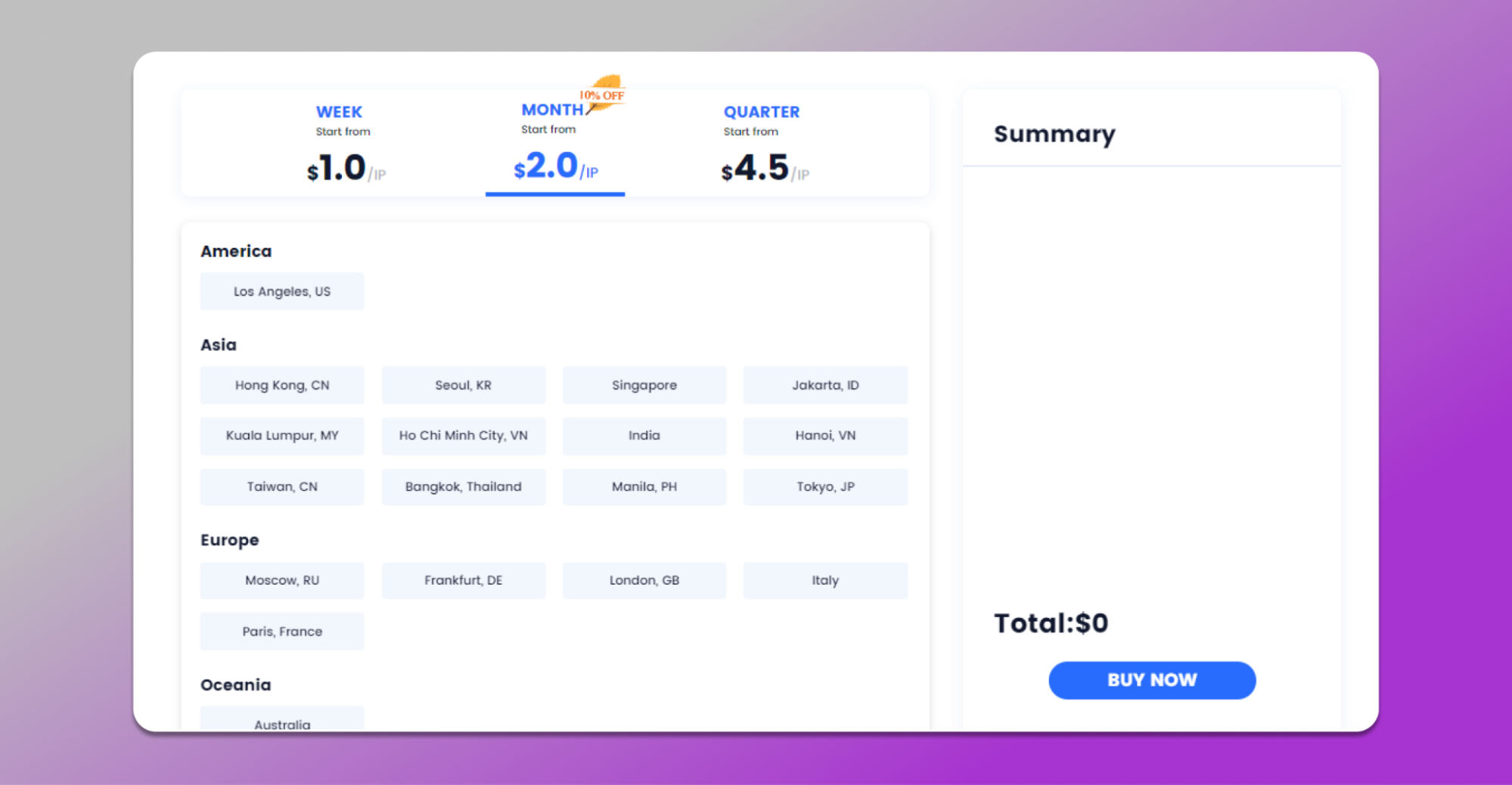
S5 proxy starts from $0.4/IP:
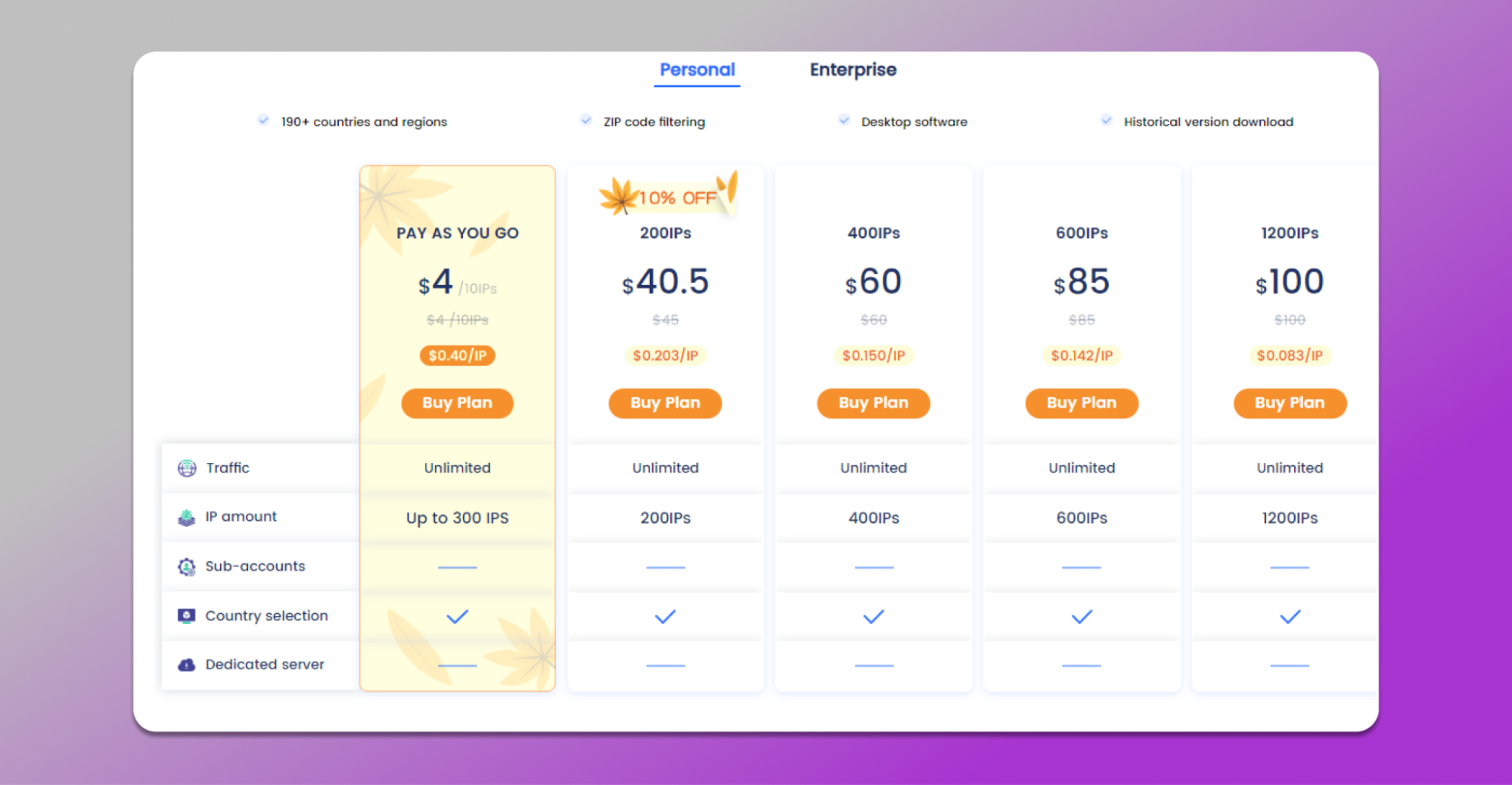
Conclusion
PYPROXY is a reliable provider of trusted proxies from any geo and for any purpose. If you need clean IP addresses at an affordable price and with a stable connection, then PYPROXY is your choice.
😎Users have access to more than 90 million IP addresses, and in combination with Dolphin anty, you can be 100% confident in your anonymity.