Profile History in Dolphin Anty
Blog » Profile History in Dolphin Anty
If you work with a large number of profiles, you probably came across the situation when you needed to remember what you ever did in this profile. That is why in addition to the possibility to add tags, statuses and notes, it is very useful to be able to log all your actions. Dolphin Anty 🚀 has this function. Let’s see how everything works here.
To access the history, you need to select the desired profile in the list, click on the three dots to the left of its name and go to the “History” section in the drop-down menu ⬇️

Moving further on you can get a little confused, because there is a lot of data. But first things first 🙌🏻
What Do You See in Your Profile History? 📋
The top part of the opened window contains a block with general information, consisting of three parts:
- ⏳ Profile running time is the total running time of the profile, i.e. how long it has been launched.
- ✅ Status — the one you set while creating the profile. It is “New” in our case. In general, you can choose any of the preset options like New/Ban/Ready or create your own. Here you can also see the date when the status was assigned.
- ⏯️ Number of profile launches — how many times in total you have launched this profile.
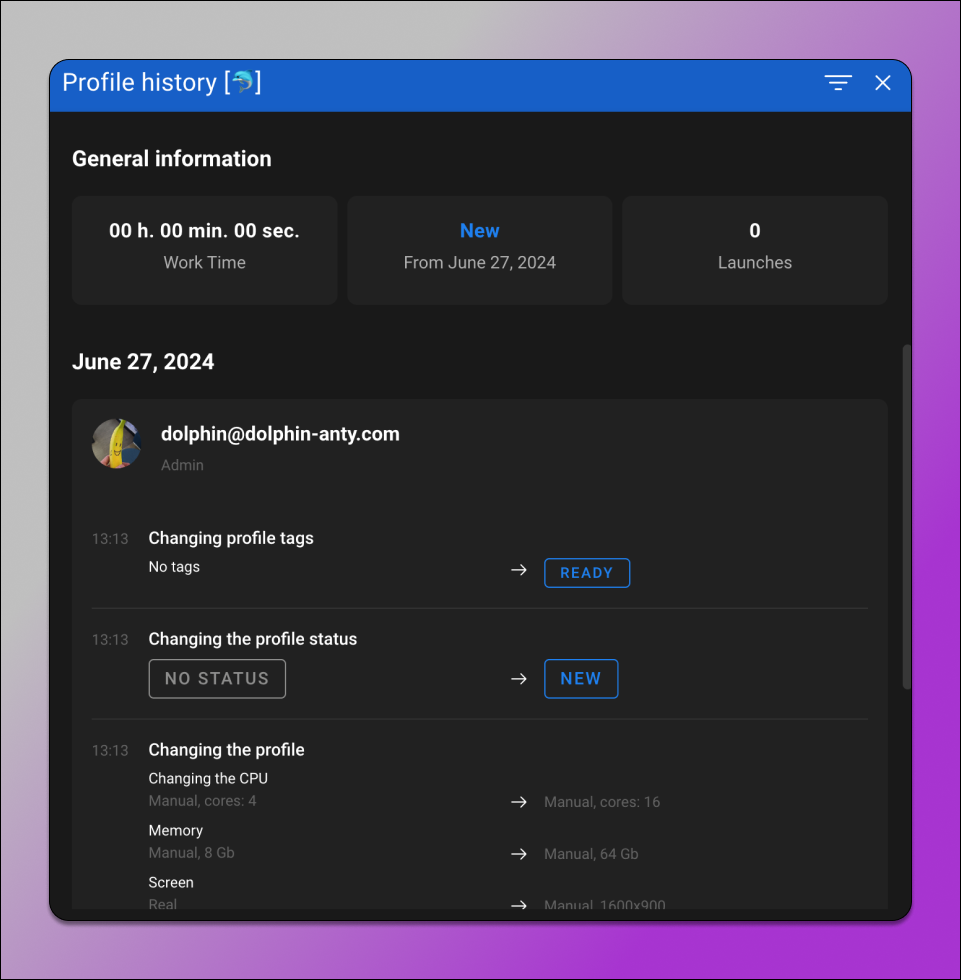
And then comes the history of profile changes, which are recorded by date and time.
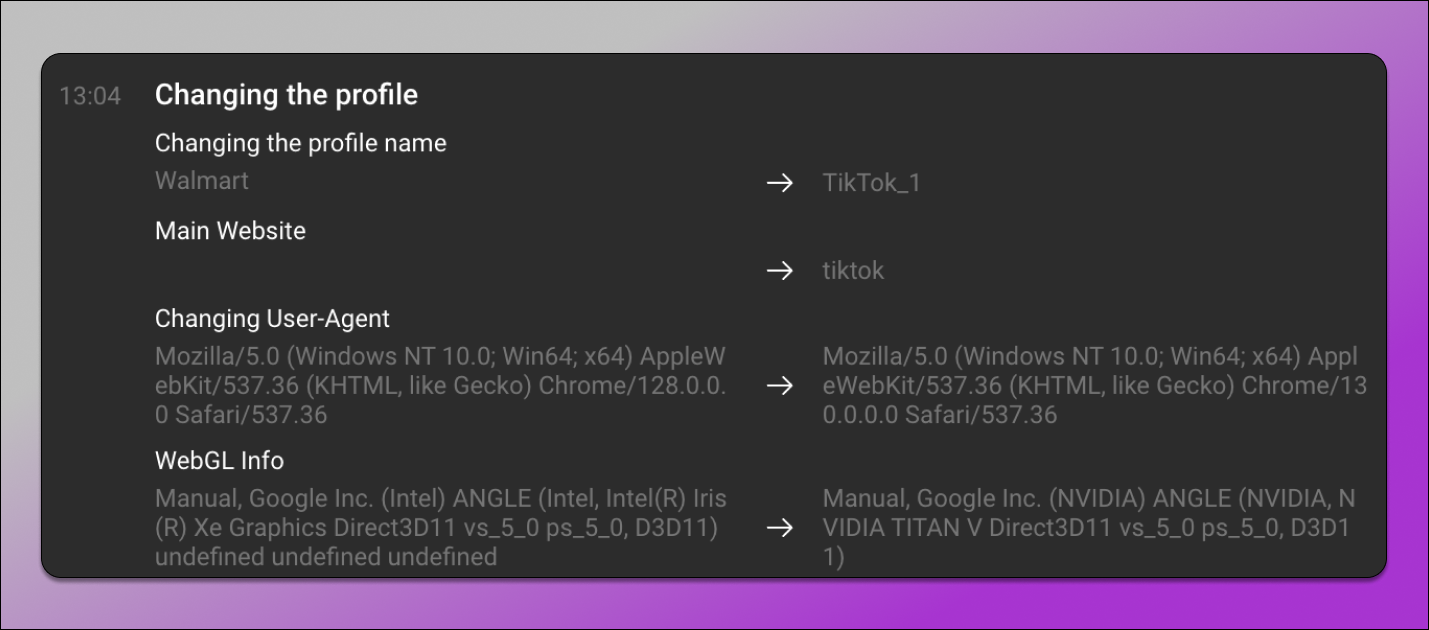
Here you can see:
- Time of changes ⏳
- Top part — what exactly has been done 🤔
- Left part — “before the change” value ↩️
- Right part — “after the change” value ↪️
You can use filters 📊 to simplify the search (in general, Dolphin Anty 💯 has a lot of useful features) — a useful thing if you need to find some specific data in the history. There are three parameters for search here ⬇️
- User — whose actions you are looking for. You can leave this parameter unselected if there are no other users or you search among all of them.
- Action type — a list of all recorded actions and that one you want to find.
- Period — the time frame of the performed action.
It looks like this:

What Data is Stored in History? 🤔
The profile history records a lot of data. At the moment the list includes the following 📋 , but in the future it will definitely become even wider 😉
- Profile creation;
- Profile launch;
- Profile session finish;
- Cookies import;
- Cookies export;
- Profile edit;
- Profile transfer;
- Change of access rights;
- Change/delete profile proxy;
- Change/delete profile status;
- Change/delete profile tags;
- Change/delete profile note.
Conclusion ✅
Storing profile data can often be useful and helpful in a situation when you need to remember the sequence of actions, or see who did what on this profile in case you work in a team and exchange them. Profile history is also relevant in case of multiaccounting — it helps to navigate faster and gives up on necessity to remember what has been done and when.









