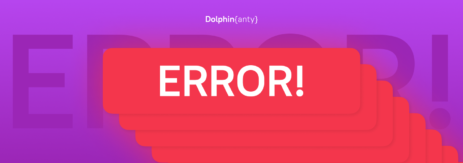Pixelscan: Check Browser Fingerprints in Seconds in 2025
Blog » Pixelscan: Check Browser Fingerprints in Seconds in 2025
🦶 Browser fingerprinting is a powerful way websites track you—using your device settings, screen size, and even audio setup to create a unique ID.
Pixelscan helps you see exactly what your browser reveals. In this review, we’ll cover what Pixelscan does, how it works, and why it’s a must-have for anyone serious about online privacy or multi-accounting.
![]()
🤔 What Pixelscan Actually Does
Pixelscan shows you what websites see when you visit them. That includes your browser setup, device details, and other stuff that could make you stand out online. It’s not here to fix anything — it’s here to ☝️ reveal what’s risky. If you’re using an antidetect browser, VPN, or proxy, Pixelscan tells you if it’s working properly. If something leaks, you’ll see it.
The scan runs automatically when you land on the page. You’ll see data like your browser version, screen size, timezone, fonts, and even your GPU.
✅ What makes Pixelscan useful:
- No sign-up or installation
- Instant scan results
- Flags anything that makes your browser fingerprint stand out
❗ Why It’s Important to Perform a Check with Pixelscan
If you’re running multiple accounts — on social media, marketplaces, ad platforms, or anything in between — staying under the radar is everything. One mismatch in your setup can lead to instant ❌ bans or 🔎 forced verifications.
Pixelscan helps you avoid that by acting like a quick security check before you do anything important. You can:
- Test if your browser profiles are too unique
- See if your proxy or VPN is leaking info
- Check if your location settings are exposing you
- Spot risky fingerprints before platforms flag you
This is especially helpful when you’re creating new profiles, switching accounts, or launching automation. No guesswork — just fast answers before platforms catch on.
Run a free scan on Pixelscan right now — no login, no setup.
😎 How Pixelscan Detects What Your Browser Is Leaking
Pixelscan gives you a full view of how your browser looks to anti-fraud systems. It checks for anything that might make you stand out — like unusual settings, mismatched signals, or invisible leaks.
You’ll quickly see if your 🛠 setup is safe or risky, so you can fix problems before they lead to bans, verifications, or blocks. It’s like a warning system that helps you stay invisible online.
Pixelscan also checks how your connection looks from the outside. If you’re using a proxy, VPN, or mobile network, it shows how clean (or sketchy) your connection appears to websites.
When you run the scan, it gives you a quick breakdown:
- Your current IP address
- Country and city tied to that IP
- Whether it looks like a datacenter, mobile, or residential IP
- DNS info and whether it matches your IP location
Signs of suspicious behavior or mismatched signals
![]()
If something’s off — like your browser says you’re in Germany, but your IP points to the U.S. — that’s a 🚩 red flag. Pixelscan makes those issues super easy to spot.
It’s not a deep networking tool, but it’s perfect for a fast check before you do anything risky—like logging into accounts or launching scraping sessions.
👀 How Pixelscan Fits Into Your Privacy Setup
Simple steps to perform a browser fingerprint check:
- Visit Pixelscan
Go to Pixelscan.net — no sign-up needed. - Automatic Scan
The scan runs automatically as soon as the page loads. - Review Results
Check how your browser and connection appear to websites. Pixelscan highlights any issues. - Fix Issues
Adjust your setup if anything looks suspicious, like mismatched IP or fingerprints. - Repeat
Run a check whenever you make changes to your setup.
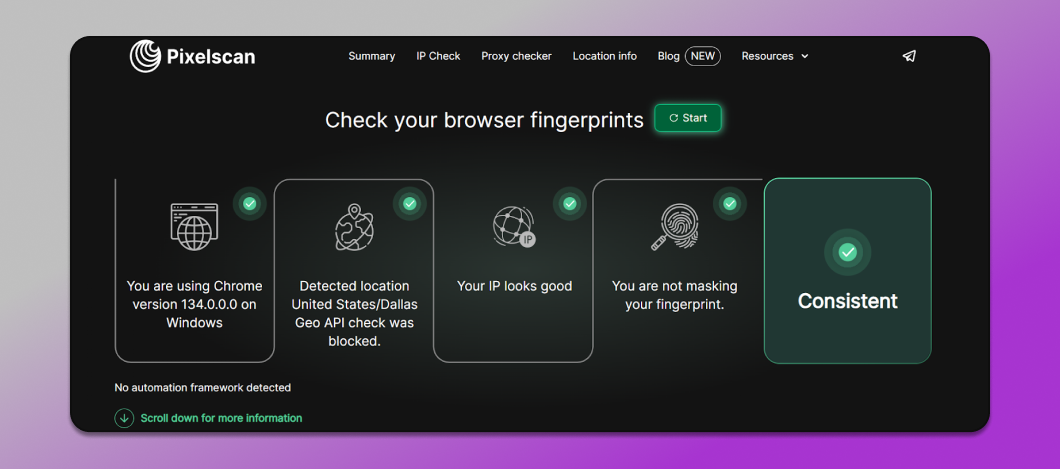
Learn More, Ask Questions, Stay Updated
Pixelscan isn’t just a one-page tool. There’s a 🌏 whole ecosystem around it to help you get the most out of it.
- Join the Telegram community – Chat with other users, ask setup questions, or stay in the loop on updates
- Check the blog – Short articles that explain how browser fingerprinting works and what you can do to reduce tracking
- Got feedback or want to partner? – You can always reach out at partners@pixelscan.net
No complicated dashboards. No endless tutorials. Just a tool that works — and a support system if you need it.
✅ Wrap-Up
If you want to stay anonymous and avoid bans, Pixelscan is a simple way to check if your setup leaks anything.
No sign-up needed. It’s fast, free, and shows what websites see.
One quick scan might be the thing that keeps your accounts safe.