How to Set Up Dolphin Anty With NinjaProxy
Blog » How to Set Up Dolphin Anty With NinjaProxy
A proxy service further enhances the browser profiles you set up in 🚀 Dolphin Anty. Among the details you can spoof, you can also 🔄 spoof your IP address to appear as a different user. Our partner, NinjaProxy, is one of the leading proxy providers with a record going far back as 2007.
Dolphin Anty supports proxy integration with NinjaProxy. You can either add proxies manually or add them in a batch.
NinjaProxy Overview – Best Proxies for Dolphin Anty
If staying anonymous is your goal, then NinjaProxy has some of the 🔥 finest proxies with a high reputation score. These proxies have been ethically sourced, so they’re unlikely to be a bottleneck for browser automation.
Its ISP proxies are the best if you’re looking to manage multiple social media or e-commerce accounts. They’re residential proxies with static IP addresses, and they start at just $9/month. Furthermore, all of NinjaProxy’s plans have an ⭐ unlimited data policy.
Integrating with Dolphin Anty requires that you know proxy server details. You can copy the details by logging into your NinjaProxy portal.
How to Get NinjaProxy Working on Dolphin Anty
- Launch Dolphin Anty on your device. If you don’t have an existing installation, download the client on your computer from our downloads page.
- Log in to your existing account or sign up as a new user.
- Navigate to the Proxies section by clicking on the left column on the home screen.
- Click on Add Proxy.
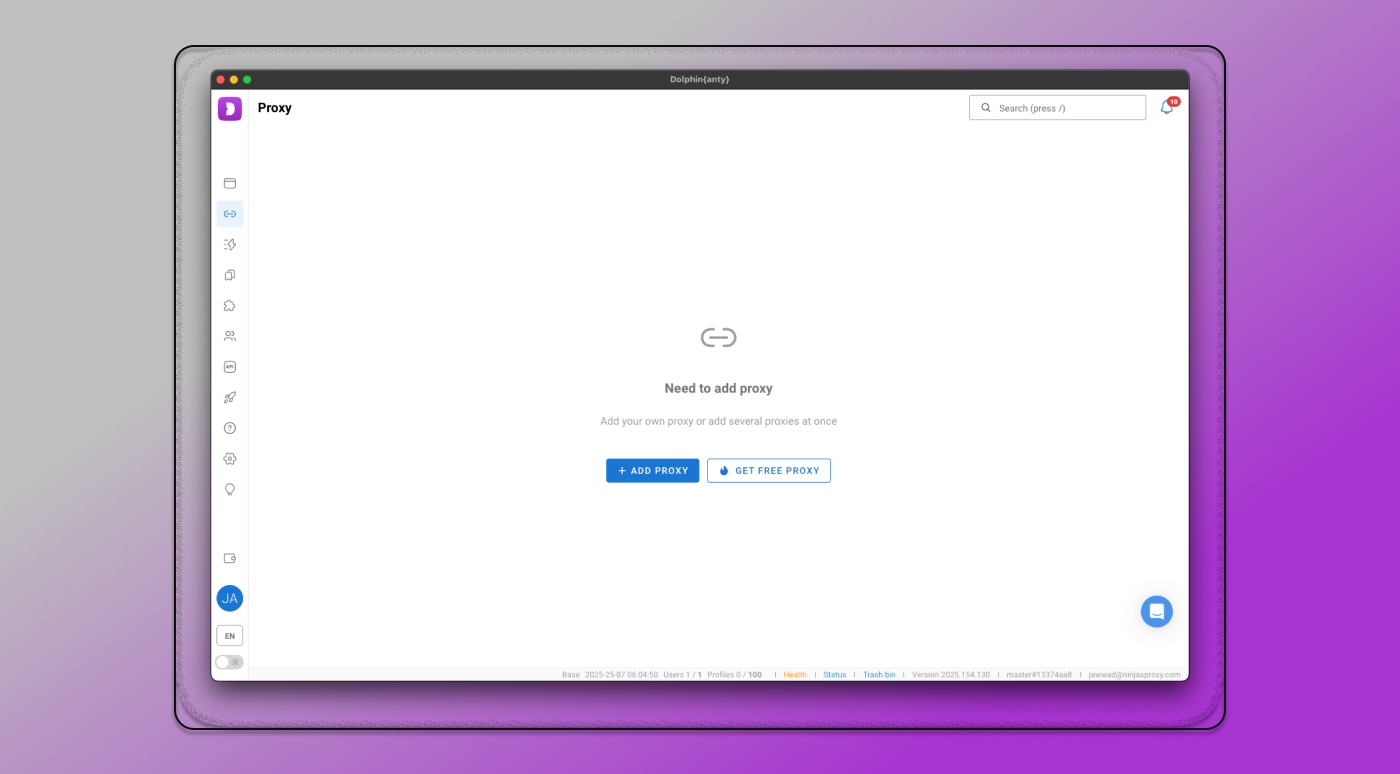
- Get proxy server details by logging into your NinjaProxy portal. For multiple proxy servers, you can either copy/paste proxy servers individually or click on Download all with credentials to add them in a batch. Batches can be added by switching to the Mass Addition tab.
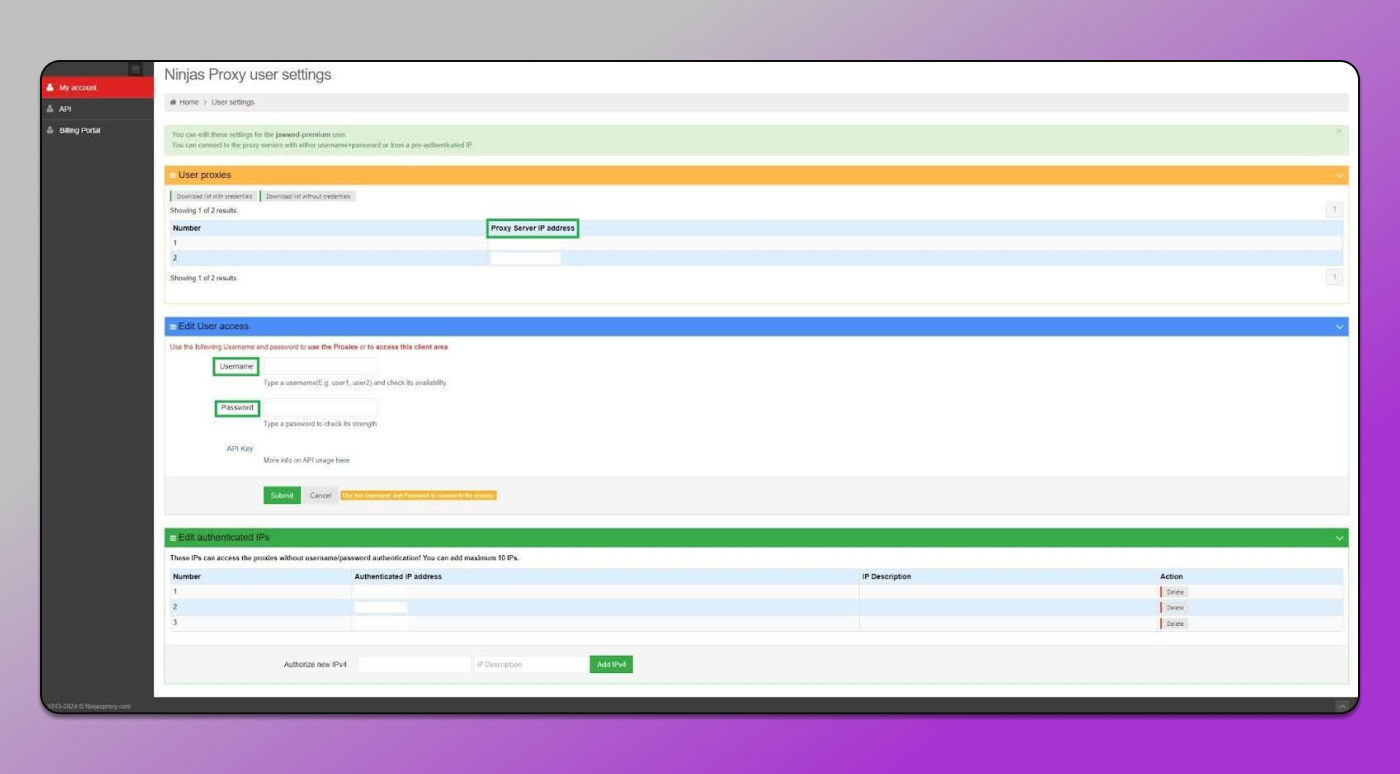
- Return to the Dolphin Anty client. Enter the proxy server details in the window; fill in the Host address, Port number, enter credentials, and select the connection protocol. Then, hit Add Proxy.
- Now, create a browser profile, then assign it a proxy server from the drop-down menu under Saved proxies.
You can also generate a random profile by selecting the Quick Profile option. Then, use the Edit button to assign it a proxy server.
It’s ❗ best practice to use a different proxy server for each browser profile to avoid getting detected. We also recommend spoofing to the same operating system as your device since it’s not always 100% accurate, and there are other technical aspects by which a foreign OS can be determined.










