How FlashProxy Supercharges Your Dolphin Anty Experience
Blog » How FlashProxy Supercharges Your Dolphin Anty Experience
The Ultimate Guide to Seamless Proxy Integration
Managing multiple accounts and maintaining anonymity online has never been more critical for digital marketers, affiliate professionals, and e-commerce entrepreneurs.
While 🚀 Dolphin Anty provides the perfect anti-detect browser environment, the real magic happens when you pair it with a ⭐ premium proxy service like FlashProxy. Let’s explore how this powerful combination can transform your multi-account management strategy.
Why Proxy Integration Matters in Dolphin Anty
Dolphin Anty’s anti-detect technology is impressive, but it’s only half the equation. Your browser fingerprint might be perfectly masked, but without proper IP rotation and geographic diversity, you’re still 🔎 vulnerable to detection. This is where FlashProxy steps in to complete the picture.
When managing multiple social media accounts, e-commerce stores, or crypto wallets through Dolphin Anty, each profile needs its own unique digital identity. FlashProxy’s massive pool of 7+ million concurrent IPs ensures every Dolphin Anty profile gets a genuinely unique connection that platforms can’t easily link together.
Setting Up FlashProxy with Dolphin Anty: Step-by-Step Integration
Here’s how you set up FlashProxy with Dolphin Anty.
Getting Started with Your FlashProxy Account
First, you’ll need to choose the right FlashProxy service for your Dolphin Anty setup. Here are the plans available at FlashProxy;
- Residential: $2.99/GB
- Mobile: $2.99/GB
- Datacenter: $2.00/day
- IPv6: $4.99/day
- ISP: $2.75/IP
- Premium Proxy (Unlimited ATT residential): $4.00/hour
- Dedicated Mobile: $7.50/day
- Unlimited Residential: $20.00 for 30 minutes (8 cores, 200 Mbps)
Purchase and Generate Proxies With FlashProxy
Step 1: Account Creation and Setup
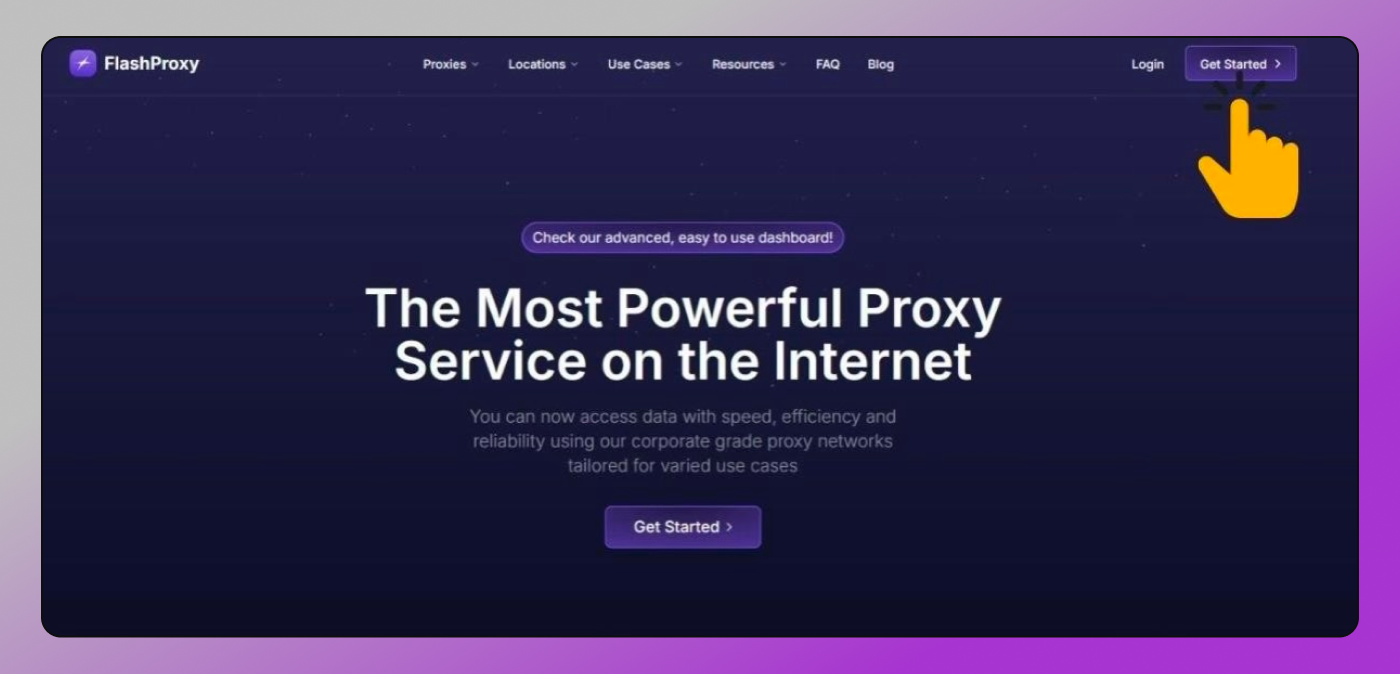
Head over to https://flashproxy.io and create your account. The registration process is quick and doesn’t require extensive verification – just your basic details to get started.
Step 2: Navigate to Your Dashboard and Purchase Proxies
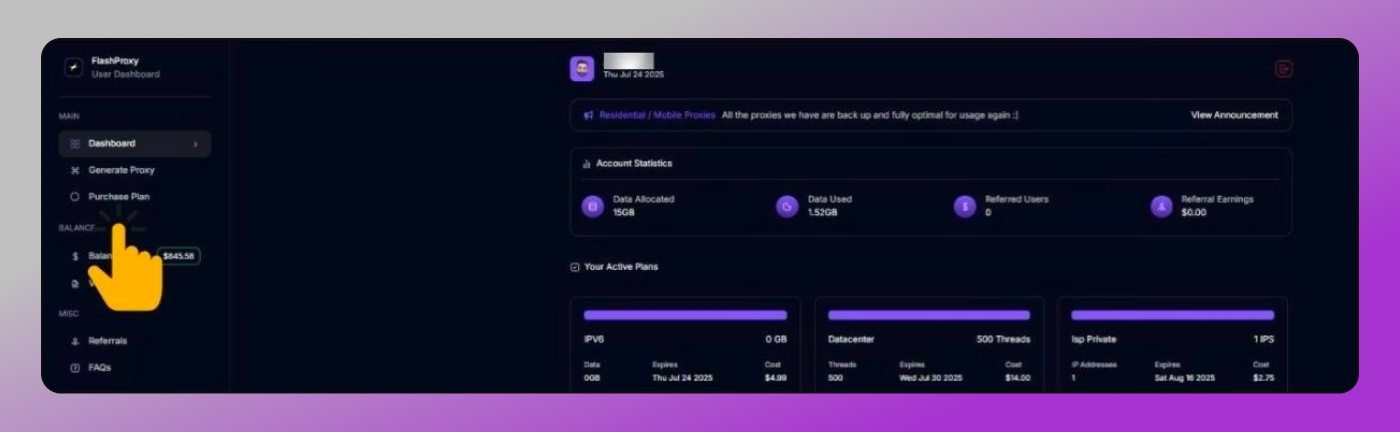
Once logged in, you’ll land on your FlashProxy 📋 dashboard. The interface is clean and intuitive, designed to get you to your proxies as quickly as possible without unnecessary complexity.
Step 3: Purchase Your Plan
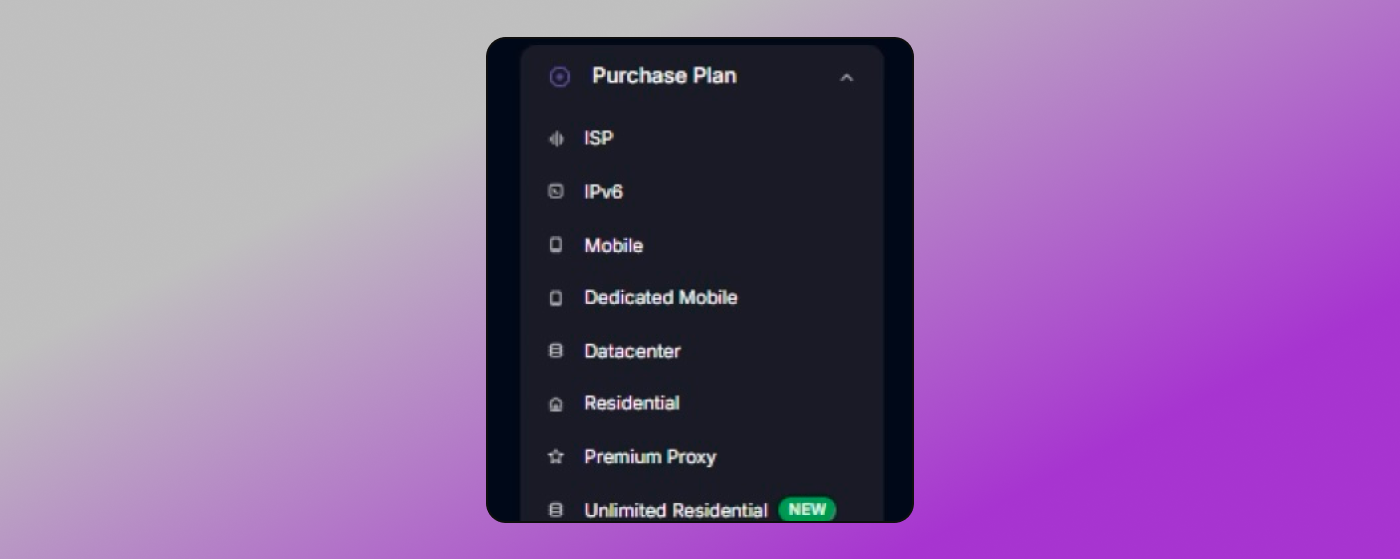
- You’ll see all available proxy types with their pricing:
- Select the plan that best fits your Dolphin Anty usage needs
- Complete the payment process while including the coupon code: DOLPHIN25
Step 4: Generate Your Proxies
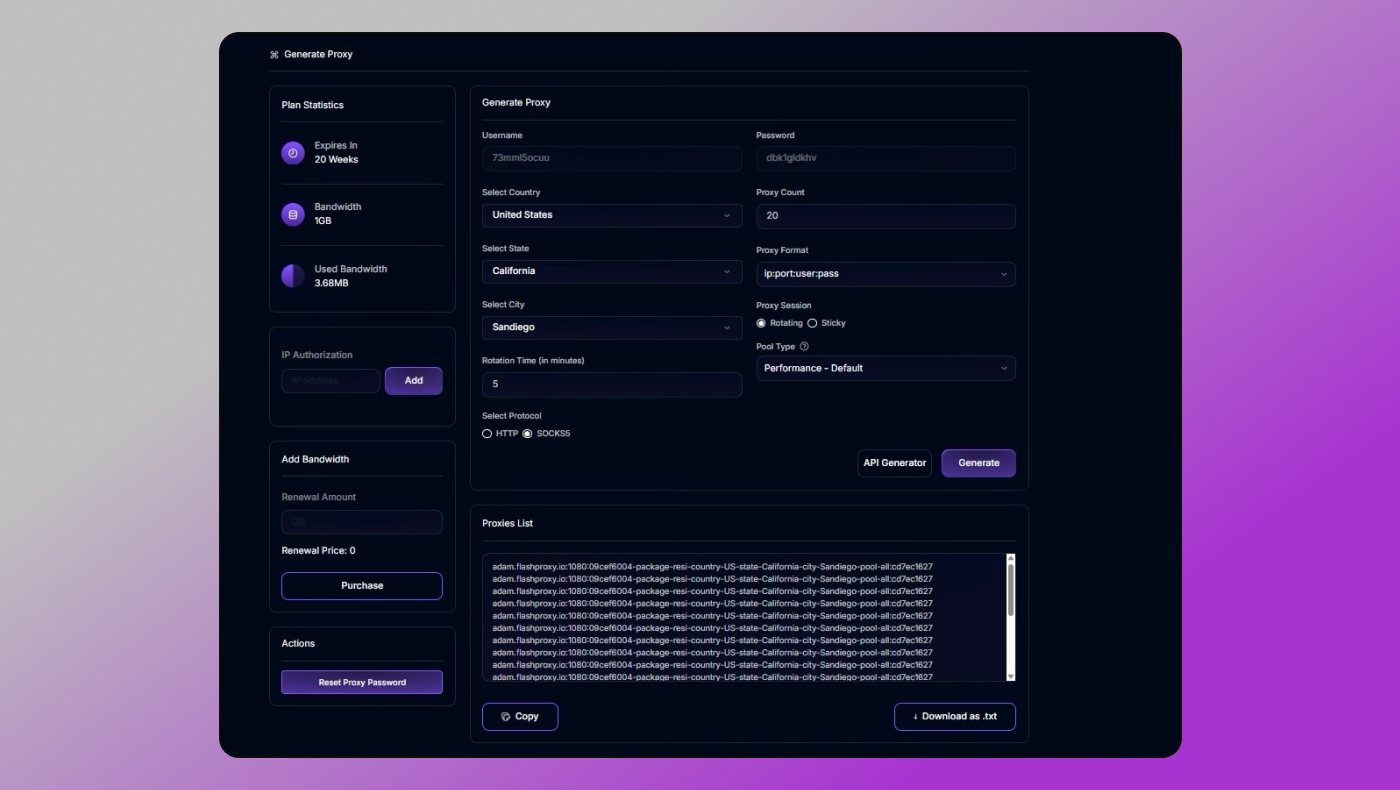
This is where FlashProxy really shines with its 🙋♂️ user-friendly approach:
- Go to “Generate Proxy” section in your dashboard
- Select your purchased plan from the dropdown menu
- Configure your settings:
- Rotation Time: Set how often you want IPs to rotate (from minutes to hours)
- Protocol: Choose between SOCKS5 or HTTP based on your needs
- Format: Select your preferred format.
- ip:port:username:password
- username:password@ip:port
- Number of Proxies: Specify how many proxy endpoints you need
- Hit the “Generate” button, and your proxies appear instantly
Step 5: Copy and Paste into Dolphin Anty
With your freshly generated FlashProxy credentials:
- Copy the proxy details from your FlashProxy dashboard
- Open Dolphin Anty and navigate to the “Proxies” section
- Click “Add” in the Proxy Manager
- Paste your FlashProxy credentials directly into the fields
- Test the connection – Dolphin Anty will verify everything is working
That’s it! Your 🔥 Dolphin Anty profile now has premium proxy protection with FlashProxy’s lightning-fast network.
Integration Process in Dolphin Anty
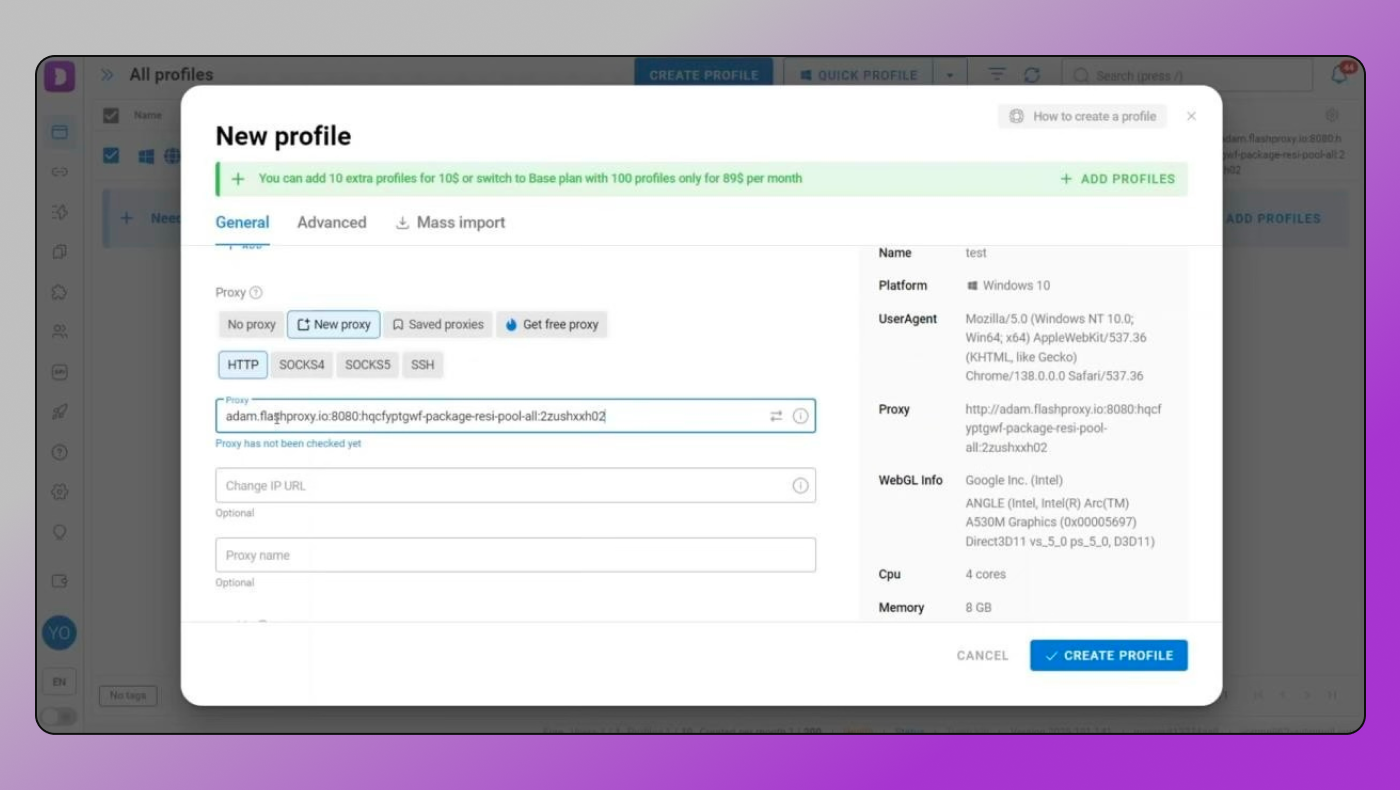
Setting up FlashProxy in Dolphin Anty is straightforward thanks to the browser’s built-in proxy manager:
- Access the Proxy Manager: Navigate to the “Proxies” section in your Dolphin Anty dashboard
- Add Your FlashProxy Credentials: Click “Add” and enter your FlashProxy details in the format: host:port:username: password or username:password@host:port
- Configure Rotation Settings: Set your preferred IP rotation timing directly in FlashProxy’s dashboard – from minutes to hours based on your needs
- Test Connection: Dolphin Anty will automatically verify the connection and display your new IP location
Performance Benefits You’ll Notice Immediately
Here are the ✅ benefits you will notice once you set FlashProxy with Dolphin Anty.
Lightning-Fast Connection Speeds 🚀
FlashProxy’s 400-500 ms response times mean your Dolphin Anty profiles load pages instantly. Compare this to competitors struggling with 800ms+ delays, and you’ll understand why this combination feels so smooth.
Whether you’re uploading content to Instagram or managing Amazon seller accounts, everything happens in real-time.
Rock-Solid Reliability 🌄
With FlashProxy’s 99%+ uptime guarantee, your Dolphin Anty profiles stay online consistently. No more losing progress on important campaigns because your proxy connection dropped. The automatic recovery systems ensure seamless operation even during peak usage periods.
Authentic Residential Fingerprints 🏠
FlashProxy’s residential proxies run on real devices, not simulated connections. When combined with Dolphin Anty’s browser profiles, platforms like Instagram and TikTok see genuine mobile traffic patterns that pass even the strictest detection systems.
Real-World Use Cases: Where This Combination Shines
Social Media Management
Managing client Instagram accounts becomes effortless when each Dolphin Anty profile connects through unique FlashProxy mobile IPs. The browser handles fingerprint masking while FlashProxy provides authentic mobile connections that social platforms trust.
E-commerce Operations
Running multiple Amazon or eBay stores requires careful account separation. Dolphin Anty profiles with dedicated FlashProxy residential IPs create completely isolated business environments that platforms can’t link together.
Crypto Trading and Airdrops
Crypto platforms are notorious for detecting multi-accounting. FlashProxy’s diverse IP pool combined with Dolphin Anty’s fingerprint protection lets you participate in multiple airdrops and trading opportunities safely.
Affiliate Marketing
Traffic arbitrage demands speed and anonymity. FlashProxy’s high-speed connections ensure your landing pages load quickly, while Dolphin Anty’s profiles let you test different ad accounts without cross-contamination.
Special Offer for Dolphin Anty Users
Ready to supercharge your Dolphin Anty setup? FlashProxy is offering exclusive benefits for Dolphin Anty users:
Promo Code: DOLPHIN25
- 25% off on any FlashProxy plan
- Free setup assistance for Dolphin Anty integration
- Priority customer support through our 24/7 channels
- Access to our dedicated Discord community for tips and troubleshooting
Security and Privacy Considerations
This combination provides 🏰 enterprise-level security for your operations. FlashProxy’s real residential and mobile connections blend seamlessly with genuine internet traffic, while Dolphin Anty’s fingerprint protection ensures platforms can’t identify your browser characteristics.
Your data stays protected through FlashProxy’s encrypted connections and 😎 Dolphin Anty‘s isolated profile system. Even if one account faces issues, others remain completely unaffected.
Getting Started Today
The combination of FlashProxy and Dolphin Anty represents the gold standard for secure, high-performance multi-account management. Whether you’re scaling social media operations, expanding e-commerce presence, or exploring crypto opportunities, this integration provides the reliability and anonymity you need.
Visit https://flashproxy.com to start your journey, and don’t forget to use code ❗ DOLPHIN25 for your exclusive discount. Your Dolphin Anty profiles will thank you for the upgrade.
FlashProxy offers 24/7 customer support through live chat, Discord, and Telegram. Our team specializes in Dolphin Anty integrations and can help optimize your setup for maximum performance and security.









