Dolphin anty or GoLogin: which is better to choose? 🤔
Blog » Dolphin anty or GoLogin: which is better to choose? 🤔
Choosing a good anti-detect browser is difficult and time-consuming. And even after making a purchase, the thought arises: is my decision really correct?
We will make your job easier by comparing the Dolphin browser with other anti-detect browsers on the market.
🤓 Our task is to create an honest and independent review that will help you make the best choice of tool for your work. In this article, we will compare GoLogin and Dolphin anty.
📣 If you are already considering switching from GoLogin to Dolphin Anty, now is the perfect time: use the promo code GOLOGIN21 to get a 21% discount. You can activate it via the link.
GoLogin vs Dolphin anty: What to Choose?
We will compare anti-detect browsers based on several criteria:
- Ease of use and user-friendly interface;
- Functionality;
- Availability and convenience of automation;
- Fingerprint substitution;
- App support on different operating systems;
- Trial versions or free plans;
- Community;
- Support;
- Price;
- Reviews.
We have devoted a lot of time to thorough testing of both anti-detect browsers to confidently answer the question of which one is worth choosing for yourself: GoLogin or Dolphin anty?
Operating System Support
Dolphin anty can be downloaded on Windows, macOS, and Linux. GoLogin supports Linux, MacOS, and Windows, and also has a cloud solution and a mobile version for Android.
Here we have no complaints about either anti-detect tool. On both Windows and Mac, both tools launch correctly, quickly, and without freezes.
📢 We gathered feedback from Dolphin anty and GoLogin users and found out that Dolphin anty is more stable and faster on M1 processors than GoLogin.
Comparison of Features in GoLogin and Dolphin anty Anti-Detect Browsers
🎯 The main function of any anti-detect browser is to provide anonymity and uniqueness of browser fingerprints to create a safe environment for working with different accounts. This applies not only to traffic arbitrage but also to crypto, SEO, SMM, e-commerce, and other areas. For example, if your browser fingerprint is too unique, search engines might detect the manipulation of behavioral factors.
At the same time, anti-detect browsers have long become not only a good way to hide your real system parameters but also have acquired many other features that significantly ease the work. These can include:
- Automation tools;
- Bulk import and creation of profiles;
- Bulk upload of proxies;
- Click-based rotation of dynamic proxy IPs;
- Proxy checker;
- Bulk management of bookmarks, extensions, and start pages;
- Teamwork;
- API management;
- Action synchronizer;
- Transfer of profiles to other users;
- Export of cookies;
- Integration with other tools;
- Proxy purchasing, and much more.
In an attempt to capture users’ attention and become a more advantageous and convenient tool, anti-detect browsers are adding everything that may be needed to facilitate work in any field of activity.
For clarity, we have prepared a table where you can compare the features available in both anti-detect tools.
|
Function |
Dolphin anty |
GoLogin |
| ⚙️ Automation | The “Scenarios” menu, where you can create an automation template for any actions without using a programming language
The ”Synchronizer” for instant repetition of identical actions across different profiles |
No built-in automation |
| 🔵 Automation of FB ADS | There is a separate product for automating work with advertising. You can save your time by 5 times and get rid of daily routine. Moreover, data from both tools can be synchronized | GoLogin does not have any service for advertising automation |
| 📥 Bulk account import | You can upload accounts using an Excel spreadsheet on any plan | You can upload accounts using Excel only on paid plans. |
| 🔗 Bulk proxy upload | In Dolphin anty, you can add any number of proxies in one click and check them all for validity | No bulk proxy import |
| 🔎 Proxy checker (manager) | Proxy checker (manager) There is a separate menu for managing proxies. In it, you can view information about the proxies, check their functionality, and see how many accounts are linked to specific proxies | There is no tool for working with proxies |
| 🗂️ Bulk management of bookmarks, extensions, and start pages | You can configure extensions, bookmarks, and start pages for each type of profile. These settings will be automatically applied in the future when selecting a specific type of profile | Only setting up start pages and bookmarks |
| #️⃣ Tags, notes, statuses | You can change everything that helps you conveniently sort profiles, write your own tags, statuses, and notes, and filter profiles by them | You can write notes and tags, but statuses are set by default and cannot be edited. There is no sorting |
| 🤝 Teamwork | A convenient mode for working in a team with different levels for each participant. You can add any number of users upon request | There is a limit on the number of users in a team. Maximum 20 people |
| ⤴️ Profile transfer in a couple of clicks | You can transfer profiles to any Dolphin anty user. Moreover, there is an option to transfer along with proxies | You can transfer profiles to any GoLogin user |
Ease, logic, and user-friendly interface: comparing GoLogin and Dolphin anty
The first thing to note is the inconvenient authorization process in GoLogin. If you created an account via Google, the authorization process goes like this: open the anti-detect browser, choose to log in through Google, a tab opens in the browser, log into your account, close the tab and return to the browser. This takes extra time.
☝️ Also, we noticed that GoLogin occasionally logs you out of your account.
✅ In Dolphin anty, login and password are used for logging in. There has never been a forced logout during the entire time of using the anti-detect browser.
The Dolphin anty interface is simple and intuitive. Everything is divided into blocks, the arrangement of which can be adjusted to your preference: the main part is occupied by the anti-detect browser’s working panel, on the left is the section panel with tools. Below is the information line. There is no need to think: “Where to click to see other functions”:
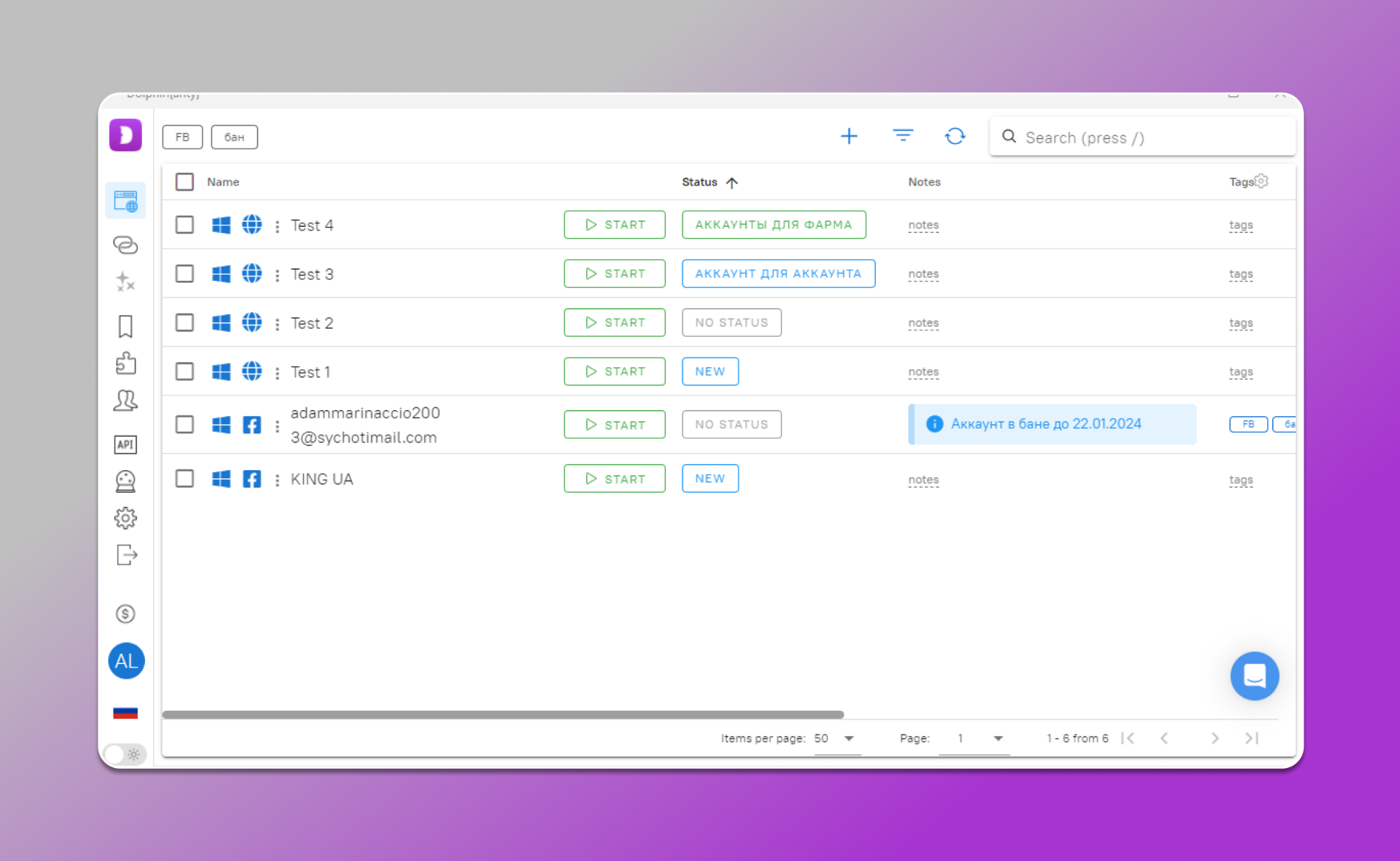
In GoLogin, everything is not so logical. It will take some time to understand that the anti-detect browser has additional functionality:

For example, when creating a profile, it is not immediately clear that proxy is not the only setting. To find other parameters, you need to click through different tabs:

In Dolphin anty, this process is more intuitive, and every beginner can understand it from the first try:

GoLogin also lacks a more user-friendly interface in the profile list. If you work with different platforms, for example, Google and FB, you will have to manually create quick bookmarks, and profiles of these platforms ‘get lost’ among others in the list:
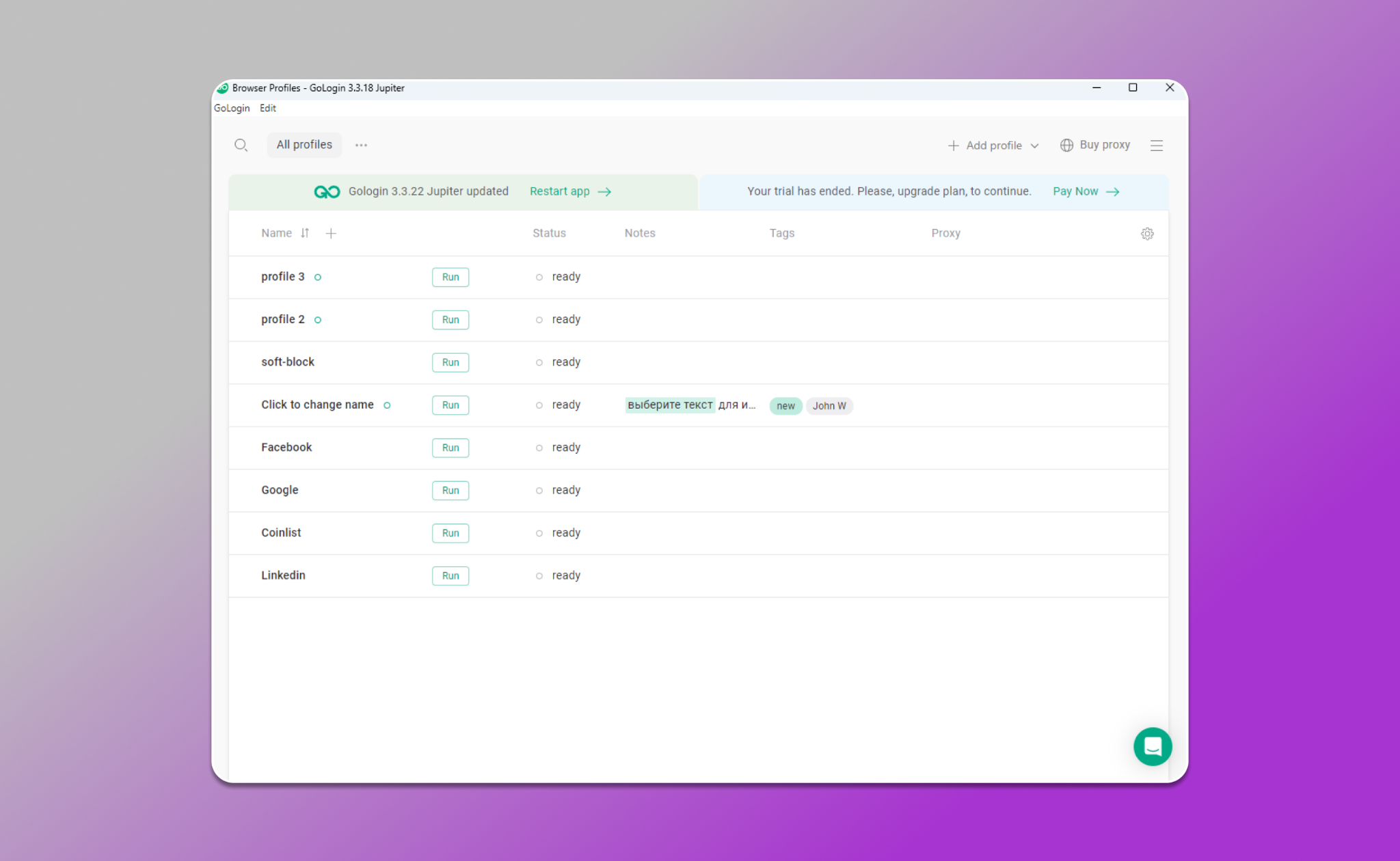
In GoLogin, there isn’t even a convenient sorting by notes or tags. But in Dolphin anty, you can sort all your accounts by statuses or tags:

In Dolphin anty, you can assign a unique status for each profile. This will allow you to quickly understand the state of the account without launching the profile. You can choose a status from the standard ones: preparation, working, banned, or create a new status yourself:

Changing statuses in GoLogin is not possible:

Besides statuses, in Dolphin anty, you can write notes and tags, which can then be used to search for the required profiles. In the notes, you can set a background and an icon to make it easier to navigate through a large number of accounts:

In GoLogin, notes are implemented in a not very intuitive way. You can add text to a note, and at first glance, it seems that they are not visually editable. By chance, you may discover that the GoLogin anti-detect browser has formatting options:

In Dolphin anty, profiles are divided into 4 categories and they are immediately displayed in the list.
For example, if you work with crypto, you select the corresponding category and next to the profile there will be an appropriate icon. Similarly with FB, Google, and accounts without a category. This visually simplifies navigation through the list:
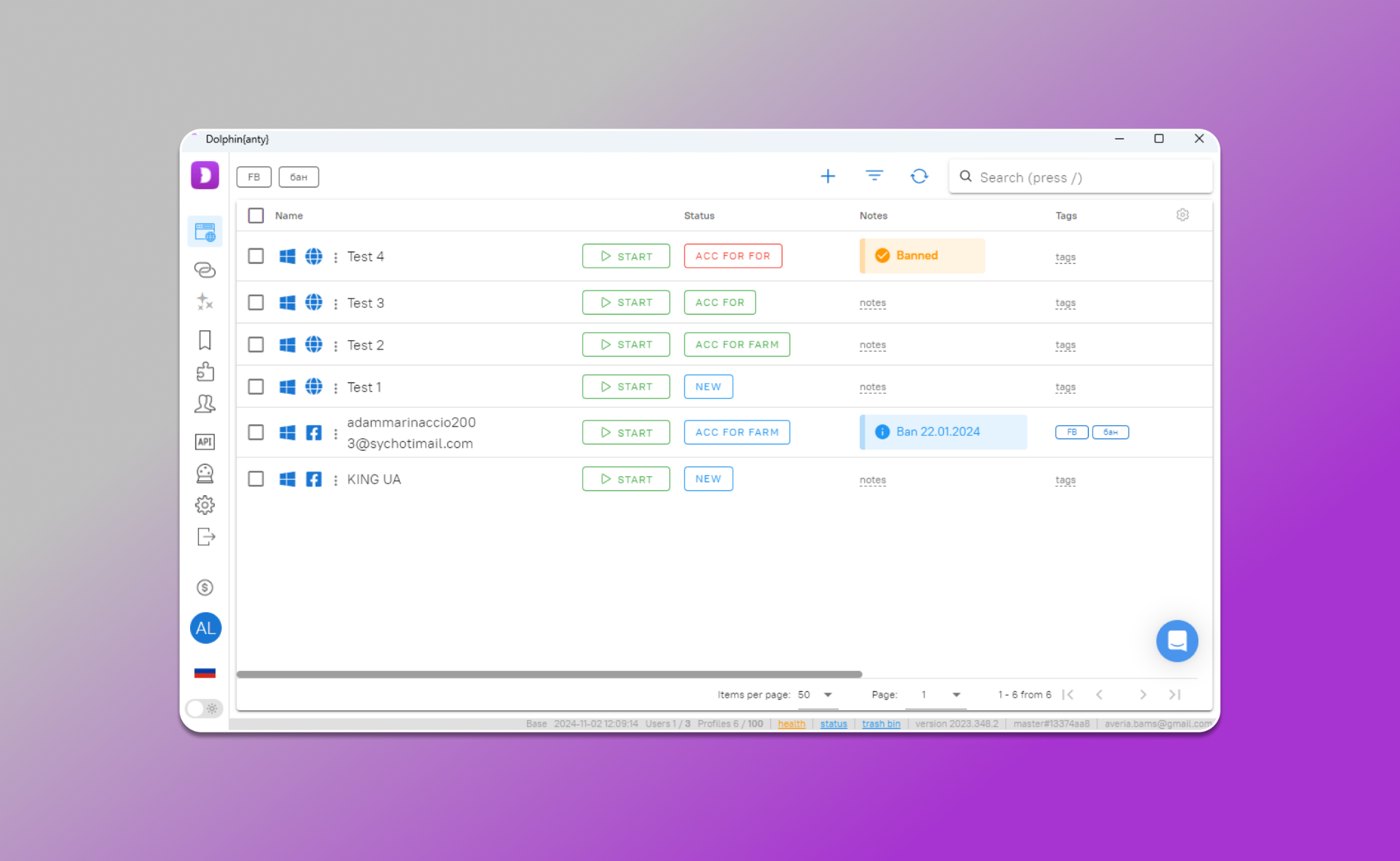
👍🏻 Among the advantages: both anti-detect browsers allow you to customize the display of fields and the arrangement of columns. The interface is flexible both in Dolphin anty and GoLogin.
Upon the first launch of GoLogin, they offer to import profiles from Dolphin anty. However, there are immediate limitations: profiles from the free plan are imported without cookies, and you will have to log in to all accounts again.
Users are seemingly forced to buy a subscription to GoLogin, not being given a chance to test the anti-detect browser.
Automation in GoLogin and Dolphin anty
Dolphin is an anti-detect tool that allows you to automate routine tasks and save your time.
For example, the built-in ‘Scenarios’ feature allows you to write a sequence of actions for your profiles and automate them without any knowledge of programming code, minimizing your involvement. Dolphin anty users use scenarios for farming accounts, parsing data, participating in crypto activities, etc.
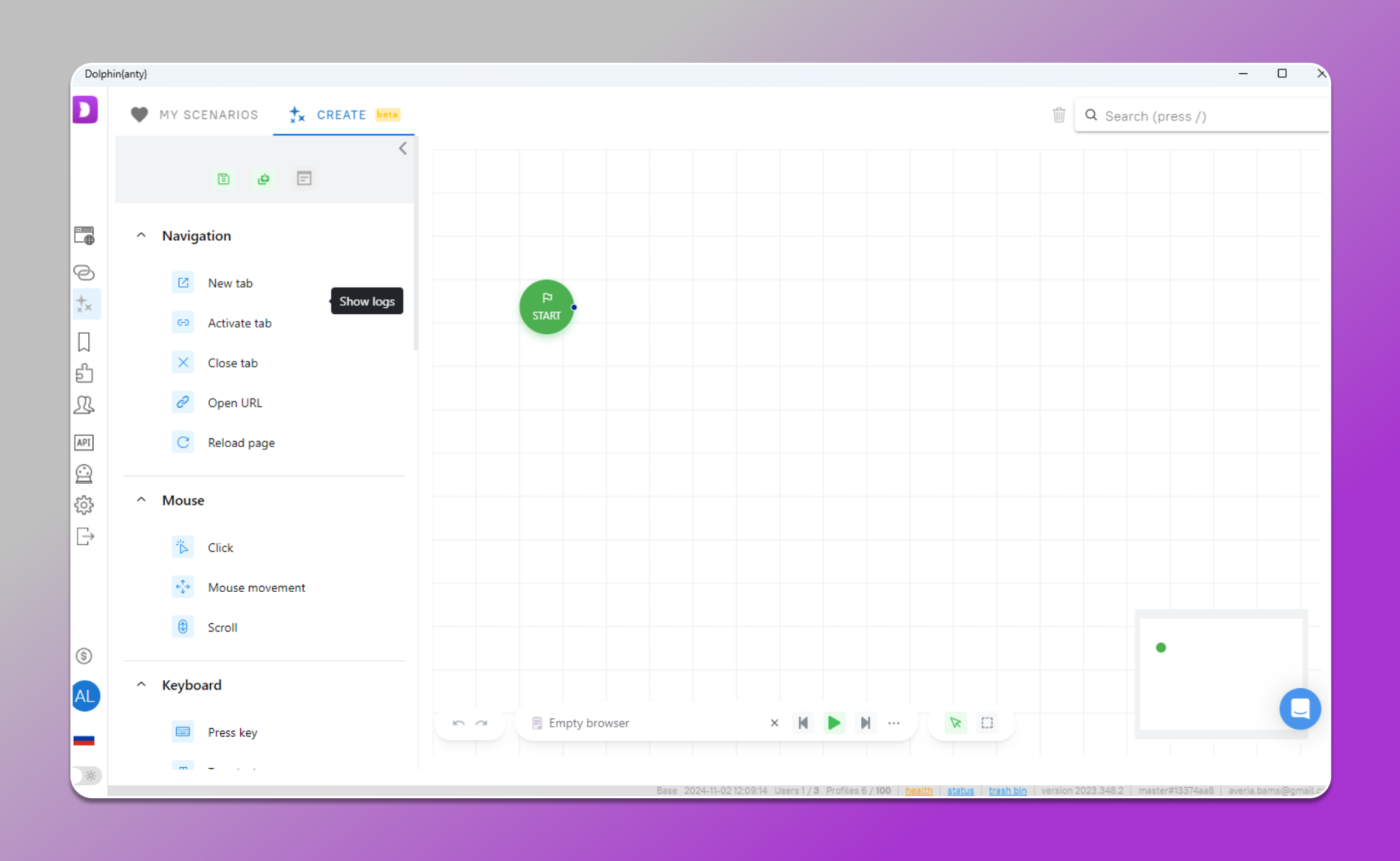
Also, Dolphin has a unique feature ‘Synchronizer,’ which allows duplicating user actions from one profile to several others:

This significantly saves time in many areas, whether it’s traffic arbitrage, e-commerce, or the crypto industry.
👍🏻 In addition, Dolphin has an automation tool of FB ADS, which is a tool for automating advertising on FB that can be linked with the anti-detect browser. This way, you can automate your advertising activities and save even more time.
The GoLogin browser does not have any automation. Entering data, farming accounts, and repeating routine actions will have to be done manually each time. And this is a huge disadvantage for those who work daily with hundreds of accounts and perform monotonous work.
In both anti-detect browsers, automation is possible through Selenium, Playwright, and Puppeteer. However, in GoLogin, there is almost no documentation, and there is hardly any mention of this anywhere: neither on the website nor in the anti-detect tool itself. The only mention is in a blog post in 2021.
Dolphin anty also has basic automation via API.
Substitution and manual configuration of browser fingerprints in GoLogin and Dolphin anty
Quality substitution of browser fingerprints is the most important and primary task of any anti-detect browser. It depends on how long your account will ‘live’ on any site, as well as the ability to create an account without a ban after registration.
If your digital fingerprint is created poorly, the site will certainly notice this and consider you a suspicious person, leading to the blocking of your account.
Here, it’s worth noting Dolphin anty right away — in this anti-detect browser, only real data is used to create browser fingerprints.
Other anti-detect browsers do not pay as much attention to this and simply generate digital fingerprint data randomly, which, of course, affects its quality.
😉 Soon we will tell in detail what real browser fingerprints are and why it is so important, but for now, just know that this is the main criterion for choosing an anti-detect browser.
|
Dolphin anty |
GoLogin |
| Real fingerprints | Random fingerprints |
At the same time, both anti-detect browsers allow you to manually configure certain parameters of browser fingerprints.
| Dolphin anty | GoLogin |
|
Operating system User-Agent Proxy WebRTC Canvas WebGL WebGPU Client Rects Time zone Language Geolocation Processor Memory MAC address Device name Screen Media Do not track |
Operating system User-Agent Proxy WebRTC Canvas WebGL metadata WebGL Image Client Rects Time zone Language Geolocation Browser Platform Audio context Screen Fonts Media Do not track |
🔥 Dolphin anty offers the ability to substitute MAC addresses and Device Names, which GoLogin does not allow.
The process of setting up a profile in Dolphin anty is more logical. In GoLogin, you need to open each category of parameters separately. Updating the fingerprint with one click is possible in both anti-detect browsers.
Speed of Chrome core updates
An important criterion is the speed of updating the Chrome core. This is very important when you work in any field. If you don’t update the core on time, it will be suspicious for platforms that 95% of users are using the latest browser version. This will lead to blocks.
Dolphin anty is an anti-detect browser that focuses on speed, updating the core almost day by day.
Manuals for beginners
The guys from Dolphin anty explain how to use the anti-detect browser in their blog, social networks, and in videos on their YouTube channel. There are many manuals and guides that show everything: from creating profiles and automation scenarios, to explaining how and why certain functions work.
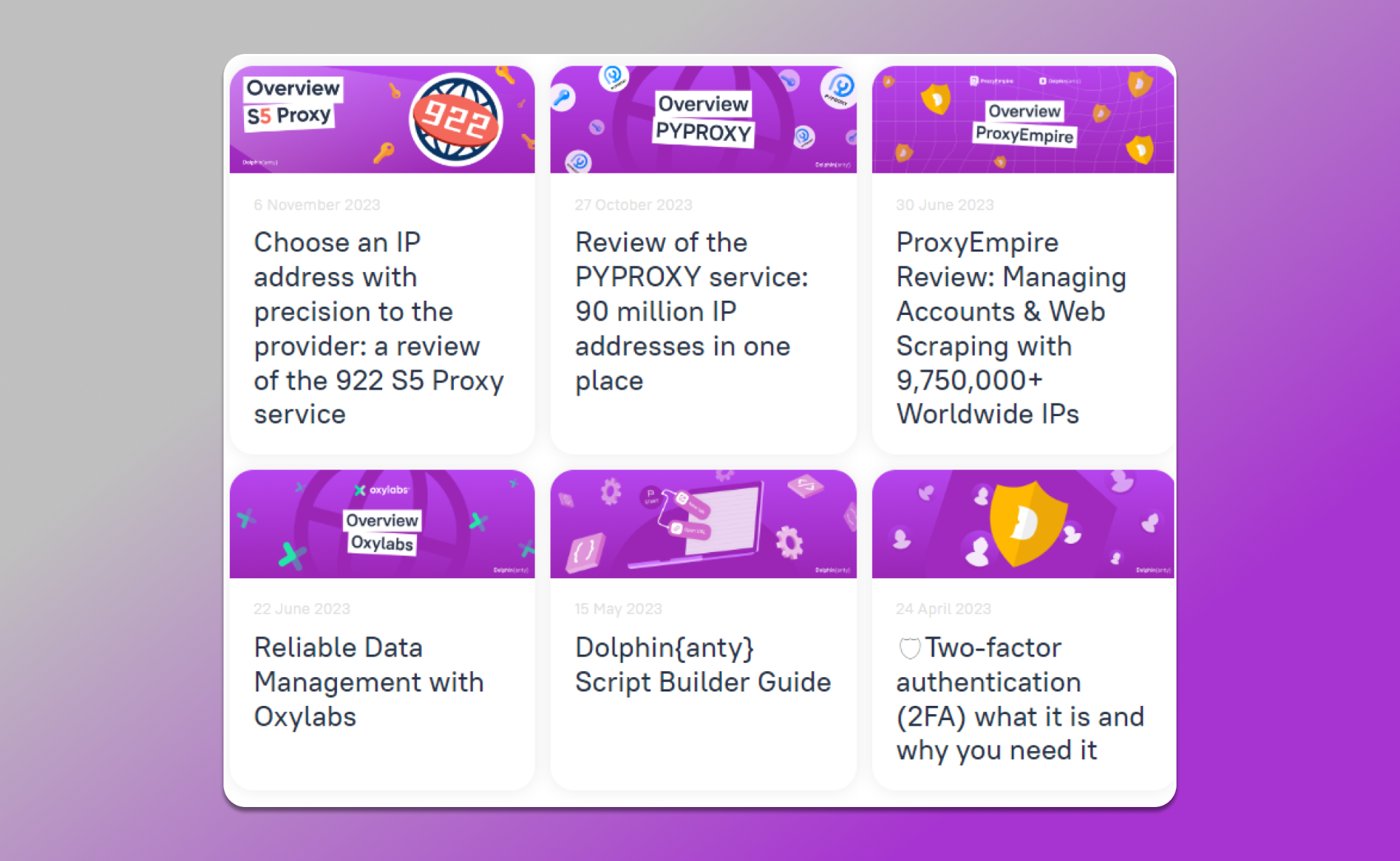
Despite the fact that setting up Dolphin anty is simple and easy, the guides and explanations make it even easier and allow even an absolute beginner to understand it.
The GoLogin browser also has a blog, but there are no guides there, only SEO articles and advertising integrations with partners:
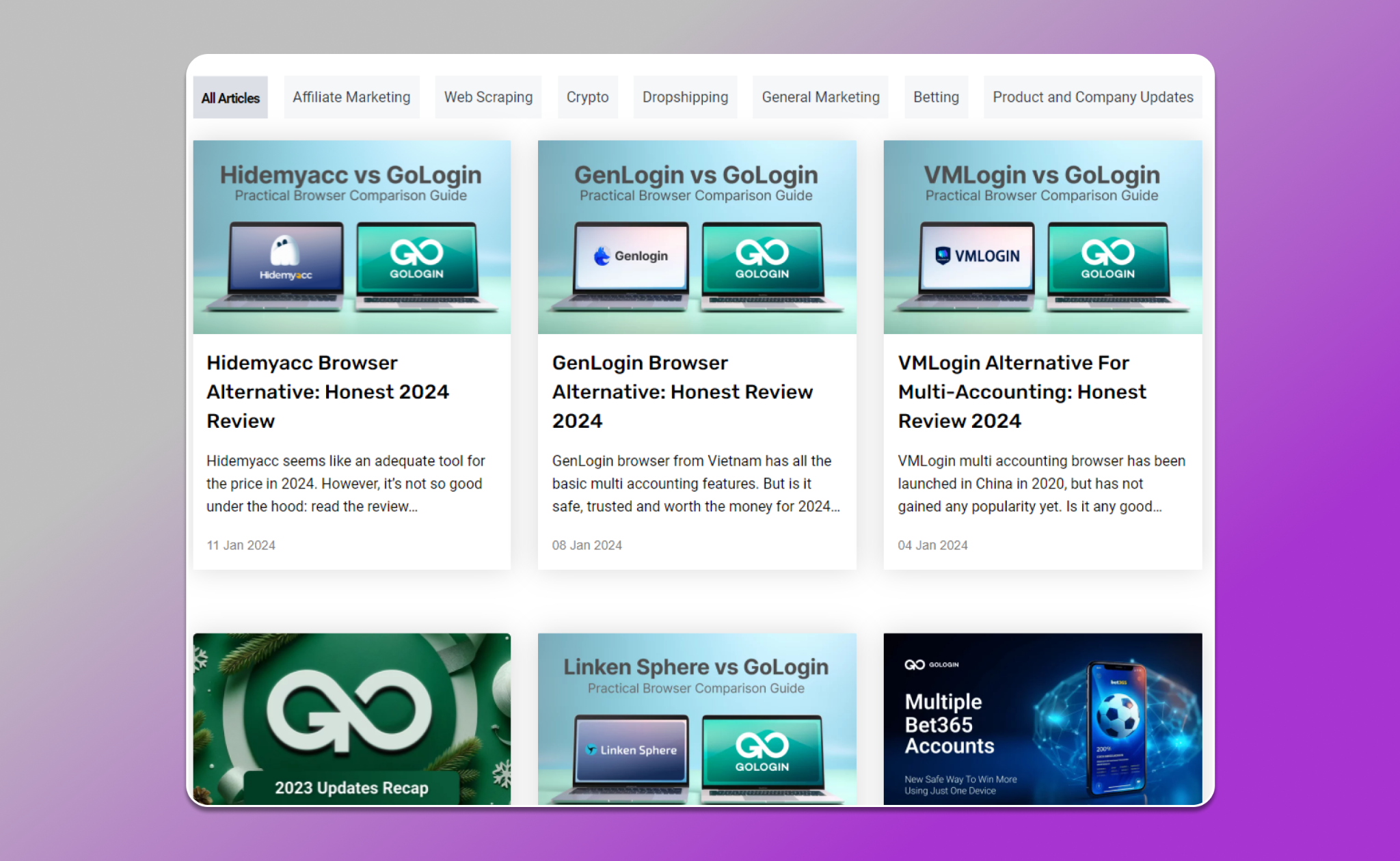
If any difficulty arises, you will have to write to support and wait for an answer or search for a solution on YouTube by yourself.
GoLogin Community vs Dolphin anty Community
The Dolphin browser has gathered a community around itself, which communicates in a chat, shares advice and recommendations on settings, scenarios, and other functions.
In the Dolphin chat, there are almost 3,000 members, and there, users of the anti-detect browser and service representatives are constantly communicating.
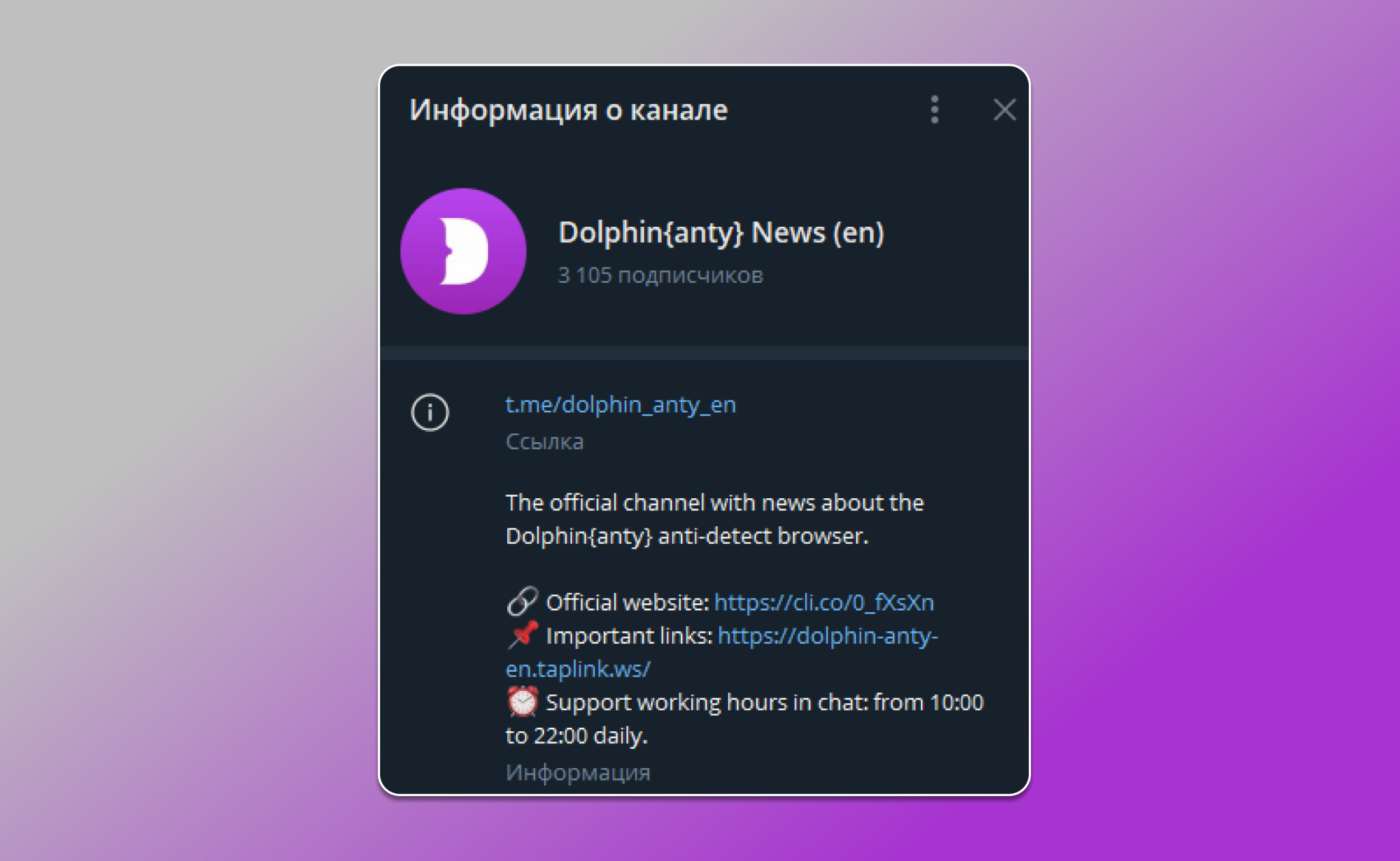
There is also a Telegram channel where updates, contests, and changes are announced:

GoLogin also has a chat, but the number of participants there is much smaller, and all communication is reduced to answering user questions.
Among the pros: they respond promptly. Among the cons: they do not always respond.
The GoLogin Telegram channel is not actively managed, so we cannot judge it.
Trial version for users
The Dolphin browser offers a free plan that allows you to create up to 10 browser profiles. It is often used by webmasters, crypto traders, and other specialists. The full basic functionality is available in the free version. Also, you can purchase up to 50 profiles at $10 for every 10, allowing you to choose a plan that suits your needs profitably.
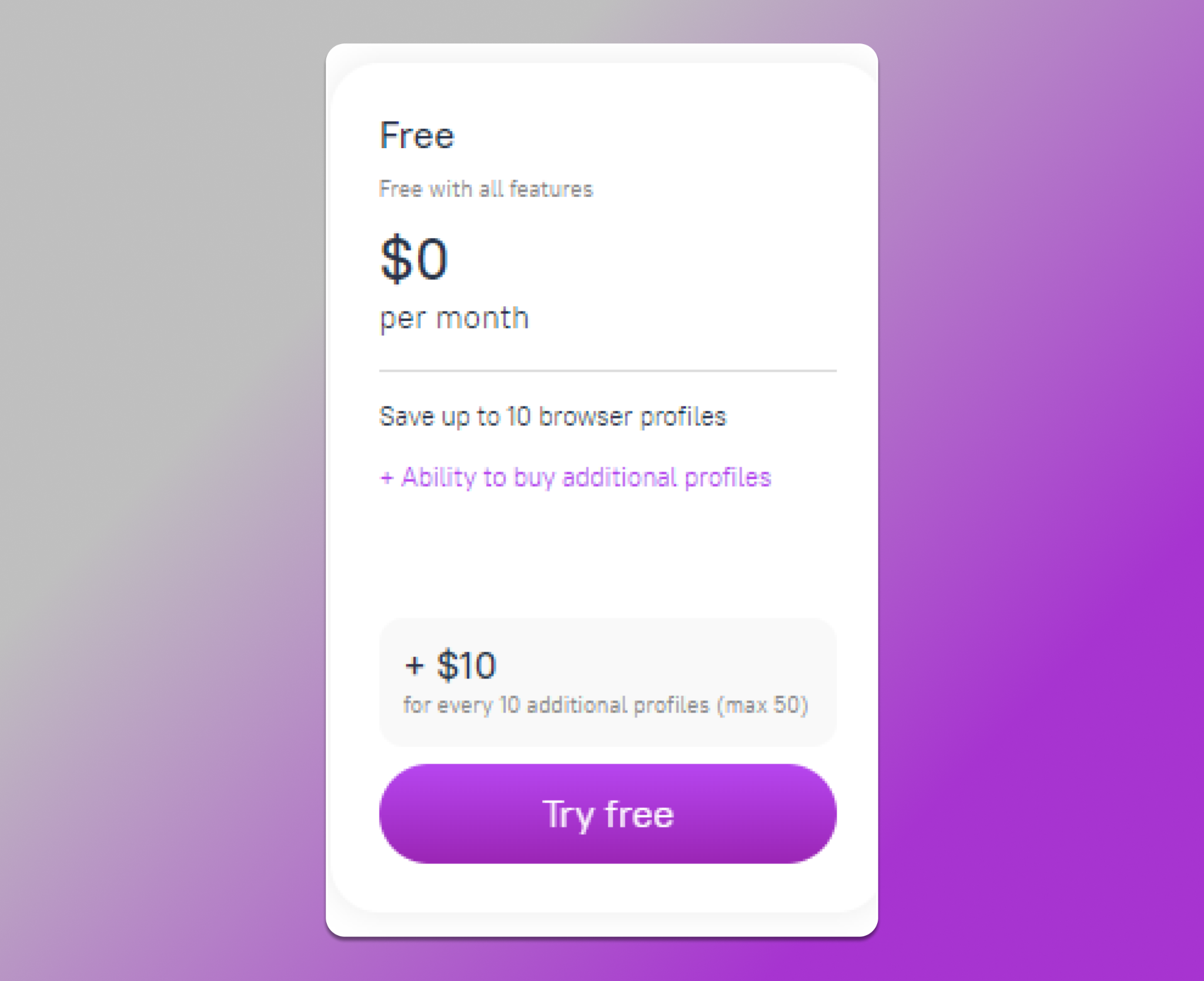
GoLogin offers a free version limited to only 3 profiles. Additionally, there is a fully functional trial for just 7 days.
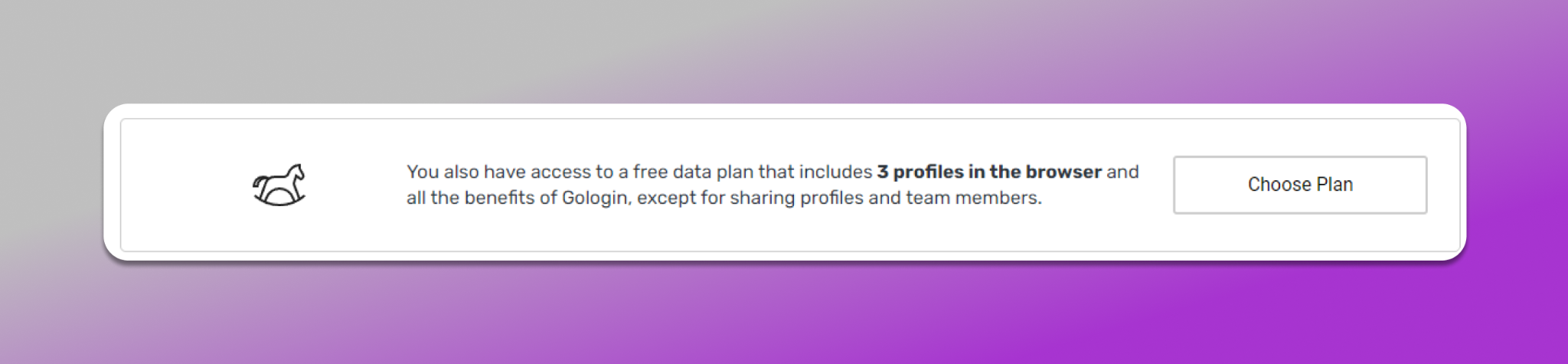
The cost of GoLogin vs Dolphin anty plans
At first glance, it may seem that GoLogin is more advantageous than Dolphin anty.
- The cost of GoLogin:
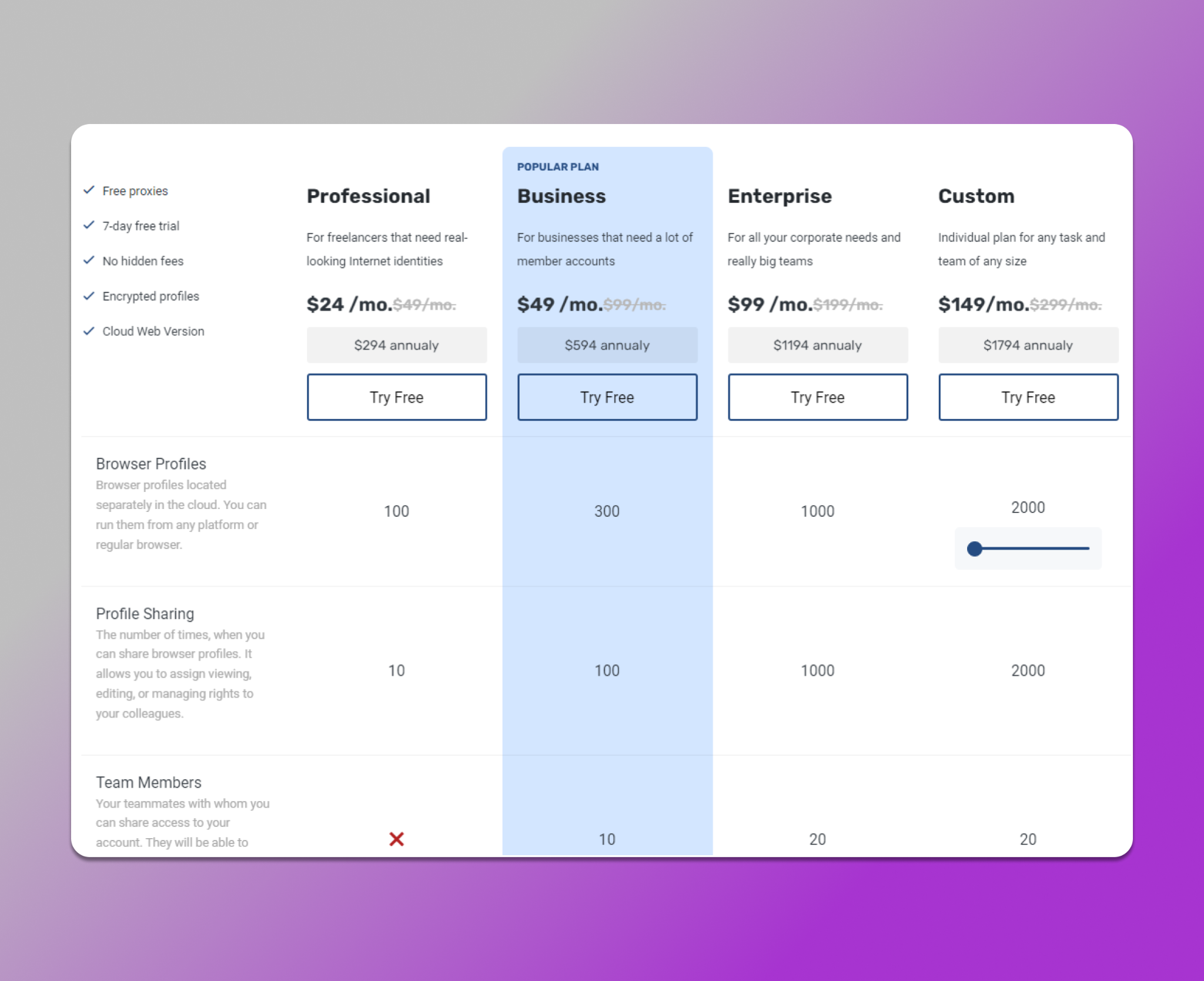
- The cost of Dolphin anty:
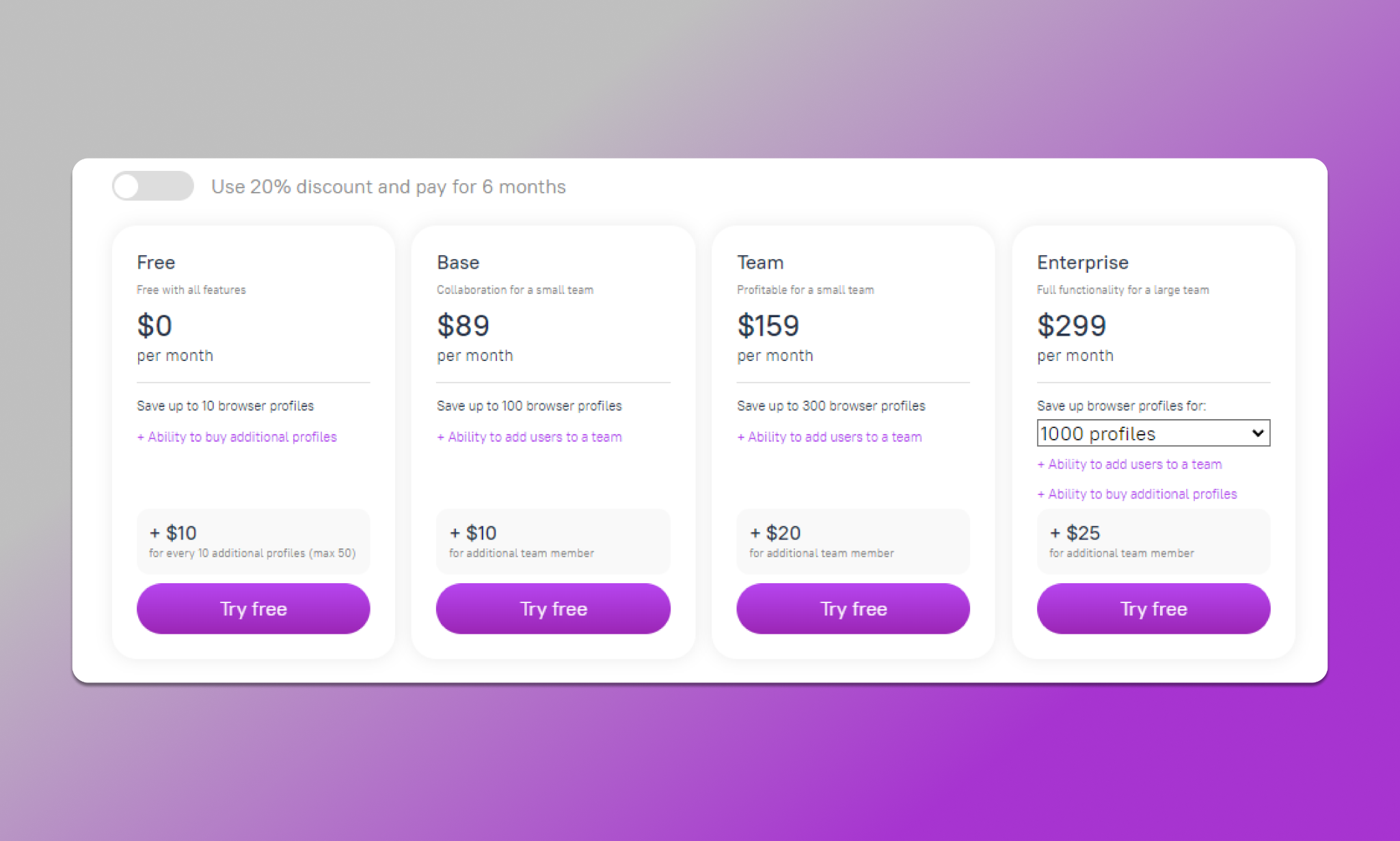
At the same time, Dolphin’s functionality is much broader. In addition to the anti-detect browser’s core features, you have access to built-in automation, a convenient team mode, no limitations on the number of team members, and profile transfers.
GoLogin Reviews vs Dolphin anty Reviews
Anyone can leave a review on the internet, even those who have never used the product. Therefore, we will not assess the anti-detect browsers based on this criterion.
A more illustrative approach would be to show a survey in which users chose the best anti-detect browser in 2023:
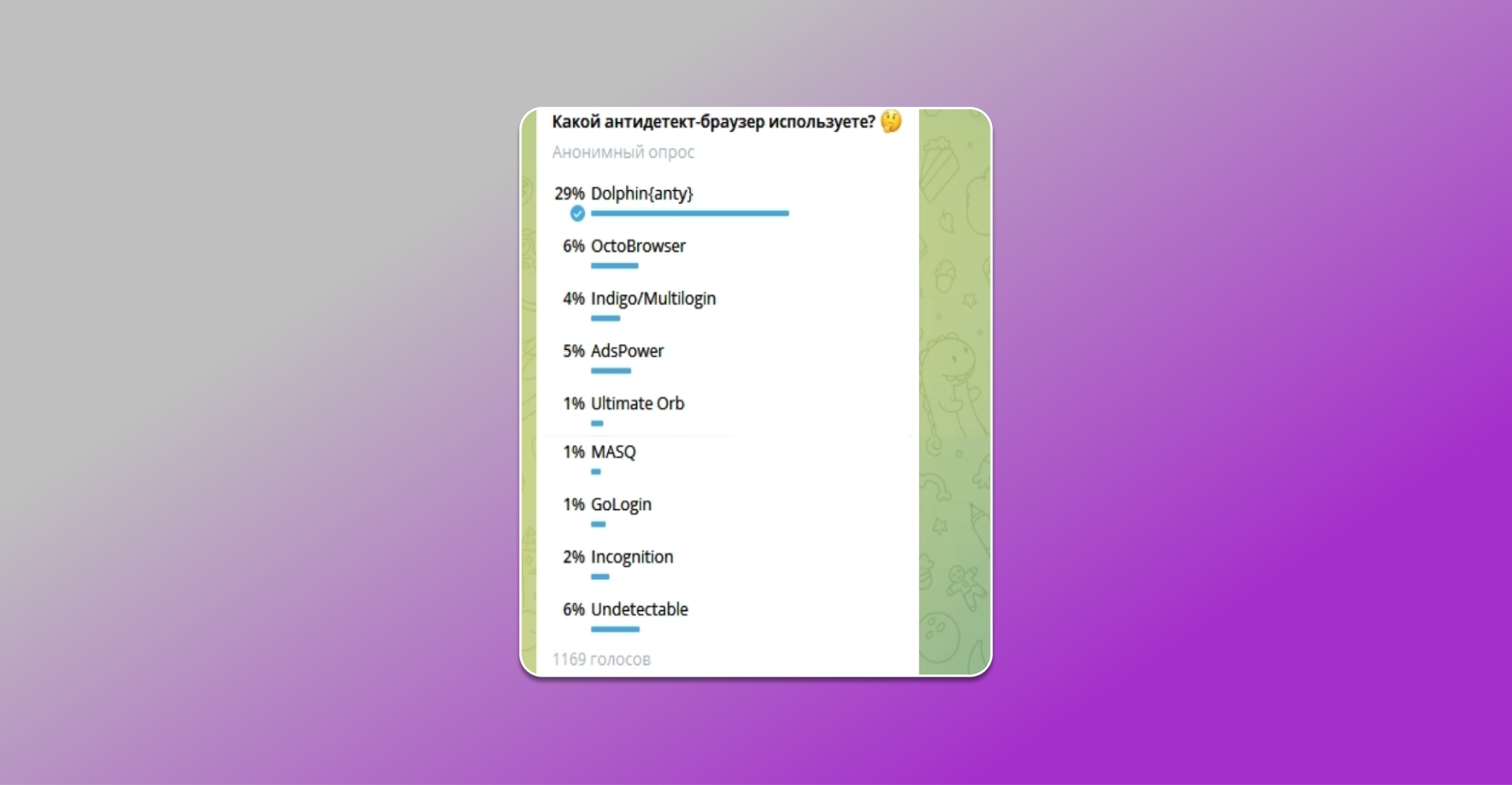
According to this survey, Dolphin, a computer browser, is chosen by 29% of respondents out of 1 169 people.
Comparison Table: GoLogin vs. Dolphin anty 🧐
We have prepared a table for a more convenient comparison. Additionally, for each item, we assign a score from 0 to 3, where 0 is poor, and 3 is excellent.
| Criterion | Dolphin anty | GoLogin |
| Fingerprint spoofing of popular OS | 3 | 2 |
| Core updates | 3 | 2 |
| Speed of operation | 3 | 2 |
| User interface convenience | 3 | 2 |
| Update speed | 3 | 2 |
| Automation | 3 | 0 |
| Command mode | 3 | 2 |
| Free plan | 3 | 1 |
| Educational materials for users | 3 | 0 |
| Mobile browser version | 0 | 3 |
| Support | 3 | 3 |
| Community | 3 | 1 |
| Quality of fingerprint spoofing | 3 | 1 |
| Cost | 2 | 3 |
| Overall functionality | 3 | 2 |
| Payment | 3 | 3 |
| Number of users | 3 | 1 |
| Use on different OS | 2 | 3 |
| Total | 49 | 33 |
Conclusion ✨
Both anti-detect browsers, GoLogin and Dolphin anty, excel at their primary function: spoofing browser fingerprints. However, comparing them solely based on this aspect wouldn’t provide a comprehensive view, as the market demands broader capabilities. Therefore, we went further and evaluated GoLogin and Dolphin anty based on other criteria: usability, built-in features, additional functionalities, user instructions, and more.
Yes, there is a price difference between Dolphin anty and GoLogin. However, in terms of functionality, Dolphin has taken a significant lead, as it continuously improves to provide users with comfort, convenience, and most importantly, effectiveness in their work.
➡️ Test it out for yourself – the free plan with 10 profiles is already waiting for you!










