Two Riders of Anonymity: How Important are “MAC address” and “Device Name” ?
Blog » Two Riders of Anonymity: How Important are “MAC address” and “Device Name” ?
🏃♂️In attempts to secure their accounts, users often try to make everything unique. Frequently, this very approach leads to bans, and the customization of some parameters is entirely futile. You spend your time making them unique, but websites simply do not even request them.
Today, we will tell you about ‘MAC’ and ‘Device Name’, as well as their impact on your digital footprint.
| ❗️Important: Absolutely Unique Fingerprints Do Not Exist. This should be understood when working with anti-detection browsers. In Dolphin anty, a database of real fingerprints is used, so there is no sense in further customizing anything. |
Our team has added the ability to change the MAC address and device name when creating a profile. But these are exactly the parameters that are not tracked by websites, and we will now explain why.
Is it necessary to change the MAC address?🤔
The MAC address is a unique identifier of any network device. As early as 2014, it was known that websites cannot see users’ MAC addresses. This has been repeatedly discussed on forums by marketers, programmers, and system administrators.
For example, a discussion from the Antichat forum:
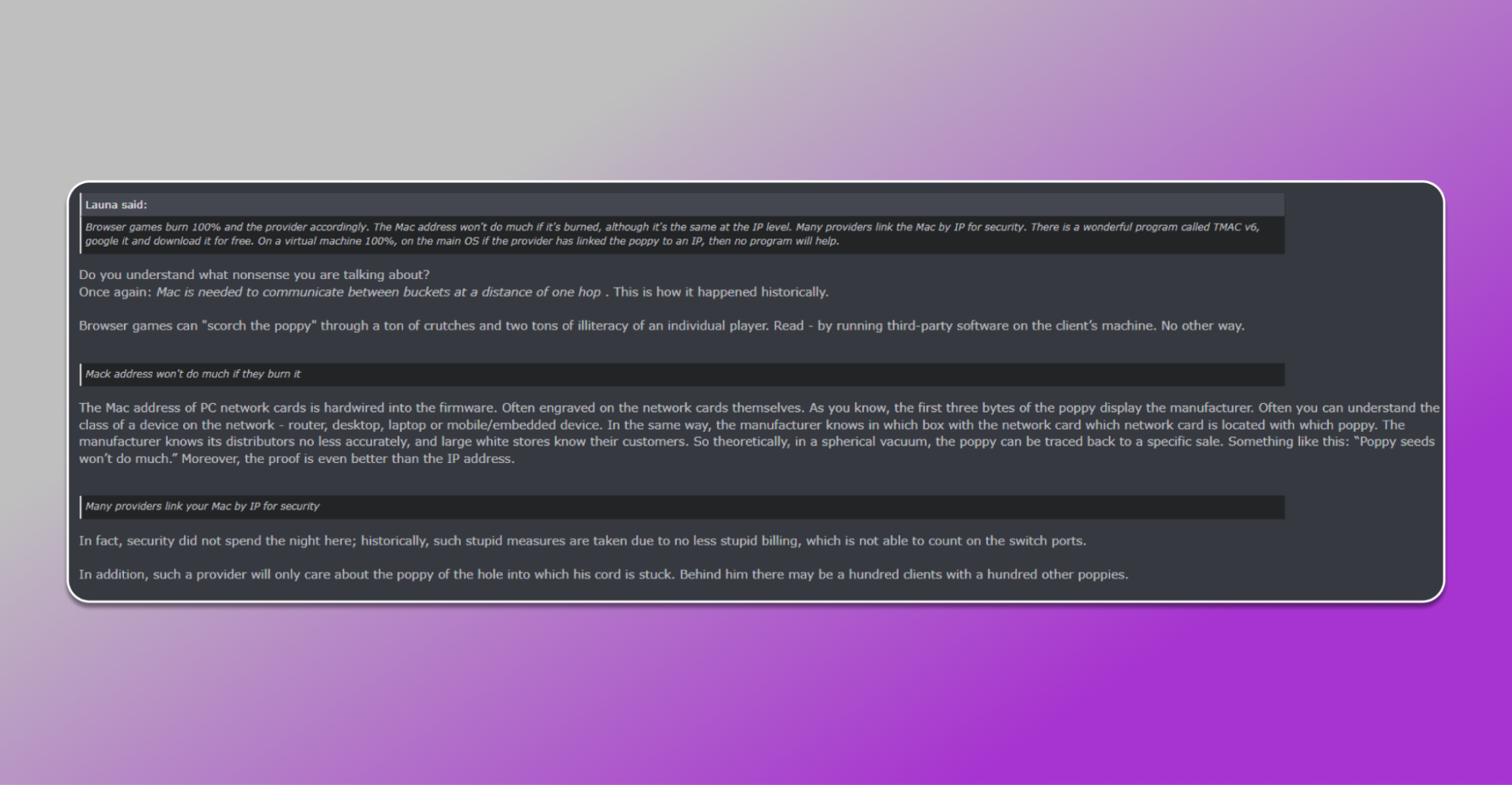
And here is a quote from the developers website:
“The client’s MAC address will not be available to you, except for one special case: if the client is in the same Ethernet segment as the server”:
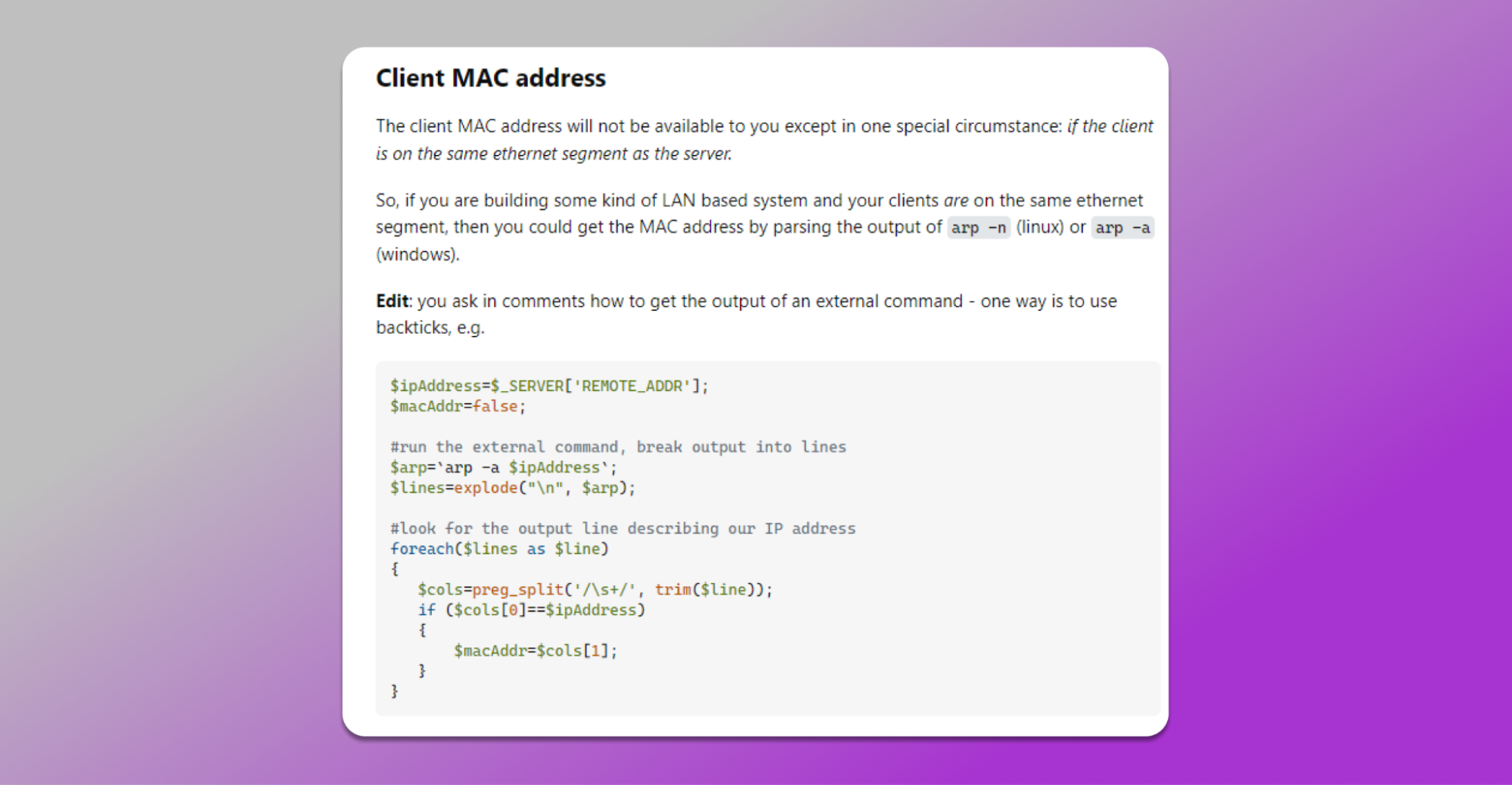
And another response in favor of the fact that websites do not see your MAC address:
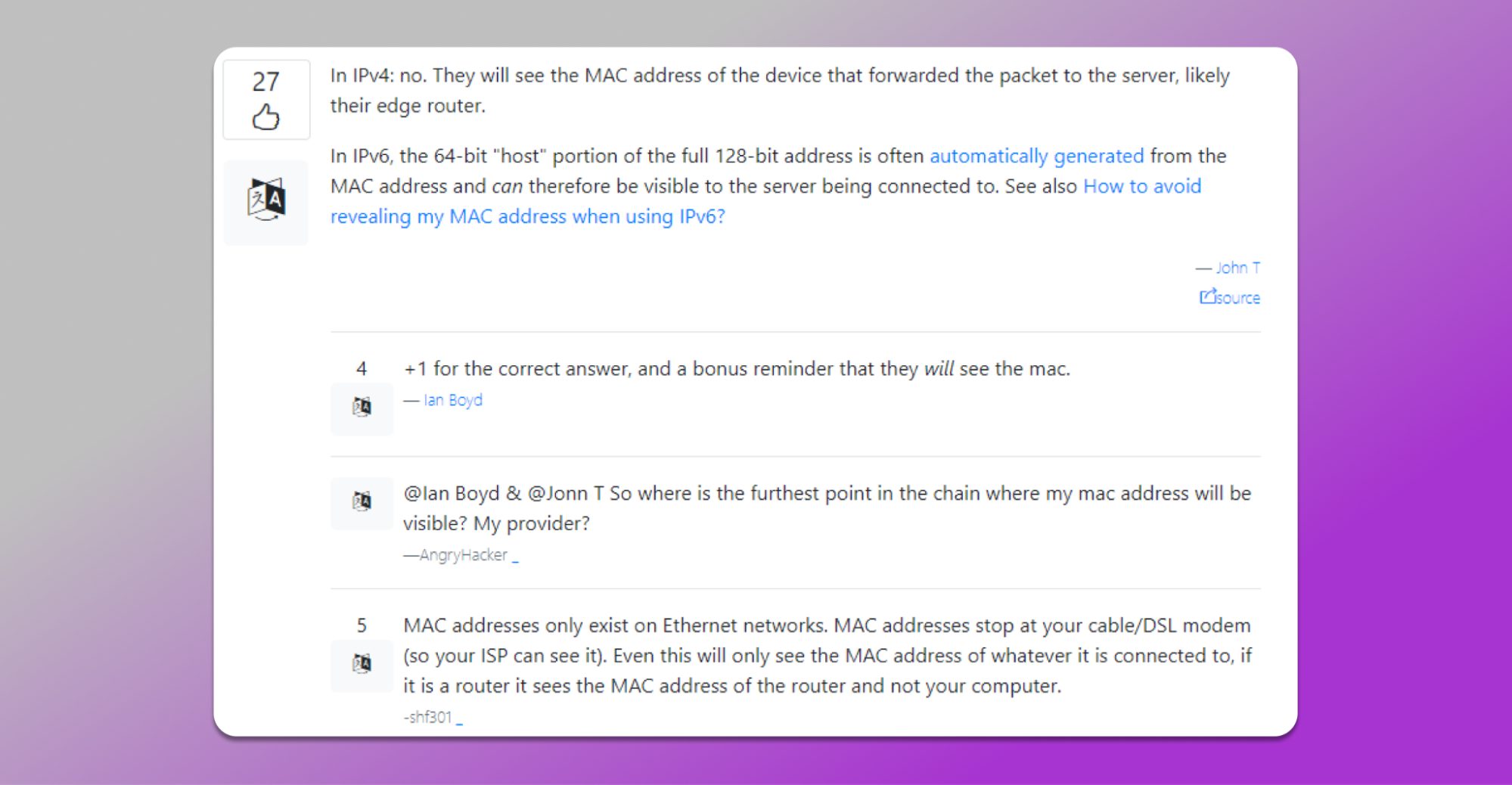
Here is what the technical specialists at Dolphin anty have to say on this matter:
“Google Chrome accesses network adapter information solely to track changes in case of an internet connection change or complete disconnection. This is to display the appropriate error, or to reset connections in case of an internet connection change.
The source code is open, and anyone can check whether the MAC address of the device is used. This information is not used anywhere 🤷♂️.”
You can change the MAC address for your own peace of mind, but it does not affect your anonymity in any way.
👌🏻To change the MAC, you need to go to “Browsers” → “Create Profile”, scroll to the very bottom and select “Manually” next to the “MAC Address” parameter:
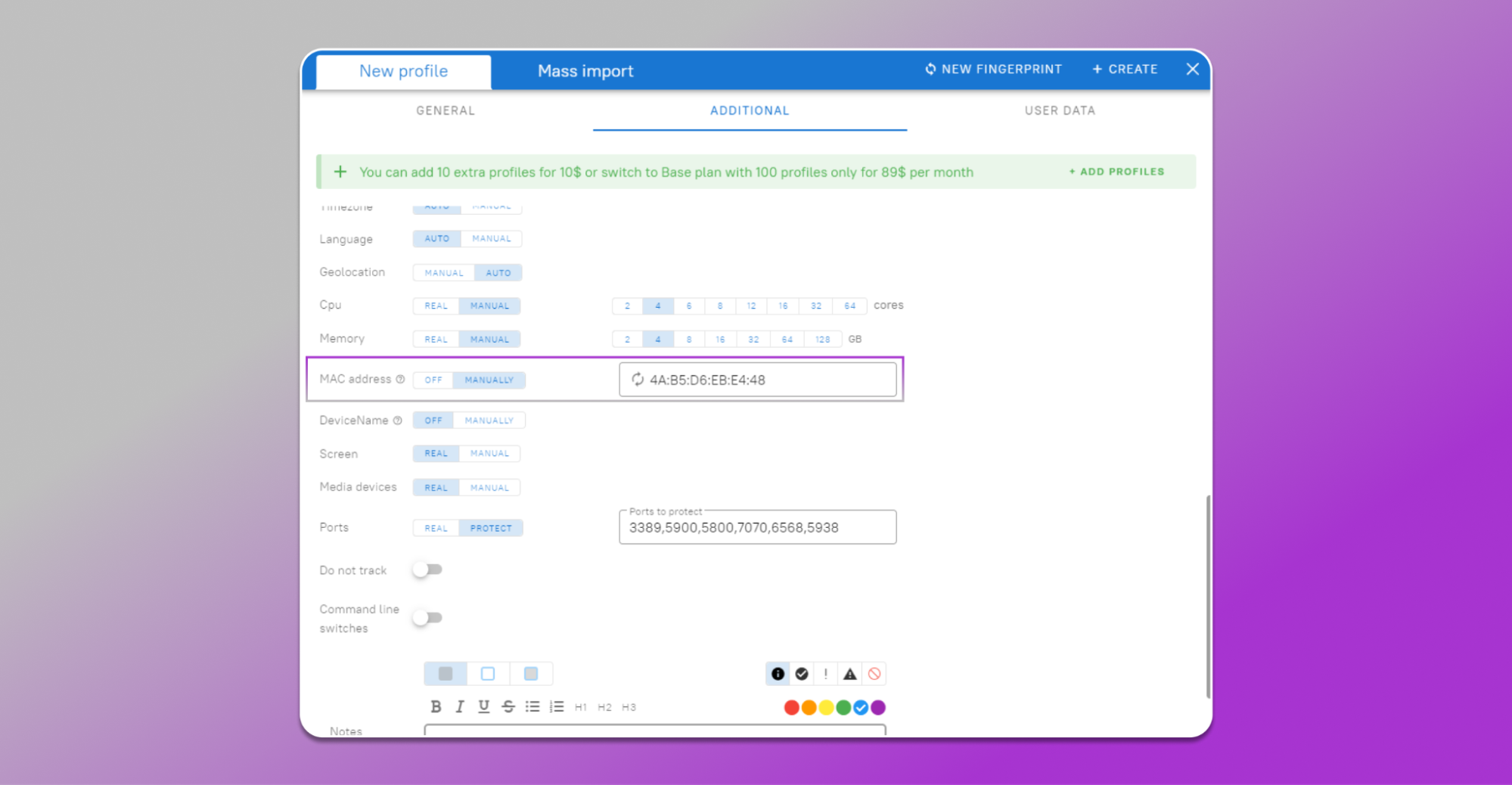
Do You Need to Change the Device Name 🤔
Another parameter that makes no sense to change is the “Device Name”. Yes, a browser can see the name of your device, but only in one case, if you have enabled synchronization of your account in Google Chrome.
In Dolphin anty, synchronization is disabled, and after logging into the account, it will not be present, therefore, Google will not request the name of your device.
This is how a Google account looks on a PC where synchronization is enabled:
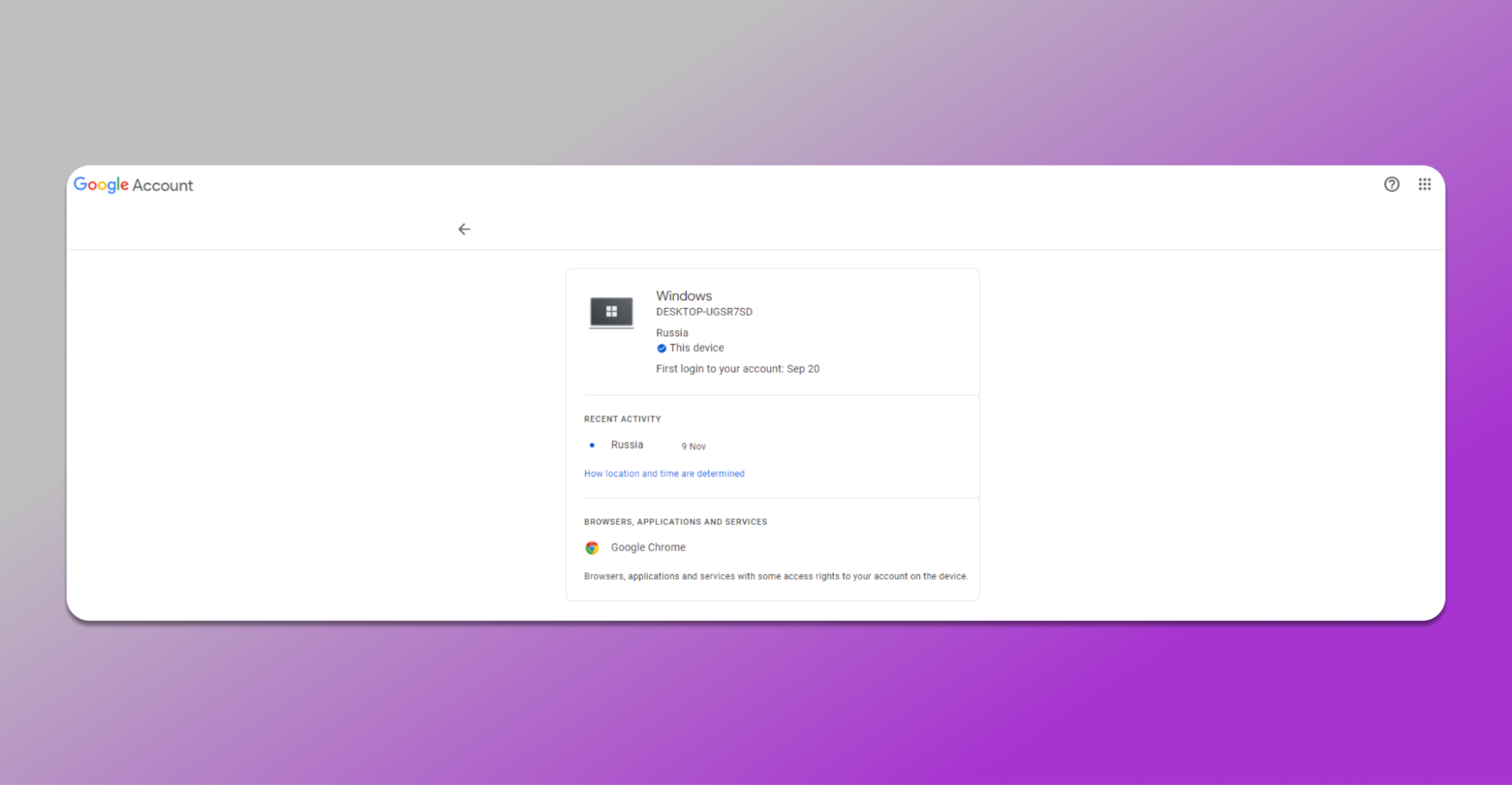
And this is a screenshot from the anti-detection browser with the same account:
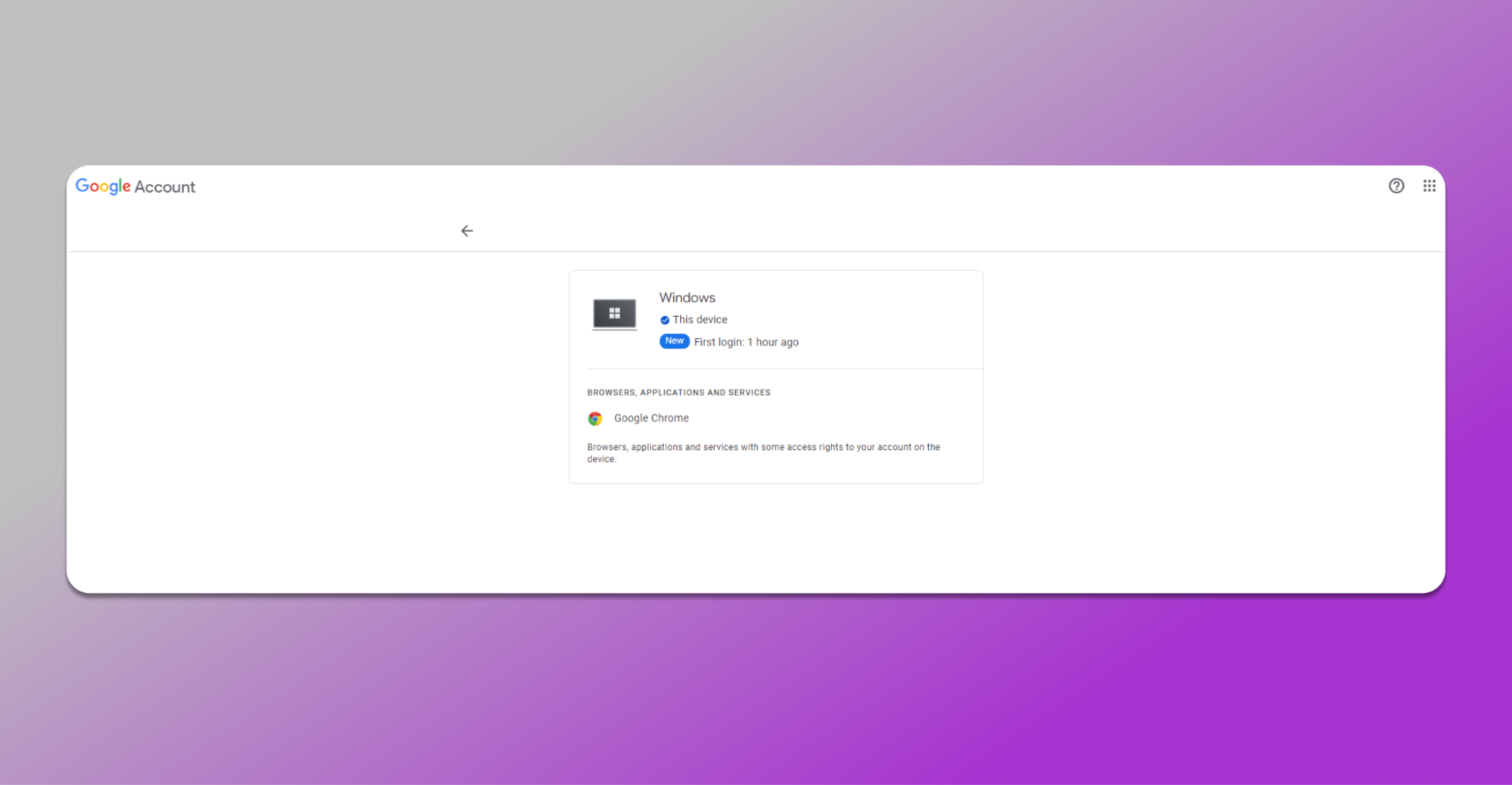
As you can notice, in the anti-detection browser, there is no device name, Google did not request it and websites will not see it.
👌🏻If you still need to change the device name, this can be done when creating a profile: “Browser” → “Create Profile” → “Device Name” → “Manually”:
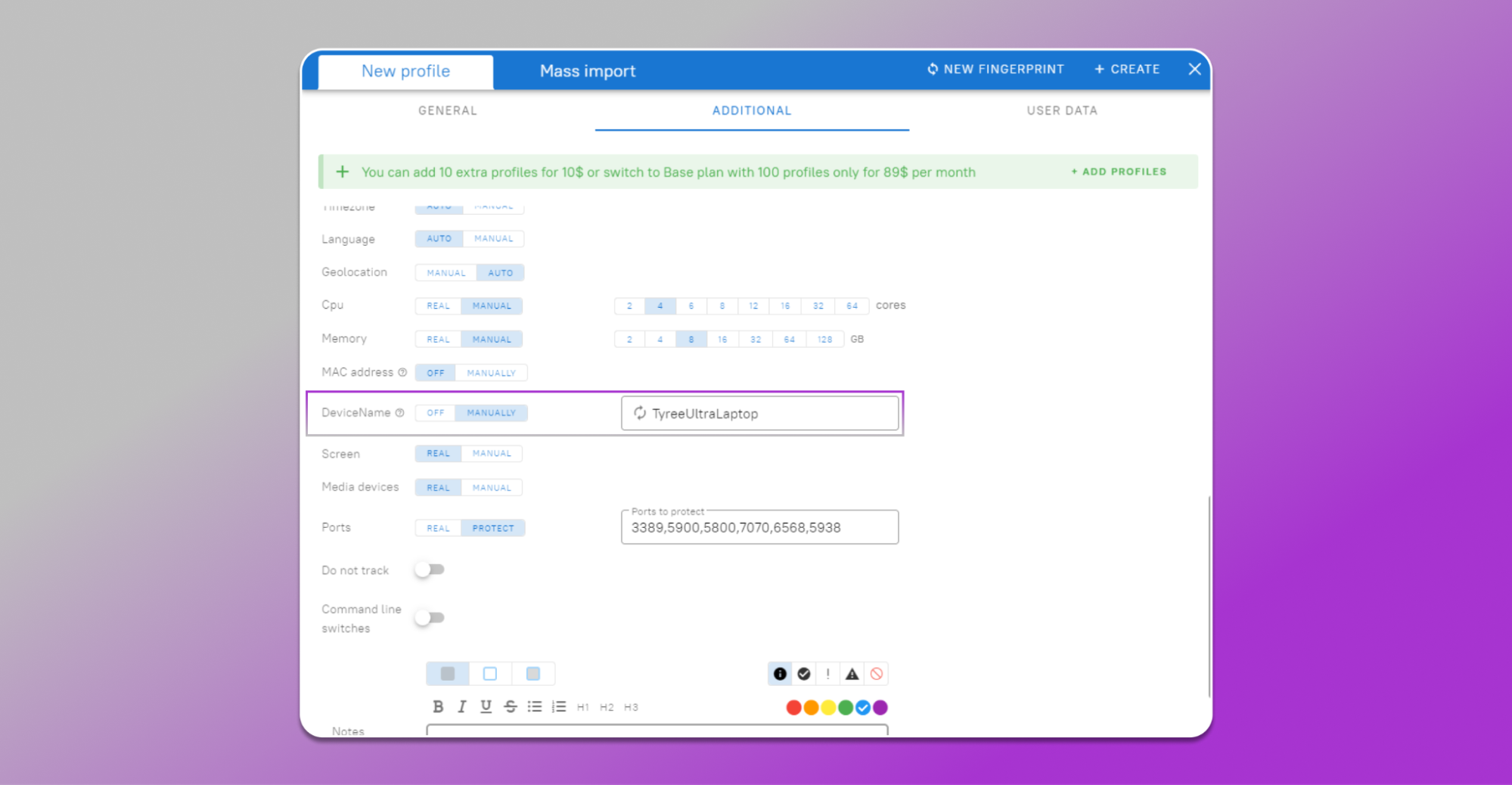
To make sure the device name is not displayed:
- Go to your Google account;
- On the left, select “Security”;
- Scroll down to “Your devices”;
- Select the device marked “Current session”.
You can perform these actions on all your profiles in the anti-detection browser.
| ℹ️ You can customize the MAC and device name for peace of mind when creating profiles. However, it’s better to focus on more important parameters, such as WebRTC, Canvas, WebGL, language, time zone, geolocation, processor, and so on. All these fingerprints can be changed using Dolphin anty. |
Conclusion
We do not just randomly generate browser fingerprints; we create a database of real fingerprints used for setting up profiles in Dolphin{anty}.
Your visit to a website does not raise suspicions with the anti-fraud system, as you appear to it as a regular user, which increases the platform’s trust in you. Moreover, we strive to release browser core updates as quickly as possible in accordance with Google Chrome releases, to ensure your fingerprints are always up to date.
Generating a MAC address or device name is pointless, as websites cannot see these parameters anyway, so it’s better to save your time for work or relaxation .










