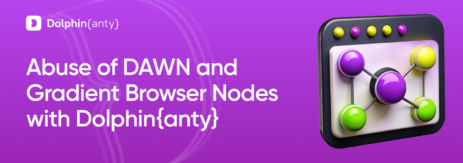The Best Tools for Testing Anti-detect Browsers
Blog » The Best Tools for Testing Anti-detect Browsers
A good anti-detect browser should be able to do two things: hide your real digital fingerprint and not cause suspicion of anti-fraud systems. If you just hide your fingerprints, site trackers will consider it suspicious. That is the reason why they can limit the functionality of the account, put limits on topping up and withdrawal of funds or impose other restrictions.
❗ Digital fingerprint is data about the browser, device, location and Internet connection parameters. It is composed of browser settings, fonts, processor and video cards characteristics, screen resolution, language settings and other indicators. If looked at separately, each of these indicators coincides with millions of users. But their set forms a unique combination. The site trackers analyze them and distinguish users by this unique combination of these parameters.
👨💻 Digital fingerprints have to be not just hidden, but spoofed with fake ones. And good anti-detection browsers (the most popular solutions are usually best anti-detection browsers) easily cope with the spoofing. However, fake fingerprints should not only look like real ones, but also be trustworthy to the websites. Therefore, the best anti-detect browser should be able to not only cope with the spoofing of fingerprints, but also look real in order not to cause suspicions.
How to Check Antidetect Browser Reliability? 🤔
🔎 In order to check the antidetect browser for leaks and test fingerprint quality, users usually appeal to special services of such checkers. They allow you to:
- See your digital mark that is available to most of the sites;
- Check the fingerprint for feasibility. If your fingerprint is not trustworthy to sites, the antidetect browser checker will explain not only this fact, but also the reason why it looks doubtful.
We do not always need detailed information about the fingerprints to check the anti-detect browser — sometimes general information about the parameters of the fingerprint and its credibility are enough. Therefore, we have created for you the list of the most popular and at the same time practical checkers for testing antidetect browser.
📌 Pixelscan
👉 The most popular browser antidetect checker which shows both the whole quality of the fingerprint and an overall summary based on its parameters.
In the upper part of the service interface we see the location, the presence or absence of VPN, proxy as well as whether you spoof your digital fingerprint or not.
![]()
👉 Consistent means that the service did not find attempts to anonymize and conceal data. The service conducts a sufficiently deep check, which can take up to several minutes. And if it did not find any inconsistencies in the fingerprint and no leaks, then you use a reliable anti-detect browser.
If you scroll down, you will find more detailed information concerning what websites see about you when you visit them.
![]()
📌 Whoer
👉 Whoer is another popular checker for antidetect browser testing that also offers its own VPN and perfectly detects the use of other Virtual Privacy Networks and proxy.
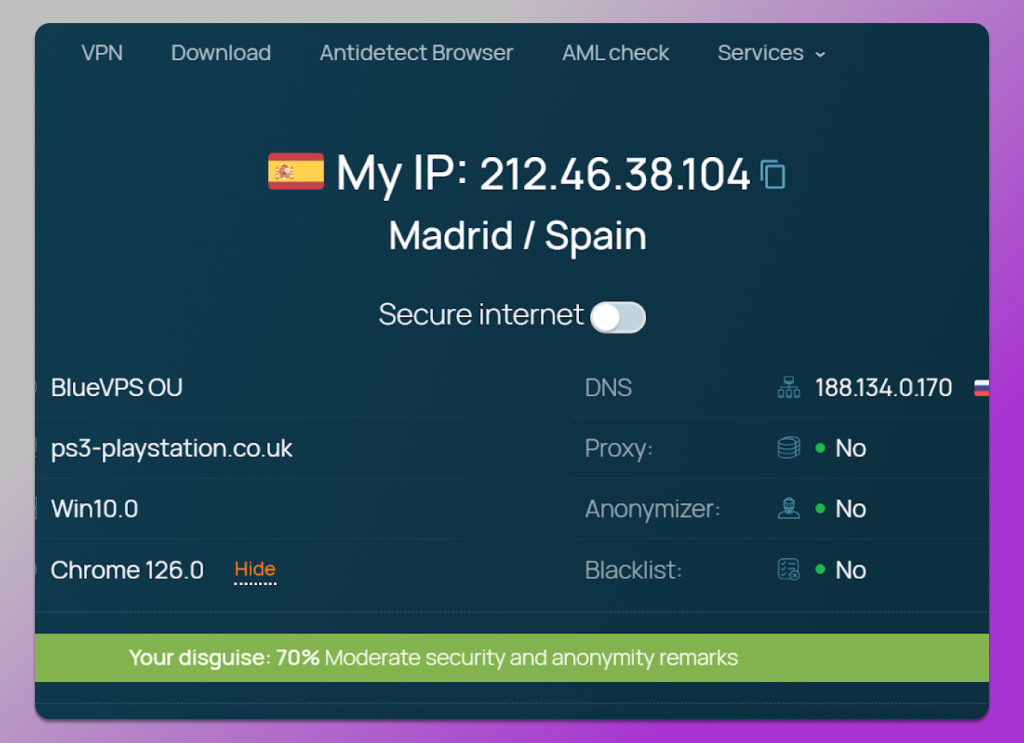
👉 You can also see a more detailed layout of your IP data and digital fingerprint.
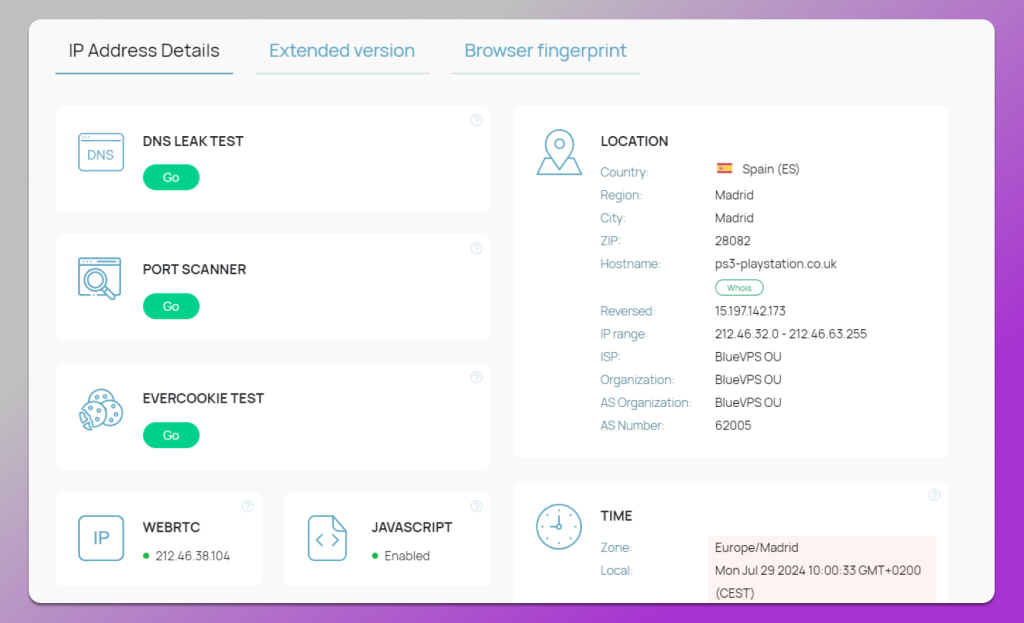
This service also sees which scripts are turned on and which are disabled, which can also cause suspicion of anti-fraud systems. Therefore, with the help of Whoer, you can not only carry out the browser anonymity checks, but also find the reasons why the sites consider your fingerprint suspicious.
📌Browserleaks
Browserleaks is a service that offers an antidetect browser test and very detailed information for those who want to know each aspect of their fingerprint. The main page includes tools that check fingerprint parameters.
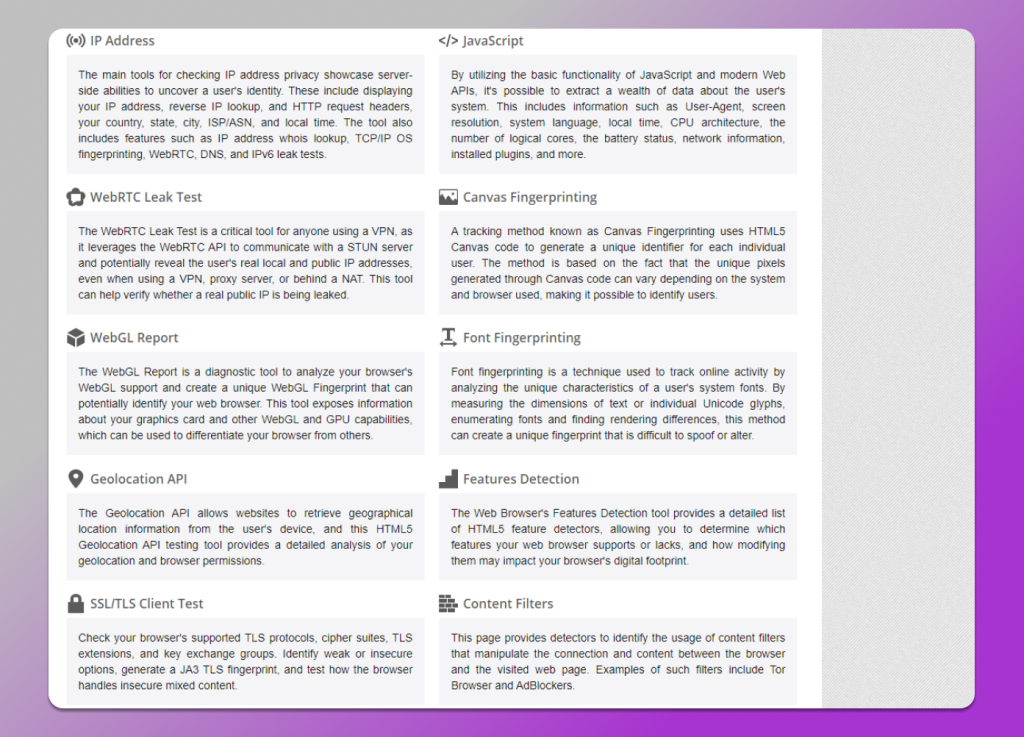
👉 Let’s consider the most important tools for checking anti-detect browsers. The “IP Address” defines your iP, location, Internet provider, connection parameters, requests from your browser, useragent, etc.
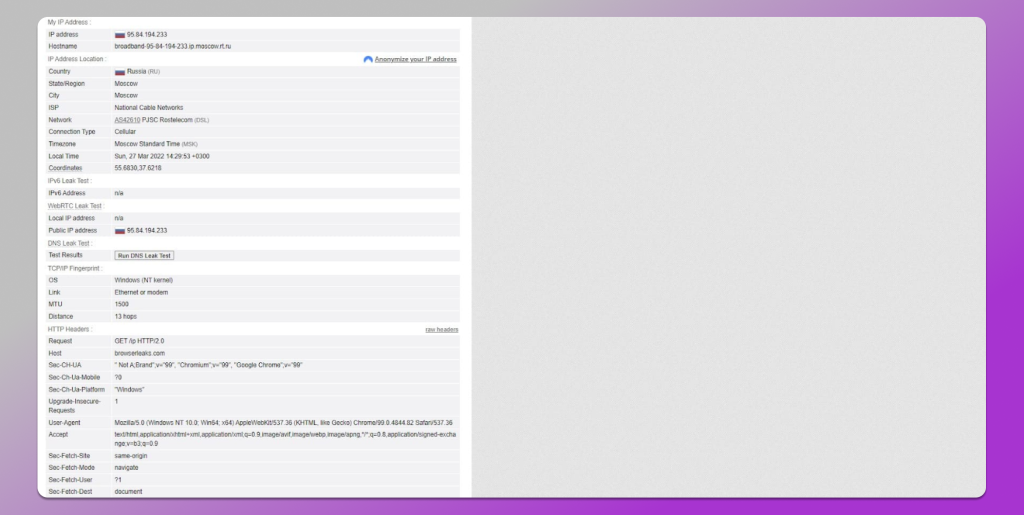
👉 “JavaScript” shows all the parameters of JS code execution in your browser. The upper fields with the values of “true” mean that the implementation is on and it does not cause suspicion of anti-fraud systems. Further you can see plugins, language menu and other parameters.
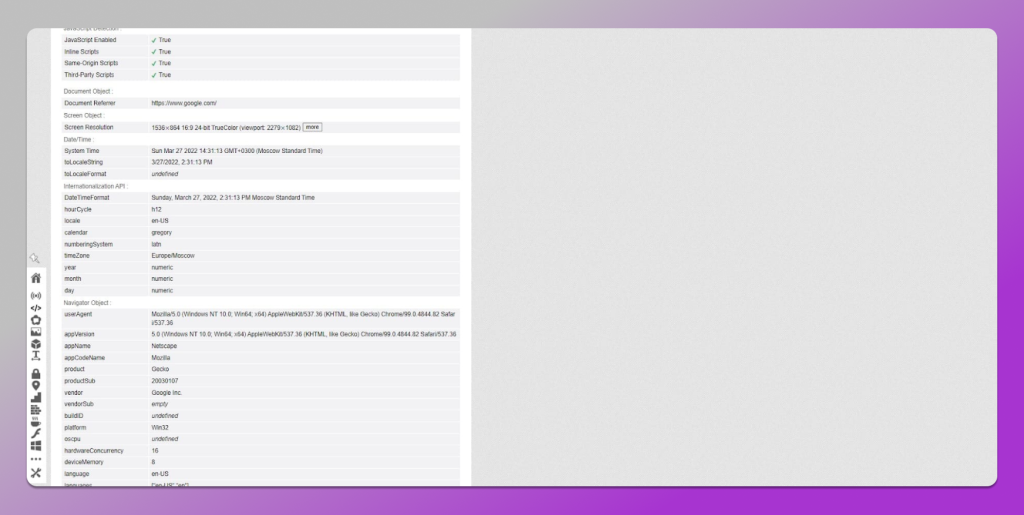
👉 “WebRTC” shows information about how audio, video and content from your device are transmitted to other browsers. Additionally, this tab gives you recommendations on how to disable WebRTC. But it is not recommended to do it without real necessity.
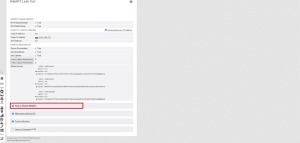
👉 “Canvas” shows details of graphics generation with JavaScript and HTML, the size and resolution of pictures. Sites monitor these parameters, which are also a part of digital fingerprint. The value of “true” shows that he drawing scripts are supported.
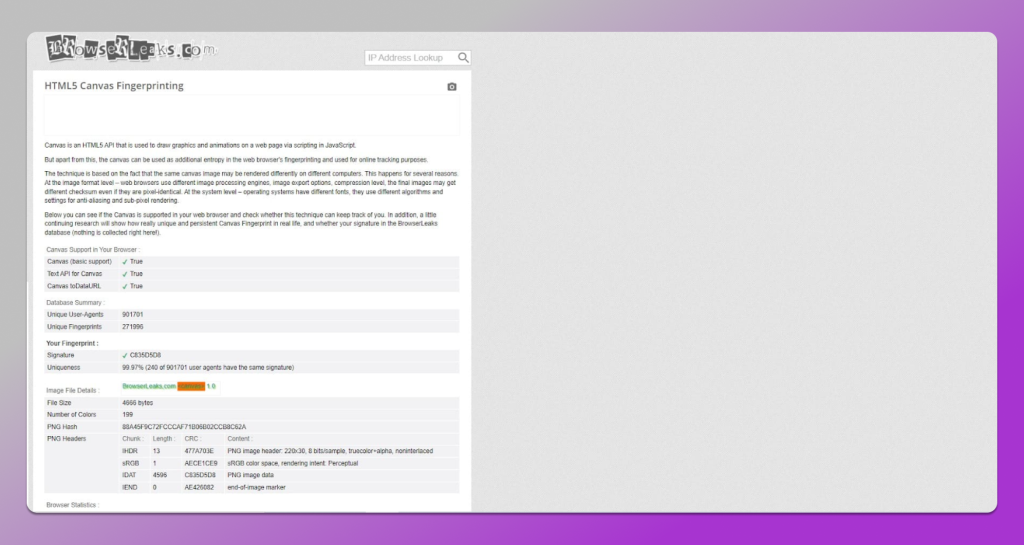
👉 “Font Fingerprinting” shows the font parameters that are used in the browser. Fonts are one of the main parts of a fingerprint which give out its spoofing. This is due to the fact that each operating system has its own unique system fonts. When you try to impersonate the MacOS user, despite the fact that you visit the website from Windows, the anti-fraud systems can figure it out because of fonts.
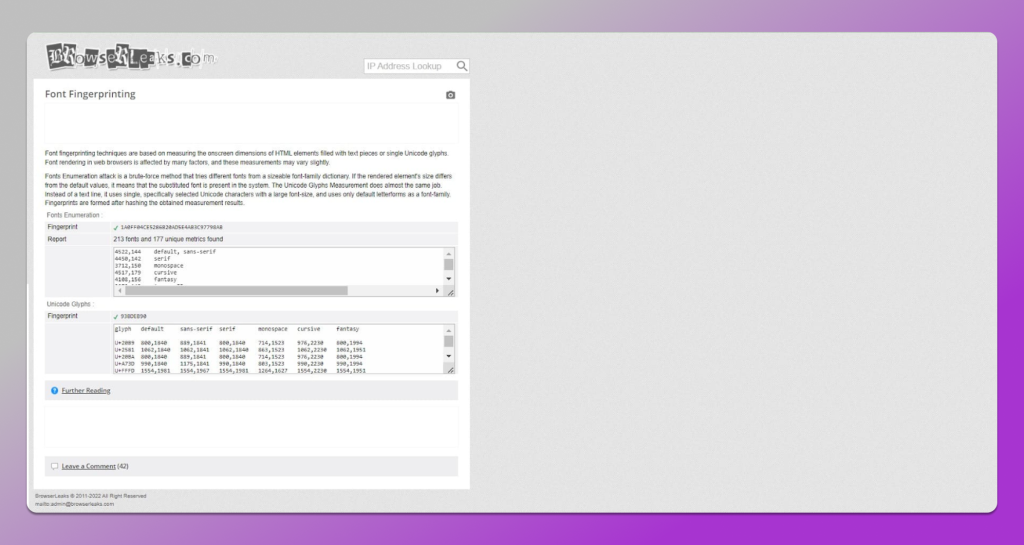
👉 “SSL/TLS Clients Test” shows the supported TLS protocols, cipher suites, expansion and key exchange groups. Useragent is also shown here.
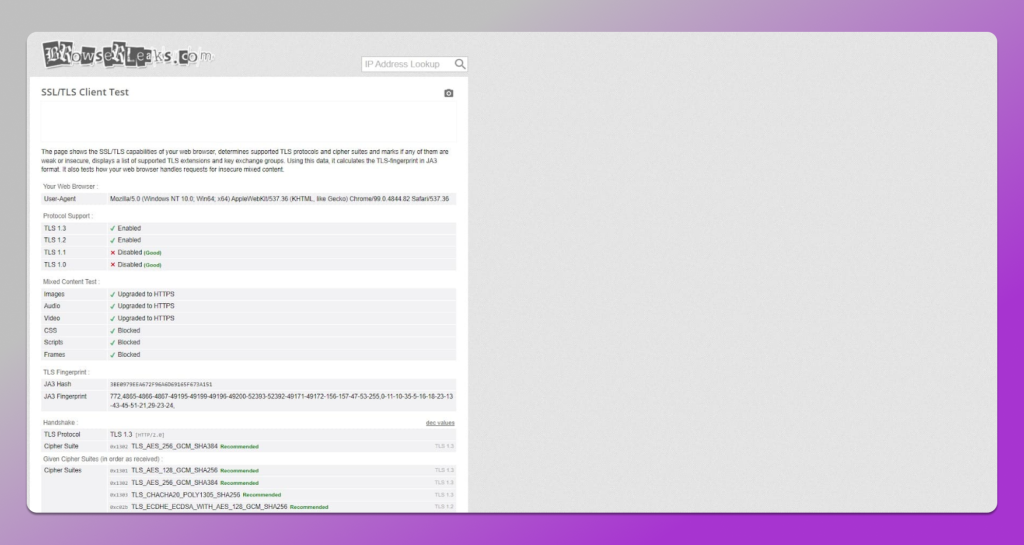
👉 How to check anonymity of an anti-detect browser on Browserleaks? First, open the tabs given here through a regular browser. Then open them through the anti-detect. If IP, location, provider, language menu are completely different, and fonts, graphics drawing partially, then it means that the anti-detect browser works in the right way. If there are no differences between the parameters, like, for example, when you simulate MacOS and “Font Fingerprinting” shows the same OS, it means that everything is ok.
📌 AmIUnique
This service shows how non-standard, atypical and unique each separate parameter of the digital fingerprint is. The less its uniqueness is and the more it looks like with other users, the more trustworthy you are in the eyes of the websites.
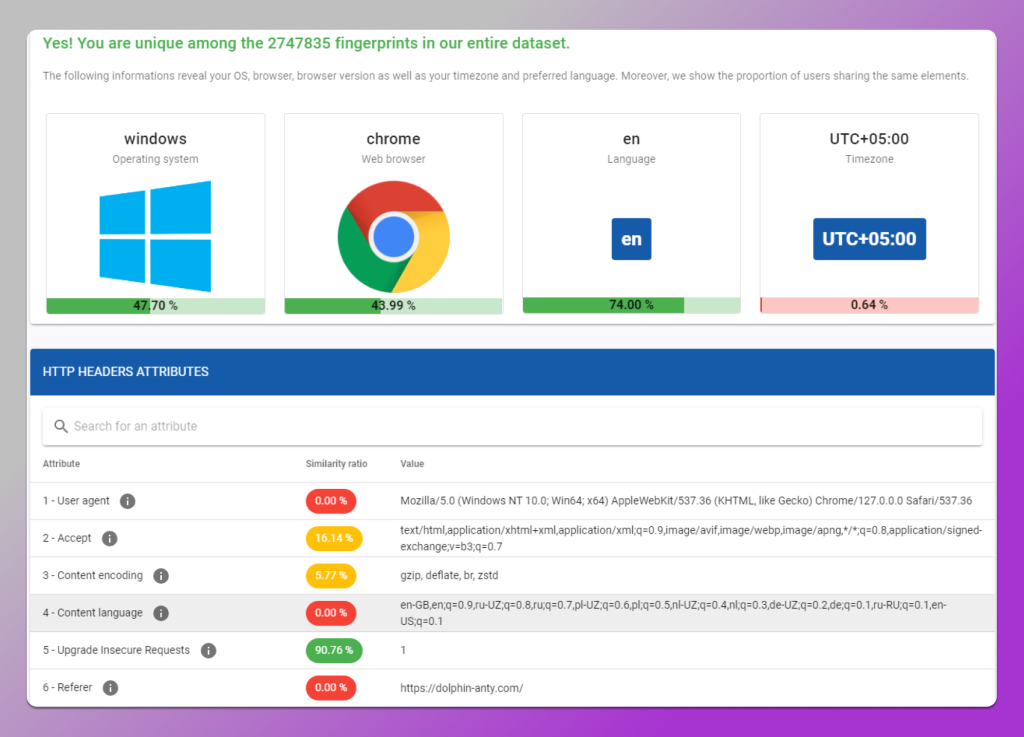
👉 Here you can test antidetect browser anonymity easier and faster than in the previous service. To do this, open AmIUnique both in the profile of an anti-detect and in a regular browser. As a result, you will see 57 fingerprint parameters.
❗ The lower the uniqueness, the more trustworthy your fingerprint looks. At the same time, part of these 57 parameters (first of all, the time zone, the language menu, the useragent) should differ.
📌 Fakevision
First of all, you should know that Fakevision is a paid service. Nevertheless, it has a free mode that you can use to check fingerprints. It gives a brief summary of IP, browser, OS, as well as Canvas, WebRTC, WebGL.
❗ If you decide to pay, you will see which black lists include your IP, as well as more detailed information on fingerprint.
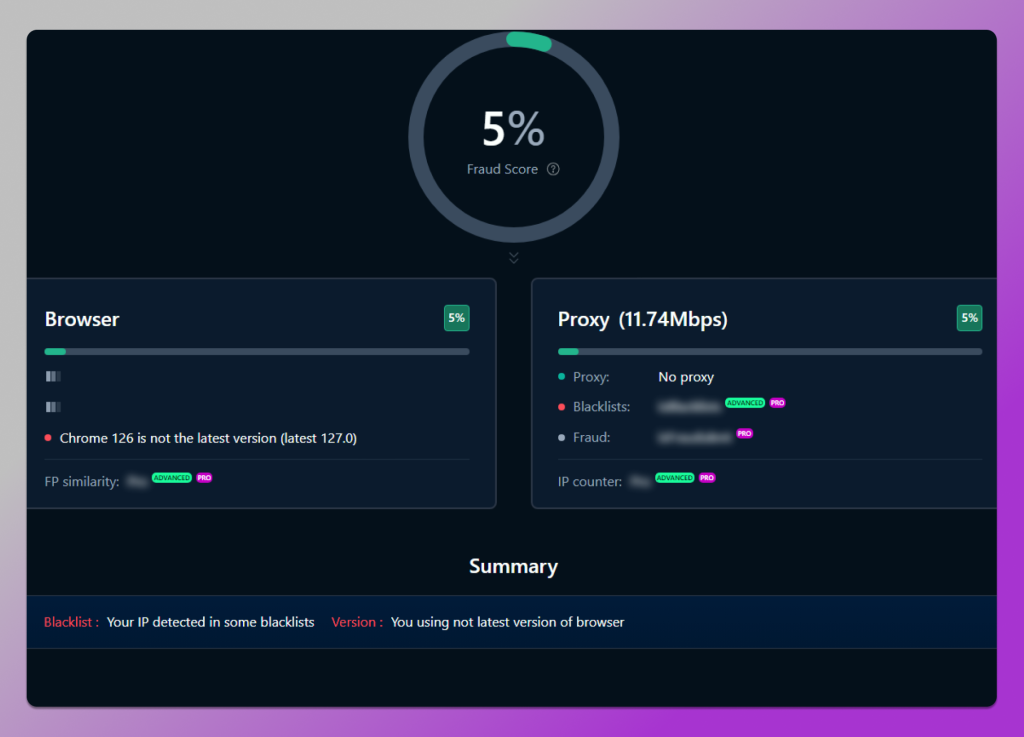
👉 “Fraudscore” shows how suspicious your fingerprint looks. If this indicator is not more than 10%, sites will trust you.
📌Leaksradar
The service shows all the basic data that are baing analyzed by the anti-fraud systems of various sites: geo, provider, WebRTC, HTTP-headers, screen parameters, fonts, Canvas, audio, etc.
👉 But first of all, Leaksradar allows you to check digital fingerprint on inconsistencies.
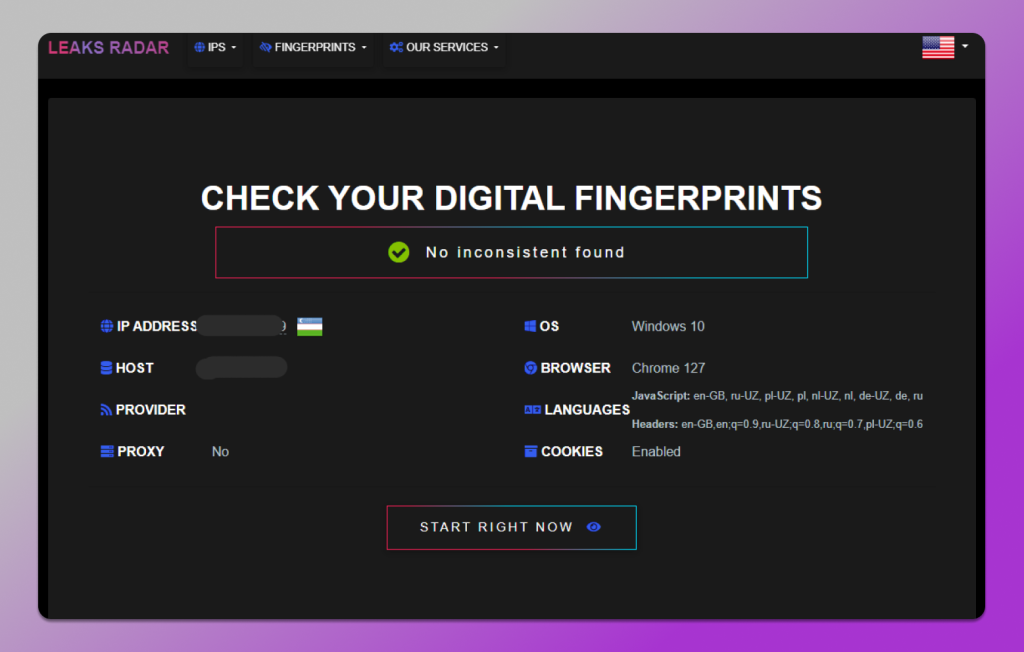
👉 The feature of the service is that the main parameters of the fingerprint are presented briefly which is comfortable for perception. Therefore, if you check the anti-detect browser, it will be easy for you to compare the fingerprint parameters and see what exactly is spoofed.
😉 Interesting fact: the service allows you to see in which social networks you are registered from the current browser.
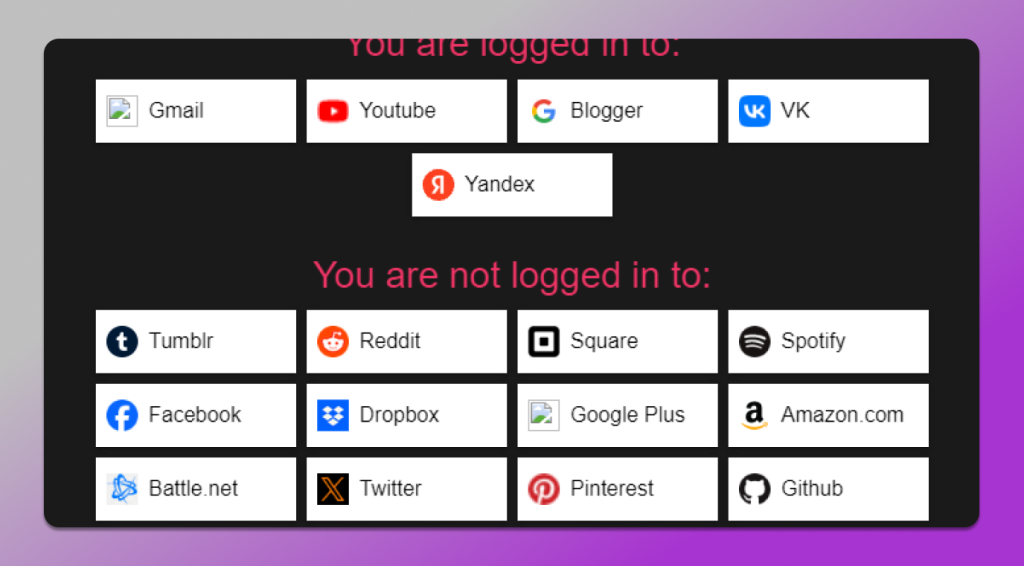
📌 Robinlinus
The service shows a brief and at the same time a very informative summary about what sites see in your browser. Robinlinus conducts not only a check of fingerprints, but also gives recommendations for spoofing each parameter.
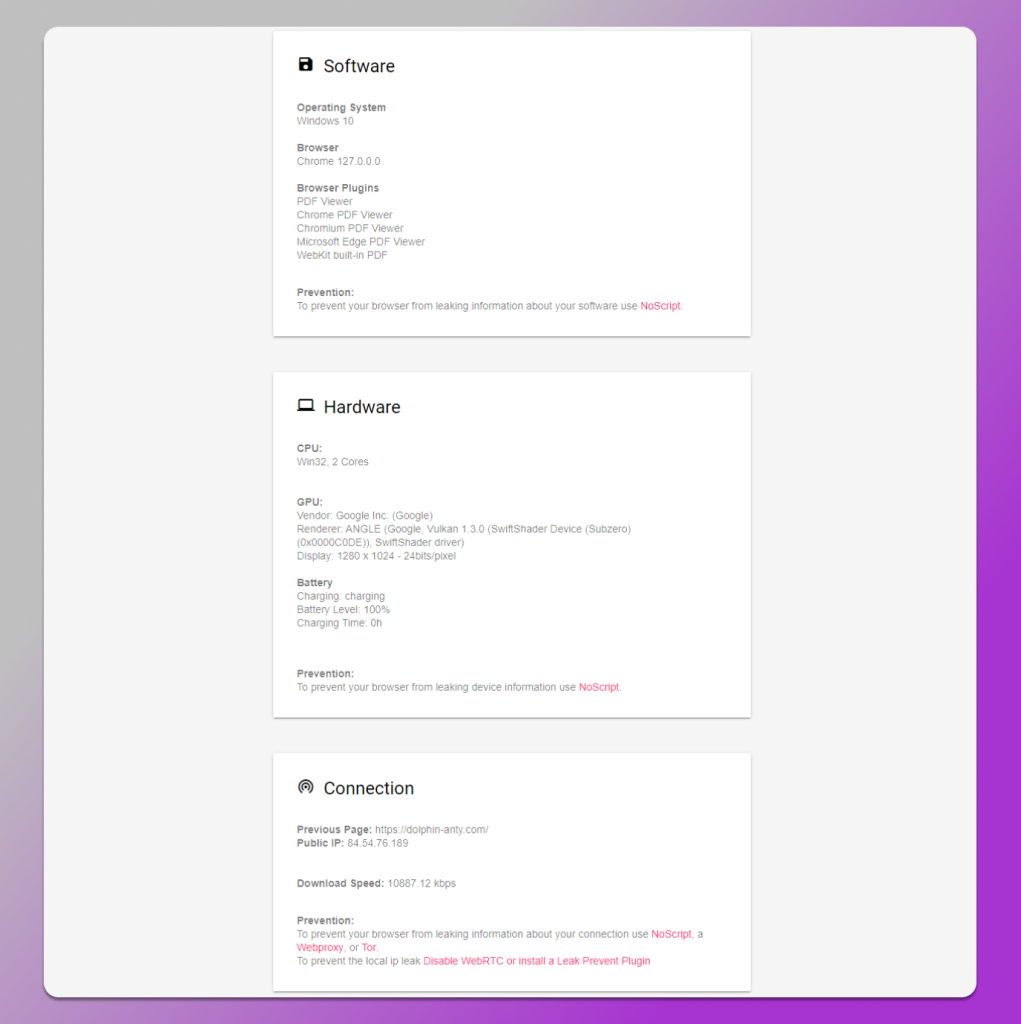
It also shows what social networks you are registered in from your browser.
📌 Coveryourtracks
This service allows you to not only fulfill fingerprint check, but also determine if you have advertising blockers. This is a useful function if you work with sites that limit the functionality for in case of user’s advertising blocking.
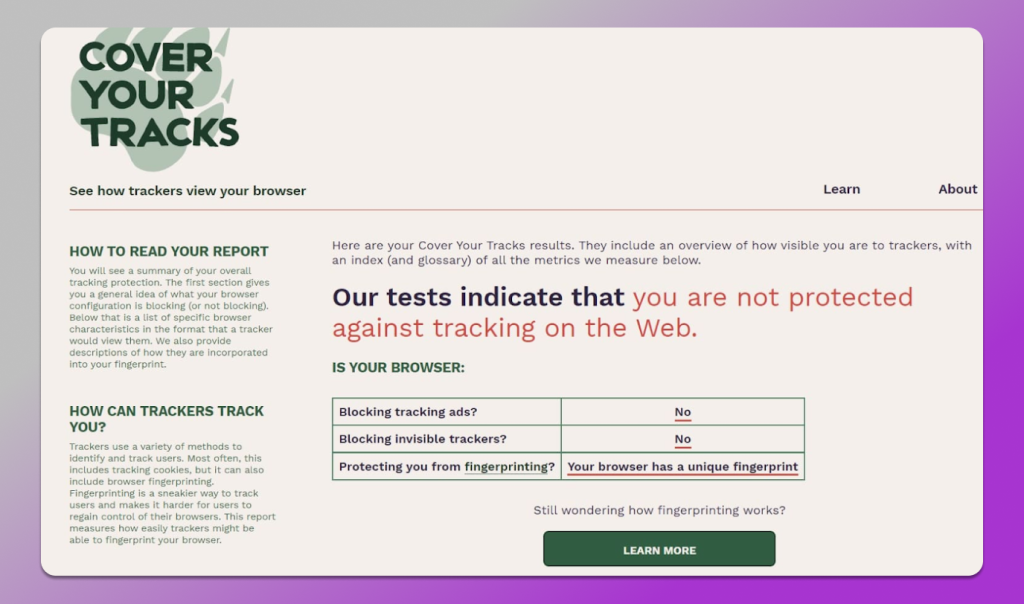
👉 The perfect result is when the service does not see any attempts to spoof a fingerprint. This means that other sites do not see that you are trying to somehow mask yourself. So, there will be a maximum level of trust in you.
Here you can see all the key parameters of the digital fingerprint. They should differ in an ordinary browser and anti-detect.
📌 CreepJS
One of the most detailed scanners for testing an anti-detect browser. It shows the overall level of trust in the browser fingerprint and the uniqueness of the main parameters of the browser.
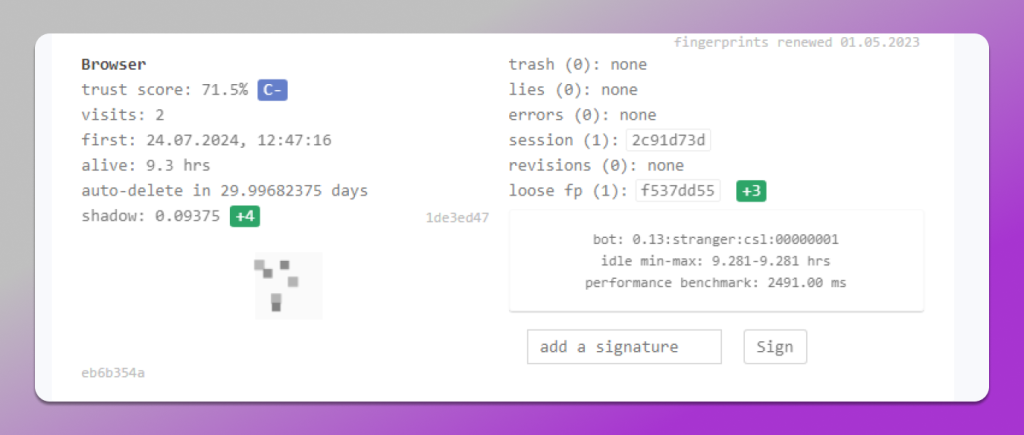
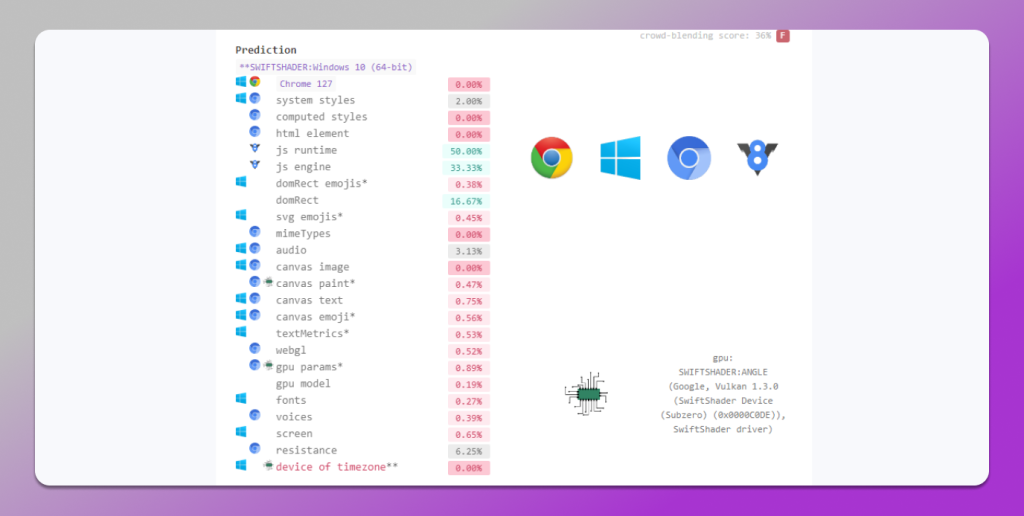
The more non-unique parameters, the more trustworthy the fingerprint looks.
👉 The service gives a detailed layout for each component (graphics, fonts, rendering, WebRTC, etc.). He also shows the date of the latest fingerprint update.
📌 Deviceinfo
This service gives complete detailed information on all indicators of the fingerprint. However, it does not allow you to check fingerprints for credibility.
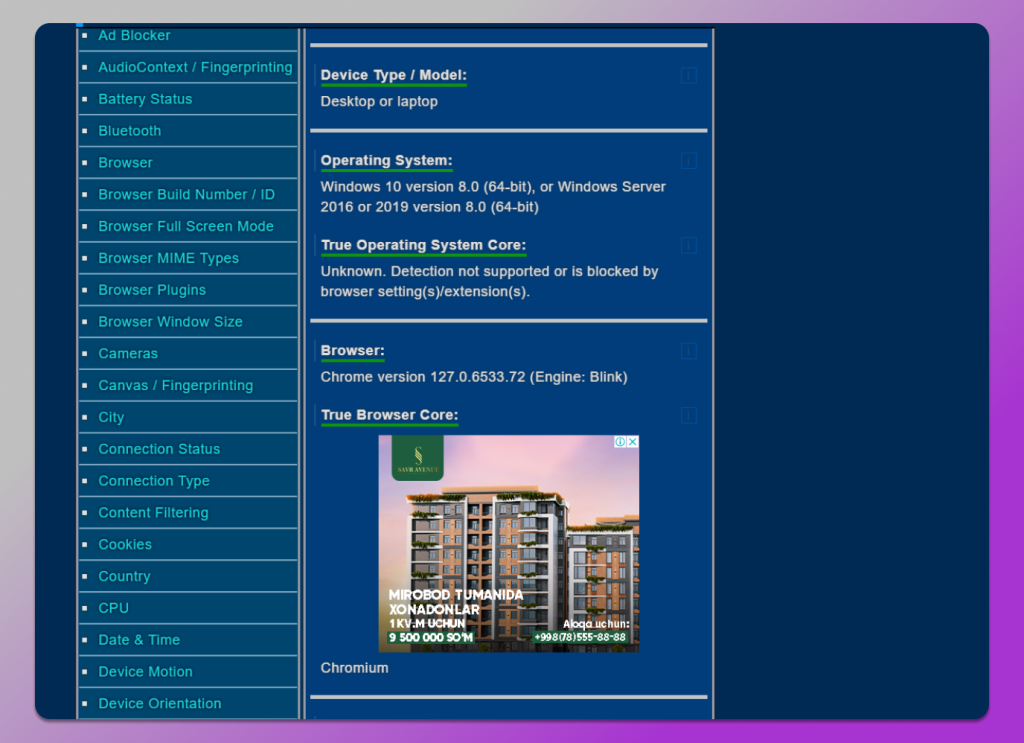
That is why it is convenient to use it if you want to check if there are real data leaks in your anti-detect browser.
In Conclusion
🥶 Even the best anti-detect browser is unable to 100%-simulate a real user. Checking algorithms are constantly updated. Until recently sites were not able to see any inconsistencies in the fingerprint, but now they learn much faster.
However, much depends not only on the quality of the anti-detect browser, but also on the configuration of the browser profile ☝️ Therefore, a safe anti-detect browser offers trustworthy combinations of data in digital fingerprints by default. Moreover, when the user creates a profile and sets up a fingerprint, a high quality anti-detect warns that this or that setting can violate the plausibility of the print.
🔥 This is the feature of a secure anti-detect browser Dolphin Anty. It collects fingerprints from real digital fingerprints and configures them according to the proxy you have chosen and the type of site you are planning to work with. Therefore, digital prints in Dolphin Anty look as believable as possible.
You can check it yourself. Download the anti-detect browser Dolphin Anty, create profiles and go through all the anti-detect browser tests from this text yourself. This is free 🆓, as you can create up to 10 profiles with the Free plan 💯