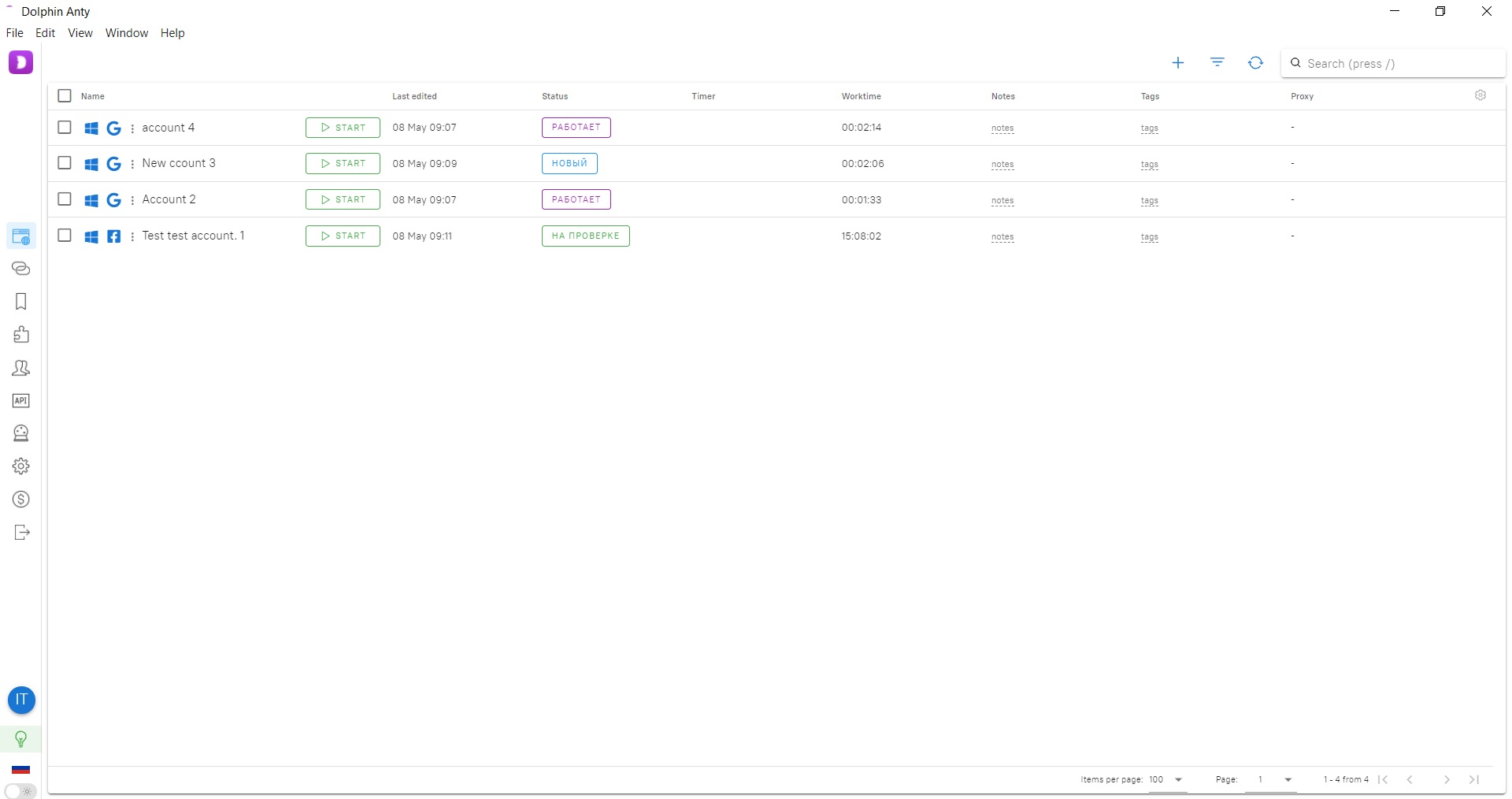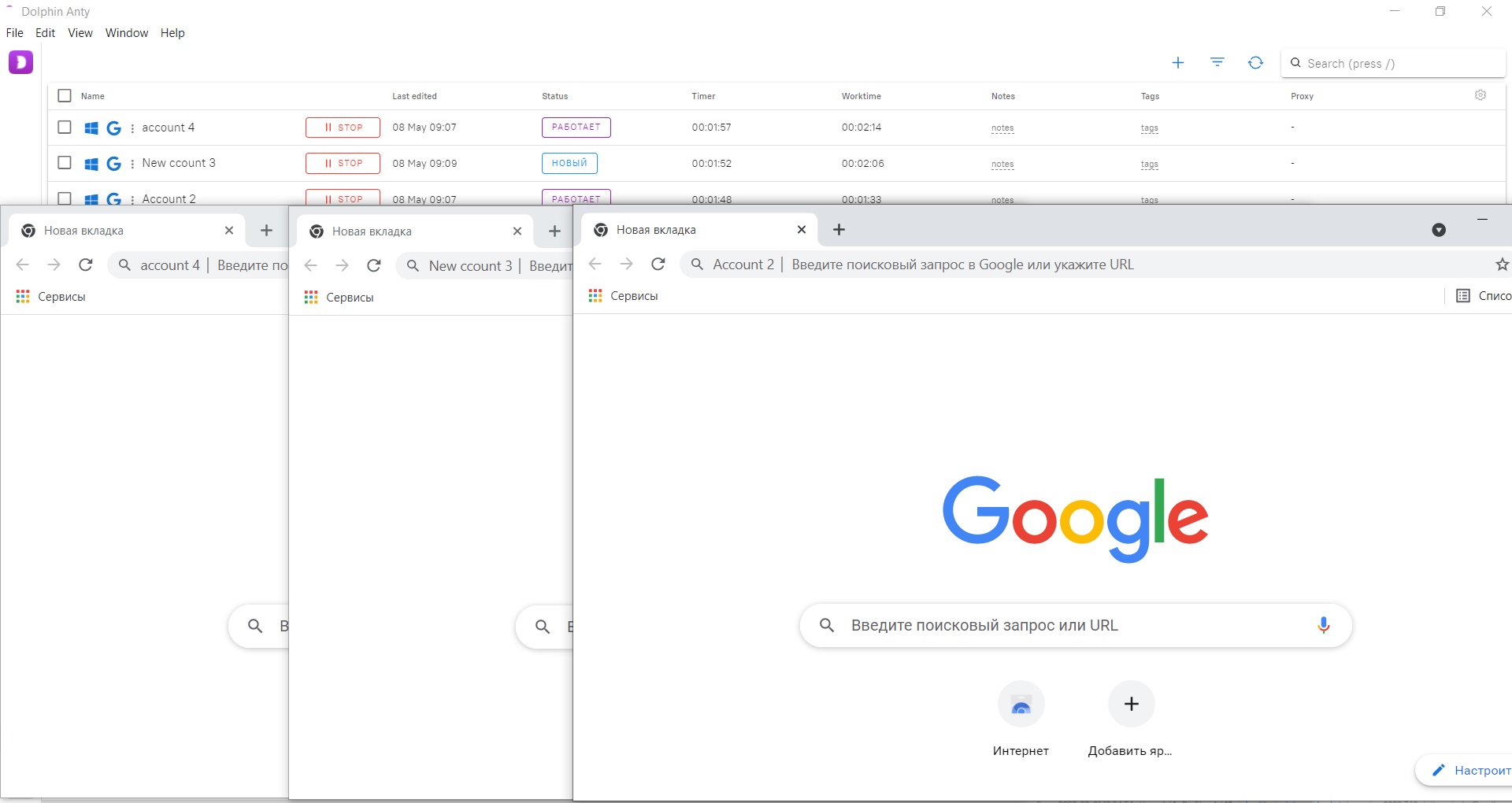Browser automation: what is it for and how it works?
Blog » Browser automation: what is it for and how it works?
Users who work a lot on the web often have to perform one-type actions. Below we will tell you how Dolphin{anty} can help you automate many of these activities so you can spend your time on more useful tasks.
What is browser automation 🦾
Browser automation is a functionality that helps to set up your processes so that they work with as little input from you as possible.
For example, this applies to:
- loading account data into the browser,
- running and deleting ads,
- analyzing comments,
- working with proxies,
- sorting and searching for accounts,
- account review,
- testing interfaces,
etc.
For automation, you can use:
- Special browsers. For example, some anti-detect browsers are also suitable for automating part of the processes.
- Programs for managing advertisements — special software designed to work with ads and analytics on the web. Usually, each program works with a specific website. For example, with TikTok, Inst, Google, or FB.
- Browser extensions.
How such programs automate work we will show on the example of Dolphin products.
How automation works in Dolphin{anty}
Dolphin{anty} is an anti-detect browser that changes the digital fingerprints of users. Digital fingerprints customize for each individual browser profile.
A browser profile is like a separate browser within a browser. You can create as many profiles as you need, depending on the chosen rate.
For example, that’s how browser profiles look like on Dolphin{anty}’s completely free plan:
As you work, each created profile opens in a separate tab. In this way, you can work with dozens or hundreds of accounts simultaneously from one browser.
In addition, Dolphin{anty} has many features that can speed up or automate your work. We will talk about these features below.
Why users need browser automation?
There are two key reasons:
- Time saving
Routine actions are time-consuming. For example, if an affiliate needs to move hundreds of accounts from one browser to another, it can take hours.
By automating a number of typical actions, the freed up time can be used to perform tasks that can’t be completed without your involvement.
- Avoiding Mistakes
It’s easy to make mistakes when performing typical actions. For example, if you need to copy data from many accounts into a particular browser, you may accidentally mix up windows or keyboard shortcuts during the transfer process.
Unlike humans, algorithms don’t make mistakes. For example, by automatic download of accounts, you can be sure that everything will be done correctly.
Who can benefit from automating actions in the browser
Action automation is useful for all digital professionals. For example:
- Affiliates
When migrating accounts, loading cookies or proxies.
- Marketers
To quickly find accounts, view advanced statistics on ad performance, or analyze comments.
- Surebetters
To bypass bookmakers’ account limits and quickly load new accounts into your browser.
- Farmers
To create accounts in the right geo and automatically upload them to customers.
- For developers
To test their interfaces securely.
How Dolphin{anty} can make your job easier 👏
We’ve rounded up some Dolphin{anty}‘s key features that, based on user feedback, can make your work faster:
✅ Viewing all accounts from a single browser
By changing the digital fingerprint in each individual browser profile, you can work with dozens or hundreds of accounts in one browser.
This means users don’t need to buy separate devices to access different accounts at the same time.
✅ Installing extensions
Added extensions can be customized for individual browser profile types or all at once. The extensions can be downloaded from the store or from your device.
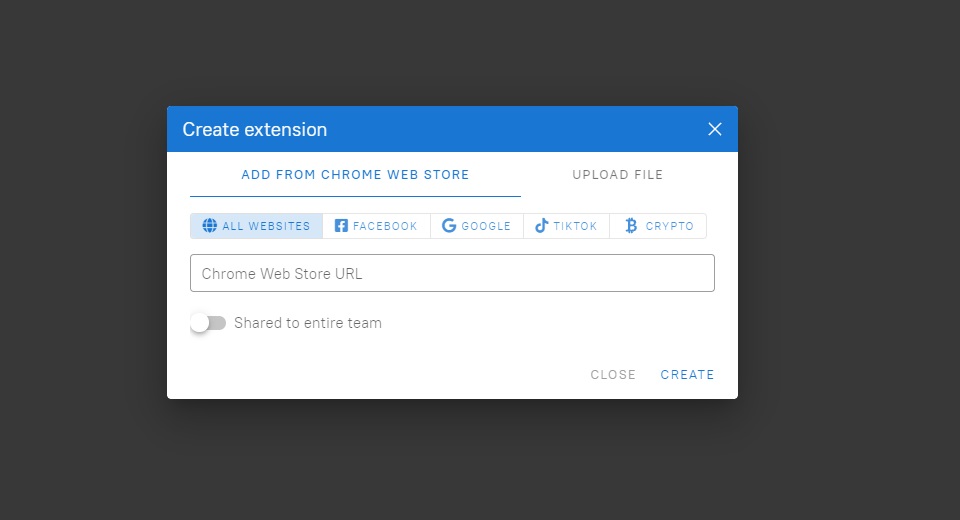
✅ Speed up profile navigation
To each browser profile, you can add:
- Profile type: FB, TikTok, Google, or Crypto. If you need the profile for other purposes, you can select “none”. Choosing a profile type helps you find the profiles you require from the general list faster. This is especially useful if you are working with different sites.
- Statuses. Statuses allow you to include any useful information about the condition of your profile. E.g. ‘new’, ‘in progress’, ‘checking in’ etc. Marking the statuses will help you find the profiles you want faster.
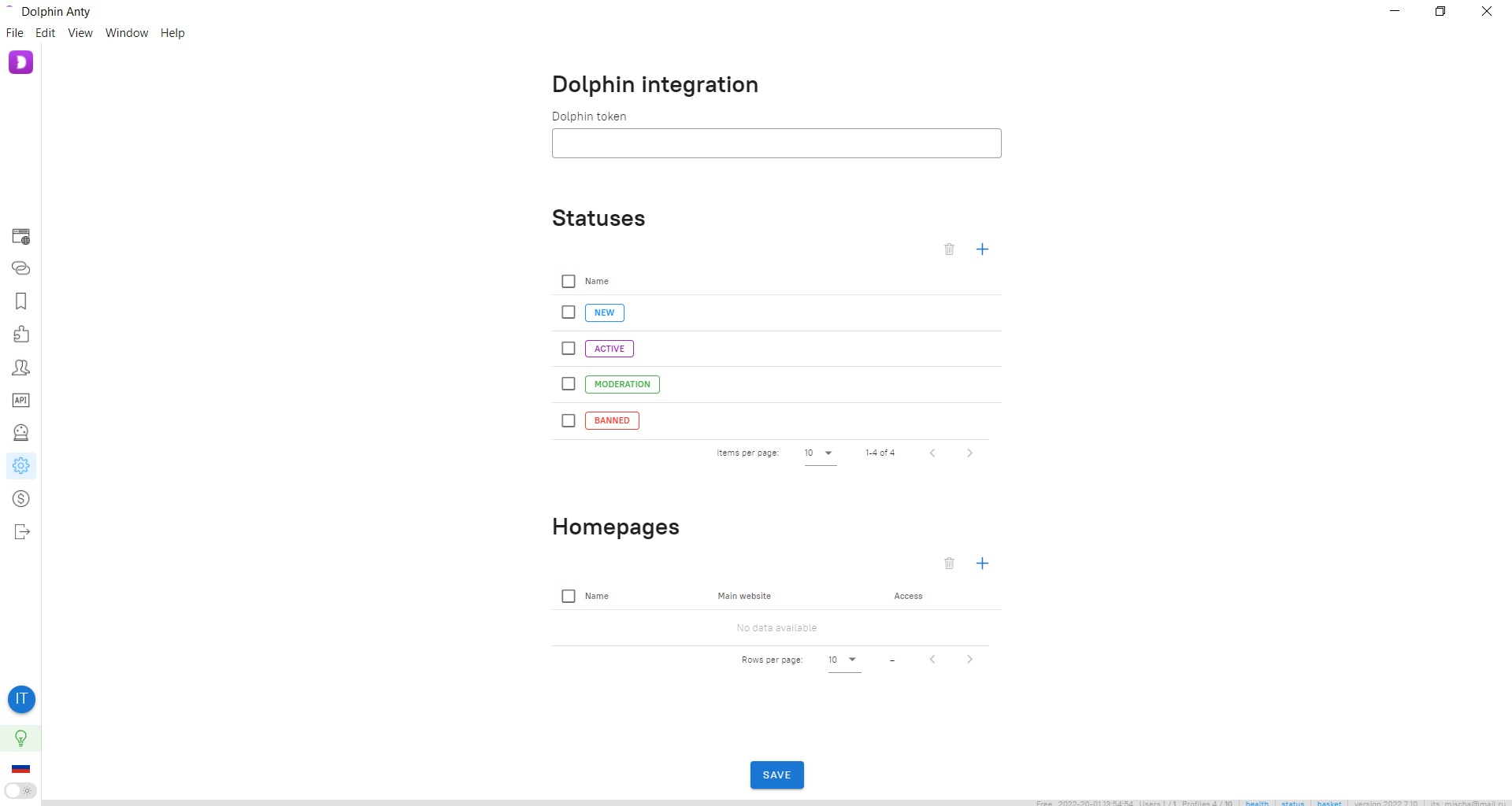
- Tags. This is an additional way of separating profiles into specific groups. For example, if you work in a team, you can indicate which users work with a specific account. Another example: If you need the browser for betting, you can mark which bookmaker’s office the account is for.
✅ Start pages
In Dolphin{anty} you can set start pages for a specific category of accounts, or for all accounts at once. You can make quick links that will be anchored at the top of a particular browser profile. This will help to open the right pages more quickly, depending on the type of profile you are using.
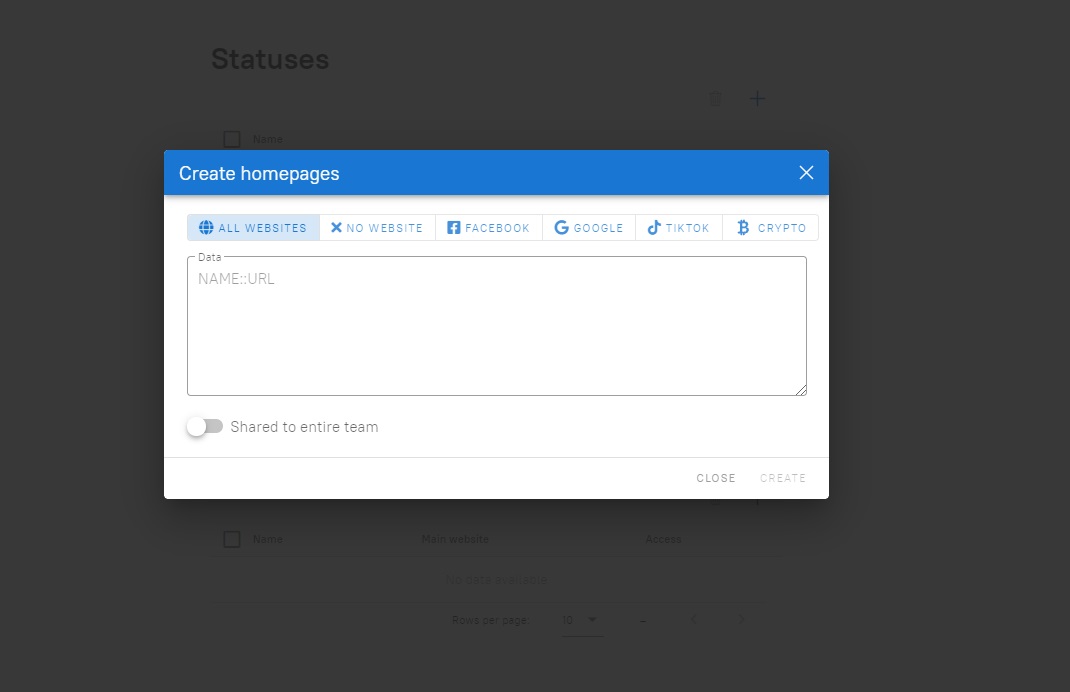
✅ Bulk import accounts
If you use purchased accounts, you can mass upload them to your browser with just a couple of clicks.
✅ Automation through other services
Dolphin{anty} can be automated through Puppeteer, Playwright, Selenium and more. For example, you can automatically browse pages, test interfaces, etc. To do this, you need to launch your browser profile with DevTools Protocol enabled.
✅ Updating mobile proxies
From the interface of the anti-detect browser, you can update mobile proxies with one click. To do this, when you save the proxy in your browser, you need to insert a special link that was given by the seller when selling.
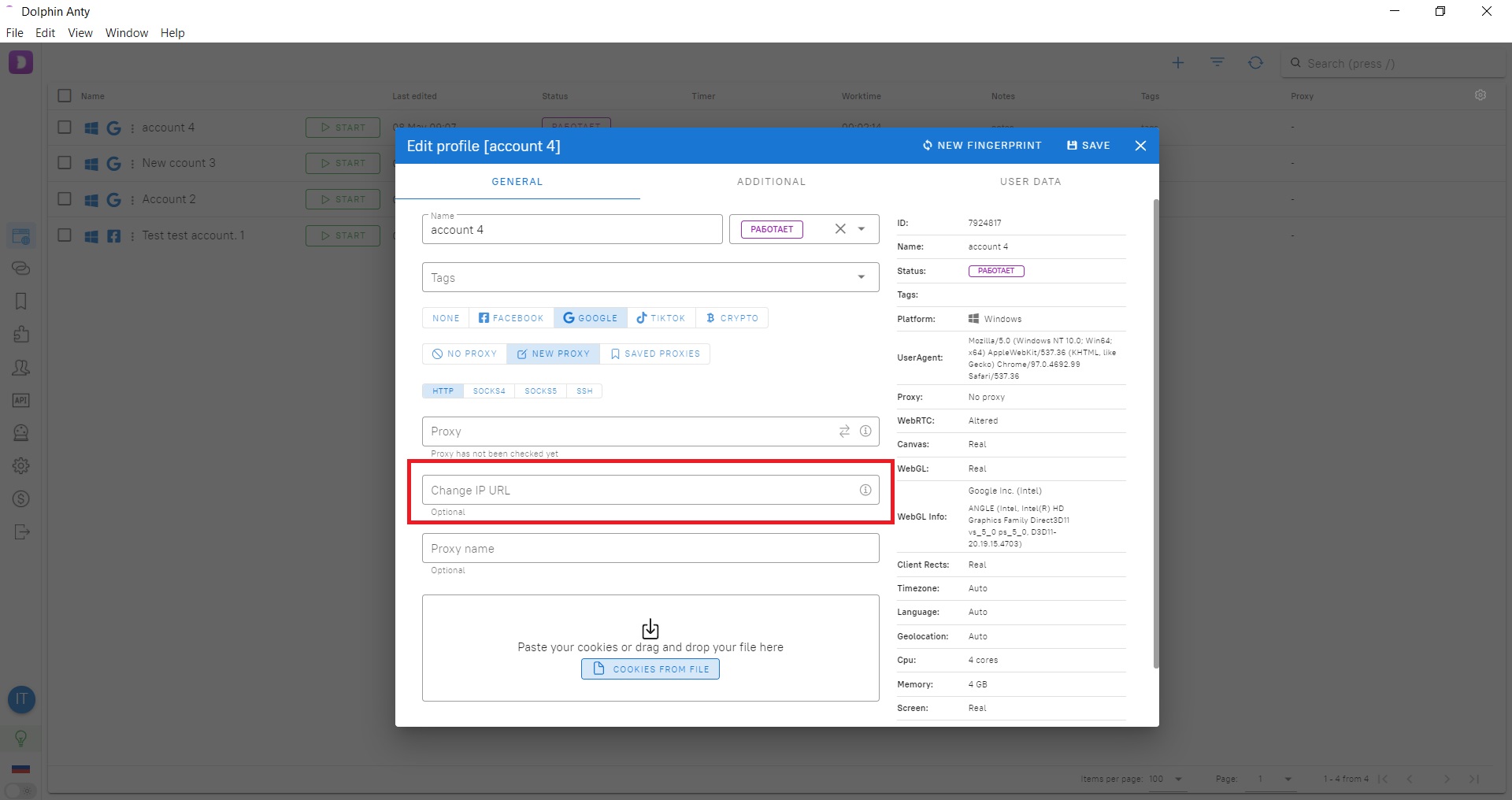
Integration with other Dolphin products
In addition to the anti-detect browser, Dolphin has two other products: autofill for FB and the beta version of autofill for TikTok. These can be used to:
- Automatically run ads on hundreds of accounts
- Manage accounts and ad groups, including launching and creating ad copies
- View advanced ad statistics from a single browser window
- automatically moderate comments: remove or hide unwanted comments according to rules you set.
All Dolphin products are suitable for both individual and team work. In particular, for team collaboration, you can give team members different access levels to track their actions.
🙌 If you have any questions about Dolphin products, please don’t hesitate to send us a message on our Telegram chat.