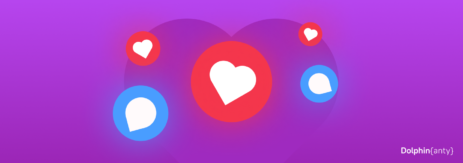Dolphin Anty or AdsPower
Blog » Dolphin Anty or AdsPower
Updated: 04.07.2025.
Which One is Better?
Disclaimer: You’re reading a comparison review of antidetect browsers on the Dolphin Anty blog. This material is based on feedback and reviews from real users who have worked with us before or are still working with us. We’ve done our best to present the information as objectively as possible, relying solely on facts, so you can make an informed decision.
Thinking about switching to Dolphin Anty from its Chinese counterpart but still have some doubt? That’s totally understandable — you need to be sure of what you’re giving up and what you’re gaining in return. We’ve put together a detailed comparison of both antidetect browsers to help you make a conscious decision. AdsPower is certainly a solid product on the market, and while it’s a decent solution in its own, its reviews and ratings are quite mixed. Which of them are accurate? Find out in this article.
AdsPower Antidetect Browser Review 2025
It’s one of the market leaders when it comes to functionality and profile management. This antidetect browser generates fingerprints that not only pass checkers with ease but also perform well in real-world environment. Numerous positive reviews of AdsPower confirm this. It offers tools for automating routine tasks and has a wide range of features for customizing browser fingerprints.
💻 Available for: Windows, macOS, macOS(M), Linux.
🇬🇧 Languages: English, Ukrainian, Russian, Portuguese, Spanish, French, Italian, Japanese, Vietnamese, Chinese, Indonesian, Thai, Tamil.
🔗 Website: adspower.com
💰 Pricing: starting at $0
🏁 Free trial: up to 5 profiles available for free.
You can download AdsPower from the official website.
Dolphin Anty Antidetect Browser Review 2025
This is a product developed by the 🐬 Dolphin team that not only helps you stay completely anonymous online but also offers a wide range of useful features for organizing your workspace. Nearly all the functionalities available in AdsPower can also be found in Dolphin Anty — and some of them perform even better. On top of that, 🚀 Dolphin Anty includes many other valuable and truly unique features.
💻 Available on: Windows, macOS, macOS(M), Linux
🇬🇧 Languages: Russian, Ukrainian, English, Spanish, Portuguese
🔗 Website: dolphin-anty.com
💰 Pricing: Starting at $0
🏁 Free trial: Use up to 10 profiles for free
It is 🎯 the top-rated antidetect browser according to many affiliate marketing conferences — even though, at first glance, its functionality might seem a little bit more modest. Why is that the case? To get an answer, let’s take a closer look at the comparison of these two solutions.
Getting Started 📌
AdsPower launches with a 😬 bunch of pop-up windows that you’ll need to close before you can actually get to work. On top of that, if you switch language during login, it may not change accordingly in the workspace.
Dolphin Anty doesn’t have this issue — it opens straight to the profile list without any annoying ads and in the preferred language.
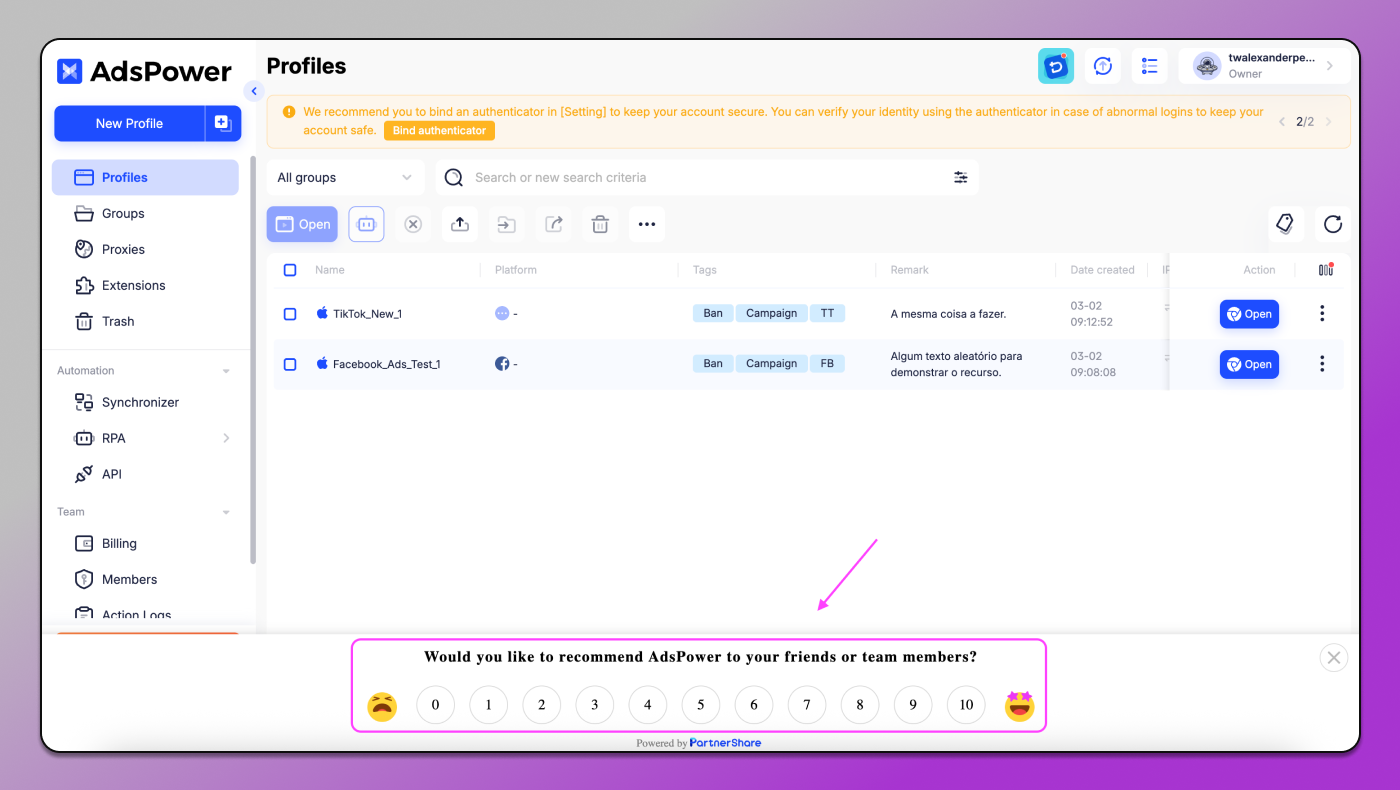
Of course, this comes down to comfort and personal preference — but let’s be honest, hardly anyone enjoys having to close promotional pop-ups before getting started.
Common Features of the Two Browsers 👯
Notes 📝
Both antidetect browsers allow you to create notes. However, in AdsPower, you can only add only text data. On top of that, half of the longer note is covered by the launch button in the profile list and you cannot edit it in this position. You have to adjust the width of the column.
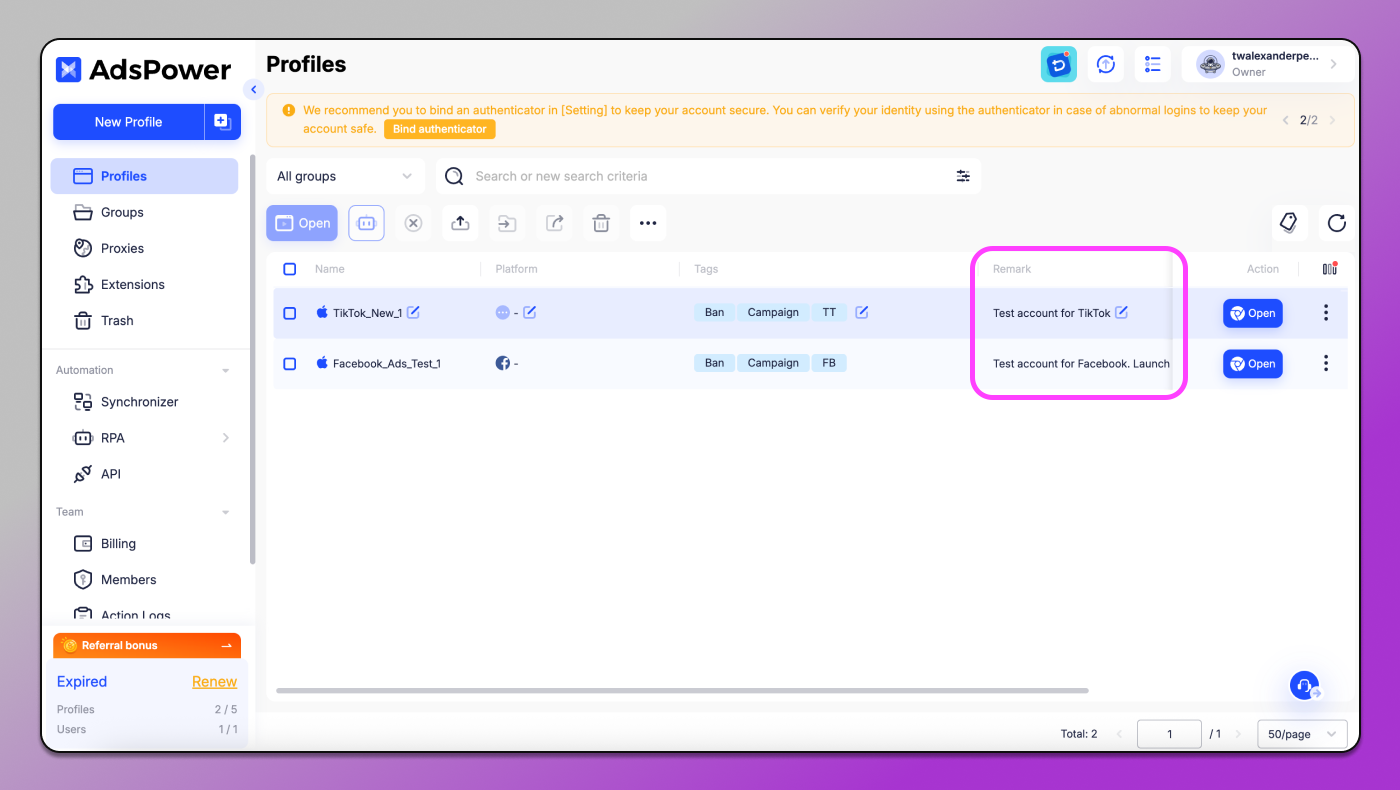
In Dolphin Anty, you can nicely 👍 highlight notes with colors and add special icons for better clarity. They’re always visible and ready for quick editing.
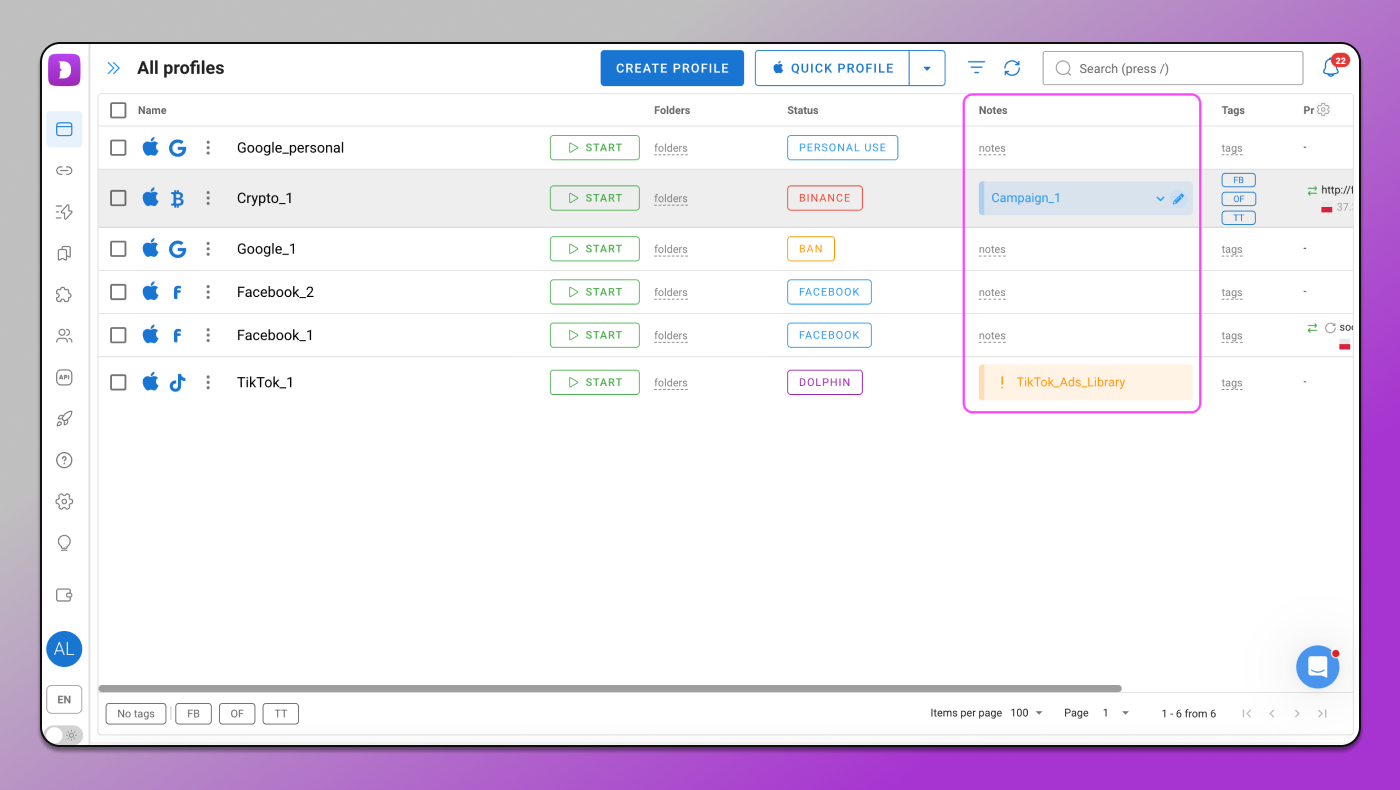
Tags #️⃣
Both antidetect browsers let you add ♾️ unlimited tags. However, in AdsPower, you can’t filter profiles by clicking on them.
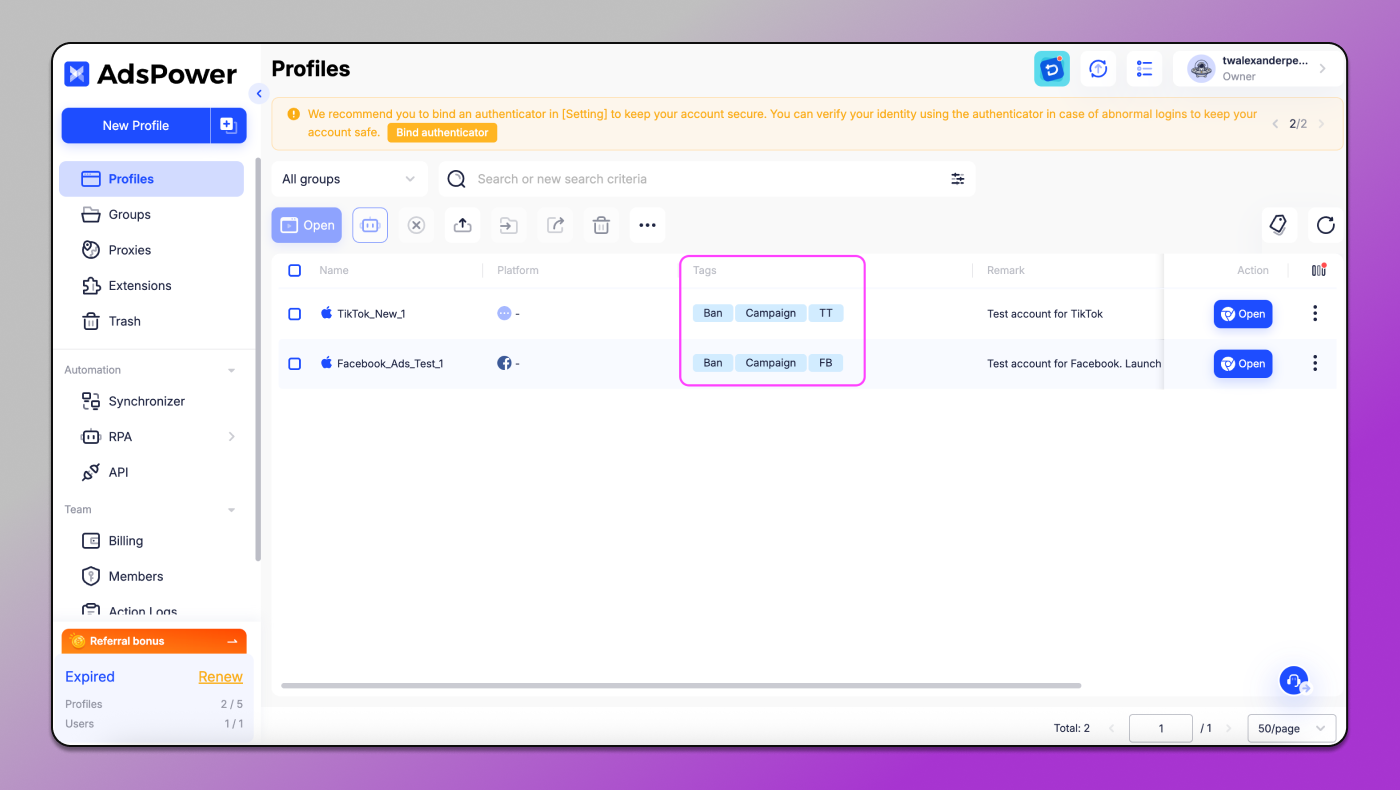
👍 In Dolphin Anty, all tags are displayed in the bottom left corner — just click any tag to instantly see the list of profiles associated with it.

Search Filter 🔍
This is both a drawback and an advantage for Adspower. The search filter there is actually a bit more advanced than in Dolphin Anty. However, it requires much more fiddling, and if you type even a single character in the wrong field, you won’t get the correct search results.
You first open the filter fields section, then add a criterion, choose one of the operators — like “starts with”, “contains”, “does not contain”, etc. After that, you enter the value you’re searching for. If needed, you click “Add filter” again. Then you confirm the filtering, and 🙈 only after that the profile list will show the matching results. A-a-a-ah! 😐
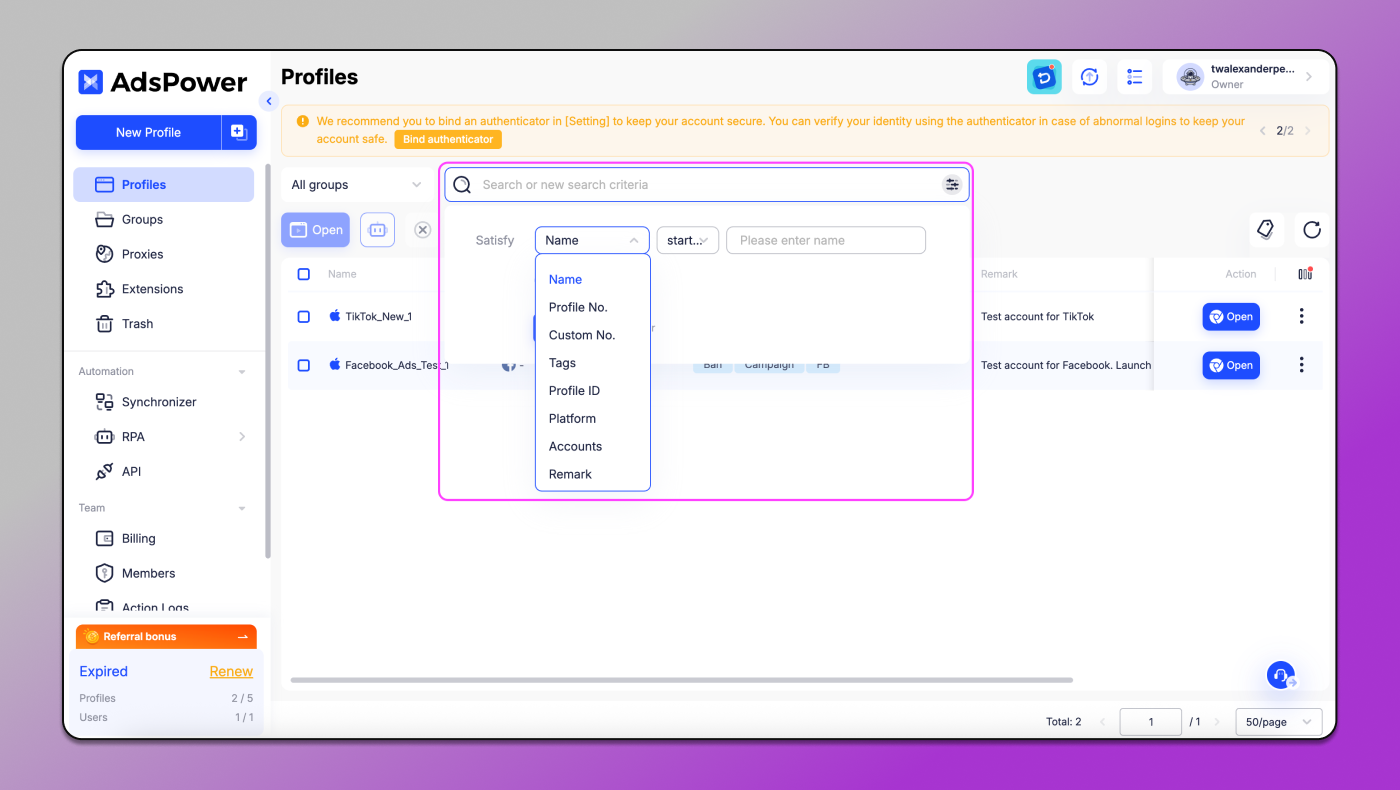
In 🐬 Dolphin Anty, you just click on the filters section and immediately choose the one you need — filtering options are available right away based on the profile list. No manual typing required. Clearing the filters is also just a couple of clicks away.
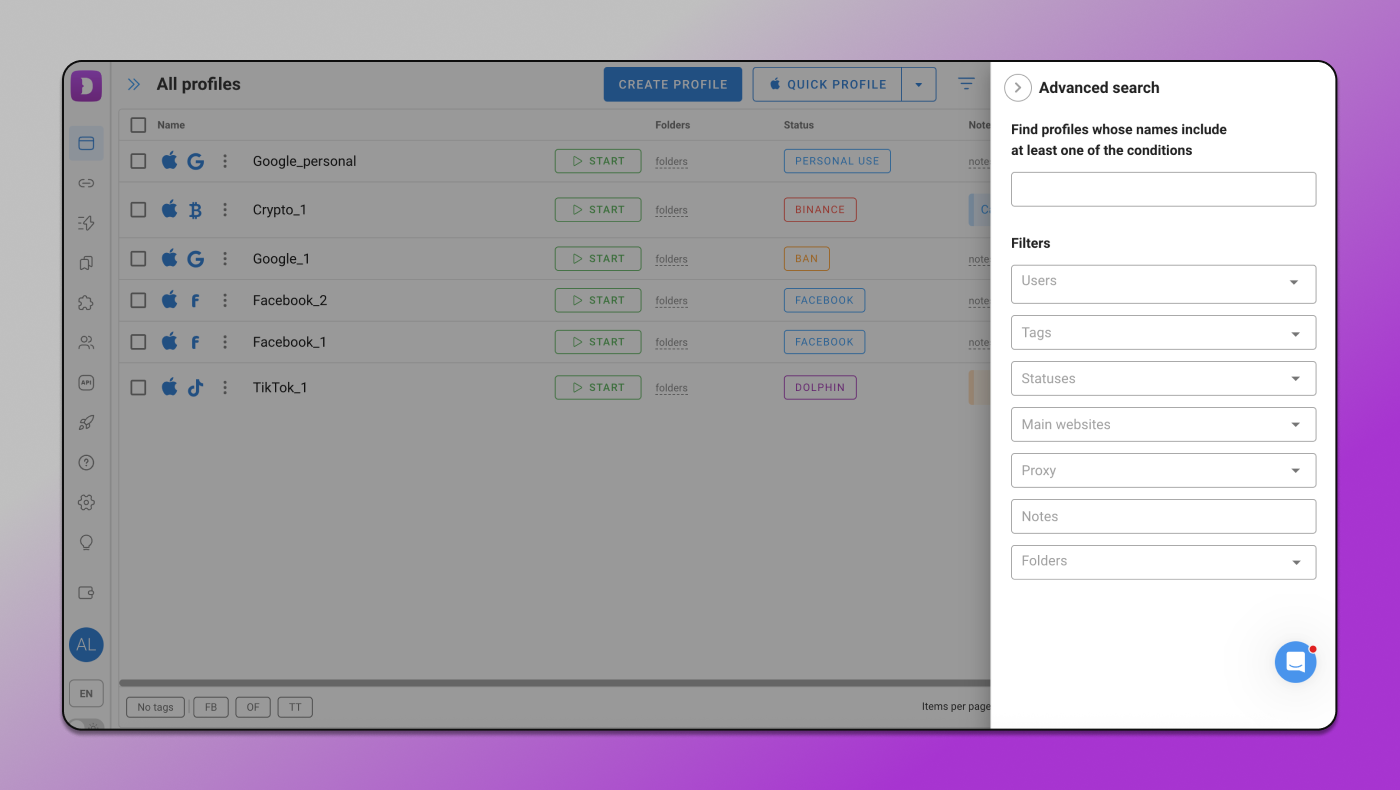
Changing IP with Dynamic Proxies 🔄
To change the proxy IP in an AdsPower profile, you have to go to the proxy section. Then find the proxy linked to the desired account. After that, open the side menu, select the “Edit” option, and click the circular arrows icon in the 🫠 “Change IP URL” field.
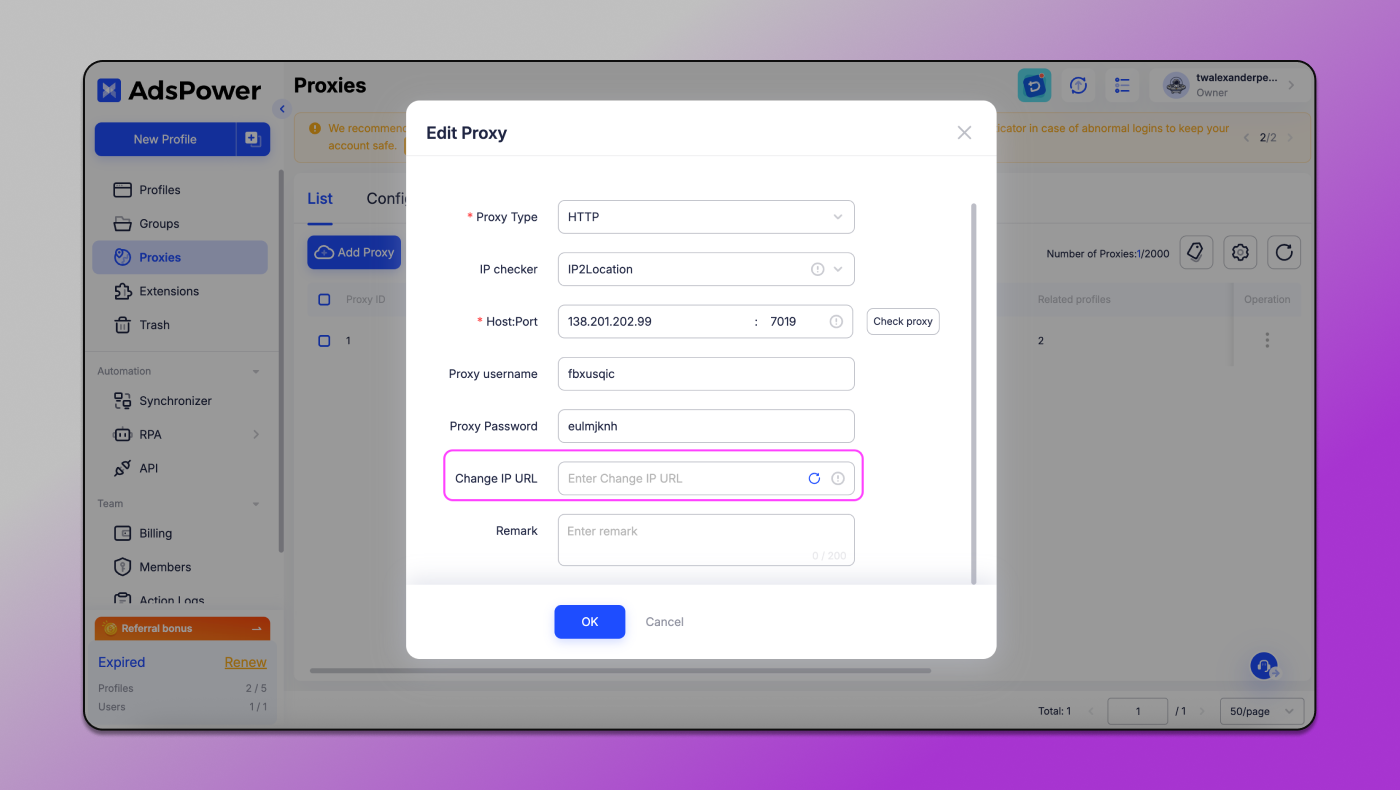
In Dolphin Anty, to rotate the proxy IP, you simply click the corresponding icon right on the profile in the list.
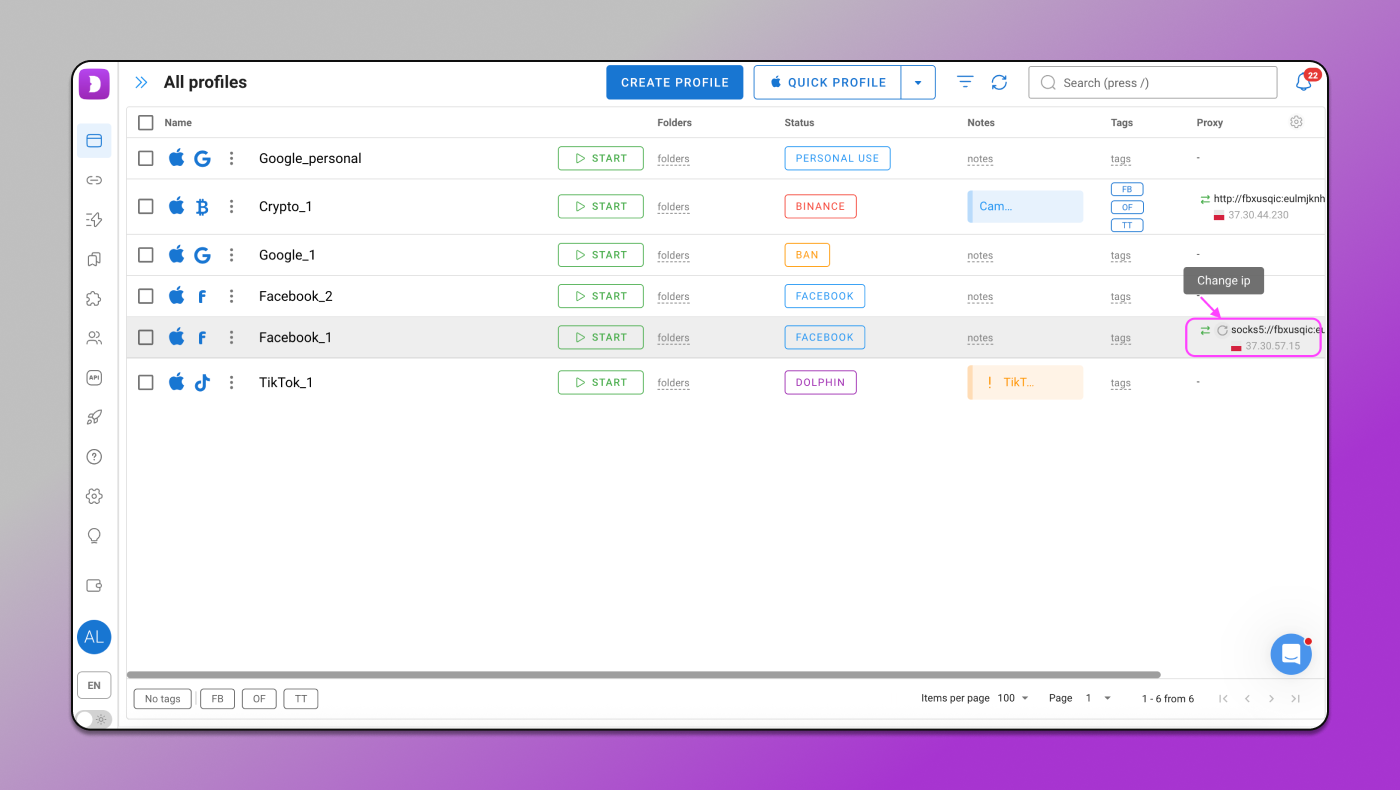
Automation 🔄
AdsPower lets you automate routine processes, unlike most alternatives. However, its automation is quite complex to master, and without programming skills, you’re unlikely to use it effectively.
A rather annoying factor is that in Adspower, 🤨 automation comes with an extra and ongoing cost. You buy RPA credits that get deducted from your account each time you create a new automated process. The workspace for building automation scripts is very limited, making it quite inconvenient when you need to create long chains of automated actions. At the same time, the set of available operations isn’t any richer than what you get in Dolphin Anty. Only four blocks of sequential actions barely fit in the workspace.
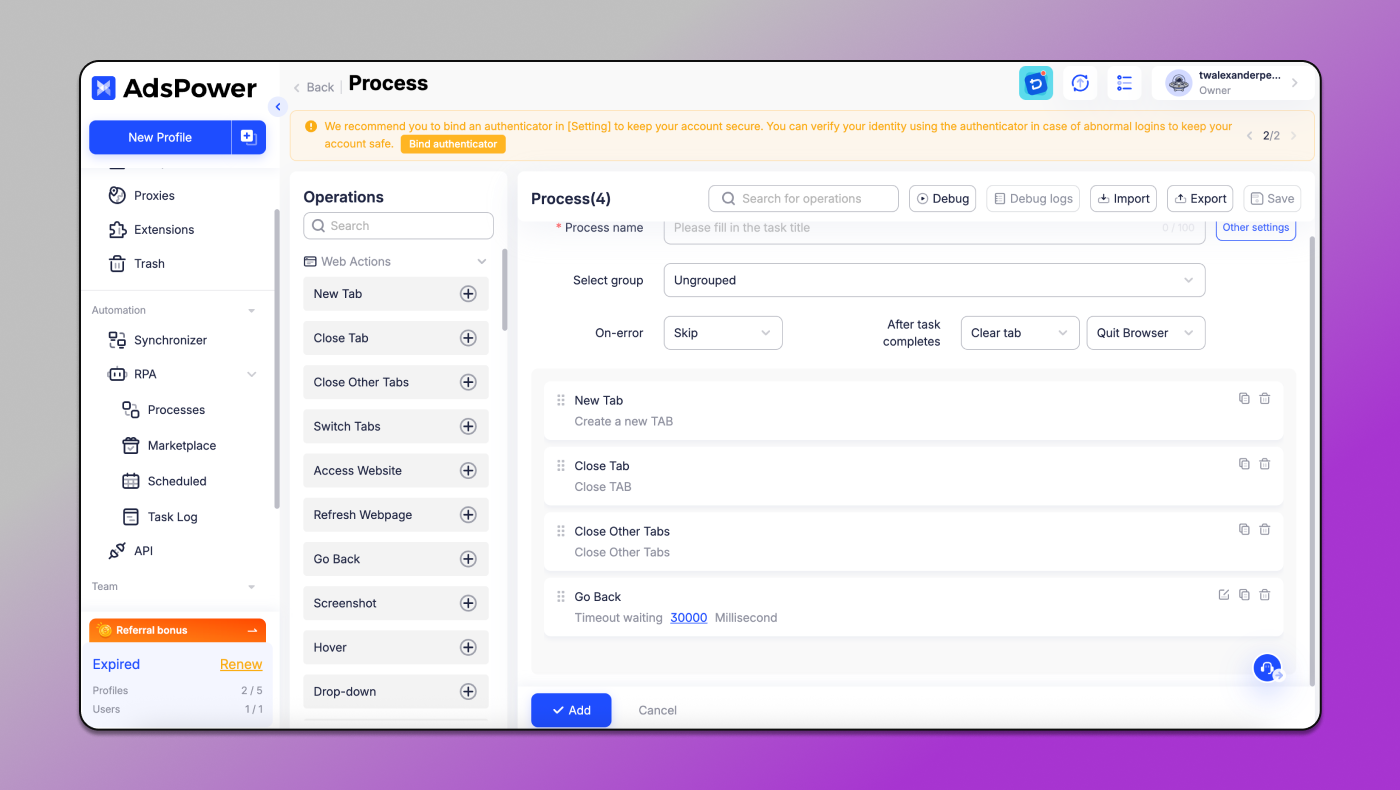
In Dolphin Anty, automation is 👏 included at no extra cost with any paid plan. The workspace for scripts is much larger and is conveniently organized with an interactive map. Space is saved thanks to a well-designed menu on the left, and you can configure each action’s settings by right-clicking on it. This setup didn’t have to be moved to a separate block at the top, preserving valuable space. There’s also a section for saving created templates of action sequences next to the workspace.
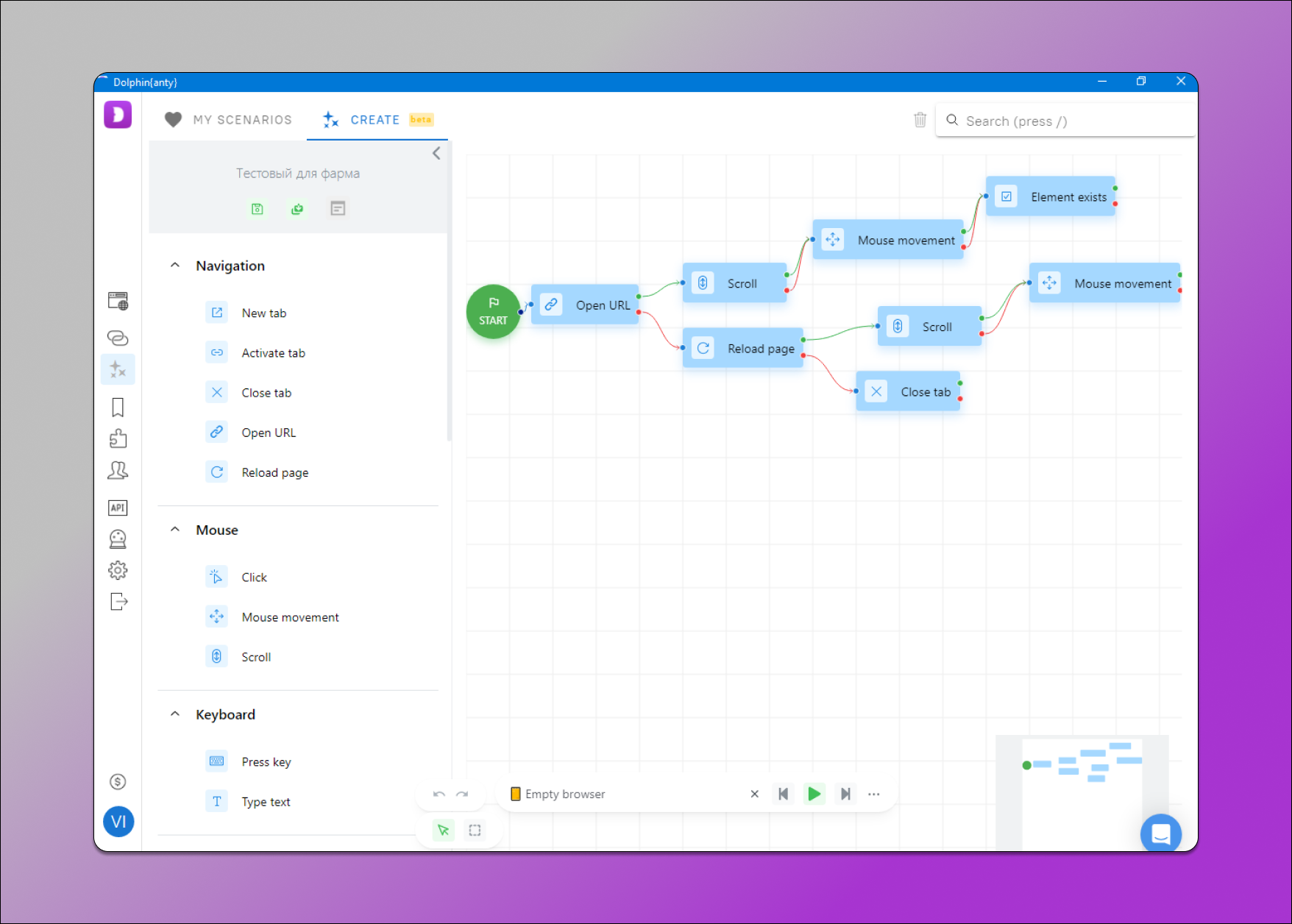
Thanks to the spacious workspace and compact blocks, you can 💻 fit quite a large script on a single screen.
Support Service 👨💻
Adspower targets the largest Western and Chinese markets. That is the main reason why responses may sometimes be delayed.
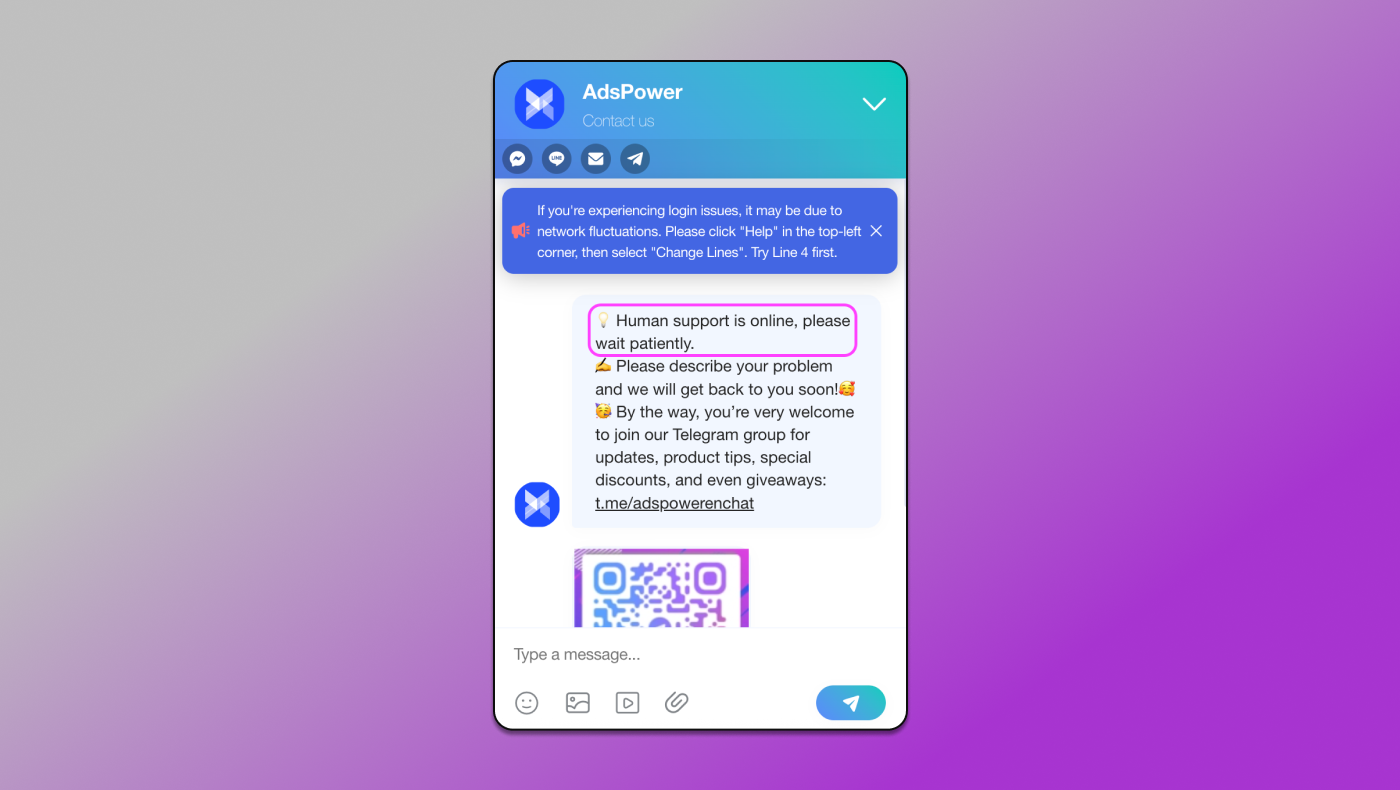
👏 Dolphin Anty provides fast support, that is usually responding within 5-10 minutes.
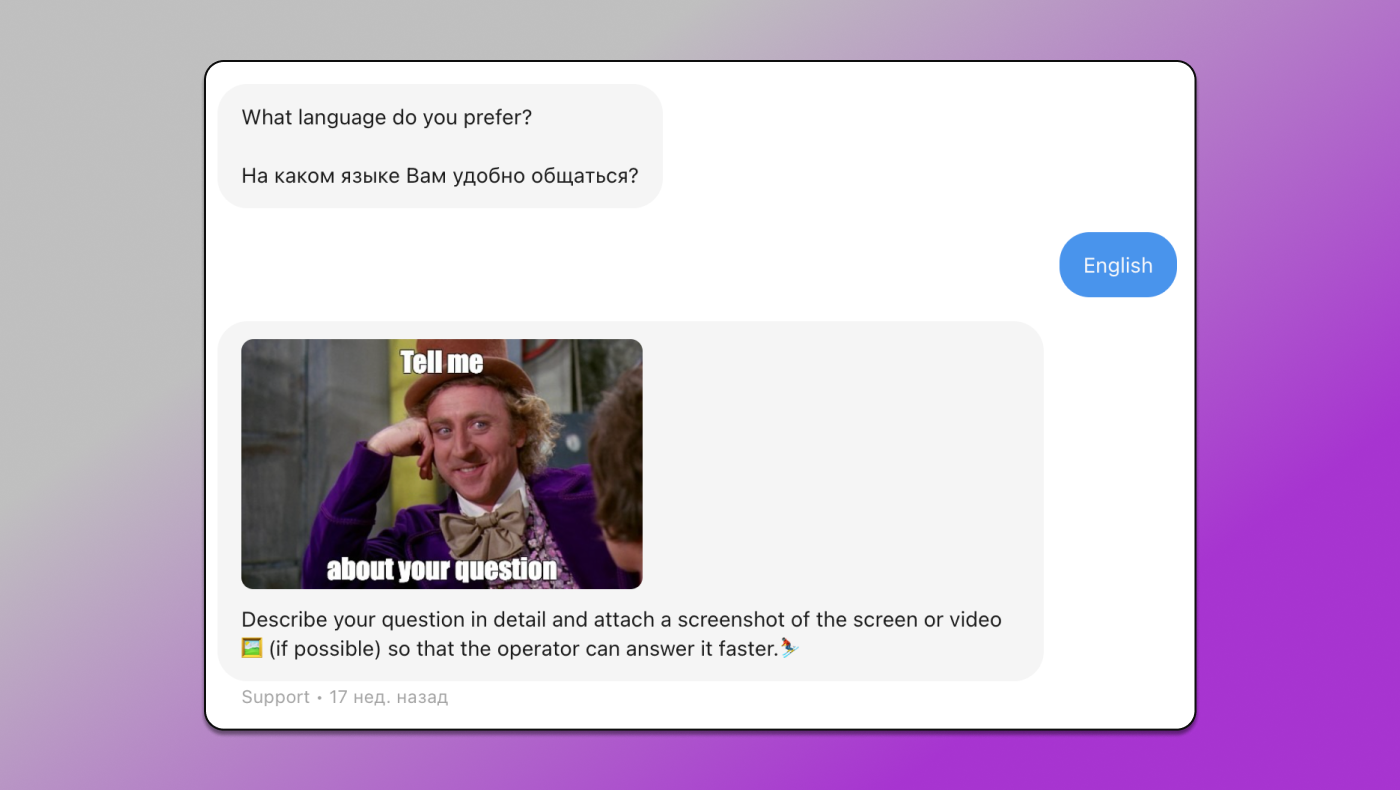
Chromium Core Update
The Dolphin Anty developers update the Chromium core much faster. Thanks to this, fingerprints don’t look suspicious to antifraud systems, so advertising accounts last longer and get banned less often.
🙂 For example, as of July 2025, Dolphin Anty has updated its core to Chromium 138, while AdsPower is still on version 131.
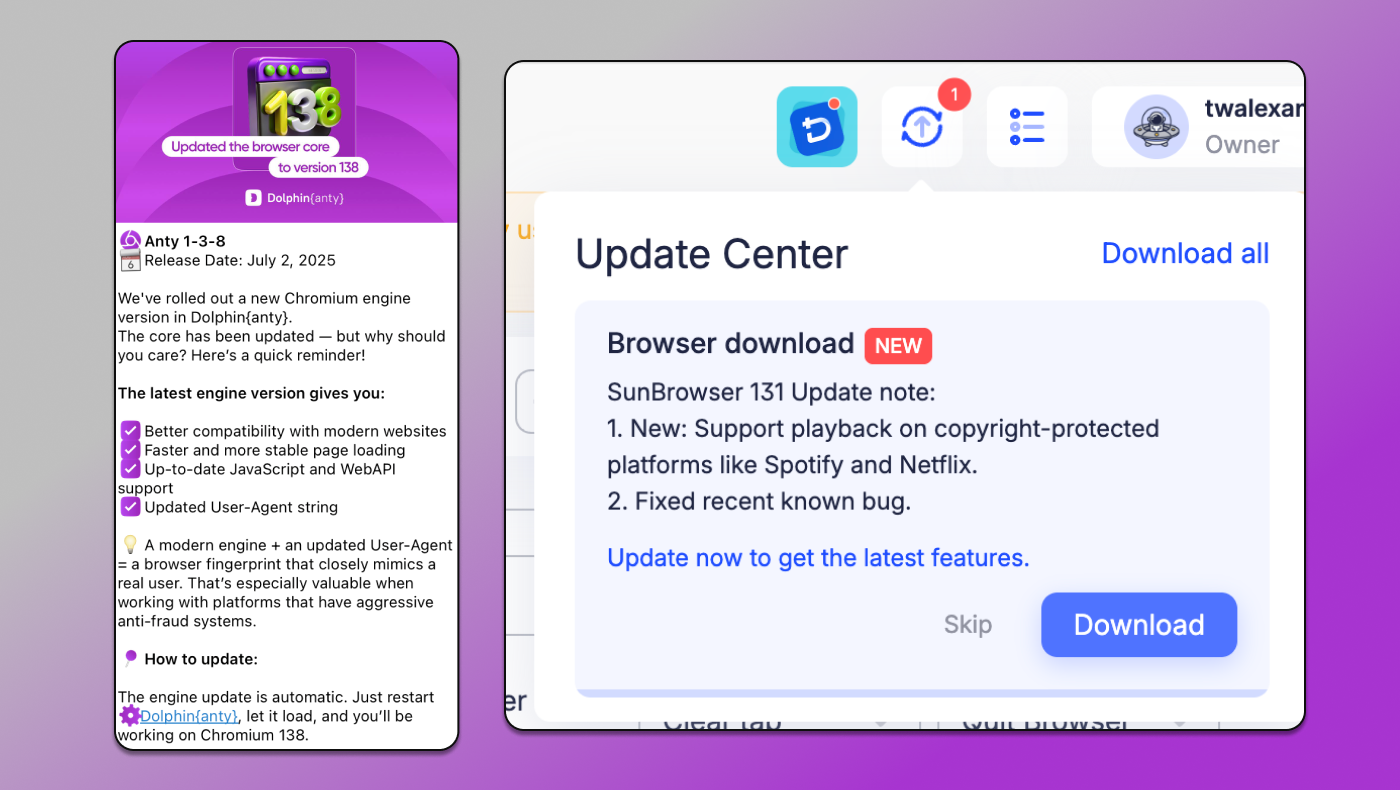
What’s missing in AdsPower? 😏
AdsPower is a feature-packed browser, loaded with lots of useful tools. But there are a couple of important things it lacks.
Statuses
AdsPower doesn’t have statuses, and it’s not always easy to tell what to do with a profile just by looking at the notes.
⭐️ Dolphin Anty, on the other hand, offers profile statuses highlighted with different colors. This lets you instantly understand a profile’s state at a glance. And you can create new ones right in the workspace.
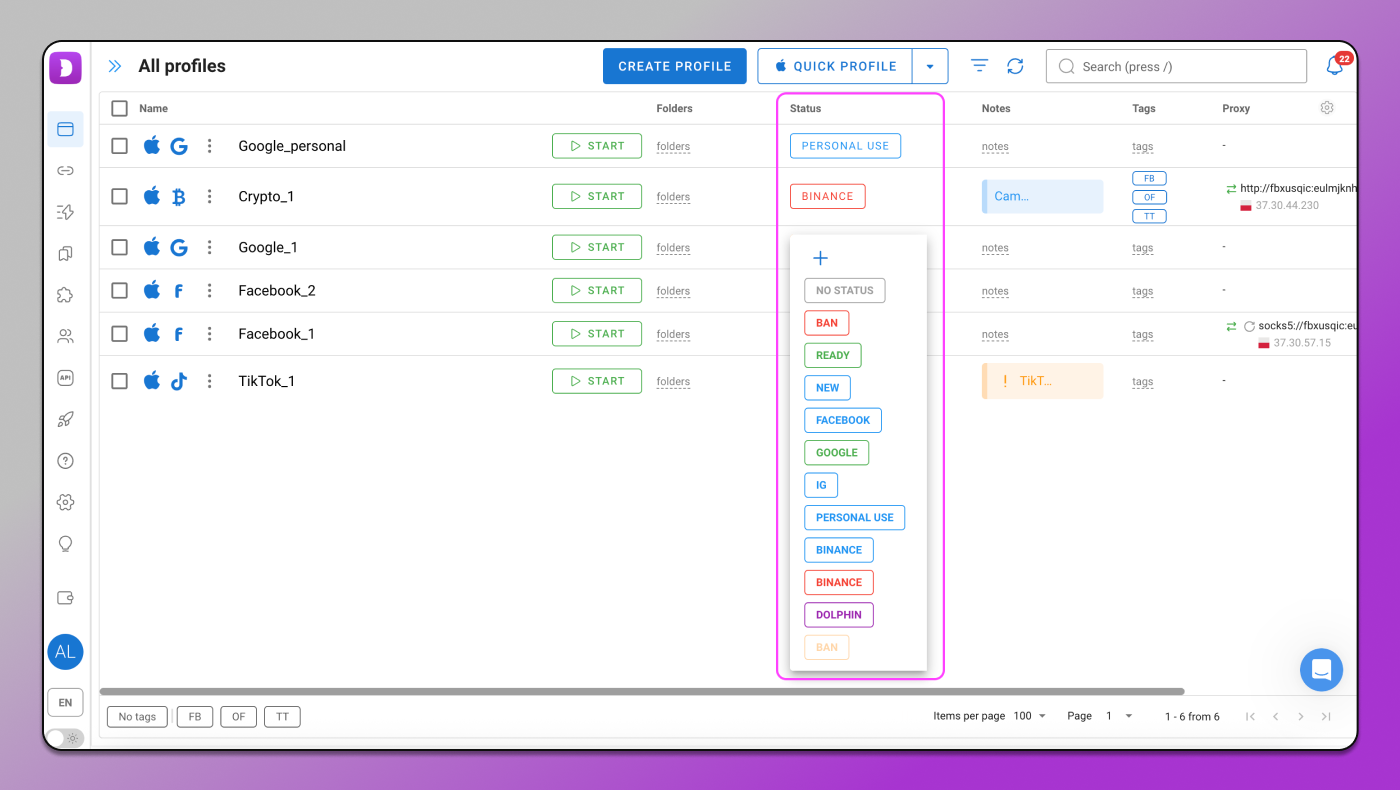
Smart Paste
This feature is missing in AdsPower. Dolphin Anty’s Smart Paste works like this: you copy text, and when you paste it, the browser “types” it letter by letter. This triggers less suspicion from antifraud systems, since typing login credentials and ad texts looks more like a real person’s actions rather than a robot’s.
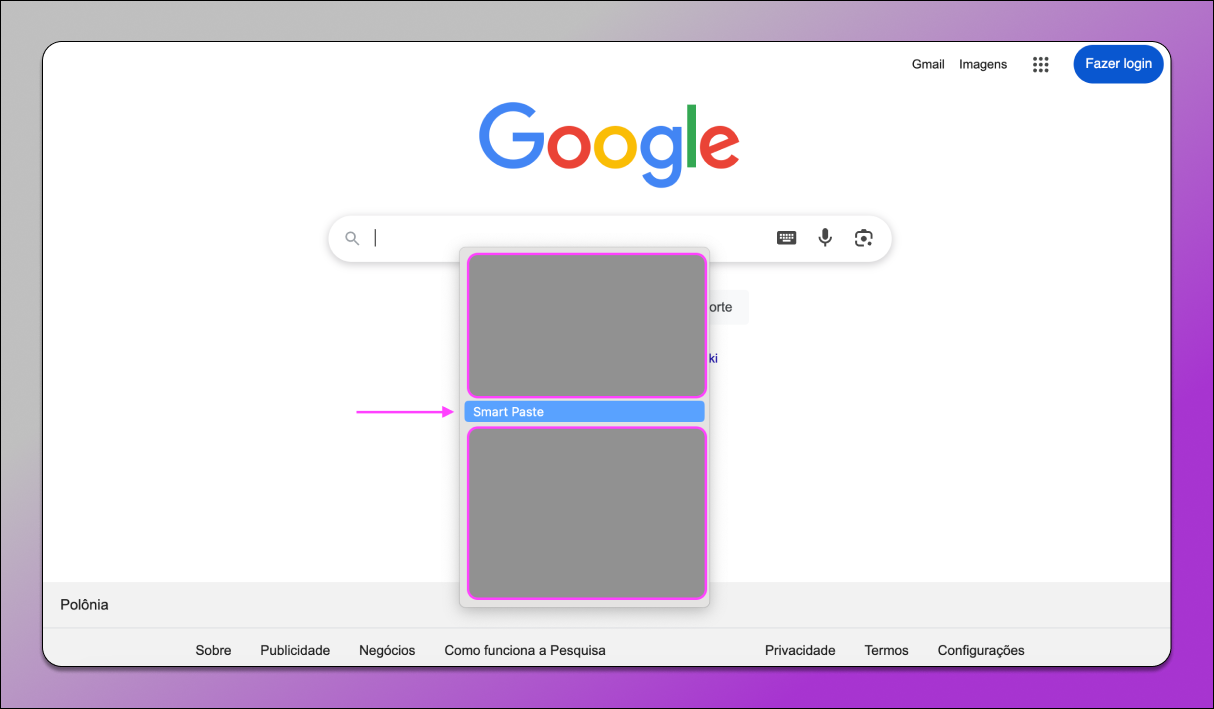
Default Homepages
AdsPower offers more profile types than Dolphin Anty. However, when you open a Facebook profile, it turns out that the only thing related to FB is the initial login page or news feed.
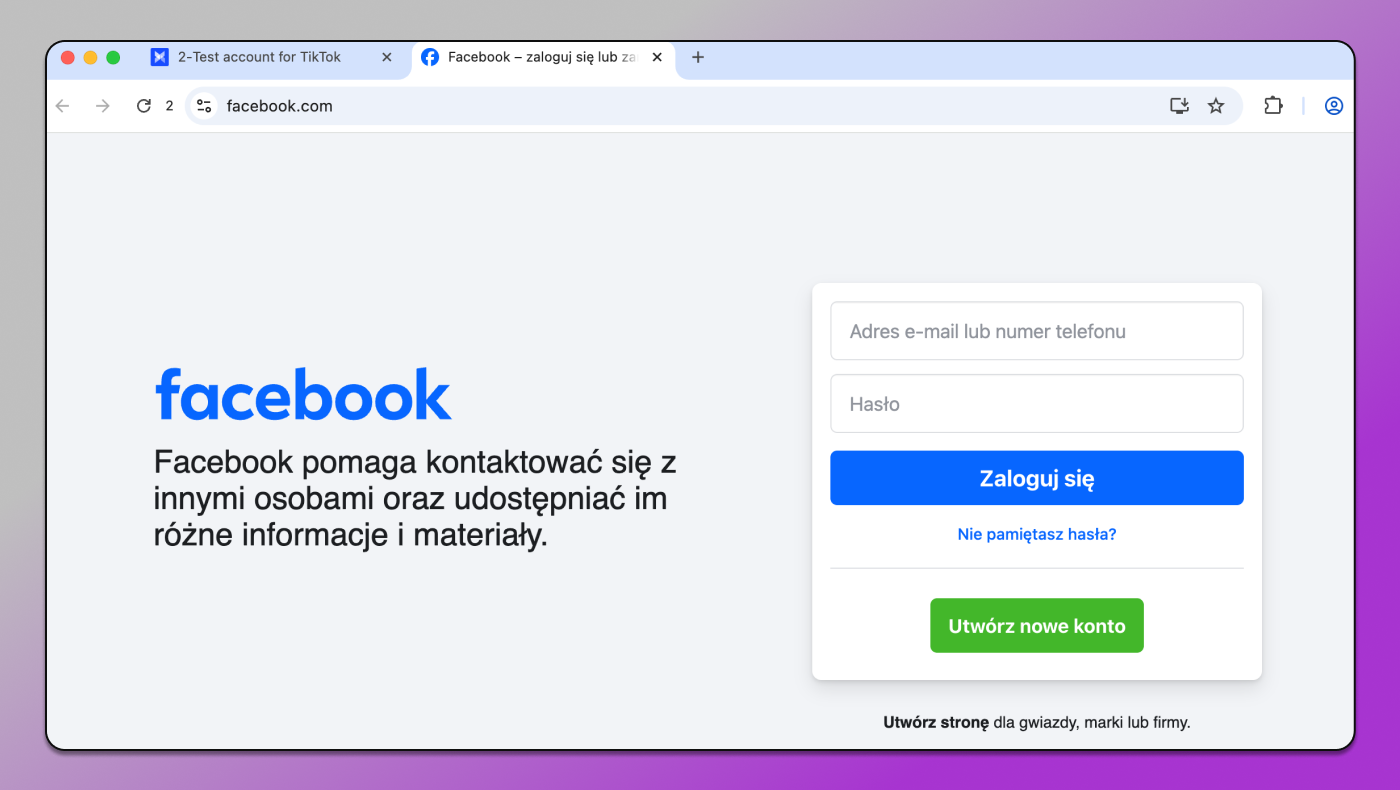
⭐️ In Dolphin Anty each profile type comes with useful tabs pre-added — no need to set them up yourself.
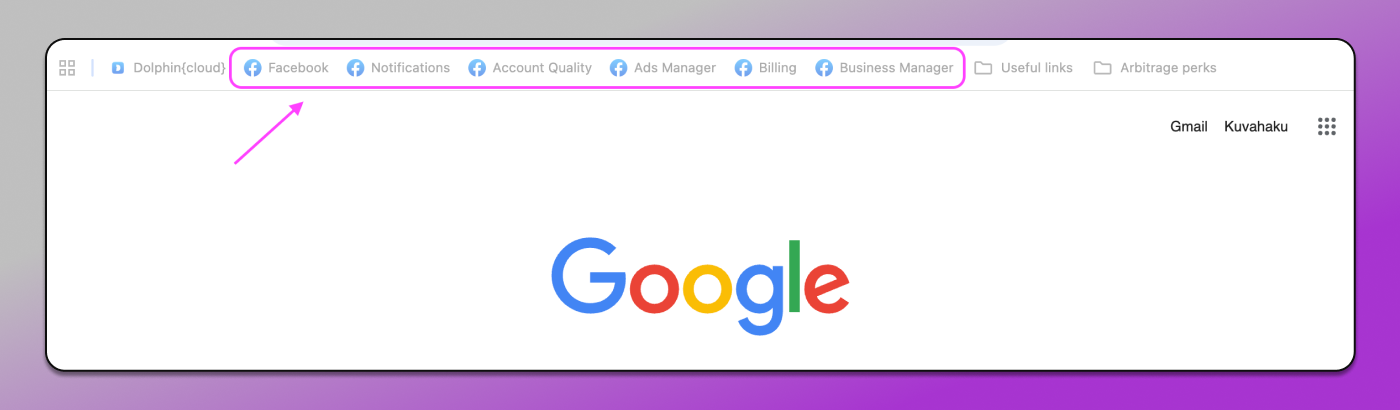
Profile Copying
This option lets you bulk-create similar profiles with unique browser fingerprints. It’s a handy feature when you need to quickly set up dozens or even hundreds of similar yet unique browsers.
In Dolphin Anty you can ⭐️ copy profiles with or without fingerprint randomization.
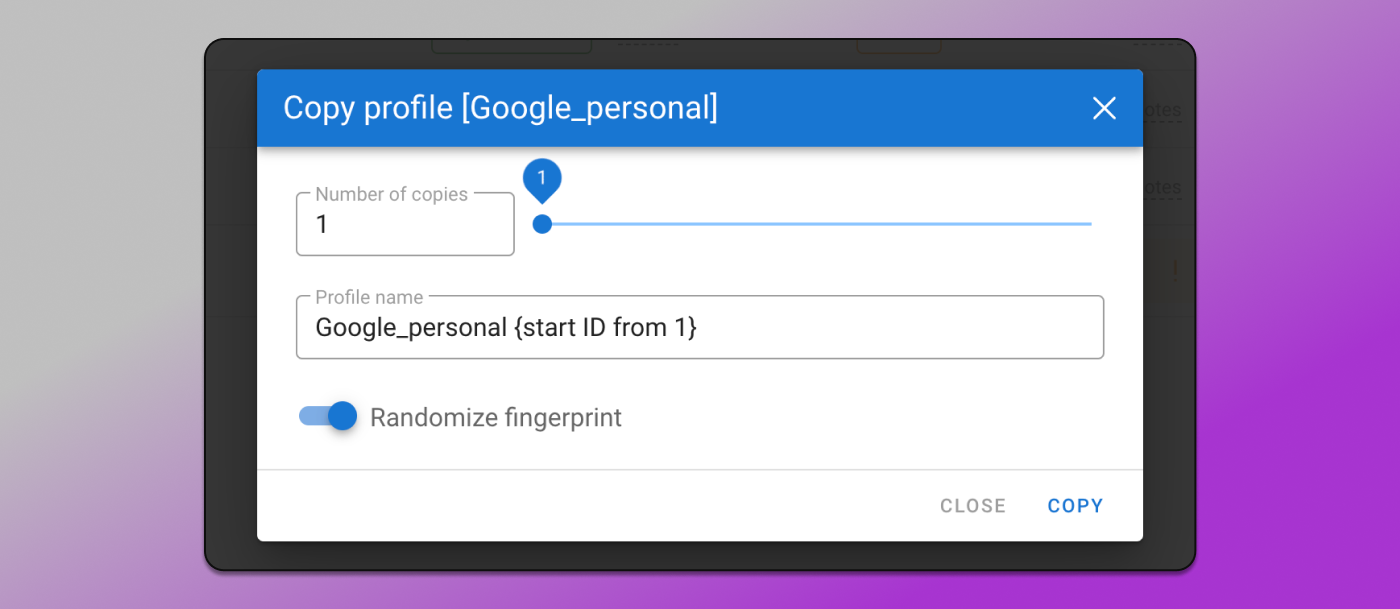
In AdsPower you have to 💰 pay for this feature.
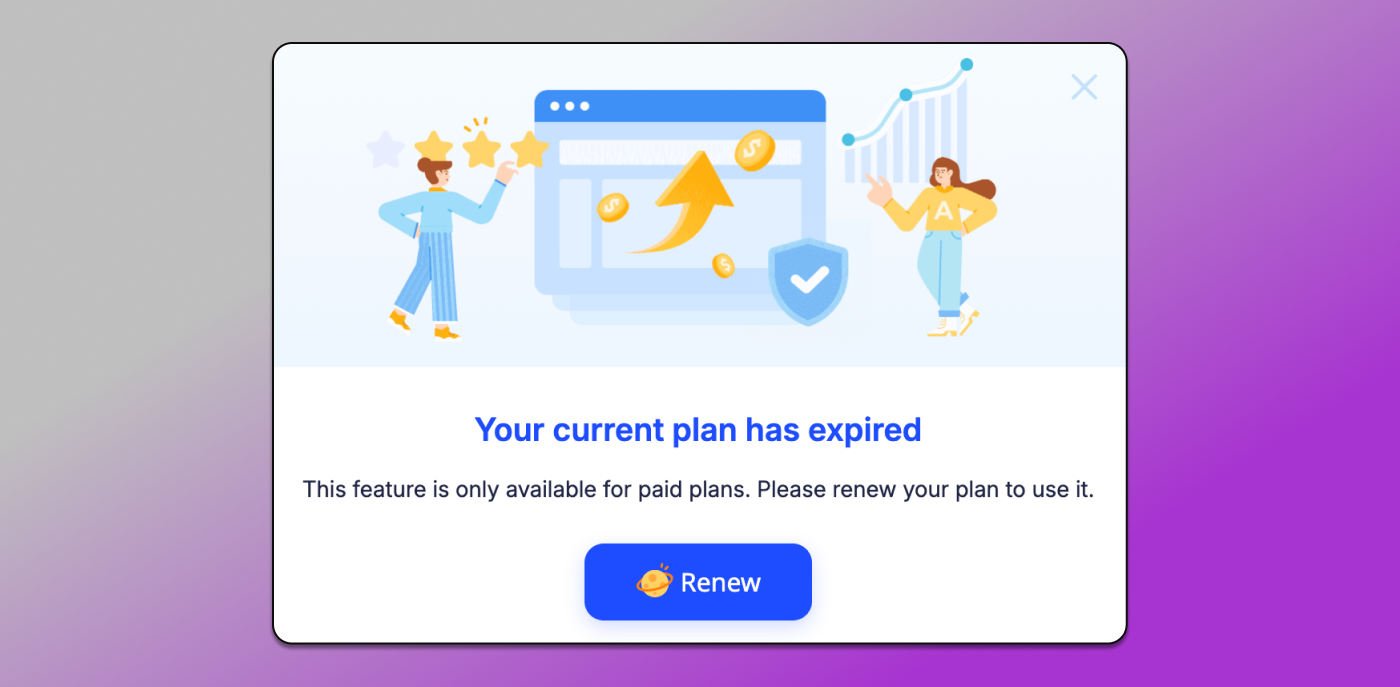
Cookie Robot
In Dolphin Anty, the cookie robot can not only 🍪 collect cookies from a list of URLs but also do this in the background while you’re working with the account. By default, it doesn’t load images, saving bandwidth during cookie collection — a handy feature if you pay for proxies based on data traffic.
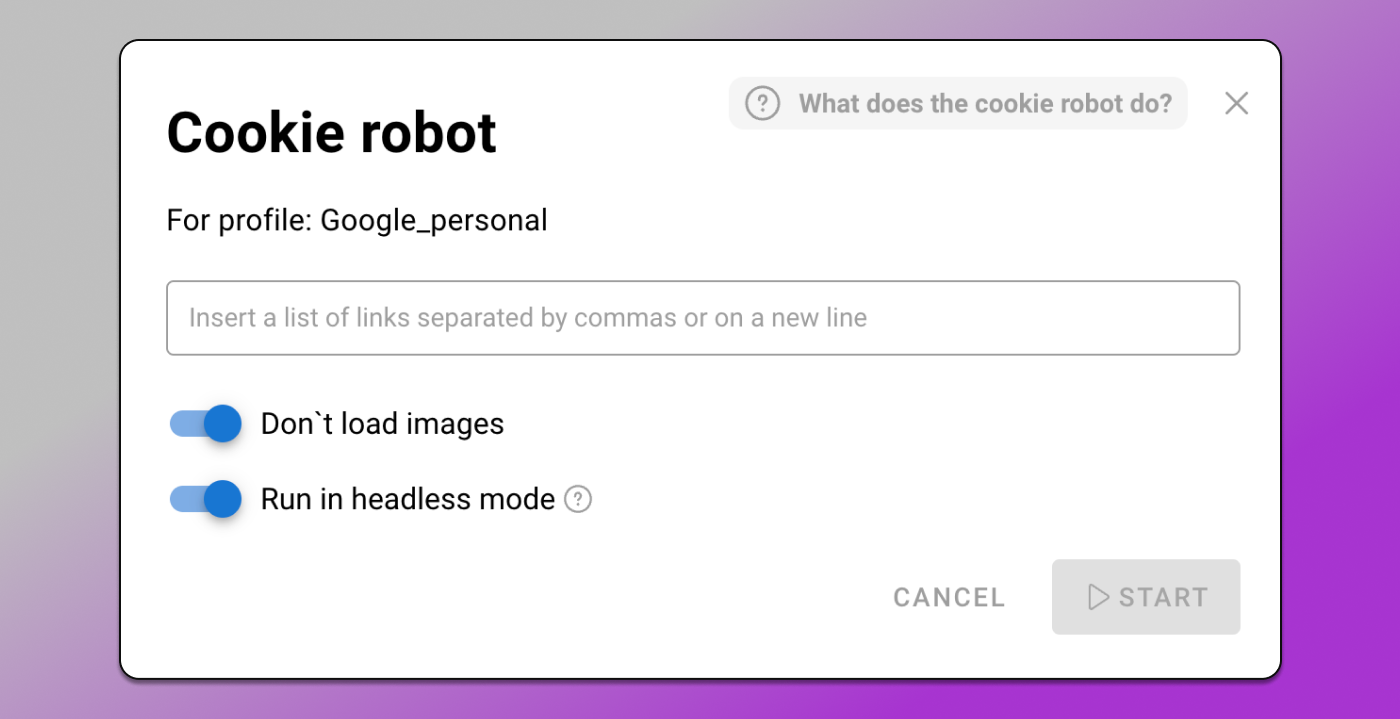
AdsPower’s cookie robot is also a paid feature. And it’s a crucial function for evaluating a browser and for farming accounts—not just on FB but many other networks too. Without collected cookies, a browser profile looks empty and raises little trust with antifraud systems.
In-house Multitool ⚙️
AdsPower doesn’t have its own auto-fill system, so you need to integrate it with third-party services. The Dolphin team, however, offers their own ☁️ Dolphin Cloud auto-fill system, which 🔄 integrates seamlessly with the antidetect browser and requires no external services. This auto-fill supports large-scale ad campaigns not only on FB but also on Google and TikTok.
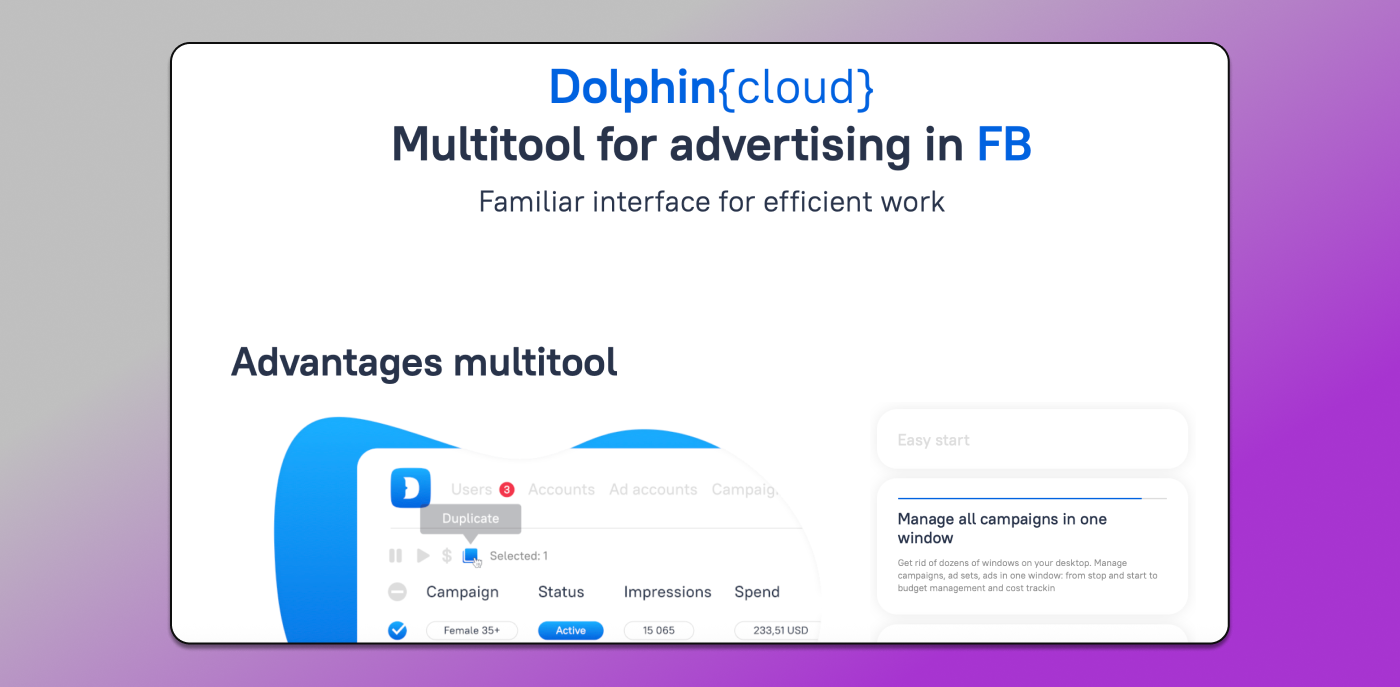
Automation Tools 🪄
AdsPower, like many antidetect browsers, supports automation via API using Selenium and Puppeteer tools. 🔥 Dolphin Anty supports not only these tools but also even more advanced automation with Playwright. This type of automation is easier to use while running faster and more accurately.

🗂️ The documentation can be found here.
Subscription Plans💲
At first glance, AdsPower’s prices seem much lower than Dolphin Anty’s 👇
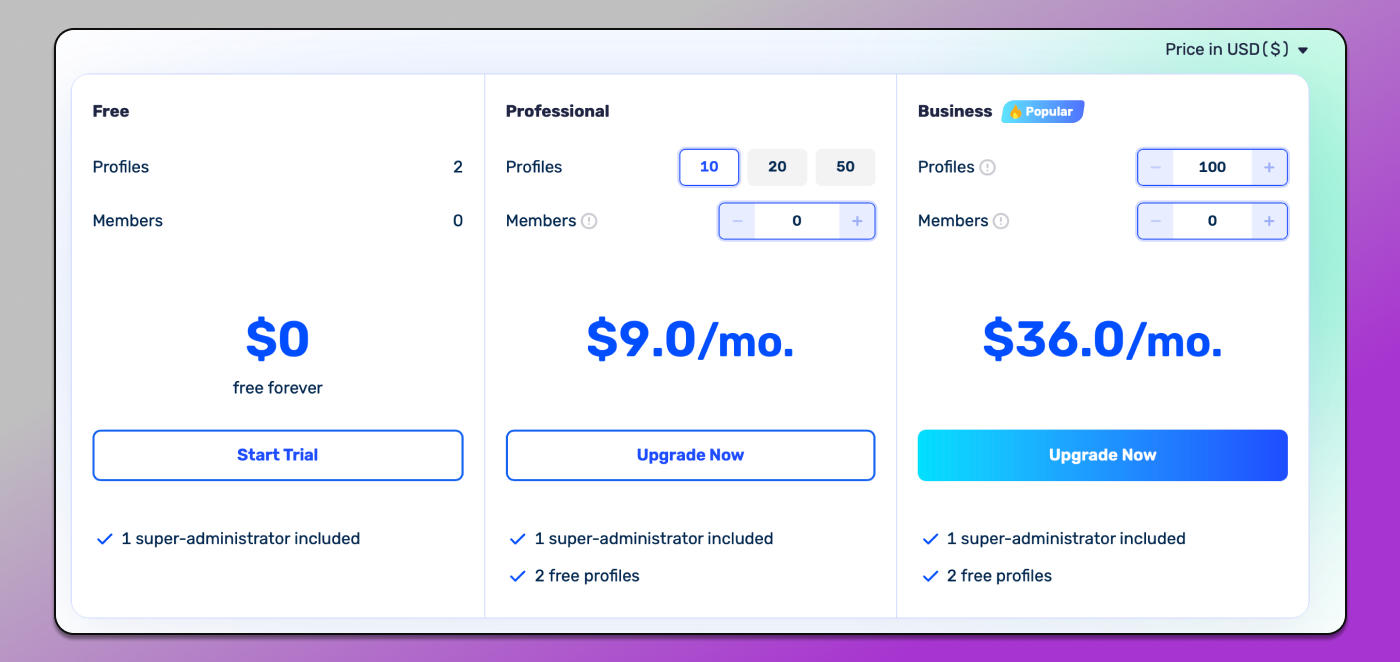
Dolphin Anty Pricing Plans 👇
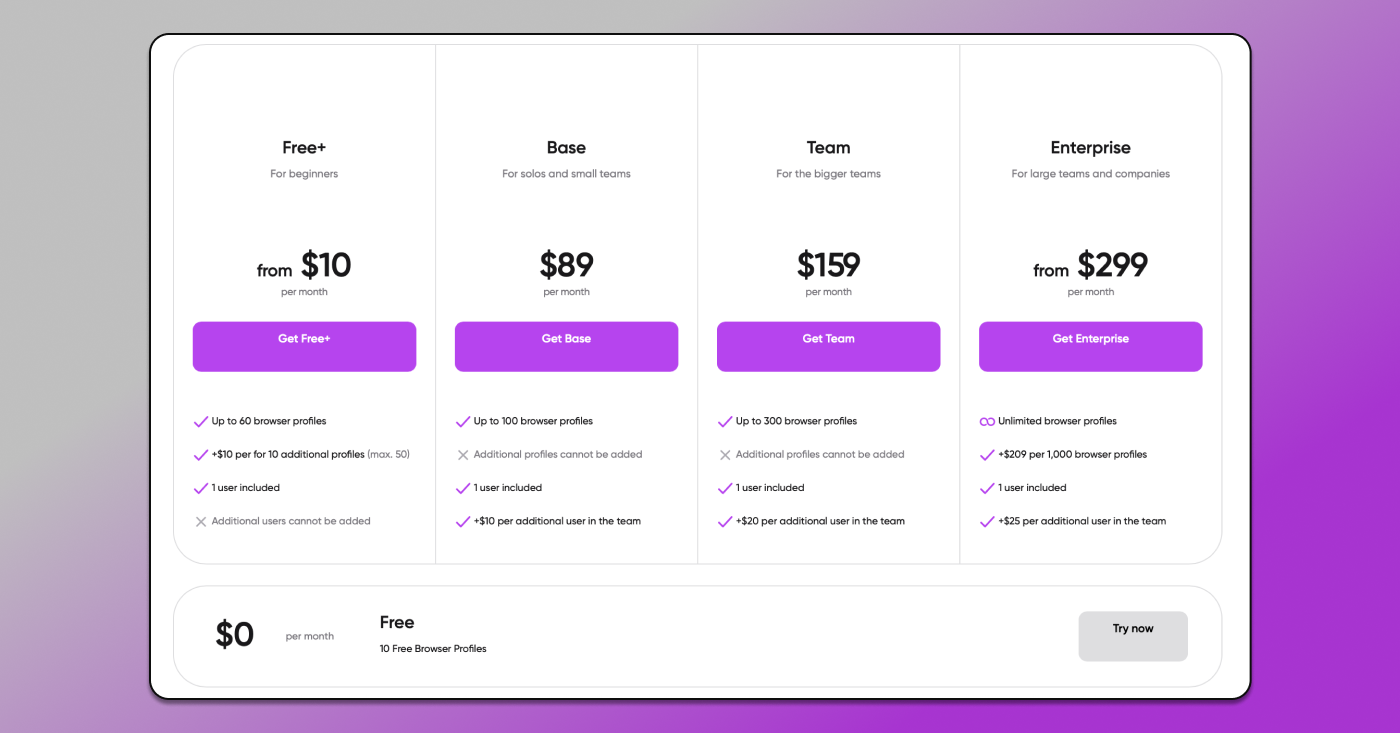
But if you look closer at the pricing terms, the Professional plan at $9 gives you only 10 profiles. That same plan costs $21 per month for 50 profiles. The Business plan at $36 provides 100 profiles. So, the average cost per profile is at least 36 cents.
Dolphin’s pricing is more flexible. And the average cost per profile on the top Enterprise plan is 29.9 cents, not 36.
By the way, all AdsPower prices are for individual use. Adding team members costs an extra charge.
Plus, with Dolphin Anty, you don’t need to buy extra credits for building automation scripts. This also saves money when automating many routine tasks.
In Short
Let’s sum up our antidetect browser review in a concise comparison table:
| Ads Power | Dolphin Anty |
| 🛑 Opens with multiple unnecessary pop-ups after installation and login. | ✅ Opens directly to the workspace. |
| 🛑 Notes are plain, single-colored, without icons. Partially hidden. | ✅ Notes can be in different colors, they include icons and are fully visible. |
| 🛑 Tags are view-only in the workspace. | ✅ Click any tag to filter all linked profiles. |
| 🛑 Filtering requires opening three windows and manual setup. | ✅ Profiles are filtered in just a couple of clicks. |
| 🛑 Changing IP involves opening a new window, finding the right section, and toggling a setting. | ✅ One click to change IP. |
| 🛑 Each automated script costs extra. Small workspace for scripts. | ✅ Automation is included in all paid plans. Large workspace for scripts. |
| 🛑 Requires downloading SunBrowser or Flower Browser to open profiles. | ✅ No downloads needed. Profiles are ready to open right after creation. |
| 🛑 No Smart Paste feature. | ✅ Smart Paste is available. |
| 🛑 No preset tabs in new profiles — must add manually. | ✅ Useful tabs are included by default. |
| 🛑 Profile copying only on paid plans. | ✅ Profiles can be copied with unique fingerprints. |
| 🛑 Standard API automation tools only: Selenium and Puppeteer. | ✅ Supports Selenium, Puppeteer and Playwright. |
| 🛑 Cookie robot only on paid plans. | ✅ Powerful cookie bot included. |
| 🛑 No profile statuses to quickly assess account state. | ✅ Custom statuses help instantly assess account condition. |
| 🛑 No Facebook Ads automation. | ✅ Can be integrated with Dolphin’s built-in Facebook ads automation tool. |
| 🛑 Have to wait for support answer. | ✅ Strong support service. |
Summary and Reviews
Although the Adspower review shows it has slightly more features, the top spots and users’ choice awards go to Dolphin Anty. That’s because it was created by media buyers for media buyers — offering everything you need and nothing you don’t with a fully customizable interface
🏆 Dolphin Anty was awarded Best Antidetect Browser by the Affiliate Space Awards от Conversion Club.
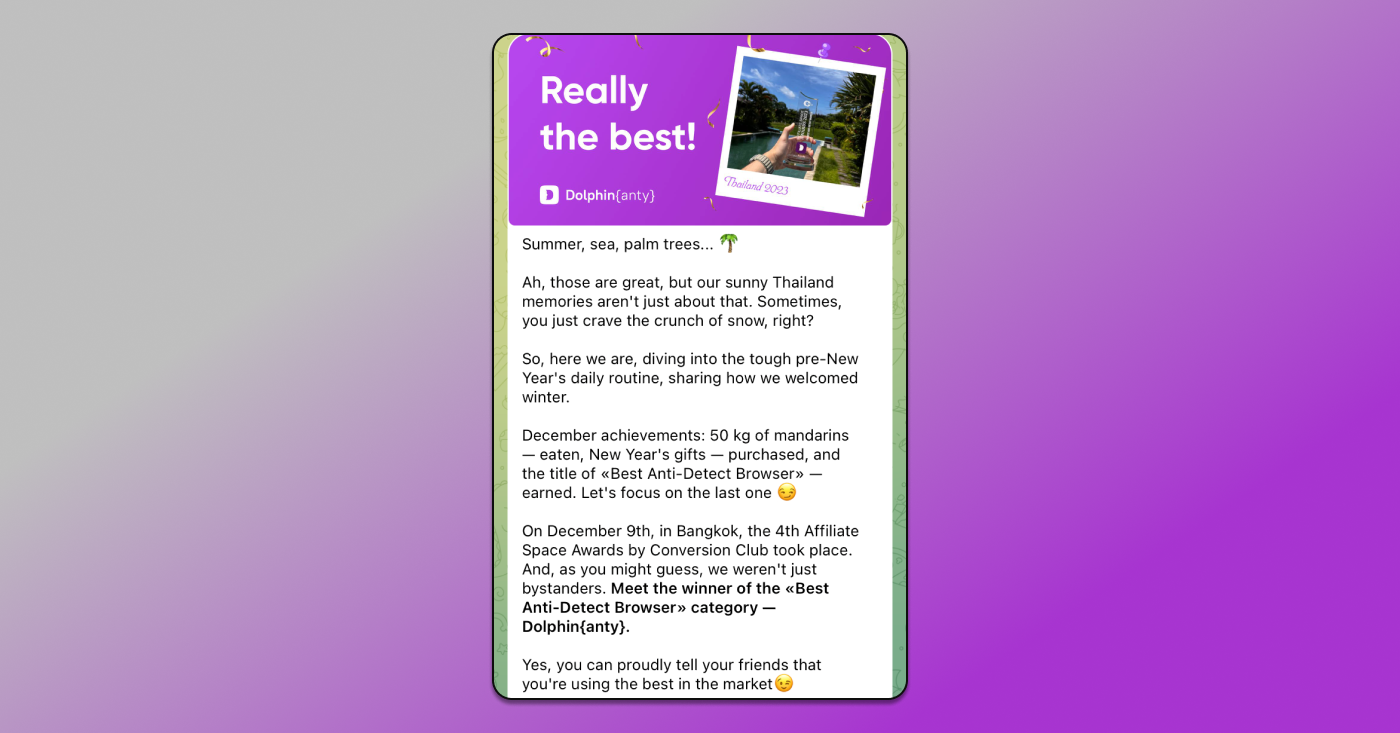
🤩 Numerous polls in user communities confirm the 📈 popularity of Dolphin Anty.
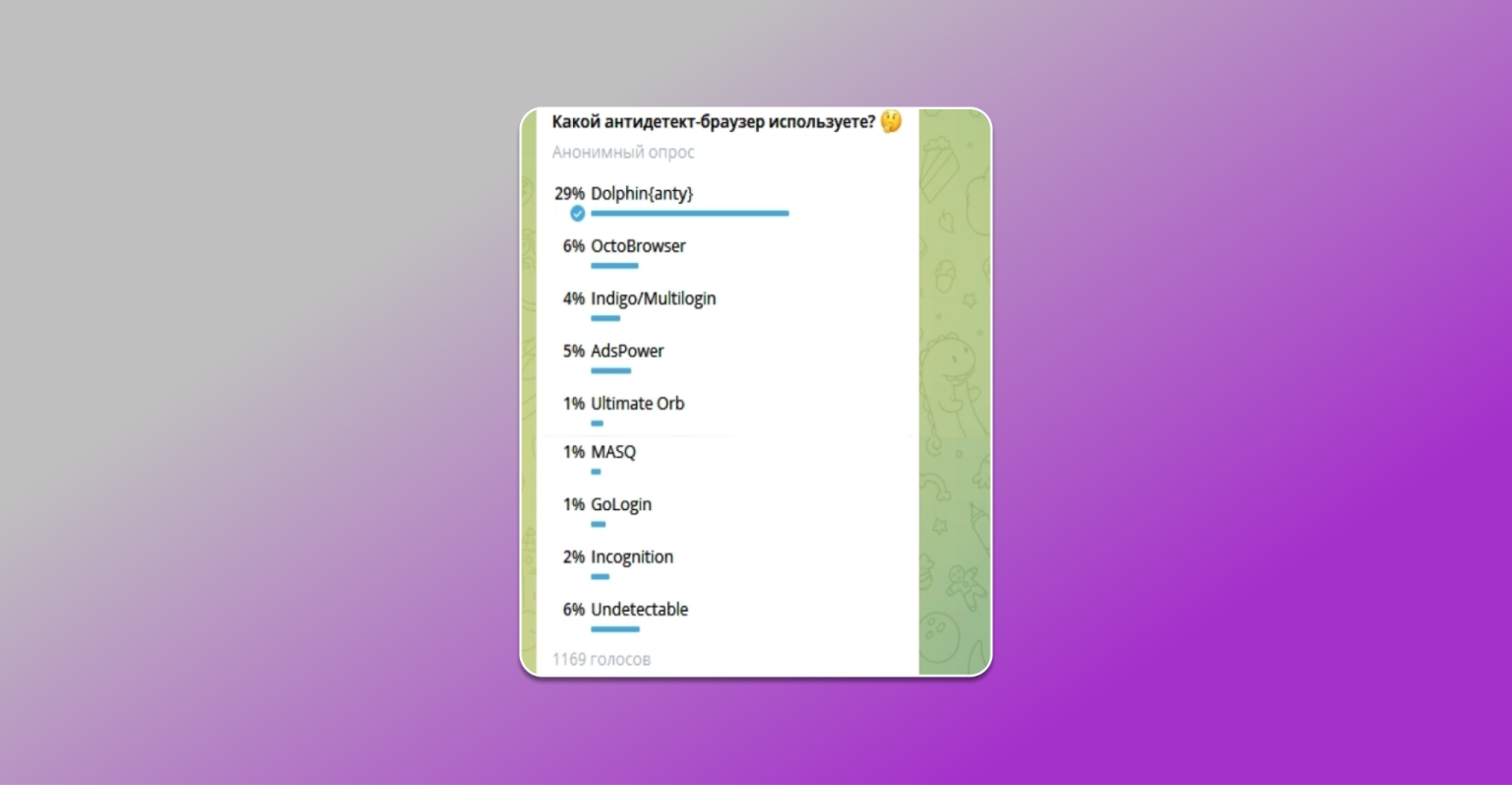
Here are the browser ratings on the review platform G2 — Dolphin Anty wins here as it has zero negative reviews. Besides that, users write about its ease of use, friendly interface, affordability and effectiveness.
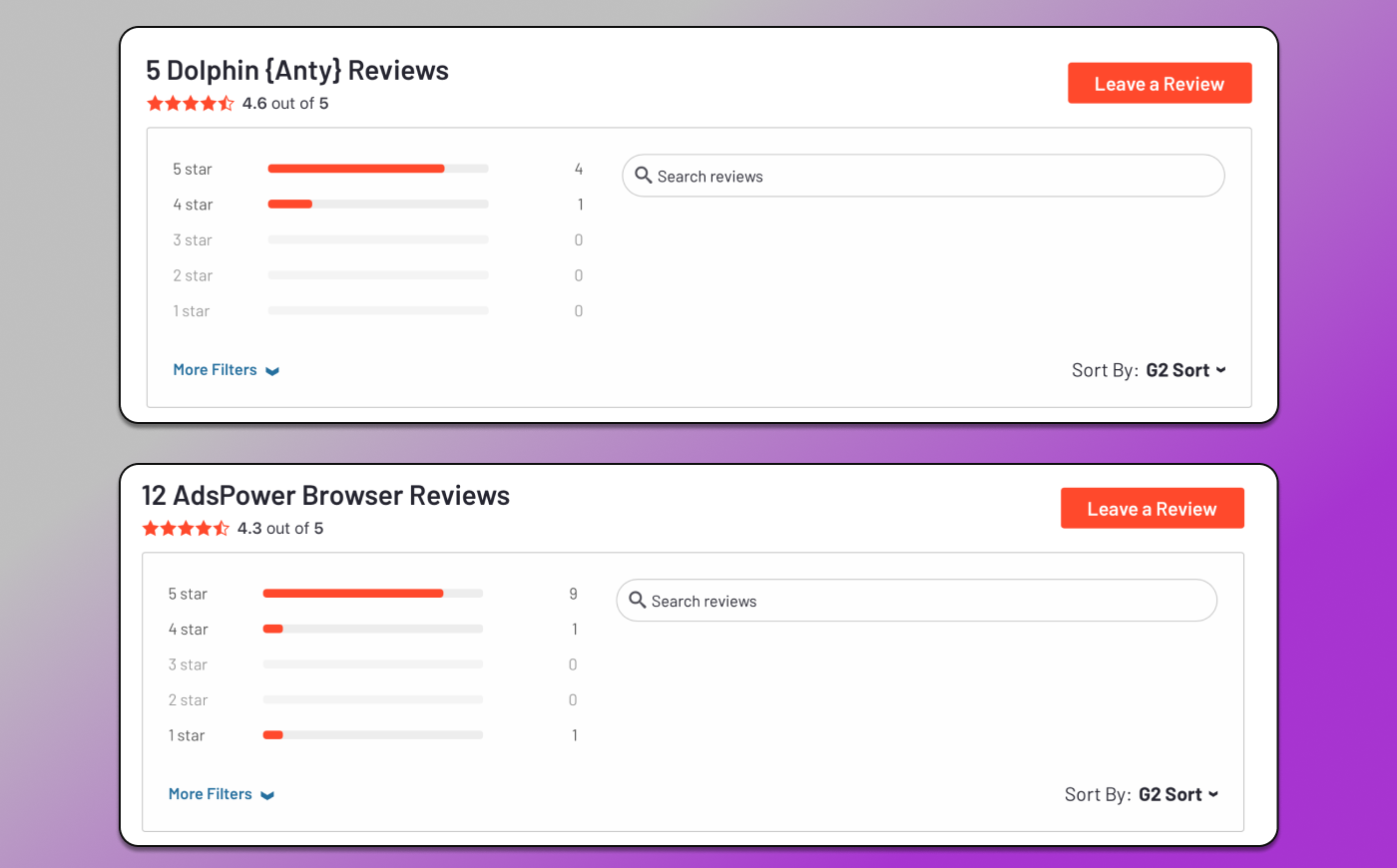
And the number of satisfied clients keeps growing — just like the stream of useful new features 😉 Dolphin Anty regularly rolls out. Want to try out cutting-edge tools in the world of antidetect browsers? Head over to the website, download the installer and give Dolphin Anty a try. A free plan with 10 profiles is waiting for you!